start stop button FIAT DOBLO COMBI 2011 Owner handbook (in English)
[x] Cancel search | Manufacturer: FIAT, Model Year: 2011, Model line: DOBLO COMBI, Model: FIAT DOBLO COMBI 2011Pages: 274, PDF Size: 5.96 MB
Page 15 of 274
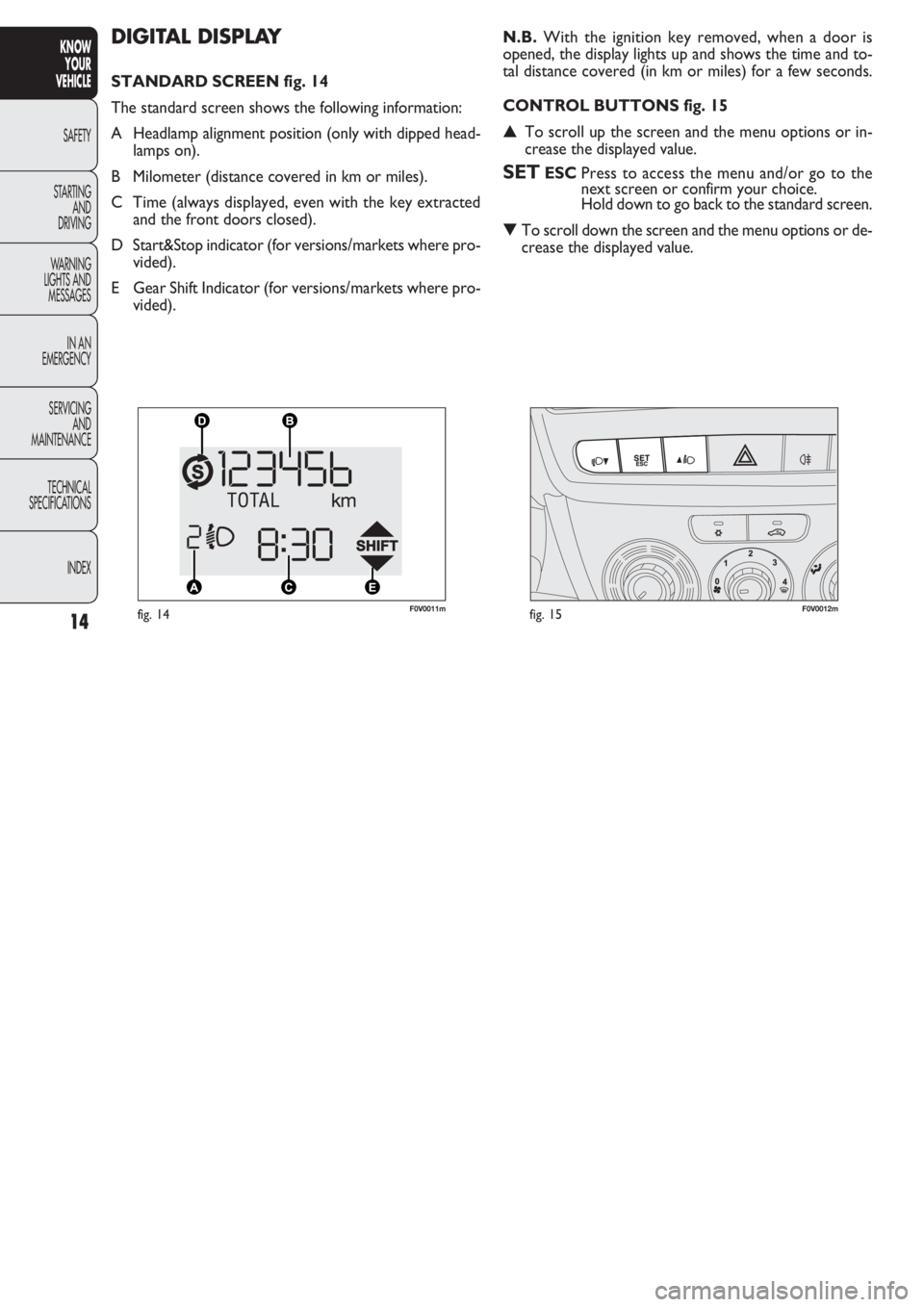
14
KNOW
YOUR
VEHICLE
SAFETY
STAR
TING
AND
DRIVING
WARNING
LIGHTS AND
MESSAGES
IN AN
EMERGENCY
SERVICING
AND
MAINTENANCE
TECHNICAL
SPECIFICATIONS
INDEX
DIGITAL DISPLAY
STANDARD SCREEN fig. 14
The standard screen shows the following information:
A Headlamp alignment position (only with dipped head-
lamps on).
B Milometer (distance covered in km or miles).
C Time (always displayed, even with the key extracted
and the front doors closed).
D Start&Stop indicator (for versions/markets where pro-
vided).
E Gear Shift Indicator (for versions/markets where pro-
vided).N.B.With the ignition key removed, when a door is
opened, the display lights up and shows the time and to-
tal distance covered (in km or miles) for a few seconds.
CONTROL BUTTONS fig. 15
▲To scroll up the screen and the menu options or in-
crease the displayed value.
SETESCPress to access the menu and/or go to the
next screen or confirm your choice.
Hold down to go back to the standard screen.
▼To scroll down the screen and the menu options or de-
crease the displayed value.
F0V0011mfig. 14F0V0012mfig. 15
Page 20 of 274
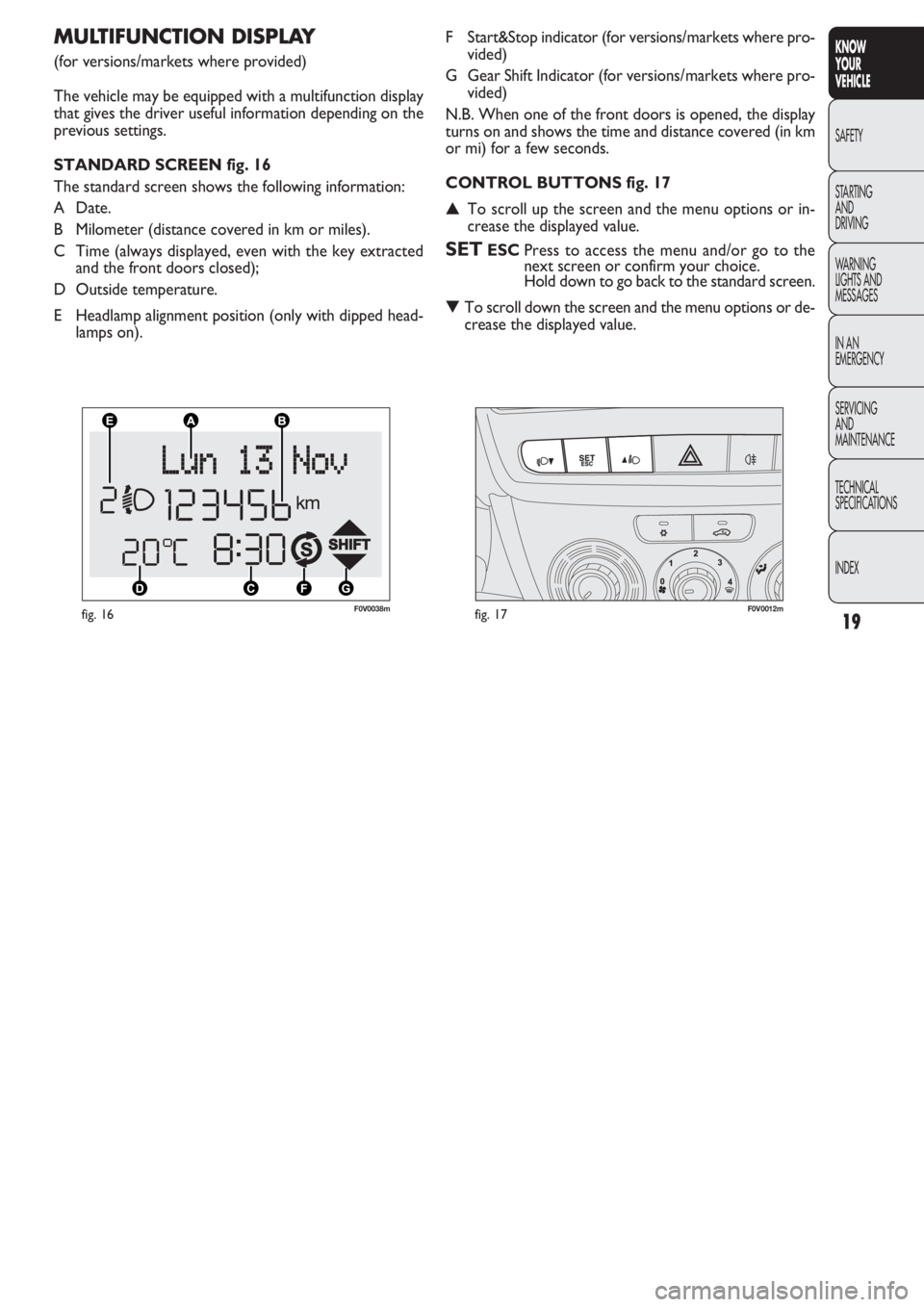
19
KNOW
YOUR
VEHICLE
SAFETY
STAR
TING
AND
DRIVING
WARNING
LIGHTS AND
MESSAGES
IN AN
EMERGENCY
SERVICING
AND
MAINTENANCE
TECHNICAL
SPECIFICATIONS
INDEX
F0V0038mfig. 16F0V0012mfig. 17
F Start&Stop indicator (for versions/markets where pro-
vided)
G Gear Shift Indicator (for versions/markets where pro-
vided)
N.B. When one of the front doors is opened, the display
turns on and shows the time and distance covered (in km
or mi) for a few seconds.
CONTROL BUTTONS fig. 17
▲To scroll up the screen and the menu options or in-
crease the displayed value.
SETESCPress to access the menu and/or go to the
next screen or confirm your choice.
Hold down to go back to the standard screen.
▼To scroll down the screen and the menu options or de-
crease the displayed value.
MULTIFUNCTION DISPLAY
(for versions/markets where provided)
The vehicle may be equipped with a multifunction display
that gives the driver useful information depending on the
previous settings.
STANDARD SCREEN fig. 16
The standard screen shows the following information:
A Date.
B Milometer (distance covered in km or miles).
C Time (always displayed, even with the key extracted
and the front doors closed);
D Outside temperature.
E Headlamp alignment position (only with dipped head-
lamps on).
Page 58 of 274
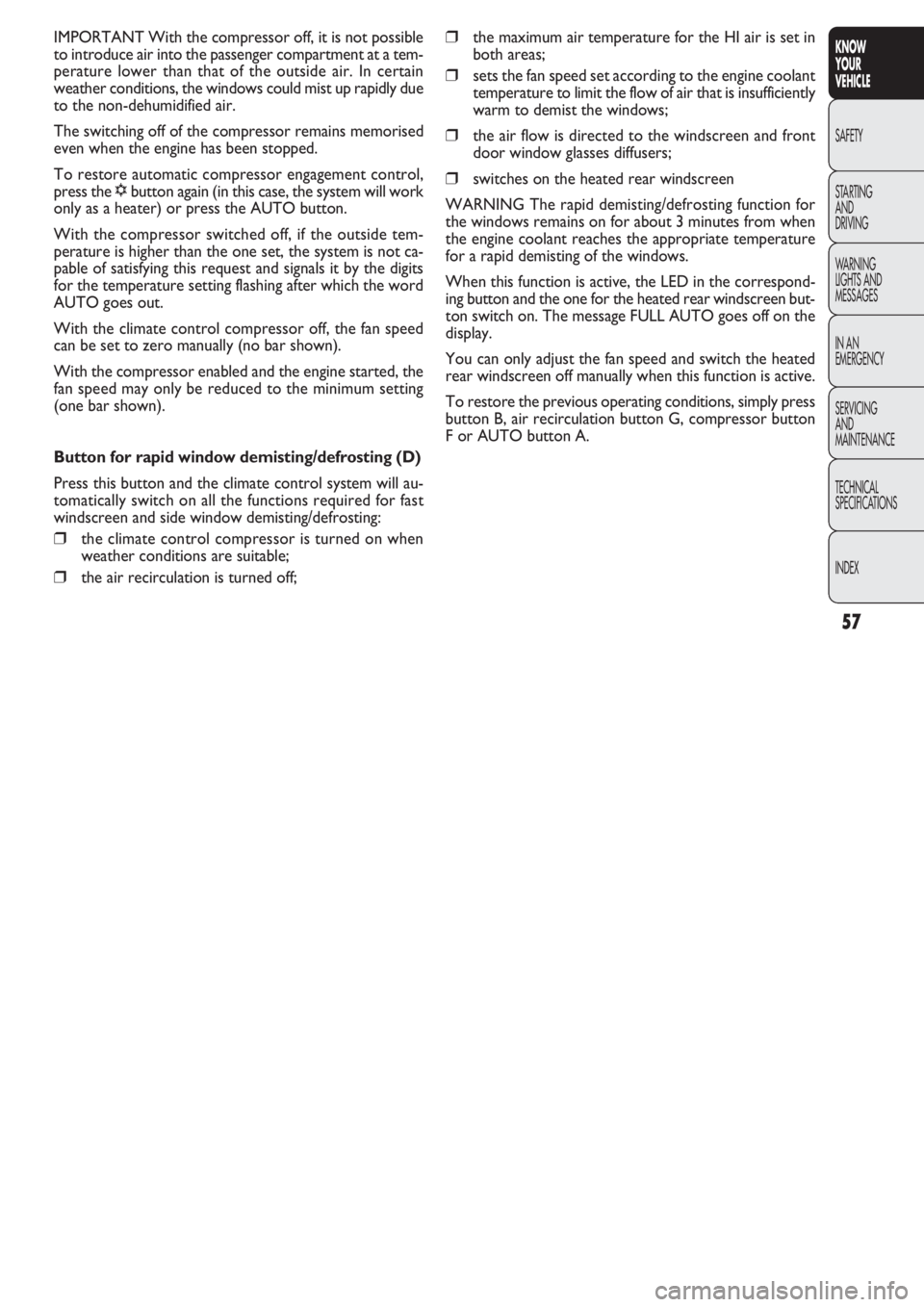
57
KNOW
YOUR
VEHICLE
SAFETY
STAR
TING
AND
DRIVING
WARNING
LIGHTS AND
MESSAGES
IN AN
EMERGENCY
SERVICING
AND
MAINTENANCE
TECHNICAL
SPECIFICATIONS
INDEX
❒the maximum air temperature for the HI air is set in
both areas;
❒sets the fan speed set according to the engine coolant
temperature to limit the flow of air that is insufficiently
warm to demist the windows;
❒the air flow is directed to the windscreen and front
door window glasses diffusers;
❒switches on the heated rear windscreen
WARNING The rapid demisting/defrosting function for
the windows remains on for about 3 minutes from when
the engine coolant reaches the appropriate temperature
for a rapid demisting of the windows.
When this function is active, the LED in the correspond-
ing button and the one for the heated rear windscreen but-
ton switch on. The message FULL AUTO goes off on the
display.
You can only adjust the fan speed and switch the heated
rear windscreen off manually when this function is active.
To restore the previous operating conditions, simply press
button B, air recirculation button G, compressor button
F or AUTO button A. IMPORTANT With the compressor off, it is not possible
to introduce air into the passenger compartment at a tem-
perature lower than that of the outside air. In certain
weather conditions, the windows could mist up rapidly due
to the non-dehumidified air.
The switching off of the compressor remains memorised
even when the engine has been stopped.
To restore automatic compressor engagement control,
press the √button again (in this case, the system will work
only as a heater) or press the AUTO button.
With the compressor switched off, if the outside tem-
perature is higher than the one set, the system is not ca-
pable of satisfying this request and signals it by the digits
for the temperature setting flashing after which the word
AUTO goes out.
With the climate control compressor off, the fan speed
can be set to zero manually (no bar shown).
With the compressor enabled and the engine started, the
fan speed may only be reduced to the minimum setting
(one bar shown).
Button for rapid window demisting/defrosting (D)
Press this button and the climate control system will au-
tomatically switch on all the functions required for fast
windscreen and side window demisting/defrosting:
❒the climate control compressor is turned on when
weather conditions are suitable;
❒the air recirculation is turned off;
Page 59 of 274
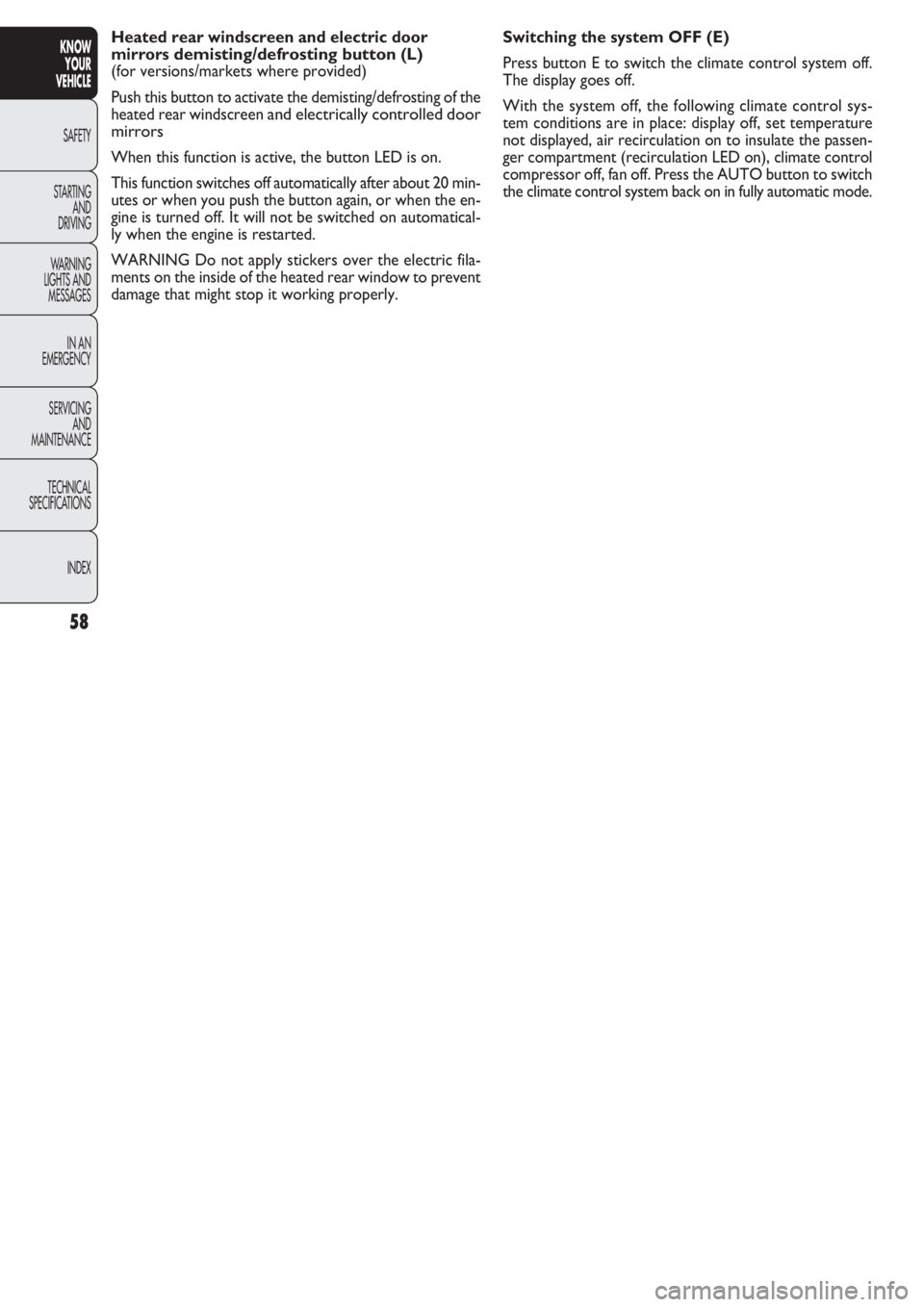
58
KNOW
YOUR
VEHICLE
SAFETY
STAR
TING
AND
DRIVING
WARNING
LIGHTS AND
MESSAGES
IN AN
EMERGENCY
SERVICING
AND
MAINTENANCE
TECHNICAL
SPECIFICATIONS
INDEX
Switching the system OFF (E)
Press button E to switch the climate control system off.
The display goes off.
With the system off, the following climate control sys-
tem conditions are in place: display off, set temperature
not displayed, air recirculation on to insulate the passen-
ger compartment (recirculation LED on), climate control
compressor off, fan off. Press the AUTO button to switch
the climate control system back on in fully automatic mode. Heated rear windscreen and electric door
mirrors
demisting/defrosting button(L)
(for versions/markets where provided)
Push this button to activate the demisting/defrosting of the
heated rear windscreen
and electrically controlled door
mirrors
When this function is active, the button LED is on.
This function switches off automatically after about 20 min-
utes or when you push the button again, or when the en-
gine is turned off. It will not be switched on automatical-
ly when the engine is restarted.
WARNING Do not apply stickers over the electric fila-
ments on the inside of the heated rear window to prevent
damage that might stop it working properly.
Page 106 of 274
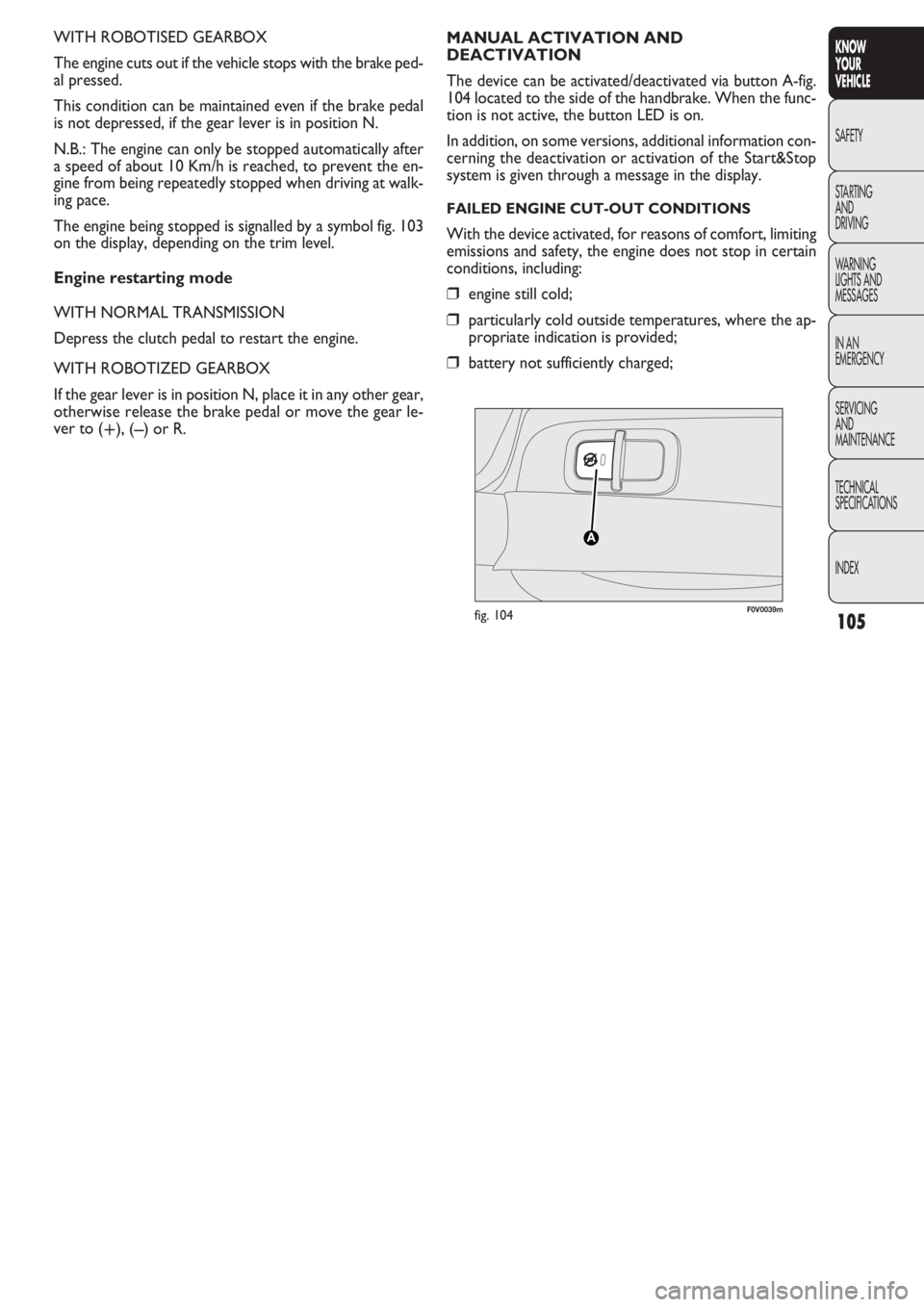
105
KNOW
YOUR
VEHICLE
SAFETY
STAR
TING
AND
DRIVING
WARNING
LIGHTS AND
MESSAGES
IN AN
EMERGENCY
SERVICING
AND
MAINTENANCE
TECHNICAL
SPECIFICATIONS
INDEX
WITH ROBOTISED GEARBOX
The engine cuts out if the vehicle stops with the brake ped-
al pressed.
This condition can be maintained even if the brake pedal
is not depressed, if the gear lever is in position N.
N.B.: The engine can only be stopped automatically after
a speed of about 10 Km/h is reached, to prevent the en-
gine from being repeatedly stopped when driving at walk-
ing pace.
The engine being stopped is signalled by a symbol fig. 103
on the display, depending on the trim level.
Engine restarting mode
WITH NORMAL TRANSMISSION
Depress the clutch pedal to restart the engine.
WITH ROBOTIZED GEARBOX
If the gear lever is in position N, place it in any other gear,
otherwise release the brake pedal or move the gear le-
ver to (
+), (–) or R.
F0V0039mfig. 104
MANUAL ACTIVATION AND
DEACTIVATION
The device can be activated/deactivated via button A-fig.
104 located to the side of the handbrake. When the func-
tion is not active, the button LED is on.
In addition, on some versions, additional information con-
cerning the deactivation or activation of the Start&Stop
system is given through a message in the display.
FAILED ENGINE CUT-OUT CONDITIONS
With the device activated, for reasons of comfort, limiting
emissions and safety, the engine does not stop in certain
conditions, including:
❒engine still cold;
❒particularly cold outside temperatures, where the ap-
propriate indication is provided;
❒battery not sufficiently charged;
Page 136 of 274
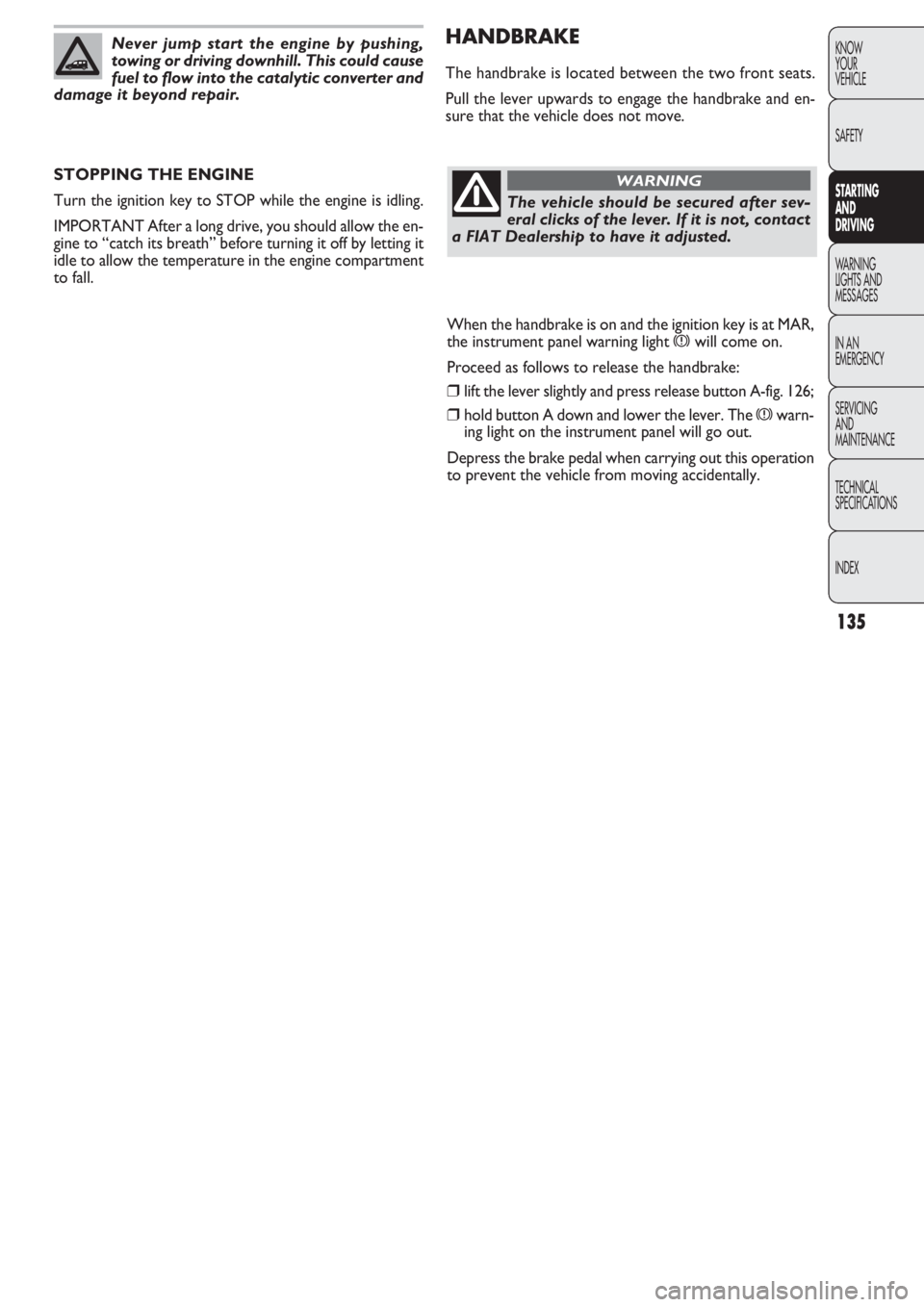
135
KNOW
YOUR
VEHICLE
SAFETY
STARTING
AND
DRIVING
WARNING
LIGHTS AND
MESSAGES
IN AN
EMERGENCY
SERVICING
AND
MAINTENANCE
TECHNICAL
SPECIFICATIONS
INDEX
HANDBRAKE
The handbrake is located between the two front seats.
Pull the lever upwards to engage the handbrake and en-
sure that the vehicle does not move.
STOPPING THE ENGINE
Turn the ignition key to STOP while the engine is idling.
IMPORTANT After a long drive, you should allow the en-
gine to “catch its breath” before turning it off by letting it
idle to allow the temperature in the engine compartment
to fall.
Never jump start the engine by pushing,
towing or driving downhill. This could cause
fuel to flow into the catalytic converter and
damage it beyond repair.
The vehicle should be secured after sev-
eral clicks of the lever. If it is not, contact
a FIAT Dealership to have it adjusted.
WARNING
When the handbrake is on and the ignition key is at MAR,
the instrument panel warning light
xwill come on.
Proceed as follows to release the handbrake:
❒lift the lever slightly and press release button A-fig. 126;
❒hold button A down and lower the lever. The xwarn-
ing light on the instrument panel will go out.
Depress the brake pedal when carrying out this operation
to prevent the vehicle from moving accidentally.