buttons FIAT DOBLO COMBI 2015 2.G Owners Manual
[x] Cancel search | Manufacturer: FIAT, Model Year: 2015, Model line: DOBLO COMBI, Model: FIAT DOBLO COMBI 2015 2.GPages: 323, PDF Size: 46.77 MB
Page 35 of 323
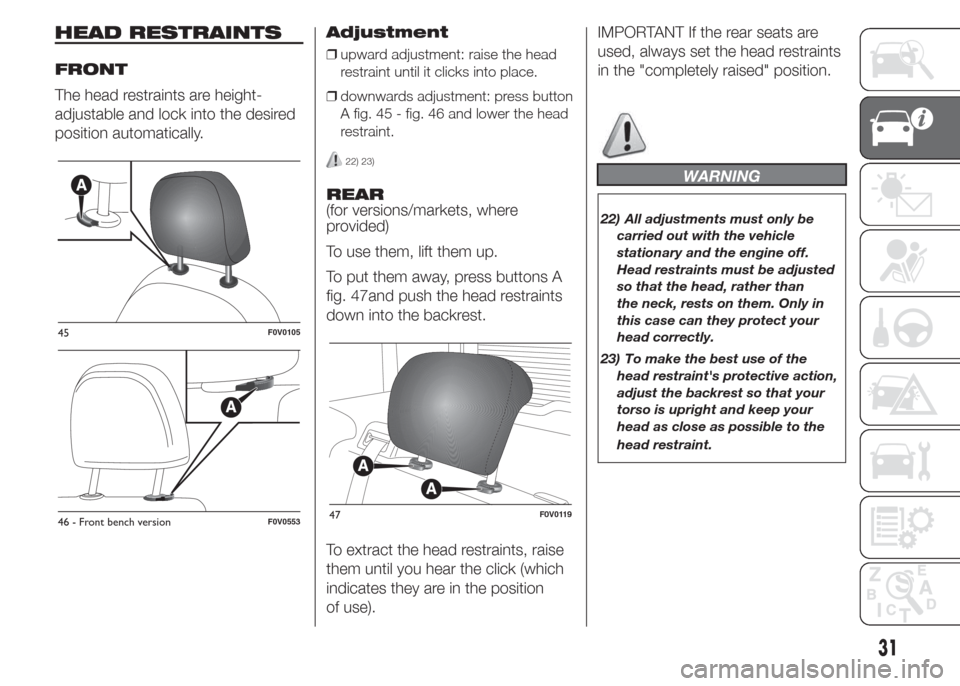
HEAD RESTRAINTS
FRONT
The head restraints are height-
adjustable and lock into the desired
position automatically.Adjustment❒upward adjustment: raise the head
restraint until it clicks into place.
❒downwards adjustment: press button
A fig. 45 - fig. 46 and lower the head
restraint.
22) 23)
REAR
(for versions/markets, where
provided)
To use them, lift them up.
To put them away, press buttons A
fig. 47and push the head restraints
down into the backrest.
To extract the head restraints, raise
them until you hear the click (which
indicates they are in the position
of use).IMPORTANT If the rear seats are
used, always set the head restraints
in the "completely raised" position.
WARNING
22) All adjustments must only be
carried out with the vehicle
stationary and the engine off.
Head restraints must be adjusted
so that the head, rather than
the neck, rests on them. Only in
this case can they protect your
head correctly.
23) To make the best use of the
head restraint's protective action,
adjust the backrest so that your
torso is upright and keep your
head as close as possible to the
head restraint.
45F0V0105
46 - Front bench versionF0V055347F0V0119
31
Page 53 of 323
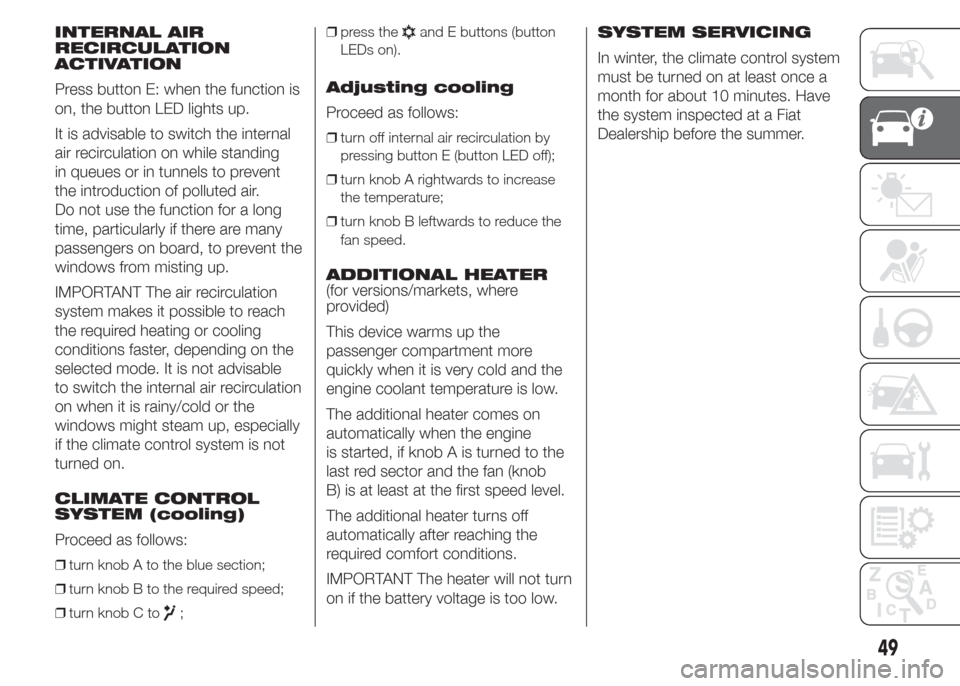
INTERNAL AIR
RECIRCULATION
ACTIVATION
Press button E: when the function is
on, the button LED lights up.
It is advisable to switch the internal
air recirculation on while standing
in queues or in tunnels to prevent
the introduction of polluted air.
Do not use the function for a long
time, particularly if there are many
passengers on board, to prevent the
windows from misting up.
IMPORTANT The air recirculation
system makes it possible to reach
the required heating or cooling
conditions faster, depending on the
selected mode. It is not advisable
to switch the internal air recirculation
on when it is rainy/cold or the
windows might steam up, especially
if the climate control system is not
turned on.
CLIMATE CONTROL
SYSTEM (cooling)
Proceed as follows:
❒turn knob A to the blue section;
❒turn knob B to the required speed;
❒turn knob C to
;❒press the
and E buttons (button
LEDs on).
Adjusting cooling
Proceed as follows:
❒turn off internal air recirculation by
pressing button E (button LED off);
❒turn knob A rightwards to increase
the temperature;
❒turn knob B leftwards to reduce the
fan speed.
ADDITIONAL HEATER
(for versions/markets, where
provided)
This device warms up the
passenger compartment more
quickly when it is very cold and the
engine coolant temperature is low.
The additional heater comes on
automatically when the engine
is started, if knob A is turned to the
last red sector and the fan (knob
B) is at least at the first speed level.
The additional heater turns off
automatically after reaching the
required comfort conditions.
IMPORTANT The heater will not turn
on if the battery voltage is too low.SYSTEM SERVICING
In winter, the climate control system
must be turned on at least once a
month for about 10 minutes. Have
the system inspected at a Fiat
Dealership before the summer.
49
Page 54 of 323
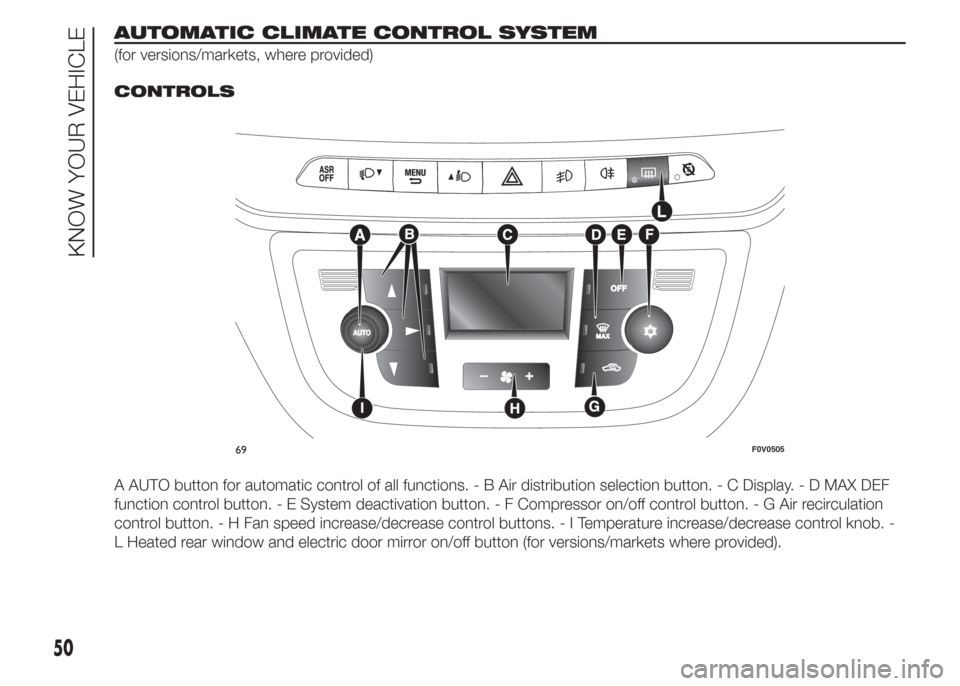
AUTOMATIC CLIMATE CONTROL SYSTEM
(for versions/markets, where provided).
CONTROLS
A AUTO button for automatic control of all functions. - B Air distribution selection button. - C Display. - D MAX DEF
function control button. - E System deactivation button. - F Compressor on/off control button. - G Air recirculation
control button. - H Fan speed increase/decrease control buttons.-ITemperature increase/decrease control knob. -
L Heated rear window and electric door mirror on/off button (for versions/markets where provided).
69F0V0505
50
KNOW YOUR VEHICLE
Page 56 of 323
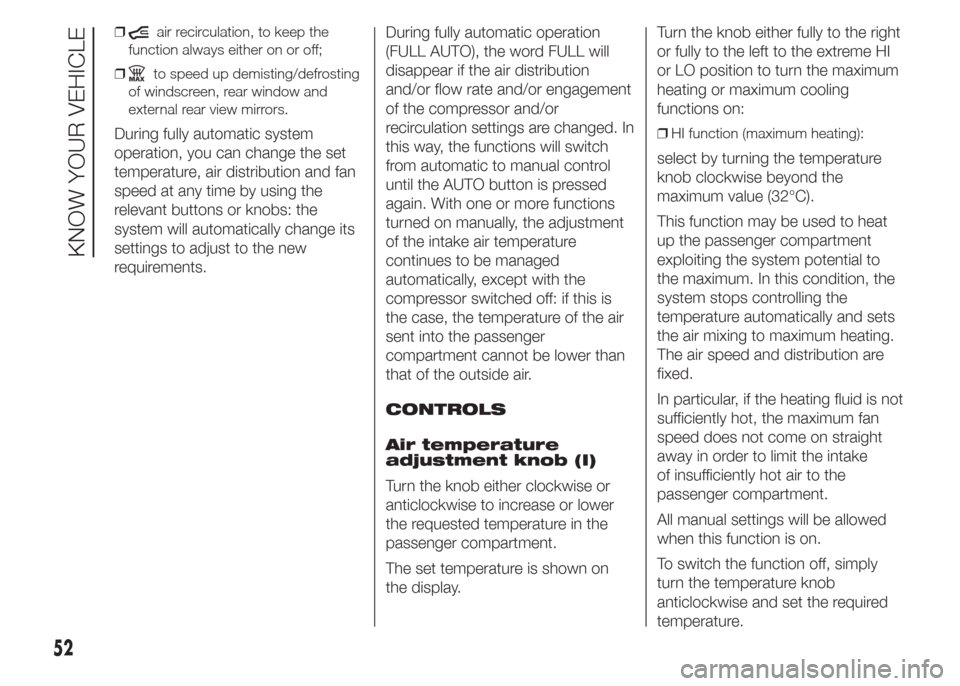
❒air recirculation, to keep the
function always either on or off;
❒
to speed up demisting/defrosting
of windscreen, rear window and
external rear view mirrors.
During fully automatic system
operation, you can change the set
temperature, air distribution and fan
speed at any time by using the
relevant buttons or knobs: the
system will automatically change its
settings to adjust to the new
requirements.During fully automatic operation
(FULL AUTO), the word FULL will
disappear if the air distribution
and/or flow rate and/or engagement
of the compressor and/or
recirculation settings are changed. In
this way, the functions will switch
from automatic to manual control
until the AUTO button is pressed
again. With one or more functions
turned on manually, the adjustment
of the intake air temperature
continues to be managed
automatically, except with the
compressor switched off: if this is
the case, the temperature of the air
sent into the passenger
compartment cannot be lower than
that of the outside air.
CONTROLS
Air temperature
adjustment knob (I)
Turn the knob either clockwise or
anticlockwise to increase or lower
the requested temperature in the
passenger compartment.
The set temperature is shown on
the display.Turn the knob either fully to the right
or fully to the left to the extreme HI
or LO position to turn the maximum
heating or maximum cooling
functions on:❒HI function (maximum heating):
select by turning the temperature
knob clockwise beyond the
maximum value (32°C).
This function may be used to heat
up the passenger compartment
exploiting the system potential to
the maximum. In this condition, the
system stops controlling the
temperature automatically and sets
the air mixing to maximum heating.
The air speed and distribution are
fixed.
In particular, if the heating fluid is not
sufficiently hot, the maximum fan
speed does not come on straight
away in order to limit the intake
of insufficiently hot air to the
passenger compartment.
All manual settings will be allowed
when this function is on.
To switch the function off, simply
turn the temperature knob
anticlockwise and set the required
temperature.
52
KNOW YOUR VEHICLE
Page 57 of 323
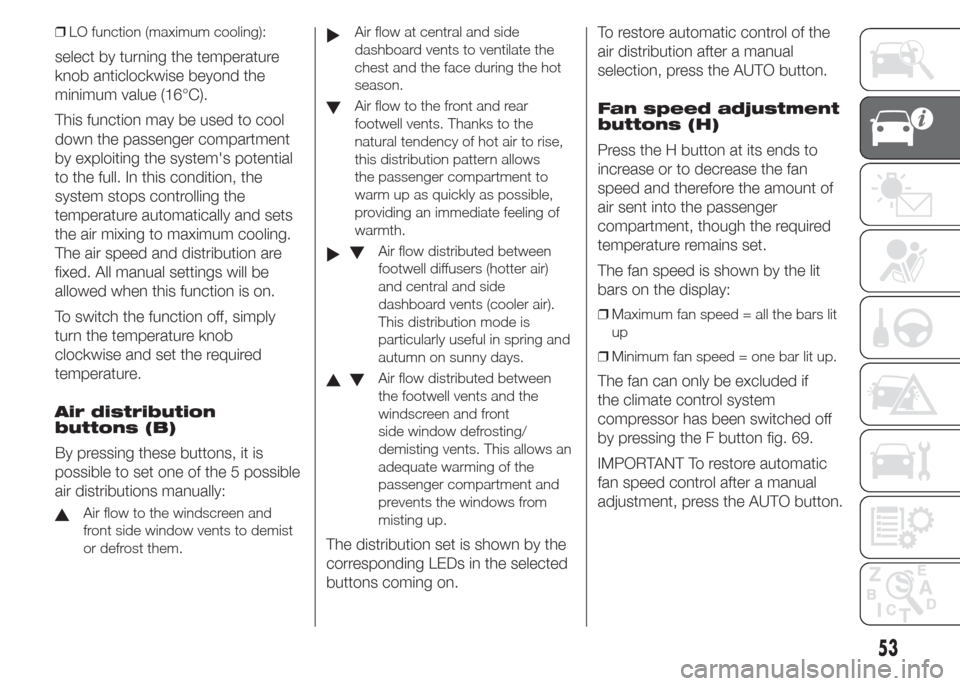
❒LO function (maximum cooling):
select by turning the temperature
knob anticlockwise beyond the
minimum value (16°C).
This function may be used to cool
down the passenger compartment
by exploiting the system's potential
to the full. In this condition, the
system stops controlling the
temperature automatically and sets
the air mixing to maximum cooling.
The air speed and distribution are
fixed. All manual settings will be
allowed when this function is on.
To switch the function off, simply
turn the temperature knob
clockwise and set the required
temperature.
Air distribution
buttons (B)
By pressing these buttons, it is
possible to set one of the 5 possible
air distributions manually:
Air flow to the windscreen and
front side window vents to demist
or defrost them.
Air flow at central and side
dashboard vents to ventilate the
chest and the face during the hot
season.
Air flow to the front and rear
footwell vents. Thanks to the
natural tendency of hot air to rise,
this distribution pattern allows
the passenger compartment to
warm up as quickly as possible,
providing an immediate feeling of
warmth.
Air flow distributed between
footwell diffusers (hotter air)
and central and side
dashboard vents (cooler air).
This distribution mode is
particularly useful in spring and
autumn on sunny days.
Air flow distributed between
the footwell vents and the
windscreen and front
side window defrosting/
demisting vents. This allows an
adequate warming of the
passenger compartment and
prevents the windows from
misting up.
The distribution set is shown by the
corresponding LEDs in the selected
buttons coming on.To restore automatic control of the
air distribution after a manual
selection, press the AUTO button.
Fan speed adjustment
buttons (H)
Press the H button at its ends to
increase or to decrease the fan
speed and therefore the amount of
air sent into the passenger
compartment, though the required
temperature remains set.
The fan speed is shown by the lit
bars on the display:
❒Maximum fan speed = all the bars lit
up
❒Minimum fan speed = one bar lit up.
The fan can only be excluded if
the climate control system
compressor has been switched off
by pressing the F button fig. 69.
IMPORTANT To restore automatic
fan speed control after a manual
adjustment, press the AUTO button.
53
Page 60 of 323
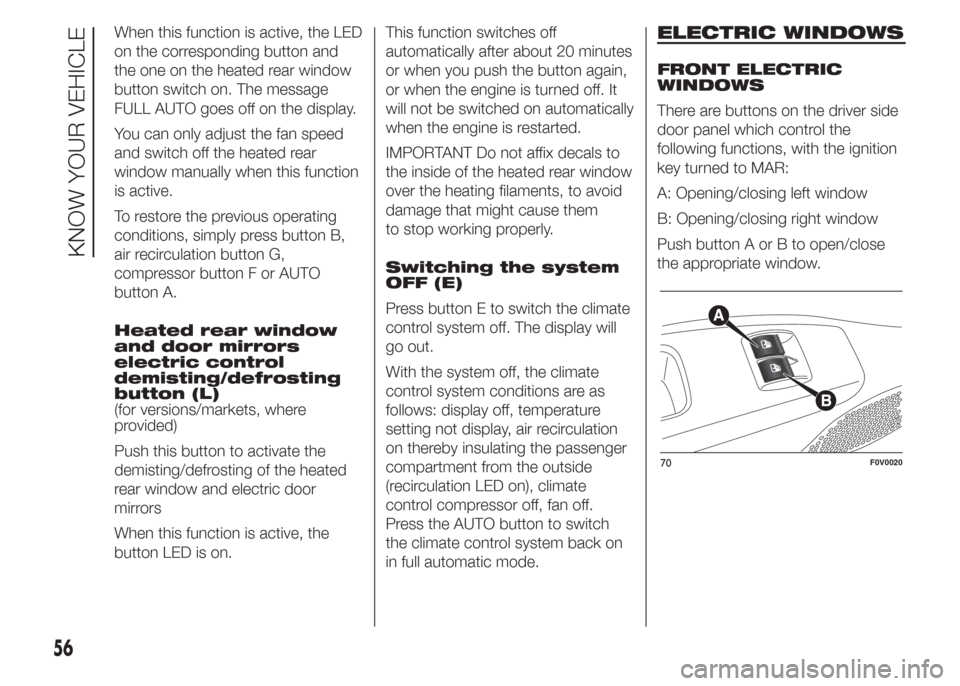
When this function is active, the LED
on the corresponding button and
the one on the heated rear window
button switch on. The message
FULL AUTO goes off on the display.
You can only adjust the fan speed
and switch off the heated rear
window manually when this function
is active.
To restore the previous operating
conditions, simply press button B,
air recirculation button G,
compressor button F or AUTO
button A.
Heated rear window
and door mirrors
electric control
demisting/defrosting
button (L)
(for versions/markets, where
provided)
Push this button to activate the
demisting/defrosting of the heated
rear window and electric door
mirrors
When this function is active, the
button LED is on.This function switches off
automatically after about 20 minutes
or when you push the button again,
or when the engine is turned off. It
will not be switched on automatically
when the engine is restarted.
IMPORTANT Do not affix decals to
the inside of the heated rear window
over the heating filaments, to avoid
damage that might cause them
to stop working properly.
Switching the system
OFF (E)
Press button E to switch the climate
control system off. The display will
go out.
With the system off, the climate
control system conditions are as
follows: display off, temperature
setting not display, air recirculation
on thereby insulating the passenger
compartment from the outside
(recirculation LED on), climate
control compressor off, fan off.
Press the AUTO button to switch
the climate control system back on
in full automatic mode.ELECTRIC WINDOWS
FRONT ELECTRIC
WINDOWS
There are buttons on the driver side
door panel which control the
following functions, with the ignition
key turned to MAR:
A: Opening/closing left window
B: Opening/closing right window
Push button A or B to open/close
the appropriate window.
70F0V0020
56
KNOW YOUR VEHICLE
Page 61 of 323
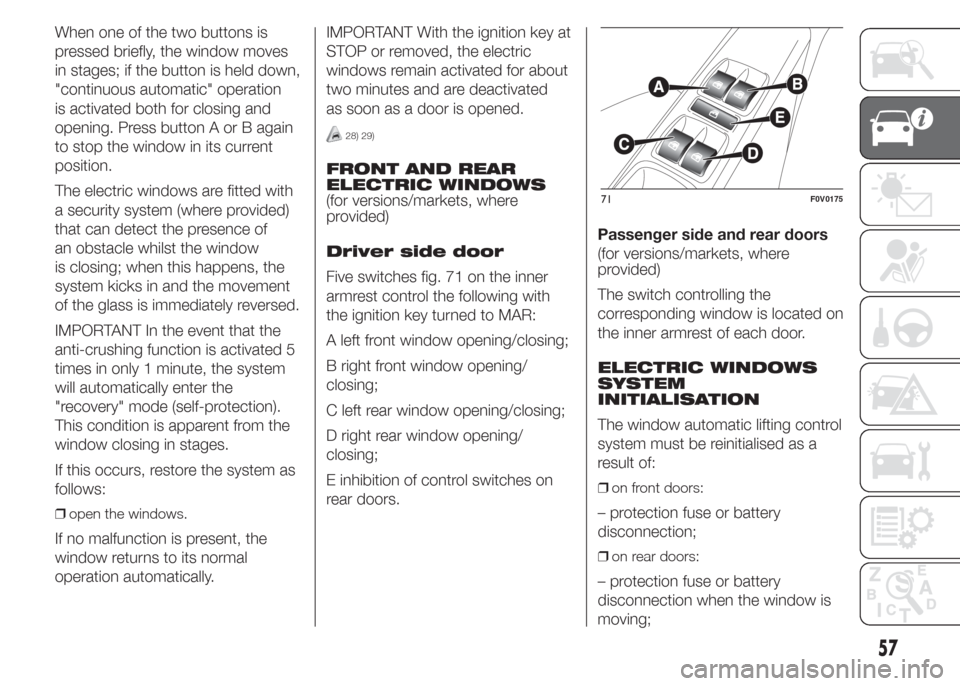
When one of the two buttons is
pressed briefly, the window moves
in stages; if the button is held down,
"continuous automatic" operation
is activated both for closing and
opening. Press button A or B again
to stop the window in its current
position.
The electric windows are fitted with
a security system (where provided)
that can detect the presence of
an obstacle whilst the window
is closing; when this happens, the
system kicks in and the movement
of the glass is immediately reversed.
IMPORTANT In the event that the
anti-crushing function is activated 5
times in only 1 minute, the system
will automatically enter the
"recovery" mode (self-protection).
This condition is apparent from the
window closing in stages.
If this occurs, restore the system as
follows:
❒open the windows.
If no malfunction is present, the
window returns to its normal
operation automatically.IMPORTANT With the ignition key at
STOP or removed, the electric
windows remain activated for about
two minutes and are deactivated
as soon as a door is opened.
28) 29)
FRONT AND REAR
ELECTRIC WINDOWS
(for versions/markets, where
provided)
Driver side door
Five switches fig. 71 on the inner
armrest control the following with
the ignition key turned to MAR:
A left front window opening/closing;
B right front window opening/
closing;
C left rear window opening/closing;
D right rear window opening/
closing;
E inhibition of control switches on
rear doors.Passenger side and rear doors
(for versions/markets, where
provided)
The switch controlling the
corresponding window is located on
the inner armrest of each door.
ELECTRIC WINDOWS
SYSTEM
INITIALISATION
The window automatic lifting control
system must be reinitialised as a
result of:
❒on front doors:
– protection fuse or battery
disconnection;
❒on rear doors:
– protection fuse or battery
disconnection when the window is
moving;
71F0V0175
57
Page 62 of 323
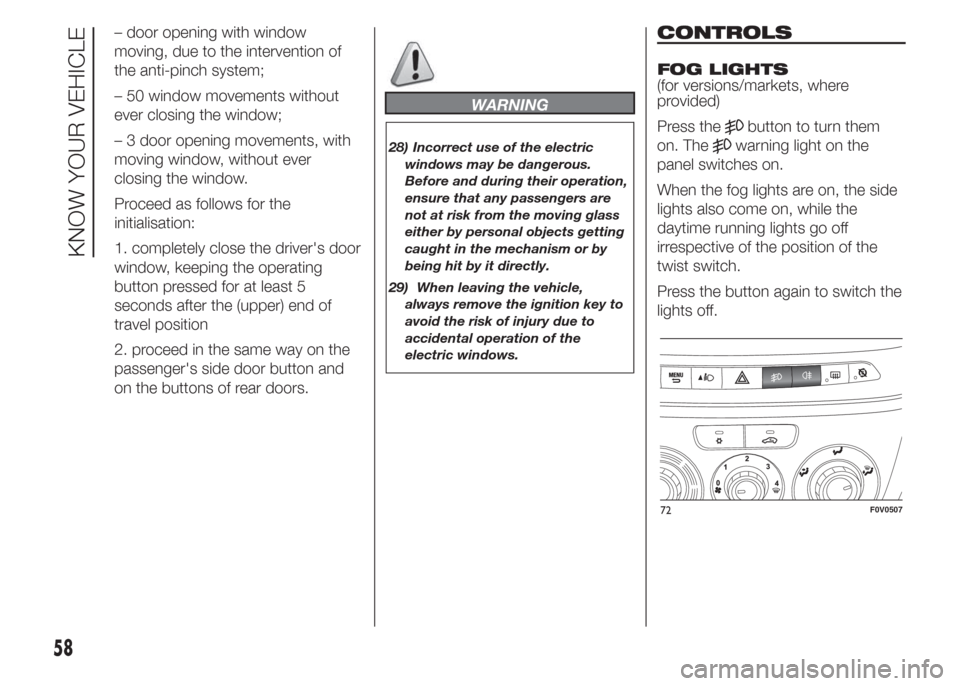
– door opening with window
moving, due to the intervention of
the anti-pinch system;
– 50 window movements without
ever closing the window;
– 3 door opening movements, with
moving window, without ever
closing the window.
Proceed as follows for the
initialisation:
1. completely close the driver's door
window, keeping the operating
button pressed for at least 5
seconds after the (upper) end of
travel position
2. proceed in the same way on the
passenger's side door button and
on the buttons of rear doors.
WARNING
28) Incorrect use of the electric
windows may be dangerous.
Before and during their operation,
ensure that any passengers are
not at risk from the moving glass
either by personal objects getting
caught in the mechanism or by
being hit by it directly.
29) When leaving the vehicle,
always remove the ignition key to
avoid the risk of injury due to
accidental operation of the
electric windows.
CONTROLS
FOG LIGHTS
(for versions/markets, where
provided)
Press the
button to turn them
on. The
warning light on the
panel switches on.
When the fog lights are on, the side
lights also come on, while the
daytime running lights go off
irrespective of the position of the
twist switch.
Press the button again to switch the
lights off.
72F0V0507
58
KNOW YOUR VEHICLE
Page 73 of 323
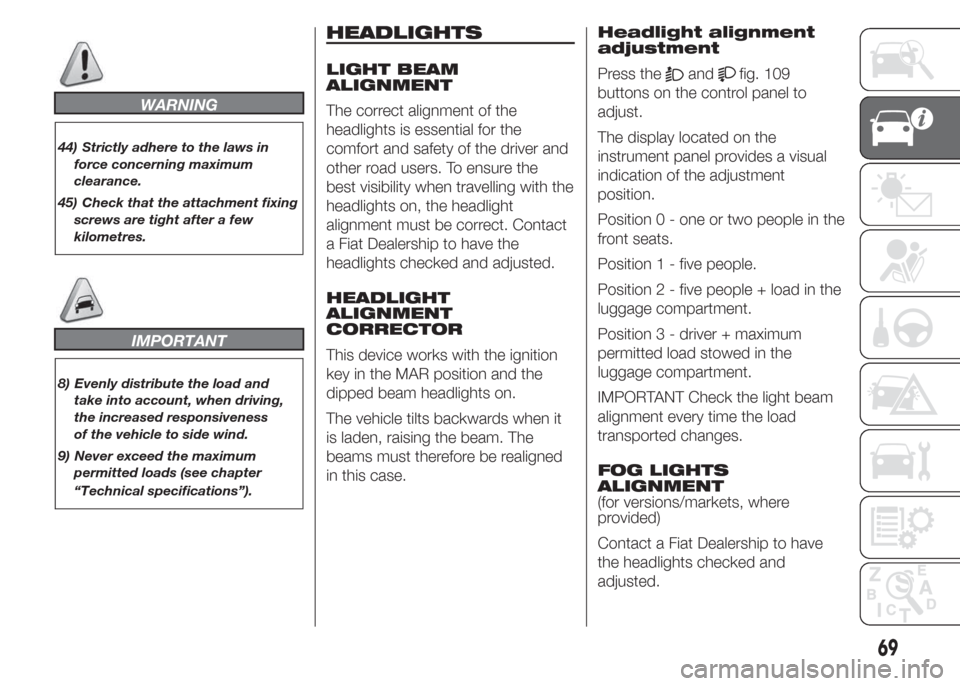
WARNING
44) Strictly adhere to the laws in
force concerning maximum
clearance.
45) Check that the attachment fixing
screws are tight after a few
kilometres.
IMPORTANT
8) Evenly distribute the load and
take into account, when driving,
the increased responsiveness
of the vehicle to side wind.
9) Never exceed the maximum
permitted loads (see chapter
“Technical specifications”).
HEADLIGHTS
LIGHT BEAM
ALIGNMENT
The correct alignment of the
headlights is essential for the
comfort and safety of the driver and
other road users. To ensure the
best visibility when travelling with the
headlights on, the headlight
alignment must be correct. Contact
a Fiat Dealership to have the
headlights checked and adjusted.
HEADLIGHT
ALIGNMENT
CORRECTOR
This device works with the ignition
key in the MAR position and the
dipped beam headlights on.
The vehicle tilts backwards when it
is laden, raising the beam. The
beams must therefore be realigned
in this case.Headlight alignment
adjustment
Press theandfig. 109
buttons on the control panel to
adjust.
The display located on the
instrument panel provides a visual
indication of the adjustment
position.
Position 0 - one or two people in the
front seats.
Position 1 - five people.
Position 2 - five people + load in the
luggage compartment.
Position 3 - driver + maximum
permitted load stowed in the
luggage compartment.
IMPORTANT Check the light beam
alignment every time the load
transported changes.
FOG LIGHTS
ALIGNMENT
(for versions/markets, where
provided)
Contact a Fiat Dealership to have
the headlights checked and
adjusted.
69
Page 81 of 323
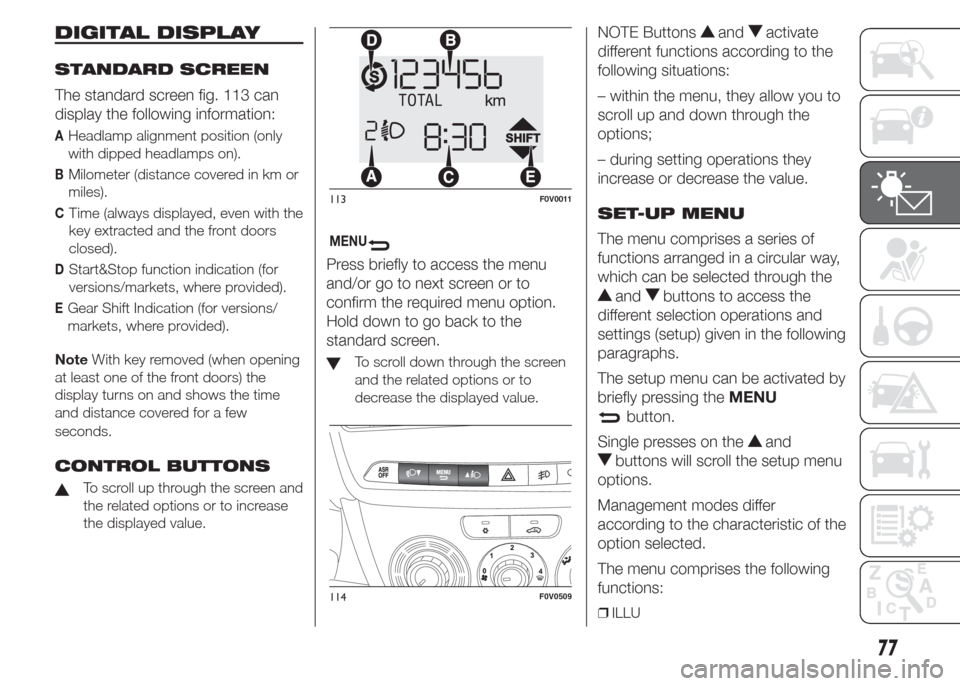
DIGITAL DISPLAY
STANDARD SCREEN
The standard screen fig. 113 can
display the following information:
AHeadlamp alignment position (only
with dipped headlamps on).
BMilometer (distance covered in km or
miles).
CTime (always displayed, even with the
key extracted and the front doors
closed).
DStart&Stop function indication (for
versions/markets, where provided).
EGear Shift Indication (for versions/
markets, where provided).
NoteWith key removed (when opening
at least one of the front doors) the
display turns on and shows the time
and distance covered for a few
seconds.
CONTROL BUTTONS
To scroll up through the screen and
the related options or to increase
the displayed value.
MENU
Press briefly to access the menu
and/or go to next screen or to
confirm the required menu option.
Hold down to go back to the
standard screen.
To scroll down through the screen
and the related options or to
decrease the displayed value.
NOTE Buttonsandactivate
different functions according to the
following situations:
– within the menu, they allow you to
scroll up and down through the
options;
– during setting operations they
increase or decrease the value.
SET-UP MENU
The menu comprises a series of
functions arranged in a circular way,
which can be selected through the
andbuttons to access the
different selection operations and
settings (setup) given in the following
paragraphs.
The setup menu can be activated by
briefly pressing theMENU
button.
Single presses on the
and
buttons will scroll the setup menu
options.
Management modes differ
according to the characteristic of the
option selected.
The menu comprises the following
functions:
❒ILLU
113F0V0011
114F0V0509
77