buttons FIAT DOBLO COMBI 2015 2.G User Guide
[x] Cancel search | Manufacturer: FIAT, Model Year: 2015, Model line: DOBLO COMBI, Model: FIAT DOBLO COMBI 2015 2.GPages: 323, PDF Size: 46.77 MB
Page 82 of 323
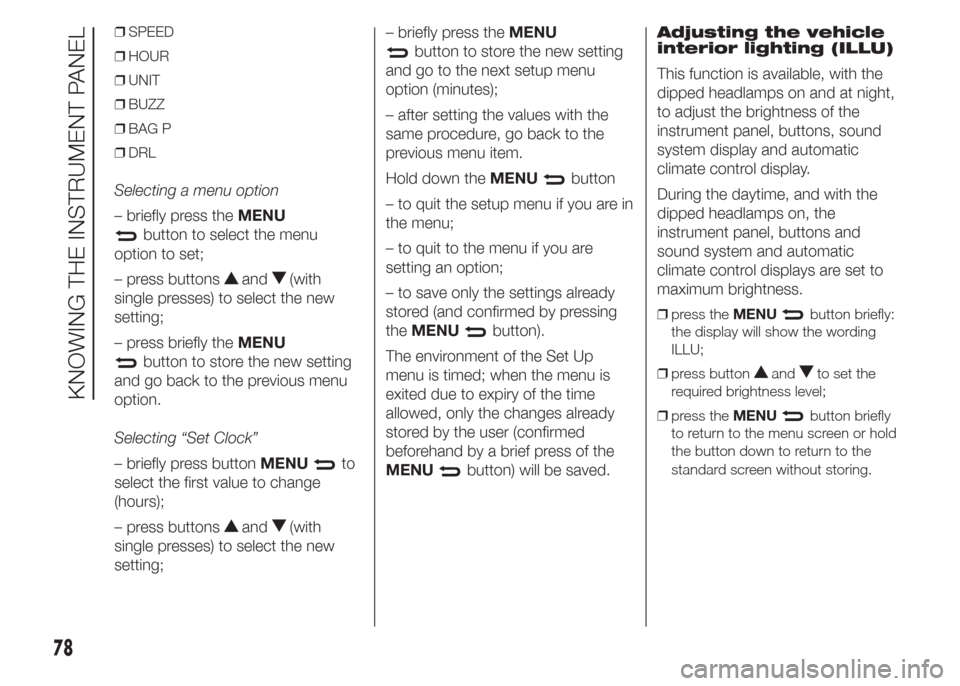
❒SPEED
❒HOUR
❒UNIT
❒BUZZ
❒BAG P
❒DRL
Selecting a menu option
– briefly press theMENU
button to select the menu
option to set;
– press buttons
and(with
single presses) to select the new
setting;
– press briefly theMENU
button to store the new setting
and go back to the previous menu
option.
Selecting “Set Clock”
– briefly press buttonMENU
to
select the first value to change
(hours);
– press buttons
and(with
single presses) to select the new
setting;– briefly press theMENU
button to store the new setting
and go to the next setup menu
option (minutes);
– after setting the values with the
same procedure, go back to the
previous menu item.
Hold down theMENU
button
– to quit the setup menu if you are in
the menu;
– to quit to the menu if you are
setting an option;
– to save only the settings already
stored (and confirmed by pressing
theMENU
button).
The environment of the Set Up
menu is timed; when the menu is
exited due to expiry of the time
allowed, only the changes already
stored by the user (confirmed
beforehand by a brief press of the
MENU
button) will be saved.Adjusting the vehicle
interior lighting (ILLU)
This function is available, with the
dipped headlamps on and at night,
to adjust the brightness of the
instrument panel, buttons, sound
system display and automatic
climate control display.
During the daytime, and with the
dipped headlamps on, the
instrument panel, buttons and
sound system and automatic
climate control displays are set to
maximum brightness.
❒press theMENUbutton briefly:
the display will show the wording
ILLU;
❒press button
andto set the
required brightness level;
❒press theMENU
button briefly
to return to the menu screen or hold
the button down to return to the
standard screen without storing.
78
KNOWING THE INSTRUMENT PANEL
Page 84 of 323
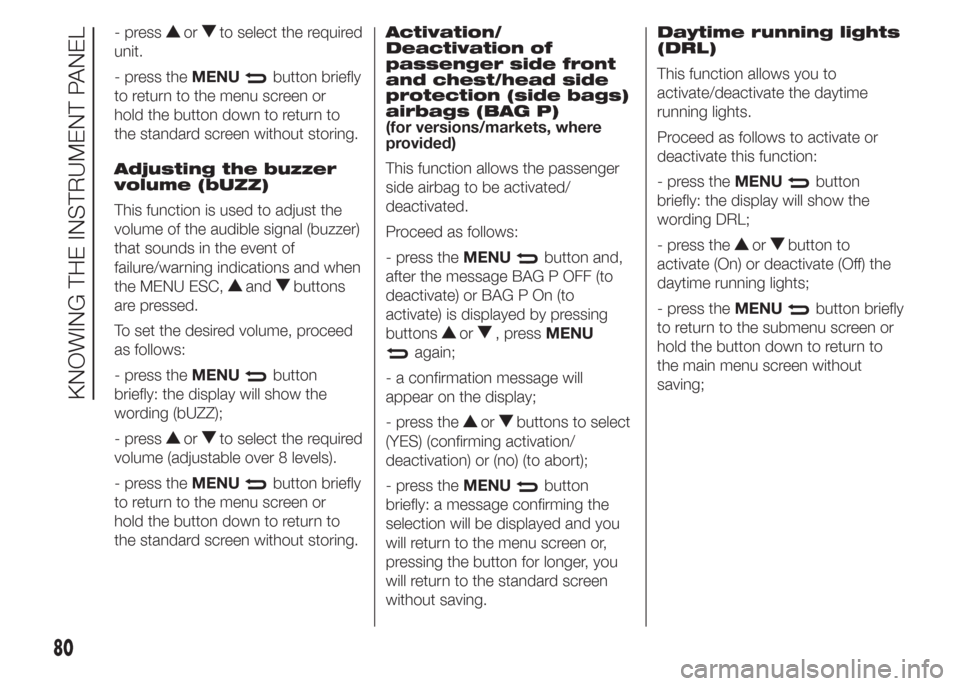
- pressorto select the required
unit.
- press theMENU
button briefly
to return to the menu screen or
hold the button down to return to
the standard screen without storing.
Adjusting the buzzer
volume (bUZZ)
This function is used to adjust the
volume of the audible signal (buzzer)
that sounds in the event of
failure/warning indications and when
the MENU ESC,
andbuttons
are pressed.
To set the desired volume, proceed
as follows:
- press theMENU
button
briefly: the display will show the
wording (bUZZ);
- press
orto select the required
volume (adjustable over 8 levels).
- press theMENU
button briefly
to return to the menu screen or
hold the button down to return to
the standard screen without storing.Activation/
Deactivation of
passenger side front
and chest/head side
protection (side bags)
airbags (BAG P)
(for versions/markets, where
provided)
This function allows the passenger
side airbag to be activated/
deactivated.
Proceed as follows:
- press theMENU
button and,
after the message BAG P OFF (to
deactivate) or BAG P On (to
activate) is displayed by pressing
buttons
or, pressMENU
again;
- a confirmation message will
appear on the display;
- press the
orbuttons to select
(YES) (confirming activation/
deactivation) or (no) (to abort);
- press theMENU
button
briefly: a message confirming the
selection will be displayed and you
will return to the menu screen or,
pressing the button for longer, you
will return to the standard screen
without saving.Daytime running lights
(DRL)
This function allows you to
activate/deactivate the daytime
running lights.
Proceed as follows to activate or
deactivate this function:
- press theMENU
button
briefly: the display will show the
wording DRL;
- press the
orbutton to
activate (On) or deactivate (Off) the
daytime running lights;
- press theMENU
button briefly
to return to the submenu screen or
hold the button down to return to
the main menu screen without
saving;
80
KNOWING THE INSTRUMENT PANEL
Page 85 of 323
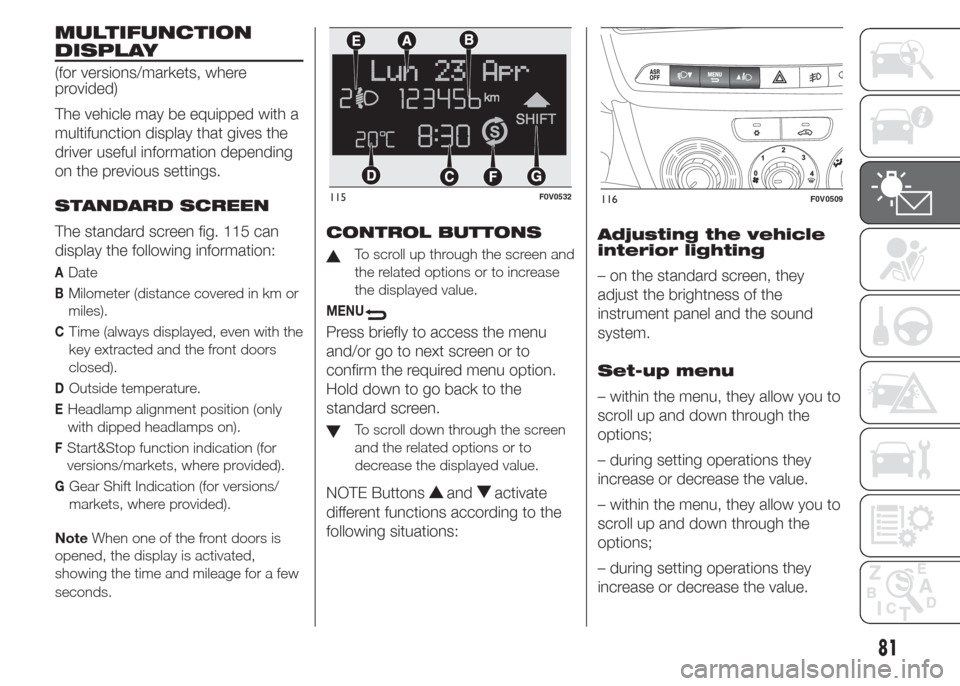
MULTIFUNCTION
DISPLAY
(for versions/markets, where
provided)
The vehicle may be equipped with a
multifunction display that gives the
driver useful information depending
on the previous settings.
STANDARD SCREEN
The standard screen fig. 115 can
display the following information:
ADate
BMilometer (distance covered in km or
miles).
CTime (always displayed, even with the
key extracted and the front doors
closed).
DOutside temperature.
EHeadlamp alignment position (only
with dipped headlamps on).
FStart&Stop function indication (for
versions/markets, where provided).
GGear Shift Indication (for versions/
markets, where provided).
NoteWhen one of the front doors is
opened, the display is activated,
showing the time and mileage for a few
seconds.
CONTROL BUTTONS
To scroll up through the screen and
the related options or to increase
the displayed value.
MENU
Press briefly to access the menu
and/or go to next screen or to
confirm the required menu option.
Hold down to go back to the
standard screen.
To scroll down through the screen
and the related options or to
decrease the displayed value.
NOTE Buttonsandactivate
different functions according to the
following situations:Adjusting the vehicle
interior lighting
– on the standard screen, they
adjust the brightness of the
instrument panel and the sound
system.
Set-up menu
– within the menu, they allow you to
scroll up and down through the
options;
– during setting operations they
increase or decrease the value.
– within the menu, they allow you to
scroll up and down through the
options;
– during setting operations they
increase or decrease the value.
115F0V0532116F0V0509
81
Page 86 of 323
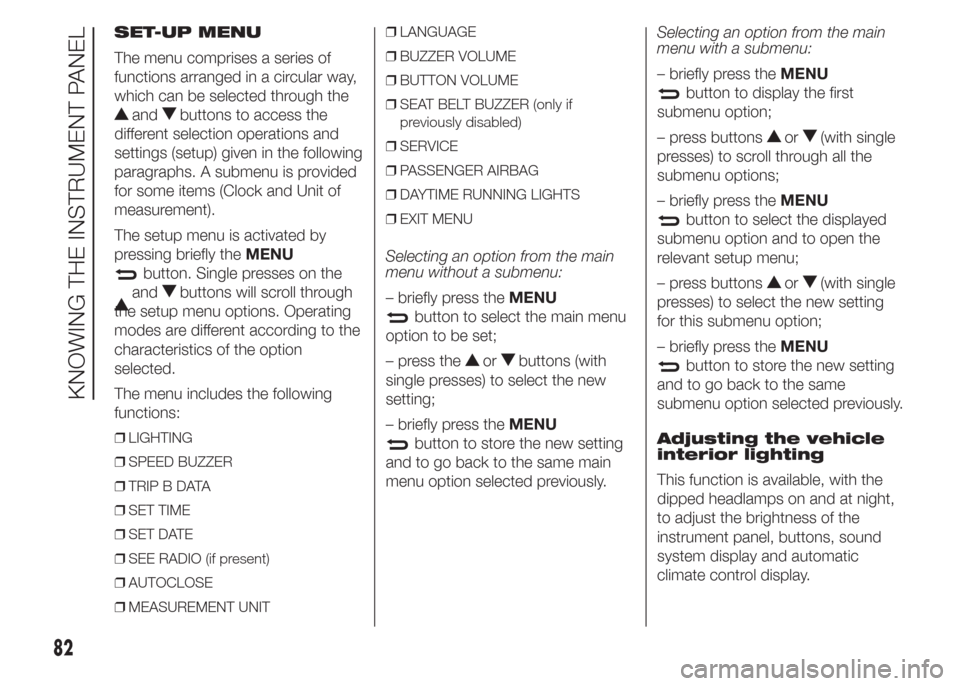
SET-UP MENU
The menu comprises a series of
functions arranged in a circular way,
which can be selected through the
andbuttons to access the
different selection operations and
settings (setup) given in the following
paragraphs. A submenu is provided
for some items (Clock and Unit of
measurement).
The setup menu is activated by
pressing briefly theMENU
button. Single presses on the
andbuttons will scroll through
the setup menu options. Operating
modes are different according to the
characteristics of the option
selected.
The menu includes the following
functions:
❒LIGHTING
❒SPEED BUZZER
❒TRIP B DATA
❒SET TIME
❒SET DATE
❒SEE RADIO (if present)
❒AUTOCLOSE
❒MEASUREMENT UNIT❒LANGUAGE
❒BUZZER VOLUME
❒BUTTON VOLUME
❒SEAT BELT BUZZER (only if
previously disabled)
❒SERVICE
❒PASSENGER AIRBAG
❒DAYTIME RUNNING LIGHTS
❒EXIT MENU
Selecting an option from the main
menu without a submenu:
– briefly press theMENU
button to select the main menu
option to be set;
– press the
orbuttons (with
single presses) to select the new
setting;
– briefly press theMENU
button to store the new setting
and to go back to the same main
menu option selected previously.Selecting an option from the main
menu with a submenu:
– briefly press theMENU
button to display the first
submenu option;
– press buttons
or(with single
presses) to scroll through all the
submenu options;
– briefly press theMENU
button to select the displayed
submenu option and to open the
relevant setup menu;
– press buttons
or(with single
presses) to select the new setting
for this submenu option;
– briefly press theMENU
button to store the new setting
and to go back to the same
submenu option selected previously.
Adjusting the vehicle
interior lighting
This function is available, with the
dipped headlamps on and at night,
to adjust the brightness of the
instrument panel, buttons, sound
system display and automatic
climate control display.
82
KNOWING THE INSTRUMENT PANEL
Page 87 of 323
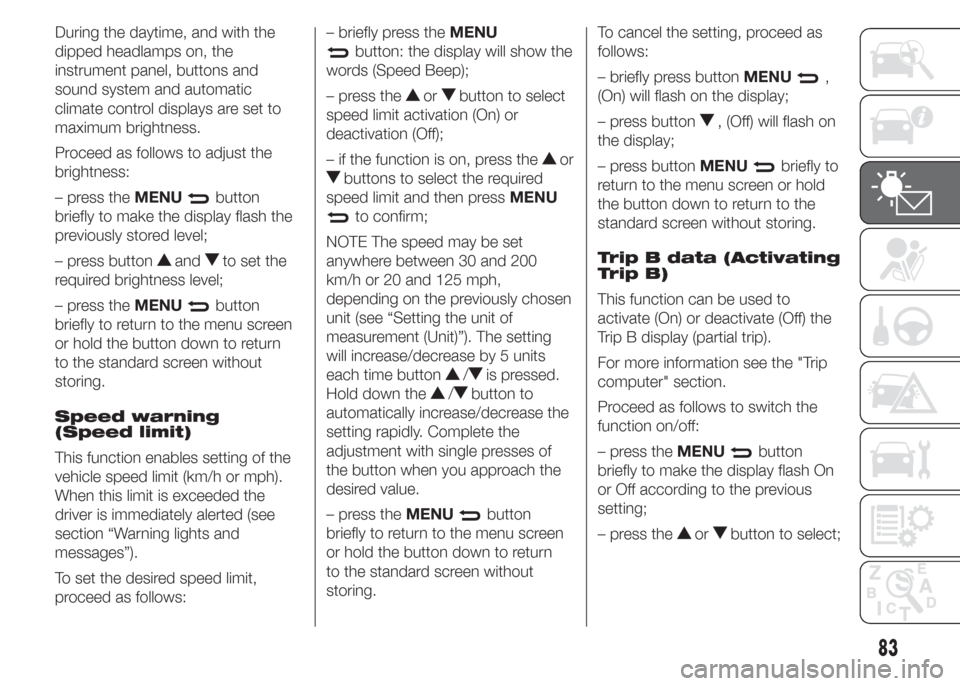
During the daytime, and with the
dipped headlamps on, the
instrument panel, buttons and
sound system and automatic
climate control displays are set to
maximum brightness.
Proceed as follows to adjust the
brightness:
– press theMENU
button
briefly to make the display flash the
previously stored level;
– press button
andto set the
required brightness level;
– press theMENU
button
briefly to return to the menu screen
or hold the button down to return
to the standard screen without
storing.
Speed warning
(Speed limit)
This function enables setting of the
vehicle speed limit (km/h or mph).
When this limit is exceeded the
driver is immediately alerted (see
section “Warning lights and
messages”).
To set the desired speed limit,
proceed as follows:– briefly press theMENU
button: the display will show the
words (Speed Beep);
– press the
orbutton to select
speed limit activation (On) or
deactivation (Off);
– if the function is on, press the
or
buttons to select the required
speed limit and then pressMENU
to confirm;
NOTE The speed may be set
anywhere between 30 and 200
km/h or 20 and 125 mph,
depending on the previously chosen
unit (see “Setting the unit of
measurement (Unit)”). The setting
will increase/decrease by 5 units
each time button
/is pressed.
Hold down the
/button to
automatically increase/decrease the
setting rapidly. Complete the
adjustment with single presses of
the button when you approach the
desired value.
– press theMENU
button
briefly to return to the menu screen
or hold the button down to return
to the standard screen without
storing.To cancel the setting, proceed as
follows:
– briefly press buttonMENU
,
(On) will flash on the display;
– press button
, (Off) will flash on
the display;
– press buttonMENU
briefly to
return to the menu screen or hold
the button down to return to the
standard screen without storing.
Trip B data (Activating
Trip B)
This function can be used to
activate (On) or deactivate (Off) the
Trip B display (partial trip).
For more information see the "Trip
computer" section.
Proceed as follows to switch the
function on/off:
– press theMENU
button
briefly to make the display flash On
or Off according to the previous
setting;
– press the
orbutton to select;
83
Page 90 of 323
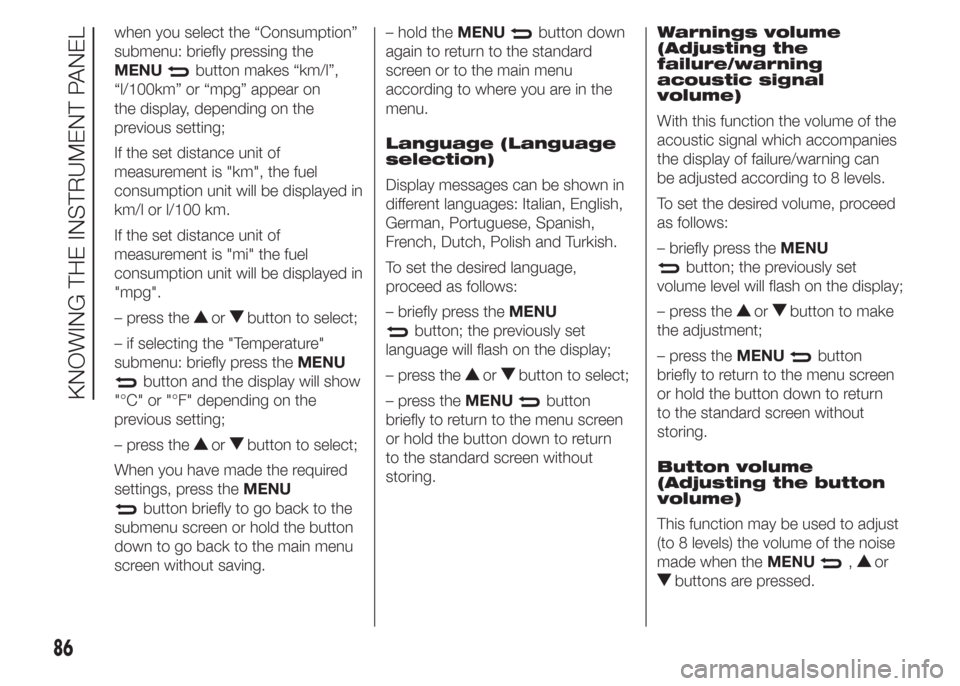
when you select the “Consumption”
submenu: briefly pressing the
MENU
button makes “km/l”,
“l/100km” or “mpg” appear on
the display, depending on the
previous setting;
If the set distance unit of
measurement is "km", the fuel
consumption unit will be displayed in
km/l or l/100 km.
If the set distance unit of
measurement is "mi" the fuel
consumption unit will be displayed in
"mpg".
– press the
orbutton to select;
– if selecting the "Temperature"
submenu: briefly press theMENU
button and the display will show
"°C" or "°F" depending on the
previous setting;
– press the
orbutton to select;
When you have made the required
settings, press theMENU
button briefly to go back to the
submenu screen or hold the button
down to go back to the main menu
screen without saving.– hold theMENU
button down
again to return to the standard
screen or to the main menu
according to where you are in the
menu.
Language (Language
selection)
Display messages can be shown in
different languages: Italian, English,
German, Portuguese, Spanish,
French, Dutch, Polish and Turkish.
To set the desired language,
proceed as follows:
– briefly press theMENU
button; the previously set
language will flash on the display;
– press the
orbutton to select;
– press theMENU
button
briefly to return to the menu screen
or hold the button down to return
to the standard screen without
storing.Warnings volume
(Adjusting the
failure/warning
acoustic signal
volume)
With this function the volume of the
acoustic signal which accompanies
the display of failure/warning can
be adjusted according to 8 levels.
To set the desired volume, proceed
as follows:
– briefly press theMENU
button; the previously set
volume level will flash on the display;
– press the
orbutton to make
the adjustment;
– press theMENU
button
briefly to return to the menu screen
or hold the button down to return
to the standard screen without
storing.
Button volume
(Adjusting the button
volume)
This function may be used to adjust
(to 8 levels) the volume of the noise
made when theMENU
,or
buttons are pressed.
86
KNOWING THE INSTRUMENT PANEL
Page 92 of 323
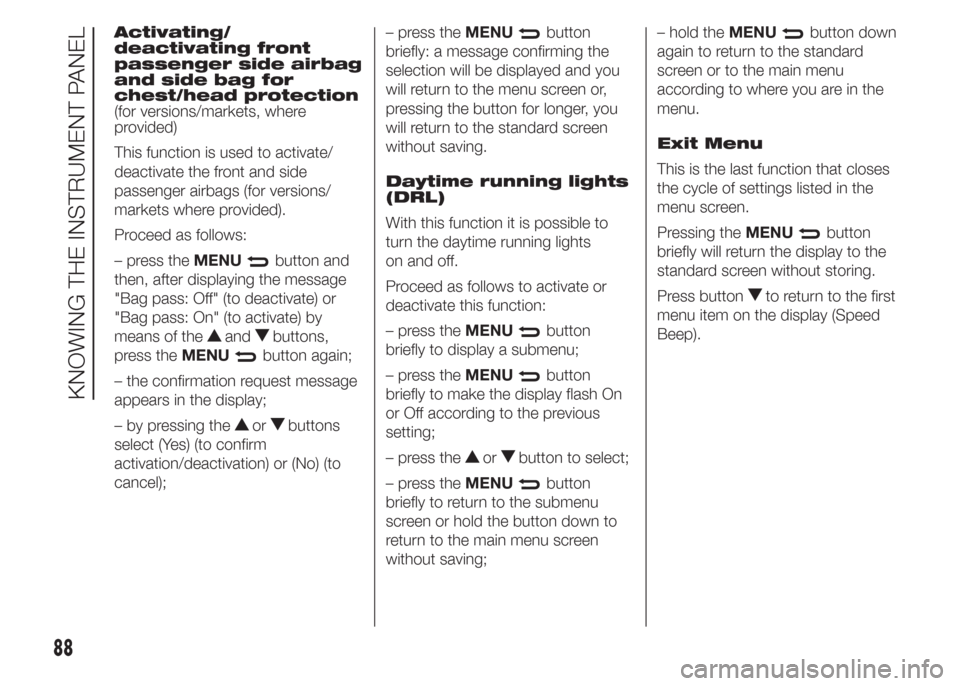
Activating/
deactivating front
passenger side airbag
and side bag for
chest/head protection
(for versions/markets, where
provided)
This function is used to activate/
deactivate the front and side
passenger airbags (for versions/
markets where provided).
Proceed as follows:
– press theMENU
button and
then, after displaying the message
"Bag pass: Off" (to deactivate) or
"Bag pass: On" (to activate) by
means of the
andbuttons,
press theMENU
button again;
– the confirmation request message
appears in the display;
– by pressing the
orbuttons
select (Yes) (to confirm
activation/deactivation) or (No) (to
cancel);– press theMENU
button
briefly: a message confirming the
selection will be displayed and you
will return to the menu screen or,
pressing the button for longer, you
will return to the standard screen
without saving.
Daytime running lights
(DRL)
With this function it is possible to
turn the daytime running lights
on and off.
Proceed as follows to activate or
deactivate this function:
– press theMENU
button
briefly to display a submenu;
– press theMENU
button
briefly to make the display flash On
or Off according to the previous
setting;
– press the
orbutton to select;
– press theMENU
button
briefly to return to the submenu
screen or hold the button down to
return to the main menu screen
without saving;– hold theMENU
button down
again to return to the standard
screen or to the main menu
according to where you are in the
menu.
Exit Menu
This is the last function that closes
the cycle of settings listed in the
menu screen.
Pressing theMENU
button
briefly will return the display to the
standard screen without storing.
Press button
to return to the first
menu item on the display (Speed
Beep).
88
KNOWING THE INSTRUMENT PANEL
Page 319 of 323
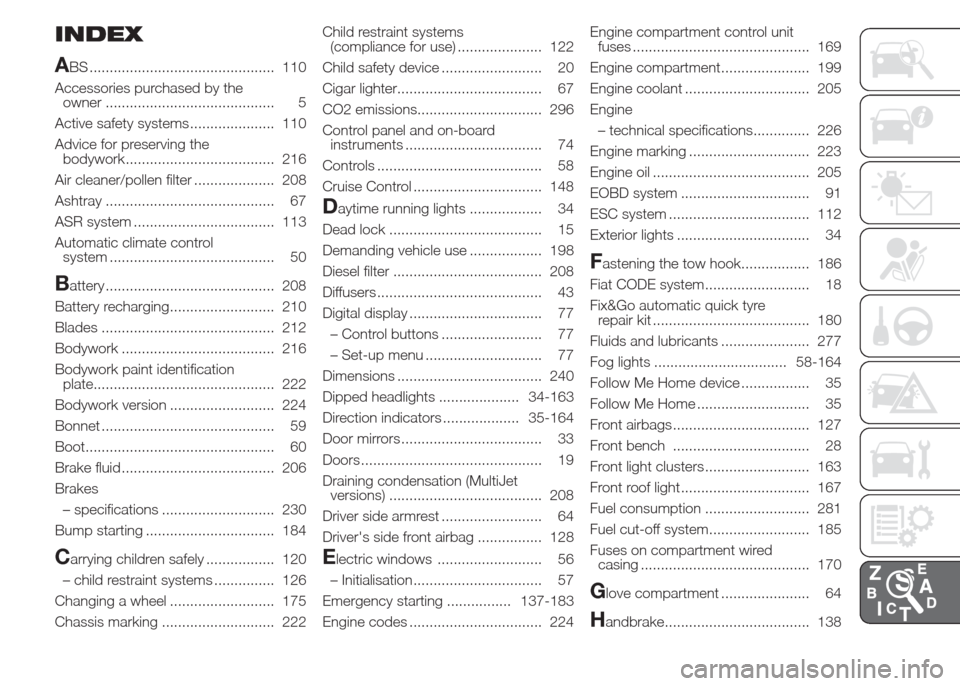
INDEX
A
BS .............................................. 110
Accessories purchased by the
owner .......................................... 5
Active safety systems ..................... 110
Advice for preserving the
bodywork..................................... 216
Air cleaner/pollen filter .................... 208
Ashtray .......................................... 67
ASR system ................................... 113
Automatic climate control
system ......................................... 50
Battery .......................................... 208
Battery recharging.......................... 210
Blades ........................................... 212
Bodywork ...................................... 216
Bodywork paint identification
plate............................................. 222
Bodywork version .......................... 224
Bonnet ........................................... 59
Boot............................................... 60
Brake fluid ...................................... 206
Brakes
– specifications ............................ 230
Bump starting ................................ 184
Carrying children safely ................. 120
– child restraint systems ............... 126
Changing a wheel .......................... 175
Chassis marking ............................ 222Child restraint systems
(compliance for use) ..................... 122
Child safety device ......................... 20
Cigar lighter.................................... 67
CO2 emissions............................... 296
Control panel and on-board
instruments .................................. 74
Controls ......................................... 58
Cruise Control ................................ 148
Daytime running lights .................. 34
Dead lock ...................................... 15
Demanding vehicle use .................. 198
Diesel filter ..................................... 208
Diffusers ......................................... 43
Digital display ................................. 77
– Control buttons ......................... 77
– Set-up menu ............................. 77
Dimensions .................................... 240
Dipped headlights .................... 34-163
Direction indicators ................... 35-164
Door mirrors ................................... 33
Doors ............................................. 19
Draining condensation (MultiJet
versions) ...................................... 208
Driver side armrest ......................... 64
Driver's side front airbag ................ 128
Electric windows .......................... 56
– Initialisation................................ 57
Emergency starting ................ 137-183
Engine codes ................................. 224Engine compartment control unit
fuses ............................................ 169
Engine compartment...................... 199
Engine coolant ............................... 205
Engine
– technical specifications.............. 226
Engine marking .............................. 223
Engine oil ....................................... 205
EOBD system ................................ 91
ESC system ................................... 112
Exterior lights ................................. 34
Fastening the tow hook................. 186
Fiat CODE system.......................... 18
Fix&Go automatic quick tyre
repair kit ....................................... 180
Fluids and lubricants ...................... 277
Fog lights ................................. 58-164
Follow Me Home device ................. 35
Follow Me Home ............................ 35
Front airbags .................................. 127
Front bench .................................. 28
Front light clusters .......................... 163
Front roof light ................................ 167
Fuel consumption .......................... 281
Fuel cut-off system......................... 185
Fuses on compartment wired
casing .......................................... 170
Glove compartment ...................... 64
Handbrake.................................... 138
Page 320 of 323
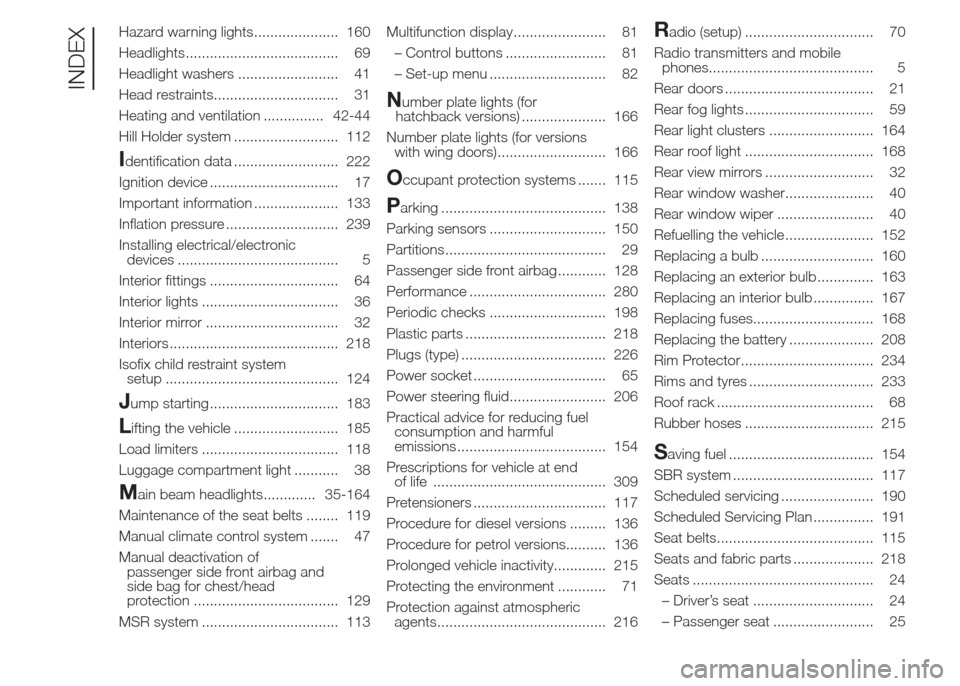
Hazard warning lights..................... 160
Headlights...................................... 69
Headlight washers ......................... 41
Head restraints............................... 31
Heating and ventilation ............... 42-44
Hill Holder system .......................... 112
Identification data .......................... 222
Ignition device ................................ 17
Important information ..................... 133
Inflation pressure ............................ 239
Installing electrical/electronic
devices ........................................ 5
Interior fittings ................................ 64
Interior lights .................................. 36
Interior mirror ................................. 32
Interiors .......................................... 218
Isofix child restraint system
setup ........................................... 124
Jump starting ................................ 183
Lifting the vehicle .......................... 185
Load limiters .................................. 118
Luggage compartment light ........... 38
Main beam headlights............. 35-164
Maintenance of the seat belts ........ 119
Manual climate control system ....... 47
Manual deactivation of
passenger side front airbag and
side bag for chest/head
protection .................................... 129
MSR system .................................. 113Multifunction display....................... 81
– Control buttons ......................... 81
– Set-up menu ............................. 82
Number plate lights (for
hatchback versions) ..................... 166
Number plate lights (for versions
with wing doors)........................... 166
Occupant protection systems ....... 115
Parking ......................................... 138
Parking sensors ............................. 150
Partitions........................................ 29
Passenger side front airbag ............ 128
Performance .................................. 280
Periodic checks ............................. 198
Plastic parts ................................... 218
Plugs (type) .................................... 226
Power socket ................................. 65
Power steering fluid........................ 206
Practical advice for reducing fuel
consumption and harmful
emissions ..................................... 154
Prescriptions for vehicle at end
of life ........................................... 309
Pretensioners ................................. 117
Procedure for diesel versions ......... 136
Procedure for petrol versions.......... 136
Prolonged vehicle inactivity............. 215
Protecting the environment ............ 71
Protection against atmospheric
agents.......................................... 216
Radio (setup) ................................ 70
Radio transmitters and mobile
phones......................................... 5
Rear doors ..................................... 21
Rear fog lights ................................ 59
Rear light clusters .......................... 164
Rear roof light ................................ 168
Rear view mirrors ........................... 32
Rear window washer...................... 40
Rear window wiper ........................ 40
Refuelling the vehicle ...................... 152
Replacing a bulb ............................ 160
Replacing an exterior bulb .............. 163
Replacing an interior bulb ............... 167
Replacing fuses.............................. 168
Replacing the battery ..................... 208
Rim Protector................................. 234
Rims and tyres ............................... 233
Roof rack ....................................... 68
Rubber hoses ................................ 215
Saving fuel .................................... 154
SBR system ................................... 117
Scheduled servicing ....................... 190
Scheduled Servicing Plan ............... 191
Seat belts....................................... 115
Seats and fabric parts .................... 218
Seats ............................................. 24
– Driver’s seat .............................. 24
– Passenger seat ......................... 25
INDEX