warning FIAT DOBLO COMBI 2016 2.G Owner's Manual
[x] Cancel search | Manufacturer: FIAT, Model Year: 2016, Model line: DOBLO COMBI, Model: FIAT DOBLO COMBI 2016 2.GPages: 298, PDF Size: 25.92 MB
Page 71 of 298
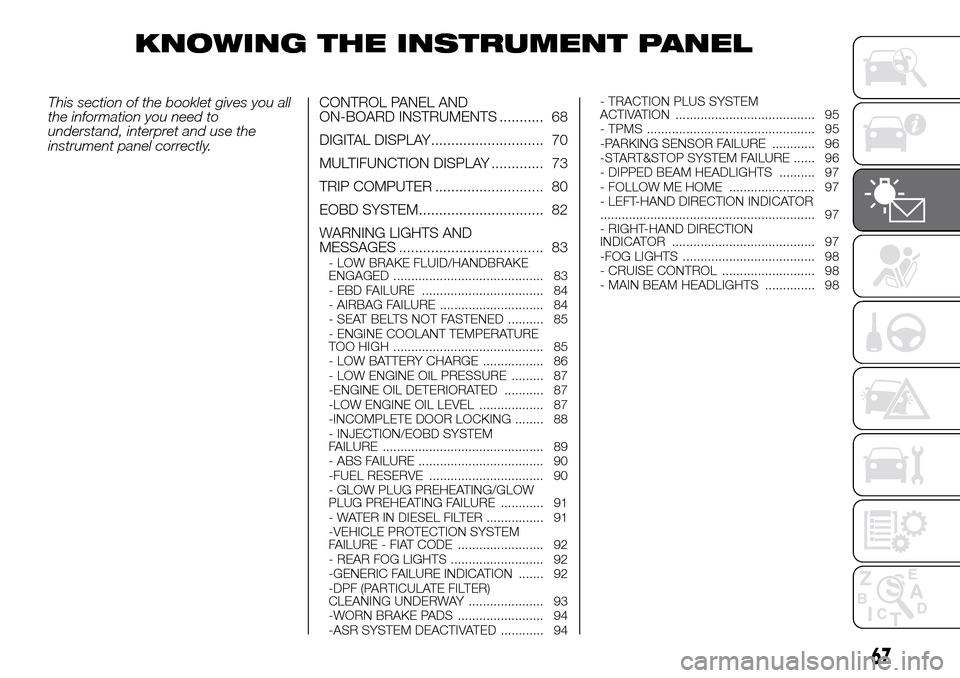
KNOWING THE INSTRUMENT PANEL
This section of the booklet gives you all
the information you need to
understand, interpret and use the
instrument panel correctly.CONTROL PANEL AND
ON-BOARD INSTRUMENTS ........... 68
DIGITAL DISPLAY............................ 70
MULTIFUNCTION DISPLAY ............. 73
TRIP COMPUTER ........................... 80
EOBD SYSTEM............................... 82
WARNING LIGHTS AND
MESSAGES .................................... 83
- LOW BRAKE FLUID/HANDBRAKE
ENGAGED .......................................... 83
- EBD FAILURE .................................. 84
- AIRBAG FAILURE ............................. 84
- SEAT BELTS NOT FASTENED .......... 85
- ENGINE COOLANT TEMPERATURE
TOO HIGH .......................................... 85
- LOW BATTERY CHARGE ................. 86
- LOW ENGINE OIL PRESSURE ......... 87
-ENGINE OIL DETERIORATED ........... 87
-LOW ENGINE OIL LEVEL .................. 87
-INCOMPLETE DOOR LOCKING ........ 88
- INJECTION/EOBD SYSTEM
FAILURE ............................................. 89
- ABS FAILURE ................................... 90
-FUEL RESERVE ................................ 90
- GLOW PLUG PREHEATING/GLOW
PLUG PREHEATING FAILURE ............ 91
- WATER IN DIESEL FILTER ................ 91
-VEHICLE PROTECTION SYSTEM
FAILURE - FIAT CODE ........................ 92
- REAR FOG LIGHTS .......................... 92
-GENERIC FAILURE INDICATION ....... 92
-DPF (PARTICULATE FILTER)
CLEANING UNDERWAY ..................... 93
-WORN BRAKE PADS ........................ 94
-ASR SYSTEM DEACTIVATED ............ 94- TRACTION PLUS SYSTEM
ACTIVATION ....................................... 95
- TPMS ............................................... 95
-PARKING SENSOR FAILURE ............ 96
-START&STOP SYSTEM FAILURE ...... 96
- DIPPED BEAM HEADLIGHTS .......... 97
- FOLLOW ME HOME ........................ 97
- LEFT-HAND DIRECTION INDICATOR
............................................................ 97
- RIGHT-HAND DIRECTION
INDICATOR ........................................ 97
-FOG LIGHTS ..................................... 98
- CRUISE CONTROL .......................... 98
- MAIN BEAM HEADLIGHTS .............. 98
67
Page 72 of 298
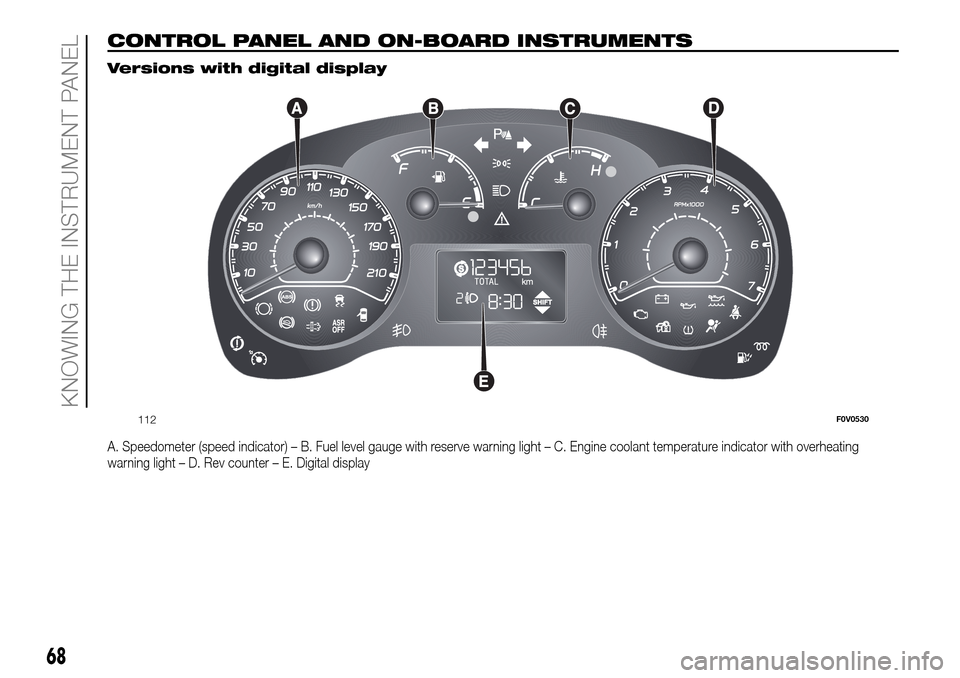
CONTROL PANEL AND ON-BOARD INSTRUMENTS.
Versions with digital display
A. Speedometer (speed indicator) – B. Fuel level gauge with reserve warning light – C. Engine coolant temperature indicator with overheating
warning light – D. Rev counter – E. Digital display
112F0V0530
68
KNOWING THE INSTRUMENT PANEL
Page 73 of 298
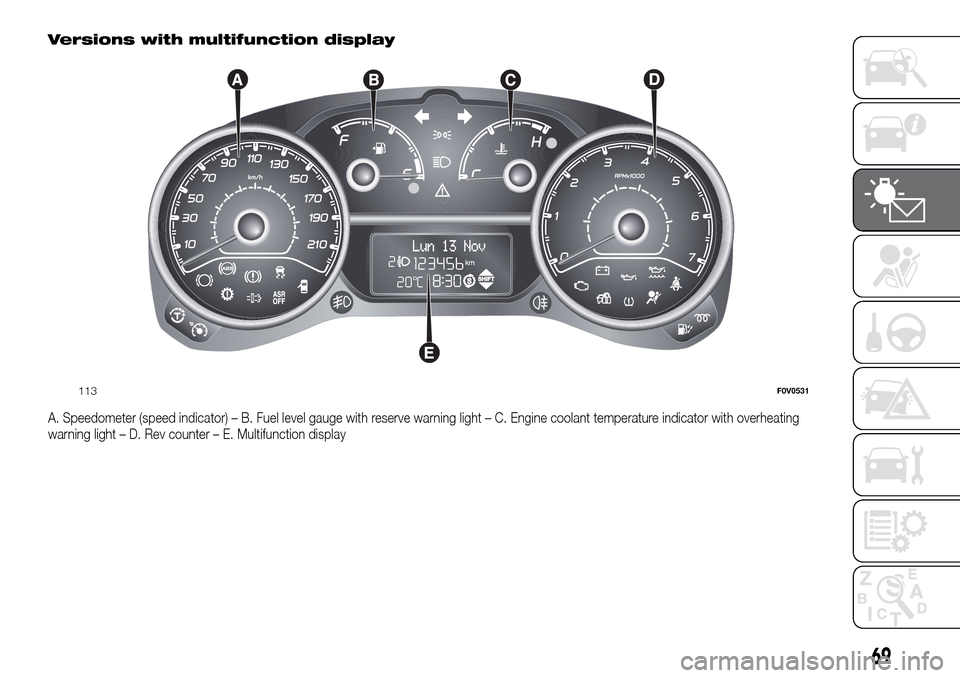
Versions with multifunction display
A. Speedometer (speed indicator) – B. Fuel level gauge with reserve warning light – C. Engine coolant temperature indicator with overheating
warning light – D. Rev counter – E. Multifunction display
113F0V0531
69
Page 74 of 298
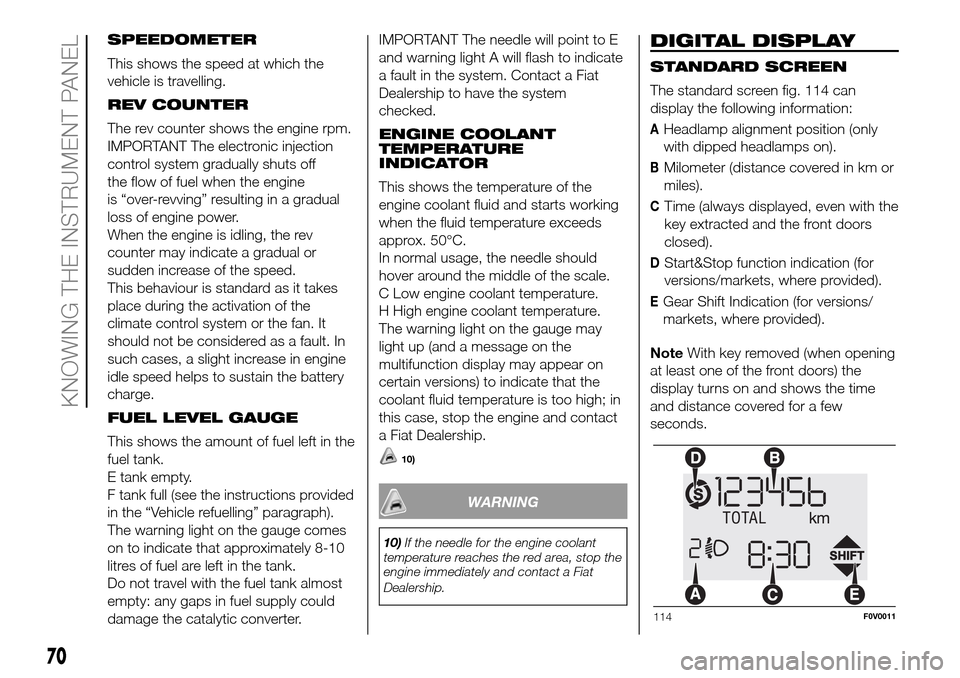
SPEEDOMETER
This shows the speed at which the
vehicle is travelling.
REV COUNTER
The rev counter shows the engine rpm.
IMPORTANT The electronic injection
control system gradually shuts off
the flow of fuel when the engine
is “over-revving” resulting in a gradual
loss of engine power.
When the engine is idling, the rev
counter may indicate a gradual or
sudden increase of the speed.
This behaviour is standard as it takes
place during the activation of the
climate control system or the fan. It
should not be considered as a fault. In
such cases, a slight increase in engine
idle speed helps to sustain the battery
charge.
FUEL LEVEL GAUGE
This shows the amount of fuel left in the
fuel tank.
E tank empty.
F tank full (see the instructions provided
in the “Vehicle refuelling” paragraph).
The warning light on the gauge comes
on to indicate that approximately 8-10
litres of fuel are left in the tank.
Do not travel with the fuel tank almost
empty: any gaps in fuel supply could
damage the catalytic converter.IMPORTANT The needle will point to E
and warning light A will flash to indicate
a fault in the system. Contact a Fiat
Dealership to have the system
checked.
ENGINE COOLANT
TEMPERATURE
INDICATOR
This shows the temperature of the
engine coolant fluid and starts working
when the fluid temperature exceeds
approx. 50°C.
In normal usage, the needle should
hover around the middle of the scale.
C Low engine coolant temperature.
H High engine coolant temperature.
The warning light on the gauge may
light up (and a message on the
multifunction display may appear on
certain versions) to indicate that the
coolant fluid temperature is too high; in
this case, stop the engine and contact
a Fiat Dealership.
10)
WARNING
10)If the needle for the engine coolant
temperature reaches the red area, stop the
engine immediately and contact a Fiat
Dealership.
DIGITAL DISPLAY
STANDARD SCREEN
The standard screen fig. 114 can
display the following information:
AHeadlamp alignment position (only
with dipped headlamps on).
BMilometer (distance covered in km or
miles).
CTime (always displayed, even with the
key extracted and the front doors
closed).
DStart&Stop function indication (for
versions/markets, where provided).
EGear Shift Indication (for versions/
markets, where provided).
NoteWith key removed (when opening
at least one of the front doors) the
display turns on and shows the time
and distance covered for a few
seconds.
114F0V0011
70
KNOWING THE INSTRUMENT PANEL
Page 76 of 298
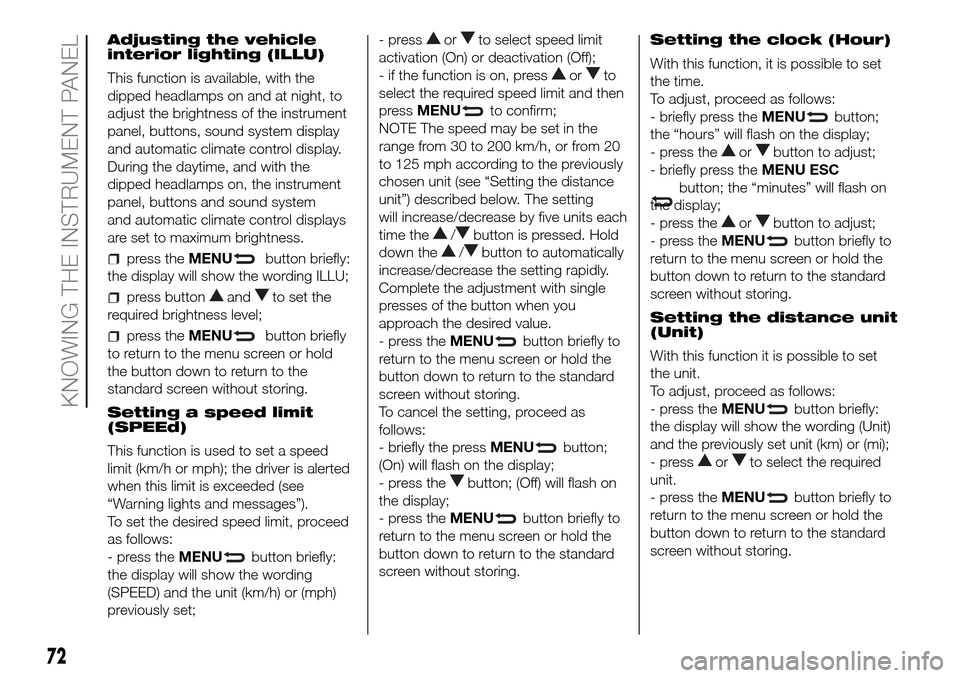
Adjusting the vehicle
interior lighting (ILLU)
This function is available, with the
dipped headlamps on and at night, to
adjust the brightness of the instrument
panel, buttons, sound system display
and automatic climate control display.
During the daytime, and with the
dipped headlamps on, the instrument
panel, buttons and sound system
and automatic climate control displays
are set to maximum brightness.
press theMENUbutton briefly:
the display will show the wording ILLU;
press buttonandto set the
required brightness level;
press theMENUbutton briefly
to return to the menu screen or hold
the button down to return to the
standard screen without storing.
Setting a speed limit
(SPEEd)
This function is used to set a speed
limit (km/h or mph); the driver is alerted
when this limit is exceeded (see
“Warning lights and messages”).
To set the desired speed limit, proceed
as follows:
- press theMENU
button briefly:
the display will show the wording
(SPEED) and the unit (km/h) or (mph)
previously set;- press
orto select speed limit
activation (On) or deactivation (Off);
- if the function is on, press
orto
select the required speed limit and then
pressMENU
to confirm;
NOTE The speed may be set in the
range from 30 to 200 km/h, or from 20
to 125 mph according to the previously
chosen unit (see “Setting the distance
unit”) described below. The setting
will increase/decrease by five units each
time the
/button is pressed. Hold
down the
/button to automatically
increase/decrease the setting rapidly.
Complete the adjustment with single
presses of the button when you
approach the desired value.
- press theMENU
button briefly to
return to the menu screen or hold the
button down to return to the standard
screen without storing.
To cancel the setting, proceed as
follows:
- briefly the pressMENU
button;
(On) will flash on the display;
- press the
button; (Off) will flash on
the display;
- press theMENU
button briefly to
return to the menu screen or hold the
button down to return to the standard
screen without storing.Setting the clock (Hour)
With this function, it is possible to set
the time.
To adjust, proceed as follows:
- briefly press theMENU
button;
the “hours” will flash on the display;
- press the
orbutton to adjust;
- briefly press theMENU ESC
button; the “minutes” will flash on
the display;
- press the
orbutton to adjust;
- press theMENU
button briefly to
return to the menu screen or hold the
button down to return to the standard
screen without storing.
Setting the distance unit
(Unit)
With this function it is possible to set
the unit.
To adjust, proceed as follows:
- press theMENU
button briefly:
the display will show the wording (Unit)
and the previously set unit (km) or (mi);
- press
orto select the required
unit.
- press theMENU
button briefly to
return to the menu screen or hold the
button down to return to the standard
screen without storing.
72
KNOWING THE INSTRUMENT PANEL
Page 77 of 298
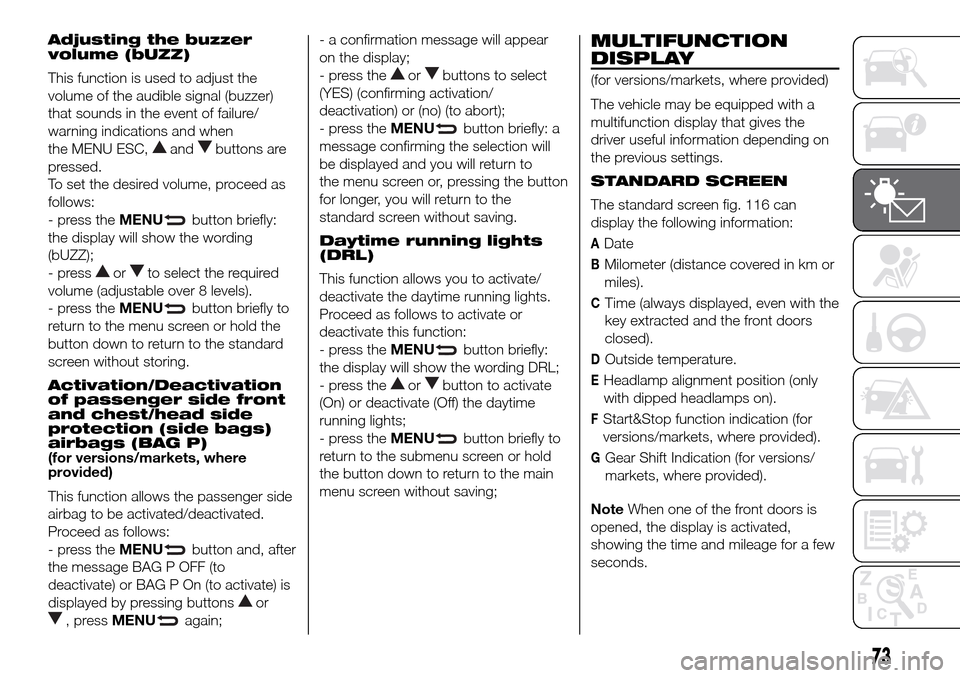
Adjusting the buzzer
volume (bUZZ)
This function is used to adjust the
volume of the audible signal (buzzer)
that sounds in the event of failure/
warning indications and when
the MENU ESC,
andbuttons are
pressed.
To set the desired volume, proceed as
follows:
- press theMENU
button briefly:
the display will show the wording
(bUZZ);
- press
orto select the required
volume (adjustable over 8 levels).
- press theMENU
button briefly to
return to the menu screen or hold the
button down to return to the standard
screen without storing.
Activation/Deactivation
of passenger side front
and chest/head side
protection (side bags)
airbags (BAG P)
(for versions/markets, where
provided)
This function allows the passenger side
airbag to be activated/deactivated.
Proceed as follows:
- press theMENU
button and, after
the message BAG P OFF (to
deactivate) or BAG P On (to activate) is
displayed by pressing buttons
or
, pressMENUagain;- a confirmation message will appear
on the display;
- press the
orbuttons to select
(YES) (confirming activation/
deactivation) or (no) (to abort);
- press theMENU
button briefly: a
message confirming the selection will
be displayed and you will return to
the menu screen or, pressing the button
for longer, you will return to the
standard screen without saving.
Daytime running lights
(DRL)
This function allows you to activate/
deactivate the daytime running lights.
Proceed as follows to activate or
deactivate this function:
- press theMENU
button briefly:
the display will show the wording DRL;
- press the
orbutton to activate
(On) or deactivate (Off) the daytime
running lights;
- press theMENU
button briefly to
return to the submenu screen or hold
the button down to return to the main
menu screen without saving;
MULTIFUNCTION
DISPLAY
(for versions/markets, where provided)
The vehicle may be equipped with a
multifunction display that gives the
driver useful information depending on
the previous settings.
STANDARD SCREEN
The standard screen fig. 116 can
display the following information:
ADate
BMilometer (distance covered in km or
miles).
CTime (always displayed, even with the
key extracted and the front doors
closed).
DOutside temperature.
EHeadlamp alignment position (only
with dipped headlamps on).
FStart&Stop function indication (for
versions/markets, where provided).
GGear Shift Indication (for versions/
markets, where provided).
NoteWhen one of the front doors is
opened, the display is activated,
showing the time and mileage for a few
seconds.
73
Page 79 of 298
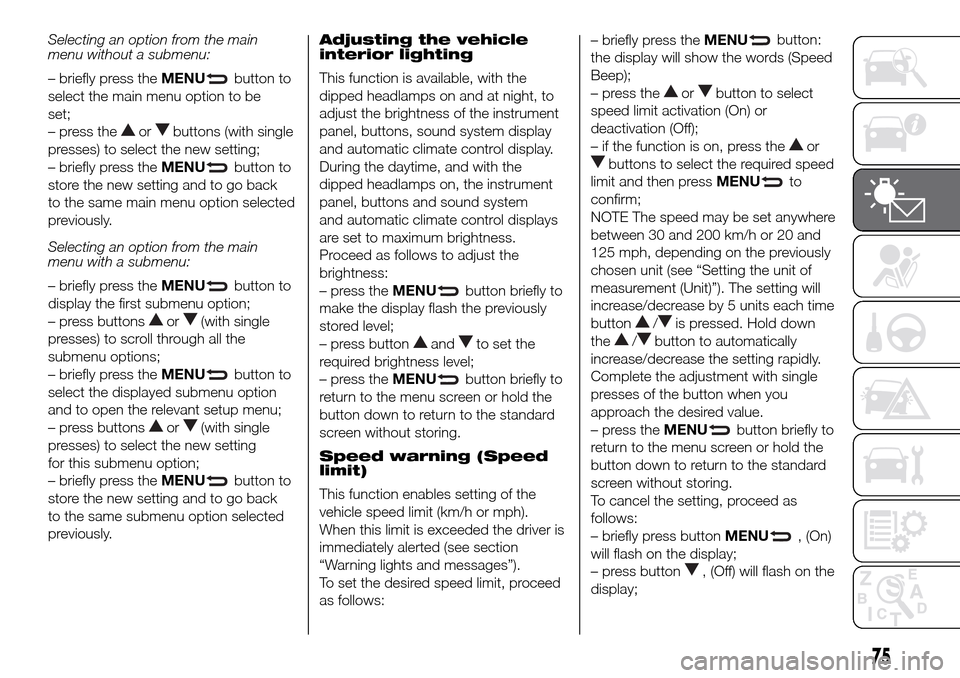
Selecting an option from the main
menu without a submenu:
– briefly press theMENU
button to
select the main menu option to be
set;
– press the
orbuttons (with single
presses) to select the new setting;
– briefly press theMENU
button to
store the new setting and to go back
to the same main menu option selected
previously.
Selecting an option from the main
menu with a submenu:
– briefly press theMENU
button to
display the first submenu option;
– press buttons
or(with single
presses) to scroll through all the
submenu options;
– briefly press theMENU
button to
select the displayed submenu option
and to open the relevant setup menu;
– press buttons
or(with single
presses) to select the new setting
for this submenu option;
– briefly press theMENU
button to
store the new setting and to go back
to the same submenu option selected
previously.Adjusting the vehicle
interior lighting
This function is available, with the
dipped headlamps on and at night, to
adjust the brightness of the instrument
panel, buttons, sound system display
and automatic climate control display.
During the daytime, and with the
dipped headlamps on, the instrument
panel, buttons and sound system
and automatic climate control displays
are set to maximum brightness.
Proceed as follows to adjust the
brightness:
– press theMENU
button briefly to
make the display flash the previously
stored level;
– press button
andto set the
required brightness level;
– press theMENU
button briefly to
return to the menu screen or hold the
button down to return to the standard
screen without storing.
Speed warning (Speed
limit)
This function enables setting of the
vehicle speed limit (km/h or mph).
When this limit is exceeded the driver is
immediately alerted (see section
“Warning lights and messages”).
To set the desired speed limit, proceed
as follows:– briefly press theMENU
button:
the display will show the words (Speed
Beep);
– press the
orbutton to select
speed limit activation (On) or
deactivation (Off);
– if the function is on, press the
or
buttons to select the required speed
limit and then pressMENU
to
confirm;
NOTE The speed may be set anywhere
between 30 and 200 km/h or 20 and
125 mph, depending on the previously
chosen unit (see “Setting the unit of
measurement (Unit)”). The setting will
increase/decrease by 5 units each time
button
/is pressed. Hold down
the
/button to automatically
increase/decrease the setting rapidly.
Complete the adjustment with single
presses of the button when you
approach the desired value.
– press theMENU
button briefly to
return to the menu screen or hold the
button down to return to the standard
screen without storing.
To cancel the setting, proceed as
follows:
– briefly press buttonMENU
, (On)
will flash on the display;
– press button
, (Off) will flash on the
display;
75
Page 82 of 298
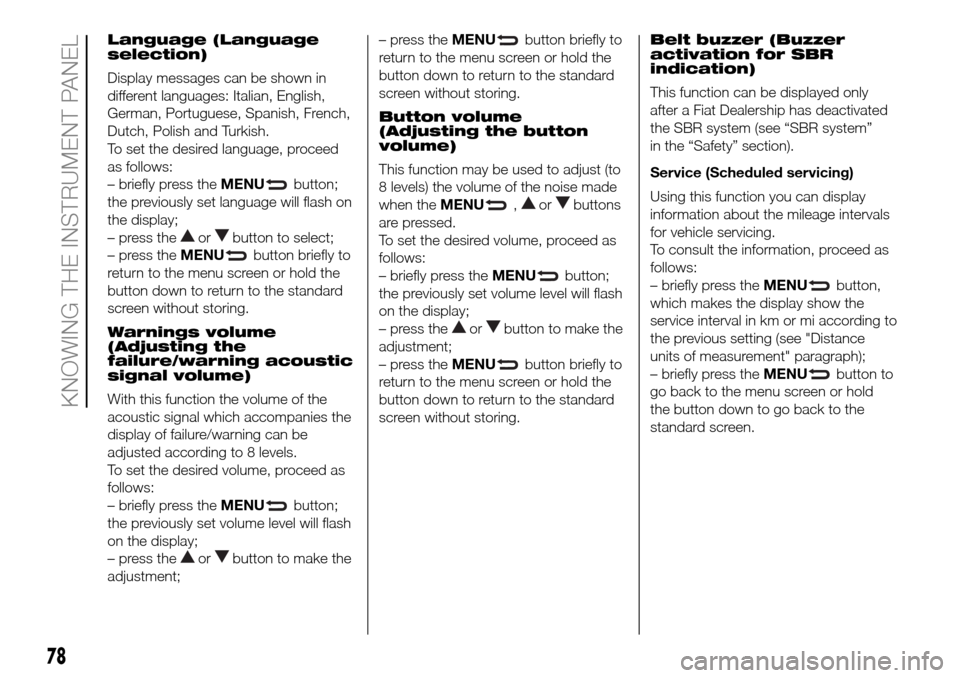
Language (Language
selection)
Display messages can be shown in
different languages: Italian, English,
German, Portuguese, Spanish, French,
Dutch, Polish and Turkish.
To set the desired language, proceed
as follows:
– briefly press theMENU
button;
the previously set language will flash on
the display;
– press the
orbutton to select;
– press theMENU
button briefly to
return to the menu screen or hold the
button down to return to the standard
screen without storing.
Warnings volume
(Adjusting the
failure/warning acoustic
signal volume)
With this function the volume of the
acoustic signal which accompanies the
display of failure/warning can be
adjusted according to 8 levels.
To set the desired volume, proceed as
follows:
– briefly press theMENU
button;
the previously set volume level will flash
on the display;
– press the
orbutton to make the
adjustment;– press theMENU
button briefly to
return to the menu screen or hold the
button down to return to the standard
screen without storing.
Button volume
(Adjusting the button
volume)
This function may be used to adjust (to
8 levels) the volume of the noise made
when theMENU
,orbuttons
are pressed.
To set the desired volume, proceed as
follows:
– briefly press theMENU
button;
the previously set volume level will flash
on the display;
– press the
orbutton to make the
adjustment;
– press theMENU
button briefly to
return to the menu screen or hold the
button down to return to the standard
screen without storing.Belt buzzer (Buzzer
activation for SBR
indication)
This function can be displayed only
after a Fiat Dealership has deactivated
the SBR system (see “SBR system”
in the “Safety” section).
Service (Scheduled servicing)
Using this function you can display
information about the mileage intervals
for vehicle servicing.
To consult the information, proceed as
follows:
– briefly press theMENU
button,
which makes the display show the
service interval in km or mi according to
the previous setting (see "Distance
units of measurement" paragraph);
– briefly press theMENU
button to
go back to the menu screen or hold
the button down to go back to the
standard screen.
78
KNOWING THE INSTRUMENT PANEL
Page 85 of 298
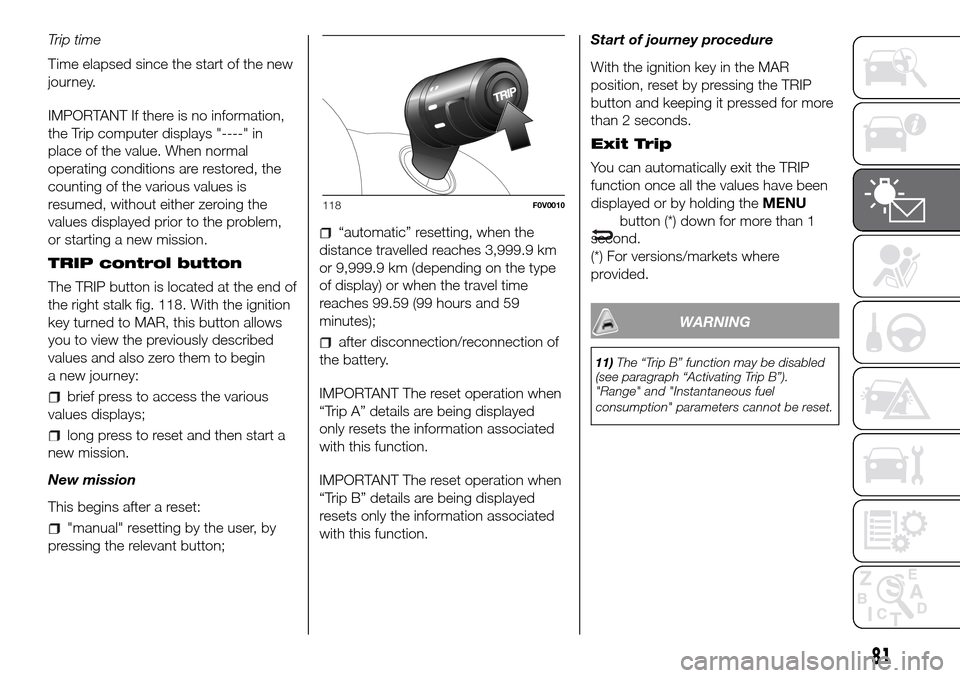
Trip time
Time elapsed since the start of the new
journey.
IMPORTANT If there is no information,
the Trip computer displays "----" in
place of the value. When normal
operating conditions are restored, the
counting of the various values is
resumed, without either zeroing the
values displayed prior to the problem,
or starting a new mission.
TRIP control button
The TRIP button is located at the end of
the right stalk fig. 118. With the ignition
key turned to MAR, this button allows
you to view the previously described
values and also zero them to begin
a new journey:
brief press to access the various
values displays;
long press to reset and then start a
new mission.
New mission
This begins after a reset:
"manual" resetting by the user, by
pressing the relevant button;
“automatic” resetting, when the
distance travelled reaches 3,999.9 km
or 9,999.9 km (depending on the type
of display) or when the travel time
reaches 99.59 (99 hours and 59
minutes);
after disconnection/reconnection of
the battery.
IMPORTANT The reset operation when
“Trip A” details are being displayed
only resets the information associated
with this function.
IMPORTANT The reset operation when
“Trip B” details are being displayed
resets only the information associated
with this function.Start of journey procedure
With the ignition key in the MAR
position, reset by pressing the TRIP
button and keeping it pressed for more
than 2 seconds.
Exit Trip
You can automatically exit the TRIP
function once all the values have been
displayed or by holding theMENU
button (*) down for more than 1
second.
(*) For versions/markets where
provided.
WARNING
11)The “Trip B” function may be disabled
(see paragraph “Activating Trip B”).
"Range" and "Instantaneous fuel
consumption" parameters cannot be reset.
118F0V0010
81
Page 86 of 298
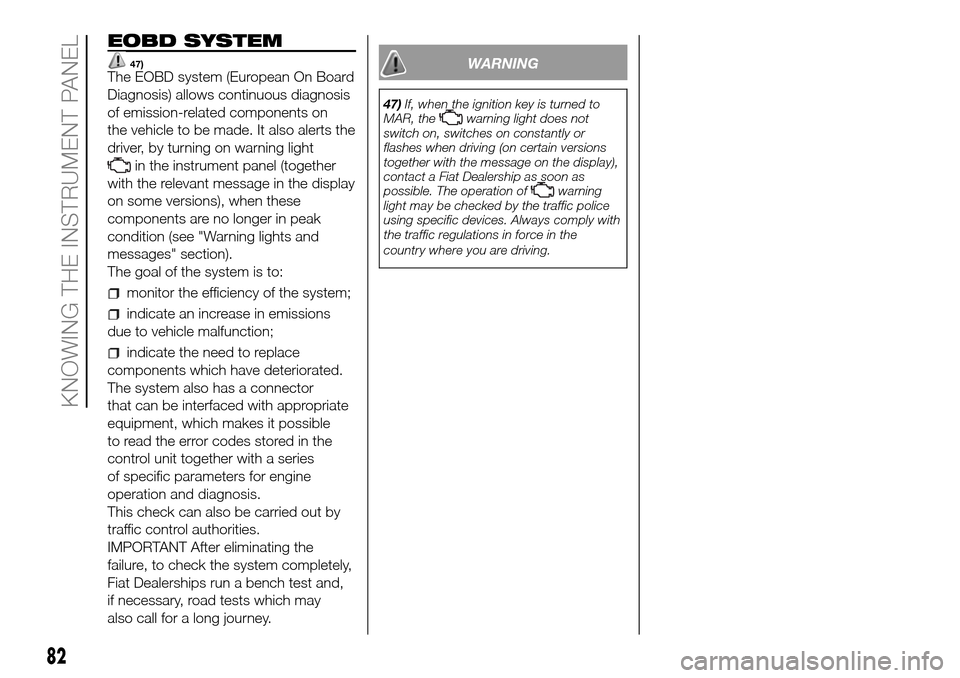
EOBD SYSTEM
47)The EOBD system (European On Board
Diagnosis) allows continuous diagnosis
of emission-related components on
the vehicle to be made. It also alerts the
driver, by turning on warning light
in the instrument panel (together
with the relevant message in the display
on some versions), when these
components are no longer in peak
condition (see "Warning lights and
messages" section).
The goal of the system is to:
monitor the efficiency of the system;
indicate an increase in emissions
due to vehicle malfunction;
indicate the need to replace
components which have deteriorated.
The system also has a connector
that can be interfaced with appropriate
equipment, which makes it possible
to read the error codes stored in the
control unit together with a series
of specific parameters for engine
operation and diagnosis.
This check can also be carried out by
traffic control authorities.
IMPORTANT After eliminating the
failure, to check the system completely,
Fiat Dealerships run a bench test and,
if necessary, road tests which may
also call for a long journey.
WARNING
47)If, when the ignition key is turned to
MAR, thewarning light does not
switch on, switches on constantly or
flashes when driving (on certain versions
together with the message on the display),
contact a Fiat Dealership as soon as
possible. The operation of
warning
light may be checked by the traffic police
using specific devices. Always comply with
the traffic regulations in force in the
country where you are driving.
82
KNOWING THE INSTRUMENT PANEL