display FIAT DUCATO 2008 Owner handbook (in English)
[x] Cancel search | Manufacturer: FIAT, Model Year: 2008, Model line: DUCATO, Model: FIAT DUCATO 2008Pages: 282, PDF Size: 4.71 MB
Page 34 of 282
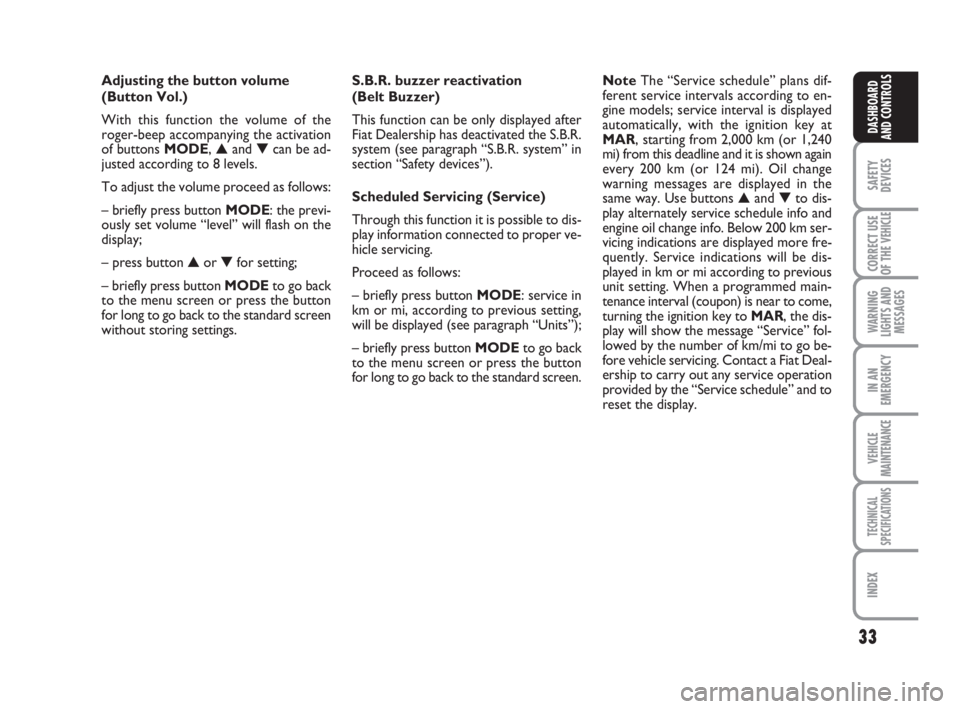
33
SAFETY
DEVICES
CORRECT USE
OF THE
VEHICLE
WARNING
LIGHTS AND
MESSAGES
IN AN
EMERGENCY
VEHICLE
MAINTENANCE
TECHNICAL
SPECIFICATIONS
INDEX
DASHBOARD
AND CONTROLS
Adjusting the button volume
(Button Vol.)
With this function the volume of the
roger-beep accompanying the activation
of buttons MODE, ▲and ▼can be ad-
justed according to 8 levels.
To adjust the volume proceed as follows:
– briefly press button MODE: the previ-
ously set volume “level” will flash on the
display;
– press button ▲or ▼for setting;
– briefly press button MODEto go back
to the menu screen or press the button
for long to go back to the standard screen
without storing settings.S.B.R. buzzer reactivation
(Belt Buzzer)
This function can be only displayed after
Fiat Dealership has deactivated the S.B.R.
system (see paragraph “S.B.R. system” in
section “Safety devices”).
Scheduled Servicing (Service)
Through this function it is possible to dis-
play information connected to proper ve-
hicle servicing.
Proceed as follows:
– briefly press button MODE: service in
km or mi, according to previous setting,
will be displayed (see paragraph “Units”);
– briefly press button MODEto go back
to the menu screen or press the button
for long to go back to the standard screen.NoteThe “Service schedule” plans dif-
ferent service intervals according to en-
gine models; service interval is displayed
automatically, with the ignition key at
MAR, starting from 2,000 km (or 1,240
mi) from this deadline and it is shown again
every 200 km (or 124 mi). Oil change
warning messages are displayed in the
same way. Use buttons ▲and ▼to dis-
play alternately service schedule info and
engine oil change info. Below 200 km ser-
vicing indications are displayed more fre-
quently. Service indications will be dis-
played in km or mi according to previous
unit setting. When a programmed main-
tenance interval (coupon) is near to come,
turning the ignition key to MAR, the dis-
play will show the message “Service” fol-
lowed by the number of km/mi to go be-
fore vehicle servicing. Contact a Fiat Deal-
ership to carry out any service operation
provided by the “Service schedule” and to
reset the display.
001-036 Ducato GB 6-11-2007 9:53 Pagina 33
Page 35 of 282
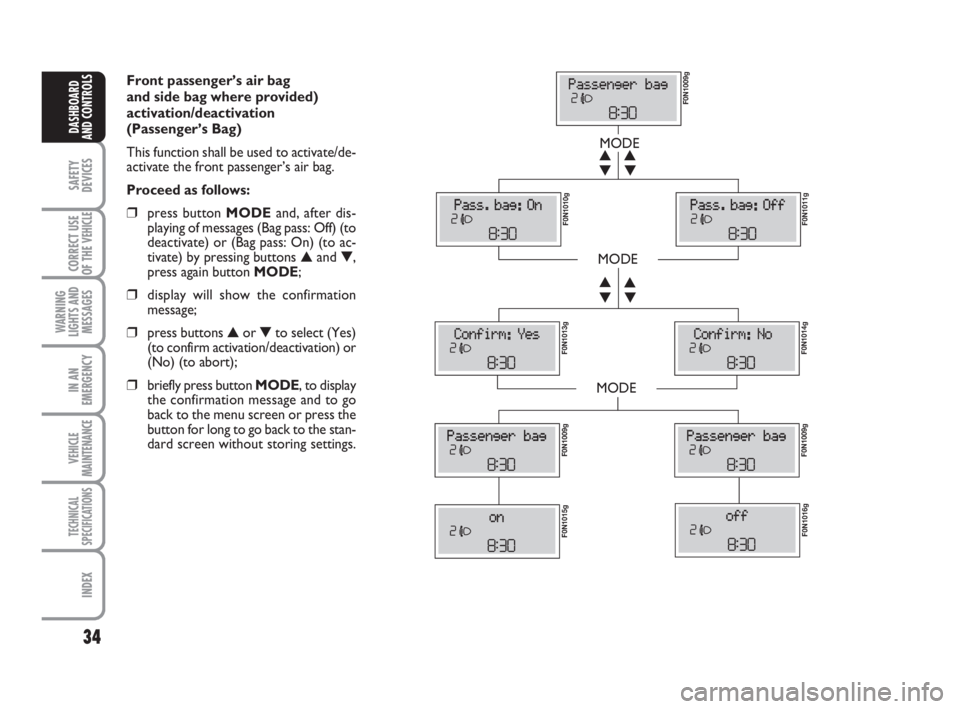
34
SAFETY
DEVICES
CORRECT USE
OF THE
VEHICLE
WARNING
LIGHTS AND
MESSAGES
IN AN
EMERGENCY
VEHICLE
MAINTENANCE
TECHNICAL
SPECIFICATIONS
INDEX
DASHBOARD
AND CONTROLS
Front passenger’s air bag
and side bag where provided)
activation/deactivation
(Passenger’s Bag)
This function shall be used to activate/de-
activate the front passenger’s air bag.
Proceed as follows:
❒press button MODEand, after dis-
playing of messages (Bag pass: Off) (to
deactivate) or (Bag pass: On) (to ac-
tivate) by pressing buttons ▲and ▼,
press again button MODE;
❒display will show the confirmation
message;
❒press buttons ▲or ▼to select (Yes)
(to confirm activation/deactivation) or
(No) (to abort);
❒briefly press button MODE, to display
the confirmation message and to go
back to the menu screen or press the
button for long to go back to the stan-
dard screen without storing settings.
MODE
MODE
MODE
▼ ▲
▼ ▲
▼ ▲
▼ ▲
F0N1009g F0N1010g
F0N1011g F0N1013g
F0N1014g F0N1009gF0N1009g
F0N1015gF0N1016g
001-036 Ducato GB 6-11-2007 9:53 Pagina 34
Page 36 of 282
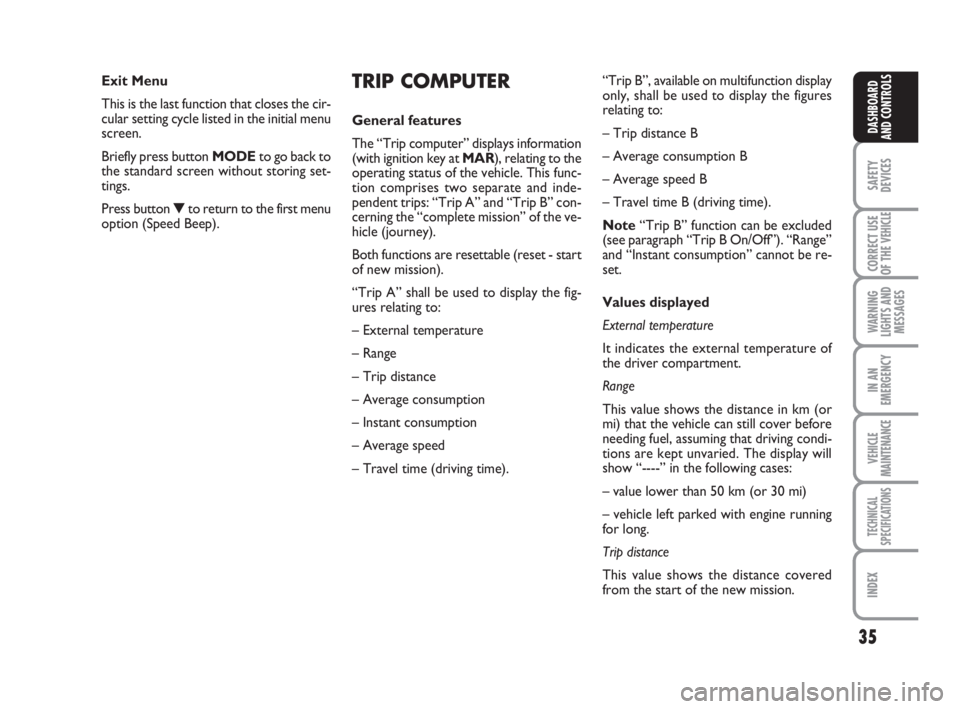
35
SAFETY
DEVICES
CORRECT USE
OF THE
VEHICLE
WARNING
LIGHTS AND
MESSAGES
IN AN
EMERGENCY
VEHICLE
MAINTENANCE
TECHNICAL
SPECIFICATIONS
INDEX
DASHBOARD
AND CONTROLS
TRIP COMPUTER
General features
The “Trip computer” displays information
(with ignition key at MAR), relating to the
operating status of the vehicle. This func-
tion comprises two separate and inde-
pendent trips: “Trip A” and “Trip B” con-
cerning the “complete mission” of the ve-
hicle (journey).
Both functions are resettable (reset - start
of new mission).
“Trip A” shall be used to display the fig-
ures relating to:
– External temperature
– Range
– Trip distance
– Average consumption
– Instant consumption
– Average speed
– Travel time (driving time).“Trip B”, available on multifunction display
only, shall be used to display the figures
relating to:
– Trip distance B
– Average consumption B
– Average speed B
– Travel time B (driving time).
Note“Trip B” function can be excluded
(see paragraph “Trip B On/Off”). “Range”
and “Instant consumption” cannot be re-
set.
Values displayed
External temperature
It indicates the external temperature of
the driver compartment.
Range
This value shows the distance in km (or
mi) that the vehicle can still cover before
needing fuel, assuming that driving condi-
tions are kept unvaried. The display will
show “----” in the following cases:
– value lower than 50 km (or 30 mi)
– vehicle left parked with engine running
for long.
Trip distance
This value shows the distance covered
from the start of the new mission. Exit Menu
This is the last function that closes the cir-
cular setting cycle listed in the initial menu
screen.
Briefly press button MODEto go back to
the standard screen without storing set-
tings.
Press button ▼to return to the first menu
option (Speed Beep).
001-036 Ducato GB 6-11-2007 9:53 Pagina 35
Page 37 of 282

36
SAFETY
DEVICES
CORRECT USE
OF THE
VEHICLE
WARNING
LIGHTS AND
MESSAGES
IN AN
EMERGENCY
VEHICLE
MAINTENANCE
TECHNICAL
SPECIFICATIONS
INDEX
DASHBOARD
AND CONTROLS
Average consumption
This value shows the average consump-
tion from the start of the new mission.
Instant consumption
This value shows instant fuel consumption
(this value is updated second by second).
If parking the vehicle with engine on,
the display will show “----”.
Average speed
This value shows the vehicle average
speed as a function of the overall time
elapsed since the start of the new mission.
Travel time
This value shows the time elapsed since
the start of the new mission.
IMPORTANT Lacking information, Trip
computer values are displayed with “----”.
When normal operating condition is re-
set, calculation of different units will
restart regularly. Values displayed before
the failure will not be reset.
fig. 22F0N0019m
TRIP button fig. 22
Button TRIP, set on the top of the right
steering column stalk, shall be used (with
ignition key at MAR) to display and to re-
set the previously described values to start
a new mission:
– short push to display the different val-
ues
– long push to reset and then start a new
mission.
New mission
Reset can be:
– “manual” resetting by the user, by press-
ing the relevant button;
– “automatic” resetting, when the “Trip dis-
tance” reaches 3999,9 km or 9999,9 km or
when the “Travel time” reaches 99.59 (99
hours and 59 minutes);– after disconnecting/reconnecting the
battery.
IMPORTANT The reset operation in the
presence of the screens concerning the
“Trip A” makes it possible to reset only
the information associated with this func-
tion.
IMPORTANT The reset operation in the
presence of the screens concerning the
“Trip B” makes it possible to reset only
the information associated with this func-
tion.
Start of journey procedure
With ignition key at MAR, press and keep
button TRIPpressed for over 2 seconds
to reset.
Exit Trip
To quit the Trip function: keep button
MODEpressed for over 2 seconds.
001-036 Ducato GB 6-11-2007 9:53 Pagina 36
Page 56 of 282

55
SAFETY
DEVICES
CORRECT USE
OF THE
VEHICLE
WARNING
LIGHTS AND
MESSAGES
IN AN
EMERGENCY
VEHICLE
MAINTENANCE
TECHNICAL
SPECIFICATIONS
INDEX
DASHBOARD
AND CONTROLS
LOOKING AFTER THE SYSTEM
During winter, the climate control system
must be turned on at least once a month
for about 10 minutes. Before summer,
have the system checked at a Fiat Deal-
ership.
The system is filled with
R134a refrigerant which will
not pollute the environment
in the event of leakage. Un-
der no circumstances should R12 fluid
be used as it is incompatible with the
system components.AUTOMATIC CLIMATE
CONTROL SYSTEM
(where provided)
GENERAL
The vehicle is fitted with an automatic cli-
mate control system which makes it pos-
sible to adjust air flow, air temperature
and air distribution in the passenger's com-
partment. Temperature control is based
on the “equivalent temperature” logic, i.e.:
the system continuously works to keep
constant the comfort inside the passenger
compartment and to compensate any vari-
ation of the outside climate conditions, in-
cluding sunshine detected by a proper sen-
sor provided for the purpose.
The climate control system automatically
controls and adjusts the following para-
meters and functions:
❒air temperature at vents;
❒air distribution at vents;
❒fan speed (continuous air flow varia-
tion);
❒compressor activation (to cool/dehu-
midify air);
❒air recirculation.All the above functions can be changed
manually by selecting the required func-
tion/s and by changing the set parameters.
In this way the automatic control is de-
activated; the system will resume auto-
matic control only for safety reasons (e.g.
risk of window misting up).
Manual selections prevail over automatic
ones and remain in storage until the user
decides to resume automatic control by
pressing again button AUTO, except when
the system cuts in for particular safety
conditions.
The control of functions not changed man-
ually remains automatic.
The temperature of the air admitted to
the passenger compartment is always con-
trolled automatically according to the tem-
peratures set on the display (except when
the system is off or under certain condi-
tions when the compressor is off).
037-101 Ducato GB 6-11-2007 9:56 Pagina 55
Page 57 of 282
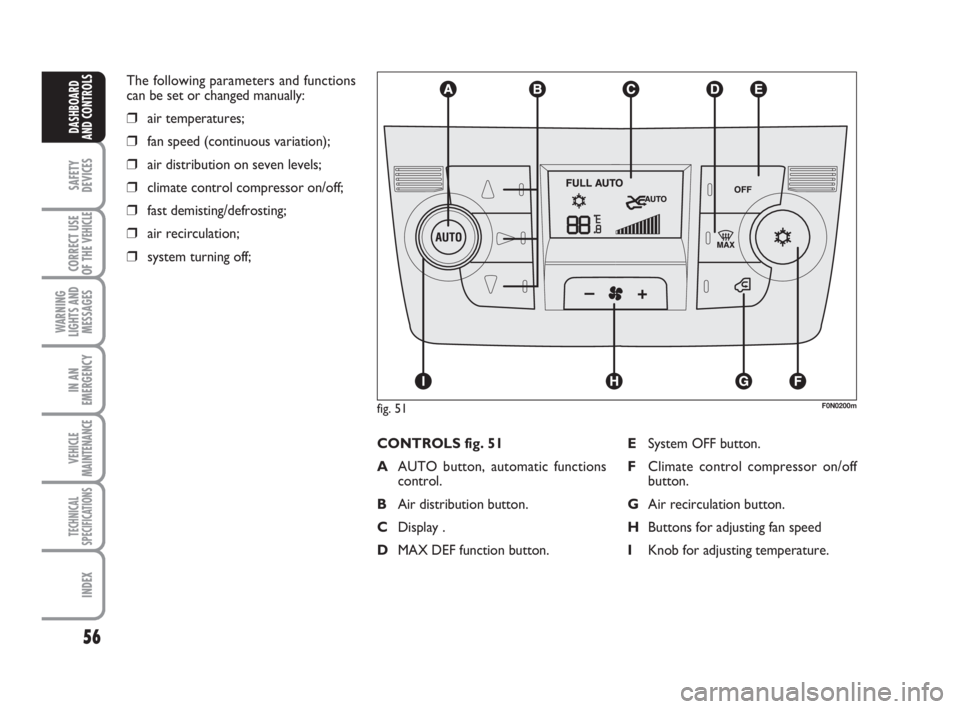
56
SAFETY
DEVICES
CORRECT USE
OF THE
VEHICLE
WARNING
LIGHTS AND
MESSAGES
IN AN
EMERGENCY
VEHICLE
MAINTENANCE
TECHNICAL
SPECIFICATIONS
INDEX
DASHBOARD
AND CONTROLS
The following parameters and functions
can be set or changed manually:
❒air temperatures;
❒fan speed (continuous variation);
❒air distribution on seven levels;
❒climate control compressor on/off;
❒fast demisting/defrosting;
❒air recirculation;
❒system turning off;
fig. 51F0N0200m
CONTROLS fig. 51
AAUTO button, automatic functions
control.
BAir distribution button.
CDisplay .
DMAX DEF function button.ESystem OFF button.
FClimate control compressor on/off
button.
GAir recirculation button.
HButtons for adjusting fan speed
IKnob for adjusting temperature.
037-101 Ducato GB 6-11-2007 9:56 Pagina 56
Page 59 of 282

58
SAFETY
DEVICES
CORRECT USE
OF THE
VEHICLE
WARNING
LIGHTS AND
MESSAGES
IN AN
EMERGENCY
VEHICLE
MAINTENANCE
TECHNICAL
SPECIFICATIONS
INDEX
DASHBOARD
AND CONTROLS
CONTROLS
Air temperature
adjusting knob (I)
temperatura
Turning the knob
clockwise or counter-clockwise,
respectively raises or lowers the
temperature of the air required in the
passenger compartment.
Set temperature is shown on the
display.
Turning the knob fully clockwise or
counter-clockwise until it reaches the ex-
treme selections HI or LO, the maximum
heating or cooling functions are respec-
tively engaged:
❒HI function (highest heating power):
this is turned on by rotating the temper-
ature knob clockwise and passing the max.
temperature value (32 °C).
This function can be engaged when re-
quiring to heat the passenger compart-
ment as quickly as possible, exploiting the
maximum potential of the system. Under
these conditions, the system is no longer
controlled by the automatic temperature
adjustment system and sets air mixing to
maximum heating by modulating speed
and air distribution.
More particularly, max. fan speed will not
be immediately engaged if coolant is not
hot enough; this to prevent admitting air
that is not warm enough to the passenger
compartment.
All manual settings are possible with this
function on.To switch the function off, simply turn the
knob counter-clockwise and set the re-
quired temperature.
❒LO function (highest cooling power:
this is turned on by rotating the temper-
ature knob counter-clockwise and passing
the min. temperature value (16 °C).
This function can be engaged when re-
quiring to cool the passenger compart-
ment as quickly as possible, exploiting the
maximum potential of the system. Under
these conditions, the system is no longer
controlled by the automatic temperature
adjustment system and sets air mixing to
maximum cooling by modulating speed
and air distribution. All manual settings are
possible with this function on.
To switch the function off, simply turn the
knob clockwise and set the required tem-
perature.
037-101 Ducato GB 6-11-2007 9:56 Pagina 58
Page 61 of 282
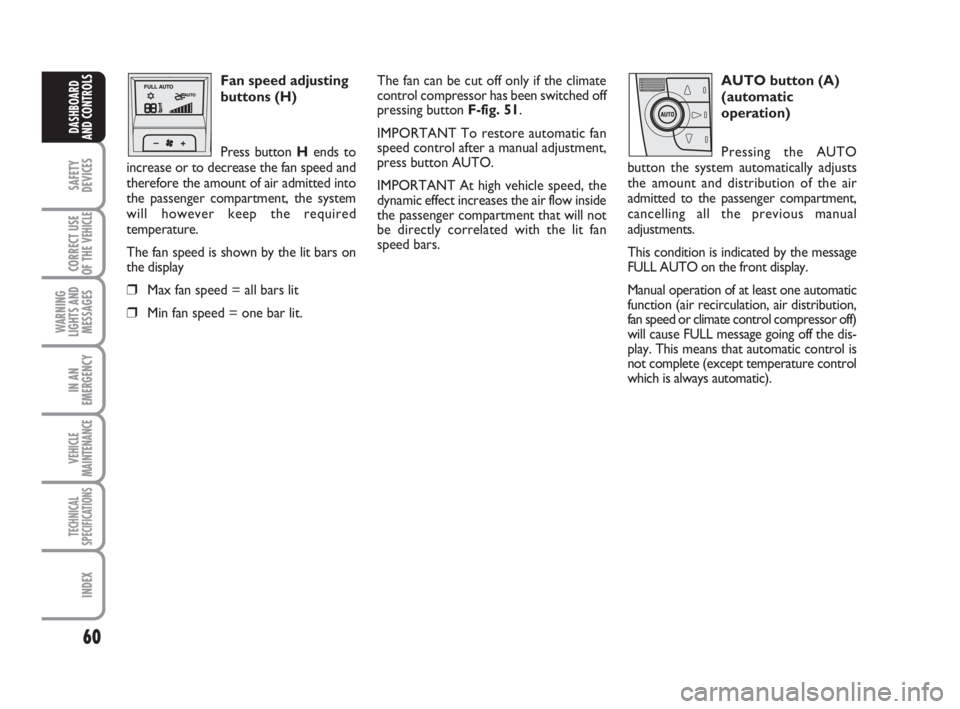
60
SAFETY
DEVICES
CORRECT USE
OF THE
VEHICLE
WARNING
LIGHTS AND
MESSAGES
IN AN
EMERGENCY
VEHICLE
MAINTENANCE
TECHNICAL
SPECIFICATIONS
INDEX
DASHBOARD
AND CONTROLS
Fan speed adjusting
buttons (H)
Press button Hends to
increase or to decrease the fan speed and
therefore the amount of air admitted into
the passenger compartment, the system
will however keep the required
temperature.
The fan speed is shown by the lit bars on
the display
❒Max fan speed = all bars lit
❒Min fan speed = one bar lit.
The fan can be cut off only if the climate
control compressor has been switched off
pressing button F-fig. 51.
IMPORTANT To restore automatic fan
speed control after a manual adjustment,
press button AUTO.
IMPORTANT At high vehicle speed, the
dynamic effect increases the air flow inside
the passenger compartment that will not
be directly correlated with the lit fan
speed bars.AUTO button (A)
(automatic
operation)
Pressing the AUTO
button the system automatically adjusts
the amount and distribution of the air
admitted to the passenger compartment,
cancelling all the previous manual
adjustments.
This condition is indicated by the message
FULL AUTO on the front display.
Manual operation of at least one automatic
function (air recirculation, air distribution,
fan speed or climate control compressor off)
will cause FULL message going off the dis-
play. This means that automatic control is
not complete (except temperature control
which is always automatic).
037-101 Ducato GB 6-11-2007 9:56 Pagina 60
Page 62 of 282
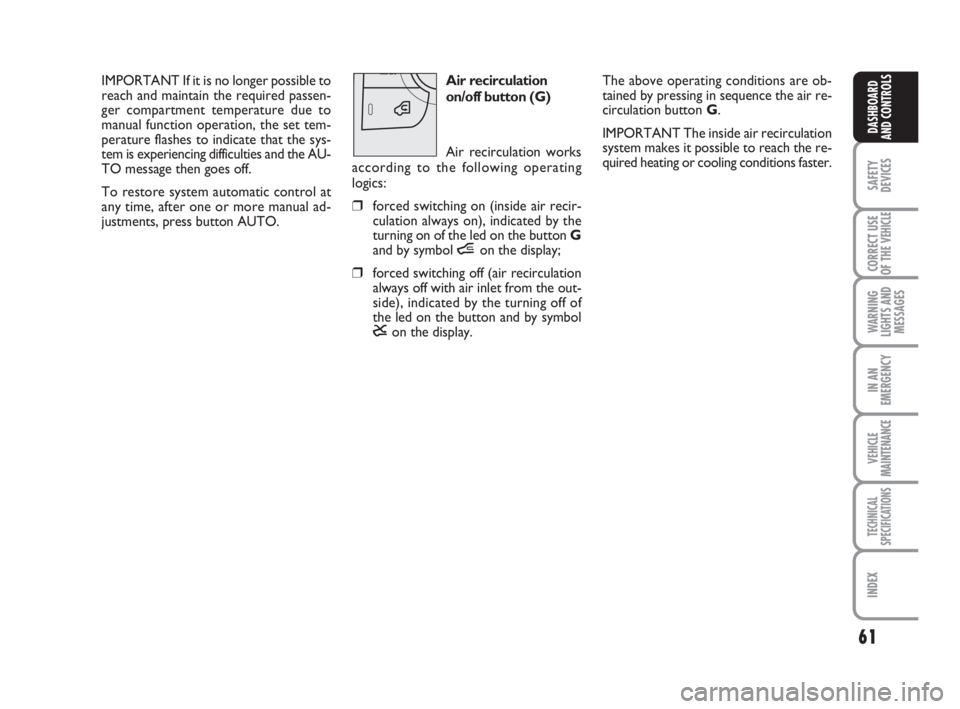
61
SAFETY
DEVICES
CORRECT USE
OF THE
VEHICLE
WARNING
LIGHTS AND
MESSAGES
IN AN
EMERGENCY
VEHICLE
MAINTENANCE
TECHNICAL
SPECIFICATIONS
INDEX
DASHBOARD
AND CONTROLS
IMPORTANT If it is no longer possible to
reach and maintain the required passen-
ger compartment temperature due to
manual function operation, the set tem-
perature flashes to indicate that the sys-
tem is experiencing difficulties and the AU-
TO message then goes off.
To restore system automatic control at
any time, after one or more manual ad-
justments, press button AUTO.Air recirculation
on/off button (G)
Air recirculation works
according to the following operating
logics:
❒forced switching on (inside air recir-
culation always on), indicated by the
turning on of the led on the button G
and by symbol íon the display;
❒forced switching off (air recirculation
always off with air inlet from the out-
side), indicated by the turning off of
the led on the button and by symbol
êon the display.
The above operating conditions are ob-
tained by pressing in sequence the air re-
circulation button G.
IMPORTANT The inside air recirculation
system makes it possible to reach the re-
quired heating or cooling conditions faster.
037-101 Ducato GB 6-11-2007 9:56 Pagina 61
Page 63 of 282

62
SAFETY
DEVICES
CORRECT USE
OF THE
VEHICLE
WARNING
LIGHTS AND
MESSAGES
IN AN
EMERGENCY
VEHICLE
MAINTENANCE
TECHNICAL
SPECIFICATIONS
INDEX
DASHBOARD
AND CONTROLS
It is however inadvisable to use it on
rainy/cold days as it would considerably
increase the possibility of the windows
misting inside, especially if the climate con-
trol system is off.
With low outdoor temperatures, recir-
culation is turned off (with air intake from
outside) to prevent possible misting.
It is inadvisable to use the inside air re-
circulation function with low outside tem-
perature as windows may mist over quick-
ly.Climate control
compressor on/off
button (F)
Press pushbutton √to
turn off the climate control system
compressor if it was on previously and
the logo on the display is turned off.
When the pushbutton is pressed with
the led off, control of compressor
activation is restored to automatic
control by the system. This condition is
indicated by the logo lighting up on the
display.
When turning the compressor off, the sys-
tem will deactivate air recirculation to pre-
vent window misting up. Although the sys-
tem is able to keep the required tempera-
ture, the wording FULL will disappear from
the display. If the system is no longer able
to keep the required temperature, tem-
perature figures will flash and the wording
AUTO will disappear from the display.IMPORTANT With the climate control
compressor off, it is not possible to admit
air to the passenger compartment with a
temperature below the outside tempera-
ture; moreover, under certain environ-
mental conditions, windows could mist up
fastly since air is not dehumidified.
The switching off of the climate control
compressor remains in storage even when
the engine has been stopped.
To restore automatic control for switch-
ing on the climate control compressor,
press again button √(in this event the sys-
tem will just work as heater) or press but-
ton AUTO.
037-101 Ducato GB 6-11-2007 9:56 Pagina 62