radio controls FIAT DUCATO 250 2009 3.G Blue And Me Manual
[x] Cancel search | Manufacturer: FIAT, Model Year: 2009, Model line: DUCATO 250, Model: FIAT DUCATO 250 2009 3.GPages: 82, PDF Size: 0.51 MB
Page 7 of 82
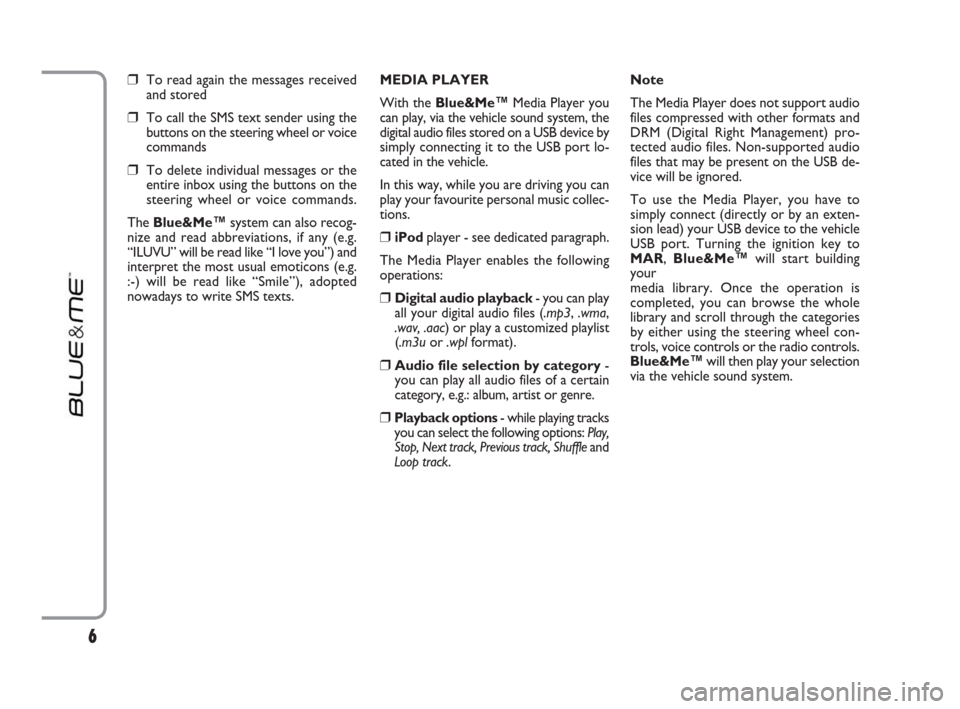
❒ To read again the messages received
and stored
❒ To call the SMS text sender using the
buttons on the steering wheel or voice
commands
❒ To delete individual messages or the
entire inbox using the buttons on the
steering wheel or voice commands.
The Blue&Me™system can also recog-
nize and read abbreviations, if any (e.g.
“ILUVU” will be read like “I love you”) and
interpret the most usual emoticons (e.g.
:-) will be read like “Smile”), adopted
nowadays to write SMS texts.MEDIA PLAYER
With the Blue&Me™Media Player you
can play, via the vehicle sound system, the
digital audio files stored on a USB device by
simply connecting it to the USB port lo-
cated in the vehicle.
In this way, while you are driving you can
play your favourite personal music collec-
tions.
❒iPodplayer - see dedicated paragraph.
The Media Player enables the following
operations:
❒Digital audio playback- you can play
all your digital audio files (.mp3, .wma,
.wav, .aac) or play a customized playlist
(.m3uor .wplformat).
❒Audio file selection by category-
you can play all audio files of a certain
category, e.g.: album, artist or genre.
❒Playback options- while playing tracks
you can select the following options: Play,
Stop, Next track, Previous track, Shuffle and
Loop track.Note
The Media Player does not support audio
files compressed with other formats and
DRM (Digital Right Management) pro-
tected audio files. Non-supported audio
files that may be present on the USB de-
vice will be ignored.
To use the Media Player, you have to
simply connect (directly or by an exten-
sion lead) your USB device to the vehicle
USB port. Turning the ignition key to
MAR, Blue&Me™will start building
your
media library. Once the operation is
completed, you can browse the whole
library and scroll through the categories
by either using the steering wheel con-
trols, voice controls or the radio controls.
Blue&Me™will then play your selection
via the vehicle sound system.
6
603_97_223 DUCATO BLUE&ME PACK8.2 GB 1ed 5-08-2009 15:36 Pagina 6
Page 10 of 82
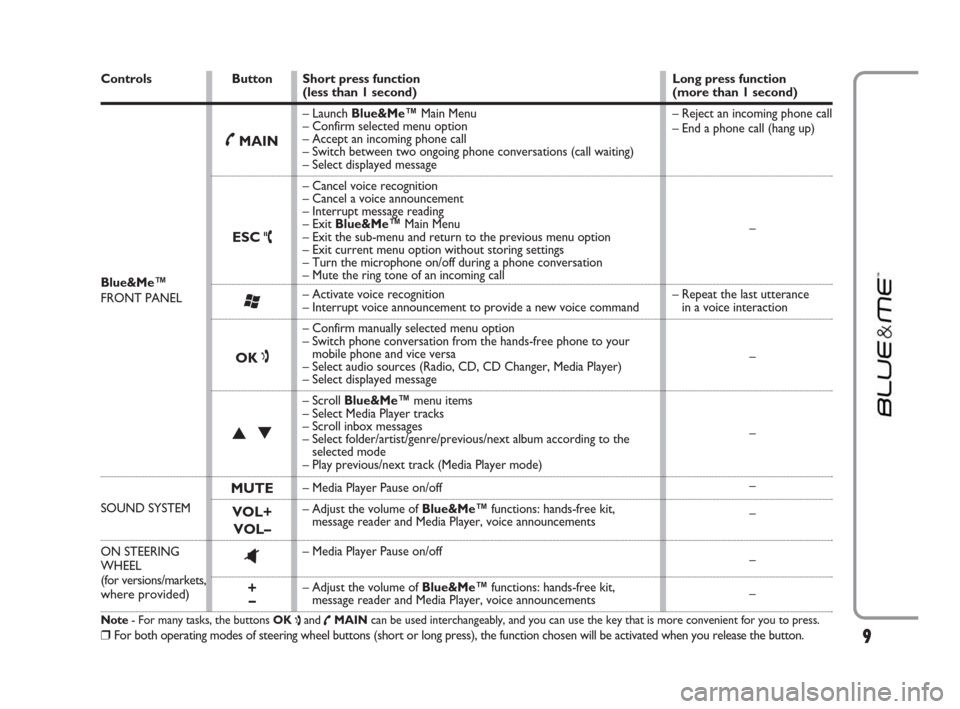
9
Short press function
(less than 1 second)
– Launch Blue&Me™Main Menu
– Confirm selected menu option
– Accept an incoming phone call
– Switch between two ongoing phone conversations (call waiting)
– Select displayed message
– Cancel voice recognition
– Cancel a voice announcement
– Interrupt message reading
– Exit Blue&Me™Main Menu
– Exit the sub-menu and return to the previous menu option
– Exit current menu option without storing settings
– Turn the microphone on/off during a phone conversation
– Mute the ring tone of an incoming call
– Activate voice recognition
– Interrupt voice announcement to provide a new voice command
– Confirm manually selected menu option
– Switch phone conversation from the hands-free phone to your
mobile phone and vice versa
– Select audio sources (Radio, CD, CD Changer, Media Player)
– Select displayed message
– Scroll Blue&Me™menu items
– Select Media Player tracks
– Scroll inbox messages
– Select folder/artist/genre/previous/next album according to the
selected mode
– Play previous/next track (Media Player mode)
– Media Player Pause on/off
– Adjust the volume of Blue&Me™functions: hands-free kit,
message reader and Media Player, voice announcements
– Media Player Pause on/off
– Adjust the volume of Blue&Me™functions: hands-free kit,
message reader and Media Player, voice announcementsLong press function
(more than 1 second)
– Reject an incoming phone call
– End a phone call (hang up)
–
– Repeat the last utterance
in a voice interaction
–
–
–
–
–
–Controls Button
˜MAIN
ESC ˆ
Blue&Me™
FRONT PANEL
‘
OK ı
NO
MUTE
SOUND SYSTEMVOL+
VOL–
ON STEERING ^WHEEL
(for versions/markets,
+where provided)–
Note- For many tasks, the buttons OK
ıand
˜MAINcan be used interchangeably, and you can use the key that is more convenient for you to press.
❒For both operating modes of steering wheel buttons (short or long press), the function chosen will be activated when you release the button.
603_97_223 DUCATO BLUE&ME PACK8.2 GB 1ed 5-08-2009 15:36 Pagina 9
Page 18 of 82
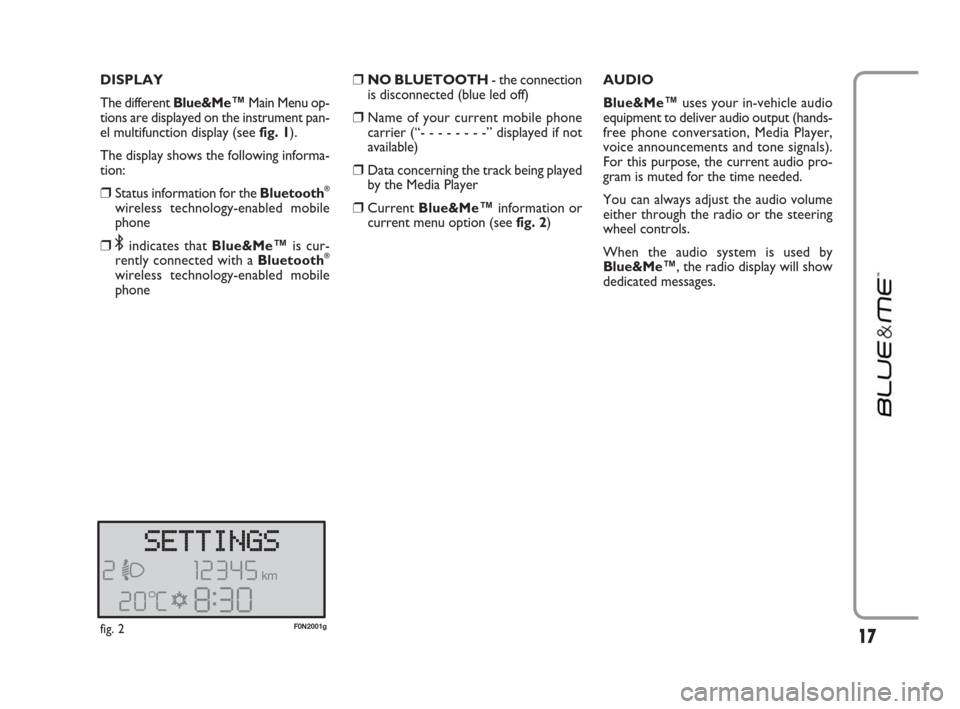
DISPLAY
The different Blue&Me
™Main Menu op-
tions are displayed on the instrument pan-
el multifunction display (see fig. 1).
The display shows the following informa-
tion:
❒Status information for the Bluetooth®
wireless technology-enabled mobile
phone
❒;indicates that Blue&Me™is cur-
rently connected with a Bluetooth®
wireless technology-enabled mobile
phone
❒NO BLUETOOTH - the connection
is disconnected (blue led off)
❒Name of your current mobile phone
carrier (“- - - - - - - -” displayed if not
available)
❒Data concerning the track being played
by the Media Player
❒CurrentBlue&Me™information or
current menu option (seefig. 2)AUDIO
Blue&Me™uses your in-vehicle audio
equipment to deliver audio output (hands-
free phone conversation, Media Player,
voice announcements and tone signals).
For this purpose, the current audio pro-
gram is muted for the time needed.
You can always adjust the audio volume
either through the radio or the steering
wheel controls.
When the audio system is used by
Blue&Me™, the radio display will show
dedicated messages.
17fig. 2F0N2001g
603_97_223 DUCATO BLUE&ME PACK8.2 GB 1ed 5-08-2009 15:36 Pagina 17