service schedule FIAT DUCATO BASE CAMPER 2014 Owner handbook (in English)
[x] Cancel search | Manufacturer: FIAT, Model Year: 2014, Model line: DUCATO BASE CAMPER, Model: FIAT DUCATO BASE CAMPER 2014Pages: 367, PDF Size: 20.39 MB
Page 113 of 367
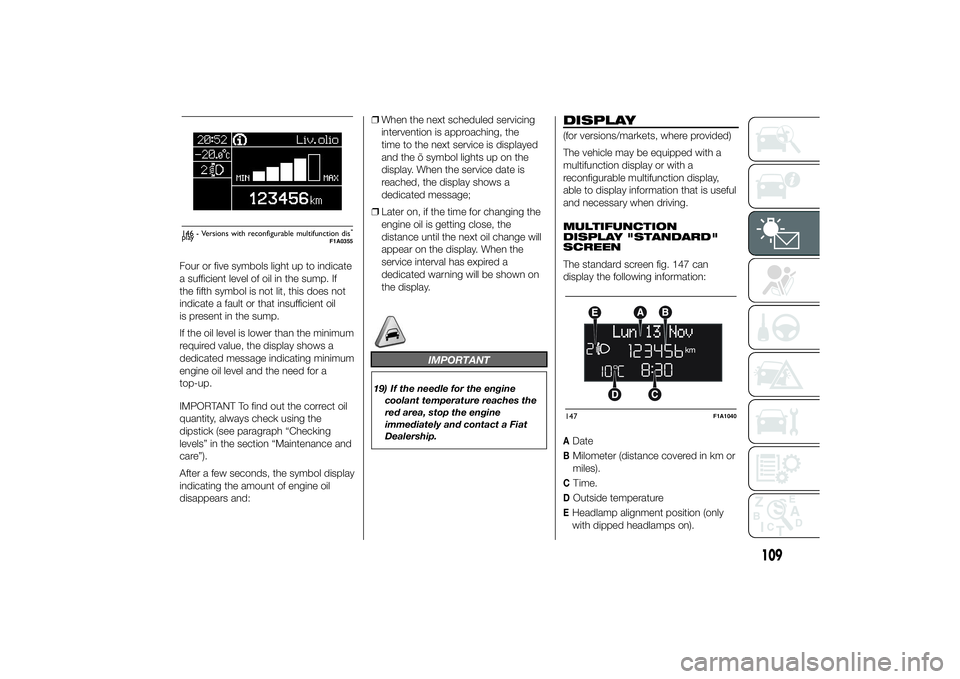
Four or five symbols light up to indicate
a sufficient level of oil in the sump. If
the fifth symbol is not lit, this does not
indicate a fault or that insufficient oil
is present in the sump.
If the oil level is lower than the minimum
required value, the display shows a
dedicated message indicating minimum
engine oil level and the need for a
top-up.
IMPORTANT To find out the correct oil
quantity, always check using the
dipstick (see paragraph “Checking
levels” in the section “Maintenance and
care”).
After a few seconds, the symbol display
indicating the amount of engine oil
disappears and:❒When the next scheduled servicing
intervention is approaching, the
time to the next service is displayed
and the õ symbol lights up on the
display. When the service date is
reached, the display shows a
dedicated message;
❒Later on, if the time for changing the
engine oil is getting close, the
distance until the next oil change will
appear on the display. When the
service interval has expired a
dedicated warning will be shown on
the display.
IMPORTANT
19) If the needle for the engine
coolant temperature reaches the
red area, stop the engine
immediately and contact a Fiat
Dealership.
DISPLAY(for versions/markets, where provided)
The vehicle may be equipped with a
multifunction display or with a
reconfigurable multifunction display,
able to display information that is useful
and necessary when driving.
MULTIFUNCTION
DISPLAY "STANDARD"
SCREEN
The standard screen fig. 147 can
display the following information:ADateBMilometer (distance covered in km or
miles).CTime.DOutside temperatureEHeadlamp alignment position (only
with dipped headlamps on).
Liv.olio
MAX MIN
146 - Versions with reconfigurable multifunction dis-
play
F1A0355
147
F1A1040
109
Page 120 of 367
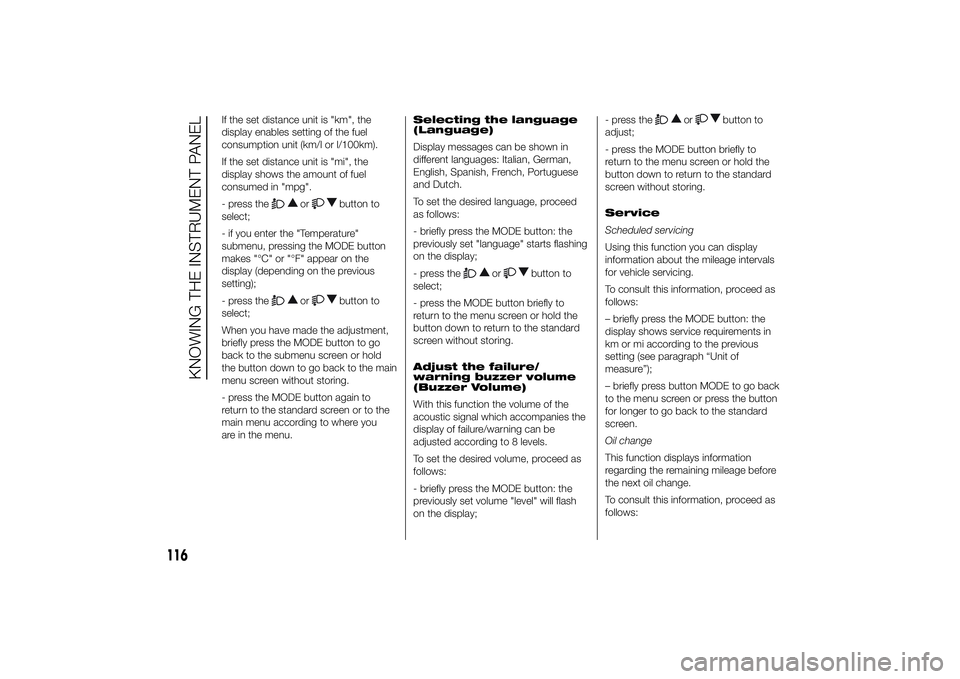
If the set distance unit is "km", the
display enables setting of the fuel
consumption unit (km/l or l/100km).
If the set distance unit is "mi", the
display shows the amount of fuel
consumed in "mpg".
- press the
or
button to
select;
- if you enter the "Temperature"
submenu, pressing the MODE button
makes "°C" or "°F" appear on the
display (depending on the previous
setting);
- press the
or
button to
select;
When you have made the adjustment,
briefly press the MODE button to go
back to the submenu screen or hold
the button down to go back to the main
menu screen without storing.
- press the MODE button again to
return to the standard screen or to the
main menu according to where you
are in the menu.Selecting the language
(Language)
Display messages can be shown in
different languages: Italian, German,
English, Spanish, French, Portuguese
and Dutch.
To set the desired language, proceed
as follows:
- briefly press the MODE button: the
previously set "language" starts flashing
on the display;
- press the
or
button to
select;
- press the MODE button briefly to
return to the menu screen or hold the
button down to return to the standard
screen without storing.
Adjust the failure/
warning buzzer volume
(Buzzer Volume)
With this function the volume of the
acoustic signal which accompanies the
display of failure/warning can be
adjusted according to 8 levels.
To set the desired volume, proceed as
follows:
- briefly press the MODE button: the
previously set volume "level" will flash
on the display;- press the
or
button to
adjust;
- press the MODE button briefly to
return to the menu screen or hold the
button down to return to the standard
screen without storing.
Service
Scheduled servicing
Using this function you can display
information about the mileage intervals
for vehicle servicing.
To consult this information, proceed as
follows:
– briefly press the MODE button: the
display shows service requirements in
km or mi according to the previous
setting (see paragraph “Unit of
measure”);
– briefly press button MODE to go back
to the menu screen or press the button
for longer to go back to the standard
screen.
Oil change
This function displays information
regarding the remaining mileage before
the next oil change.
To consult this information, proceed as
follows:
116
KNOWING THE INSTRUMENT PANEL
Page 121 of 367
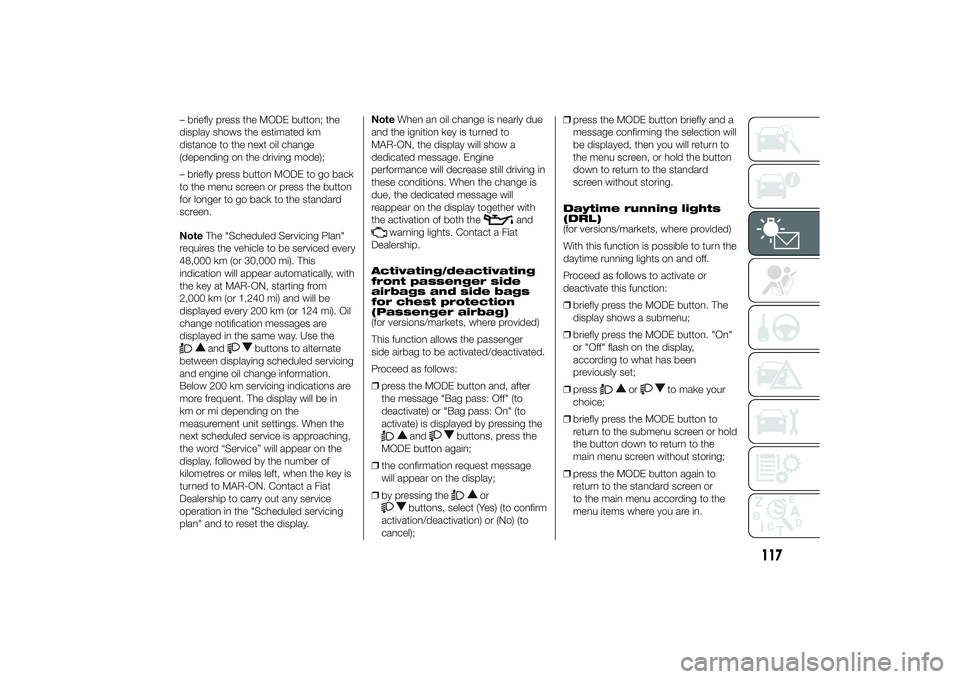
– briefly press the MODE button; the
display shows the estimated km
distance to the next oil change
(depending on the driving mode);
– briefly press button MODE to go back
to the menu screen or press the button
for longer to go back to the standard
screen.
NoteThe "Scheduled Servicing Plan"
requires the vehicle to be serviced every
48,000 km (or 30,000 mi). This
indication will appear automatically, with
the key at MAR-ON, starting from
2,000 km (or 1,240 mi) and will be
displayed every 200 km (or 124 mi). Oil
change notification messages are
displayed in the same way. Use the
and
buttons to alternate
between displaying scheduled servicing
and engine oil change information.
Below 200 km servicing indications are
more frequent. The display will be in
km or mi depending on the
measurement unit settings. When the
next scheduled service is approaching,
the word “Service” will appear on the
display, followed by the number of
kilometres or miles left, when the key is
turned to MAR-ON. Contact a Fiat
Dealership to carry out any service
operation in the "Scheduled servicing
plan" and to reset the display.NoteWhen an oil change is nearly due
and the ignition key is turned to
MAR-ON, the display will show a
dedicated message. Engine
performance will decrease still driving in
these conditions. When the change is
due, the dedicated message will
reappear on the display together with
the activation of both the
and
warning lights. Contact a Fiat
Dealership.
Activating/deactivating
front passenger side
airbags and side bags
for chest protection
(Passenger airbag)
(for versions/markets, where provided)
This function allows the passenger
side airbag to be activated/deactivated.
Proceed as follows:
❒press the MODE button and, after
the message "Bag pass: Off" (to
deactivate) or "Bag pass: On" (to
activate) is displayed by pressing the
and
buttons, press the
MODE button again;
❒the confirmation request message
will appear on the display;
❒by pressing the
or
buttons, select (Yes) (to confirm
activation/deactivation) or (No) (to
cancel);❒press the MODE button briefly and a
message confirming the selection will
be displayed, then you will return to
the menu screen, or hold the button
down to return to the standard
screen without storing.
Daytime running lights
(DRL)
(for versions/markets, where provided)
With this function is possible to turn the
daytime running lights on and off.
Proceed as follows to activate or
deactivate this function:
❒briefly press the MODE button. The
display shows a submenu;
❒briefly press the MODE button. "On"
or "Off" flash on the display,
according to what has been
previously set;
❒press
or
to make your
choice;
❒briefly press the MODE button to
return to the submenu screen or hold
the button down to return to the
main menu screen without storing;
❒press the MODE button again to
return to the standard screen or
to the main menu according to the
menu items where you are in.
117
Page 145 of 367
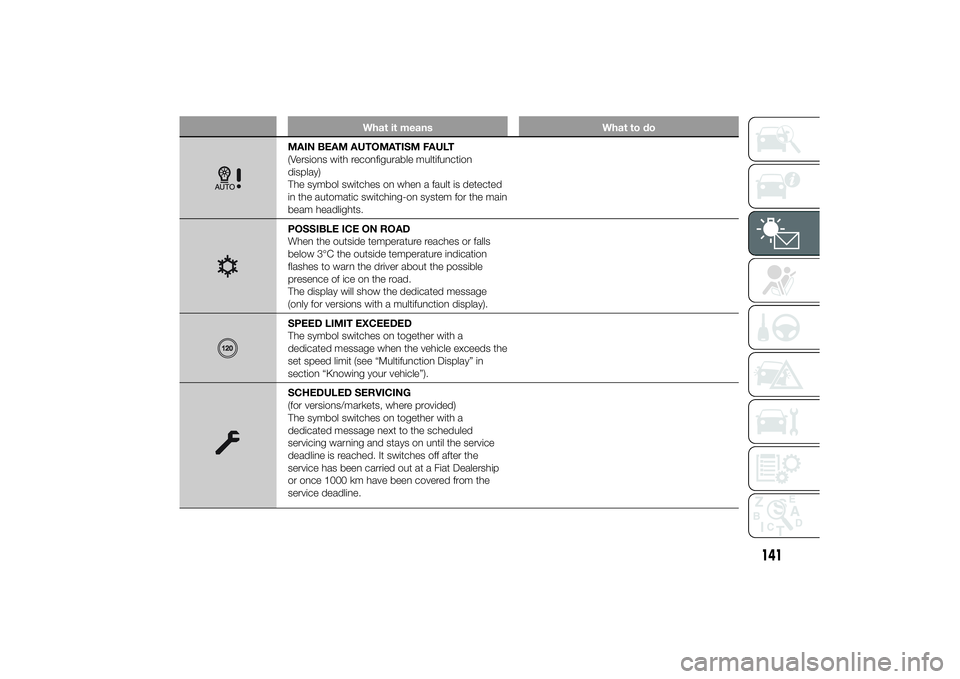
What it means What to do
MAIN BEAM AUTOMATISM FAULT
(Versions with reconfigurable multifunction
display)
The symbol switches on when a fault is detected
in the automatic switching-on system for the main
beam headlights.POSSIBLE ICE ON ROAD
When the outside temperature reaches or falls
below 3°C the outside temperature indication
flashes to warn the driver about the possible
presence of ice on the road.
The display will show the dedicated message
(only for versions with a multifunction display).SPEED LIMIT EXCEEDED
The symbol switches on together with a
dedicated message when the vehicle exceeds the
set speed limit (see “Multifunction Display” in
section “Knowing your vehicle”).SCHEDULED SERVICING
(for versions/markets, where provided)
The symbol switches on together with a
dedicated message next to the scheduled
servicing warning and stays on until the service
deadline is reached. It switches off after the
service has been carried out at a Fiat Dealership
or once 1000 km have been covered from the
service deadline.
141
Page 228 of 367
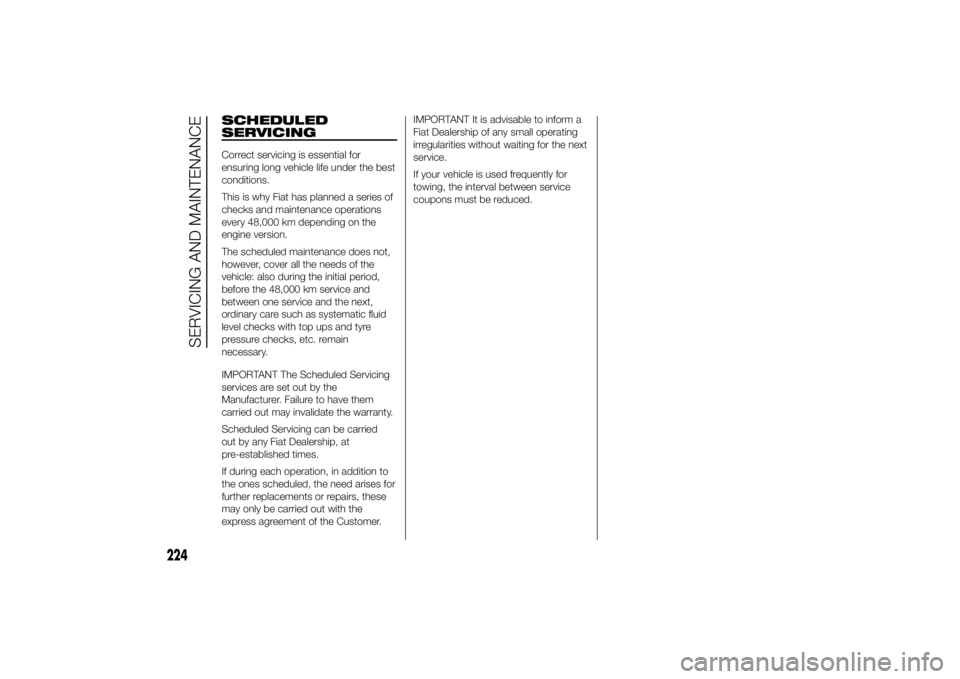
SCHEDULED
SERVICINGCorrect servicing is essential for
ensuring long vehicle life under the best
conditions.
This is why Fiat has planned a series of
checks and maintenance operations
every 48,000 km depending on the
engine version.
The scheduled maintenance does not,
however, cover all the needs of the
vehicle: also during the initial period,
before the 48,000 km service and
between one service and the next,
ordinary care such as systematic fluid
level checks with top ups and tyre
pressure checks, etc. remain
necessary.
IMPORTANT The Scheduled Servicing
services are set out by the
Manufacturer. Failure to have them
carried out may invalidate the warranty.
Scheduled Servicing can be carried
out by any Fiat Dealership, at
pre-established times.
If during each operation, in addition to
the ones scheduled, the need arises for
further replacements or repairs, these
may only be carried out with the
express agreement of the Customer.IMPORTANT It is advisable to inform a
Fiat Dealership of any small operating
irregularities without waiting for the next
service.
If your vehicle is used frequently for
towing, the interval between service
coupons must be reduced.
224
SERVICING AND MAINTENANCE
Page 240 of 367
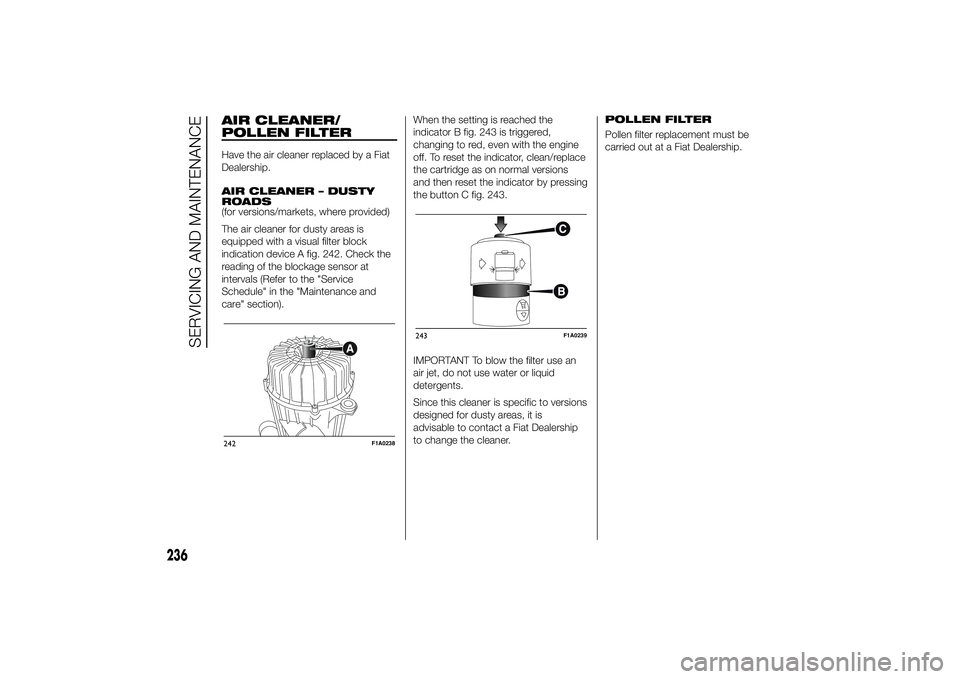
AIR CLEANER/
POLLEN FILTERHave the air cleaner replaced by a Fiat
Dealership.
AIR CLEANER – DUSTY
ROADS
(for versions/markets, where provided)
The air cleaner for dusty areas is
equipped with a visual filter block
indication device A fig. 242. Check the
reading of the blockage sensor at
intervals (Refer to the "Service
Schedule" in the "Maintenance and
care" section).When the setting is reached the
indicator B fig. 243 is triggered,
changing to red, even with the engine
off. To reset the indicator, clean/replace
the cartridge as on normal versions
and then reset the indicator by pressing
the button C fig. 243.
IMPORTANT To blow the filter use an
air jet, do not use water or liquid
detergents.
Since this cleaner is specific to versions
designed for dusty areas, it is
advisable to contact a Fiat Dealership
to change the cleaner.POLLEN FILTER
Pollen filter replacement must be
carried out at a Fiat Dealership.242
F1A0238
243
F1A0239
236
SERVICING AND MAINTENANCE
Page 241 of 367
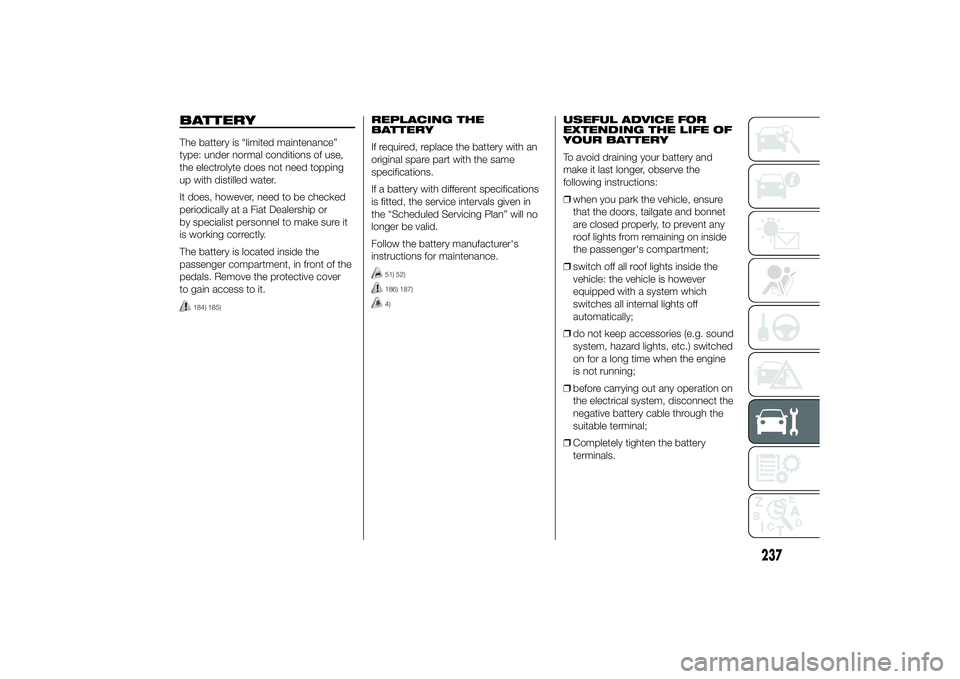
BATTERYThe battery is “limited maintenance”
type: under normal conditions of use,
the electrolyte does not need topping
up with distilled water.
It does, however, need to be checked
periodically at a Fiat Dealership or
by specialist personnel to make sure it
is working correctly.
The battery is located inside the
passenger compartment, in front of the
pedals. Remove the protective cover
to gain access to it.
184) 185)
REPLACING THE
BATTERY
If required, replace the battery with an
original spare part with the same
specifications.
If a battery with different specifications
is fitted, the service intervals given in
the “Scheduled Servicing Plan” will no
longer be valid.
Follow the battery manufacturer's
instructions for maintenance.
51) 52)186) 187)4)
USEFUL ADVICE FOR
EXTENDING THE LIFE OF
YOUR BATTERY
To avoid draining your battery and
make it last longer, observe the
following instructions:
❒when you park the vehicle, ensure
that the doors, tailgate and bonnet
are closed properly, to prevent any
roof lights from remaining on inside
the passenger's compartment;
❒switch off all roof lights inside the
vehicle: the vehicle is however
equipped with a system which
switches all internal lights off
automatically;
❒do not keep accessories (e.g. sound
system, hazard lights, etc.) switched
on for a long time when the engine
is not running;
❒before carrying out any operation on
the electrical system, disconnect the
negative battery cable through the
suitable terminal;
❒Completely tighten the battery
terminals.
237