tow FIAT DUCATO BASE CAMPER 2015 Owner handbook (in English)
[x] Cancel search | Manufacturer: FIAT, Model Year: 2015, Model line: DUCATO BASE CAMPER, Model: FIAT DUCATO BASE CAMPER 2015Pages: 367, PDF Size: 19.73 MB
Page 55 of 367
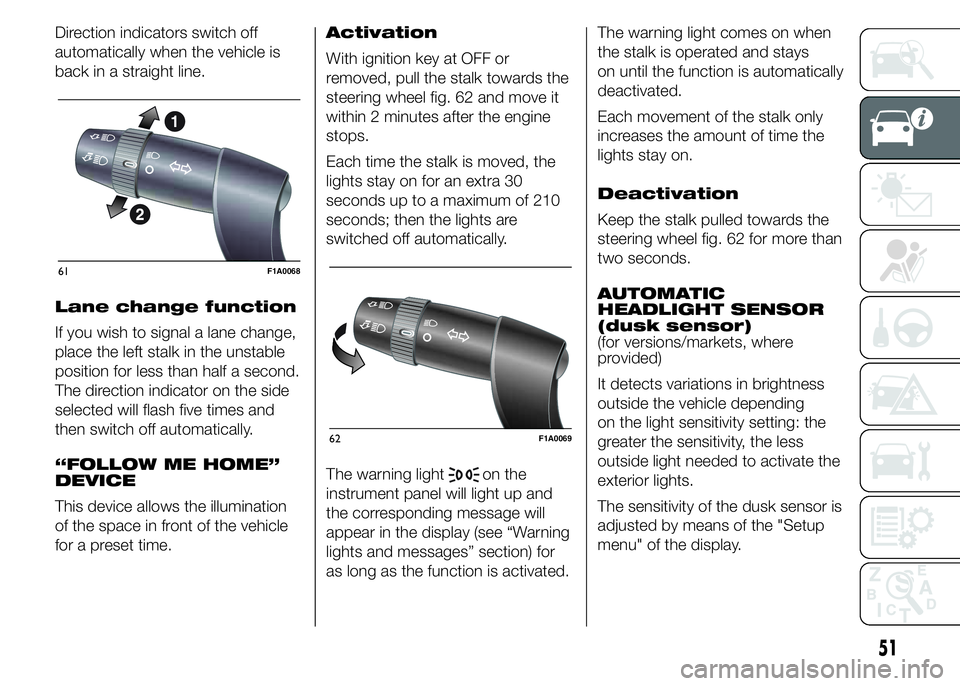
Direction indicators switch off
automatically when the vehicle is
back in a straight line.
Lane change function
If you wish to signal a lane change,
place the left stalk in the unstable
position for less than half a second.
The direction indicator on the side
selected will flash five times and
then switch off automatically.
“FOLLOW ME HOME”
DEVICE
This device allows the illumination
of the space in front of the vehicle
for a preset time.Activation
With ignition key at OFF or
removed, pull the stalk towards the
steering wheel fig. 62 and move it
within 2 minutes after the engine
stops.
Each time the stalk is moved, the
lights stay on for an extra 30
seconds up to a maximum of 210
seconds; then the lights are
switched off automatically.
The warning light
on the
instrument panel will light up and
the corresponding message will
appear in the display (see “Warning
lights and messages” section) for
as long as the function is activated.The warning light comes on when
the stalk is operated and stays
on until the function is automatically
deactivated.
Each movement of the stalk only
increases the amount of time the
lights stay on.
Deactivation
Keep the stalk pulled towards the
steering wheel fig. 62 for more than
two seconds.
AUTOMATIC
HEADLIGHT SENSOR
(dusk sensor)
(for versions/markets, where
provided)
It detects variations in brightness
outside the vehicle depending
on the light sensitivity setting: the
greater the sensitivity, the less
outside light needed to activate the
exterior lights.
The sensitivity of the dusk sensor is
adjusted by means of the "Setup
menu" of the display.
61F1A0068
62F1A0069
51
Page 57 of 367
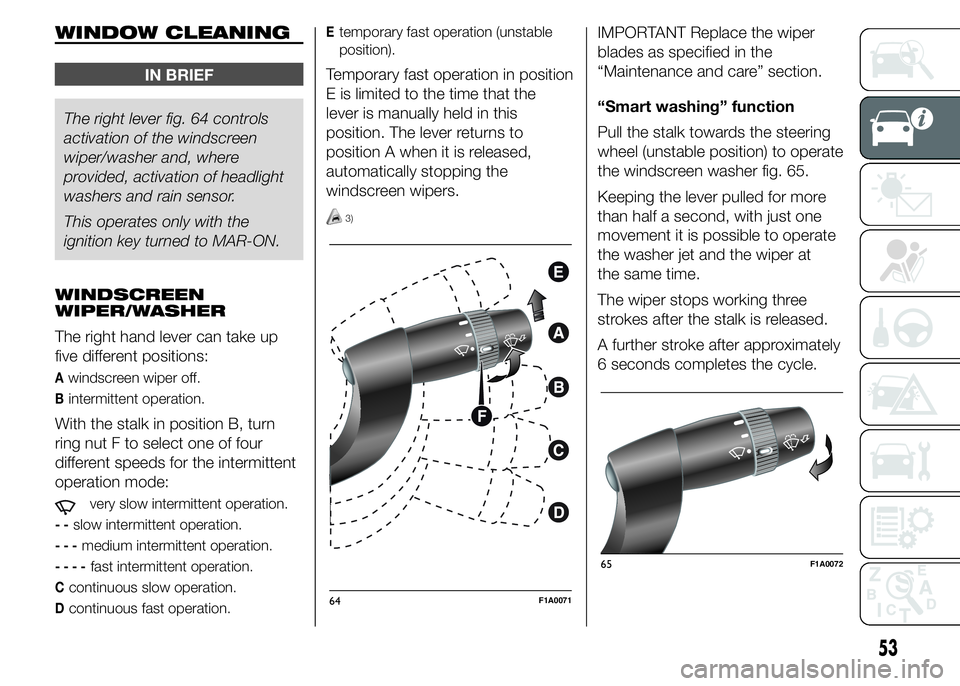
WINDOW CLEANING
IN BRIEF
The right lever fig. 64 controls
activation of the windscreen
wiper/washer and, where
provided, activation of headlight
washers and rain sensor.
This operates only with the
ignition key turned to MAR-ON.
WINDSCREEN
WIPER/WASHER
The right hand lever can take up
five different positions:
Awindscreen wiper off.
Bintermittent operation.
With the stalk in position B, turn
ring nut F to select one of four
different speeds for the intermittent
operation mode:
very slow intermittent operation.
--slow intermittent operation.
---medium intermittent operation.
----fast intermittent operation.
Ccontinuous slow operation.
Dcontinuous fast operation.
Etemporary fast operation (unstable
position).
Temporary fast operation in position
E is limited to the time that the
lever is manually held in this
position. The lever returns to
position A when it is released,
automatically stopping the
windscreen wipers.
3)
IMPORTANT Replace the wiper
blades as specified in the
“Maintenance and care” section.
“Smart washing” function
Pull the stalk towards the steering
wheel (unstable position) to operate
the windscreen washer fig. 65.
Keeping the lever pulled for more
than half a second, with just one
movement it is possible to operate
the washer jet and the wiper at
the same time.
The wiper stops working three
strokes after the stalk is released.
A further stroke after approximately
6 seconds completes the cycle.
64F1A0071
65F1A0072
53
Page 59 of 367
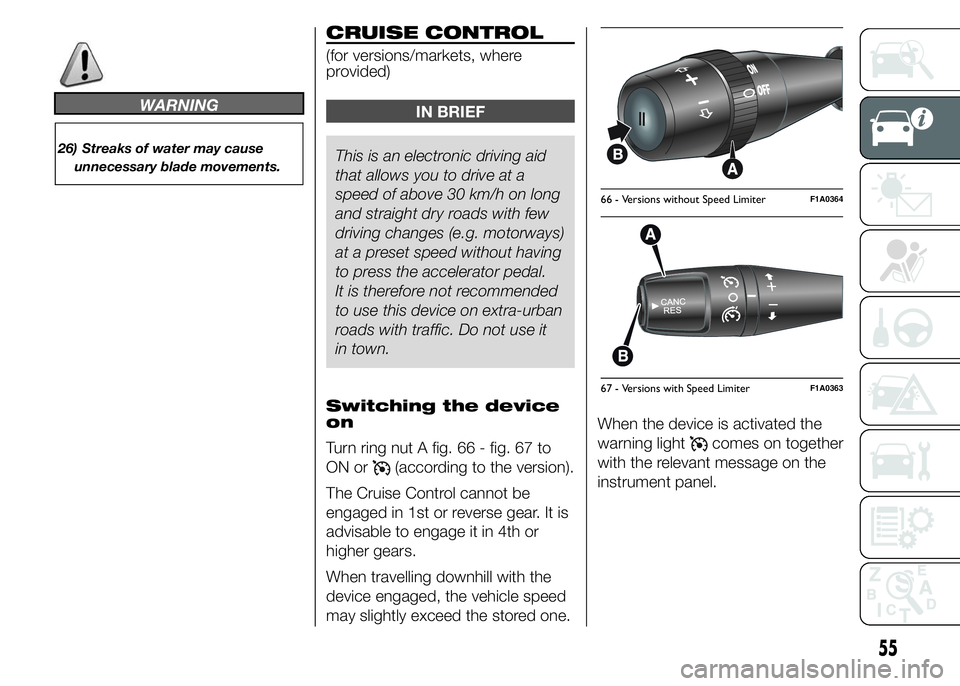
WARNING
26) Streaks of water may cause
unnecessary blade movements.
CRUISE CONTROL
(for versions/markets, where
provided)
IN BRIEF
This is an electronic driving aid
that allows you to drive at a
speed of above 30 km/h on long
and straight dry roads with few
driving changes (e.g. motorways)
at a preset speed without having
to press the accelerator pedal.
It is therefore not recommended
to use this device on extra-urban
roads with traffic. Do not use it
in town.
Switching the device
on
Turn ring nut A fig. 66 - fig. 67 to
ON or
(according to the version).
The Cruise Control cannot be
engaged in 1st or reverse gear. It is
advisable to engage it in 4th or
higher gears.
When travelling downhill with the
device engaged, the vehicle speed
may slightly exceed the stored one.When the device is activated the
warning light
comes on together
with the relevant message on the
instrument panel.
66 - Versions without Speed LimiterF1A0364
67 - Versions with Speed LimiterF1A0363
55
Page 78 of 367
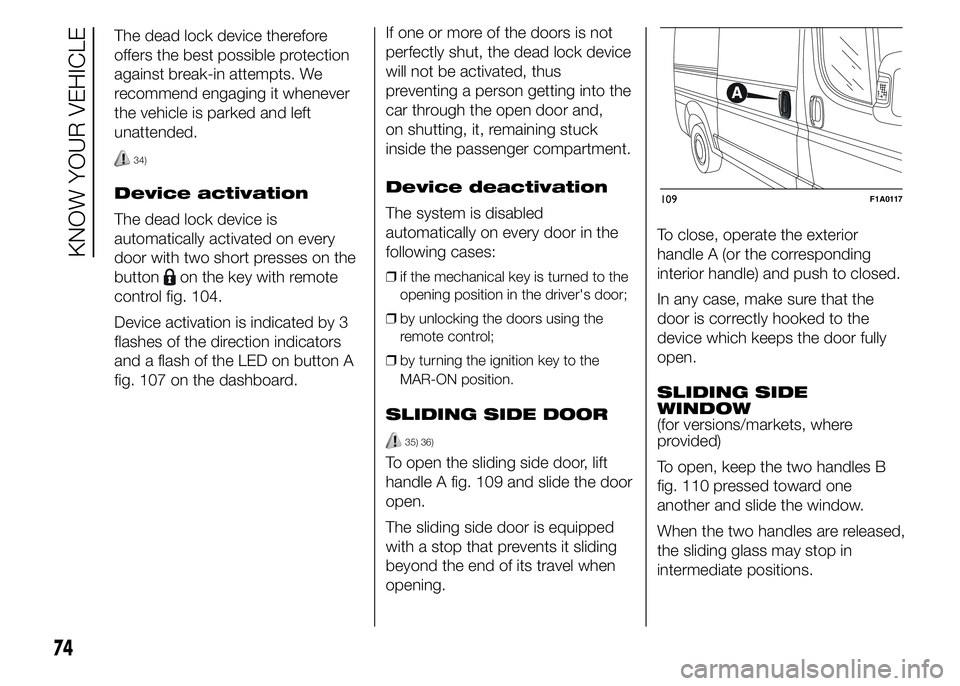
The dead lock device therefore
offers the best possible protection
against break-in attempts. We
recommend engaging it whenever
the vehicle is parked and left
unattended.
34)
Device activation
The dead lock device is
automatically activated on every
door with two short presses on the
button
on the key with remote
control fig. 104.
Device activation is indicated by 3
flashes of the direction indicators
and a flash of the LED on button A
fig. 107 on the dashboard.If one or more of the doors is not
perfectly shut, the dead lock device
will not be activated, thus
preventing a person getting into the
car through the open door and,
on shutting, it, remaining stuck
inside the passenger compartment.
Device deactivation
The system is disabled
automatically on every door in the
following cases:❒if the mechanical key is turned to the
opening position in the driver's door;
❒by unlocking the doors using the
remote control;
❒by turning the ignition key to the
MAR-ON position.
SLIDING SIDE DOOR
35) 36)
To open the sliding side door, lift
handle A fig. 109 and slide the door
open.
The sliding side door is equipped
with a stop that prevents it sliding
beyond the end of its travel when
opening.To close, operate the exterior
handle A (or the corresponding
interior handle) and push to closed.
In any case, make sure that the
door is correctly hooked to the
device which keeps the door fully
open.
SLIDING SIDE
WINDOW
(for versions/markets, where
provided)
To open, keep the two handles B
fig. 110 pressed toward one
another and slide the window.
When the two handles are released,
the sliding glass may stop in
intermediate positions.
109F1A0117
74
KNOW YOUR VEHICLE
Page 81 of 367
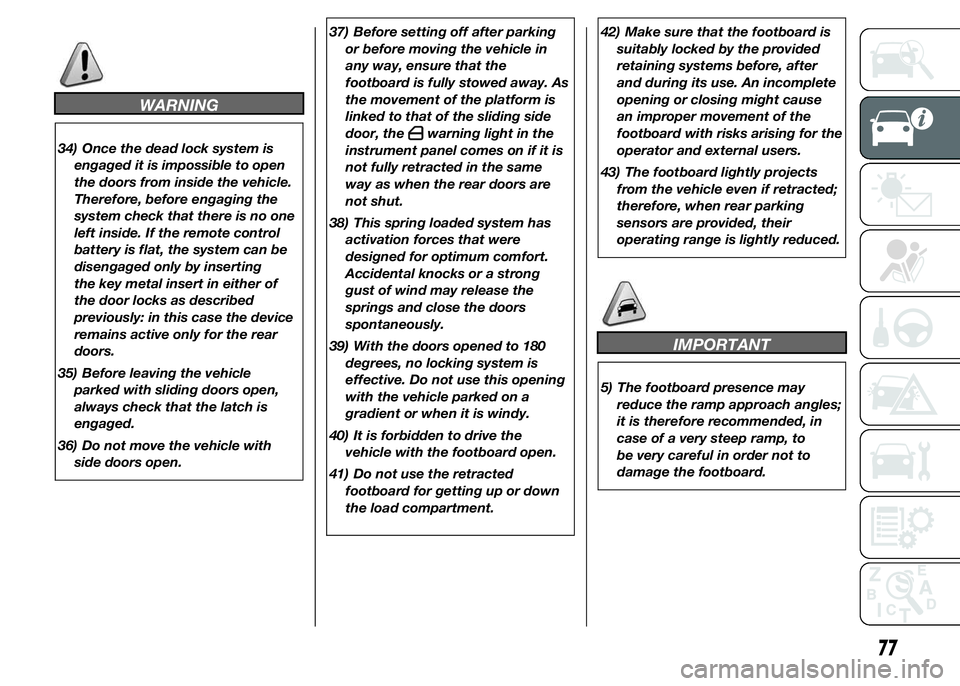
WARNING
34) Once the dead lock system is
engaged it is impossible to open
the doors from inside the vehicle.
Therefore, before engaging the
system check that there is no one
left inside. If the remote control
battery is flat, the system can be
disengaged only by inserting
the key metal insert in either of
the door locks as described
previously: in this case the device
remains active only for the rear
doors.
35) Before leaving the vehicle
parked with sliding doors open,
always check that the latch is
engaged.
36) Do not move the vehicle with
side doors open.37) Before setting off after parking
or before moving the vehicle in
any way, ensure that the
footboard is fully stowed away. As
the movement of the platform is
linked to that of the sliding side
door, thewarning light in the
instrument panel comes on if it is
not fully retracted in the same
way as when the rear doors are
not shut.
38) This spring loaded system has
activation forces that were
designed for optimum comfort.
Accidental knocks or a strong
gust of wind may release the
springs and close the doors
spontaneously.
39) With the doors opened to 180
degrees, no locking system is
effective. Do not use this opening
with the vehicle parked on a
gradient or when it is windy.
40) It is forbidden to drive the
vehicle with the footboard open.
41) Do not use the retracted
footboard for getting up or down
the load compartment.42) Make sure that the footboard is
suitably locked by the provided
retaining systems before, after
and during its use. An incomplete
opening or closing might cause
an improper movement of the
footboard with risks arising for the
operator and external users.
43) The footboard lightly projects
from the vehicle even if retracted;
therefore, when rear parking
sensors are provided, their
operating range is lightly reduced.
IMPORTANT
5) The footboard presence may
reduce the ramp approach angles;
it is therefore recommended, in
case of a very steep ramp, to
be very careful in order not to
damage the footboard.
77
Page 96 of 367
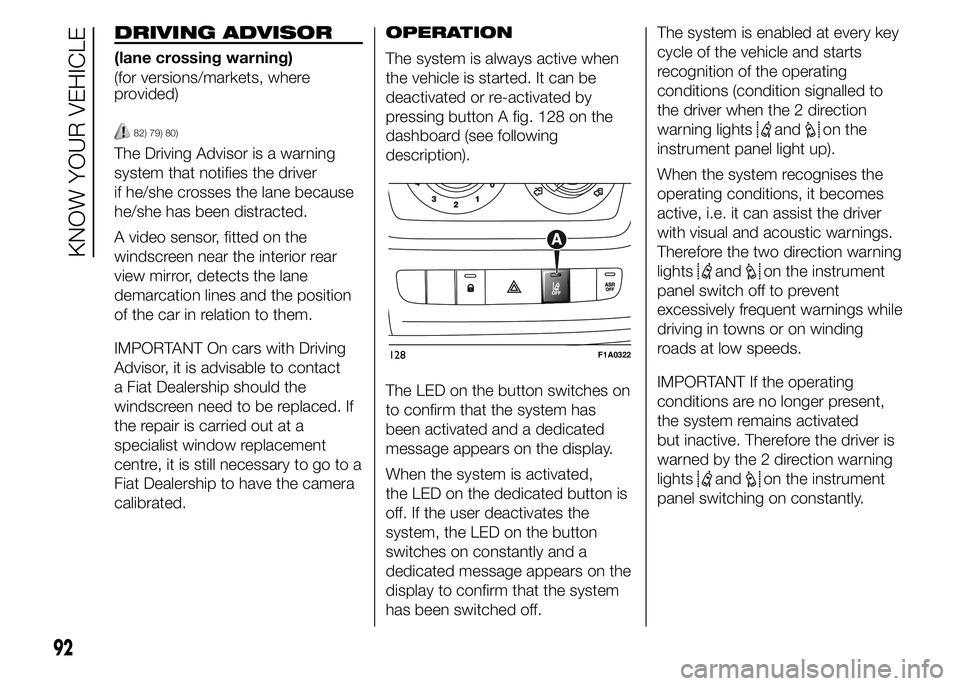
DRIVING ADVISOR
(lane crossing warning)
(for versions/markets, where
provided)
82) 79) 80)
The Driving Advisor is a warning
system that notifies the driver
if he/she crosses the lane because
he/she has been distracted.
A video sensor, fitted on the
windscreen near the interior rear
view mirror, detects the lane
demarcation lines and the position
of the car in relation to them.
IMPORTANT On cars with Driving
Advisor, it is advisable to contact
a Fiat Dealership should the
windscreen need to be replaced. If
the repair is carried out at a
specialist window replacement
centre, it is still necessary to go to a
Fiat Dealership to have the camera
calibrated.OPERATION
The system is always active when
the vehicle is started. It can be
deactivated or re-activated by
pressing button A fig. 128 on the
dashboard (see following
description).
The LED on the button switches on
to confirm that the system has
been activated and a dedicated
message appears on the display.
When the system is activated,
the LED on the dedicated button is
off. If the user deactivates the
system, the LED on the button
switches on constantly and a
dedicated message appears on the
display to confirm that the system
has been switched off.The system is enabled at every key
cycle of the vehicle and starts
recognition of the operating
conditions (condition signalled to
the driver when the 2 direction
warning lights
andon the
instrument panel light up).
When the system recognises the
operating conditions, it becomes
active, i.e. it can assist the driver
with visual and acoustic warnings.
Therefore the two direction warning
lights
andon the instrument
panel switch off to prevent
excessively frequent warnings while
driving in towns or on winding
roads at low speeds.
IMPORTANT If the operating
conditions are no longer present,
the system remains activated
but inactive. Therefore the driver is
warned by the 2 direction warning
lights
andon the instrument
panel switching on constantly.
128F1A0322
92
KNOW YOUR VEHICLE
Page 106 of 367
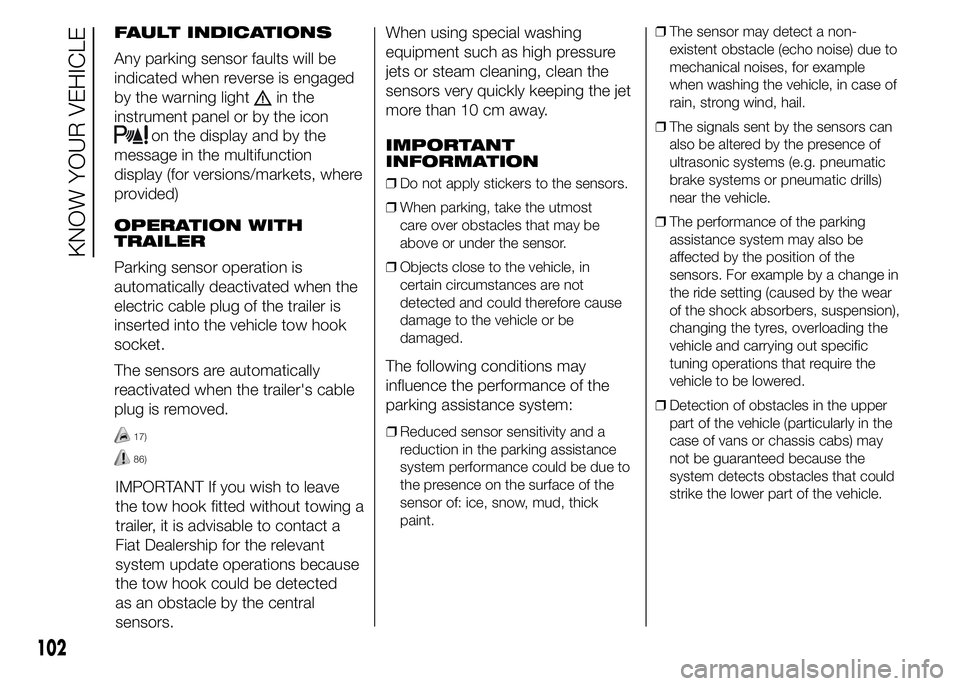
FAULT INDICATIONS
Any parking sensor faults will be
indicated when reverse is engaged
by the warning light
in the
instrument panel or by the icon
on the display and by the
message in the multifunction
display (for versions/markets, where
provided)
OPERATION WITH
TRAILER
Parking sensor operation is
automatically deactivated when the
electric cable plug of the trailer is
inserted into the vehicle tow hook
socket.
The sensors are automatically
reactivated when the trailer's cable
plug is removed.
17)
86)
IMPORTANT If you wish to leave
the tow hook fitted without towing a
trailer, it is advisable to contact a
Fiat Dealership for the relevant
system update operations because
the tow hook could be detected
as an obstacle by the central
sensors.When using special washing
equipment such as high pressure
jets or steam cleaning, clean the
sensors very quickly keeping the jet
more than 10 cm away.
IMPORTANT
INFORMATION
❒Do not apply stickers to the sensors.
❒When parking, take the utmost
care over obstacles that may be
above or under the sensor.
❒Objects close to the vehicle, in
certain circumstances are not
detected and could therefore cause
damage to the vehicle or be
damaged.
The following conditions may
influence the performance of the
parking assistance system:
❒Reduced sensor sensitivity and a
reduction in the parking assistance
system performance could be due to
the presence on the surface of the
sensor of: ice, snow, mud, thick
paint.❒The sensor may detect a non-
existent obstacle (echo noise) due to
mechanical noises, for example
when washing the vehicle, in case of
rain, strong wind, hail.
❒The signals sent by the sensors can
also be altered by the presence of
ultrasonic systems (e.g. pneumatic
brake systems or pneumatic drills)
near the vehicle.
❒The performance of the parking
assistance system may also be
affected by the position of the
sensors. For example by a change in
the ride setting (caused by the wear
of the shock absorbers, suspension),
changing the tyres, overloading the
vehicle and carrying out specific
tuning operations that require the
vehicle to be lowered.
❒Detection of obstacles in the upper
part of the vehicle (particularly in the
case of vans or chassis cabs) may
not be guaranteed because the
system detects obstacles that could
strike the lower part of the vehicle.
102
KNOW YOUR VEHICLE
Page 134 of 367
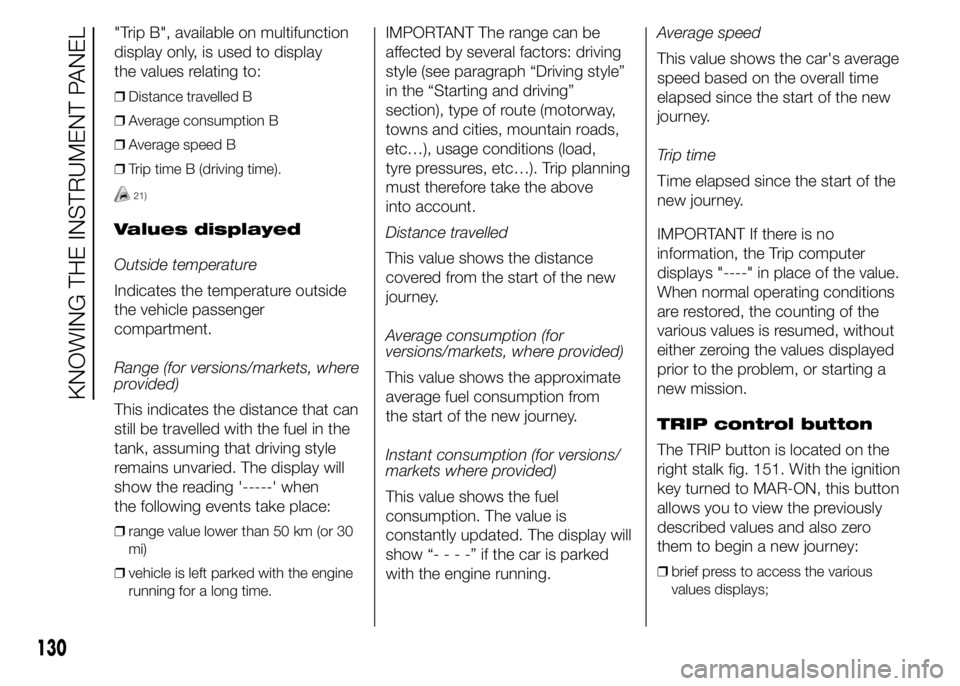
"Trip B", available on multifunction
display only, is used to display
the values relating to:
❒Distance travelled B
❒Average consumption B
❒Average speed B
❒Trip time B (driving time).
21)
Values displayed
Outside temperature
Indicates the temperature outside
the vehicle passenger
compartment.
Range (for versions/markets, where
provided)
This indicates the distance that can
still be travelled with the fuel in the
tank, assuming that driving style
remains unvaried. The display will
show the reading '-----' when
the following events take place:
❒range value lower than 50 km (or 30
mi)
❒vehicle is left parked with the engine
running for a long time.
IMPORTANT The range can be
affected by several factors: driving
style (see paragraph “Driving style”
in the “Starting and driving”
section), type of route (motorway,
towns and cities, mountain roads,
etc…), usage conditions (load,
tyre pressures, etc…). Trip planning
must therefore take the above
into account.
Distance travelled
This value shows the distance
covered from the start of the new
journey.
Average consumption (for
versions/markets, where provided)
This value shows the approximate
average fuel consumption from
the start of the new journey.
Instant consumption (for versions/
markets where provided)
This value shows the fuel
consumption. The value is
constantly updated. The display will
show “----”ifthecarisparked
with the engine running.Average speed
This value shows the car's average
speed based on the overall time
elapsed since the start of the new
journey.
Trip time
Time elapsed since the start of the
new journey.
IMPORTANT If there is no
information, the Trip computer
displays "----" in place of the value.
When normal operating conditions
are restored, the counting of the
various values is resumed, without
either zeroing the values displayed
prior to the problem, or starting a
new mission.
TRIP control button
The TRIP button is located on the
right stalk fig. 151. With the ignition
key turned to MAR-ON, this button
allows you to view the previously
described values and also zero
them to begin a new journey:
❒brief press to access the various
values displays;
130
KNOWING THE INSTRUMENT PANEL
Page 140 of 367
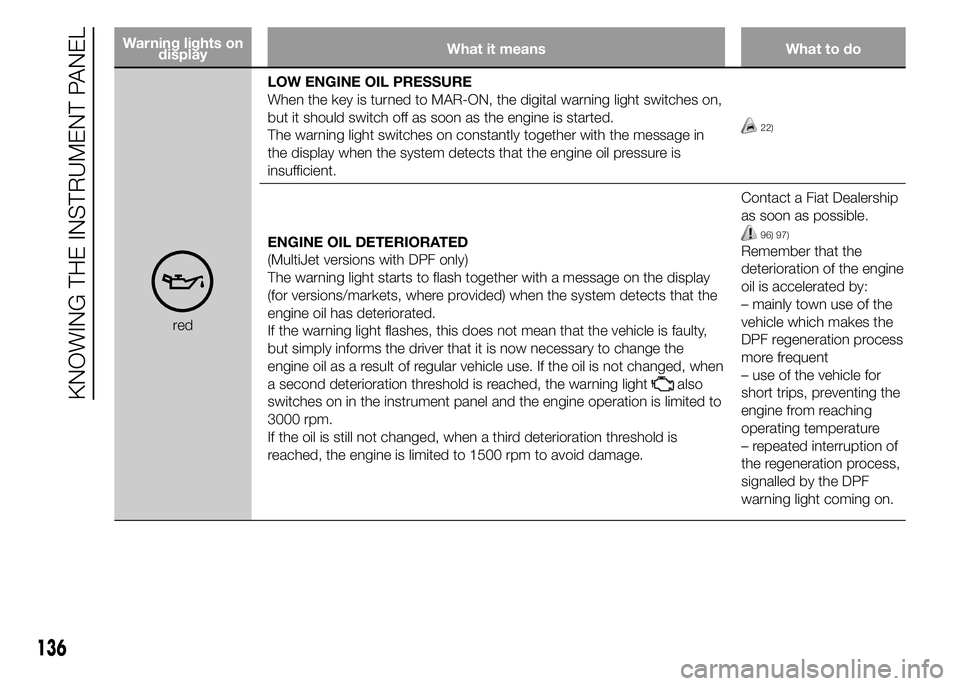
Warning lights on
displayWhat it means What to do
redLOW ENGINE OIL PRESSURE
When the key is turned to MAR-ON, the digital warning light switches on,
but it should switch off as soon as the engine is started.
The warning light switches on constantly together with the message in
the display when the system detects that the engine oil pressure is
insufficient.
22)
ENGINE OIL DETERIORATED
(MultiJet versions with DPF only)
The warning light starts to flash together with a message on the display
(for versions/markets, where provided) when the system detects that the
engine oil has deteriorated.
If the warning light flashes, this does not mean that the vehicle is faulty,
but simply informs the driver that it is now necessary to change the
engine oil as a result of regular vehicle use. If the oil is not changed, when
a second deterioration threshold is reached, the warning light
also
switches on in the instrument panel and the engine operation is limited to
3000 rpm.
If the oil is still not changed, when a third deterioration threshold is
reached, the engine is limited to 1500 rpm to avoid damage.Contact a Fiat Dealership
as soon as possible.
96) 97)
Remember that the
deterioration of the engine
oil is accelerated by:
– mainly town use of the
vehicle which makes the
DPF regeneration process
more frequent
– use of the vehicle for
short trips, preventing the
engine from reaching
operating temperature
– repeated interruption of
the regeneration process,
signalled by the DPF
warning light coming on.
136
KNOWING THE INSTRUMENT PANEL
Page 183 of 367
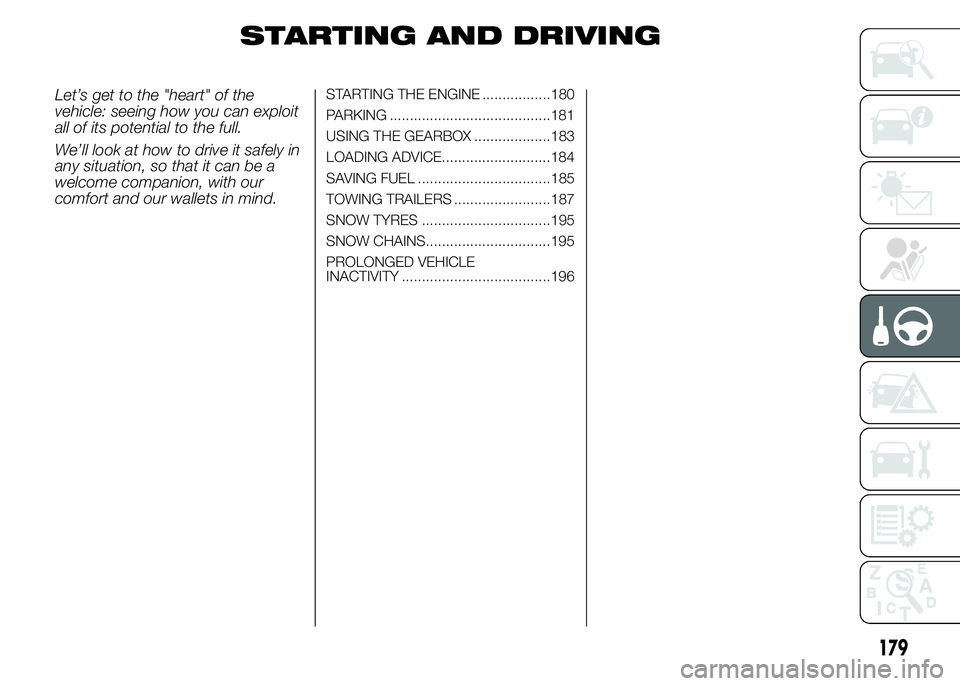
STARTING AND DRIVING
Let’s get to the "heart" of the
vehicle: seeing how you can exploit
all of its potential to the full.
We’ll look at how to drive it safely in
any situation, so that it can be a
welcome companion, with our
comfort and our wallets in mind.STARTING THE ENGINE .................180
PARKING ........................................181
USING THE GEARBOX ...................183
LOADING ADVICE...........................184
SAVING FUEL .................................185
TOWING TRAILERS ........................187
SNOW TYRES ................................195
SNOW CHAINS...............................195
PROLONGED VEHICLE
INACTIVITY .....................................196
179