mileage FIAT DUCATO BASE CAMPER 2015 Owner handbook (in English)
[x] Cancel search | Manufacturer: FIAT, Model Year: 2015, Model line: DUCATO BASE CAMPER, Model: FIAT DUCATO BASE CAMPER 2015Pages: 367, PDF Size: 19.73 MB
Page 124 of 367
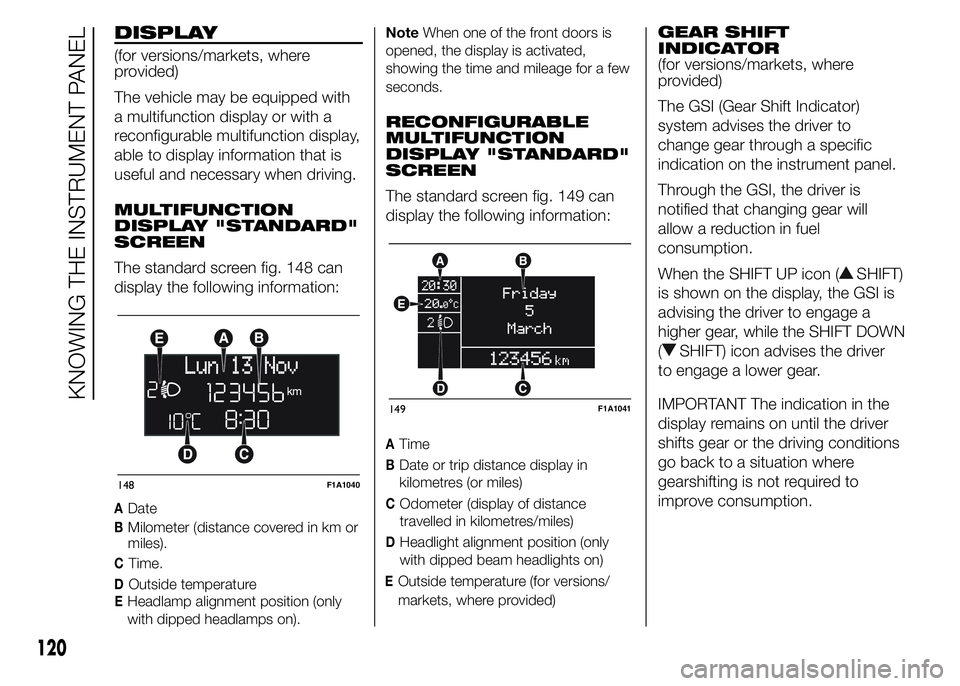
DISPLAY
(for versions/markets, where
provided)
The vehicle may be equipped with
a multifunction display or with a
reconfigurable multifunction display,
able to display information that is
useful and necessary when driving.
MULTIFUNCTION
DISPLAY "STANDARD"
SCREEN
The standard screen fig. 148 can
display the following information:
ADate
BMilometer (distance covered in km or
miles).
CTime.
DOutside temperature
EHeadlamp alignment position (only
with dipped headlamps on).NoteWhen one of the front doors is
opened, the display is activated,
showing the time and mileage for a few
seconds.
RECONFIGURABLE
MULTIFUNCTION
DISPLAY "STANDARD"
SCREEN
The standard screen fig. 149 can
display the following information:
ATime
BDate or trip distance display in
kilometres (or miles)
COdometer (display of distance
travelled in kilometres/miles)
DHeadlight alignment position (only
with dipped beam headlights on)
EOutside temperature (for versions/
markets, where provided)
GEAR SHIFT
INDICATOR
(for versions/markets, where
provided)
The GSI (Gear Shift Indicator)
system advises the driver to
change gear through a specific
indication on the instrument panel.
Through the GSI, the driver is
notified that changing gear will
allow a reduction in fuel
consumption.
When the SHIFT UP icon (
SHIFT)
is shown on the display, the GSI is
advising the driver to engage a
higher gear, while the SHIFT DOWN
(
SHIFT) icon advises the driver
to engage a lower gear.
IMPORTANT The indication in the
display remains on until the driver
shifts gear or the driving conditions
go back to a situation where
gearshifting is not required to
improve consumption.
148F1A1040
149F1A1041
120
KNOWING THE INSTRUMENT PANEL
Page 131 of 367
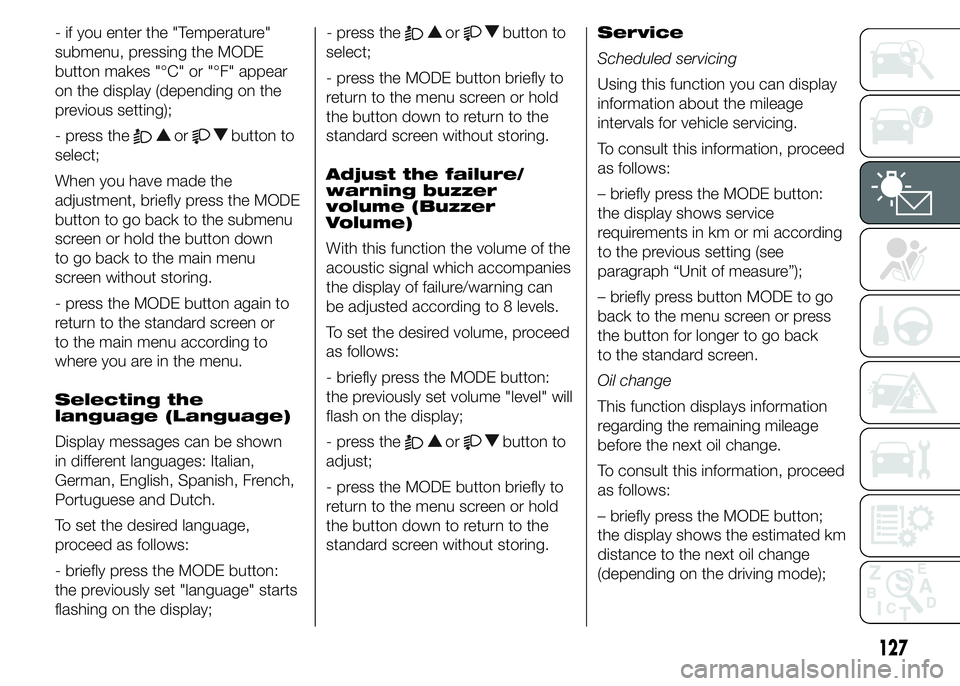
- if you enter the "Temperature"
submenu, pressing the MODE
button makes "°C" or "°F" appear
on the display (depending on the
previous setting);
- press the
orbutton to
select;
When you have made the
adjustment, briefly press the MODE
button to go back to the submenu
screen or hold the button down
to go back to the main menu
screen without storing.
- press the MODE button again to
return to the standard screen or
to the main menu according to
where you are in the menu.
Selecting the
language (Language)
Display messages can be shown
in different languages: Italian,
German, English, Spanish, French,
Portuguese and Dutch.
To set the desired language,
proceed as follows:
- briefly press the MODE button:
the previously set "language" starts
flashing on the display;- press the
orbutton to
select;
- press the MODE button briefly to
return to the menu screen or hold
the button down to return to the
standard screen without storing.
Adjust the failure/
warning buzzer
volume (Buzzer
Volume)
With this function the volume of the
acoustic signal which accompanies
the display of failure/warning can
be adjusted according to 8 levels.
To set the desired volume, proceed
as follows:
- briefly press the MODE button:
the previously set volume "level" will
flash on the display;
- press the
orbutton to
adjust;
- press the MODE button briefly to
return to the menu screen or hold
the button down to return to the
standard screen without storing.Service
Scheduled servicing
Using this function you can display
information about the mileage
intervals for vehicle servicing.
To consult this information, proceed
as follows:
– briefly press the MODE button:
the display shows service
requirements in km or mi according
to the previous setting (see
paragraph “Unit of measure”);
– briefly press button MODE to go
back to the menu screen or press
the button for longer to go back
to the standard screen.
Oil change
This function displays information
regarding the remaining mileage
before the next oil change.
To consult this information, proceed
as follows:
– briefly press the MODE button;
the display shows the estimated km
distance to the next oil change
(depending on the driving mode);
127
Page 237 of 367
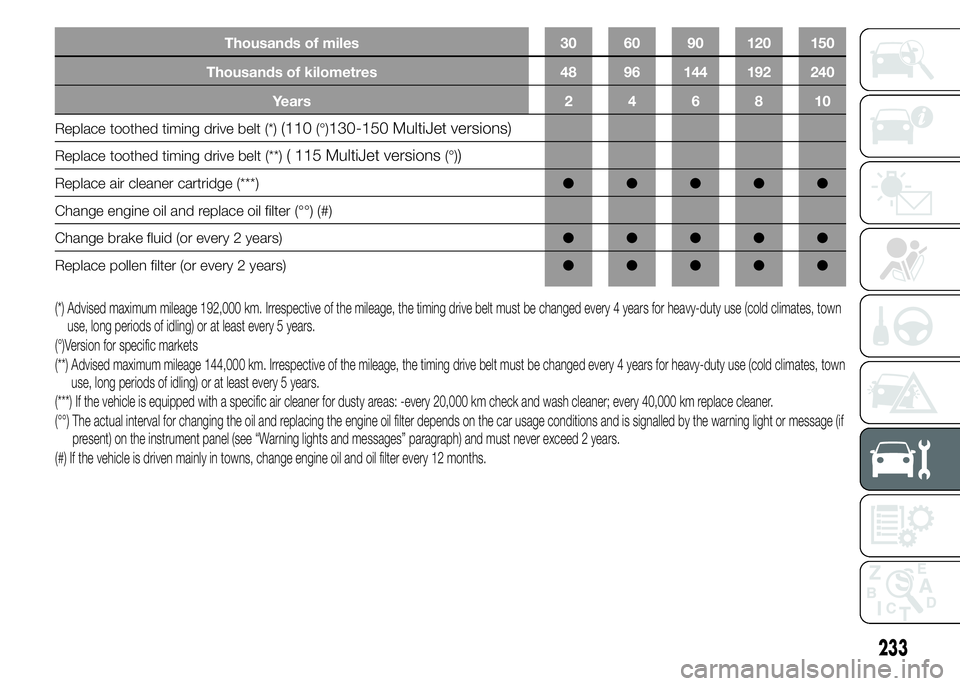
Thousands of miles 30 60 90 120 150
Thousands of kilometres 48 96 144 192 240
Years246810
Replace toothed timing drive belt (*)(110(°)130-150 MultiJet versions)
Replace toothed timing drive belt (**)( 115 MultiJet versions(°))
Replace air cleaner cartridge (***)●●●●●
Change engine oil and replace oil filter (°°) (#)
Change brake fluid (or every 2 years)●●●●●
Replace pollen filter (or every 2 years)●●●●●
(*) Advised maximum mileage 192,000 km. Irrespective of the mileage, the timing drive belt must be changed every 4 years for heavy-duty use (cold climates, town
use, long periods of idling) or at least every 5 years.
(°)Version for specific markets
(**) Advised maximum mileage 144,000 km. Irrespective of the mileage, the timing drive belt must be changed every 4 years for heavy-duty use (cold climates, town
use, long periods of idling) or at least every 5 years.
(***) If the vehicle is equipped with a specific air cleaner for dusty areas: -every 20,000 km check and wash cleaner; every 40,000 km replace cleaner.
(°°) The actual interval for changing the oil and replacing the engine oil filter depends on the car usage conditions and is signalled by the warning light or message (if
present) on the instrument panel (see “Warning lights and messages” paragraph) and must never exceed 2 years.
(#) If the vehicle is driven mainly in towns, change engine oil and oil filter every 12 months.
233