clock FIAT DUCATO BASE CAMPER 2016 Owner handbook (in English)
[x] Cancel search | Manufacturer: FIAT, Model Year: 2016, Model line: DUCATO BASE CAMPER, Model: FIAT DUCATO BASE CAMPER 2016Pages: 387, PDF Size: 20.76 MB
Page 115 of 387
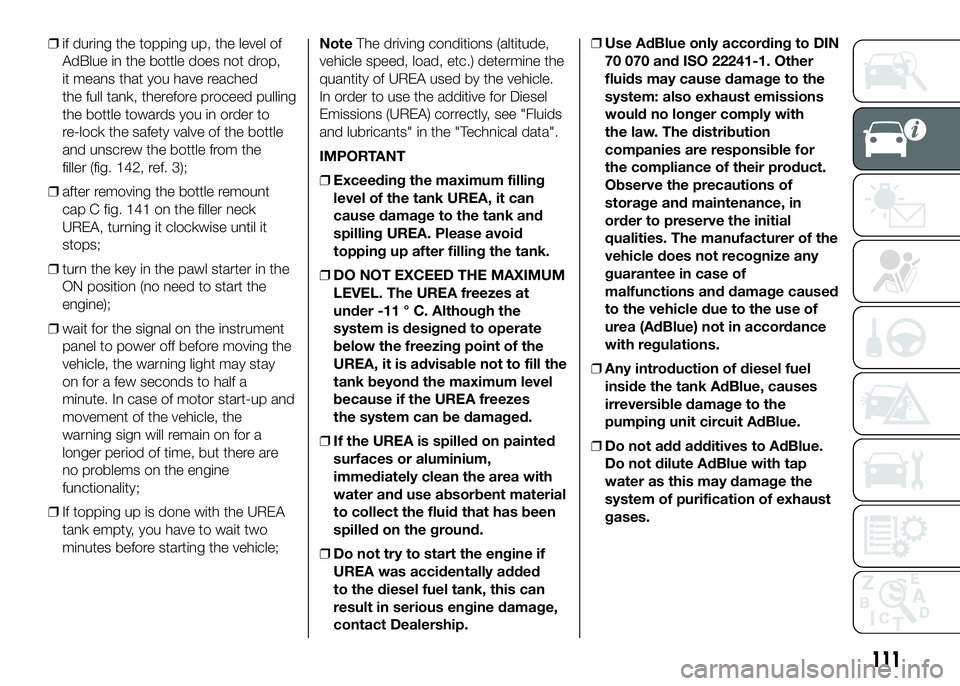
❒if during the topping up, the level of
AdBlue in the bottle does not drop,
it means that you have reached
the full tank, therefore proceed pulling
the bottle towards you in order to
re-lock the safety valve of the bottle
and unscrew the bottle from the
filler (fig. 142, ref. 3);
❒after removing the bottle remount
cap C fig. 141 on the filler neck
UREA, turning it clockwise until it
stops;
❒turn the key in the pawl starter in the
ON position (no need to start the
engine);
❒wait for the signal on the instrument
panel to power off before moving the
vehicle, the warning light may stay
on for a few seconds to half a
minute. In case of motor start-up and
movement of the vehicle, the
warning sign will remain on for a
longer period of time, but there are
no problems on the engine
functionality;
❒If topping up is done with the UREA
tank empty, you have to wait two
minutes before starting the vehicle;NoteThe driving conditions (altitude,
vehicle speed, load, etc.) determine the
quantity of UREA used by the vehicle.
In order to use the additive for Diesel
Emissions (UREA) correctly, see "Fluids
and lubricants" in the "Technical data".
IMPORTANT
❒Exceeding the maximum filling
level of the tank UREA, it can
cause damage to the tank and
spilling UREA. Please avoid
topping up after filling the tank.
❒DO NOT EXCEED THE MAXIMUM
LEVEL. The UREA freezes at
under -11 ° C. Although the
system is designed to operate
below the freezing point of the
UREA, it is advisable not to fill the
tank beyond the maximum level
because if the UREA freezes
the system can be damaged.
❒If the UREA is spilled on painted
surfaces or aluminium,
immediately clean the area with
water and use absorbent material
to collect the fluid that has been
spilled on the ground.
❒Do not try to start the engine if
UREA was accidentally added
to the diesel fuel tank, this can
result in serious engine damage,
contact Dealership.❒Use AdBlue only according to DIN
70 070 and ISO 22241-1. Other
fluids may cause damage to the
system: also exhaust emissions
would no longer comply with
the law. The distribution
companies are responsible for
the compliance of their product.
Observe the precautions of
storage and maintenance, in
order to preserve the initial
qualities. The manufacturer of the
vehicle does not recognize any
guarantee in case of
malfunctions and damage caused
to the vehicle due to the use of
urea (AdBlue) not in accordance
with regulations.
❒Any introduction of diesel fuel
inside the tank AdBlue, causes
irreversible damage to the
pumping unit circuit AdBlue.
❒Do not add additives to AdBlue.
Do not dilute AdBlue with tap
water as this may damage the
system of purification of exhaust
gases.
111
Page 127 of 387
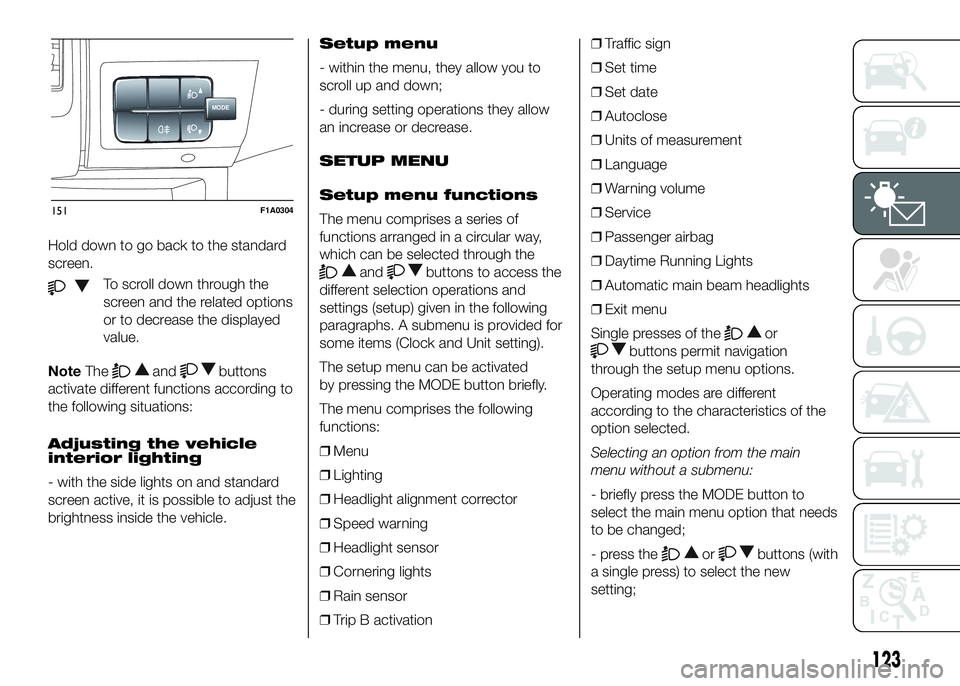
Hold down to go back to the standard
screen.
To scroll down through the
screen and the related options
or to decrease the displayed
value.
NoteThe
andbuttons
activate different functions according to
the following situations:
Adjusting the vehicle
interior lighting
- with the side lights on and standard
screen active, it is possible to adjust the
brightness inside the vehicle.Setup menu
- within the menu, they allow you to
scroll up and down;
- during setting operations they allow
an increase or decrease.
SETUP MENU
Setup menu functions
The menu comprises a series of
functions arranged in a circular way,
which can be selected through the
andbuttons to access the
different selection operations and
settings (setup) given in the following
paragraphs. A submenu is provided for
some items (Clock and Unit setting).
The setup menu can be activated
by pressing the MODE button briefly.
The menu comprises the following
functions:
❒Menu
❒Lighting
❒Headlight alignment corrector
❒Speed warning
❒Headlight sensor
❒Cornering lights
❒Rain sensor
❒Trip B activation❒Traffic sign
❒Set time
❒Set date
❒Autoclose
❒Units of measurement
❒Language
❒Warning volume
❒Service
❒Passenger airbag
❒Daytime Running Lights
❒Automatic main beam headlights
❒Exit menu
Single presses of the
or
buttons permit navigation
through the setup menu options.
Operating modes are different
according to the characteristics of the
option selected.
Selecting an option from the main
menu without a submenu:
- briefly press the MODE button to
select the main menu option that needs
to be changed;
- press the
orbuttons (with
a single press) to select the new
setting;
MODE
151F1A0304
123
Page 128 of 387
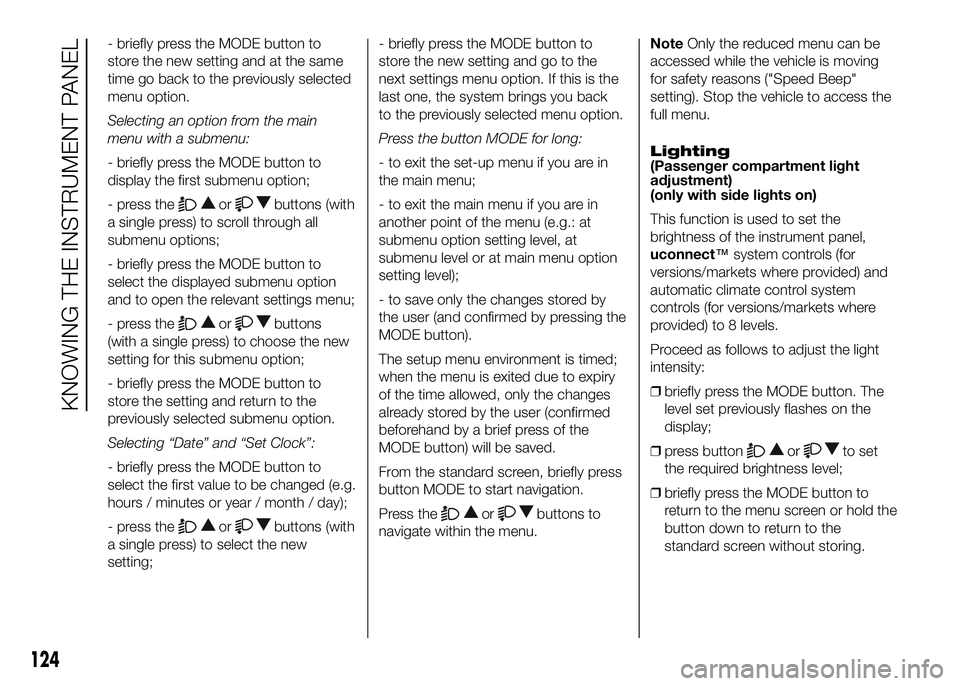
- briefly press the MODE button to
store the new setting and at the same
time go back to the previously selected
menu option.
Selecting an option from the main
menu with a submenu:
- briefly press the MODE button to
display the first submenu option;
- press the
orbuttons (with
a single press) to scroll through all
submenu options;
- briefly press the MODE button to
select the displayed submenu option
and to open the relevant settings menu;
- press the
orbuttons
(with a single press) to choose the new
setting for this submenu option;
- briefly press the MODE button to
store the setting and return to the
previously selected submenu option.
Selecting “Date” and “Set Clock”:
- briefly press the MODE button to
select the first value to be changed (e.g.
hours / minutes or year / month / day);
- press the
orbuttons (with
a single press) to select the new
setting;- briefly press the MODE button to
store the new setting and go to the
next settings menu option. If this is the
last one, the system brings you back
to the previously selected menu option.
Press the button MODE for long:
- to exit the set-up menu if you are in
the main menu;
- to exit the main menu if you are in
another point of the menu (e.g.: at
submenu option setting level, at
submenu level or at main menu option
setting level);
- to save only the changes stored by
the user (and confirmed by pressing the
MODE button).
The setup menu environment is timed;
when the menu is exited due to expiry
of the time allowed, only the changes
already stored by the user (confirmed
beforehand by a brief press of the
MODE button) will be saved.
From the standard screen, briefly press
button MODE to start navigation.
Press theorbuttons to
navigate within the menu.NoteOnly the reduced menu can be
accessed while the vehicle is moving
for safety reasons ("Speed Beep"
setting). Stop the vehicle to access the
full menu.
Lighting
(Passenger compartment light
adjustment)
(only with side lights on)
This function is used to set the
brightness of the instrument panel,
uconnect™system controls (for
versions/markets where provided) and
automatic climate control system
controls (for versions/markets where
provided) to 8 levels.
Proceed as follows to adjust the light
intensity:
❒briefly press the MODE button. The
level set previously flashes on the
display;
❒press button
orto set
the required brightness level;
❒briefly press the MODE button to
return to the menu screen or hold the
button down to return to the
standard screen without storing.
124
KNOWING THE INSTRUMENT PANEL
Page 131 of 387
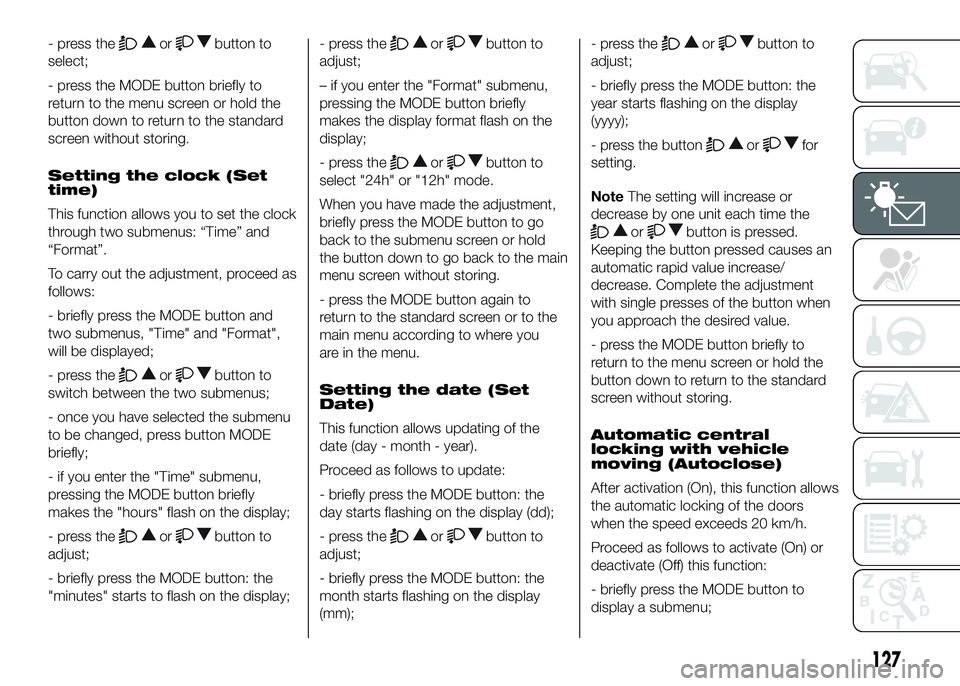
- press theorbutton to
select;
- press the MODE button briefly to
return to the menu screen or hold the
button down to return to the standard
screen without storing.
Setting the clock (Set
time)
This function allows you to set the clock
through two submenus: “Time” and
“Format”.
To carry out the adjustment, proceed as
follows:
- briefly press the MODE button and
two submenus, "Time" and "Format",
will be displayed;
- press the
orbutton to
switch between the two submenus;
- once you have selected the submenu
to be changed, press button MODE
briefly;
- if you enter the "Time" submenu,
pressing the MODE button briefly
makes the "hours" flash on the display;
- press the
orbutton to
adjust;
- briefly press the MODE button: the
"minutes" starts to flash on the display;- press the
orbutton to
adjust;
– if you enter the "Format" submenu,
pressing the MODE button briefly
makes the display format flash on the
display;
- press the
orbutton to
select "24h" or "12h" mode.
When you have made the adjustment,
briefly press the MODE button to go
back to the submenu screen or hold
the button down to go back to the main
menu screen without storing.
- press the MODE button again to
return to the standard screen or to the
main menu according to where you
are in the menu.
Setting the date (Set
Date)
This function allows updating of the
date (day - month - year).
Proceed as follows to update:
- briefly press the MODE button: the
day starts flashing on the display (dd);
- press the
orbutton to
adjust;
- briefly press the MODE button: the
month starts flashing on the display
(mm);- press the
orbutton to
adjust;
- briefly press the MODE button: the
year starts flashing on the display
(yyyy);
- press the button
orfor
setting.
NoteThe setting will increase or
decrease by one unit each time the
orbutton is pressed.
Keeping the button pressed causes an
automatic rapid value increase/
decrease. Complete the adjustment
with single presses of the button when
you approach the desired value.
- press the MODE button briefly to
return to the menu screen or hold the
button down to return to the standard
screen without storing.
Automatic central
locking with vehicle
moving (Autoclose)
After activation (On), this function allows
the automatic locking of the doors
when the speed exceeds 20 km/h.
Proceed as follows to activate (On) or
deactivate (Off) this function:
- briefly press the MODE button to
display a submenu;
127
Page 209 of 387
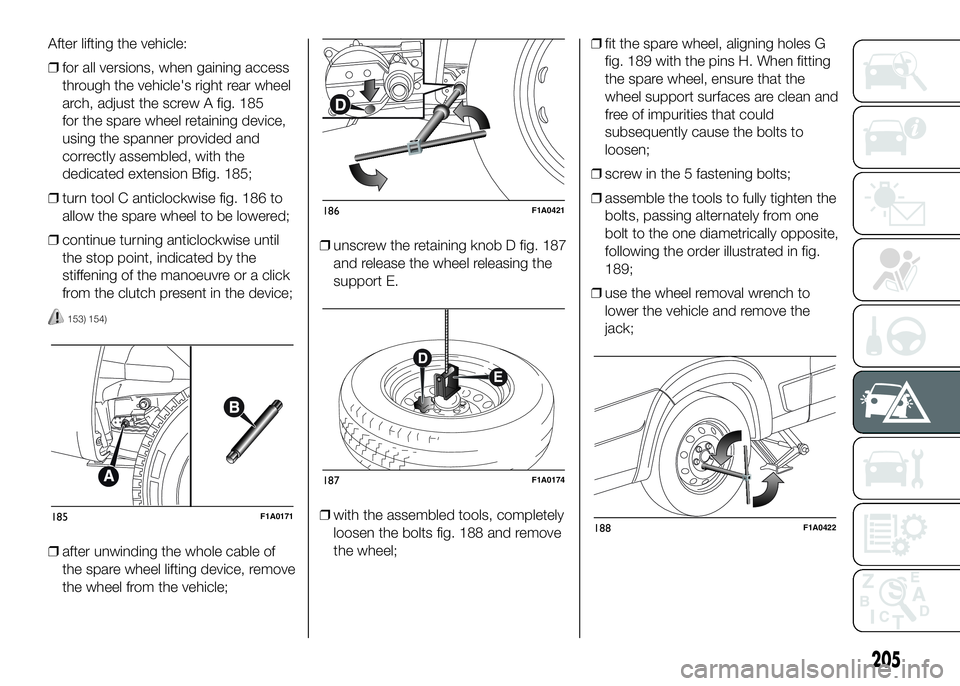
After lifting the vehicle:
❒for all versions, when gaining access
through the vehicle's right rear wheel
arch, adjust the screw A fig. 185
for the spare wheel retaining device,
using the spanner provided and
correctly assembled, with the
dedicated extension Bfig. 185;
❒turn tool C anticlockwise fig. 186 to
allow the spare wheel to be lowered;
❒continue turning anticlockwise until
the stop point, indicated by the
stiffening of the manoeuvre or a click
from the clutch present in the device;
153) 154)
❒after unwinding the whole cable of
the spare wheel lifting device, remove
the wheel from the vehicle;❒unscrew the retaining knob D fig. 187
and release the wheel releasing the
support E.
❒with the assembled tools, completely
loosen the bolts fig. 188 and remove
the wheel;❒fit the spare wheel, aligning holes G
fig. 189 with the pins H. When fitting
the spare wheel, ensure that the
wheel support surfaces are clean and
free of impurities that could
subsequently cause the bolts to
loosen;
❒screw in the 5 fastening bolts;
❒assemble the tools to fully tighten the
bolts, passing alternately from one
bolt to the one diametrically opposite,
following the order illustrated in fig.
189;
❒use the wheel removal wrench to
lower the vehicle and remove the
jack;
185F1A0171
186F1A0421
187F1A0174
188F1A0422
205
Page 210 of 387
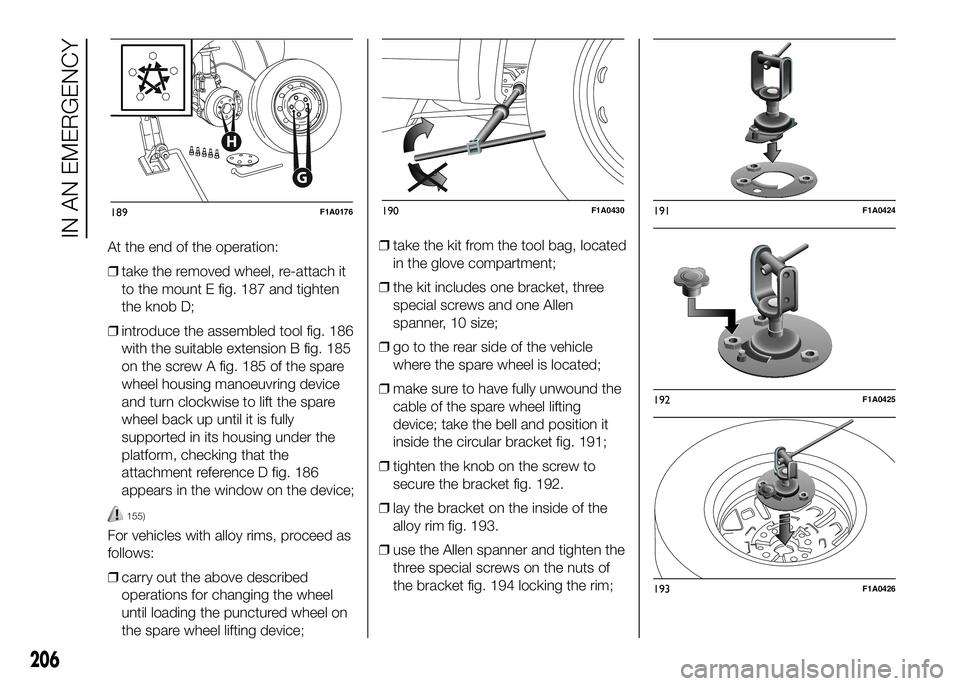
At the end of the operation:
❒take the removed wheel, re-attach it
to the mount E fig. 187 and tighten
the knob D;
❒introduce the assembled tool fig. 186
with the suitable extension B fig. 185
on the screw A fig. 185 of the spare
wheel housing manoeuvring device
and turn clockwise to lift the spare
wheel back up until it is fully
supported in its housing under the
platform, checking that the
attachment reference D fig. 186
appears in the window on the device;
155)
For vehicles with alloy rims, proceed as
follows:
❒carry out the above described
operations for changing the wheel
until loading the punctured wheel on
the spare wheel lifting device;❒take the kit from the tool bag, located
in the glove compartment;
❒the kit includes one bracket, three
special screws and one Allen
spanner, 10 size;
❒go to the rear side of the vehicle
where the spare wheel is located;
❒make sure to have fully unwound the
cable of the spare wheel lifting
device; take the bell and position it
inside the circular bracket fig. 191;
❒tighten the knob on the screw to
secure the bracket fig. 192.
❒lay the bracket on the inside of the
alloy rim fig. 193.
❒use the Allen spanner and tighten the
three special screws on the nuts of
the bracket fig. 194 locking the rim;
G
H
189F1A0176190F1A0430191F1A0424
192F1A0425
193F1A0426
206
IN AN EMERGENCY
Page 211 of 387
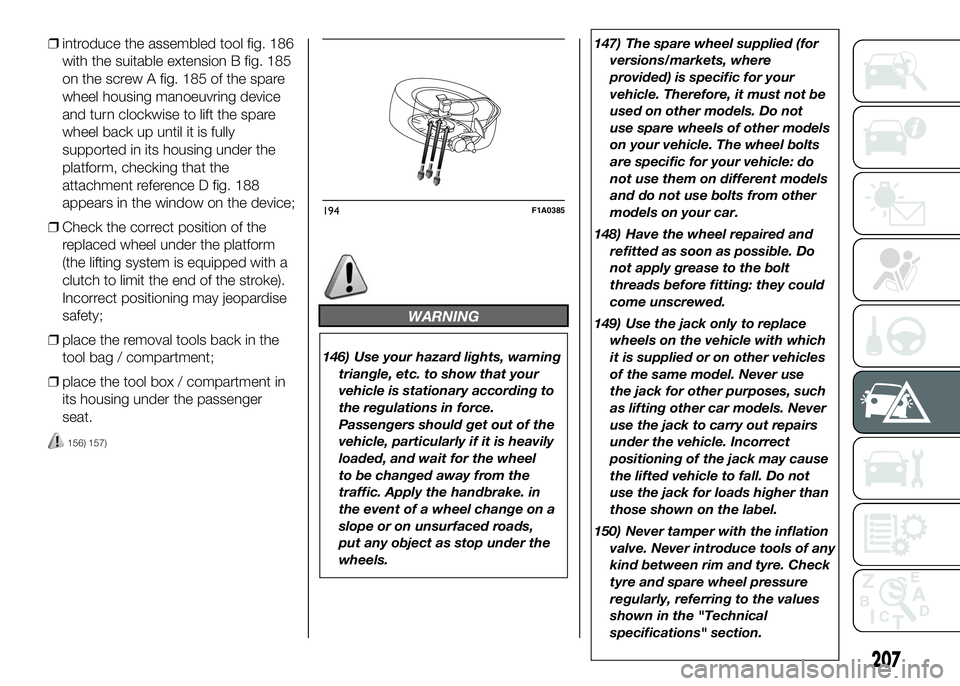
❒introduce the assembled tool fig. 186
with the suitable extension B fig. 185
on the screw A fig. 185 of the spare
wheel housing manoeuvring device
and turn clockwise to lift the spare
wheel back up until it is fully
supported in its housing under the
platform, checking that the
attachment reference D fig. 188
appears in the window on the device;
❒Check the correct position of the
replaced wheel under the platform
(the lifting system is equipped with a
clutch to limit the end of the stroke).
Incorrect positioning may jeopardise
safety;
❒place the removal tools back in the
tool bag / compartment;
❒place the tool box / compartment in
its housing under the passenger
seat.
156) 157)
WARNING
146) Use your hazard lights, warning
triangle, etc. to show that your
vehicle is stationary according to
the regulations in force.
Passengers should get out of the
vehicle, particularly if it is heavily
loaded, and wait for the wheel
to be changed away from the
traffic. Apply the handbrake. in
the event of a wheel change on a
slope or on unsurfaced roads,
put any object as stop under the
wheels.147) The spare wheel supplied (for
versions/markets, where
provided) is specific for your
vehicle. Therefore, it must not be
used on other models. Do not
use spare wheels of other models
on your vehicle. The wheel bolts
are specific for your vehicle: do
not use them on different models
and do not use bolts from other
models on your car.
148) Have the wheel repaired and
refitted as soon as possible. Do
not apply grease to the bolt
threads before fitting: they could
come unscrewed.
149) Use the jack only to replace
wheels on the vehicle with which
it is supplied or on other vehicles
of the same model. Never use
the jack for other purposes, such
as lifting other car models. Never
use the jack to carry out repairs
under the vehicle. Incorrect
positioning of the jack may cause
the lifted vehicle to fall. Do not
use the jack for loads higher than
those shown on the label.
150) Never tamper with the inflation
valve. Never introduce tools of any
kind between rim and tyre. Check
tyre and spare wheel pressure
regularly, referring to the values
shown in the "Technical
specifications" section.
194F1A0385
207
Page 213 of 387
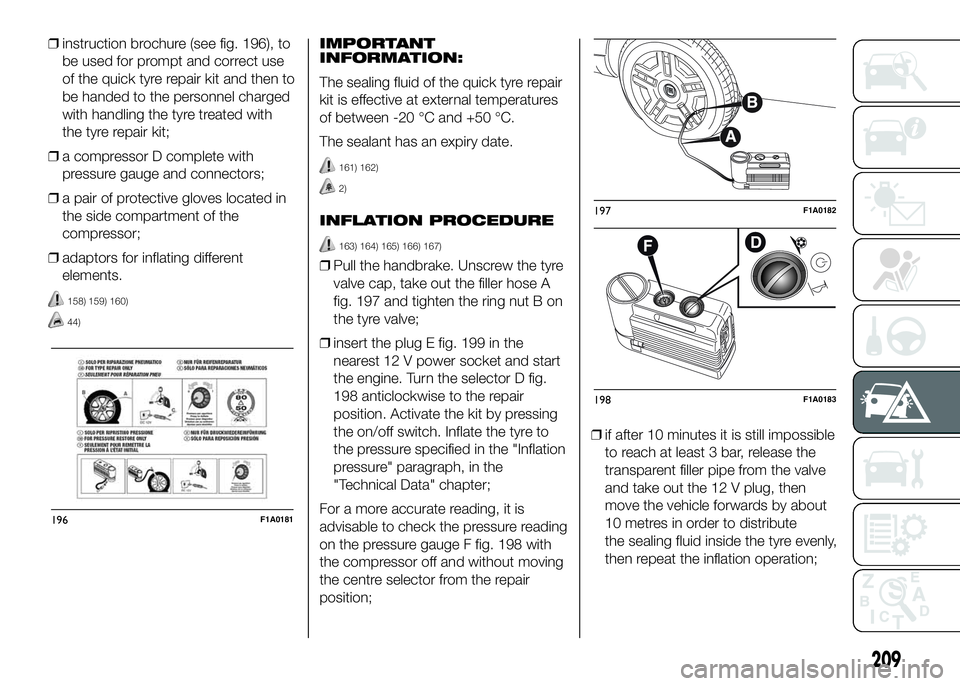
❒instruction brochure (see fig. 196), to
be used for prompt and correct use
of the quick tyre repair kit and then to
be handed to the personnel charged
with handling the tyre treated with
the tyre repair kit;
❒a compressor D complete with
pressure gauge and connectors;
❒a pair of protective gloves located in
the side compartment of the
compressor;
❒adaptors for inflating different
elements.
158) 159) 160)
44)
IMPORTANT
INFORMATION:
The sealing fluid of the quick tyre repair
kit is effective at external temperatures
of between -20 °C and +50 °C.
The sealant has an expiry date.
161) 162)
2)
INFLATION PROCEDURE
163) 164) 165) 166) 167)
❒Pull the handbrake. Unscrew the tyre
valve cap, take out the filler hose A
fig. 197 and tighten the ring nut B on
the tyre valve;
❒insert the plug E fig. 199 in the
nearest 12 V power socket and start
the engine. Turn the selector D fig.
198 anticlockwise to the repair
position. Activate the kit by pressing
the on/off switch. Inflate the tyre to
the pressure specified in the "Inflation
pressure" paragraph, in the
"Technical Data" chapter;
For a more accurate reading, it is
advisable to check the pressure reading
on the pressure gauge F fig. 198 with
the compressor off and without moving
the centre selector from the repair
position;❒if after 10 minutes it is still impossible
to reach at least 3 bar, release the
transparent filler pipe from the valve
and take out the 12 V plug, then
move the vehicle forwards by about
10 metres in order to distribute
the sealing fluid inside the tyre evenly,
then repeat the inflation operation;
196F1A0181
197F1A0182
198F1A0183
209
Page 214 of 387
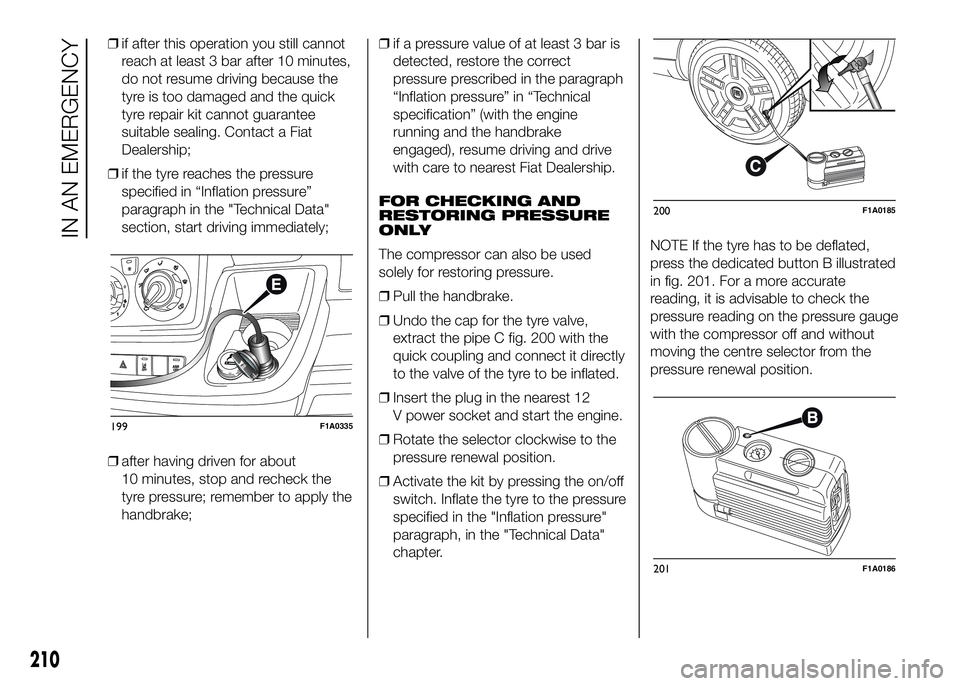
❒if after this operation you still cannot
reach at least 3 bar after 10 minutes,
do not resume driving because the
tyre is too damaged and the quick
tyre repair kit cannot guarantee
suitable sealing. Contact a Fiat
Dealership;
❒if the tyre reaches the pressure
specified in “Inflation pressure”
paragraph in the "Technical Data"
section, start driving immediately;
❒after having driven for about
10 minutes, stop and recheck the
tyre pressure; remember to apply the
handbrake;❒if a pressure value of at least 3 bar is
detected, restore the correct
pressure prescribed in the paragraph
“Inflation pressure” in “Technical
specification” (with the engine
running and the handbrake
engaged), resume driving and drive
with care to nearest Fiat Dealership.
FOR CHECKING AND
RESTORING PRESSURE
ONLY
The compressor can also be used
solely for restoring pressure.
❒Pull the handbrake.
❒Undo the cap for the tyre valve,
extract the pipe C fig. 200 with the
quick coupling and connect it directly
to the valve of the tyre to be inflated.
❒Insert the plug in the nearest 12
V power socket and start the engine.
❒Rotate the selector clockwise to the
pressure renewal position.
❒Activate the kit by pressing the on/off
switch. Inflate the tyre to the pressure
specified in the "Inflation pressure"
paragraph, in the "Technical Data"
chapter.NOTE If the tyre has to be deflated,
press the dedicated button B illustrated
in fig. 201. For a more accurate
reading, it is advisable to check the
pressure reading on the pressure gauge
with the compressor off and without
moving the centre selector from the
pressure renewal position.
199F1A0335
200F1A0185
201F1A0186
210
IN AN EMERGENCY
Page 218 of 387
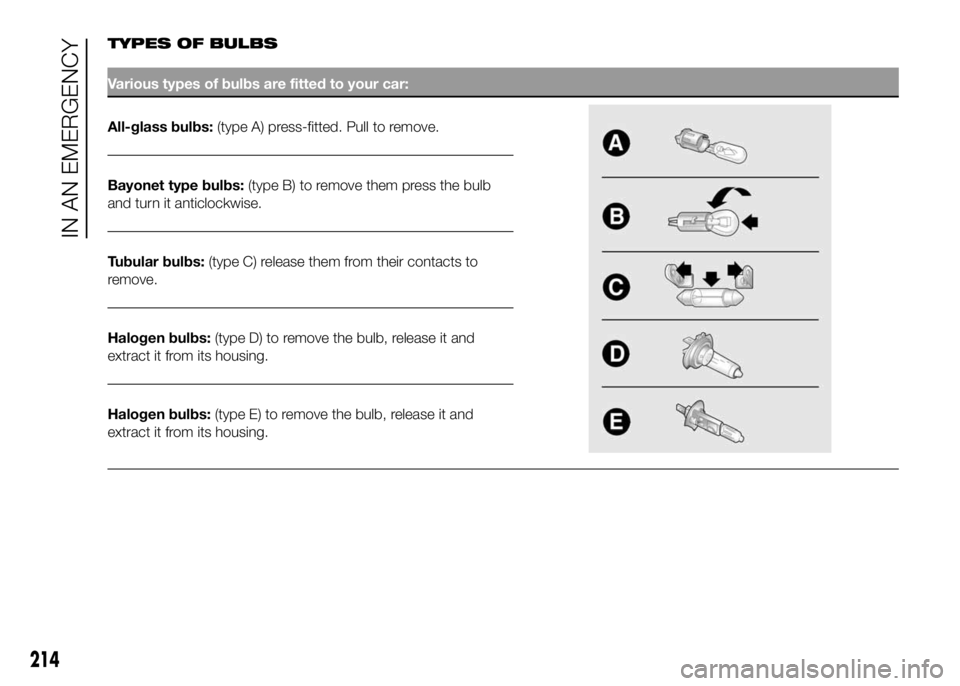
TYPES OF BULBS
Various types of bulbs are fitted to your car:
All-glass bulbs:(typeA) press-fitted. Pull to remove.
Bayonet type bulbs:(type B) to remove them press the bulb
and turn it anticlockwise.
Tubular bulbs:(type C) release them from their contacts to
remove.
Halogen bulbs:(type D) to remove the bulb, release it and
extract it from its housing.
Halogen bulbs:(type E) to remove the bulb, release it and
extract it from its housing.
214
IN AN EMERGENCY