automatic FIAT DUCATO BASE CAMPER 2016 Owner handbook (in English)
[x] Cancel search | Manufacturer: FIAT, Model Year: 2016, Model line: DUCATO BASE CAMPER, Model: FIAT DUCATO BASE CAMPER 2016Pages: 387, PDF Size: 20.76 MB
Page 131 of 387
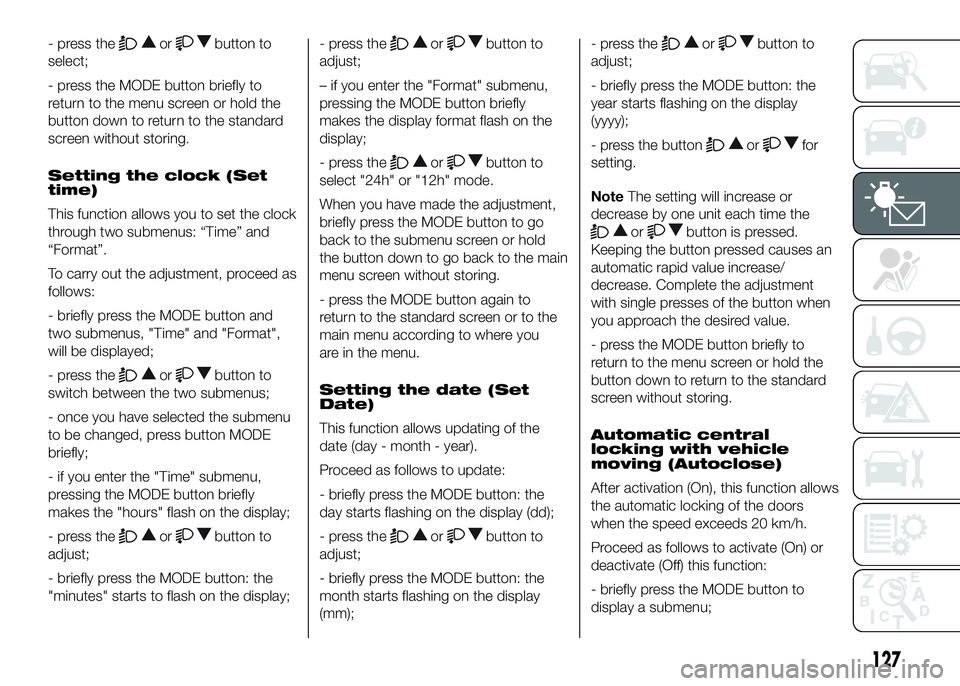
- press theorbutton to
select;
- press the MODE button briefly to
return to the menu screen or hold the
button down to return to the standard
screen without storing.
Setting the clock (Set
time)
This function allows you to set the clock
through two submenus: “Time” and
“Format”.
To carry out the adjustment, proceed as
follows:
- briefly press the MODE button and
two submenus, "Time" and "Format",
will be displayed;
- press the
orbutton to
switch between the two submenus;
- once you have selected the submenu
to be changed, press button MODE
briefly;
- if you enter the "Time" submenu,
pressing the MODE button briefly
makes the "hours" flash on the display;
- press the
orbutton to
adjust;
- briefly press the MODE button: the
"minutes" starts to flash on the display;- press the
orbutton to
adjust;
– if you enter the "Format" submenu,
pressing the MODE button briefly
makes the display format flash on the
display;
- press the
orbutton to
select "24h" or "12h" mode.
When you have made the adjustment,
briefly press the MODE button to go
back to the submenu screen or hold
the button down to go back to the main
menu screen without storing.
- press the MODE button again to
return to the standard screen or to the
main menu according to where you
are in the menu.
Setting the date (Set
Date)
This function allows updating of the
date (day - month - year).
Proceed as follows to update:
- briefly press the MODE button: the
day starts flashing on the display (dd);
- press the
orbutton to
adjust;
- briefly press the MODE button: the
month starts flashing on the display
(mm);- press the
orbutton to
adjust;
- briefly press the MODE button: the
year starts flashing on the display
(yyyy);
- press the button
orfor
setting.
NoteThe setting will increase or
decrease by one unit each time the
orbutton is pressed.
Keeping the button pressed causes an
automatic rapid value increase/
decrease. Complete the adjustment
with single presses of the button when
you approach the desired value.
- press the MODE button briefly to
return to the menu screen or hold the
button down to return to the standard
screen without storing.
Automatic central
locking with vehicle
moving (Autoclose)
After activation (On), this function allows
the automatic locking of the doors
when the speed exceeds 20 km/h.
Proceed as follows to activate (On) or
deactivate (Off) this function:
- briefly press the MODE button to
display a submenu;
127
Page 133 of 387
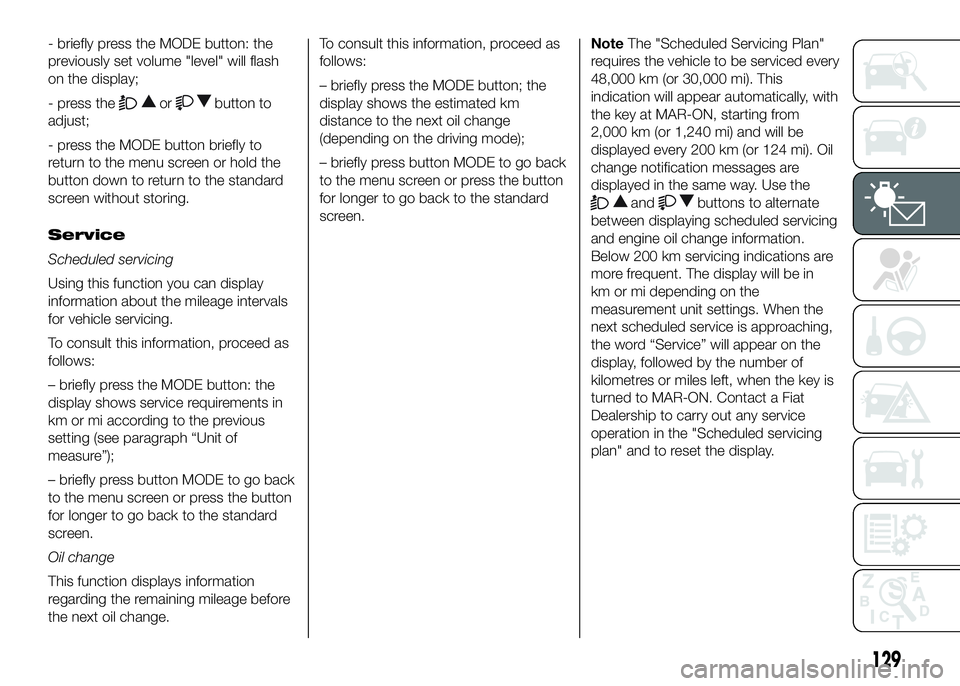
- briefly press the MODE button: the
previously set volume "level" will flash
on the display;
- press the
orbutton to
adjust;
- press the MODE button briefly to
return to the menu screen or hold the
button down to return to the standard
screen without storing.
Service
Scheduled servicing
Using this function you can display
information about the mileage intervals
for vehicle servicing.
To consult this information, proceed as
follows:
– briefly press the MODE button: the
display shows service requirements in
km or mi according to the previous
setting (see paragraph “Unit of
measure”);
– briefly press button MODE to go back
to the menu screen or press the button
for longer to go back to the standard
screen.
Oil change
This function displays information
regarding the remaining mileage before
the next oil change.To consult this information, proceed as
follows:
– briefly press the MODE button; the
display shows the estimated km
distance to the next oil change
(depending on the driving mode);
– briefly press button MODE to go back
to the menu screen or press the button
for longer to go back to the standard
screen.NoteThe "Scheduled Servicing Plan"
requires the vehicle to be serviced every
48,000 km (or 30,000 mi). This
indication will appear automatically, with
the key at MAR-ON, starting from
2,000 km (or 1,240 mi) and will be
displayed every 200 km (or 124 mi). Oil
change notification messages are
displayed in the same way. Use the
andbuttons to alternate
between displaying scheduled servicing
and engine oil change information.
Below 200 km servicing indications are
more frequent. The display will be in
km or mi depending on the
measurement unit settings. When the
next scheduled service is approaching,
the word “Service” will appear on the
display, followed by the number of
kilometres or miles left, when the key is
turned to MAR-ON. Contact a Fiat
Dealership to carry out any service
operation in the "Scheduled servicing
plan" and to reset the display.
129
Page 134 of 387

NoteWhen an oil change is nearly due
and the ignition key is turned to
MAR-ON, the display will show a
dedicated message. Engine
performance will decrease still driving in
these conditions. When the change is
due, the dedicated message will
reappear on the display together with
the activation of both the
and
warning lights. Contact a
Fiat Dealership.
Activating/deactivating
front passenger side
airbags and side bags
for chest protection
(Passenger airbag)
(for versions/markets, where provided)
This function allows the passenger
side airbag to be activated/deactivated.
Proceed as follows:
❒press the MODE button and, after
the message "Bag pass: Off" (to
deactivate) or "Bag pass: On" (to
activate) is displayed by pressing the
andbuttons, press the
MODE button again;
❒the confirmation request message
will appear on the display;
❒by pressing the
or
buttons, select (Yes) (to confirm
activation/deactivation) or (No) (to
cancel);❒press the MODE button briefly and a
message confirming the selection will
be displayed, then you will return to
the menu screen, or hold the button
down to return to the standard
screen without storing.
Daytime running lights
(DRL)
(for versions/markets, where provided)
With this function is possible to turn the
daytime running lights on and off.
Proceed as follows to activate or
deactivate this function:
❒briefly press the MODE button. The
display shows a submenu;
❒briefly press the MODE button. "On"
or "Off" flash on the display,
according to what has been
previously set;
❒press
orto make your
choice;
❒briefly press the MODE button to
return to the submenu screen or hold
the button down to return to the
main menu screen without storing;
❒press the MODE button again to
return to the standard screen or
to the main menu according to the
menu items where you are in.Automatic main beam
headlights
(for versions/markets, where provided)
This function activates/deactivates
the automatic headlights.
Proceed as follows to activate or
deactivate this function:
❒briefly press the MODE button. The
display shows a submenu;
❒briefly press the MODE button. "On"
or "Off" flash on the display,
according to what has been
previously set;
❒press
orto make your
choice;
❒briefly press the MODE button to
return to the submenu screen or hold
the button down to return to the
main menu screen without storing;
❒press the MODE button again to
return to the standard screen or
to the main menu according to the
menu items where you are in.
130
KNOWING THE INSTRUMENT PANEL
Page 136 of 387
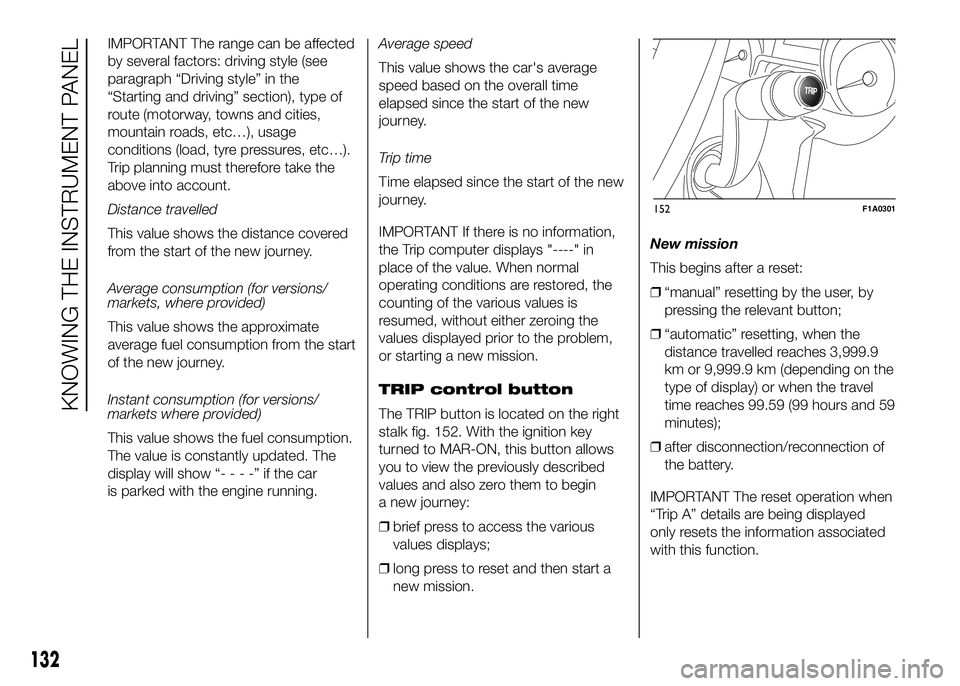
IMPORTANT The range can be affected
by several factors: driving style (see
paragraph “Driving style” in the
“Starting and driving” section), type of
route (motorway, towns and cities,
mountain roads, etc…), usage
conditions (load, tyre pressures, etc…).
Trip planning must therefore take the
above into account.
Distance travelled
This value shows the distance covered
from the start of the new journey.
Average consumption (for versions/
markets, where provided)
This value shows the approximate
average fuel consumption from the start
of the new journey.
Instant consumption (for versions/
markets where provided)
This value shows the fuel consumption.
The value is constantly updated. The
display will show “----”ifthecar
is parked with the engine running.Average speed
This value shows the car's average
speed based on the overall time
elapsed since the start of the new
journey.
Trip time
Time elapsed since the start of the new
journey.
IMPORTANT If there is no information,
the Trip computer displays "----" in
place of the value. When normal
operating conditions are restored, the
counting of the various values is
resumed, without either zeroing the
values displayed prior to the problem,
or starting a new mission.
TRIP control button
The TRIP button is located on the right
stalk fig. 152. With the ignition key
turned to MAR-ON, this button allows
you to view the previously described
values and also zero them to begin
a new journey:
❒brief press to access the various
values displays;
❒long press to reset and then start a
new mission.New mission
This begins after a reset:
❒“manual” resetting by the user, by
pressing the relevant button;
❒“automatic” resetting, when the
distance travelled reaches 3,999.9
km or 9,999.9 km (depending on the
type of display) or when the travel
time reaches 99.59 (99 hours and 59
minutes);
❒after disconnection/reconnection of
the battery.
IMPORTANT The reset operation when
“Trip A” details are being displayed
only resets the information associated
with this function.
TRIP
152F1A0301
132
KNOWING THE INSTRUMENT PANEL
Page 137 of 387
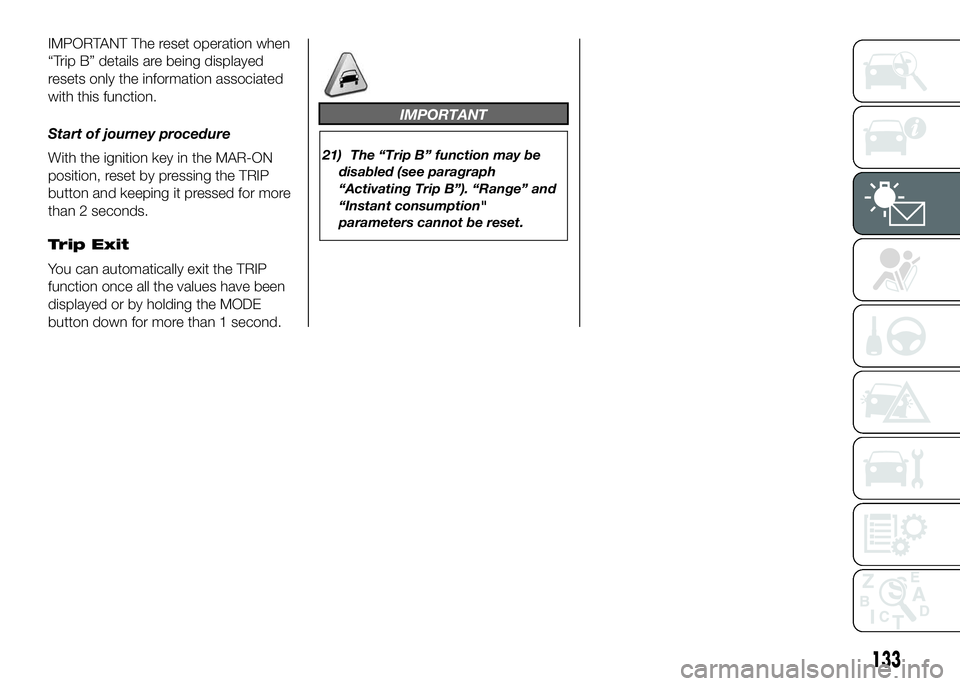
IMPORTANT The reset operation when
“Trip B” details are being displayed
resets only the information associated
with this function.
Start of journey procedure
With the ignition key in the MAR-ON
position, reset by pressing the TRIP
button and keeping it pressed for more
than 2 seconds.
Trip Exit
You can automatically exit the TRIP
function once all the values have been
displayed or by holding the MODE
button down for more than 1 second.
IMPORTANT
21) The “Trip B” function may be
disabled (see paragraph
“Activating Trip B”). “Range” and
“Instant consumption"
parameters cannot be reset.
133
Page 155 of 387
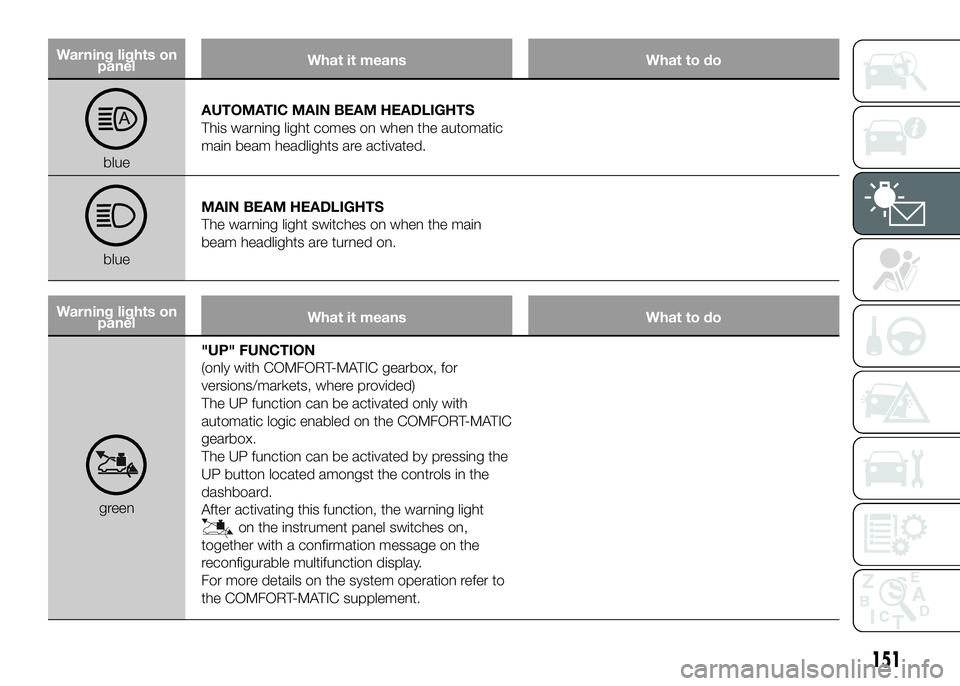
Warning lights on
panelWhat it means What to do
blueAUTOMATIC MAIN BEAM HEADLIGHTS
This warning light comes on when the automatic
main beam headlights are activated.
blueMAIN BEAM HEADLIGHTS
The warning light switches on when the main
beam headlights are turned on.
Warning lights on
panelWhat it means What to do
green"UP" FUNCTION
(only with COMFORT-MATIC gearbox, for
versions/markets, where provided)
The UP function can be activated only with
automatic logic enabled on the COMFORT-MATIC
gearbox.
The UP function can be activated by pressing the
UP button located amongst the controls in the
dashboard.
After activating this function, the warning light
on the instrument panel switches on,
together with a confirmation message on the
reconfigurable multifunction display.
For more details on the system operation refer to
the COMFORT-MATIC supplement.
151
Page 157 of 387
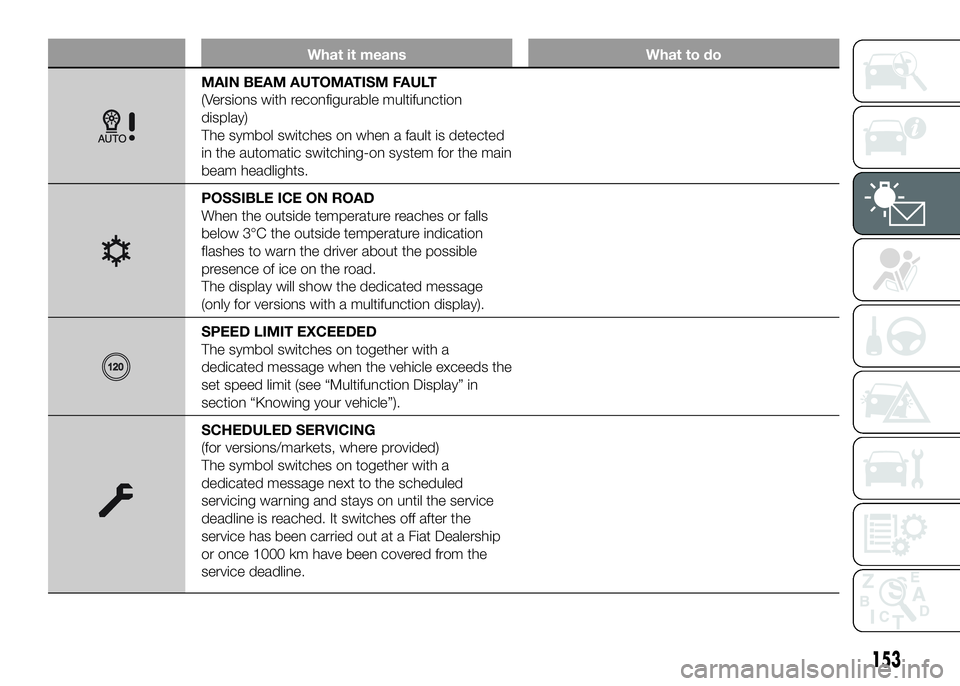
What it means What to do
MAIN BEAM AUTOMATISM FAULT
(Versions with reconfigurable multifunction
display)
The symbol switches on when a fault is detected
in the automatic switching-on system for the main
beam headlights.
POSSIBLE ICE ON ROAD
When the outside temperature reaches or falls
below 3°C the outside temperature indication
flashes to warn the driver about the possible
presence of ice on the road.
The display will show the dedicated message
(only for versions with a multifunction display).
SPEED LIMIT EXCEEDED
The symbol switches on together with a
dedicated message when the vehicle exceeds the
set speed limit (see “Multifunction Display” in
section “Knowing your vehicle”).
SCHEDULED SERVICING
(for versions/markets, where provided)
The symbol switches on together with a
dedicated message next to the scheduled
servicing warning and stays on until the service
deadline is reached. It switches off after the
service has been carried out at a Fiat Dealership
or once 1000 km have been covered from the
service deadline.
153
Page 164 of 387
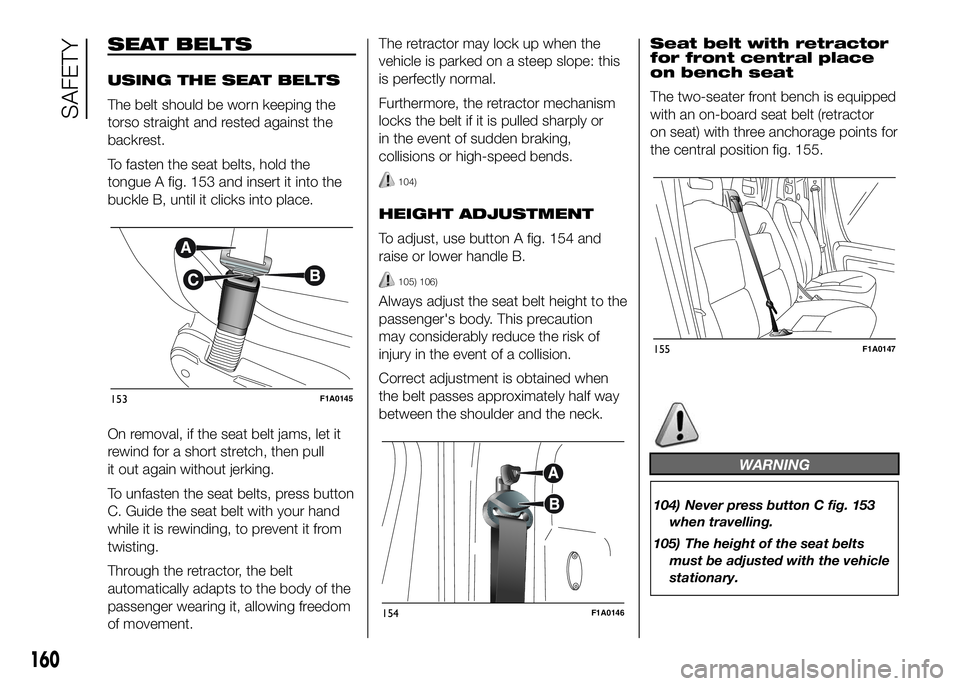
SEAT BELTS
USING THE SEAT BELTS
The belt should be worn keeping the
torso straight and rested against the
backrest.
To fasten the seat belts, hold the
tongue A fig. 153 and insert it into the
buckle B, until it clicks into place.
On removal, if the seat belt jams, let it
rewind for a short stretch, then pull
it out again without jerking.
To unfasten the seat belts, press button
C. Guide the seat belt with your hand
while it is rewinding, to prevent it from
twisting.
Through the retractor, the belt
automatically adapts to the body of the
passenger wearing it, allowing freedom
of movement.The retractor may lock up when the
vehicle is parked on a steep slope: this
is perfectly normal.
Furthermore, the retractor mechanism
locks the belt if it is pulled sharply or
in the event of sudden braking,
collisions or high-speed bends.
104)
HEIGHT ADJUSTMENT
To adjust, use button A fig. 154 and
raise or lower handle B.
105) 106)
Always adjust the seat belt height to the
passenger's body. This precaution
may considerably reduce the risk of
injury in the event of a collision.
Correct adjustment is obtained when
the belt passes approximately half way
between the shoulder and the neck.Seat belt with retractor
for front central place
on bench seat
The two-seater front bench is equipped
with an on-board seat belt (retractor
on seat) with three anchorage points for
the central position fig. 155.
WARNING
104) Never press button C fig. 153
when travelling.
105) The height of the seat belts
must be adjusted with the vehicle
stationary.
153F1A0145
154F1A0146
155F1A0147
160
SAFETY
Page 185 of 387
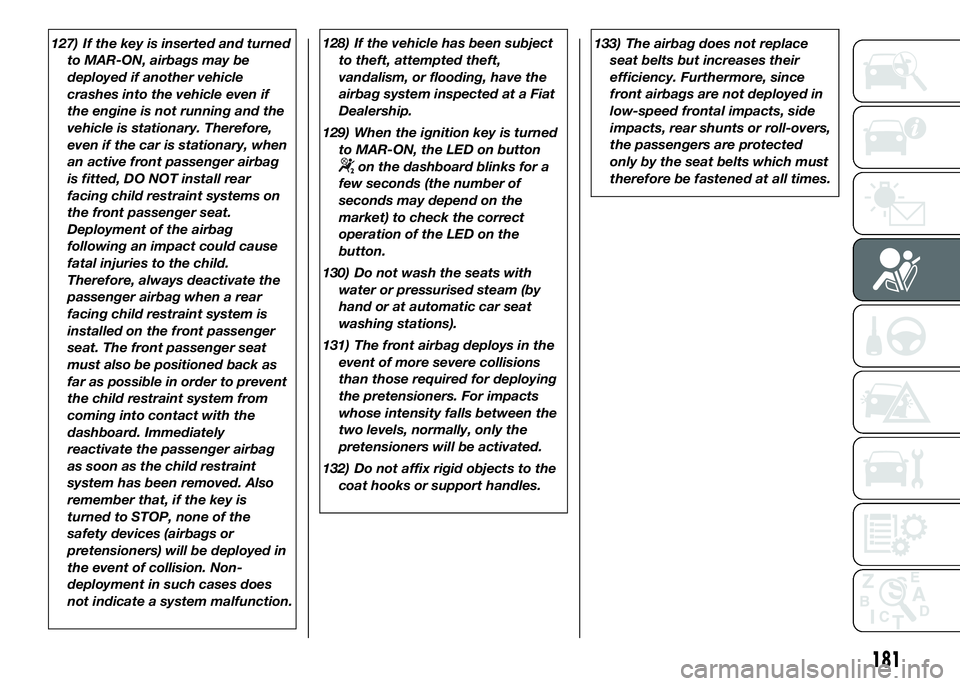
127) If the key is inserted and turned
to MAR-ON, airbags may be
deployed if another vehicle
crashes into the vehicle even if
the engine is not running and the
vehicle is stationary. Therefore,
even if the car is stationary, when
an active front passenger airbag
is fitted, DO NOT install rear
facing child restraint systems on
the front passenger seat.
Deployment of the airbag
following an impact could cause
fatal injuries to the child.
Therefore, always deactivate the
passenger airbag when a rear
facing child restraint system is
installed on the front passenger
seat. The front passenger seat
must also be positioned back as
far as possible in order to prevent
the child restraint system from
coming into contact with the
dashboard. Immediately
reactivate the passenger airbag
as soon as the child restraint
system has been removed. Also
remember that, if the key is
turned to STOP, none of the
safety devices (airbags or
pretensioners) will be deployed in
the event of collision. Non-
deployment in such cases does
not indicate a system malfunction.128) If the vehicle has been subject
to theft, attempted theft,
vandalism, or flooding, have the
airbag system inspected at a Fiat
Dealership.
129) When the ignition key is turned
to MAR-ON, the LED on button
on the dashboard blinks for a
few seconds (the number of
seconds may depend on the
market) to check the correct
operation of the LED on the
button.
130) Do not wash the seats with
water or pressurised steam (by
hand or at automatic car seat
washing stations).
131) The front airbag deploys in the
event of more severe collisions
than those required for deploying
the pretensioners. For impacts
whose intensity falls between the
two levels, normally, only the
pretensioners will be activated.
132) Do not affix rigid objects to the
coat hooks or support handles.133) The airbag does not replace
seat belts but increases their
efficiency. Furthermore, since
front airbags are not deployed in
low-speed frontal impacts, side
impacts, rear shunts or roll-overs,
the passengers are protected
only by the seat belts which must
therefore be fastened at all times.
181
Page 190 of 387
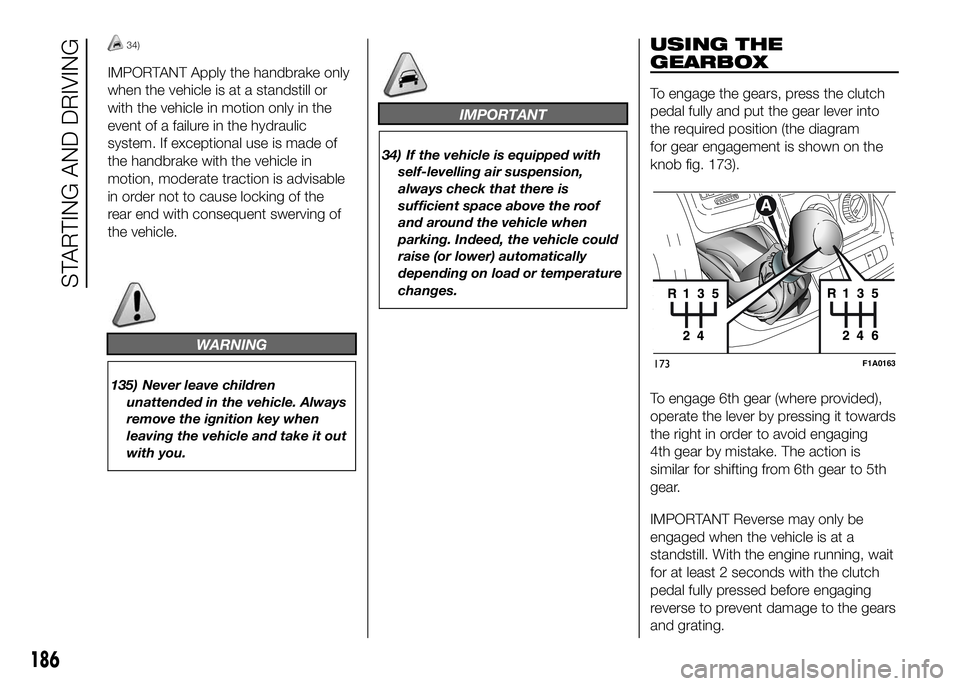
34)
IMPORTANT Apply the handbrake only
when the vehicle is at a standstill or
with the vehicle in motion only in the
event of a failure in the hydraulic
system. If exceptional use is made of
the handbrake with the vehicle in
motion, moderate traction is advisable
in order not to cause locking of the
rear end with consequent swerving of
the vehicle.
WARNING
135) Never leave children
unattended in the vehicle. Always
remove the ignition key when
leaving the vehicle and take it out
with you.
IMPORTANT
34) If the vehicle is equipped with
self-levelling air suspension,
always check that there is
sufficient space above the roof
and around the vehicle when
parking. Indeed, the vehicle could
raise (or lower) automatically
depending on load or temperature
changes.
USING THE
GEARBOX
To engage the gears, press the clutch
pedal fully and put the gear lever into
the required position (the diagram
for gear engagement is shown on the
knob fig. 173).
To engage 6th gear (where provided),
operate the lever by pressing it towards
the right in order to avoid engaging
4th gear by mistake. The action is
similar for shifting from 6th gear to 5th
gear.
IMPORTANT Reverse may only be
engaged when the vehicle is at a
standstill. With the engine running, wait
for at least 2 seconds with the clutch
pedal fully pressed before engaging
reverse to prevent damage to the gears
and grating.
173F1A0163
186
STARTING AND DRIVING