lock FIAT DUCATO BASE CAMPER 2017 Owner handbook (in English)
[x] Cancel search | Manufacturer: FIAT, Model Year: 2017, Model line: DUCATO BASE CAMPER, Model: FIAT DUCATO BASE CAMPER 2017Pages: 296, PDF Size: 14.44 MB
Page 266 of 296
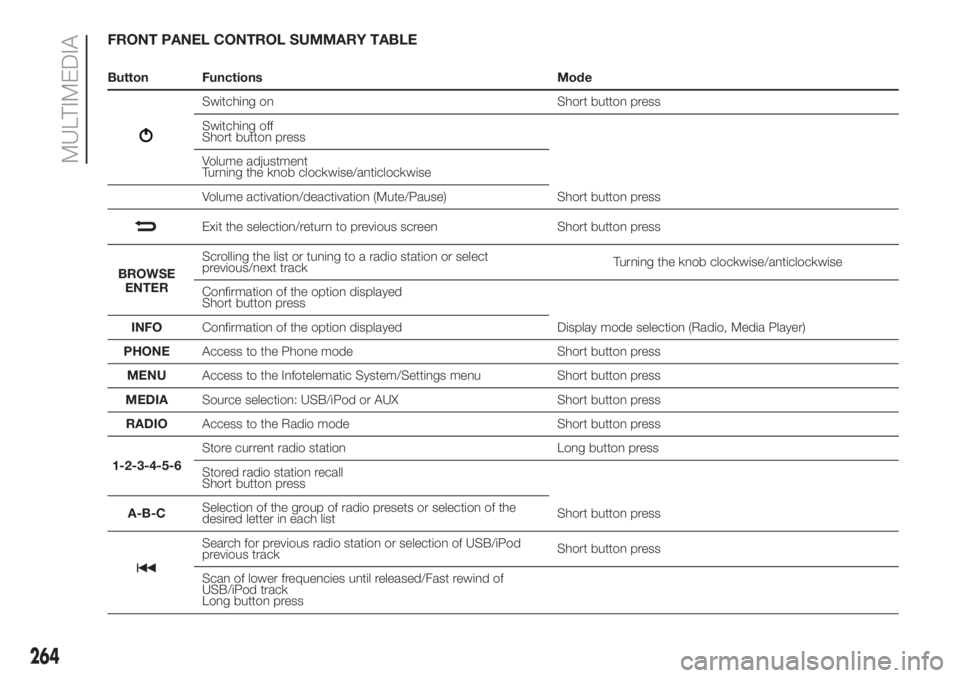
FRONT PANEL CONTROL SUMMARY TABLE
Button Functions Mode
Switching on Short button press
Switching off
Short button press
Volume adjustment
Turning the knob clockwise/anticlockwise
Volume activation/deactivation (Mute/Pause) Short button press
Exit the selection/return to previous screen Short button press
BROWSE
ENTERScrolling the list or tuning to a radio station or select
previous/next trackTurning the knob clockwise/anticlockwise
Confirmation of the option displayed
Short button press
INFOConfirmation of the option displayed Display mode selection (Radio, Media Player)
PHONEAccess to the Phone mode Short button press
MENUAccess to the Infotelematic System/Settings menu Short button press
MEDIASource selection: USB/iPod or AUX Short button press
RADIOAccess to the Radio mode Short button press
1-2-3-4-5-6Store current radio station Long button press
Stored radio station recall
Short button press
A-B-CSelection of the group of radio presets or selection of the
desired letter in each listShort button press
Search for previous radio station or selection of USB/iPod
previous trackShort button press
Scan of lower frequencies until released/Fast rewind of
USB/iPod track
Long button press
264
MULTIMEDIA
Page 270 of 296
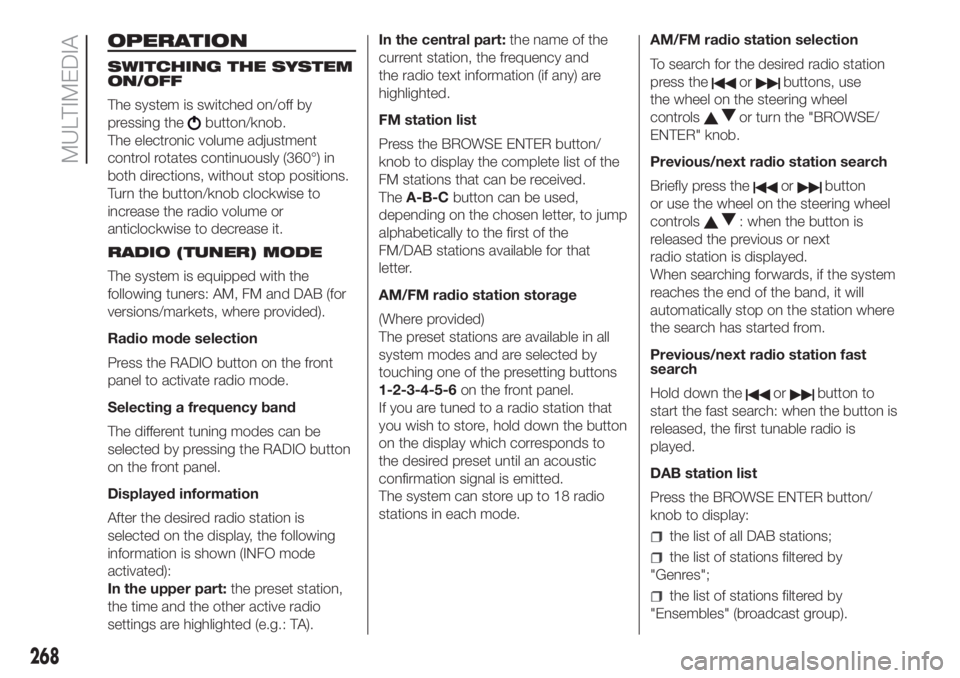
OPERATION
SWITCHING THE SYSTEM
ON/OFF
The system is switched on/off by
pressing the
button/knob.
The electronic volume adjustment
control rotates continuously (360°) in
both directions, without stop positions.
Turn the button/knob clockwise to
increase the radio volume or
anticlockwise to decrease it.
RADIO (TUNER) MODE
The system is equipped with the
following tuners: AM, FM and DAB (for
versions/markets, where provided).
Radio mode selection
Press the RADIO button on the front
panel to activate radio mode.
Selecting a frequency band
The different tuning modes can be
selected by pressing the RADIO button
on the front panel.
Displayed information
After the desired radio station is
selected on the display, the following
information is shown (INFO mode
activated):
In the upper part:the preset station,
the time and the other active radio
settings are highlighted (e.g.: TA).In the central part:the name of the
current station, the frequency and
the radio text information (if any) are
highlighted.
FM station list
Press the BROWSE ENTER button/
knob to display the complete list of the
FM stations that can be received.
TheA-B-Cbutton can be used,
depending on the chosen letter, to jump
alphabetically to the first of the
FM/DAB stations available for that
letter.
AM/FM radio station storage
(Where provided)
The preset stations are available in all
system modes and are selected by
touching one of the presetting buttons
1-2-3-4-5-6on the front panel.
If you are tuned to a radio station that
you wish to store, hold down the button
on the display which corresponds to
the desired preset until an acoustic
confirmation signal is emitted.
The system can store up to 18 radio
stations in each mode.AM/FM radio station selection
To search for the desired radio station
press the
orbuttons, use
the wheel on the steering wheel
controls
or turn the "BROWSE/
ENTER" knob.
Previous/next radio station search
Briefly press the
orbutton
or use the wheel on the steering wheel
controls
: when the button is
released the previous or next
radio station is displayed.
When searching forwards, if the system
reaches the end of the band, it will
automatically stop on the station where
the search has started from.
Previous/next radio station fast
search
Hold down the
orbutton to
start the fast search: when the button is
released, the first tunable radio is
played.
DAB station list
Press the BROWSE ENTER button/
knob to display:
the list of all DAB stations;
the list of stations filtered by
"Genres";
the list of stations filtered by
"Ensembles" (broadcast group).
268
MULTIMEDIA
Page 271 of 296
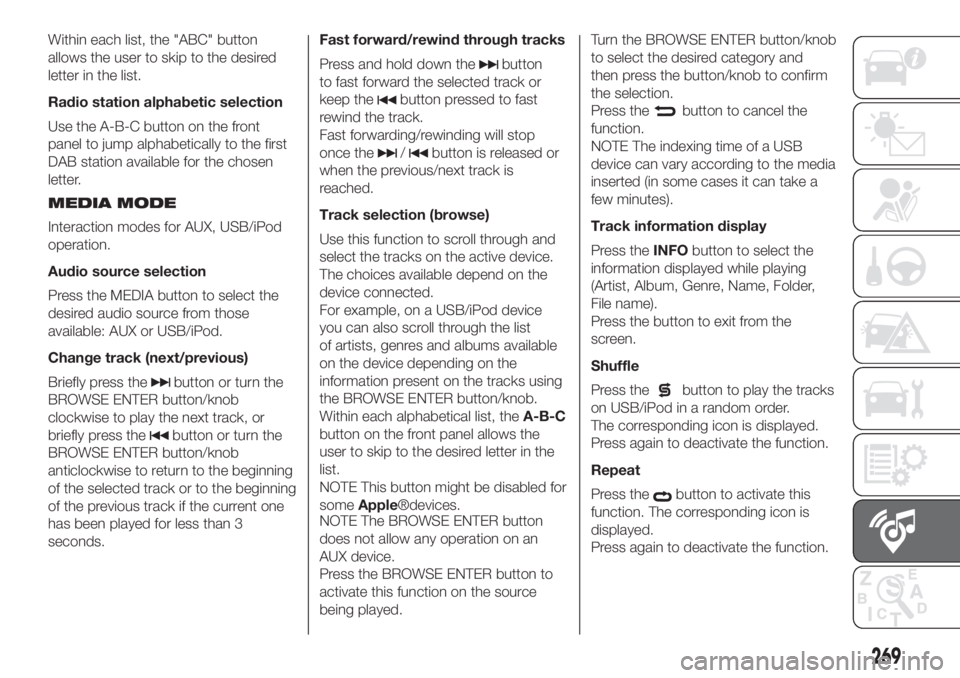
Within each list, the "ABC" button
allows the user to skip to the desired
letter in the list.
Radio station alphabetic selection
Use the A-B-C button on the front
panel to jump alphabetically to the first
DAB station available for the chosen
letter.
MEDIA MODE
Interaction modes for AUX, USB/iPod
operation.
Audio source selection
Press the MEDIA button to select the
desired audio source from those
available: AUX or USB/iPod.
Change track (next/previous)
Briefly press the
button or turn the
BROWSE ENTER button/knob
clockwise to play the next track, or
briefly press the
button or turn the
BROWSE ENTER button/knob
anticlockwise to return to the beginning
of the selected track or to the beginning
of the previous track if the current one
has been played for less than 3
seconds.Fast forward/rewind through tracks
Press and hold down the
button
to fast forward the selected track or
keep the
button pressed to fast
rewind the track.
Fast forwarding/rewinding will stop
once the
/button is released or
when the previous/next track is
reached.
Track selection (browse)
Use this function to scroll through and
select the tracks on the active device.
The choices available depend on the
device connected.
For example, on a USB/iPod device
you can also scroll through the list
of artists, genres and albums available
on the device depending on the
information present on the tracks using
the BROWSE ENTER button/knob.
Within each alphabetical list, theA-B-C
button on the front panel allows the
user to skip to the desired letter in the
list.
NOTE This button might be disabled for
someApple®devices.
NOTE The BROWSE ENTER button
does not allow any operation on an
AUX device.
Press the BROWSE ENTER button to
activate this function on the source
being played.Turn the BROWSE ENTER button/knob
to select the desired category and
then press the button/knob to confirm
the selection.
Press the
button to cancel the
function.
NOTE The indexing time of a USB
device can vary according to the media
inserted (in some cases it can take a
few minutes).
Track information display
Press theINFObutton to select the
information displayed while playing
(Artist, Album, Genre, Name, Folder,
File name).
Press the button to exit from the
screen.
Shuffle
Press the
button to play the tracks
on USB/iPod in a random order.
The corresponding icon is displayed.
Press again to deactivate the function.
Repeat
Press the
button to activate this
function. The corresponding icon is
displayed.
Press again to deactivate the function.
269
Page 279 of 296
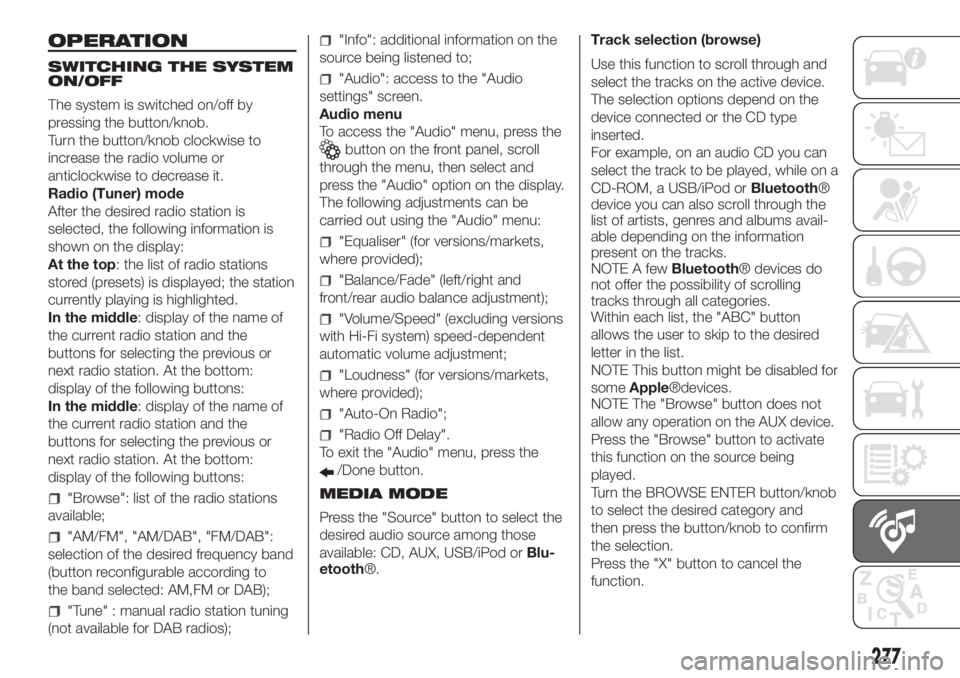
OPERATION
SWITCHING THE SYSTEM
ON/OFF
The system is switched on/off by
pressing the button/knob.
Turn the button/knob clockwise to
increase the radio volume or
anticlockwise to decrease it.
Radio (Tuner) mode
After the desired radio station is
selected, the following information is
shown on the display:
At the top: the list of radio stations
stored (presets) is displayed; the station
currently playing is highlighted.
In the middle: display of the name of
the current radio station and the
buttons for selecting the previous or
next radio station. At the bottom:
display of the following buttons:
In the middle: display of the name of
the current radio station and the
buttons for selecting the previous or
next radio station. At the bottom:
display of the following buttons:
"Browse": list of the radio stations
available;
"AM/FM", "AM/DAB", "FM/DAB":
selection of the desired frequency band
(button reconfigurable according to
the band selected: AM,FM or DAB);
"Tune" : manual radio station tuning
(not available for DAB radios);
"Info": additional information on the
source being listened to;
"Audio": access to the "Audio
settings" screen.
Audio menu
To access the "Audio" menu, press the
button on the front panel, scroll
through the menu, then select and
press the "Audio" option on the display.
The following adjustments can be
carried out using the "Audio" menu:
"Equaliser" (for versions/markets,
where provided);
"Balance/Fade" (left/right and
front/rear audio balance adjustment);
"Volume/Speed" (excluding versions
with Hi-Fi system) speed-dependent
automatic volume adjustment;
"Loudness" (for versions/markets,
where provided);
"Auto-On Radio";
"Radio Off Delay".
To exit the "Audio" menu, press the
/Done button.
MEDIA MODE
Press the "Source" button to select the
desired audio source among those
available: CD, AUX, USB/iPod orBlu-
etooth®.Track selection (browse)
Use this function to scroll through and
select the tracks on the active device.
The selection options depend on the
device connected or the CD type
inserted.
For example, on an audio CD you can
select the track to be played, while on a
CD-ROM, a USB/iPod orBluetooth®
device you can also scroll through the
list of artists, genres and albums avail-
able depending on the information
present on the tracks.
NOTE A fewBluetooth® devices do
not offer the possibility of scrolling
tracks through all categories.
Within each list, the "ABC" button
allows the user to skip to the desired
letter in the list.
NOTE This button might be disabled for
someApple®devices.
NOTE The "Browse" button does not
allow any operation on the AUX device.
Press the "Browse" button to activate
this function on the source being
played.
Turn the BROWSE ENTER button/knob
to select the desired category and
then press the button/knob to confirm
the selection.
Press the "X" button to cancel the
function.
277
Page 282 of 296
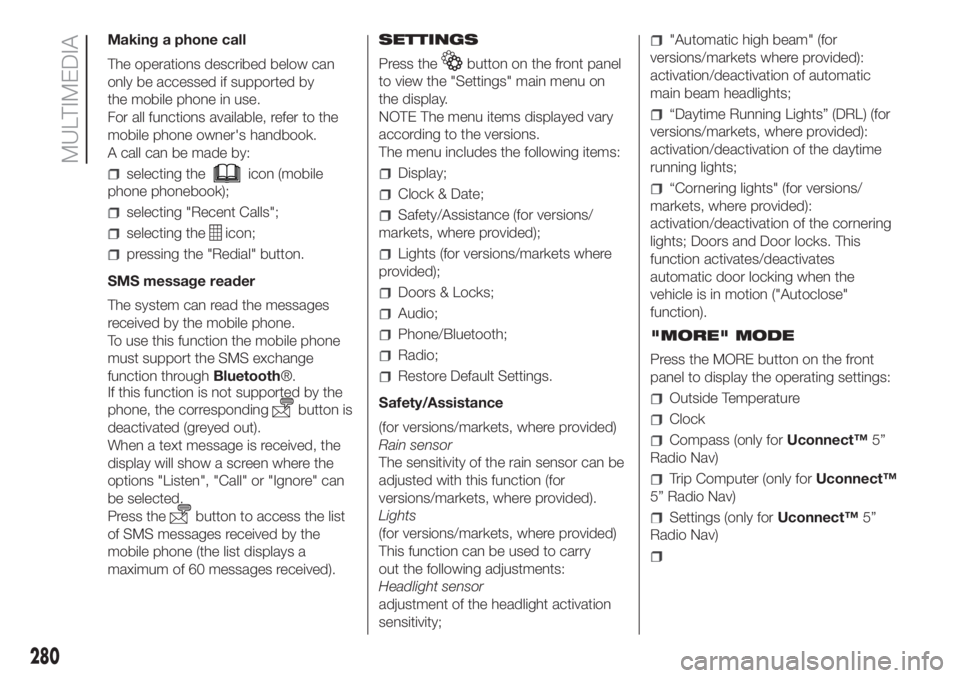
Making a phone call
The operations described below can
only be accessed if supported by
the mobile phone in use.
For all functions available, refer to the
mobile phone owner's handbook.
A call can be made by:
selecting theicon (mobile
phone phonebook);
selecting "Recent Calls";
selecting theicon;
pressing the "Redial" button.
SMS message reader
The system can read the messages
received by the mobile phone.
To use this function the mobile phone
must support the SMS exchange
function throughBluetooth®.
If this function is not supported by the
phone, the corresponding
button is
deactivated (greyed out).
When a text message is received, the
display will show a screen where the
options "Listen", "Call" or "Ignore" can
be selected.
Press the
button to access the list
of SMS messages received by the
mobile phone (the list displays a
maximum of 60 messages received).SETTINGS
Press the
button on the front panel
to view the "Settings" main menu on
the display.
NOTE The menu items displayed vary
according to the versions.
The menu includes the following items:
Display;
Clock & Date;
Safety/Assistance (for versions/
markets, where provided);
Lights (for versions/markets where
provided);
Doors & Locks;
Audio;
Phone/Bluetooth;
Radio;
Restore Default Settings.
Safety/Assistance
(for versions/markets, where provided)
Rain sensor
The sensitivity of the rain sensor can be
adjusted with this function (for
versions/markets, where provided).
Lights
(for versions/markets, where provided)
This function can be used to carry
out the following adjustments:
Headlight sensor
adjustment of the headlight activation
sensitivity;
"Automatic high beam" (for
versions/markets where provided):
activation/deactivation of automatic
main beam headlights;
“Daytime Running Lights” (DRL) (for
versions/markets, where provided):
activation/deactivation of the daytime
running lights;
“Cornering lights" (for versions/
markets, where provided):
activation/deactivation of the cornering
lights; Doors and Door locks. This
function activates/deactivates
automatic door locking when the
vehicle is in motion ("Autoclose"
function).
"MORE" MODE
Press the MORE button on the front
panel to display the operating settings:
Outside Temperature
Clock
Compass (only forUconnect™5”
Radio Nav)
Trip Computer (only forUconnect™
5” Radio Nav)
Settings (only forUconnect™5”
Radio Nav)
280
MULTIMEDIA
Page 291 of 296
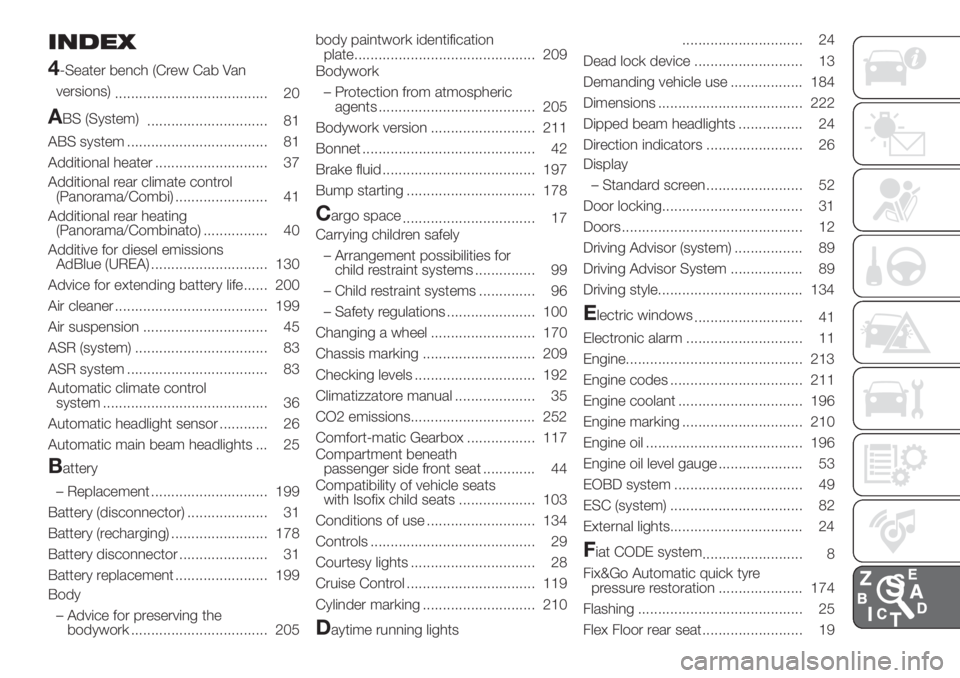
INDEX
4
-Seater bench (Crew Cab Van
versions)
...................................... 20
ABS (System)
.............................. 81
ABS system ................................... 81
Additional heater ............................ 37
Additional rear climate control
(Panorama/Combi) ....................... 41
Additional rear heating
(Panorama/Combinato) ................ 40
Additive for diesel emissions
AdBlue (UREA) ............................. 130
Advice for extending battery life...... 200
Air cleaner ...................................... 199
Air suspension ............................... 45
ASR (system) ................................. 83
ASR system ................................... 83
Automatic climate control
system ......................................... 36
Automatic headlight sensor ............ 26
Automatic main beam headlights ... 25
Battery
– Replacement ............................. 199
Battery (disconnector) .................... 31
Battery (recharging) ........................ 178
Battery disconnector ...................... 31
Battery replacement ....................... 199
Body
– Advice for preserving the
bodywork .................................. 205body paintwork identification
plate............................................. 209
Bodywork
– Protection from atmospheric
agents ....................................... 205
Bodywork version .......................... 211
Bonnet ........................................... 42
Brake fluid ...................................... 197
Bump starting ................................ 178
Cargo space
................................. 17
Carrying children safely
– Arrangement possibilities for
child restraint systems ............... 99
– Child restraint systems .............. 96
– Safety regulations ...................... 100
Changing a wheel .......................... 170
Chassis marking ............................ 209
Checking levels .............................. 192
Climatizzatore manual .................... 35
CO2 emissions............................... 252
Comfort-matic Gearbox ................. 117
Compartment beneath
passenger side front seat ............. 44
Compatibility of vehicle seats
with Isofix child seats ................... 103
Conditions of use ........................... 134
Controls ......................................... 29
Courtesy lights ............................... 28
Cruise Control ................................ 119
Cylinder marking ............................ 210
Daytime running lights.............................. 24
Dead lock device ........................... 13
Demanding vehicle use .................. 184
Dimensions .................................... 222
Dipped beam headlights ................ 24
Direction indicators ........................ 26
Display
– Standard screen ........................ 52
Door locking................................... 31
Doors ............................................. 12
Driving Advisor (system) ................. 89
Driving Advisor System .................. 89
Driving style.................................... 134
Electric windows
........................... 41
Electronic alarm ............................. 11
Engine............................................ 213
Engine codes ................................. 211
Engine coolant ............................... 196
Engine marking .............................. 210
Engine oil ....................................... 196
Engine oil level gauge ..................... 53
EOBD system ................................ 49
ESC (system) ................................. 82
External lights................................. 24
Fiat CODE system
......................... 8
Fix&Go Automatic quick tyre
pressure restoration ..................... 174
Flashing ......................................... 25
Flex Floor rear seat......................... 19
Page 293 of 296
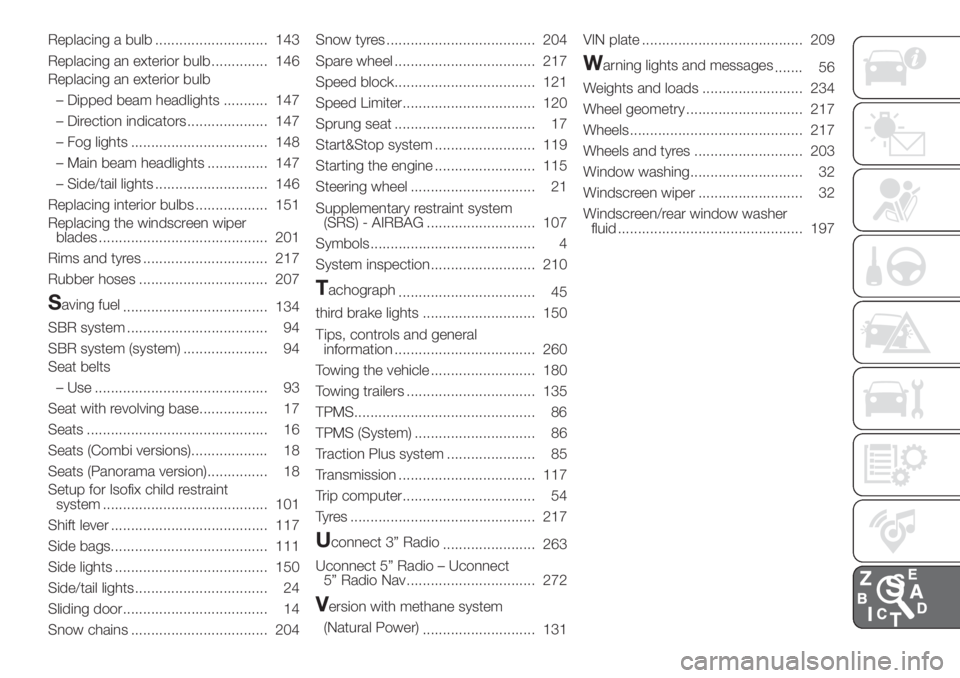
Replacing a bulb ............................ 143
Replacing an exterior bulb .............. 146
Replacing an exterior bulb
– Dipped beam headlights ........... 147
– Direction indicators.................... 147
– Fog lights .................................. 148
– Main beam headlights ............... 147
– Side/tail lights ............................ 146
Replacing interior bulbs .................. 151
Replacing the windscreen wiper
blades .......................................... 201
Rims and tyres ............................... 217
Rubber hoses ................................ 207
Saving fuel
.................................... 134
SBR system ................................... 94
SBR system (system) ..................... 94
Seat belts
– Use ........................................... 93
Seat with revolving base................. 17
Seats ............................................. 16
Seats (Combi versions)................... 18
Seats (Panorama version)............... 18
Setup for Isofix child restraint
system ......................................... 101
Shift lever ....................................... 117
Side bags....................................... 111
Side lights ...................................... 150
Side/tail lights................................. 24
Sliding door.................................... 14
Snow chains .................................. 204Snow tyres ..................................... 204
Spare wheel ................................... 217
Speed block................................... 121
Speed Limiter................................. 120
Sprung seat ................................... 17
Start&Stop system ......................... 119
Starting the engine ......................... 115
Steering wheel ............................... 21
Supplementary restraint system
(SRS) - AIRBAG ........................... 107
Symbols......................................... 4
System inspection.......................... 210Tachograph
.................................. 45
third brake lights ............................ 150
Tips, controls and general
information ................................... 260
Towing the vehicle .......................... 180
Towing trailers ................................ 135
TPMS............................................. 86
TPMS (System) .............................. 86
Traction Plus system ...................... 85
Transmission .................................. 117
Trip computer................................. 54
Tyres .............................................. 217
Uconnect 3” Radio
....................... 263
Uconnect 5” Radio – Uconnect
5” Radio Nav................................ 272
Version with methane system
(Natural Power)
............................ 131VIN plate ........................................ 209
Warning lights and messages
....... 56
Weights and loads ......................... 234
Wheel geometry ............................. 217
Wheels ........................................... 217
Wheels and tyres ........................... 203
Window washing............................ 32
Windscreen wiper .......................... 32
Windscreen/rear window washer
fluid .............................................. 197