display FIAT FIORINO 2009 Owner handbook (in English)
[x] Cancel search | Manufacturer: FIAT, Model Year: 2009, Model line: FIORINO, Model: FIAT FIORINO 2009Pages: 210, PDF Size: 3.56 MB
Page 30 of 210

29
SAFETY
STARTING
AND DRIVING
WARNING
LIGHTS AND
MESSAGES
IN AN
EMERGENCY
MAINTENANCE
AND CARE
TECHNICAL
SPECIFICATIONS
INDEX
DASHBOARD
AND CONTROLS
Passenger front and side airbag
activation/deactivation
(where provided) (Passenger bag)
This function is used to activate/deactivate
the airbag on the passenger’s side.
Proceed as follows:
❒briefly press button MENU ESCand,
after displaying the message “Bag pass:
Off) (to deactivate) or Bag pass: On) (to
activate) by pressing the buttons +and
–, press the button MENU ESC again;
❒the display will show the confirmation
message;
❒press buttons +or –to select either
Yes (to confirm activation/deactivation)
or No (to abort);
❒briefly press the button MENU ESC
to view a message confirming your se-
lection and go back to the menu screen.
Alternatively, press the button for a
prolonged time and go back to the stan-
dard screen without storing the set-
tings.
MODE
MODE
MODE
– +
– +
F0T1009g F0T1003g
F0T1004g F0T1008g
F0T1009g F0T1011g F0T1010g
F0T1012gF0T1013g
– +
– +
001-035 CombiCargo GB 1ed 21-10-2008 14:17 Pagina 29
Page 31 of 210
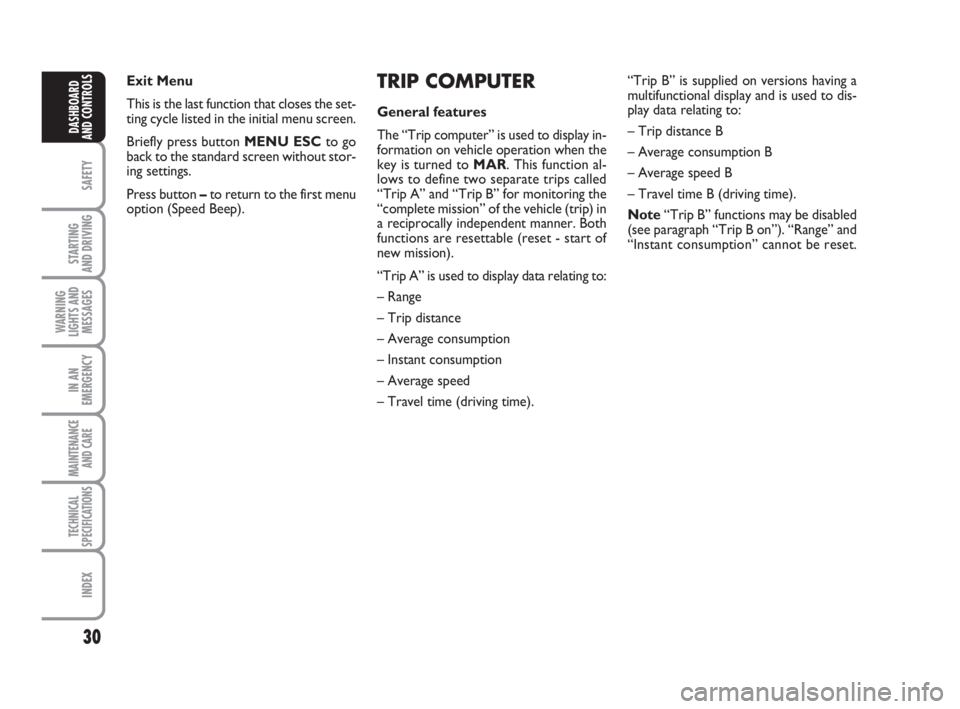
30
SAFETY
STARTING
AND DRIVING
WARNING
LIGHTS AND
MESSAGES
IN AN
EMERGENCY
MAINTENANCE
AND CARE
TECHNICAL
SPECIFICATIONS
INDEX
DASHBOARD
AND CONTROLS
TRIP COMPUTER
General features
The “Trip computer” is used to display in-
formation on vehicle operation when the
key is turned to MAR. This function al-
lows to define two separate trips called
“Trip A” and “Trip B” for monitoring the
“complete mission” of the vehicle (trip) in
a reciprocally independent manner. Both
functions are resettable (reset - start of
new mission).
“Trip A” is used to display data relating to:
– Range
– Trip distance
– Average consumption
– Instant consumption
– Average speed
– Travel time (driving time).“Trip B” is supplied on versions having a
multifunctional display and is used to dis-
play data relating to:
– Trip distance B
– Average consumption B
– Average speed B
– Travel time B (driving time).
Note“Trip B” functions may be disabled
(see paragraph “Trip B on”). “Range” and
“Instant consumption” cannot be reset. Exit Menu
This is the last function that closes the set-
ting cycle listed in the initial menu screen.
Briefly press button MENU ESCto go
back to the standard screen without stor-
ing settings.
Press button –to return to the first menu
option (Speed Beep).
001-035 CombiCargo GB 1ed 21-10-2008 14:17 Pagina 30
Page 32 of 210
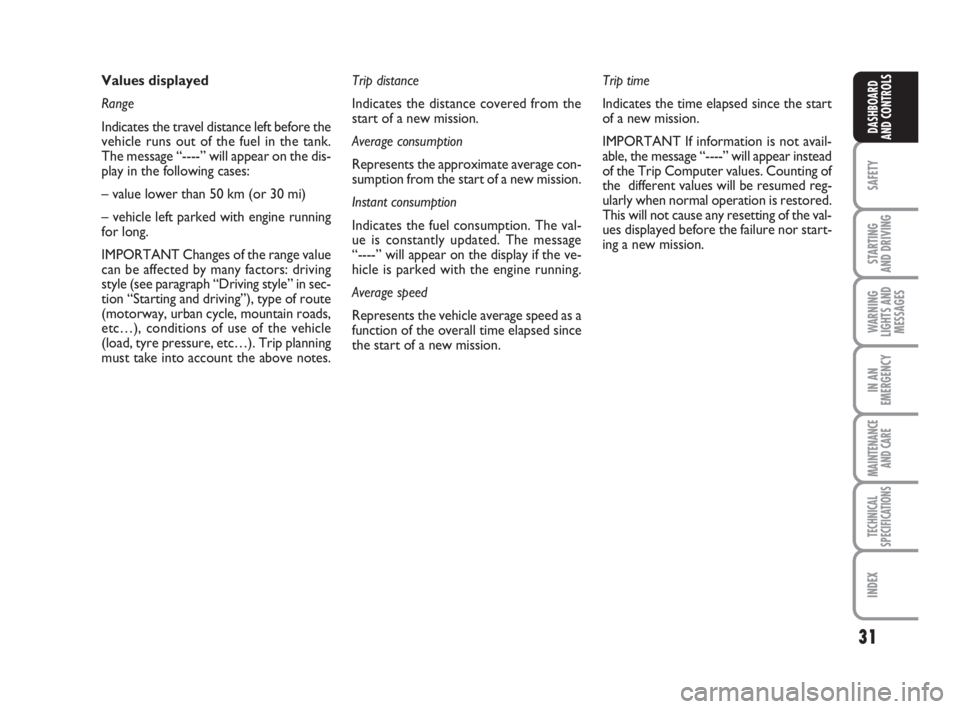
31
SAFETY
STARTING
AND DRIVING
WARNING
LIGHTS AND
MESSAGES
IN AN
EMERGENCY
MAINTENANCE
AND CARE
TECHNICAL
SPECIFICATIONS
INDEX
DASHBOARD
AND CONTROLS
Values displayed
Range
Indicates the travel distance left before the
vehicle runs out of the fuel in the tank.
The message “----” will appear on the dis-
play in the following cases:
– value lower than 50 km (or 30 mi)
– vehicle left parked with engine running
for long.
IMPORTANT Changes of the range value
can be affected by many factors: driving
style (see paragraph “Driving style” in sec-
tion “Starting and driving”), type of route
(motorway, urban cycle, mountain roads,
etc…), conditions of use of the vehicle
(load, tyre pressure, etc…). Trip planning
must take into account the above notes.Trip distance
Indicates the distance covered from the
start of a new mission.
Average consumption
Represents the approximate average con-
sumption from the start of a new mission.
Instant consumption
Indicates the fuel consumption. The val-
ue is constantly updated. The message
“----” will appear on the display if the ve-
hicle is parked with the engine running.
Average speed
Represents the vehicle average speed as a
function of the overall time elapsed since
the start of a new mission.Trip time
Indicates the time elapsed since the start
of a new mission.
IMPORTANT If information is not avail-
able, the message “----” will appear instead
of the Trip Computer values. Counting of
the different values will be resumed reg-
ularly when normal operation is restored.
This will not cause any resetting of the val-
ues displayed before the failure nor start-
ing a new mission.
001-035 CombiCargo GB 1ed 21-10-2008 14:17 Pagina 31
Page 33 of 210

32
SAFETY
STARTING
AND DRIVING
WARNING
LIGHTS AND
MESSAGES
IN AN
EMERGENCY
MAINTENANCE
AND CARE
TECHNICAL
SPECIFICATIONS
INDEX
DASHBOARD
AND CONTROLS
fig. 19F0T0038m
TRIP control button fig. 19
Button TRIPlocated on the top of the
right steering column stalk is used (with
ignition key at MAR) to display and re-
set the previously described values to start
a new mission:
– short pressing to display the different
values;
– prolonged pressing to reset and then
start a new mission.New mission
The new mission begins after:
– “manual” resetting by the user, by press-
ing the relevant button;
– “automatic” resetting, when the “Trip dis-
tance” reaches 3999.9 km or 9999.9 km
(according to the type of display) or when
the “Trip time” reaches 99.59 (99 hours
and 59 minutes);
– disconnection/reconnection of the bat-
tery.
IMPORTANT Value resetting from the
screens of “Trip A” makes it possible to
exclusively reset the data regarding this
function.
IMPORTANT Value resetting from the
screens of “Trip B” makes it possible to
exclusively reset the data regarding this
function.“Start trip” procedure
With ignition key on MAR, press and hold
button TRIPpressed for over 2 seconds
to reset.
Exit Trip
To exit the Trip function: hold MENU
ESCpressed for longer than 2 seconds.
001-035 CombiCargo GB 1ed 21-10-2008 14:17 Pagina 32
Page 51 of 210
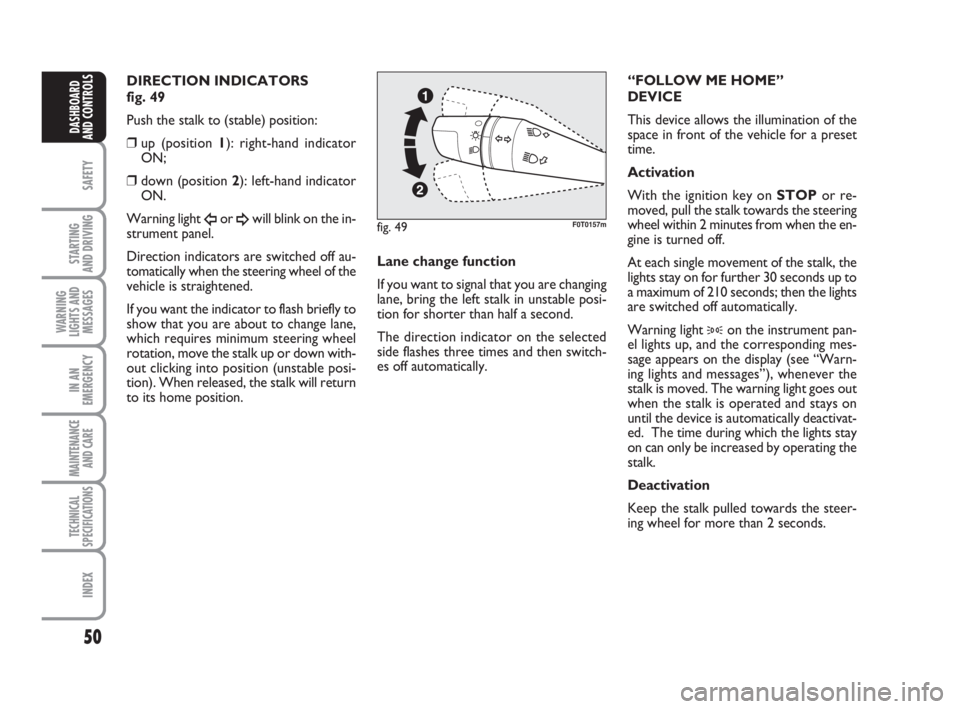
50
SAFETY
STARTING
AND DRIVING
WARNING
LIGHTS AND
MESSAGES
IN AN
EMERGENCY
MAINTENANCE
AND CARE
TECHNICAL
SPECIFICATIONS
INDEX
DASHBOARD
AND CONTROLS
DIRECTION INDICATORS
fig. 49
Push the stalk to (stable) position:
❒up (position 1): right-hand indicator
ON;
❒down (position 2): left-hand indicator
ON.
Warning light
Îor ¥will blink on the in-
strument panel.
Direction indicators are switched off au-
tomatically when the steering wheel of the
vehicle is straightened.
If you want the indicator to flash briefly to
show that you are about to change lane,
which requires minimum steering wheel
rotation, move the stalk up or down with-
out clicking into position (unstable posi-
tion). When released, the stalk will return
to its home position.Lane change function
If you want to signal that you are changing
lane, bring the left stalk in unstable posi-
tion for shorter than half a second.
The direction indicator on the selected
side flashes three times and then switch-
es off automatically.“FOLLOW ME HOME”
DEVICE
This device allows the illumination of the
space in front of the vehicle for a preset
time.
Activation
With the ignition key on STOPor re-
moved, pull the stalk towards the steering
wheel within 2 minutes from when the en-
gine is turned off.
At each single movement of the stalk, the
lights stay on for further 30 seconds up to
a maximum of 210 seconds; then the lights
are switched off automatically.
Warning light
3on the instrument pan-
el lights up, and the corresponding mes-
sage appears on the display (see “Warn-
ing lights and messages”), whenever the
stalk is moved. The warning light goes out
when the stalk is operated and stays on
until the device is automatically deactivat-
ed. The time during which the lights stay
on can only be increased by operating the
stalk.
Deactivation
Keep the stalk pulled towards the steer-
ing wheel for more than 2 seconds.
fig. 49F0T0157m
036-082 CombiCargo GB 1ed 21-10-2008 14:17 Pagina 50
Page 56 of 210
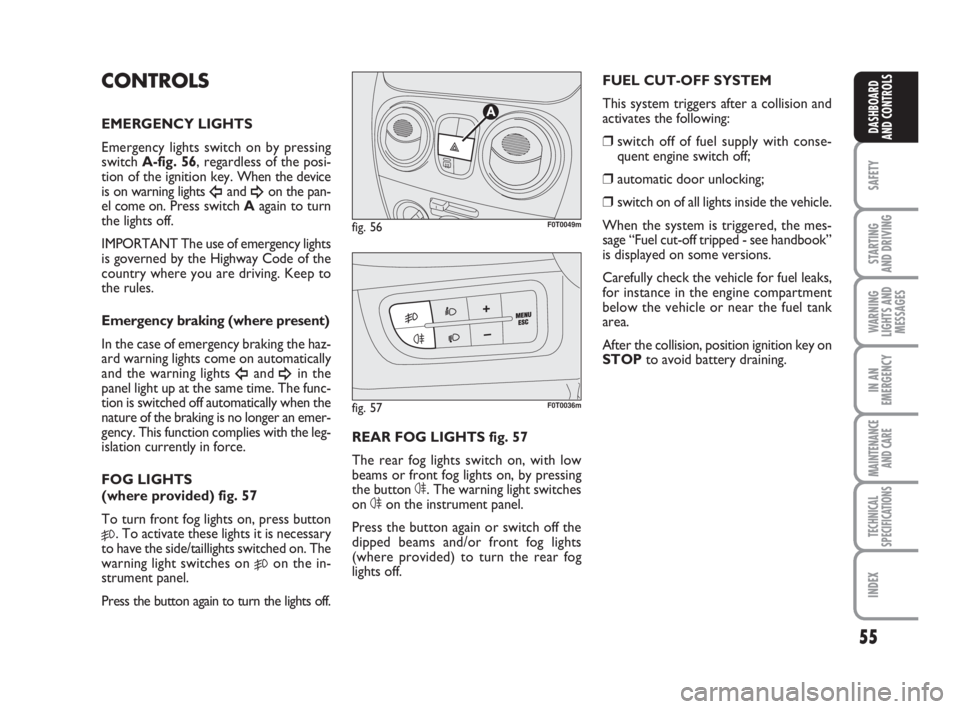
55
SAFETY
STARTING
AND DRIVING
WARNING
LIGHTS AND
MESSAGES
IN AN
EMERGENCY
MAINTENANCE
AND CARE
TECHNICAL
SPECIFICATIONS
INDEX
DASHBOARD
AND CONTROLS
CONTROLS
EMERGENCY LIGHTS
Emergency lights switch on by pressing
switch A-fig. 56, regardless of the posi-
tion of the ignition key. When the device
is on warning lights
Îand ¥on the pan-
el come on. Press switch Aagain to turn
the lights off.
IMPORTANT The use of emergency lights
is governed by the Highway Code of the
country where you are driving. Keep to
the rules.
Emergency braking (where present)
In the case of emergency braking the haz-
ard warning lights come on automatically
and the warning lights
Îand ¥in the
panel light up at the same time. The func-
tion is switched off automatically when the
nature of the braking is no longer an emer-
gency. This function complies with the leg-
islation currently in force.
FOG LIGHTS
(where provided) fig. 57
To turn front fog lights on, press button
5. To activate these lights it is necessary
to have the side/taillights switched on. The
warning light switches on
5on the in-
strument panel.
Press the button again to turn the lights off.REAR FOG LIGHTS fig. 57
The rear fog lights switch on, with low
beams or front fog lights on, by pressing
the button 4. The warning light switches
on 4on the instrument panel.
Press the button again or switch off the
dipped beams and/or front fog lights
(where provided) to turn the rear fog
lights off.
fig. 56
A
F0T0049m
fig. 57F0T0036m
FUEL CUT-OFF SYSTEM
This system triggers after a collision and
activates the following:
❒switch off of fuel supply with conse-
quent engine switch off;
❒automatic door unlocking;
❒switch on of all lights inside the vehicle.
When the system is triggered, the mes-
sage “Fuel cut-off tripped - see handbook”
is displayed on some versions.
Carefully check the vehicle for fuel leaks,
for instance in the engine compartment
below the vehicle or near the fuel tank
area.
After the collision, position ignition key on
STOPto avoid battery draining.
036-082 CombiCargo GB 1ed 21-10-2008 14:17 Pagina 55
Page 71 of 210

70
SAFETY
STARTING
AND DRIVING
WARNING
LIGHTS AND
MESSAGES
IN AN
EMERGENCY
MAINTENANCE
AND CARE
TECHNICAL
SPECIFICATIONS
INDEX
DASHBOARD
AND CONTROLS
HEADLIGHTS
DIRECTING THE BEAM
Correct direction of the headlights is es-
sential for the comfort and safety of the
driver and the other road users. To en-
sure the best visibility conditions during
travel with the headlights on the vehicle
must have beams aimed correctly. Con-
tact the Fiat Dealership to have the head-
lights checked and properly adjusted.
HEADLIGHT AIMING DEVICE
This device works with the key at MAR
and the dipped beam headlights on.
The vehicle slants backwards when it is
loaded, raising the beam. The beams must
therefore be directed again in this case.FOG LIGHT AIMING DEVICE
(where provided)
Contact the Fiat Dealership to have the
fog lights checked and properly adjusted.
REGULATING THE BEAMS
ABROAD
Dipped beams factory adjustment depends
on the country where the vehicle is pur-
chased. In countries driving on the left, the
beams are aimed by affixing a purposeful-
ly studied adhesive film in order not to
dazzle the vehicles travelling in the oppo-
site direction. This adhesive film is pro-
vided in Lineaccessori Fiat and is available
at the Fiat Dealership. Headlight aiming device regulation
To adjust, press buttons Òand
fig. 100
on the control panel.
The display located on the instrument pan-
el provides a visual indication of the posi-
tions during adjustment operations.
Position 0 - one or two passengers on
front seats.
Position 1 - five passengers.
Position 2 - five passengers + loaded
boot.
Position 3 - driver + maximum admitted
cargo in the boot.
IMPORTANT Check beam aiming when-
ever the weight of the load carried
changes.
fig. 100F0T0037m
036-082 CombiCargo GB 1ed 21-10-2008 14:17 Pagina 70
Page 72 of 210
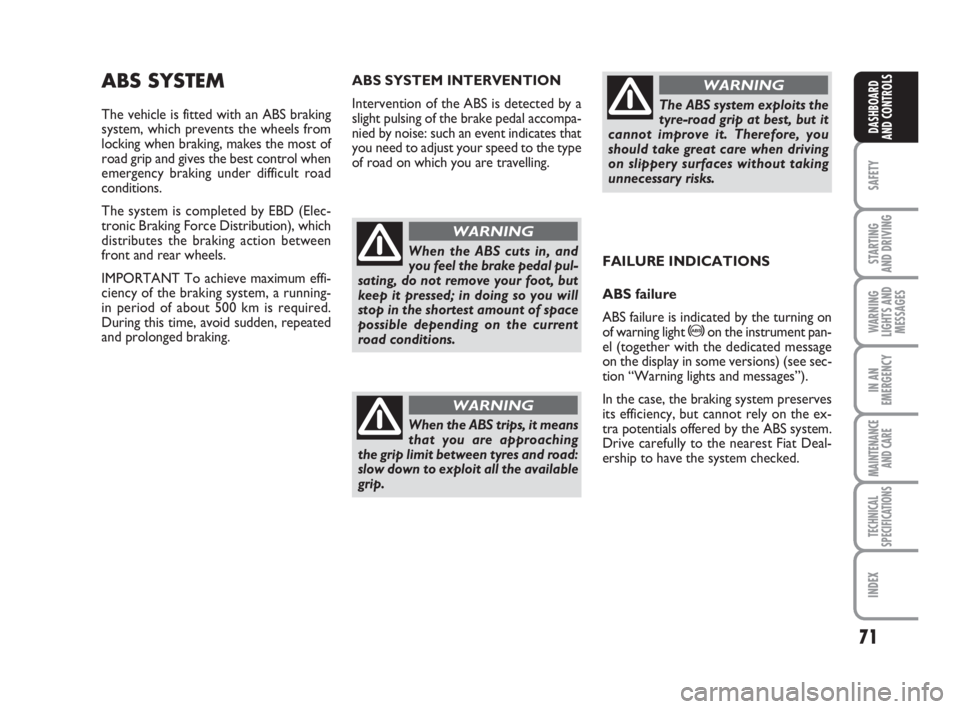
71
SAFETY
STARTING
AND DRIVING
WARNING
LIGHTS AND
MESSAGES
IN AN
EMERGENCY
MAINTENANCE
AND CARE
TECHNICAL
SPECIFICATIONS
INDEX
DASHBOARD
AND CONTROLS
ABS SYSTEM
The vehicle is fitted with an ABS braking
system, which prevents the wheels from
locking when braking, makes the most of
road grip and gives the best control when
emergency braking under difficult road
conditions.
The system is completed by EBD (Elec-
tronic Braking Force Distribution), which
distributes the braking action between
front and rear wheels.
IMPORTANT To achieve maximum effi-
ciency of the braking system, a running-
in period of about 500 km is required.
During this time, avoid sudden, repeated
and prolonged braking.FAILURE INDICATIONS
ABS failure
ABS failure is indicated by the turning on
of warning light
>on the instrument pan-
el (together with the dedicated message
on the display in some versions) (see sec-
tion “Warning lights and messages”).
In the case, the braking system preserves
its efficiency, but cannot rely on the ex-
tra potentials offered by the ABS system.
Drive carefully to the nearest Fiat Deal-
ership to have the system checked. ABS SYSTEM INTERVENTION
Intervention of the ABS is detected by a
slight pulsing of the brake pedal accompa-
nied by noise: such an event indicates that
you need to adjust your speed to the type
of road on which you are travelling.
When the ABS cuts in, and
you feel the brake pedal pul-
sating, do not remove your foot, but
keep it pressed; in doing so you will
stop in the shortest amount of space
possible depending on the current
road conditions.
WARNING
When the ABS trips, it means
that you are approaching
the grip limit between tyres and road:
slow down to exploit all the available
grip.
WARNING
The ABS system exploits the
tyre-road grip at best, but it
cannot improve it. Therefore, you
should take great care when driving
on slippery surfaces without taking
unnecessary risks.
WARNING
036-082 CombiCargo GB 1ed 21-10-2008 14:17 Pagina 71
Page 73 of 210

72
SAFETY
STARTING
AND DRIVING
WARNING
LIGHTS AND
MESSAGES
IN AN
EMERGENCY
MAINTENANCE
AND CARE
TECHNICAL
SPECIFICATIONS
INDEX
DASHBOARD
AND CONTROLS
If warning light xonly lights
up on the instrument panel
(with a message on the display in
some versions), immediately stop the
vehicle and go to the nearest Fiat
Dealership. Leakage of hydraulic flu-
id from the braking system jeopardis-
es the functionality of the braking sys-
tem, either of the conventional type
or with ABS.
WARNING
EBD failure
EBD failure is indicated by the turning on
of warning lights
>and xon the instru-
ment panel (together with the dedicated
message on the display in some versions)
(see section “Warning lights and mes-
sages”).
In this case, the rear wheels may sudden-
ly lock and the vehicle may swerve. Dri-
ve carefully to the nearest Fiat Dealership
to have the system checked.BRAKE ASSIST
(emergency braking assistance
integral with ESP)
(where provided)
The system, which cannot be cut out, rec-
ognizes emergency braking (on the ground
of the brake pedal operation speed) and
considerably increases the pressure in the
brake circuit thus supporting the driver to
obtain prompt and effective braking.
Brake Assist is deactivated on the versions
equipped with ESP, in the event of ESP sys-
tem failure (indicated by warning light
áswitching on together with the message
on the multifunction display, where pro-
vided).
ESP SYSTEM
(Electronic Stability
Program)
(where provided)
The ESP system is an electronic system
controlling the car stability in the event of
tyre grip loss.
The ESP system is therefore particularly
useful when grip conditions of the road sur-
faces changes.
In addition to the ESP system, ASR system
and Hill Holder, (where provided) also the
MSR system (adjusting the engine braking
torque) and the HBA system (improving
the braking force during emergency brak-
ing) are provided.
ABS SYSTEM INTERVENTION
It is signalled by the blinking of the warn-
ing light
áon the instrument panel, to in-
form the driver that the car is in critical
stability and grip conditions.
When the ABS cuts in, and
you feel the brake pedal pul-
sating, do not remove your foot, but
keep it pressed; in doing so you will
stop in the shortest amount of space
possible under the current road con-
ditions.
WARNING
036-082 CombiCargo GB 1ed 21-10-2008 14:17 Pagina 72
Page 74 of 210

73
SAFETY
STARTING
AND DRIVING
WARNING
LIGHTS AND
MESSAGES
IN AN
EMERGENCY
MAINTENANCE
AND CARE
TECHNICAL
SPECIFICATIONS
INDEX
DASHBOARD
AND CONTROLS
ESP SYSTEM ACTIVATION
The ESP system is automatically activat-
ed when the car is started and cannot be
de-activated.
FAILURE INDICATIONS
In the event of failure, the ESP system is
automatically disconnected, the warning
light
á, comes on with fixed light on the
instrument panel, together with the mes-
sage on the multifunction display (where
provided) (see section “Warning lights and
messages”) and with the button led ASR
OFF. In this case contact a Fiat Dealership
as soon as possible.
Performance of the ESP sys-
tem, in terms of active safe-
ty should not induce the driver to take
pointless and unnecessary risks. The
style of driving must in any case al-
ways be adapted to the conditions of
the road surface, visibility and traffic.
Road safety is always the driver’s re-
sponsibility.
WARNING
HILL HOLDER SYSTEM
This system is an integral part of the ESP
system and it is provided to facilitate start-
ing on slopes.
It will activate automatically with the fol-
lowing conditions:
❒uphill: vehicle stationary on a road with
a gradient of more than 5%, engine run-
ning, brake pressed and gearbox in neu-
tral or gear other than reverse engaged;
❒downhill: vehicle stationary on a road
with a gradient of more than 5%, engine
running, brake pressed and reverse gear
engaged.
At pickup the ESP system control unit will
keep brake force on wheels until reaching
the torque suitable for starting, or in any
case for max. 2 seconds in order to pass
easily from the brake pedal to the accel-
erator pedal.
After two seconds without starting, the
system will deactivate automatically by re-
leasing gradually the brake force.
At releasing, the typical brake disengage-
ment noise indicating that the car is go-
ing to move will be heard.FAILURE INDICATIONS
System failure is indicated by the turning
on of warning light *on the instrument
panel with digital display and warning light
áon the instrument panel with multi-
function display (where provided) (see
section “Warning lights and messages”).
IMPORANT The Hill Holder system is not
a parking brake therefore, never leave the
car without having engaged the handbrake,
turned the engine off and engaged the first
speed.
For correct operation of the
ESP and ASR systems, the
tyres must absolutely be of the same
brand and type on all wheels, in per-
fect conditions and, above all, of
type, brand and size specified.
WARNING
036-082 CombiCargo GB 1ed 21-10-2008 14:17 Pagina 73