Controls FIAT GRANDE PUNTO 2007 199 / 1.G User Guide
[x] Cancel search | Manufacturer: FIAT, Model Year: 2007, Model line: GRANDE PUNTO, Model: FIAT GRANDE PUNTO 2007 199 / 1.GPages: 242, PDF Size: 3.71 MB
Page 15 of 242
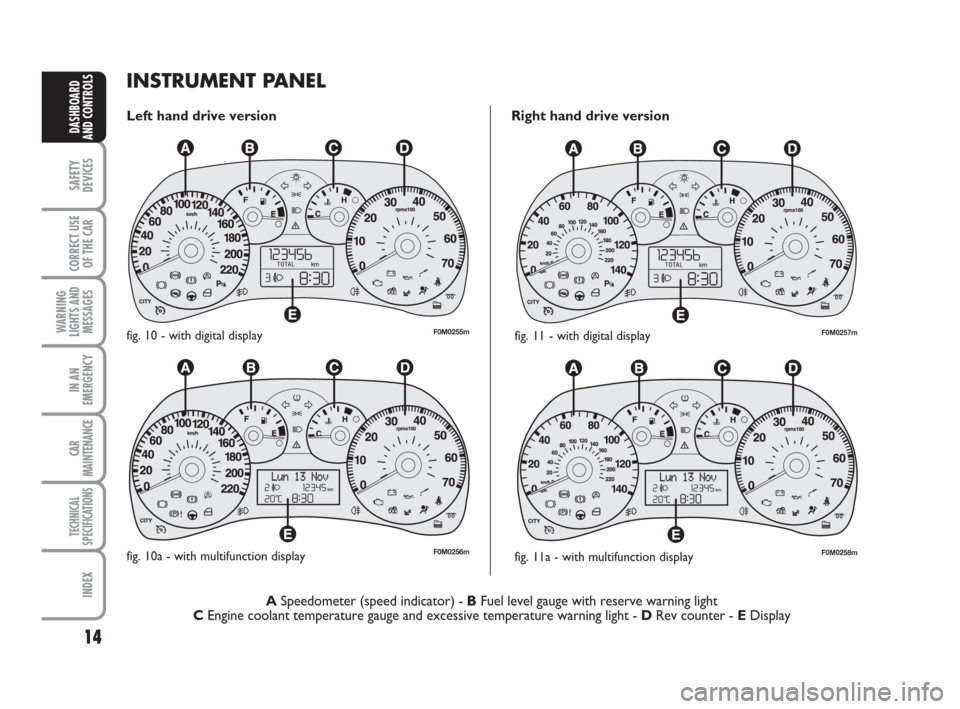
14
SAFETY
DEVICES
CORRECT USE
OF THE CAR
WARNING
LIGHTS AND
MESSAGES
IN AN
EMERGENCY
CAR
MAINTENANCE
TECHNICAL
SPECIFICATIONS
INDEX
DASHBOARD
AND CONTROLS
INSTRUMENT PANEL
Left hand drive version Right hand drive version
ASpeedometer (speed indicator) - BFuel level gauge with reserve warning light
CEngine coolant temperature gauge and excessive temperature warning light - DRev counter - EDisplay
F0M0255mfig. 10 - with digital display
F0M0256mfig. 10a - with multifunction display
F0M0257mfig. 11 - with digital display
F0M0258mfig. 11a - with multifunction display
001-036 Punto GDX GB 20-07-2007 9:40 Pagina 14
Page 16 of 242
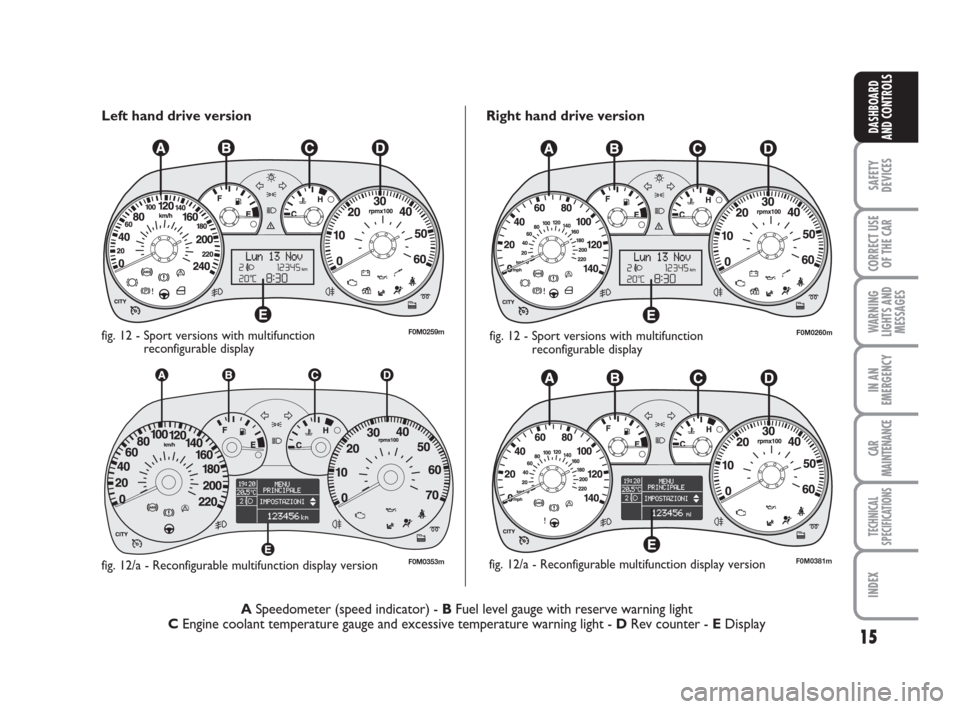
15
SAFETY
DEVICES
CORRECT USE
OF THE CAR
WARNING
LIGHTS AND
MESSAGES
IN AN
EMERGENCY
CAR
MAINTENANCE
TECHNICAL
SPECIFICATIONS
INDEX
DASHBOARD
AND CONTROLSLeft hand drive version
ASpeedometer (speed indicator) - BFuel level gauge with reserve warning light
CEngine coolant temperature gauge and excessive temperature warning light - DRev counter - EDisplay Right hand drive version
F0M0259mfig. 12 - Sport versions with multifunction
reconfigurable displayF0M0260mfig. 12 - Sport versions with multifunction
reconfigurable display
F0M0353mfig. 12/a - Reconfigurable multifunction display versionF0M0381mfig. 12/a - Reconfigurable multifunction display version
001-036 Punto GDX GB 20-07-2007 9:40 Pagina 15
Page 17 of 242
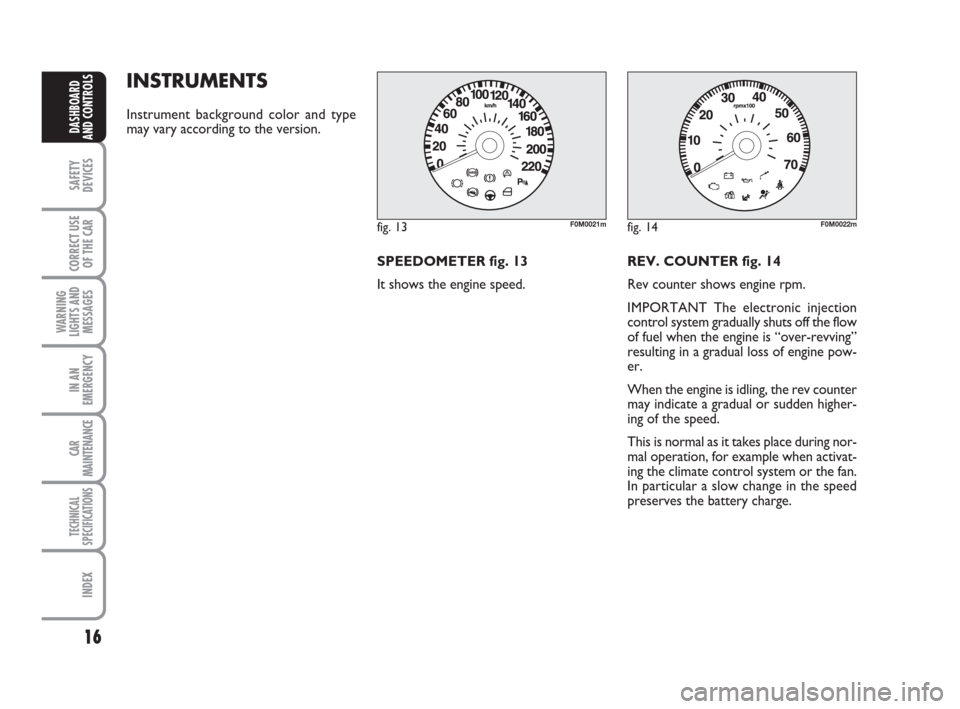
16
SAFETY
DEVICES
CORRECT USE
OF THE CAR
WARNING
LIGHTS AND
MESSAGES
IN AN
EMERGENCY
CAR
MAINTENANCE
TECHNICAL
SPECIFICATIONS
INDEX
DASHBOARD
AND CONTROLS
INSTRUMENTS
Instrument background color and type
may vary according to the version.
SPEEDOMETER fig. 13
It shows the engine speed.REV. COUNTER fig. 14
Rev counter shows engine rpm.
IMPORTANT The electronic injection
control system gradually shuts off the flow
of fuel when the engine is “over-revving”
resulting in a gradual loss of engine pow-
er.
When the engine is idling, the rev counter
may indicate a gradual or sudden higher-
ing of the speed.
This is normal as it takes place during nor-
mal operation, for example when activat-
ing the climate control system or the fan.
In particular a slow change in the speed
preserves the battery charge.
fig. 13F0M0021mfig. 14F0M0022m
001-036 Punto GDX GB 20-07-2007 9:40 Pagina 16
Page 18 of 242
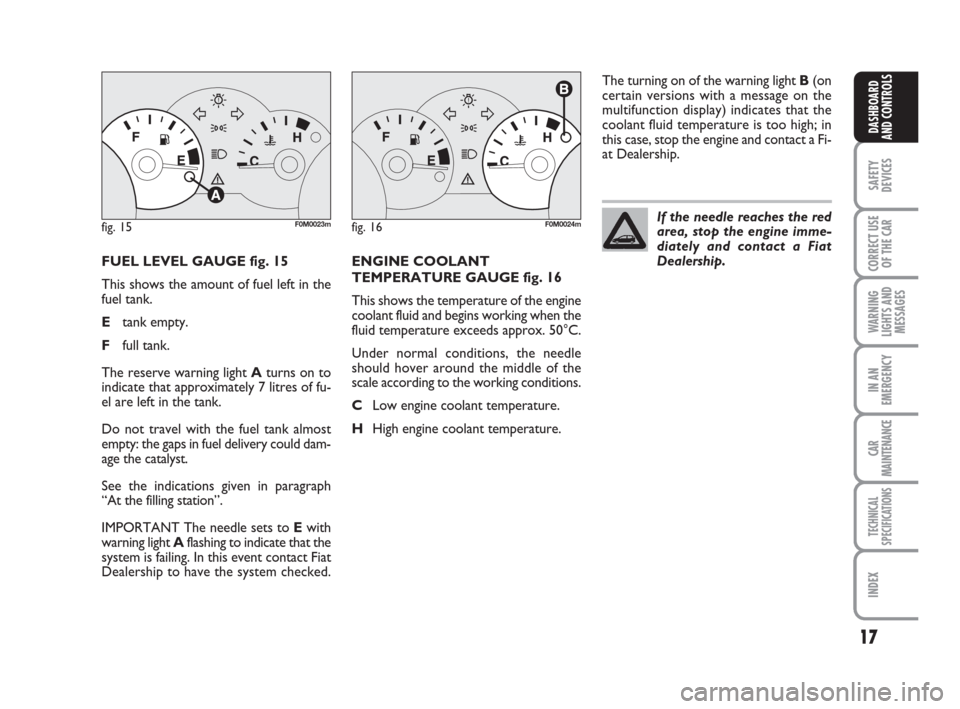
17
SAFETY
DEVICES
CORRECT USE
OF THE CAR
WARNING
LIGHTS AND
MESSAGES
IN AN
EMERGENCY
CAR
MAINTENANCE
TECHNICAL
SPECIFICATIONS
INDEX
DASHBOARD
AND CONTROLS
FUEL LEVEL GAUGE fig. 15
This shows the amount of fuel left in the
fuel tank.
Etank empty.
Ffull tank.
The reserve warning light Aturns on to
indicate that approximately 7 litres of fu-
el are left in the tank.
Do not travel with the fuel tank almost
empty: the gaps in fuel delivery could dam-
age the catalyst.
See the indications given in paragraph
“At the filling station”.
IMPORTANT The needle sets to Ewith
warning light Aflashing to indicate that the
system is failing. In this event contact Fiat
Dealership to have the system checked.ENGINE COOLANT
TEMPERATURE GAUGE fig. 16
This shows the temperature of the engine
coolant fluid and begins working when the
fluid temperature exceeds approx. 50°C.
Under normal conditions, the needle
should hover around the middle of the
scale according to the working conditions.
CLow engine coolant temperature.
HHigh engine coolant temperature.The turning on of the warning light B(on
certain versions with a message on the
multifunction display) indicates that the
coolant fluid temperature is too high; in
this case, stop the engine and contact a Fi-
at Dealership.
fig. 15F0M0023mfig. 16F0M0024mIf the needle reaches the red
area, stop the engine imme-
diately and contact a Fiat
Dealership.
001-036 Punto GDX GB 20-07-2007 9:40 Pagina 17
Page 19 of 242
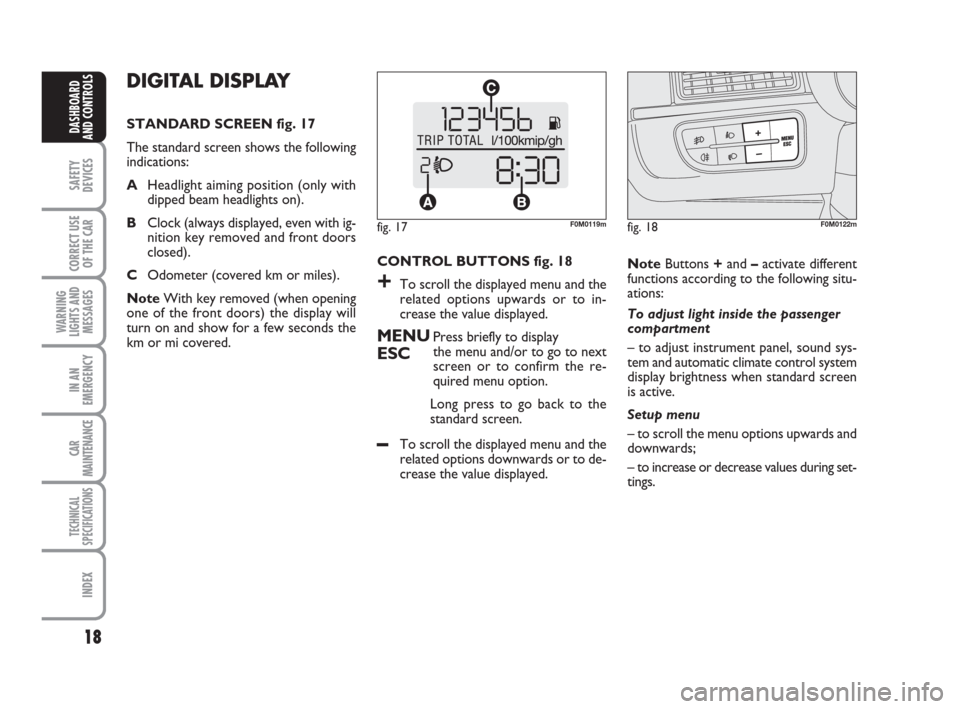
18
SAFETY
DEVICES
CORRECT USE
OF THE CAR
WARNING
LIGHTS AND
MESSAGES
IN AN
EMERGENCY
CAR
MAINTENANCE
TECHNICAL
SPECIFICATIONS
INDEX
DASHBOARD
AND CONTROLS
DIGITAL DISPLAY
STANDARD SCREEN fig. 17
The standard screen shows the following
indications:
AHeadlight aiming position (only with
dipped beam headlights on).
BClock (always displayed, even with ig-
nition key removed and front doors
closed).
COdometer (covered km or miles).
NoteWith key removed (when opening
one of the front doors) the display will
turn on and show for a few seconds the
km or mi covered.CONTROL BUTTONS fig. 18
+To scroll the displayed menu and the
related options upwards or to in-
crease the value displayed.
MENUPress briefly to display
ESCthe menu and/or to go to next
screen or to confirm the re-
quired menu option.
Long press to go back to the
standard screen.
–To scroll the displayed menu and the
related options downwards or to de-
crease the value displayed.NoteButtons +and –activate different
functions according to the following situ-
ations:
To adjust light inside the passenger
compartment
– to adjust instrument panel, sound sys-
tem and automatic climate control system
display brightness when standard screen
is active.
Setup menu
– to scroll the menu options upwards and
downwards;
– to increase or decrease values during set-
tings.
fig. 17F0M0119mfig. 18F0M0122m
001-036 Punto GDX GB 20-07-2007 9:40 Pagina 18
Page 20 of 242
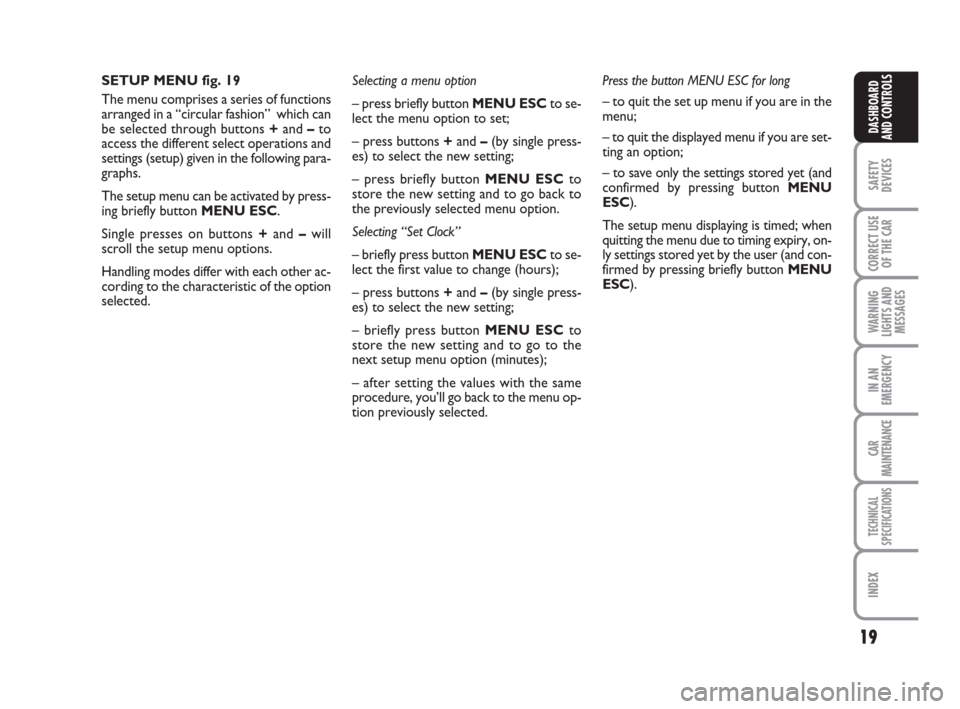
19
SAFETY
DEVICES
CORRECT USE
OF THE CAR
WARNING
LIGHTS AND
MESSAGES
IN AN
EMERGENCY
CAR
MAINTENANCE
TECHNICAL
SPECIFICATIONS
INDEX
DASHBOARD
AND CONTROLS
SETUP MENU fig. 19
The menu comprises a series of functions
arranged in a “circular fashion” which can
be selected through buttons +and –to
access the different select operations and
settings (setup) given in the following para-
graphs.
The setup menu can be activated by press-
ing briefly button MENU ESC.
Single presses on buttons +and –will
scroll the setup menu options.
Handling modes differ with each other ac-
cording to the characteristic of the option
selected.Selecting a menu option
– press briefly button MENU ESCto se-
lect the menu option to set;
– press buttons +and –(by single press-
es) to select the new setting;
– press briefly button MENU ESCto
store the new setting and to go back to
the previously selected menu option.
Selecting “Set Clock”
– briefly press button MENU ESCto se-
lect the first value to change (hours);
– press buttons +and –(by single press-
es) to select the new setting;
– briefly press button MENU ESCto
store the new setting and to go to the
next setup menu option (minutes);
– after setting the values with the same
procedure, you’ll go back to the menu op-
tion previously selected.Press the button MENU ESC for long
– to quit the set up menu if you are in the
menu;
– to quit the displayed menu if you are set-
ting an option;
– to save only the settings stored yet (and
confirmed by pressing button MENU
ESC).
The setup menu displaying is timed; when
quitting the menu due to timing expiry, on-
ly settings stored yet by the user (and con-
firmed by pressing briefly button MENU
ESC).
001-036 Punto GDX GB 20-07-2007 9:40 Pagina 19
Page 21 of 242
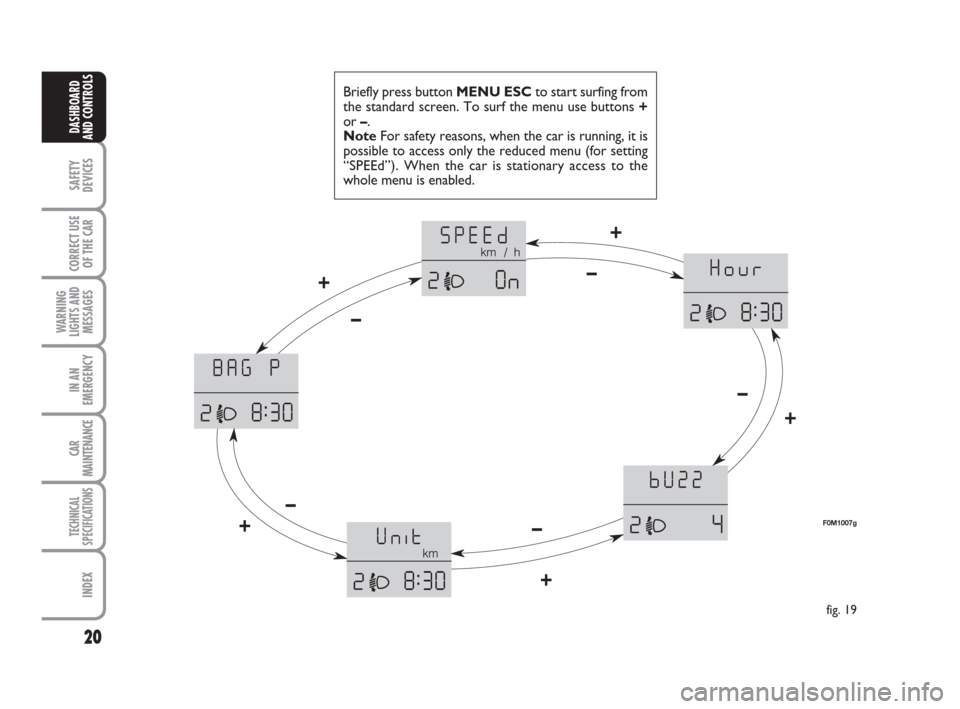
20
SAFETY
DEVICES
CORRECT USE
OF THE CAR
WARNING
LIGHTS AND
MESSAGES
IN AN
EMERGENCY
CAR
MAINTENANCE
TECHNICAL
SPECIFICATIONS
INDEX
DASHBOARD
AND CONTROLS
Briefly press button MENU ESCto start surfing from
the standard screen. To surf the menu use buttons +
or –.
NoteFor safety reasons, when the car is running, it is
possible to access only the reduced menu (for setting
“SPEEd”). When the car is stationary access to the
whole menu is enabled.
fig. 19
F0M1007g
+
–
+–
+ –+ – +
–
001-036 Punto GDX GB 20-07-2007 9:40 Pagina 20
Page 22 of 242
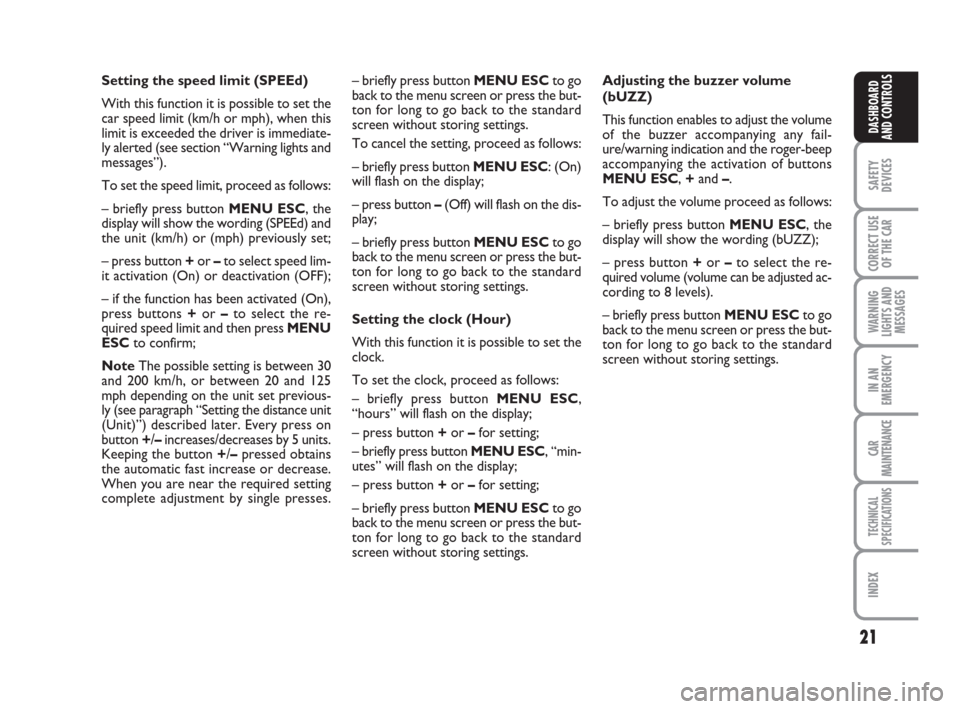
21
SAFETY
DEVICES
CORRECT USE
OF THE CAR
WARNING
LIGHTS AND
MESSAGES
IN AN
EMERGENCY
CAR
MAINTENANCE
TECHNICAL
SPECIFICATIONS
INDEX
DASHBOARD
AND CONTROLS
Setting the speed limit (SPEEd)
With this function it is possible to set the
car speed limit (km/h or mph), when this
limit is exceeded the driver is immediate-
ly alerted (see section “Warning lights and
messages”).
To set the speed limit, proceed as follows:
– briefly press button MENU ESC, the
display will show the wording (SPEEd) and
the unit (km/h) or (mph) previously set;
– press button+or –to select speed lim-
it activation (On) or deactivation (OFF);
– if the function has been activated (On),
press buttons +or –to select the re-
quired speed limit and then press MENU
ESCto confirm;
NoteThe possible setting is between 30
and 200 km/h, or between 20 and 125
mph depending on the unit set previous-
ly (see paragraph “Setting the distance unit
(Unit)”) described later. Every press on
button +/–increases/decreases by 5 units.
Keeping the button +/–pressed obtains
the automatic fast increase or decrease.
When you are near the required setting
complete adjustment by single presses.– briefly press button MENU ESCto go
back to the menu screen or press the but-
ton for long to go back to the standard
screen without storing settings.
To cancel the setting, proceed as follows:
– briefly press button MENU ESC: (On)
will flash on the display;
– press button –(Off) will flash on the dis-
play;
– briefly press button MENU ESCto go
back to the menu screen or press the but-
ton for long to go back to the standard
screen without storing settings.
Setting the clock (Hour)
With this function it is possible to set the
clock.
To set the clock, proceed as follows:
– briefly press button MENU ESC,
“hours” will flash on the display;
– press button +or –for setting;
– briefly press button MENU ESC, “min-
utes” will flash on the display;
– press button +or –for setting;
– briefly press button MENU ESCto go
back to the menu screen or press the but-
ton for long to go back to the standard
screen without storing settings.Adjusting the buzzer volume
(bUZZ)
This function enables to adjust the volume
of the buzzer accompanying any fail-
ure/warning indication and the roger-beep
accompanying the activation of buttons
MENU ESC, +and –.
To adjust the volume proceed as follows:
– briefly press button MENU ESC, the
display will show the wording (bUZZ);
– press button +or –to select the re-
quired volume (volume can be adjusted ac-
cording to 8 levels).
– briefly press button MENU ESCto go
back to the menu screen or press the but-
ton for long to go back to the standard
screen without storing settings.
001-036 Punto GDX GB 20-07-2007 9:40 Pagina 21
Page 23 of 242
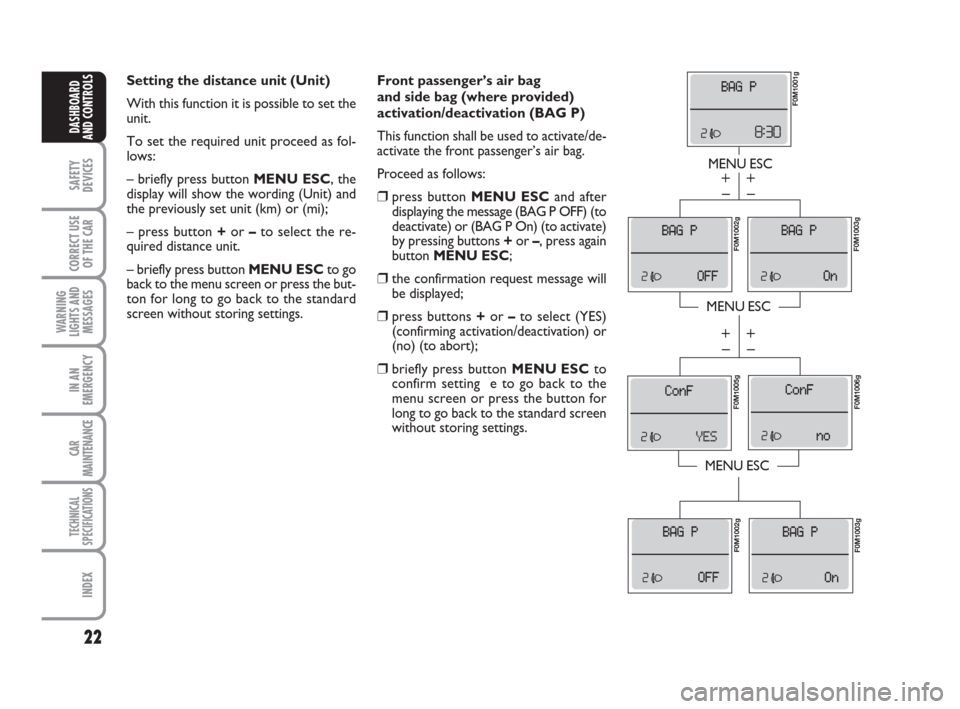
22
SAFETY
DEVICES
CORRECT USE
OF THE CAR
WARNING
LIGHTS AND
MESSAGES
IN AN
EMERGENCY
CAR
MAINTENANCE
TECHNICAL
SPECIFICATIONS
INDEX
DASHBOARD
AND CONTROLS
Front passenger’s air bag
and side bag (where provided)
activation/deactivation (BAG P)
This function shall be used to activate/de-
activate the front passenger’s air bag.
Proceed as follows:
❒press button MENU ESCand after
displaying the message (BAG P OFF) (to
deactivate) or (BAG P On) (to activate)
by pressing buttons +or –, press again
button MENU ESC;
❒the confirmation request message will
be displayed;
❒press buttons +or –to select (YES)
(confirming activation/deactivation) or
(no) (to abort);
❒briefly press button MENU ESC to
confirm setting e to go back to the
menu screen or press the button for
long to go back to the standard screen
without storing settings.
MENU ESC
MENU ESC
MENU ESC
– +
– +
– +
– +
F0M1001g
F0M1003gF0M1002g F0M1005g
F0M1006g F0M1002g
F0M1003g
Setting the distance unit (Unit)
With this function it is possible to set the
unit.
To set the required unit proceed as fol-
lows:
– briefly press button MENU ESC, the
display will show the wording (Unit) and
the previously set unit (km) or (mi);
– press button +or –to select the re-
quired distance unit.
– briefly press button MENU ESCto go
back to the menu screen or press the but-
ton for long to go back to the standard
screen without storing settings.
001-036 Punto GDX GB 20-07-2007 9:40 Pagina 22
Page 24 of 242
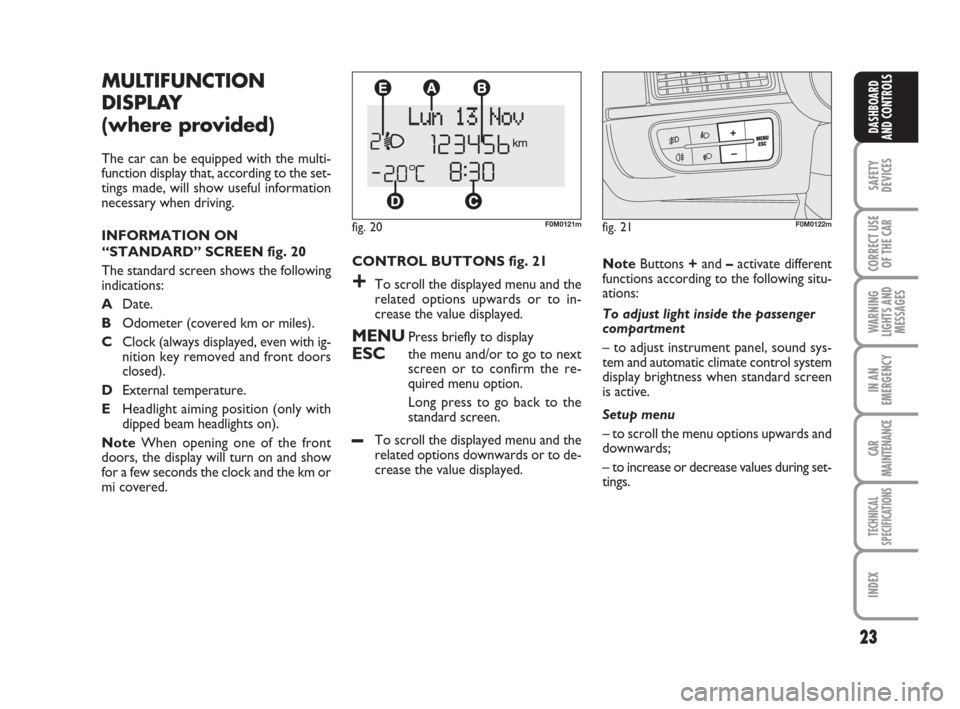
23
SAFETY
DEVICES
CORRECT USE
OF THE CAR
WARNING
LIGHTS AND
MESSAGES
IN AN
EMERGENCY
CAR
MAINTENANCE
TECHNICAL
SPECIFICATIONS
INDEX
DASHBOARD
AND CONTROLS
CONTROL BUTTONS fig. 21
+To scroll the displayed menu and the
related options upwards or to in-
crease the value displayed.
MENUPress briefly to display
ESCthe menu and/or to go to next
screen or to confirm the re-
quired menu option.
Long press to go back to the
standard screen.
–To scroll the displayed menu and the
related options downwards or to de-
crease the value displayed.
MULTIFUNCTION
DISPLAY
(where provided)
The car can be equipped with the multi-
function display that, according to the set-
tings made, will show useful information
necessary when driving.
INFORMATION ON
“STANDARD” SCREEN fig. 20
The standard screen shows the following
indications:
ADate.
BOdometer (covered km or miles).
CClock (always displayed, even with ig-
nition key removed and front doors
closed).
DExternal temperature.
EHeadlight aiming position (only with
dipped beam headlights on).
NoteWhen opening one of the front
doors, the display will turn on and show
for a few seconds the clock and the km or
mi covered.NoteButtons +and –activate different
functions according to the following situ-
ations:
To adjust light inside the passenger
compartment
– to adjust instrument panel, sound sys-
tem and automatic climate control system
display brightness when standard screen
is active.
Setup menu
– to scroll the menu options upwards and
downwards;
– to increase or decrease values during set-
tings.
fig. 20F0M0121mfig. 21F0M0122m
001-036 Punto GDX GB 20-07-2007 9:40 Pagina 23