ECU FIAT IDEA 2005 1.G Radio CD Manual
[x] Cancel search | Manufacturer: FIAT, Model Year: 2005, Model line: IDEA, Model: FIAT IDEA 2005 1.GPages: 82, PDF Size: 2.09 MB
Page 14 of 82
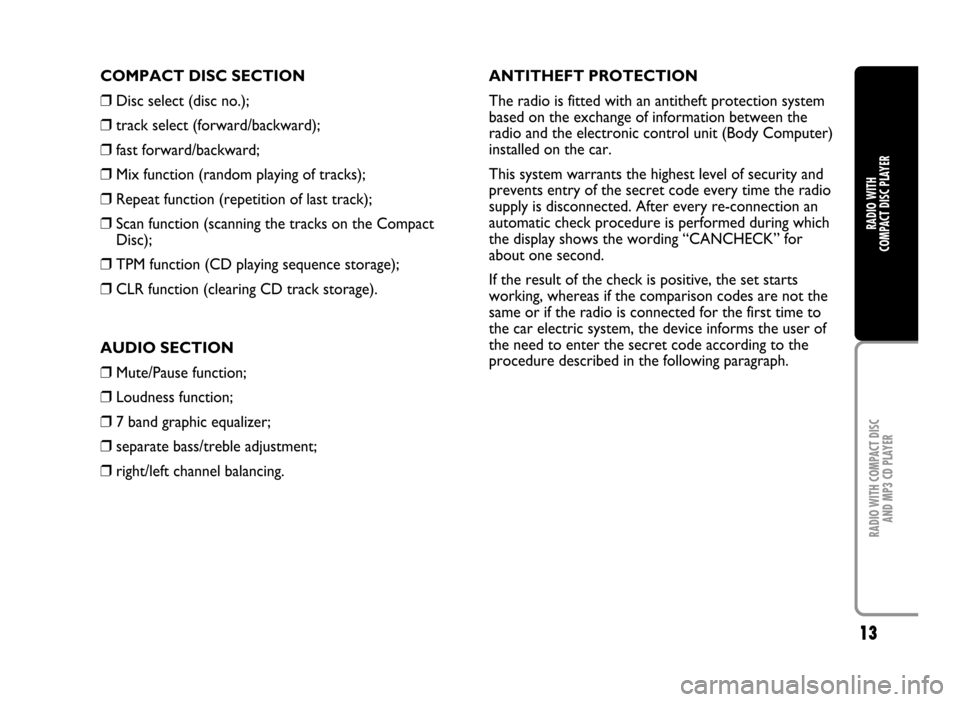
13
RADIO WITH COMPACT DISC
AND MP3 CD PLAYER
RADIO WITH
COMPACT DISC PLAYER
COMPACT DISC SECTION
❒Disc select (disc no.);
❒track select (forward/backward);
❒fast forward/backward;
❒Mix function (random playing of tracks);
❒Repeat function (repetition of last track);
❒Scan function (scanning the tracks on the Compact
Disc);
❒TPM function (CD playing sequence storage);
❒CLR function (clearing CD track storage).
AUDIO SECTION
❒Mute/Pause function;
❒Loudness function;
❒7 band graphic equalizer;
❒separate bass/treble adjustment;
❒right/left channel balancing.ANTITHEFT PROTECTION
The radio is fitted with an antitheft protection system
based on the exchange of information between the
radio and the electronic control unit (Body Computer)
installed on the car.
This system warrants the highest level of security and
prevents entry of the secret code every time the radio
supply is disconnected. After every re-connection an
automatic check procedure is performed during which
the display shows the wording “CANCHECK” for
about one second.
If the result of the check is positive, the set starts
working, whereas if the comparison codes are not the
same or if the radio is connected for the first time to
the car electric system, the device informs the user of
the need to enter the secret code according to the
procedure described in the following paragraph.
Page 45 of 82
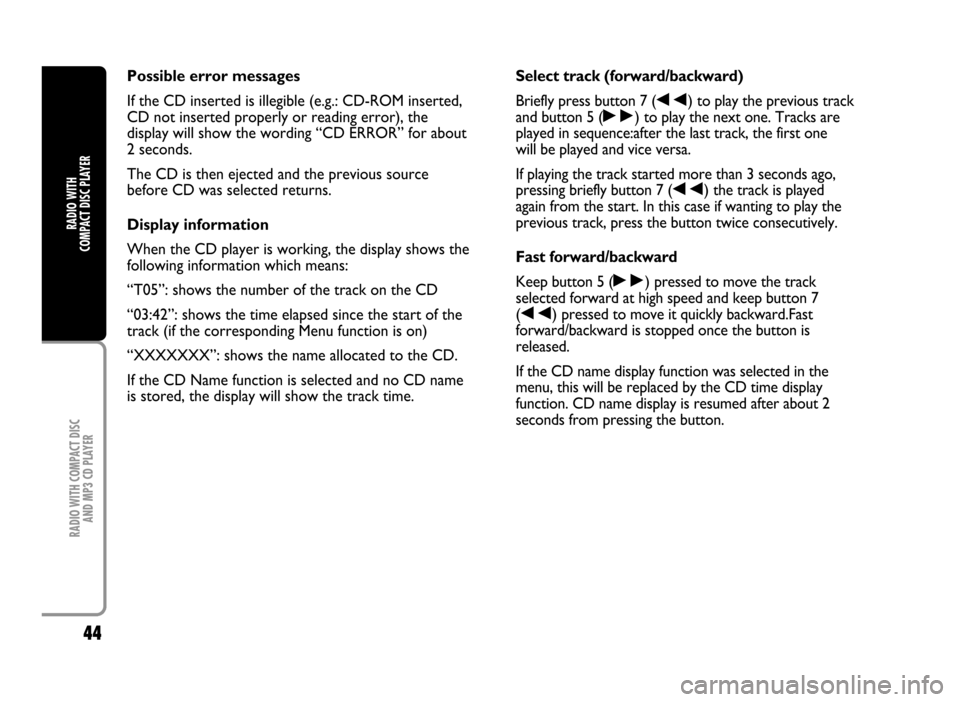
44
RADIO WITH COMPACT DISC
AND MP3 CD PLAYER
RADIO WITH
COMPACT DISC PLAYER
Possible error messages
If the CD inserted is illegible (e.g.: CD-ROM inserted,
CD not inserted properly or reading error), the
display will show the wording “CD ERROR” for about
2 seconds.
The CD is then ejected and the previous source
before CD was selected returns.
Display information
When the CD player is working, the display shows the
following information which means:
“T05”: shows the number of the track on the CD
“03:42”: shows the time elapsed since the start of the
track (if the corresponding Menu function is on)
“XXXXXXX”: shows the name allocated to the CD.
If the CD Name function is selected and no CD name
is stored, the display will show the track time.Select track (forward/backward)
Briefly press button 7 (
÷) to play the previous track
and button 5 (
˜) to play the next one. Tracks are
played in sequence:after the last track, the first one
will be played and vice versa.
If playing the track started more than 3 seconds ago,
pressing briefly button 7 (
÷) the track is played
again from the start. In this case if wanting to play the
previous track, press the button twice consecutively.
Fast forward/backward
Keep button 5 (
˜) pressed to move the track
selected forward at high speed and keep button 7
(
÷) pressed to move it quickly backward.Fast
forward/backward is stopped once the button is
released.
If the CD name display function was selected in the
menu, this will be replaced by the CD time display
function. CD name display is resumed after about 2
seconds from pressing the button.
Page 50 of 82
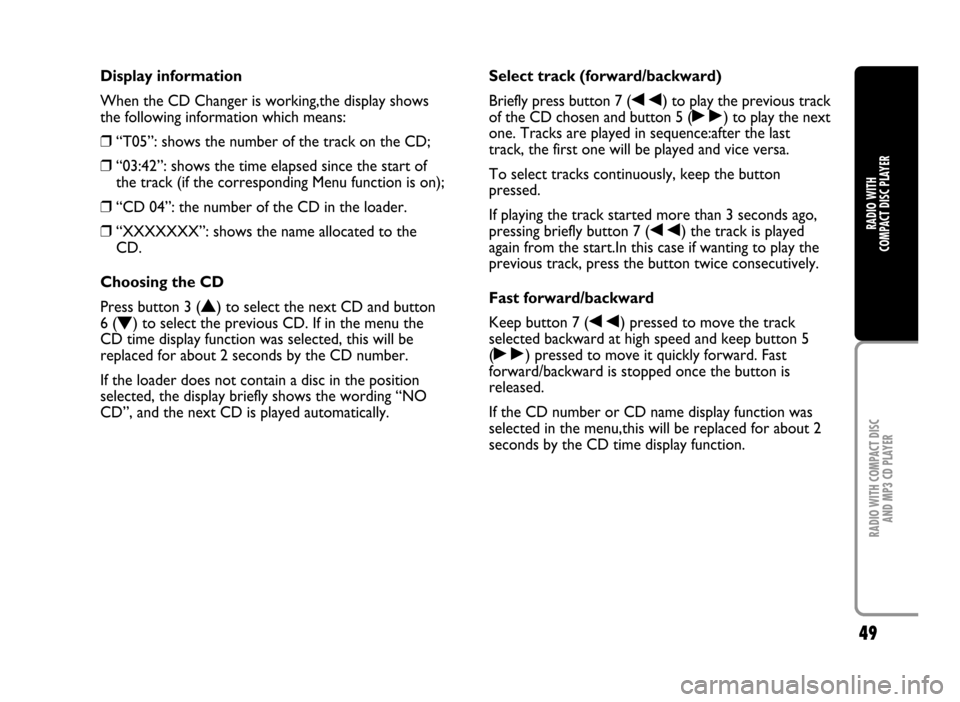
49
RADIO WITH COMPACT DISC
AND MP3 CD PLAYER
RADIO WITH
COMPACT DISC PLAYER
Display information
When the CD Changer is working,the display shows
the following information which means:
❒“T05”: shows the number of the track on the CD;
❒“03:42”: shows the time elapsed since the start of
the track (if the corresponding Menu function is on);
❒“CD 04”: the number of the CD in the loader.
❒“XXXXXXX”: shows the name allocated to the
CD.
Choosing the CD
Press button 3 (
N) to select the next CD and button
6 (
O) to select the previous CD. If in the menu the
CD time display function was selected, this will be
replaced for about 2 seconds by the CD number.
If the loader does not contain a disc in the position
selected, the display briefly shows the wording “NO
CD”, and the next CD is played automatically.Select track (forward/backward)
Briefly press button 7 (
÷) to play the previous track
of the CD chosen and button 5 (
˜) to play the next
one. Tracks are played in sequence:after the last
track, the first one will be played and vice versa.
To select tracks continuously, keep the button
pressed.
If playing the track started more than 3 seconds ago,
pressing briefly button 7 (
÷) the track is played
again from the start.In this case if wanting to play the
previous track, press the button twice consecutively.
Fast forward/backward
Keep button 7 (
÷) pressed to move the track
selected backward at high speed and keep button 5
(
˜) pressed to move it quickly forward. Fast
forward/backward is stopped once the button is
released.
If the CD number or CD name display function was
selected in the menu,this will be replaced for about 2
seconds by the CD time display function.
Page 65 of 82
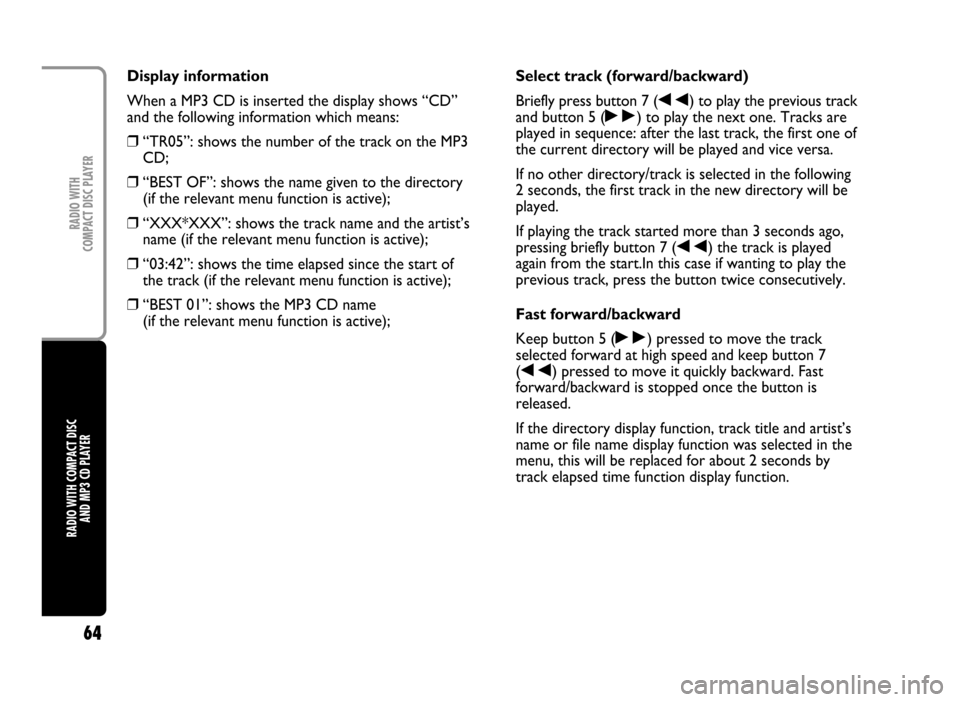
64
RADIO WITH COMPACT DISC
AND MP3 CD PLAYERRADIO WITH
COMPACT DISC PLAYER
Display information
When a MP3 CD is inserted the display shows “CD”
and the following information which means:
❒“TR05”: shows the number of the track on the MP3
CD;
❒“BEST OF”: shows the name given to the directory
(if the relevant menu function is active);
❒“XXX*XXX”: shows the track name and the artist’s
name (if the relevant menu function is active);
❒“03:42”: shows the time elapsed since the start of
the track (if the relevant menu function is active);
❒“BEST 01”: shows the MP3 CD name
(if the relevant menu function is active);Select track (forward/backward)
Briefly press button 7 (
÷) to play the previous track
and button 5 (
˜) to play the next one. Tracks are
played in sequence: after the last track, the first one of
the current directory will be played and vice versa.
If no other directory/track is selected in the following
2 seconds, the first track in the new directory will be
played.
If playing the track started more than 3 seconds ago,
pressing briefly button 7 (
÷) the track is played
again from the start.In this case if wanting to play the
previous track, press the button twice consecutively.
Fast forward/backward
Keep button 5 (
˜) pressed to move the track
selected forward at high speed and keep button 7
(
÷) pressed to move it quickly backward. Fast
forward/backward is stopped once the button is
released.
If the directory display function, track title and artist’s
name or file name display function was selected in the
menu, this will be replaced for about 2 seconds by
track elapsed time function display function.