alarm FIAT IDEA 2005 1.G Radio CD Manual
[x] Cancel search | Manufacturer: FIAT, Model Year: 2005, Model line: IDEA, Model: FIAT IDEA 2005 1.GPages: 82, PDF Size: 2.09 MB
Page 13 of 82
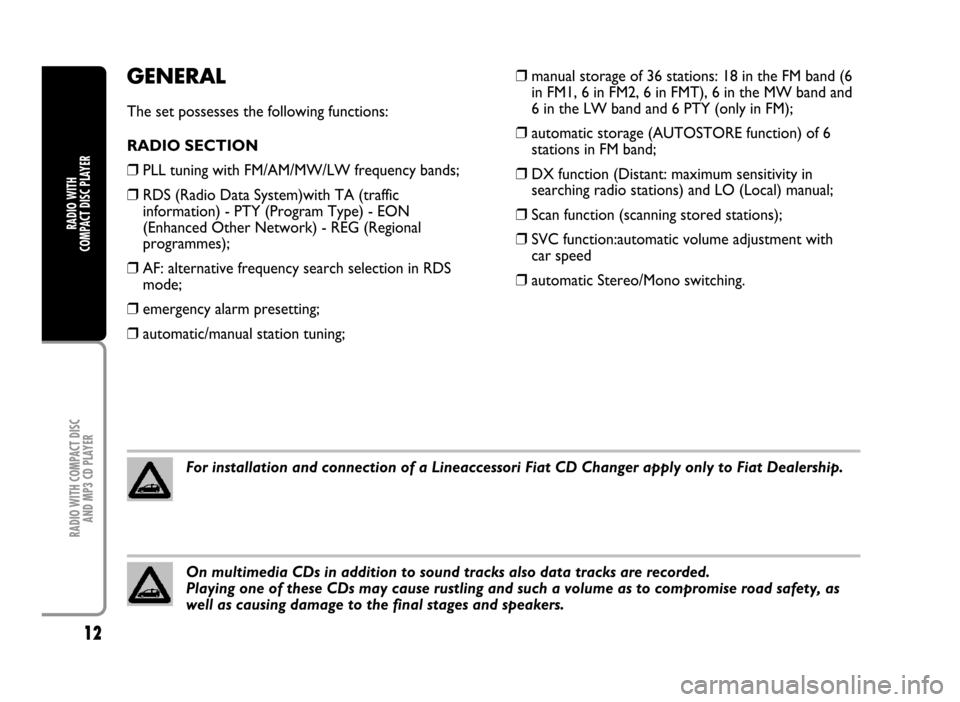
12
RADIO WITH COMPACT DISC
AND MP3 CD PLAYER
RADIO WITH
COMPACT DISC PLAYER
GENERAL
The set possesses the following functions:
RADIO SECTION
❒PLL tuning with FM/AM/MW/LW frequency bands;
❒RDS (Radio Data System)with TA (traffic
information) - PTY (Program Type) - EON
(Enhanced Other Network) - REG (Regional
programmes);
❒AF: alternative frequency search selection in RDS
mode;
❒emergency alarm presetting;
❒automatic/manual station tuning;❒manual storage of 36 stations: 18 in the FM band (6
in FM1, 6 in FM2, 6 in FMT), 6 in the MW band and
6 in the LW band and 6 PTY (only in FM);
❒automatic storage (AUTOSTORE function) of 6
stations in FM band;
❒DX function (Distant: maximum sensitivity in
searching radio stations) and LO (Local) manual;
❒Scan function (scanning stored stations);
❒SVC function:automatic volume adjustment with
car speed
❒automatic Stereo/Mono switching.
For installation and connection of a Lineaccessori Fiat CD Changer apply only to Fiat Dealership.
On multimedia CDs in addition to sound tracks also data tracks are recorded.
Playing one of these CDs may cause rustling and such a volume as to compromise road safety, as
well as causing damage to the final stages and speakers.
Page 23 of 82
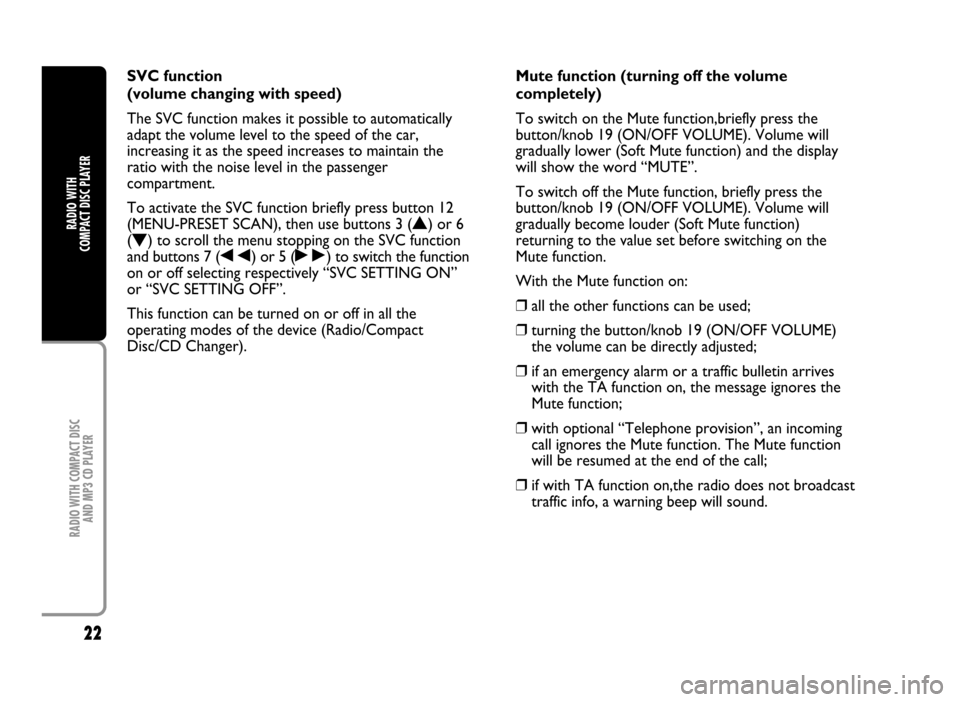
22
RADIO WITH COMPACT DISC
AND MP3 CD PLAYER
RADIO WITH
COMPACT DISC PLAYER
SVC function
(volume changing with speed)
The SVC function makes it possible to automatically
adapt the volume level to the speed of the car,
increasing it as the speed increases to maintain the
ratio with the noise level in the passenger
compartment.
To activate the SVC function briefly press button 12
(MENU-PRESET SCAN), then use buttons 3 (
N) or 6
(
O) to scroll the menu stopping on the SVC function
and buttons 7 (
÷) or 5 (˜) to switch the function
on or off selecting respectively “SVC SETTING ON”
or “SVC SETTING OFF”.
This function can be turned on or off in all the
operating modes of the device (Radio/Compact
Disc/CD Changer).Mute function (turning off the volume
completely)
To switch on the Mute function,briefly press the
button/knob 19 (ON/OFF VOLUME). Volume will
gradually lower (Soft Mute function) and the display
will show the word “MUTE”.
To switch off the Mute function, briefly press the
button/knob 19 (ON/OFF VOLUME). Volume will
gradually become louder (Soft Mute function)
returning to the value set before switching on the
Mute function.
With the Mute function on:
❒all the other functions can be used;
❒turning the button/knob 19 (ON/OFF VOLUME)
the volume can be directly adjusted;
❒if an emergency alarm or a traffic bulletin arrives
with the TA function on, the message ignores the
Mute function;
❒with optional “Telephone provision”, an incoming
call ignores the Mute function. The Mute function
will be resumed at the end of the call;
❒if with TA function on,the radio does not broadcast
traffic info, a warning beep will sound.
Page 36 of 82
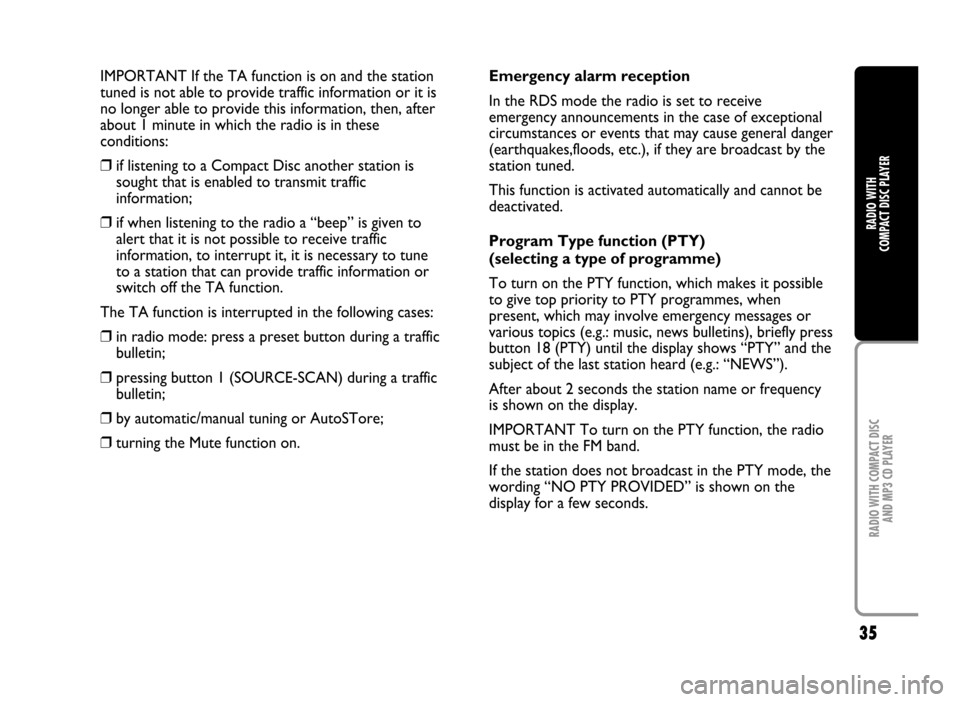
35
RADIO WITH COMPACT DISC
AND MP3 CD PLAYER
RADIO WITH
COMPACT DISC PLAYER
IMPORTANT If the TA function is on and the station
tuned is not able to provide traffic information or it is
no longer able to provide this information, then, after
about 1 minute in which the radio is in these
conditions:
❒if listening to a Compact Disc another station is
sought that is enabled to transmit traffic
information;
❒if when listening to the radio a “beep” is given to
alert that it is not possible to receive traffic
information, to interrupt it, it is necessary to tune
to a station that can provide traffic information or
switch off the TA function.
The TA function is interrupted in the following cases:
❒in radio mode: press a preset button during a traffic
bulletin;
❒pressing button 1 (SOURCE-SCAN) during a traffic
bulletin;
❒by automatic/manual tuning or AutoSTore;
❒turning the Mute function on.Emergency alarm reception
In the RDS mode the radio is set to receive
emergency announcements in the case of exceptional
circumstances or events that may cause general danger
(earthquakes,floods, etc.), if they are broadcast by the
station tuned.
This function is activated automatically and cannot be
deactivated.
Program Type function (PTY)
(selecting a type of programme)
To turn on the PTY function, which makes it possible
to give top priority to PTY programmes, when
present, which may involve emergency messages or
various topics (e.g.: music, news bulletins), briefly press
button 18 (PTY) until the display shows “PTY” and the
subject of the last station heard (e.g.: “NEWS”).
After about 2 seconds the station name or frequency
is shown on the display.
IMPORTANT To turn on the PTY function, the radio
must be in the FM band.
If the station does not broadcast in the PTY mode, the
wording “NO PTY PROVIDED” is shown on the
display for a few seconds.