key FIAT IDEA 2005 1.G Radio CD Manual
[x] Cancel search | Manufacturer: FIAT, Model Year: 2005, Model line: IDEA, Model: FIAT IDEA 2005 1.GPages: 82, PDF Size: 2.09 MB
Page 15 of 82
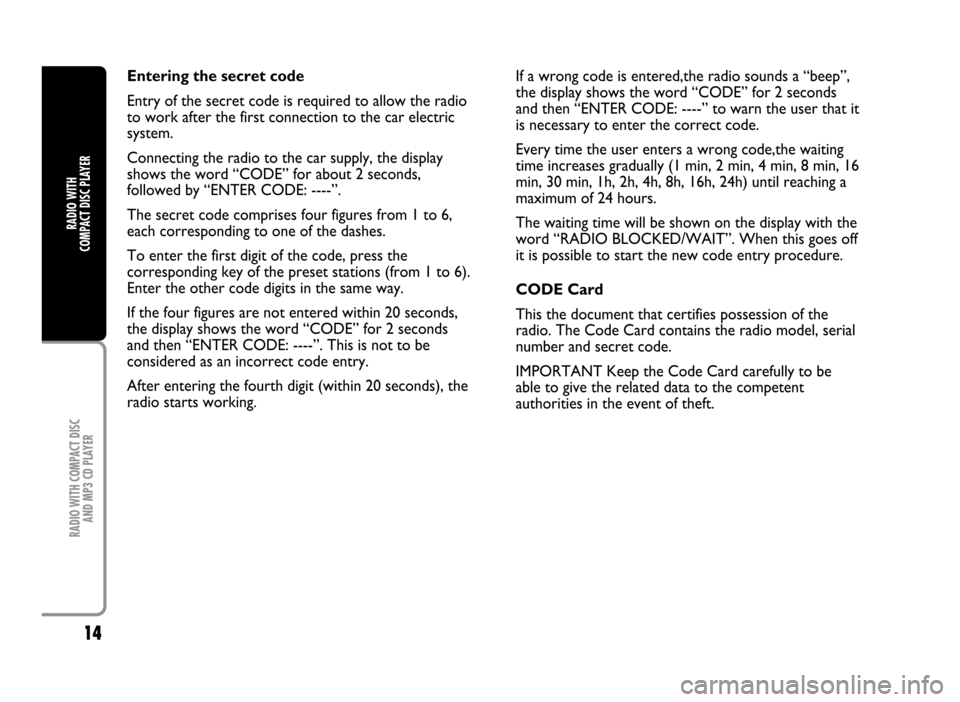
14
RADIO WITH COMPACT DISC
AND MP3 CD PLAYER
RADIO WITH
COMPACT DISC PLAYER
Entering the secret code
Entry of the secret code is required to allow the radio
to work after the first connection to the car electric
system.
Connecting the radio to the car supply, the display
shows the word “CODE” for about 2 seconds,
followed by “ENTER CODE: ----”.
The secret code comprises four figures from 1 to 6,
each corresponding to one of the dashes.
To enter the first digit of the code, press the
corresponding key of the preset stations (from 1 to 6).
Enter the other code digits in the same way.
If the four figures are not entered within 20 seconds,
the display shows the word “CODE” for 2 seconds
and then “ENTER CODE: ----”. This is not to be
considered as an incorrect code entry.
After entering the fourth digit (within 20 seconds), the
radio starts working.If a wrong code is entered,the radio sounds a “beep”,
the display shows the word “CODE” for 2 seconds
and then “ENTER CODE: ----” to warn the user that it
is necessary to enter the correct code.
Every time the user enters a wrong code,the waiting
time increases gradually (1 min, 2 min, 4 min, 8 min, 16
min, 30 min, 1h, 2h, 4h, 8h, 16h, 24h) until reaching a
maximum of 24 hours.
The waiting time will be shown on the display with the
word “RADIO BLOCKED/WAIT”. When this goes off
it is possible to start the new code entry procedure.
CODE Card
This the document that certifies possession of the
radio. The Code Card contains the radio model, serial
number and secret code.
IMPORTANT Keep the Code Card carefully to be
able to give the related data to the competent
authorities in the event of theft.
Page 21 of 82
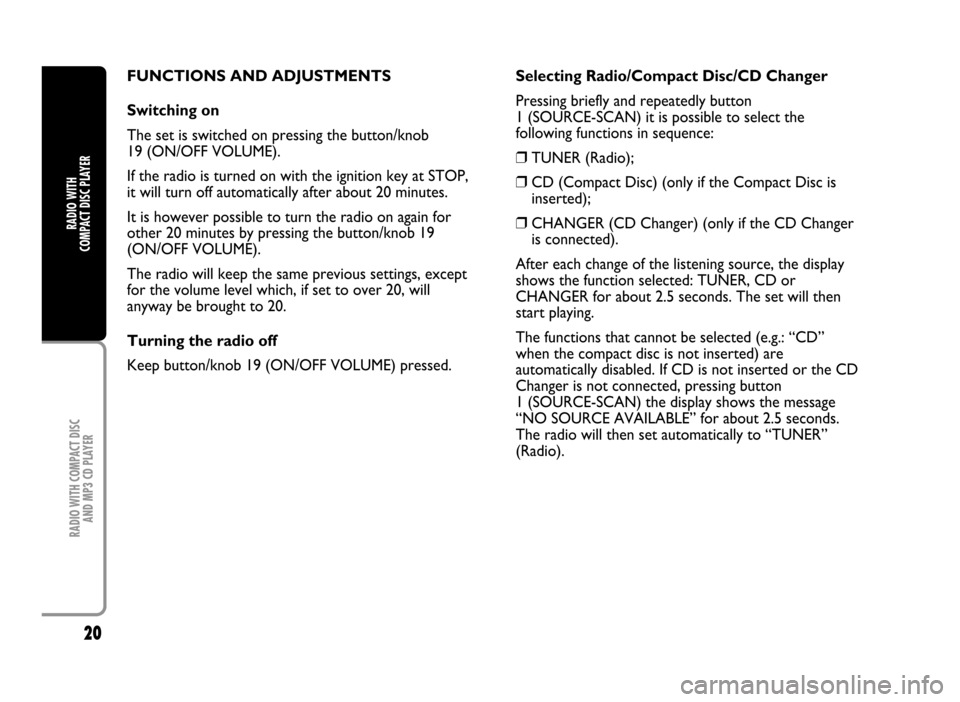
20
RADIO WITH COMPACT DISC
AND MP3 CD PLAYER
RADIO WITH
COMPACT DISC PLAYER
FUNCTIONS AND ADJUSTMENTS
Switching on
The set is switched on pressing the button/knob
19 (ON/OFF VOLUME).
If the radio is turned on with the ignition key at STOP,
it will turn off automatically after about 20 minutes.
It is however possible to turn the radio on again for
other 20 minutes by pressing the button/knob 19
(ON/OFF VOLUME).
The radio will keep the same previous settings, except
for the volume level which, if set to over 20, will
anyway be brought to 20.
Turning the radio off
Keep button/knob 19 (ON/OFF VOLUME) pressed.Selecting Radio/Compact Disc/CD Changer
Pressing briefly and repeatedly button
1 (SOURCE-SCAN) it is possible to select the
following functions in sequence:
❒TUNER (Radio);
❒CD (Compact Disc) (only if the Compact Disc is
inserted);
❒CHANGER (CD Changer) (only if the CD Changer
is connected).
After each change of the listening source, the display
shows the function selected: TUNER, CD or
CHANGER for about 2.5 seconds. The set will then
start playing.
The functions that cannot be selected (e.g.: “CD”
when the compact disc is not inserted) are
automatically disabled. If CD is not inserted or the CD
Changer is not connected, pressing button
1 (SOURCE-SCAN) the display shows the message
“NO SOURCE AVAILABLE” for about 2.5 seconds.
The radio will then set automatically to “TUNER”
(Radio).
Page 26 of 82
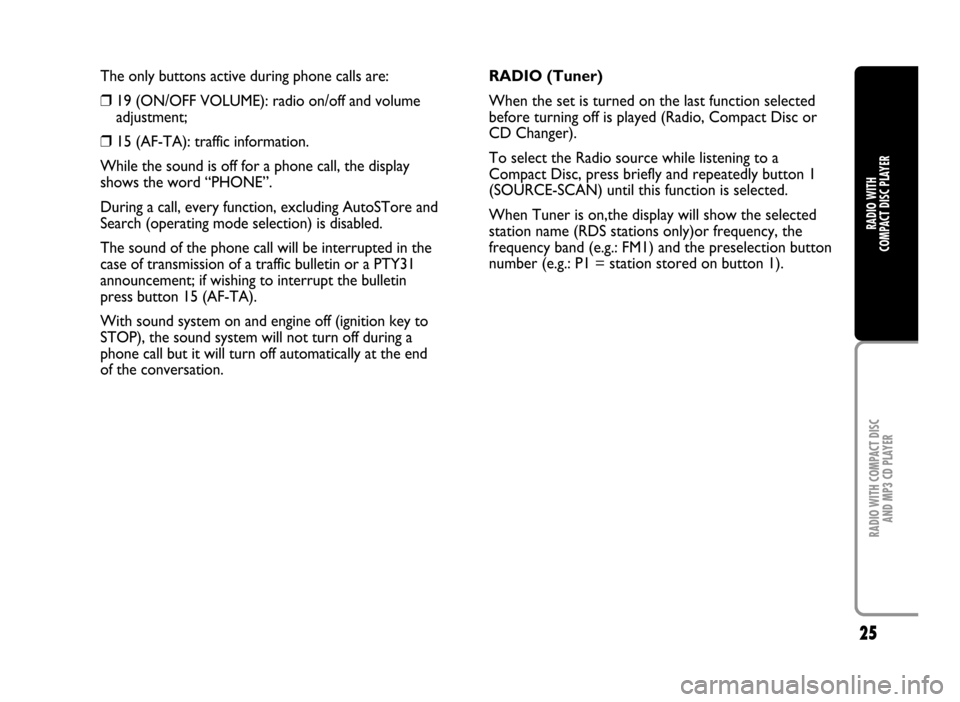
25
RADIO WITH COMPACT DISC
AND MP3 CD PLAYER
RADIO WITH
COMPACT DISC PLAYER
The only buttons active during phone calls are:
❒19 (ON/OFF VOLUME): radio on/off and volume
adjustment;
❒15 (AF-TA): traffic information.
While the sound is off for a phone call, the display
shows the word “PHONE”.
During a call, every function, excluding AutoSTore and
Search (operating mode selection) is disabled.
The sound of the phone call will be interrupted in the
case of transmission of a traffic bulletin or a PTY31
announcement; if wishing to interrupt the bulletin
press button 15 (AF-TA).
With sound system on and engine off (ignition key to
STOP), the sound system will not turn off during a
phone call but it will turn off automatically at the end
of the conversation.RADIO (Tuner)
When the set is turned on the last function selected
before turning off is played (Radio, Compact Disc or
CD Changer).
To select the Radio source while listening to a
Compact Disc, press briefly and repeatedly button 1
(SOURCE-SCAN) until this function is selected.
When Tuner is on,the display will show the selected
station name (RDS stations only)or frequency, the
frequency band (e.g.: FM1) and the preselection button
number (e.g.: P1 = station stored on button 1).
Page 43 of 82
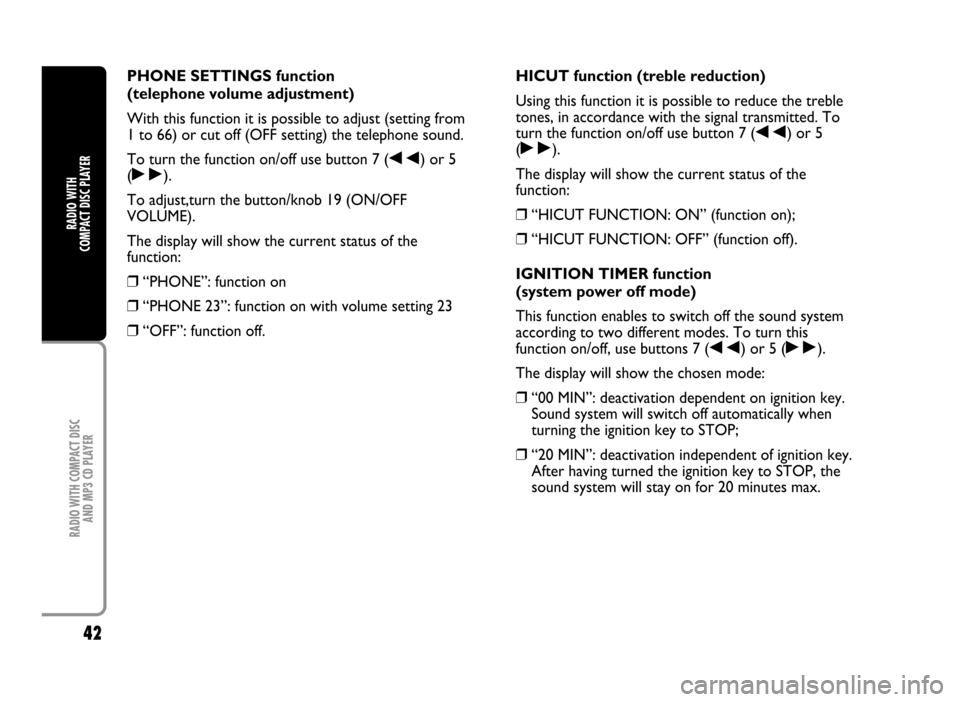
42
RADIO WITH COMPACT DISC
AND MP3 CD PLAYER
RADIO WITH
COMPACT DISC PLAYER
PHONE SETTINGS function
(telephone volume adjustment)
With this function it is possible to adjust (setting from
1 to 66) or cut off (OFF setting) the telephone sound.
To turn the function on/off use button 7 (
÷) or 5
(
˜).
To adjust,turn the button/knob 19 (ON/OFF
VOLUME).
The display will show the current status of the
function:
❒“PHONE”: function on
❒“PHONE 23”: function on with volume setting 23
❒“OFF”: function off.HICUT function (treble reduction)
Using this function it is possible to reduce the treble
tones, in accordance with the signal transmitted. To
turn the function on/off use button 7 (
÷) or 5
(
˜).
The display will show the current status of the
function:
❒“HICUT FUNCTION: ON” (function on);
❒“HICUT FUNCTION: OFF” (function off).
IGNITION TIMER function
(system power off mode)
This function enables to switch off the sound system
according to two different modes. To turn this
function on/off, use buttons 7 (
÷) or 5 (˜).
The display will show the chosen mode:
❒“00 MIN”: deactivation dependent on ignition key.
Sound system will switch off automatically when
turning the ignition key to STOP;
❒“20 MIN”: deactivation independent of ignition key.
After having turned the ignition key to STOP, the
sound system will stay on for 20 minutes max.
Page 44 of 82
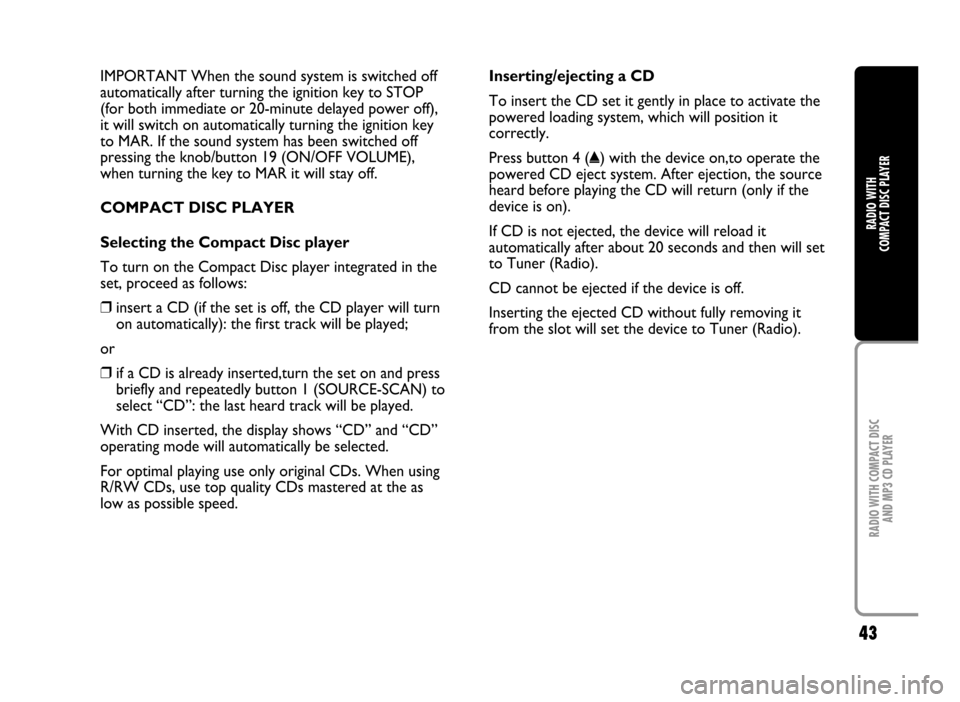
43
RADIO WITH COMPACT DISC
AND MP3 CD PLAYER
RADIO WITH
COMPACT DISC PLAYER
IMPORTANT When the sound system is switched off
automatically after turning the ignition key to STOP
(for both immediate or 20-minute delayed power off),
it will switch on automatically turning the ignition key
to MAR. If the sound system has been switched off
pressing the knob/button 19 (ON/OFF VOLUME),
when turning the key to MAR it will stay off.
COMPACT DISC PLAYER
Selecting the Compact Disc player
To turn on the Compact Disc player integrated in the
set, proceed as follows:
❒insert a CD (if the set is off, the CD player will turn
on automatically): the first track will be played;
or
❒if a CD is already inserted,turn the set on and press
briefly and repeatedly button 1 (SOURCE-SCAN) to
select “CD”: the last heard track will be played.
With CD inserted, the display shows “CD” and “CD”
operating mode will automatically be selected.
For optimal playing use only original CDs. When using
R/RW CDs, use top quality CDs mastered at the as
low as possible speed.Inserting/ejecting a CD
To insert the CD set it gently in place to activate the
powered loading system, which will position it
correctly.
Press button 4 (
˚) with the device on,to operate the
powered CD eject system. After ejection, the source
heard before playing the CD will return (only if the
device is on).
If CD is not ejected, the device will reload it
automatically after about 20 seconds and then will set
to Tuner (Radio).
CD cannot be ejected if the device is off.
Inserting the ejected CD without fully removing it
from the slot will set the device to Tuner (Radio).
Page 73 of 82
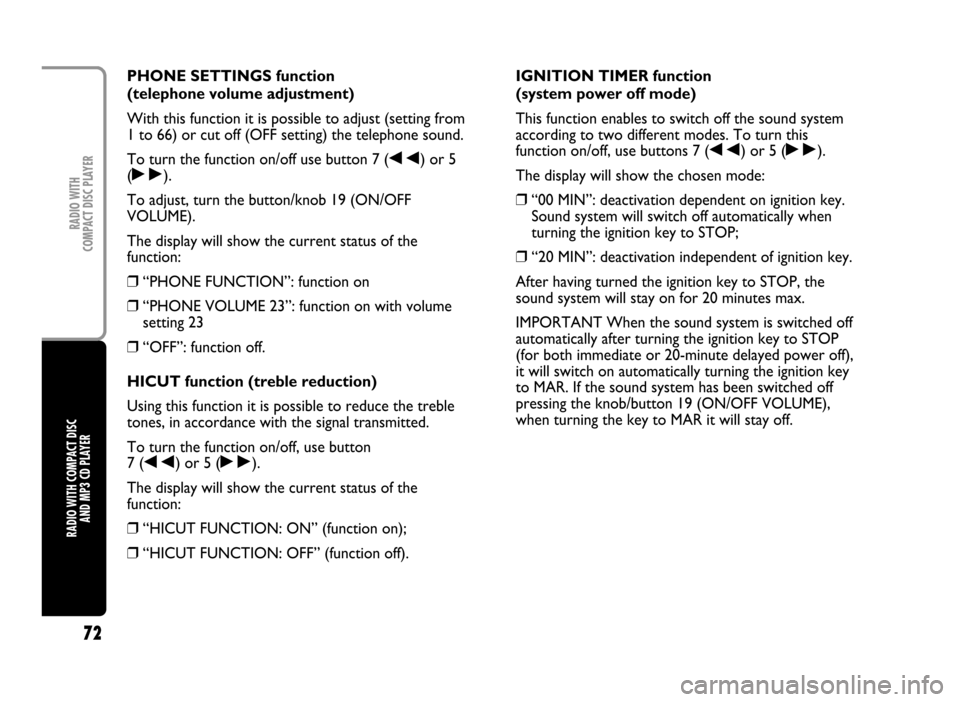
72
RADIO WITH COMPACT DISC
AND MP3 CD PLAYERRADIO WITH
COMPACT DISC PLAYER
PHONE SETTINGS function
(telephone volume adjustment)
With this function it is possible to adjust (setting from
1 to 66) or cut off (OFF setting) the telephone sound.
To turn the function on/off use button 7 (
÷) or 5
(
˜).
To adjust, turn the button/knob 19 (ON/OFF
VOLUME).
The display will show the current status of the
function:
❒“PHONE FUNCTION”: function on
❒“PHONE VOLUME 23”: function on with volume
setting 23
❒“OFF”: function off.
HICUT function (treble reduction)
Using this function it is possible to reduce the treble
tones, in accordance with the signal transmitted.
To turn the function on/off, use button
7 (
÷) or 5 (˜).
The display will show the current status of the
function:
❒“HICUT FUNCTION: ON” (function on);
❒“HICUT FUNCTION: OFF” (function off).IGNITION TIMER function
(system power off mode)
This function enables to switch off the sound system
according to two different modes. To turn this
function on/off, use buttons 7 (
÷) or 5 (˜).
The display will show the chosen mode:
❒“00 MIN”: deactivation dependent on ignition key.
Sound system will switch off automatically when
turning the ignition key to STOP;
❒“20 MIN”: deactivation independent of ignition key.
After having turned the ignition key to STOP, the
sound system will stay on for 20 minutes max.
IMPORTANT When the sound system is switched off
automatically after turning the ignition key to STOP
(for both immediate or 20-minute delayed power off),
it will switch on automatically turning the ignition key
to MAR. If the sound system has been switched off
pressing the knob/button 19 (ON/OFF VOLUME),
when turning the key to MAR it will stay off.