FIAT IDEA 2007 1.G Owners Manual
Manufacturer: FIAT, Model Year: 2007, Model line: IDEA, Model: FIAT IDEA 2007 1.GPages: 314, PDF Size: 4.78 MB
Page 101 of 314
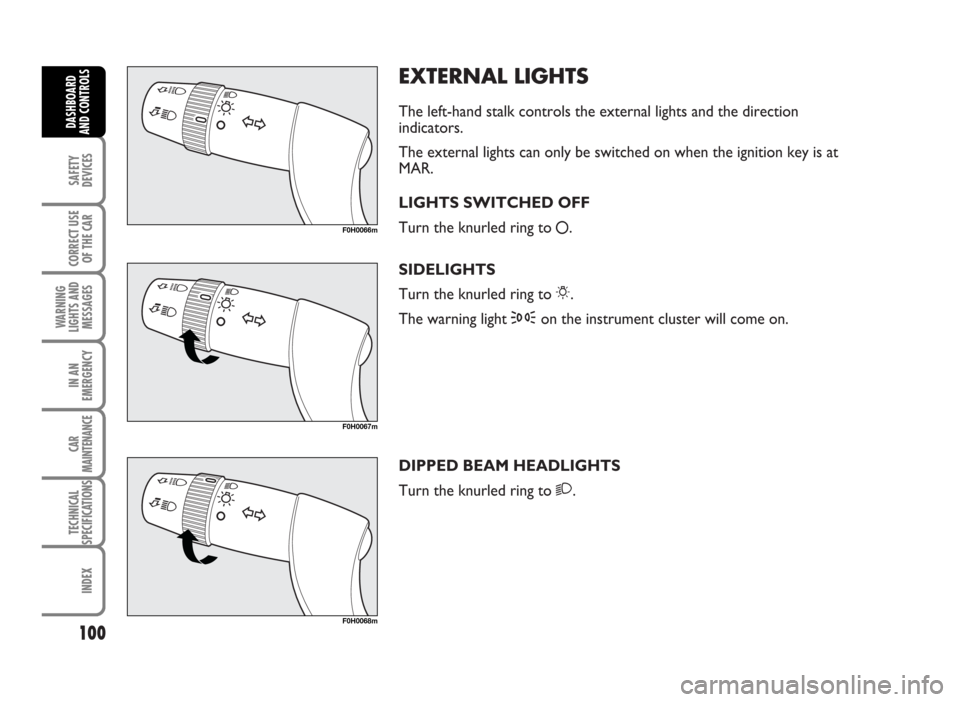
EXTERNAL LIGHTS
The left-hand stalk controls the external lights and the direction
indicators.
The external lights can only be switched on when the ignition key is at
MAR.
LIGHTS SWITCHED OFF
Turn the knurled ring to
å.
SIDELIGHTS
Turn the knurled ring to 6.
The warning light 3on the instrument cluster will come on.
DIPPED BEAM HEADLIGHTS
Turn the knurled ring to 2.
100
SAFETY
DEVICES
CORRECT USE
OF THE CAR
WARNING
LIGHTS AND
MESSAGES
IN AN
EMERGENCY
CAR
MAINTENANCE
TECHNICAL
SPECIFICATIONS
INDEX
DASHBOARD
AND CONTROLS
F0H0066m
F0H0067m
F0H0068m
Page 102 of 314

MAIN BEAM HEADLIGHTS
When the knurled ring is at 2pull the lever towards the steering wheel
(stable position).
The warning light 1on the instrument cluster will come on.
Pulling the lever towards the steering wheel again, the main beams are
turned off (and the dipped beams on).
FLASHING THE HEADLIGHTS
Pull the lever towards the steering wheel (unstable position) regardless of
the position of the knurled ring.
IMPORTANT Check on the display that stable position is not engaged.
DIRECTION INDICATORS
Move the stalk:
❒up (stable position 1): to engage the right-hand direction indicator;
❒down (stable position 2): to engage the left-hand direction indicator.
Warning light For Dwill come on flashing on the instrument cluster.
Indicators are switched off automatically when the steering wheel is
straightened.
If you want the indicator to flash briefly to show that you are about to
change lane, move the stalk up or down without clicking into position
(unstable position). When released the stalk will return to its home
position.
101
SAFETY
DEVICES
CORRECT USE
OF THE CAR
WARNING
LIGHTS AND
MESSAGES
IN AN
EMERGENCY
CAR
MAINTENANCE
TECHNICAL
SPECIFICATIONS
INDEX
DASHBOARD
AND CONTROLS
F0H0069m
F0H0070m
F0H0071m
Page 103 of 314
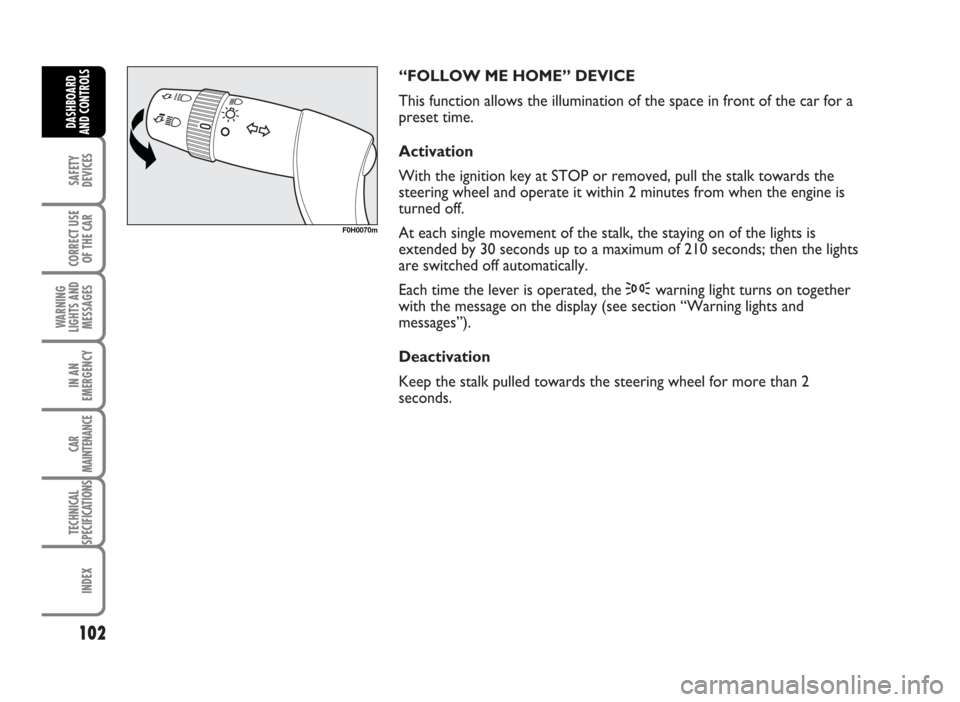
“FOLLOW ME HOME” DEVICE
This function allows the illumination of the space in front of the car for a
preset time.
Activation
With the ignition key at STOP or removed, pull the stalk towards the
steering wheel and operate it within 2 minutes from when the engine is
turned off.
At each single movement of the stalk, the staying on of the lights is
extended by 30 seconds up to a maximum of 210 seconds; then the lights
are switched off automatically.
Each time the lever is operated, the 3warning light turns on together
with the message on the display (see section “Warning lights and
messages”).
Deactivation
Keep the stalk pulled towards the steering wheel for more than 2
seconds.
102
SAFETY
DEVICES
CORRECT USE
OF THE CAR
WARNING
LIGHTS AND
MESSAGES
IN AN
EMERGENCY
CAR
MAINTENANCE
TECHNICAL
SPECIFICATIONS
INDEX
DASHBOARD
AND CONTROLS
F0H0070m
Page 104 of 314

AUTOMATIC HEADLIGHTS SENSOR (daylight sensor)
(where provided)
It detects the changes of the external light intensity of the car according
to the light sensitivity set: greater is the sensitivity, smaller is the amount
of external light necessary to control the switching-on of the exterior
headlights. The daylight sensor sensitivity can be adjusted with the “Set-
up menu” of “Reconfigurable multifunction display”.
Activation
Turn the knurled ring to
2A: in this way, the automatic activation of the
side/taillights and dipped beam headlights is simultaneously enabled
according to the external luminosity.
When the daylight sensor is on, the display shows the preset sensitivity
level. During displaying, the sensitivity level can be adjusted using buttons
+and –.
Deactivation
As a result of the sensor control, the dipped beam headlights will switch
off and, after about 10 seconds, sidelights will switch off too.
If during automatic light activation,
main beam headlights have been switched on (manually), they will go off
at automatic light switching off.
IMPORTANT The light sensor is not able to detect the fog presence,
lights shall therefore be switched on manually.
103
SAFETY
DEVICES
CORRECT USE
OF THE CAR
WARNING
LIGHTS AND
MESSAGES
IN AN
EMERGENCY
CAR
MAINTENANCE
TECHNICAL
SPECIFICATIONS
INDEX
DASHBOARD
AND CONTROLS
F0H0072m
F0H0025m
Page 105 of 314
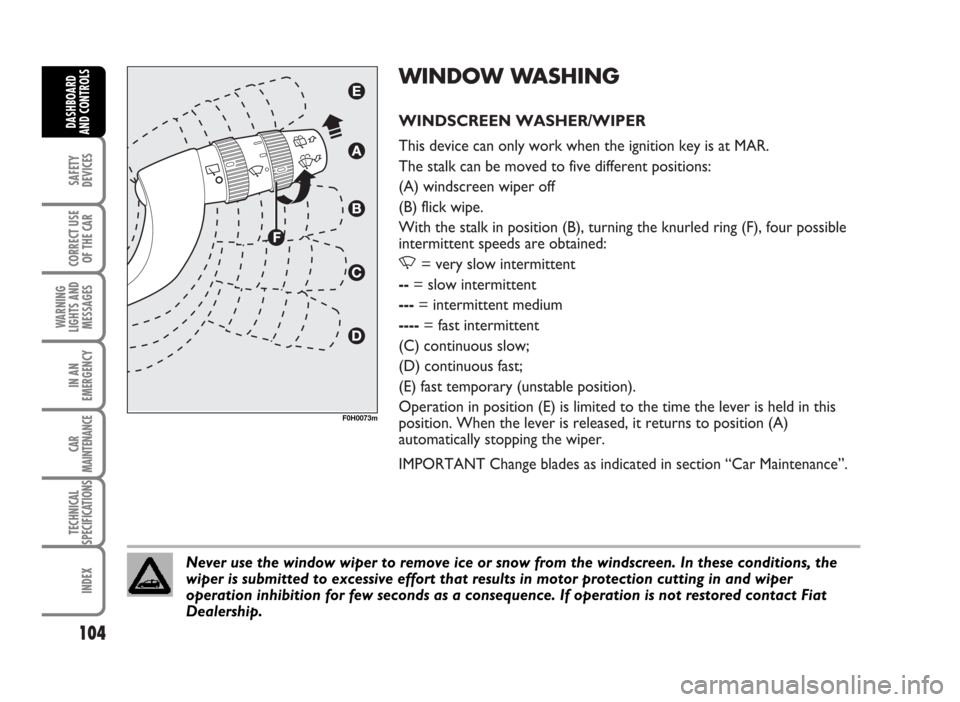
WINDOW WASHING
WINDSCREEN WASHER/WIPER
This device can only work when the ignition key is at MAR.
The stalk can be moved to five different positions:
(A) windscreen wiper off
(B) flick wipe.
With the stalk in position (B), turning the knurled ring (F), four possible
intermittent speeds are obtained:
,= very slow intermittent
--= slow intermittent
---= intermittent medium
----= fast intermittent
(C) continuous slow;
(D) continuous fast;
(E) fast temporary (unstable position).
Operation in position (E) is limited to the time the lever is held in this
position. When the lever is released, it returns to position (A)
automatically stopping the wiper.
IMPORTANT Change blades as indicated in section “Car Maintenance”.
104
SAFETY
DEVICES
CORRECT USE
OF THE CAR
WARNING
LIGHTS AND
MESSAGES
IN AN
EMERGENCY
CAR
MAINTENANCE
TECHNICAL
SPECIFICATIONS
INDEX
DASHBOARD
AND CONTROLS
F0H0073m
Never use the window wiper to remove ice or snow from the windscreen. In these conditions, the
wiper is submitted to excessive effort that results in motor protection cutting in and wiper
operation inhibition for few seconds as a consequence. If operation is not restored contact Fiat
Dealership.
Page 106 of 314
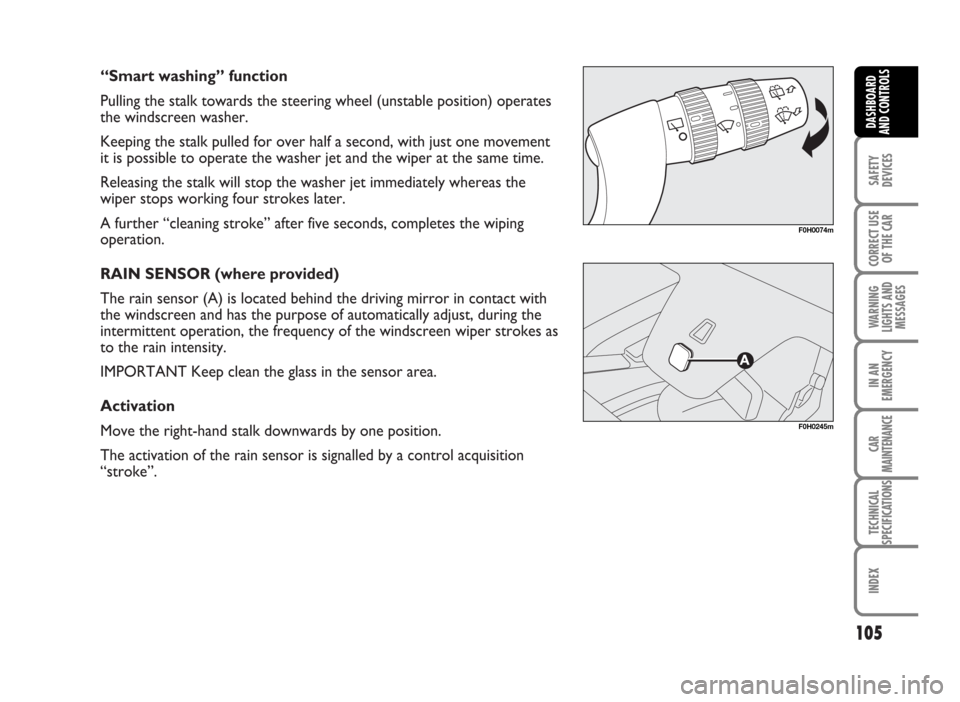
“Smart washing” function
Pulling the stalk towards the steering wheel (unstable position) operates
the windscreen washer.
Keeping the stalk pulled for over half a second, with just one movement
it is possible to operate the washer jet and the wiper at the same time.
Releasing the stalk will stop the washer jet immediately whereas the
wiper stops working four strokes later.
A further “cleaning stroke” after five seconds, completes the wiping
operation.
RAIN SENSOR (where provided)
The rain sensor (A) is located behind the driving mirror in contact with
the windscreen and has the purpose of automatically adjust, during the
intermittent operation, the frequency of the windscreen wiper strokes as
to the rain intensity.
IMPORTANT Keep clean the glass in the sensor area.
Activation
Move the right-hand stalk downwards by one position.
The activation of the rain sensor is signalled by a control acquisition
“stroke”.
105
SAFETY
DEVICES
CORRECT USE
OF THE CAR
WARNING
LIGHTS AND
MESSAGES
IN AN
EMERGENCY
CAR
MAINTENANCE
TECHNICAL
SPECIFICATIONS
INDEX
DASHBOARD
AND CONTROLS
F0H0074m
F0H0245m
Page 107 of 314
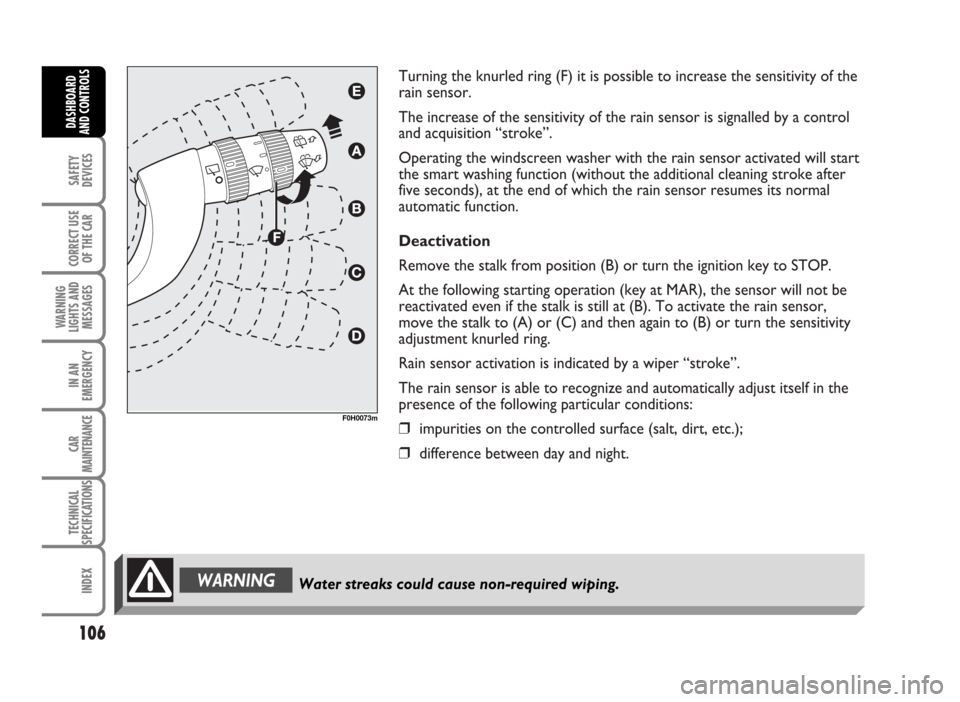
Turning the knurled ring (F) it is possible to increase the sensitivity of the
rain sensor.
The increase of the sensitivity of the rain sensor is signalled by a control
and acquisition “stroke”.
Operating the windscreen washer with the rain sensor activated will start
the smart washing function (without the additional cleaning stroke after
five seconds), at the end of which the rain sensor resumes its normal
automatic function.
Deactivation
Remove the stalk from position (B) or turn the ignition key to STOP.
At the following starting operation (key at MAR), the sensor will not be
reactivated even if the stalk is still at (B). To activate the rain sensor,
move the stalk to (A) or (C) and then again to (B) or turn the sensitivity
adjustment knurled ring.
Rain sensor activation is indicated by a wiper “stroke”.
The rain sensor is able to recognize and automatically adjust itself in the
presence of the following particular conditions:
❒impurities on the controlled surface (salt, dirt, etc.);
❒difference between day and night.
106
SAFETY
DEVICES
CORRECT USE
OF THE CAR
WARNING
LIGHTS AND
MESSAGES
IN AN
EMERGENCY
CAR
MAINTENANCE
TECHNICAL
SPECIFICATIONS
INDEX
DASHBOARD
AND CONTROLS
F0H0073m
Water streaks could cause non-required wiping.WARNING
Page 108 of 314
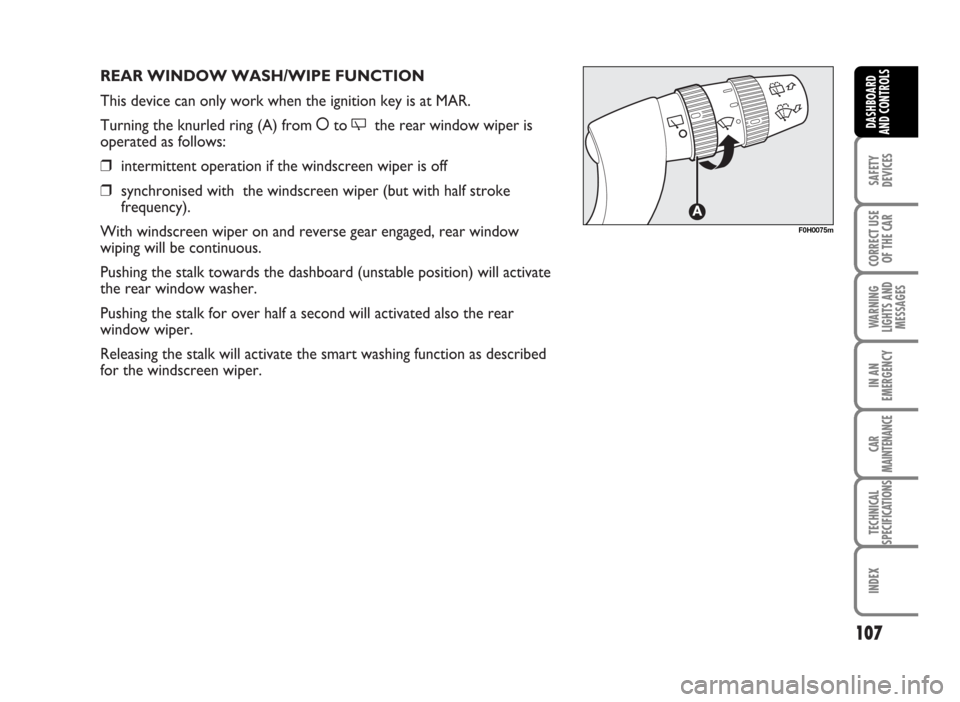
REAR WINDOW WASH/WIPE FUNCTION
This device can only work when the ignition key is at MAR.
Turning the knurled ring (A) from åto
'the rear window wiper is
operated as follows:
❒intermittent operation if the windscreen wiper is off
❒synchronised with the windscreen wiper (but with half stroke
frequency).
With windscreen wiper on and reverse gear engaged, rear window
wiping will be continuous.
Pushing the stalk towards the dashboard (unstable position) will activate
the rear window washer.
Pushing the stalk for over half a second will activated also the rear
window wiper.
Releasing the stalk will activate the smart washing function as described
for the windscreen wiper.
107
SAFETY
DEVICES
CORRECT USE
OF THE CAR
WARNING
LIGHTS AND
MESSAGES
IN AN
EMERGENCY
CAR
MAINTENANCE
TECHNICAL
SPECIFICATIONS
INDEX
DASHBOARD
AND CONTROLS
F0H0075m
Page 109 of 314
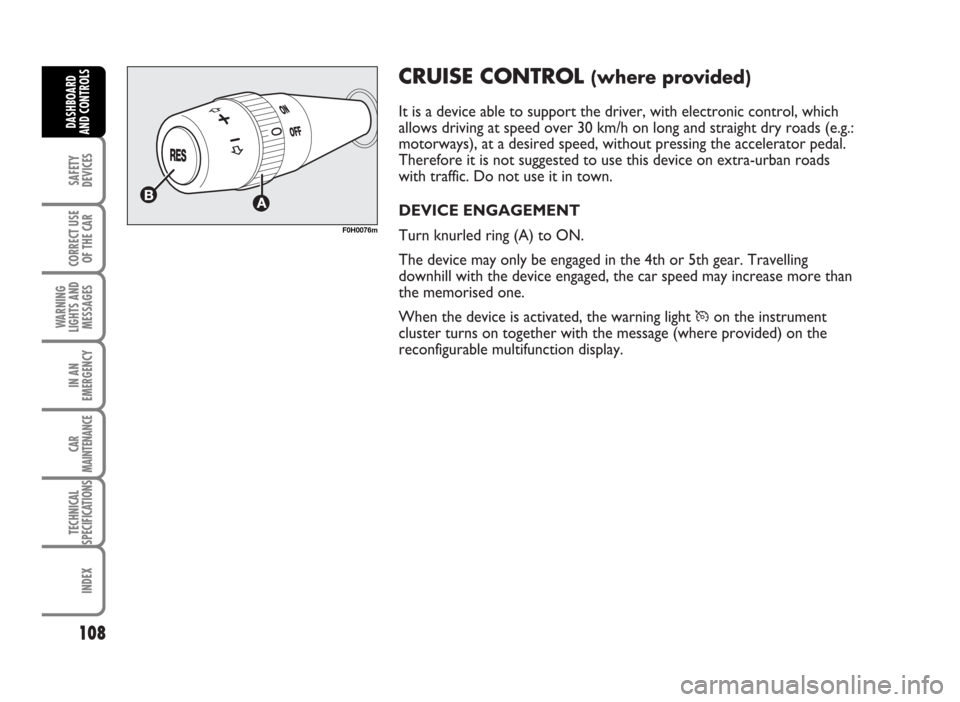
CRUISE CONTROL (where provided)
It is a device able to support the driver, with electronic control, which
allows driving at speed over 30 km/h on long and straight dry roads (e.g.:
motorways), at a desired speed, without pressing the accelerator pedal.
Therefore it is not suggested to use this device on extra-urban roads
with traffic. Do not use it in town.
DEVICE ENGAGEMENT
Turn knurled ring (A) to ON.
The device may only be engaged in the 4th or 5th gear. Travelling
downhill with the device engaged, the car speed may increase more than
the memorised one.
When the device is activated, the warning light
Üon the instrument
cluster turns on together with the message (where provided) on the
reconfigurable multifunction display.
108
SAFETY
DEVICES
CORRECT USE
OF THE CAR
WARNING
LIGHTS AND
MESSAGES
IN AN
EMERGENCY
CAR
MAINTENANCE
TECHNICAL
SPECIFICATIONS
INDEX
DASHBOARD
AND CONTROLS
F0H0076m
Page 110 of 314
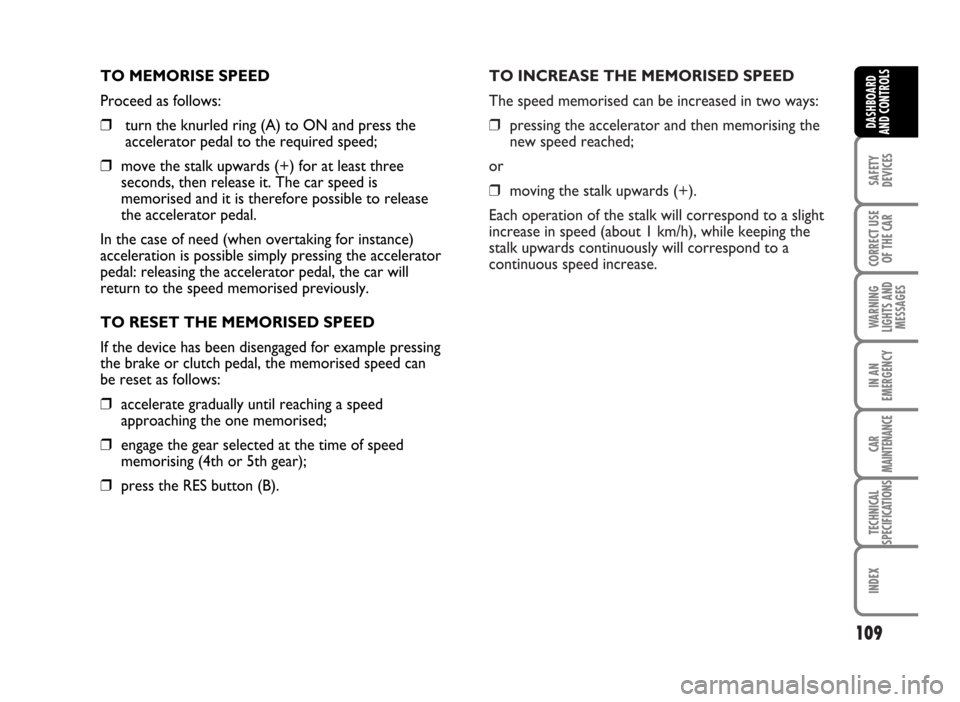
TO INCREASE THE MEMORISED SPEED
The speed memorised can be increased in two ways:
❒pressing the accelerator and then memorising the
new speed reached;
or
❒moving the stalk upwards (+).
Each operation of the stalk will correspond to a slight
increase in speed (about 1 km/h), while keeping the
stalk upwards continuously will correspond to a
continuous speed increase.
109
SAFETY
DEVICES
CORRECT USE
OF THE CAR
WARNING
LIGHTS AND
MESSAGES
IN AN
EMERGENCY
CAR
MAINTENANCE
TECHNICAL
SPECIFICATIONS
INDEX
DASHBOARD
AND CONTROLS
TO MEMORISE SPEED
Proceed as follows:
❒turn the knurled ring (A) to ON and press the
accelerator pedal to the required speed;
❒move the stalk upwards (+) for at least three
seconds, then release it. The car speed is
memorised and it is therefore possible to release
the accelerator pedal.
In the case of need (when overtaking for instance)
acceleration is possible simply pressing the accelerator
pedal: releasing the accelerator pedal, the car will
return to the speed memorised previously.
TO RESET THE MEMORISED SPEED
If the device has been disengaged for example pressing
the brake or clutch pedal, the memorised speed can
be reset as follows:
❒accelerate gradually until reaching a speed
approaching the one memorised;
❒engage the gear selected at the time of speed
memorising (4th or 5th gear);
❒press the RES button (B).