service reset FIAT IDEA 2008 1.G Connect NavPlus Manual
[x] Cancel search | Manufacturer: FIAT, Model Year: 2008, Model line: IDEA, Model: FIAT IDEA 2008 1.GPages: 165
Page 3 of 165
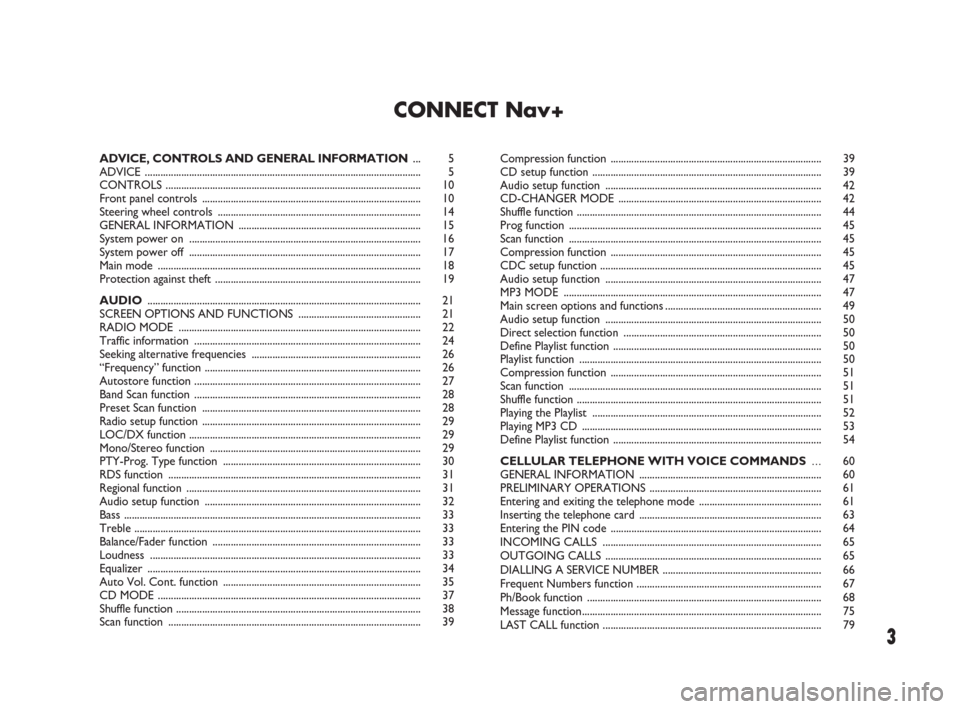
3
CONNECT Nav+
ADVICE, CONTROLS AND GENERAL INFORMATION... 5
ADVICE .......................................................................................................... 5
CONTROLS .................................................................................................. 10
Front panel controls .................................................................................... 10
Steering wheel controls .............................................................................. 14
GENERAL INFORMATION ...................................................................... 15
System power on ......................................................................................... 16
System power off ......................................................................................... 17
Main mode ..................................................................................................... 18
Protection against theft ............................................................................... 19
AUDIO......................................................................................................... 21
SCREEN OPTIONS AND FUNCTIONS ............................................... 21
RADIO MODE ............................................................................................. 22
Traffic information ....................................................................................... 24
Seeking alternative frequencies ................................................................. 26
“Frequency” function ................................................................................... 26
Autostore function ....................................................................................... 27
Band Scan function ....................................................................................... 28
Preset Scan function .................................................................................... 28
Radio setup function .................................................................................... 29
LOC/DX function ......................................................................................... 29
Mono/Stereo function ................................................................................. 29
PTY-Prog. Type function ............................................................................ 30
RDS function ................................................................................................. 31
Regional function .......................................................................................... 31
Audio setup function ................................................................................... 32
Bass .................................................................................................................. 33
Treble .............................................................................................................. 33
Balance/Fader function ................................................................................ 33
Loudness ........................................................................................................ 33
Equalizer ......................................................................................................... 34
Auto Vol. Cont. function ............................................................................ 35
CD MODE ..................................................................................................... 37
Shuffle function .............................................................................................. 38
Scan function ................................................................................................. 39Compression function ................................................................................. 39
CD setup function ........................................................................................ 39
Audio setup function ................................................................................... 42
CD-CHANGER MODE .............................................................................. 42
Shuffle function .............................................................................................. 44
Prog function ................................................................................................. 45
Scan function ................................................................................................. 45
Compression function ................................................................................. 45
CDC setup function ..................................................................................... 45
Audio setup function ................................................................................... 47
MP3 MODE ................................................................................................... 47
Main screen options and functions............................................................ 49
Audio setup function ................................................................................... 50
Direct selection function ............................................................................ 50
Define Playlist function ................................................................................ 50
Playlist function ............................................................................................. 50
Compression function ................................................................................. 51
Scan function ................................................................................................. 51
Shuffle function .............................................................................................. 51
Playing the Playlist ........................................................................................ 52
Playing MP3 CD ............................................................................................ 53
Define Playlist function ................................................................................ 54
CELLULAR TELEPHONE WITH VOICE COMMANDS...60
GENERAL INFORMATION...................................................................... 60
PRELIMINARY OPERATIONS .................................................................. 61
Entering and exiting the telephone mode ............................................... 61
Inserting the telephone card ...................................................................... 63
Entering the PIN code ................................................................................. 64
INCOMING CALLS .................................................................................... 65
OUTGOING CALLS ................................................................................... 65
DIALLING A SERVICE NUMBER ............................................................. 66
Frequent Numbers function ....................................................................... 67
Ph/Book function .......................................................................................... 68
Message function............................................................................................ 75
LAST CALL function .................................................................................... 79
001-020 Connect IDEA GB 17-01-2008 13:32 Pagina 3
Page 4 of 165
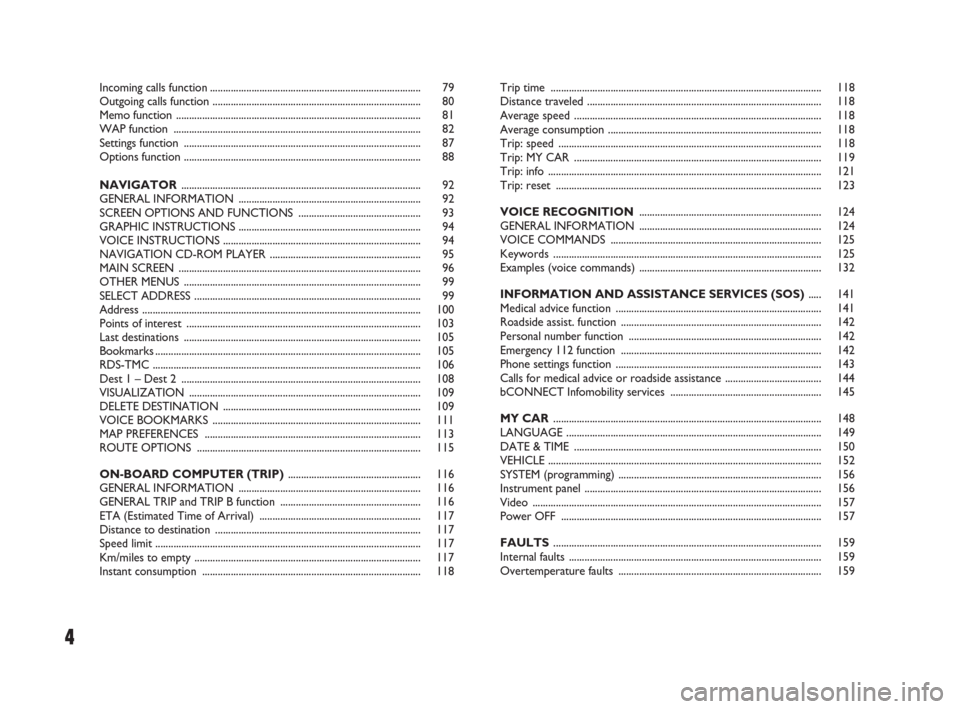
4
Incoming calls function................................................................................. 79
Outgoing calls function ................................................................................ 80
Memo function .............................................................................................. 81
WAP function ............................................................................................... 82
Settings function ........................................................................................... 87
Options function ........................................................................................... 88
NAVIGATOR............................................................................................ 92
GENERAL INFORMATION ...................................................................... 92
SCREEN OPTIONS AND FUNCTIONS ............................................... 93
GRAPHIC INSTRUCTIONS ...................................................................... 94
VOICE INSTRUCTIONS ............................................................................ 94
NAVIGATION CD-ROM PLAYER .......................................................... 95
MAIN SCREEN ............................................................................................. 96
OTHER MENUS ........................................................................................... 99
SELECT ADDRESS ....................................................................................... 99
Address ........................................................................................................... 100
Points of interest .......................................................................................... 103
Last destinations ........................................................................................... 105
Bookmarks...................................................................................................... 105
RDS-TMC ....................................................................................................... 106
Dest 1 – Dest 2 ............................................................................................ 108
VISUALIZATION ......................................................................................... 109
DELETE DESTINATION ............................................................................ 109
VOICE BOOKMARKS ................................................................................ 111
MAP PREFERENCES ................................................................................... 113
ROUTE OPTIONS ...................................................................................... 115
ON-BOARD COMPUTER (TRIP)................................................... 116
GENERAL INFORMATION ...................................................................... 116
GENERAL TRIP and TRIP B function ...................................................... 116
ETA (Estimated Time of Arrival) .............................................................. 117
Distance to destination ............................................................................... 117
Speed limit ...................................................................................................... 117
Km/miles to empty ....................................................................................... 117
Instant consumption .................................................................................... 118Trip time ........................................................................................................ 118
Distance traveled .......................................................................................... 118
Average speed ............................................................................................... 118
Average consumption .................................................................................. 118
Trip: speed ..................................................................................................... 118
Trip: MY CAR ............................................................................................... 119
Trip: info ......................................................................................................... 121
Trip: reset ...................................................................................................... 123
VOICE RECOGNITION...................................................................... 124
GENERAL INFORMATION ...................................................................... 124
VOICE COMMANDS ................................................................................. 125
Keywords ....................................................................................................... 125
Examples (voice commands) ...................................................................... 132
INFORMATION AND ASSISTANCE SERVICES (SOS)..... 141
Medical advice function ............................................................................... 141
Roadside assist. function ............................................................................. 142
Personal number function .......................................................................... 142
Emergency 112 function ............................................................................. 142
Phone settings function ............................................................................... 143
Calls for medical advice or roadside assistance ..................................... 144
bCONNECT Infomobility services .......................................................... 145
MY CAR....................................................................................................... 148
LANGUAGE .................................................................................................. 149
DATE & TIME ............................................................................................... 150
VEHICLE ......................................................................................................... 152
SYSTEM (programming) .............................................................................. 156
Instrument panel ........................................................................................... 156
Video ............................................................................................................... 157
Power OFF .................................................................................................... 157
FAULTS....................................................................................................... 159
Internal faults ................................................................................................. 159
Overtemperature faults .............................................................................. 159
001-020 Connect IDEA GB 17-01-2008 13:32 Pagina 4
Page 87 of 165

“Settings”
Settings shall be performed with ref-
erence to the information provided by
the WAP service provider.
This key fig. 78selected and con-
firmed by rotating and pressing the
knob 15-fig. 1, allows the following:
– to enter WAP provider telephone
number, by selecting “Provider phone
number” icon fig. 83;
– to enter connection line type, by
selecting “Connection type”, which
can be ISDN (numeric) or PSTN (ana-
log);
– to enter IP address, by selecting “IP
address” icon;– to enter IP port, by selecting “IP
port” icon;
– log-in user name, by selecting
“User name” icon;
– enter the password used to access
the WAP service, by selecting “Pass-
word” icon”;
Any of these keys activates the key-
pad to be used for entering the re-
quired data.“Settings” FUNCTION
Selecting “Settings” by turning and
pressing the knob 15-fig. 1, the dis-
play will showfig. 84screen and the
following icon keys:
“Ringer volume”: sets the volume
level of the telephone ringer;
“Redial”: in case of busy line, redials
automatically the called number (for a
preset number of times);
“Call forwarding”: enables or disables
call divert;
“Call forwarding no.”: allows input of
the phone number to which call is di-
verted. This key is enabled only if the
“Call forwarding” option is active.
“Enable call waiting”: enables or dis-
ables incoming call announcement dur-
ing a call.
Other Options: can be used to set
the network operator mode, the PIN
code, Information and Incognito.
87
CONNECT NAV+
Go Interrupt
Back
fig. 83
F0H4067g
060-091 Connect IDEA GB 17-01-2008 13:34 Pagina 87
Page 114 of 165
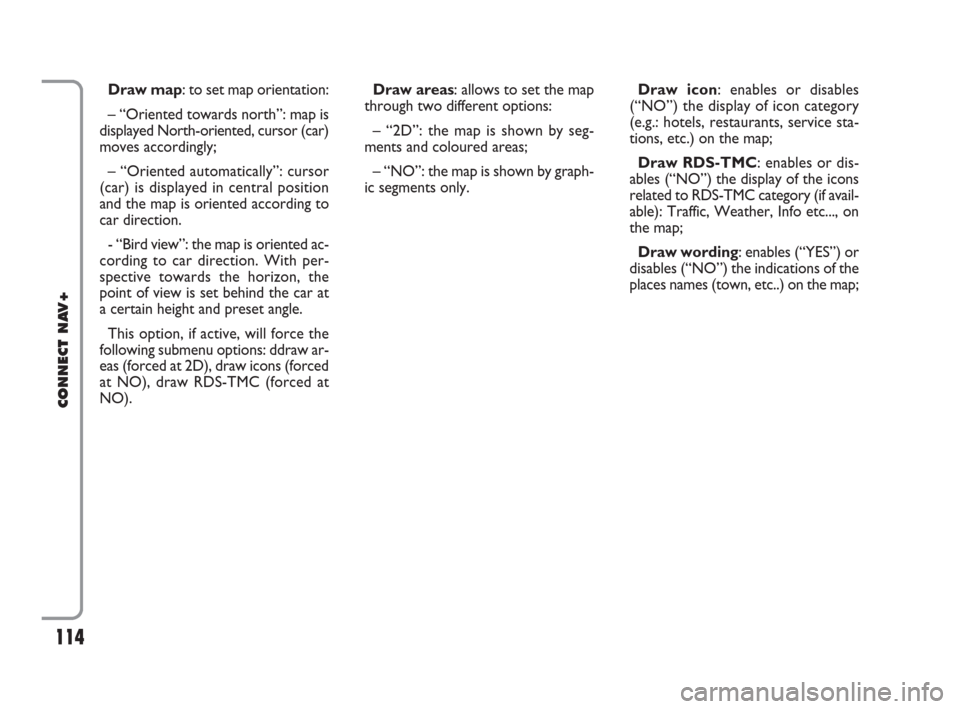
114
CONNECT NAV+
Draw map: to set map orientation:
– “Oriented towards north”: map is
displayed North-oriented, cursor (car)
moves accordingly;
– “Oriented automatically”: cursor
(car) is displayed in central position
and the map is oriented according to
car direction.
- “Bird view”: the map is oriented ac-
cording to car direction. With per-
spective towards the horizon, the
point of view is set behind the car at
a certain height and preset angle.
This option, if active, will force the
following submenu options: ddraw ar-
eas (forced at 2D), draw icons (forced
at NO), draw RDS-TMC (forced at
NO).Draw areas: allows to set the map
through two different options:
– “2D”: the map is shown by seg-
ments and coloured areas;
– “NO”: the map is shown by graph-
ic segments only.Draw icon: enables or disables
(“NO”) the display of icon category
(e.g.: hotels, restaurants, service sta-
tions, etc.) on the map;
Draw RDS-TMC: enables or dis-
ables (“NO”) the display of the icons
related to RDS-TMC category (if avail-
able): Traffic, Weather, Info etc..., on
the map;
Draw wording: enables (“YES”) or
disables (“NO”) the indications of the
places names (town, etc..) on the map;
092-115 Connect IDEA GB 17-01-2008 13:34 Pagina 114