FIAT IDEA 2008 1.G Radio CD Manual
Manufacturer: FIAT, Model Year: 2008, Model line: IDEA, Model: FIAT IDEA 2008 1.GPages: 22, PDF Size: 0.25 MB
Page 1 of 22

Page 2 of 22
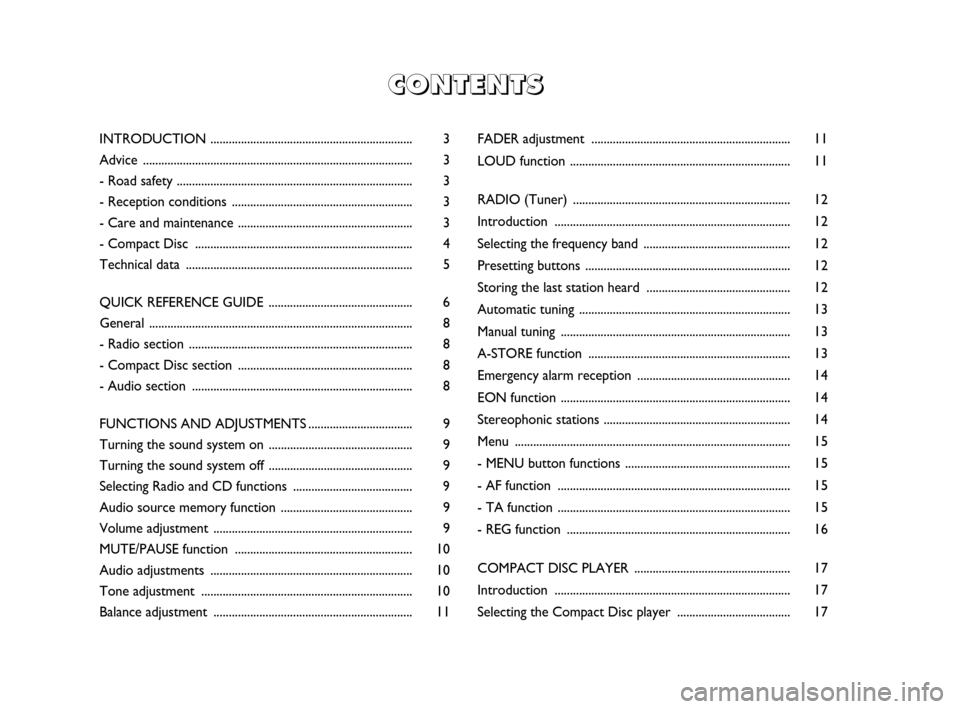
FADER adjustment ................................................................. 11
LOUD function ........................................................................ 11
RADIO (Tuner) ....................................................................... 12
Introduction ............................................................................. 12
Selecting the frequency band ................................................ 12
Presetting buttons ................................................................... 12
Storing the last station heard ............................................... 12
Automatic tuning ..................................................................... 13
Manual tuning ........................................................................... 13
A-STORE function .................................................................. 13
Emergency alarm reception .................................................. 14
EON function ........................................................................... 14
Stereophonic stations ............................................................. 14
Menu .......................................................................................... 15
- MENU button functions ...................................................... 15
- AF function ............................................................................ 15
- TA function ............................................................................ 15
- REG function ......................................................................... 16
COMPACT DISC PLAYER ................................................... 17
Introduction ............................................................................. 17
Selecting the Compact Disc player ..................................... 17
C
C C C
O O O O
N N N N
T T T T
E E E E
N N N N
T T T T
S S S S
INTRODUCTION .................................................................. 3
Advice ........................................................................................ 3
- Road safety ............................................................................. 3
- Reception conditions ........................................................... 3
- Care and maintenance ......................................................... 3
- Compact Disc ....................................................................... 4
Technical data .......................................................................... 5
QUICK REFERENCE GUIDE ............................................... 6
General ...................................................................................... 8
- Radio section ......................................................................... 8
- Compact Disc section ......................................................... 8
- Audio section ........................................................................ 8
FUNCTIONS AND ADJUSTMENTS.................................. 9
Turning the sound system on ............................................... 9
Turning the sound system off ............................................... 9
Selecting Radio and CD functions ....................................... 9
Audio source memory function ........................................... 9
Volume adjustment ................................................................. 9
MUTE/PAUSE function .......................................................... 10
Audio adjustments .................................................................. 10
Tone adjustment ..................................................................... 10
Balance adjustment ................................................................. 11
603_83_847 Radio Fun IDEA GB 17-01-2008 10:21 Pagina 1
Page 3 of 22
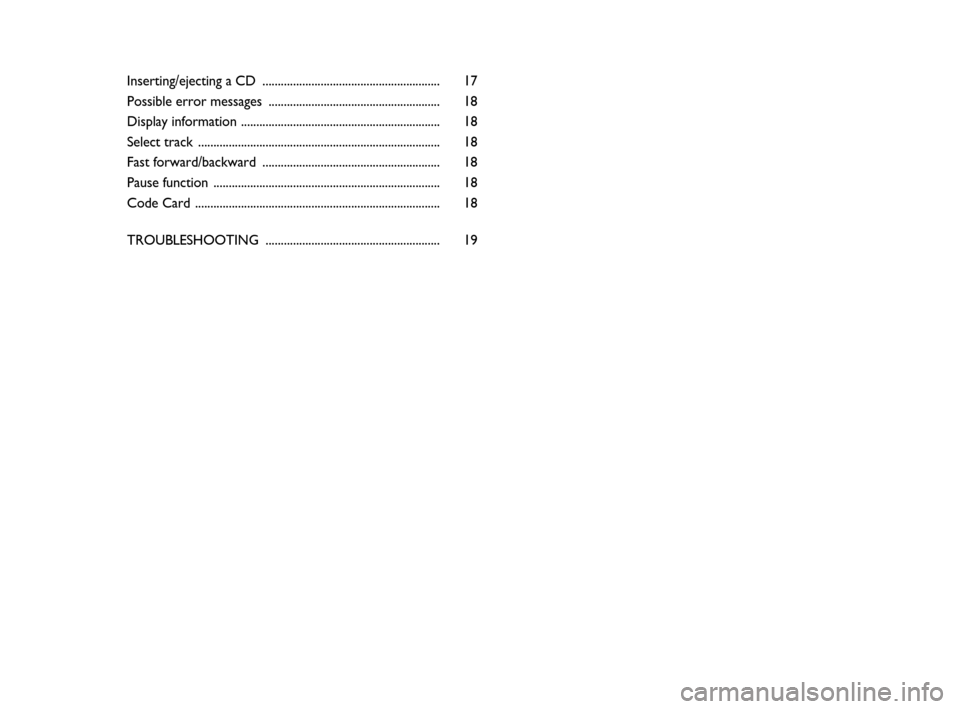
Inserting/ejecting a CD .......................................................... 17
Possible error messages ........................................................ 18
Display information ................................................................. 18
Select track ............................................................................... 18
Fast forward/backward .......................................................... 18
Pause function .......................................................................... 18
Code Card ................................................................................ 18
TROUBLESHOOTING ......................................................... 19
603_83_847 Radio Fun IDEA GB 17-01-2008 10:21 Pagina 2
Page 4 of 22
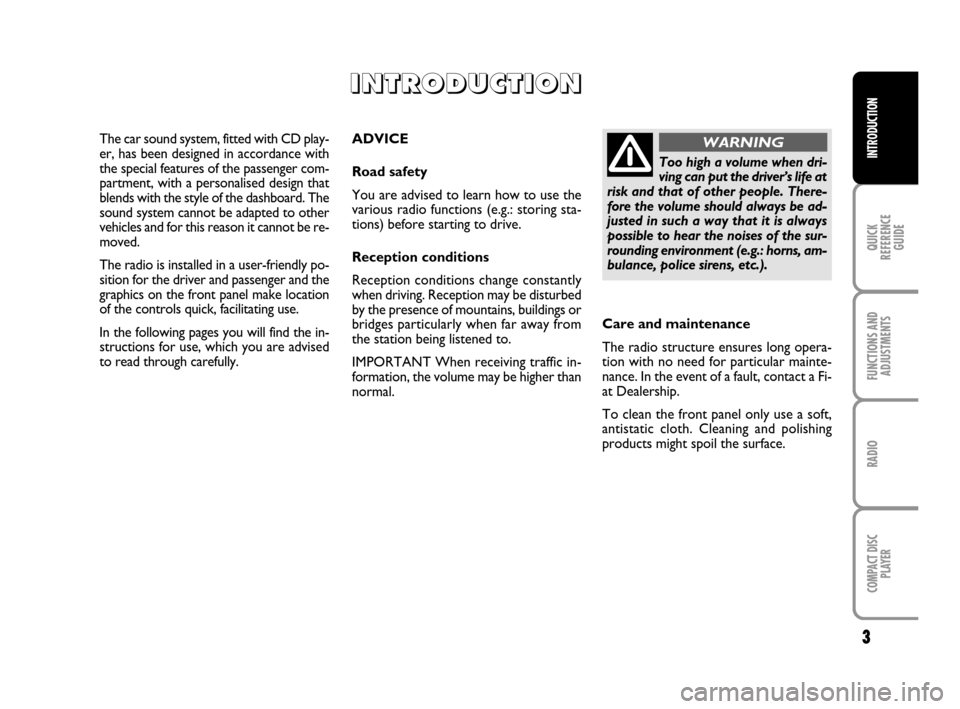
3
QUICK
REFERENCE
GUIDE
FUNCTIONS AND
ADJUSTMENTS
RADIO
COMPACT DISC
PLAYER
INTRODUCTION
ADVICE
Road safety
You are advised to learn how to use the
various radio functions (e.g.: storing sta-
tions) before starting to drive.
Reception conditions
Reception conditions change constantly
when driving. Reception may be disturbed
by the presence of mountains, buildings or
bridges particularly when far away from
the station being listened to.
IMPORTANT When receiving traffic in-
formation, the volume may be higher than
normal.
I I I I
N N N N
T T T T
R R R R
O O O O
D D D D
U U U U
C C C C
T T T T
I I I I
O O O O
N N N N
The car sound system, fitted with CD play-
er, has been designed in accordance with
the special features of the passenger com-
partment, with a personalised design that
blends with the style of the dashboard. The
sound system cannot be adapted to other
vehicles and for this reason it cannot be re-
moved.
The radio is installed in a user-friendly po-
sition for the driver and passenger and the
graphics on the front panel make location
of the controls quick, facilitating use.
In the following pages you will find the in-
structions for use, which you are advised
to read through carefully.
Too high a volume when dri-
ving can put the driver’s life at
risk and that of other people. There-
fore the volume should always be ad-
justed in such a way that it is always
possible to hear the noises of the sur-
rounding environment (e.g.: horns, am-
bulance, police sirens, etc.).
WARNING
Care and maintenance
The radio structure ensures long opera-
tion with no need for particular mainte-
nance. In the event of a fault, contact a Fi-
at Dealership.
To clean the front panel only use a soft,
antistatic cloth. Cleaning and polishing
products might spoil the surface.
603_83_847 Radio Fun IDEA GB 17-01-2008 10:21 Pagina 3
Page 5 of 22
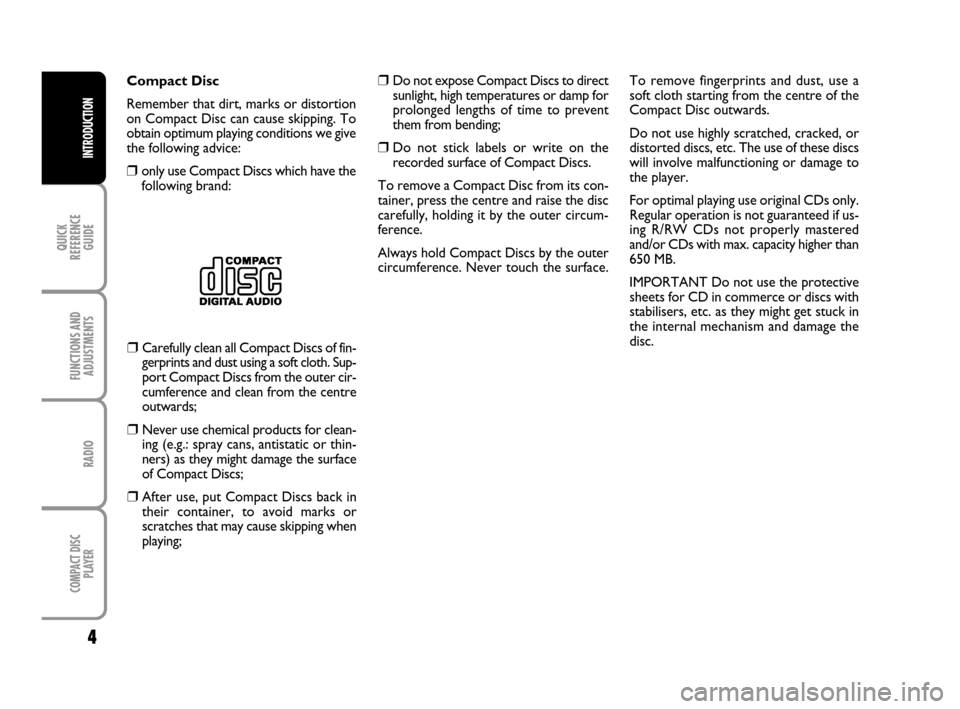
4
QUICK
REFERENCE
GUIDE
INTRODUCTION
FUNCTIONS AND
ADJUSTMENTS
RADIO
COMPACT DISC
PLAYER
❒Carefully clean all Compact Discs of fin-
gerprints and dust using a soft cloth. Sup-
port Compact Discs from the outer cir-
cumference and clean from the centre
outwards;
❒Never use chemical products for clean-
ing (e.g.: spray cans, antistatic or thin-
ners) as they might damage the surface
of Compact Discs;
❒After use, put Compact Discs back in
their container, to avoid marks or
scratches that may cause skipping when
playing;To remove fingerprints and dust, use a
soft cloth starting from the centre of the
Compact Disc outwards.
Do not use highly scratched, cracked, or
distorted discs, etc. The use of these discs
will involve malfunctioning or damage to
the player.
For optimal playing use original CDs only.
Regular operation is not guaranteed if us-
ing R/RW CDs not properly mastered
and/or CDs with max. capacity higher than
650 MB.
IMPORTANT Do not use the protective
sheets for CD in commerce or discs with
stabilisers, etc. as they might get stuck in
the internal mechanism and damage the
disc. Compact Disc
Remember that dirt, marks or distortion
on Compact Disc can cause skipping. To
obtain optimum playing conditions we give
the following advice:
❒only use Compact Discs which have the
following brand:
❒Do not expose Compact Discs to direct
sunlight, high temperatures or damp for
prolonged lengths of time to prevent
them from bending;
❒Do not stick labels or write on the
recorded surface of Compact Discs.
To remove a Compact Disc from its con-
tainer, press the centre and raise the disc
carefully, holding it by the outer circum-
ference.
Always hold Compact Discs by the outer
circumference. Never touch the surface.
603_83_847 Radio Fun IDEA GB 17-01-2008 10:21 Pagina 4
Page 6 of 22
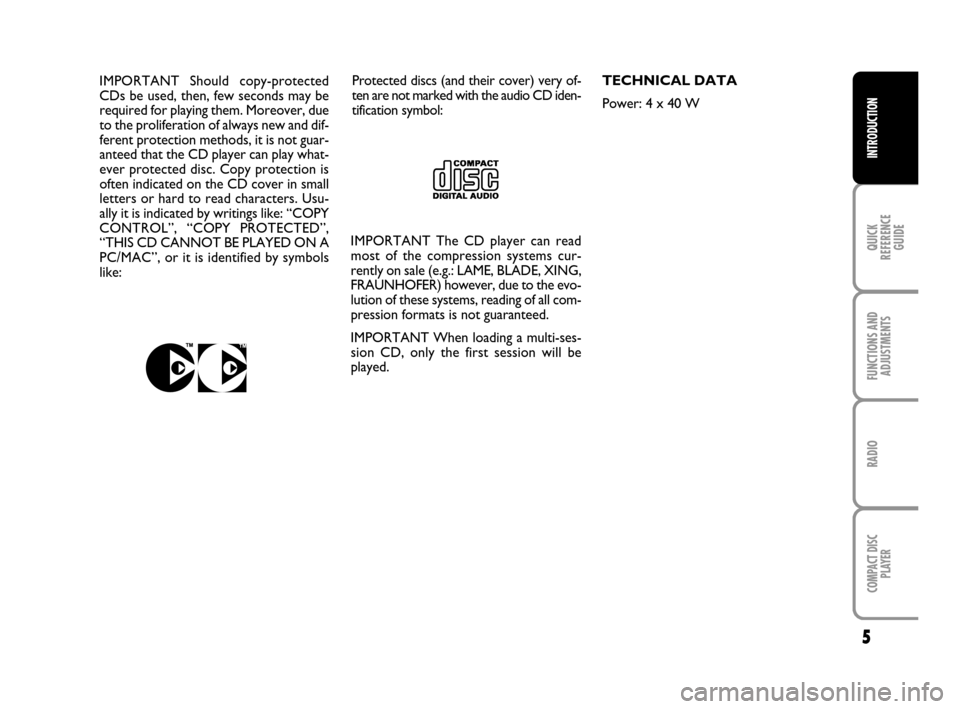
5
QUICK
REFERENCE
GUIDE
FUNCTIONS AND
ADJUSTMENTS
RADIO
COMPACT DISC
PLAYER
INTRODUCTION
Protected discs (and their cover) very of-
ten are not marked with the audio CD iden-
tification symbol: IMPORTANT Should copy-protected
CDs be used, then, few seconds may be
required for playing them. Moreover, due
to the proliferation of always new and dif-
ferent protection methods, it is not guar-
anteed that the CD player can play what-
ever protected disc. Copy protection is
often indicated on the CD cover in small
letters or hard to read characters. Usu-
ally it is indicated by writings like: “COPY
CONTROL”, “COPY PROTECTED”,
“THIS CD CANNOT BE PLAYED ON A
PC/MAC”, or it is identified by symbols
like:TECHNICAL DATA
Power: 4 x 40 W
IMPORTANT The CD player can read
most of the compression systems cur-
rently on sale (e.g.: LAME, BLADE, XING,
FRAUNHOFER) however, due to the evo-
lution of these systems, reading of all com-
pression formats is not guaranteed.
IMPORTANT When loading a multi-ses-
sion CD, only the first session will be
played.
603_83_847 Radio Fun IDEA GB 17-01-2008 10:21 Pagina 5
Page 7 of 22
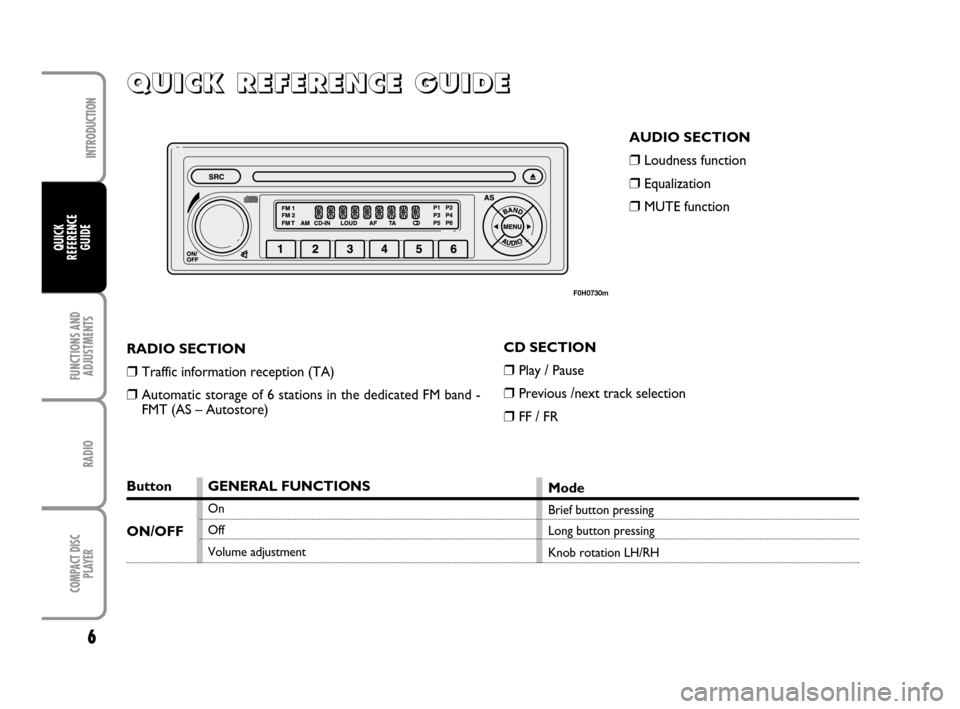
6
FUNCTIONS AND
ADJUSTMENTS
RADIO
COMPACT DISC
PLAYER
INTRODUCTION
QUICK
REFERENCE
GUIDE
Q Q Q Q
U U U U
I I I I
C C C C
K K K K
R R R R
E E E E
F F F F
E E E E
R R R R
E E E E
N N N N
C C C C
E E E E
G G G G
U U U U
I I I I
D D D D
E E E E
AUDIO SECTION
❒Loudness function
❒Equalization
❒MUTE function
F0H0730m
Button
ON/OFF
RADIO SECTION
❒Traffic information reception (TA)
❒Automatic storage of 6 stations in the dedicated FM band -
FMT (AS – Autostore)CD SECTION
❒Play / Pause
❒Previous /next track selection
❒FF / FR
GENERAL FUNCTIONS
On
Off
Volume adjustment
Mode
Brief button pressing
Long button pressing
Knob rotation LH/RH
603_83_847 Radio Fun IDEA GB 17-01-2008 10:21 Pagina 6
Page 8 of 22
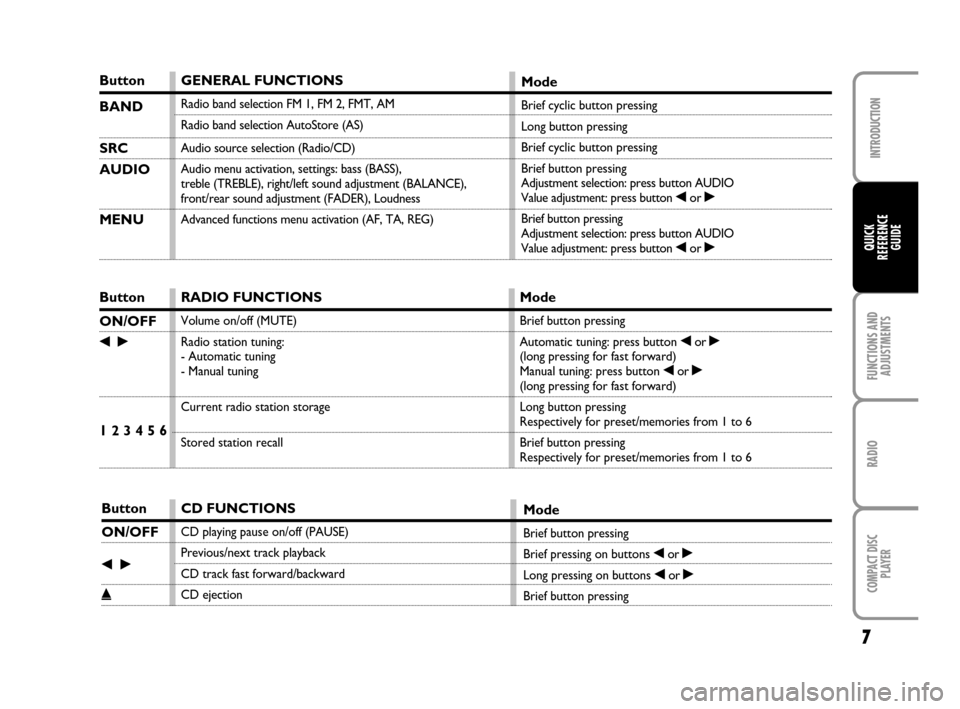
7
FUNCTIONS AND
ADJUSTMENTS
RADIO
COMPACT DISC
PLAYER
INTRODUCTION
QUICK
REFERENCE
GUIDE
Button
BAND
SRC
AUDIO
MENU
Button
ON/OFF
¯˙
1 2 3 4 5 6
Button
ON/OFF
¯˙
˚GENERAL FUNCTIONS
Radio band selection FM 1, FM 2, FMT, AM
Radio band selection AutoStore (AS)
Audio source selection (Radio/CD)
Audio menu activation, settings: bass (BASS),
treble (TREBLE), right/left sound adjustment (BALANCE),
front/rear sound adjustment (FADER), Loudness
Advanced functions menu activation (AF, TA, REG)
Mode
Brief cyclic button pressing
Long button pressing
Brief cyclic button pressing
Brief button pressing
Adjustment selection: press button AUDIO
Value adjustment: press button
¯or ˙
Brief button pressing
Adjustment selection: press button AUDIO
Value adjustment: press button
¯or ˙
RADIO FUNCTIONS
Volume on/off (MUTE)
Radio station tuning:
- Automatic tuning
- Manual tuning
Current radio station storage
Stored station recall
Mode
Brief button pressing
Automatic tuning: press button
¯or ˙(long pressing for fast forward)
Manual tuning: press button ¯or ˙(long pressing for fast forward)
Long button pressing
Respectively for preset/memories from 1 to 6
Brief button pressing
Respectively for preset/memories from 1 to 6
CD FUNCTIONS
CD playing pause on/off (PAUSE)
Previous/next track playback
CD track fast forward/backward
CD ejection
Mode
Brief button pressing
Brief pressing on buttons
¯or ˙
Long pressing on buttons ¯or ˙
Brief button pressing
603_83_847 Radio Fun IDEA GB 17-01-2008 10:21 Pagina 7
Page 9 of 22
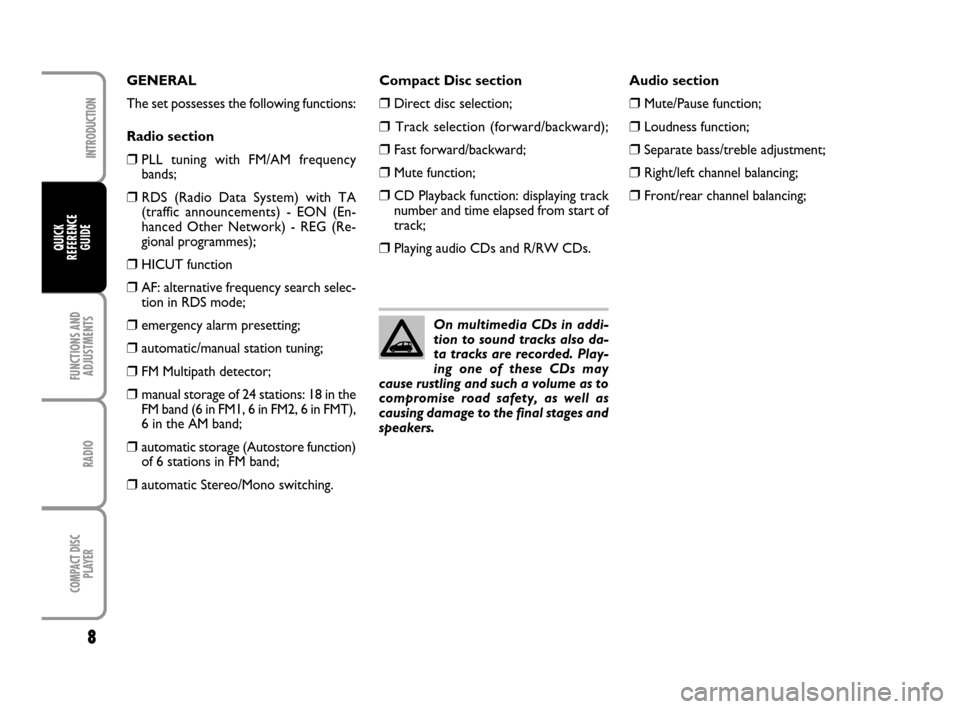
8
FUNCTIONS AND
ADJUSTMENTS
RADIO
COMPACT DISC
PLAYER
INTRODUCTION
QUICK
REFERENCE
GUIDE
Compact Disc section
❒Direct disc selection;
❒Track selection (forward/backward);
❒Fast forward/backward;
❒Mute function;
❒CD Playback function: displaying track
number and time elapsed from start of
track;
❒Playing audio CDs and R/RW CDs. GENERAL
The set possesses the following functions:
Radio section
❒PLL tuning with FM/AM frequency
bands;
❒RDS (Radio Data System) with TA
(traffic announcements) - EON (En-
hanced Other Network) - REG (Re-
gional programmes);
❒HICUT function
❒AF: alternative frequency search selec-
tion in RDS mode;
❒emergency alarm presetting;
❒automatic/manual station tuning;
❒FM Multipath detector;
❒manual storage of 24 stations: 18 in the
FM band (6 in FM1, 6 in FM2, 6 in FMT),
6 in the AM band;
❒automatic storage (Autostore function)
of 6 stations in FM band;
❒automatic Stereo/Mono switching.
On multimedia CDs in addi-
tion to sound tracks also da-
ta tracks are recorded. Play-
ing one of these CDs may
cause rustling and such a volume as to
compromise road safety, as well as
causing damage to the final stages and
speakers.
Audio section
❒Mute/Pause function;
❒Loudness function;
❒Separate bass/treble adjustment;
❒Right/left channel balancing;
❒Front/rear channel balancing;
603_83_847 Radio Fun IDEA GB 17-01-2008 10:21 Pagina 8
Page 10 of 22
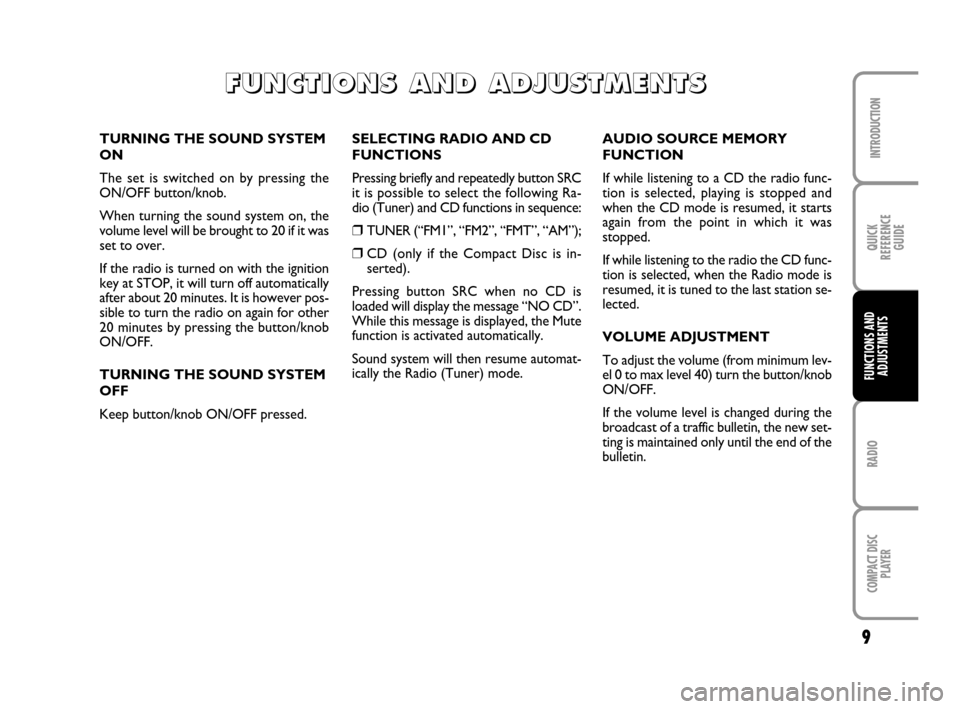
9
RADIO
COMPACT DISC
PLAYER
INTRODUCTION
QUICK
REFERENCE
GUIDE
FUNCTIONS AND
ADJUSTMENTS
SELECTING RADIO AND CD
FUNCTIONS
Pressing briefly and repeatedly button SRC
it is possible to select the following Ra-
dio (Tuner) and CD functions in sequence:
❒TUNER (“FM1”, “FM2”, “FMT”, “AM”);
❒CD (only if the Compact Disc is in-
serted).
Pressing button SRC when no CD is
loaded will display the message “NO CD”.
While this message is displayed, the Mute
function is activated automatically.
Sound system will then resume automat-
ically the Radio (Tuner) mode.AUDIO SOURCE MEMORY
FUNCTION
If while listening to a CD the radio func-
tion is selected, playing is stopped and
when the CD mode is resumed, it starts
again from the point in which it was
stopped.
If while listening to the radio the CD func-
tion is selected, when the Radio mode is
resumed, it is tuned to the last station se-
lected.
VOLUME ADJUSTMENT
To adjust the volume (from minimum lev-
el 0 to max level 40) turn the button/knob
ON/OFF.
If the volume level is changed during the
broadcast of a traffic bulletin, the new set-
ting is maintained only until the end of the
bulletin. TURNING THE SOUND SYSTEM
ON
The set is switched on by pressing the
ON/OFF button/knob.
When turning the sound system on, the
volume level will be brought to 20 if it was
set to over.
If the radio is turned on with the ignition
key at STOP, it will turn off automatically
after about 20 minutes. It is however pos-
sible to turn the radio on again for other
20 minutes by pressing the button/knob
ON/OFF.
TURNING THE SOUND SYSTEM
OFF
Keep button/knob ON/OFF pressed.
F F F F
U U U U
N N N N
C C C C
T T T T
I I I I
O O O O
N N N N
S S S S
A A A A
N N N N
D D D D
A A A A
D D D D
J J J J
U U U U
S S S S
T T T T
M M M M
E E E E
N N N N
T T T T
S S S S
603_83_847 Radio Fun IDEA GB 17-01-2008 10:21 Pagina 9