stop start FIAT LINEA 2009 1.G Blue And Me Manual
[x] Cancel search | Manufacturer: FIAT, Model Year: 2009, Model line: LINEA, Model: FIAT LINEA 2009 1.GPages: 82, PDF Size: 0.47 MB
Page 7 of 82
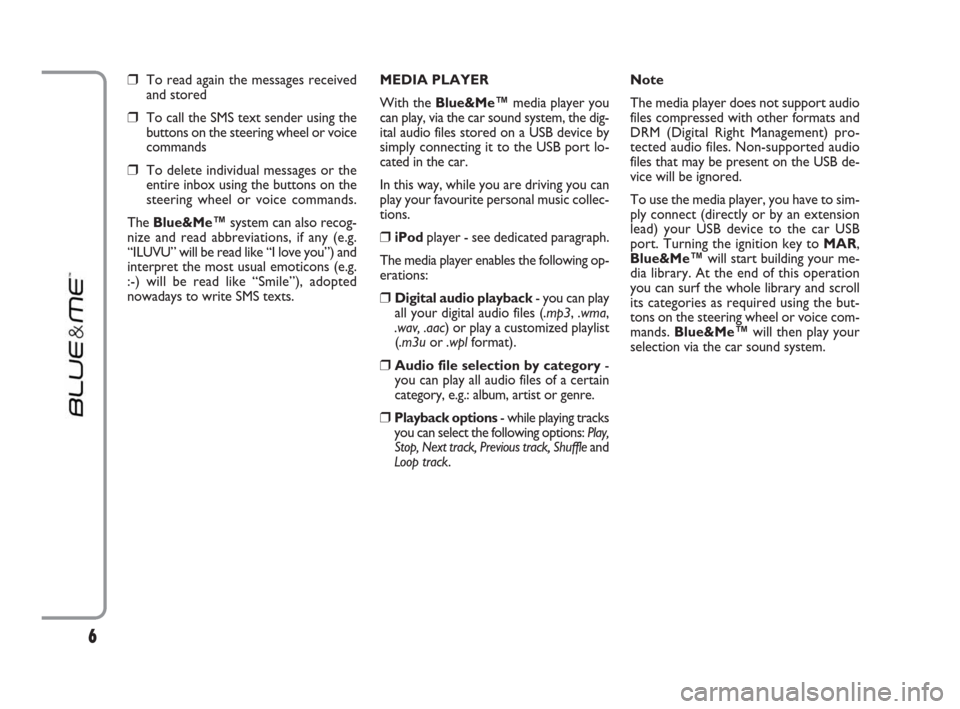
❒ To read again the messages received
and stored
❒ To call the SMS text sender using the
buttons on the steering wheel or voice
commands
❒ To delete individual messages or the
entire inbox using the buttons on the
steering wheel or voice commands.
The Blue&Me™system can also recog-
nize and read abbreviations, if any (e.g.
“ILUVU” will be read like “I love you”) and
interpret the most usual emoticons (e.g.
:-) will be read like “Smile”), adopted
nowadays to write SMS texts.MEDIA PLAYER
With the Blue&Me™media player you
can play, via the car sound system, the dig-
ital audio files stored on a USB device by
simply connecting it to the USB port lo-
cated in the car.
In this way, while you are driving you can
play your favourite personal music collec-
tions.
❒iPodplayer - see dedicated paragraph.
The media player enables the following op-
erations:
❒Digital audio playback- you can play
all your digital audio files (.mp3, .wma,
.wav, .aac) or play a customized playlist
(.m3uor .wplformat).
❒Audio file selection by category-
you can play all audio files of a certain
category, e.g.: album, artist or genre.
❒Playback options- while playing tracks
you can select the following options: Play,
Stop, Next track, Previous track, Shuffle and
Loop track.Note
The media player does not support audio
files compressed with other formats and
DRM (Digital Right Management) pro-
tected audio files. Non-supported audio
files that may be present on the USB de-
vice will be ignored.
To use the media player, you have to sim-
ply connect (directly or by an extension
lead) your USB device to the car USB
port. Turning the ignition key to MAR,
Blue&Me™will start building your me-
dia library. At the end of this operation
you can surf the whole library and scroll
its categories as required using the but-
tons on the steering wheel or voice com-
mands. Blue&Me™will then play your
selection via the car sound system.
6
603_97_203 LINEA BLUE GB 1ed 8-06-2009 11:23 Pagina 6
Page 16 of 82
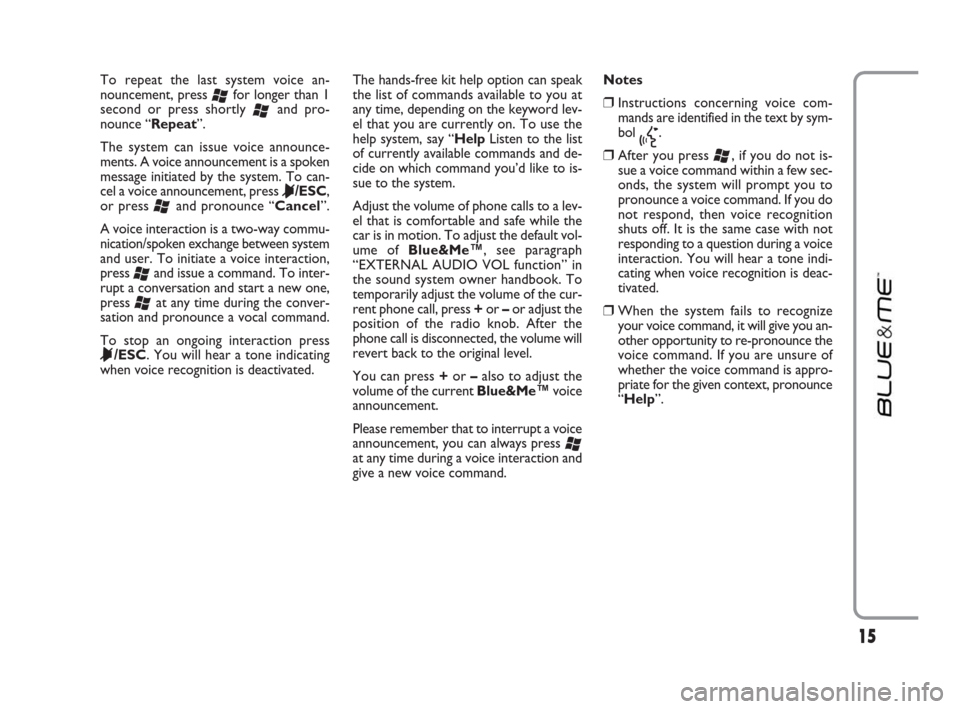
To repeat the last system voice an-
nouncement, press
‘for longer than 1
second or press shortly
‘and pro-
nounce “Repeat”.
The system can issue voice announce-
ments. A voice announcement is a spoken
message initiated by the system. To can-
cel a voice announcement, press
&/ESC,
or press
‘and pronounce “Cancel”.
A voice interaction is a two-way commu-
nication/spoken exchange between system
and user. To initiate a voice interaction,
press
‘and issue a command. To inter-
rupt a conversation and start a new one,
press
‘at any time during the conver-
sation and pronounce a vocal command.
To stop an ongoing interaction press
&/ESC. You will hear a tone indicating
when voice recognition is deactivated.The hands-free kit help option can speak
the list of commands available to you at
any time, depending on the keyword lev-
el that you are currently on. To use the
help system, say “HelpListen to the list
of currently available commands and de-
cide on which command you’d like to is-
sue to the system.
Adjust the volume of phone calls to a lev-
el that is comfortable and safe while the
car is in motion. To adjust the default vol-
ume of Blue&Me™, see paragraph
“EXTERNAL AUDIO VOL function” in
the sound system owner handbook. To
temporarily adjust the volume of the cur-
rent phone call, press +or –or adjust the
position of the radio knob. After the
phone call is disconnected, the volume will
revert back to the original level.
You can press +or –also to adjust the
volume of the current Blue&Me™voice
announcement.
Please remember that to interrupt a voice
announcement, you can always press
‘at any time during a voice interaction and
give a new voice command.Notes
❒Instructions concerning voice com-
mands are identified in the text by sym-
bol
}.
❒After you press ‘, if you do not is-
sue a voice command within a few sec-
onds, the system will prompt you to
pronounce a voice command. If you do
not respond, then voice recognition
shuts off. It is the same case with not
responding to a question during a voice
interaction. You will hear a tone indi-
cating when voice recognition is deac-
tivated.
❒When the system fails to recognize
your voice command, it will give you an-
other opportunity to re-pronounce the
voice command. If you are unsure of
whether the voice command is appro-
priate for the given context, pronounce
“Help”.
15
603_97_203 LINEA BLUE GB 1ed 8-06-2009 11:23 Pagina 15