CD player FIAT MULTIPLA 2004 1.G Connect NavPlus Manual
[x] Cancel search | Manufacturer: FIAT, Model Year: 2004, Model line: MULTIPLA, Model: FIAT MULTIPLA 2004 1.GPages: 202, PDF Size: 2.22 MB
Page 6 of 202
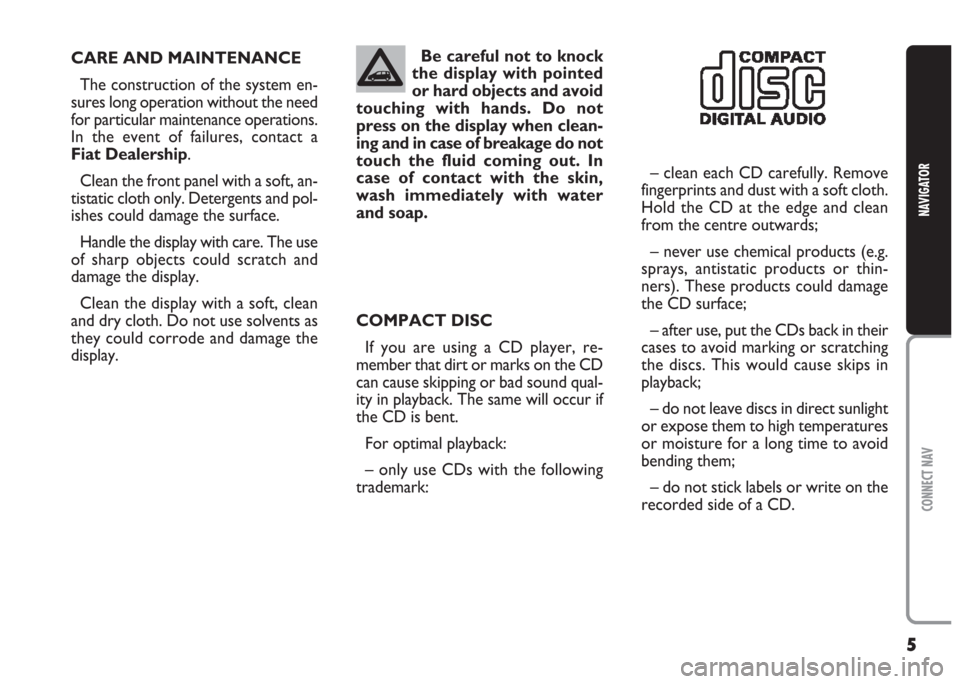
5
CONNECT NAV
NAVIGATOR
CARE AND MAINTENANCE
The construction of the system en-
sures long operation without the need
for particular maintenance operations.
In the event of failures, contact a
Fiat Dealership.
Clean the front panel with a soft, an-
tistatic cloth only. Detergents and pol-
ishes could damage the surface.
Handle the display with care. The use
of sharp objects could scratch and
damage the display.
Clean the display with a soft, clean
and dry cloth. Do not use solvents as
they could corrode and damage the
display.COMPACT DISC
If you are using a CD player, re-
member that dirt or marks on the CD
can cause skipping or bad sound qual-
ity in playback. The same will occur if
the CD is bent.
For optimal playback:
– only use CDs with the following
trademark:– clean each CD carefully. Remove
fingerprints and dust with a soft cloth.
Hold the CD at the edge and clean
from the centre outwards;
– never use chemical products (e.g.
sprays, antistatic products or thin-
ners). These products could damage
the CD surface;
– after use, put the CDs back in their
cases to avoid marking or scratching
the discs. This would cause skips in
playback;
– do not leave discs in direct sunlight
or expose them to high temperatures
or moisture for a long time to avoid
bending them;
– do not stick labels or write on the
recorded side of a CD.Be careful not to knock
the display with pointed
or hard objects and avoid
touching with hands. Do not
press on the display when clean-
ing and in case of breakage do not
touch the fluid coming out. In
case of contact with the skin,
wash immediately with water
and soap.
Page 23 of 202
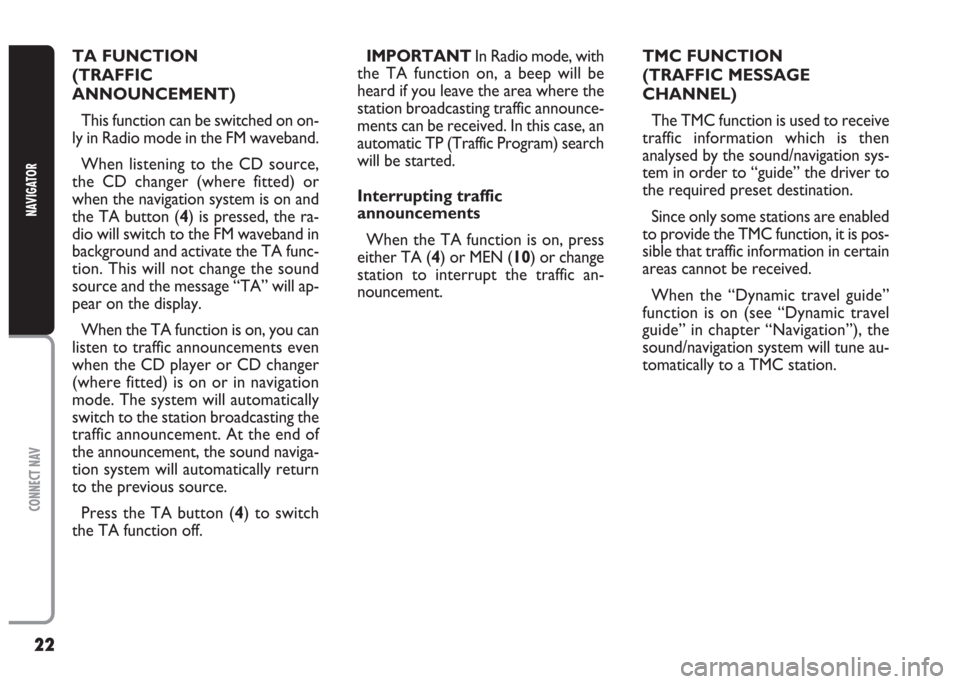
22
CONNECT NAV
NAVIGATOR
TA FUNCTION
(TRAFFIC
ANNOUNCEMENT)
This function can be switched on on-
ly in Radio mode in the FM waveband.
When listening to the CD source,
the CD changer (where fitted) or
when the navigation system is on and
the TA button (4) is pressed, the ra-
dio will switch to the FM waveband in
background and activate the TA func-
tion. This will not change the sound
source and the message “TA” will ap-
pear on the display.
When the TA function is on, you can
listen to traffic announcements even
when the CD player or CD changer
(where fitted) is on or in navigation
mode. The system will automatically
switch to the station broadcasting the
traffic announcement. At the end of
the announcement, the sound naviga-
tion system will automatically return
to the previous source.
Press the TA button (4) to switch
the TA function off.IMPORTANT In Radio mode, with
the TA function on, a beep will be
heard if you leave the area where the
station broadcasting traffic announce-
ments can be received. In this case, an
automatic TP (Traffic Program) search
will be started.
Interrupting traffic
announcements
When the TA function is on, press
either TA (4) or MEN (10) or change
station to interrupt the traffic an-
nouncement.TMC FUNCTION
(TRAFFIC MESSAGE
CHANNEL)
The TMC function is used to receive
traffic information which is then
analysed by the sound/navigation sys-
tem in order to “guide” the driver to
the required preset destination.
Since only some stations are enabled
to provide the TMC function, it is pos-
sible that traffic information in certain
areas cannot be received.
When the “Dynamic travel guide”
function is on (see “Dynamic travel
guide” in chapter “Navigation”), the
sound/navigation system will tune au-
tomatically to a TMC station.
Page 28 of 202
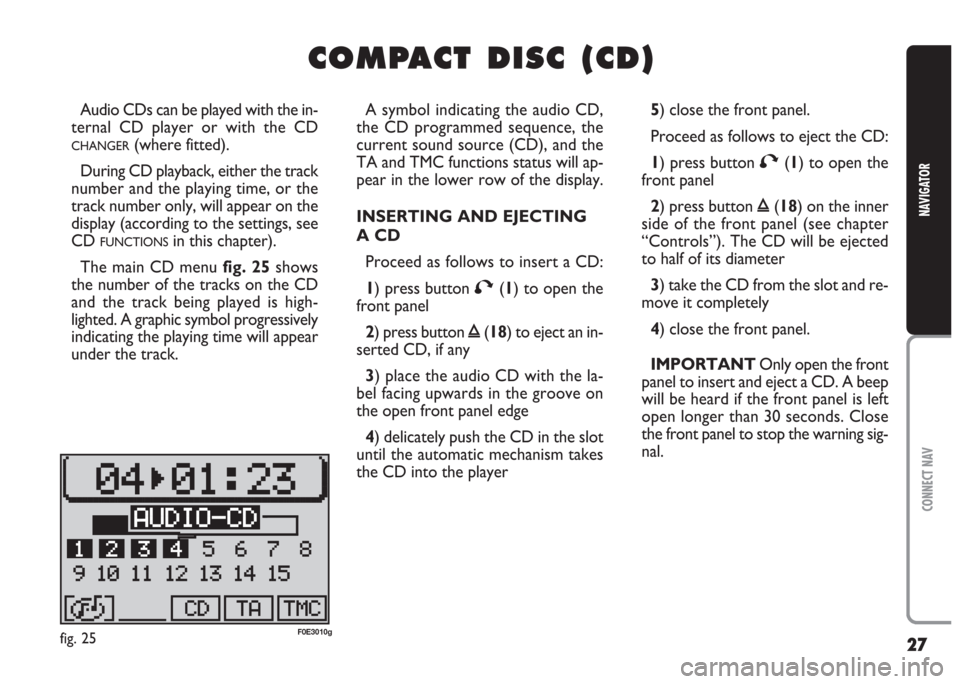
27
CONNECT NAV
NAVIGATOR
C C
O O
M M
P P
A A
C C
T T
D D
I I
S S
C C
( (
C C
D D
) )
Audio CDs can be played with the in-
ternal CD player or with the CD
CHANGER(where fitted).
During CD playback, either the track
number and the playing time, or the
track number only, will appear on the
display (according to the settings, see
CD
FUNCTIONSin this chapter).
The main CD menu fig. 25shows
the number of the tracks on the CD
and the track being played is high-
lighted. A graphic symbol progressively
indicating the playing time will appear
under the track.A symbol indicating the audio CD,
the CD programmed sequence, the
current sound source (CD), and the
TA and TMC functions status will ap-
pear in the lower row of the display.
INSERTING AND EJECTING
A CD
Proceed as follows to insert a CD:
1) press button
T(1) to open the
front panel
2) press button
ı(18) to eject an in-
serted CD, if any
3) place the audio CD with the la-
bel facing upwards in the groove on
the open front panel edge
4) delicately push the CD in the slot
until the automatic mechanism takes
the CD into the player5) close the front panel.
Proceed as follows to eject the CD:
1) press button
T(1) to open the
front panel
2) press button
ı(18) on the inner
side of the front panel (see chapter
“Controls”). The CD will be ejected
to half of its diameter
3) take the CD from the slot and re-
move it completely
4) close the front panel.
IMPORTANT Only open the front
panel to insert and eject a CD. A beep
will be heard if the front panel is left
open longer than 30 seconds. Close
the front panel to stop the warning sig-
nal.
fig. 25F0E3010g
Page 29 of 202
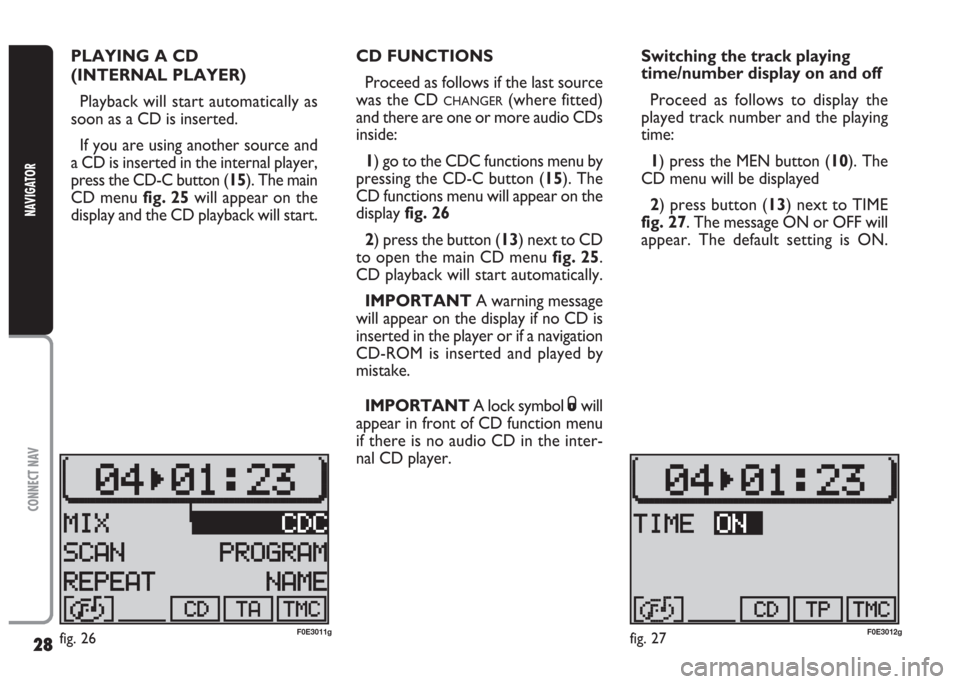
28
CONNECT NAV
NAVIGATOR
PLAYING A CD
(INTERNAL PLAYER)
Playback will start automatically as
soon as a CD is inserted.
If you are using another source and
a CD is inserted in the internal player,
press the CD-C button (15). The main
CD menu fig. 25will appear on the
display and the CD playback will start.CD FUNCTIONS
Proceed as follows if the last source
was the CD
CHANGER(where fitted)
and there are one or more audio CDs
inside:
1) go to the CDC functions menu by
pressing the CD-C button (15). The
CD functions menu will appear on the
display fig. 26
2) press the button (13) next to CD
to open the main CD menu fig. 25.
CD playback will start automatically.
IMPORTANT A warning message
will appear on the display if no CD is
inserted in the player or if a navigation
CD-ROM is inserted and played by
mistake.
IMPORTANT A lock symbol
Swill
appear in front of CD function menu
if there is no audio CD in the inter-
nal CD player.Switching the track playing
time/number display on and off
Proceed as follows to display the
played track number and the playing
time:
1) press the MEN button (10). The
CD menu will be displayed
2) press button (13) next to TIME
fig. 27. The message ON or OFF will
appear. The default setting is ON.
fig. 26F0E3011gfig. 27F0E3012g
Page 32 of 202
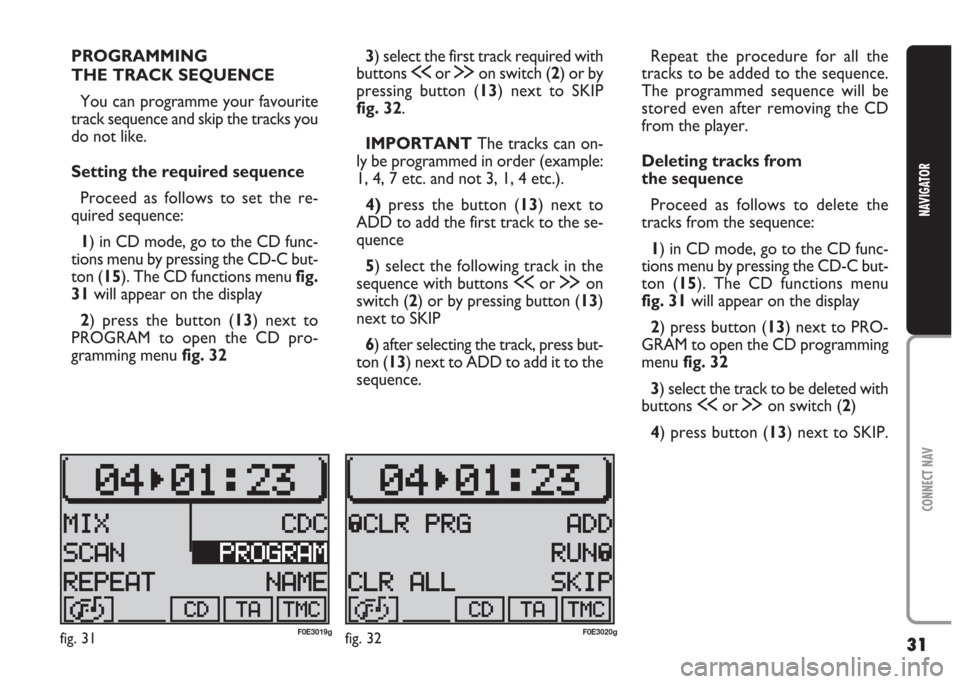
31
CONNECT NAV
NAVIGATOR
PROGRAMMING
THE TRACK SEQUENCE
You can programme your favourite
track sequence and skip the tracks you
do not like.
Setting the required sequence
Proceed as follows to set the re-
quired sequence:
1) in CD mode, go to the CD func-
tions menu by pressing the CD-C but-
ton (15). The CD functions menu fig.
31will appear on the display
2) press the button (13) next to
PROGRAM to open the CD pro-
gramming menu fig. 323) select the first track required with
buttons
ùor §on switch (2) or by
pressing button (13) next to SKIP
fig. 32.
IMPORTANT The tracks can on-
ly be programmed in order (example:
1, 4, 7 etc. and not 3, 1, 4 etc.).
4)press the button (13) next to
ADD to add the first track to the se-
quence
5) select the following track in the
sequence with buttons
ùor §on
switch (2) or by pressing button (13)
next to SKIP
6) after selecting the track, press but-
ton (13) next to ADD to add it to the
sequence.Repeat the procedure for all the
tracks to be added to the sequence.
The programmed sequence will be
stored even after removing the CD
from the player.
Deleting tracks from
the sequence
Proceed as follows to delete the
tracks from the sequence:
1) in CD mode, go to the CD func-
tions menu by pressing the CD-C but-
ton (15). The CD functions menu
fig. 31will appear on the display
2) press button (13) next to PRO-
GRAM to open the CD programming
menu fig. 32
3) select the track to be deleted with
buttons
ùor §on switch (2)
4) press button (13) next to SKIP.
fig. 31F0E3019gfig. 32F0E3020g
Page 49 of 202
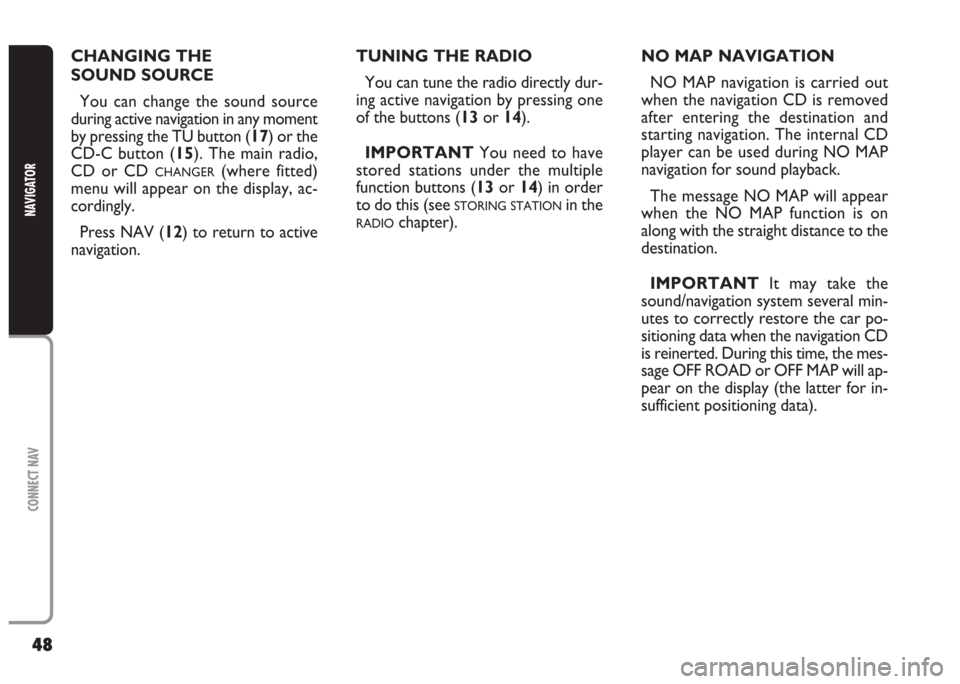
48
CONNECT NAV
NAVIGATOR
TUNING THE RADIO
You can tune the radio directly dur-
ing active navigation by pressing one
of the buttons (13or 14).
IMPORTANT You need to have
stored stations under the multiple
function buttons (13or 14) in order
to do this (see
STORING STATIONin the
RADIOchapter). CHANGING THE
SOUND SOURCE
You can change the sound source
during active navigation in any moment
by pressing the TU button (17) or the
CD-C button (15). The main radio,
CD or CD
CHANGER(where fitted)
menu will appear on the display, ac-
cordingly.
Press NAV (12) to return to active
navigation.NO MAP NAVIGATION
NO MAP navigation is carried out
when the navigation CD is removed
after entering the destination and
starting navigation. The internal CD
player can be used during NO MAP
navigation for sound playback.
The message NO MAP will appear
when the NO MAP function is on
along with the straight distance to the
destination.
IMPORTANT It may take the
sound/navigation system several min-
utes to correctly restore the car po-
sitioning data when the navigation CD
is reinerted. During this time, the mes-
sage OFF ROAD or OFF MAP will ap-
pear on the display (the latter for in-
sufficient positioning data).
Page 75 of 202
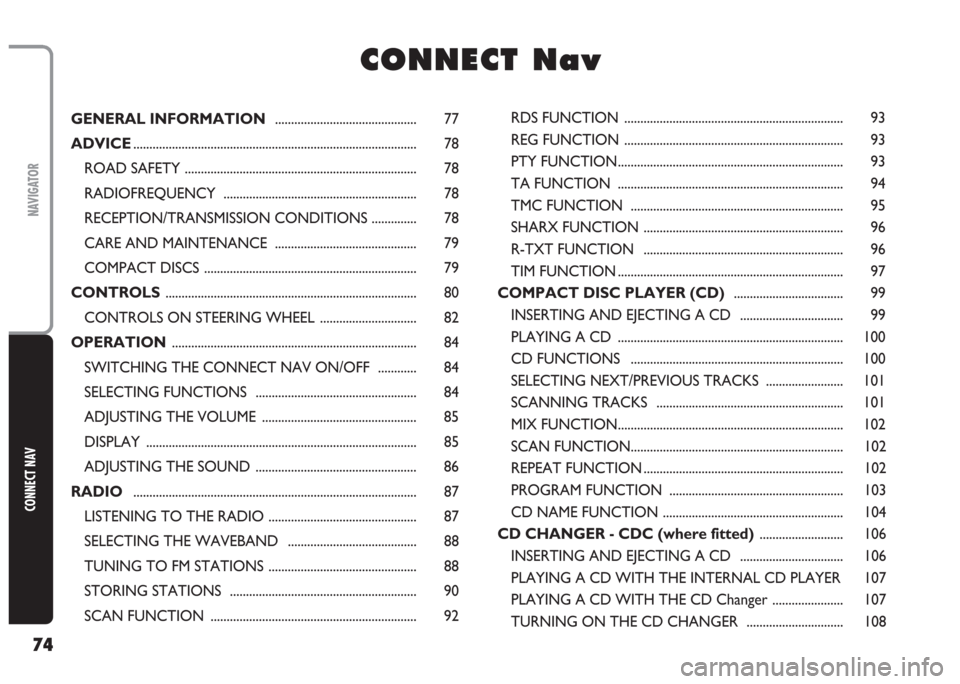
74
CONNECT NAV
NAVIGATOR
GENERAL INFORMATION ............................................ 77
ADVICE........................................................................................ 78
ROAD SAFETY ........................................................................ 78
RADIOFREQUENCY ............................................................ 78
RECEPTION/TRANSMISSION CONDITIONS .............. 78
CARE AND MAINTENANCE ............................................ 79
COMPACT DISCS .................................................................. 79
CONTROLS.............................................................................. 80
CONTROLS ON STEERING WHEEL .............................. 82
OPERATION ............................................................................ 84
SWITCHING THE CONNECT NAV ON/OFF ............ 84
SELECTING FUNCTIONS .................................................. 84
ADJUSTING THE VOLUME ................................................ 85
DISPLAY .................................................................................... 85
ADJUSTING THE SOUND .................................................. 86
RADIO........................................................................................ 87
LISTENING TO THE RADIO .............................................. 87
SELECTING THE WAVEBAND ........................................ 88
TUNING TO FM STATIONS .............................................. 88
STORING STATIONS .......................................................... 90
SCAN FUNCTION ................................................................ 92
C C
O O
N N
N N
E E
C C
T T
N N
a a
v v
RDS FUNCTION .................................................................... 93
REG FUNCTION .................................................................... 93
PTY FUNCTION...................................................................... 93
TA FUNCTION ...................................................................... 94
TMC FUNCTION .................................................................. 95
SHARX FUNCTION .............................................................. 96
R-TXT FUNCTION .............................................................. 96
TIM FUNCTION ...................................................................... 97
COMPACT DISC PLAYER (CD).................................. 99
INSERTING AND EJECTING A CD ................................ 99
PLAYING A CD ...................................................................... 100
CD FUNCTIONS .................................................................. 100
SELECTING NEXT/PREVIOUS TRACKS ........................ 101
SCANNING TRACKS .......................................................... 101
MIX FUNCTION...................................................................... 102
SCAN FUNCTION.................................................................. 102
REPEAT FUNCTION .............................................................. 102
PROGRAM FUNCTION ...................................................... 103
CD NAME FUNCTION ........................................................ 104
CD CHANGER - CDC (where fitted).......................... 106
INSERTING AND EJECTING A CD ................................ 106
PLAYING A CD WITH THE INTERNAL CD PLAYER 107
PLAYING A CD WITH THE CD Changer ...................... 107
TURNING ON THE CD CHANGER .............................. 108
Page 77 of 202
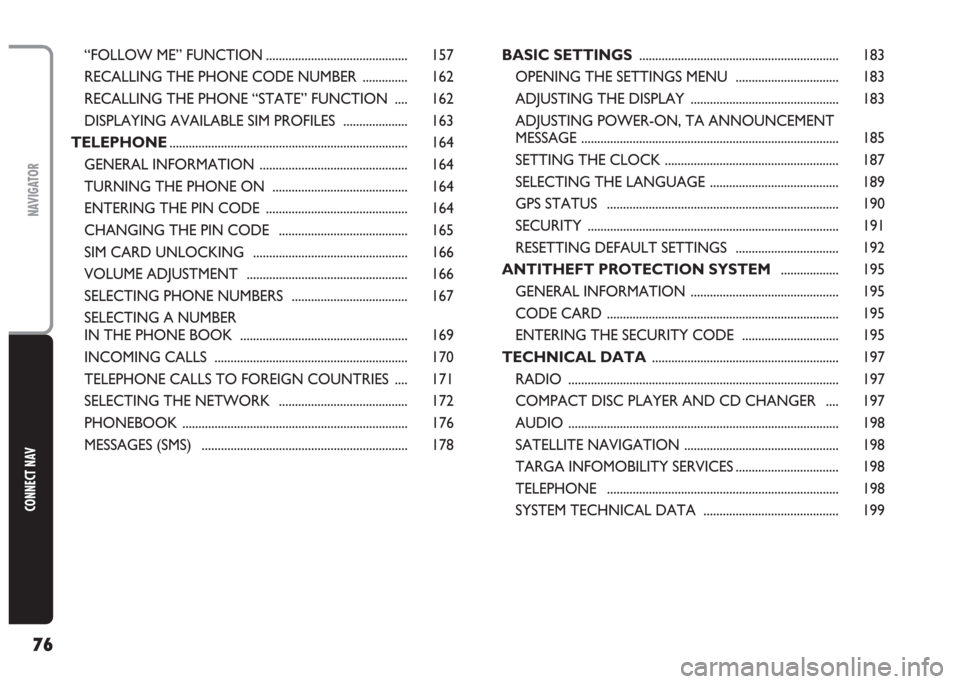
76
CONNECT NAV
NAVIGATOR
“FOLLOW ME” FUNCTION ............................................ 157
RECALLING THE PHONE CODE NUMBER .............. 162
RECALLING THE PHONE “STATE” FUNCTION .... 162
DISPLAYING AVAILABLE SIM PROFILES .................... 163
TELEPHONE.......................................................................... 164
GENERAL INFORMATION .............................................. 164
TURNING THE PHONE ON .......................................... 164
ENTERING THE PIN CODE ............................................ 164
CHANGING THE PIN CODE ........................................ 165
SIM CARD UNLOCKING ................................................ 166
VOLUME ADJUSTMENT .................................................. 166
SELECTING PHONE NUMBERS .................................... 167
SELECTING A NUMBER
IN THE PHONE BOOK .................................................... 169
INCOMING CALLS ............................................................ 170
TELEPHONE CALLS TO FOREIGN COUNTRIES .... 171
SELECTING THE NETWORK ........................................ 172
PHONEBOOK ...................................................................... 176
MESSAGES (SMS) ................................................................ 178BASIC SETTINGS .............................................................. 183
OPENING THE SETTINGS MENU ................................ 183
ADJUSTING THE DISPLAY .............................................. 183
ADJUSTING POWER-ON, TA ANNOUNCEMENT
MESSAGE ................................................................................ 185
SETTING THE CLOCK ...................................................... 187
SELECTING THE LANGUAGE ........................................ 189
GPS STATUS ........................................................................ 190
SECURITY .............................................................................. 191
RESETTING DEFAULT SETTINGS ................................ 192
ANTITHEFT PROTECTION SYSTEM.................. 195
GENERAL INFORMATION .............................................. 195
CODE CARD ........................................................................ 195
ENTERING THE SECURITY CODE .............................. 195
TECHNICAL DATA .......................................................... 197
RADIO .................................................................................... 197
COMPACT DISC PLAYER AND CD CHANGER .... 197
AUDIO .................................................................................... 198
SATELLITE NAVIGATION ................................................ 198
TARGA INFOMOBILITY SERVICES ................................ 198
TELEPHONE ........................................................................ 198
SYSTEM TECHNICAL DATA .......................................... 199
Page 95 of 202
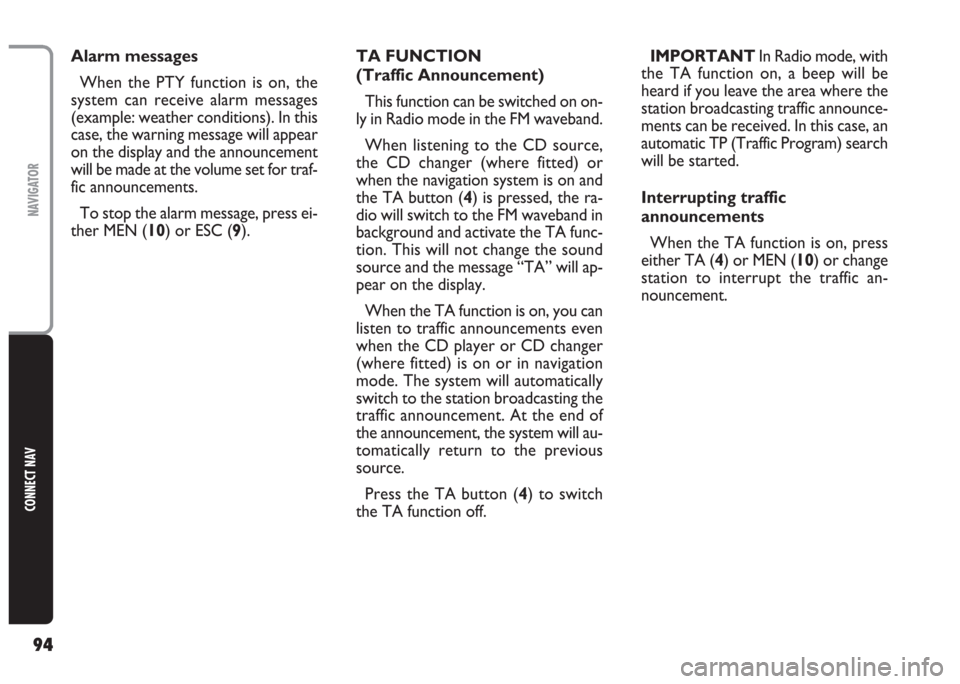
94
CONNECT NAV
NAVIGATOR
TA FUNCTION
(Traffic Announcement)
This function can be switched on on-
ly in Radio mode in the FM waveband.
When listening to the CD source,
the CD changer (where fitted) or
when the navigation system is on and
the TA button (4) is pressed, the ra-
dio will switch to the FM waveband in
background and activate the TA func-
tion. This will not change the sound
source and the message “TA” will ap-
pear on the display.
When the TA function is on, you can
listen to traffic announcements even
when the CD player or CD changer
(where fitted) is on or in navigation
mode. The system will automatically
switch to the station broadcasting the
traffic announcement. At the end of
the announcement, the system will au-
tomatically return to the previous
source.
Press the TA button (4) to switch
the TA function off.IMPORTANT In Radio mode, with
the TA function on, a beep will be
heard if you leave the area where the
station broadcasting traffic announce-
ments can be received. In this case, an
automatic TP (Traffic Program) search
will be started.
Interrupting traffic
announcements
When the TA function is on, press
either TA (4) or MEN (10) or change
station to interrupt the traffic an-
nouncement. Alarm messages
When the PTY function is on, the
system can receive alarm messages
(example: weather conditions). In this
case, the warning message will appear
on the display and the announcement
will be made at the volume set for traf-
fic announcements.
To stop the alarm message, press ei-
ther MEN (10) or ESC (9).
Page 100 of 202
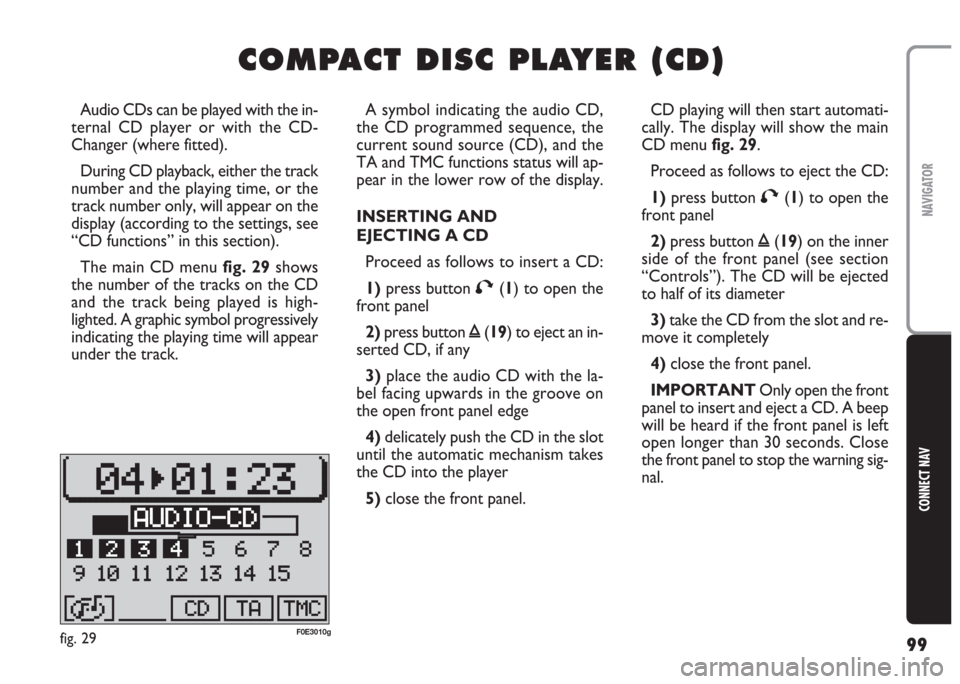
99
CONNECT NAV
NAVIGATOR
C C
O O
M M
P P
A A
C C
T T
D D
I I
S S
C C
P P
L L
A A
Y Y
E E
R R
( (
C C
D D
) )
A symbol indicating the audio CD,
the CD programmed sequence, the
current sound source (CD), and the
TA and TMC functions status will ap-
pear in the lower row of the display.
INSERTING AND
EJECTING A CD
Proceed as follows to insert a CD:
1)press button T(1) to open the
front panel
2)press button ı(19) to eject an in-
serted CD, if any
3) place the audio CD with the la-
bel facing upwards in the groove on
the open front panel edge
4) delicately push the CD in the slot
until the automatic mechanism takes
the CD into the player
5) close the front panel. Audio CDs can be played with the in-
ternal CD player or with the CD-
Changer (where fitted).
During CD playback, either the track
number and the playing time, or the
track number only, will appear on the
display (according to the settings, see
“CD functions” in this section).
The main CD menu fig. 29shows
the number of the tracks on the CD
and the track being played is high-
lighted. A graphic symbol progressively
indicating the playing time will appear
under the track.CD playing will then start automati-
cally. The display will show the main
CD menu fig. 29.
Proceed as follows to eject the CD:
1)press button T(1) to open the
front panel
2)press button ı(19) on the inner
side of the front panel (see section
“Controls”). The CD will be ejected
to half of its diameter
3)take the CD from the slot and re-
move it completely
4)close the front panel.
IMPORTANT Only open the front
panel to insert and eject a CD. A beep
will be heard if the front panel is left
open longer than 30 seconds. Close
the front panel to stop the warning sig-
nal.
fig. 29F0E3010g