FIAT MULTIPLA 2004 1.G Connect NavPlus Manual
Manufacturer: FIAT, Model Year: 2004, Model line: MULTIPLA, Model: FIAT MULTIPLA 2004 1.GPages: 202, PDF Size: 2.22 MB
Page 1 of 202
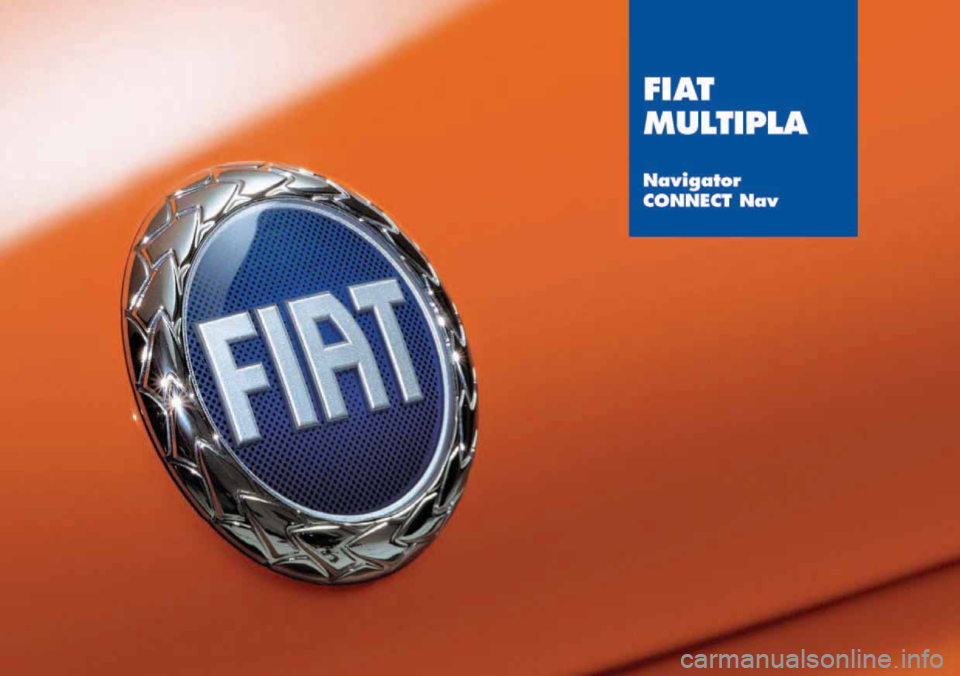
Page 2 of 202
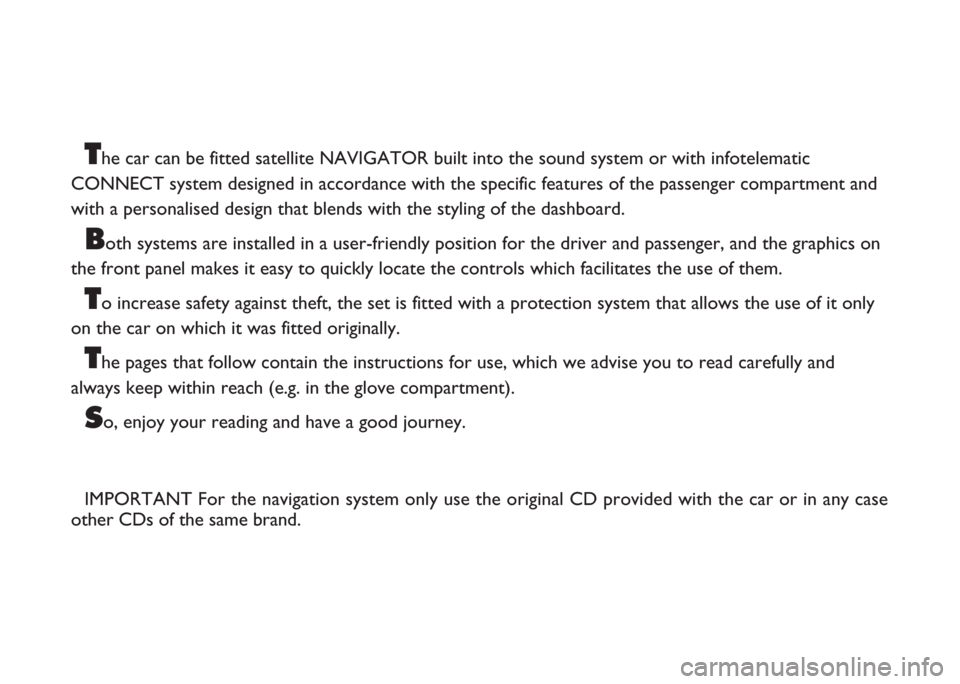
The car can be fitted satellite NAVIGATOR built into the sound system or with infotelematic
CONNECT system designed in accordance with the specific features of the passenger compartment and
with a personalised design that blends with the styling of the dashboard.
Both systems are installed in a user-friendly position for the driver and passenger, and the graphics on
the front panel makes it easy to quickly locate the controls which facilitates the use of them.
To increase safety against theft, the set is fitted with a protection system that allows the use of it only
on the car on which it was fitted originally.
The pages that follow contain the instructions for use, which we advise you to read carefully and
always keep within reach (e.g. in the glove compartment).
So, enjoy your reading and have a good journey.
IMPORTANT For the navigation system only use the original CD provided with the car or in any case
other CDs of the same brand.
Page 3 of 202
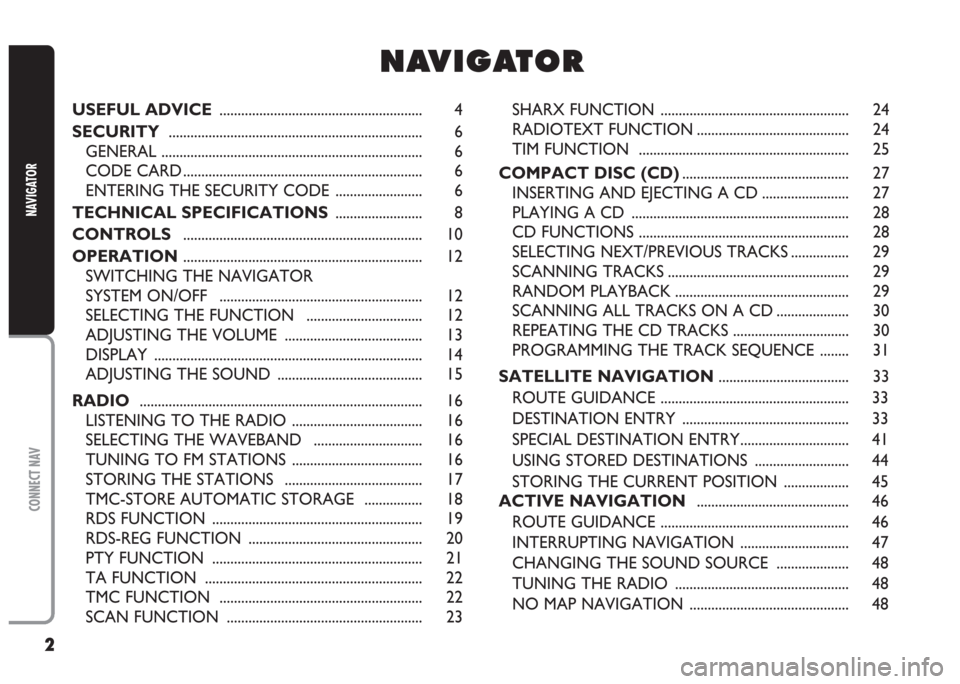
2
CONNECT NAV
NAVIGATOR
N N
A A
V V
I I
G G
A A
T T
O O
R R
USEFUL ADVICE ........................................................ 4
SECURITY ...................................................................... 6
GENERAL ........................................................................ 6
CODE CARD .................................................................. 6
ENTERING THE SECURITY CODE ........................ 6
TECHNICAL SPECIFICATIONS ........................ 8
CONTROLS.................................................................. 10
OPERATION.................................................................. 12
SWITCHING THE NAVIGATOR
SYSTEM ON/OFF ........................................................ 12
SELECTING THE FUNCTION ................................ 12
ADJUSTING THE VOLUME ...................................... 13
DISPLAY .......................................................................... 14
ADJUSTING THE SOUND ........................................ 15
RADIO.............................................................................. 16
LISTENING TO THE RADIO .................................... 16
SELECTING THE WAVEBAND .............................. 16
TUNING TO FM STATIONS .................................... 16
STORING THE STATIONS ...................................... 17
TMC-STORE AUTOMATIC STORAGE ................ 18
RDS FUNCTION .......................................................... 19
RDS-REG FUNCTION ................................................ 20
PTY FUNCTION .......................................................... 21
TA FUNCTION ............................................................ 22
TMC FUNCTION ........................................................ 22
SCAN FUNCTION ...................................................... 23SHARX FUNCTION .................................................... 24
RADIOTEXT FUNCTION .......................................... 24
TIM FUNCTION .......................................................... 25
COMPACT DISC (CD).............................................. 27
INSERTING AND EJECTING A CD ........................ 27
PLAYING A CD ............................................................ 28
CD FUNCTIONS .......................................................... 28
SELECTING NEXT/PREVIOUS TRACKS ................ 29
SCANNING TRACKS .................................................. 29
RANDOM PLAYBACK ................................................ 29
SCANNING ALL TRACKS ON A CD .................... 30
REPEATING THE CD TRACKS ................................ 30
PROGRAMMING THE TRACK SEQUENCE ........ 31
SATELLITE NAVIGATION.................................... 33
ROUTE GUIDANCE .................................................... 33
DESTINATION ENTRY .............................................. 33
SPECIAL DESTINATION ENTRY.............................. 41
USING STORED DESTINATIONS .......................... 44
STORING THE CURRENT POSITION .................. 45
ACTIVE NAVIGATION .......................................... 46
ROUTE GUIDANCE .................................................... 46
INTERRUPTING NAVIGATION .............................. 47
CHANGING THE SOUND SOURCE .................... 48
TUNING THE RADIO ................................................ 48
NO MAP NAVIGATION ............................................ 48
Page 4 of 202
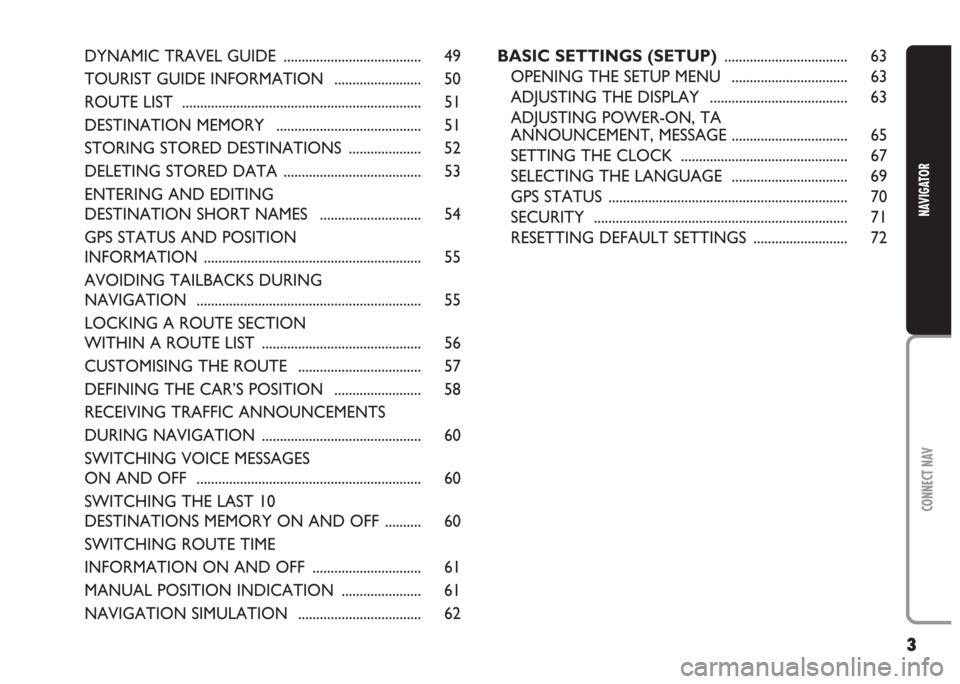
3
CONNECT NAV
NAVIGATOR
BASIC SETTINGS (SETUP).................................. 63
OPENING THE SETUP MENU ................................ 63
ADJUSTING THE DISPLAY ...................................... 63
ADJUSTING POWER-ON, TA
ANNOUNCEMENT, MESSAGE ................................ 65
SETTING THE CLOCK .............................................. 67
SELECTING THE LANGUAGE ................................ 69
GPS STATUS .................................................................. 70
SECURITY ...................................................................... 71
RESETTING DEFAULT SETTINGS .......................... 72 DYNAMIC TRAVEL GUIDE ...................................... 49
TOURIST GUIDE INFORMATION ........................ 50
ROUTE LIST .................................................................. 51
DESTINATION MEMORY ........................................ 51
STORING STORED DESTINATIONS .................... 52
DELETING STORED DATA ...................................... 53
ENTERING AND EDITING
DESTINATION SHORT NAMES ............................ 54
GPS STATUS AND POSITION
INFORMATION ............................................................ 55
AVOIDING TAILBACKS DURING
NAVIGATION .............................................................. 55
LOCKING A ROUTE SECTION
WITHIN A ROUTE LIST ............................................ 56
CUSTOMISING THE ROUTE .................................. 57
DEFINING THE CAR’S POSITION ........................ 58
RECEIVING TRAFFIC ANNOUNCEMENTS
DURING NAVIGATION ............................................ 60
SWITCHING VOICE MESSAGES
ON AND OFF .............................................................. 60
SWITCHING THE LAST 10
DESTINATIONS MEMORY ON AND OFF .......... 60
SWITCHING ROUTE TIME
INFORMATION ON AND OFF .............................. 61
MANUAL POSITION INDICATION ...................... 61
NAVIGATION SIMULATION .................................. 62
Page 5 of 202
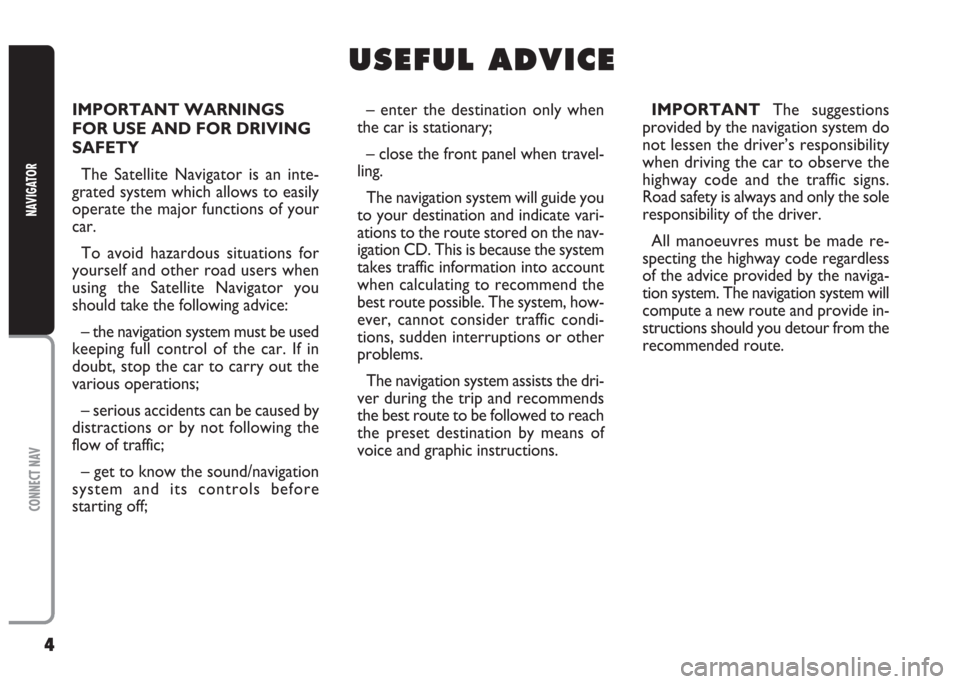
4
CONNECT NAV
NAVIGATOR
IMPORTANT WARNINGS
FOR USE AND FOR DRIVING
SAFETY
The Satellite Navigator is an inte-
grated system which allows to easily
operate the major functions of your
car.
To avoid hazardous situations for
yourself and other road users when
using the Satellite Navigator you
should take the following advice:
– the navigation system must be used
keeping full control of the car. If in
doubt, stop the car to carry out the
various operations;
– serious accidents can be caused by
distractions or by not following the
flow of traffic;
– get to know the sound/navigation
system and its controls before
starting off;– enter the destination only when
the car is stationary;
– close the front panel when travel-
ling.
The navigation system will guide you
to your destination and indicate vari-
ations to the route stored on the nav-
igation CD. This is because the system
takes traffic information into account
when calculating to recommend the
best route possible. The system, how-
ever, cannot consider traffic condi-
tions, sudden interruptions or other
problems.
The navigation system assists the dri-
ver during the trip and recommends
the best route to be followed to reach
the preset destination by means of
voice and graphic instructions.IMPORTANTThe suggestions
provided by the navigation system do
not lessen the driver’s responsibility
when driving the car to observe the
highway code and the traffic signs.
Road safety is always and only the sole
responsibility of the driver.
All manoeuvres must be made re-
specting the highway code regardless
of the advice provided by the naviga-
tion system. The navigation system will
compute a new route and provide in-
structions should you detour from the
recommended route.
U U
S S
E E
F F
U U
L L
A A
D D
V V
I I
C C
E E
Page 6 of 202
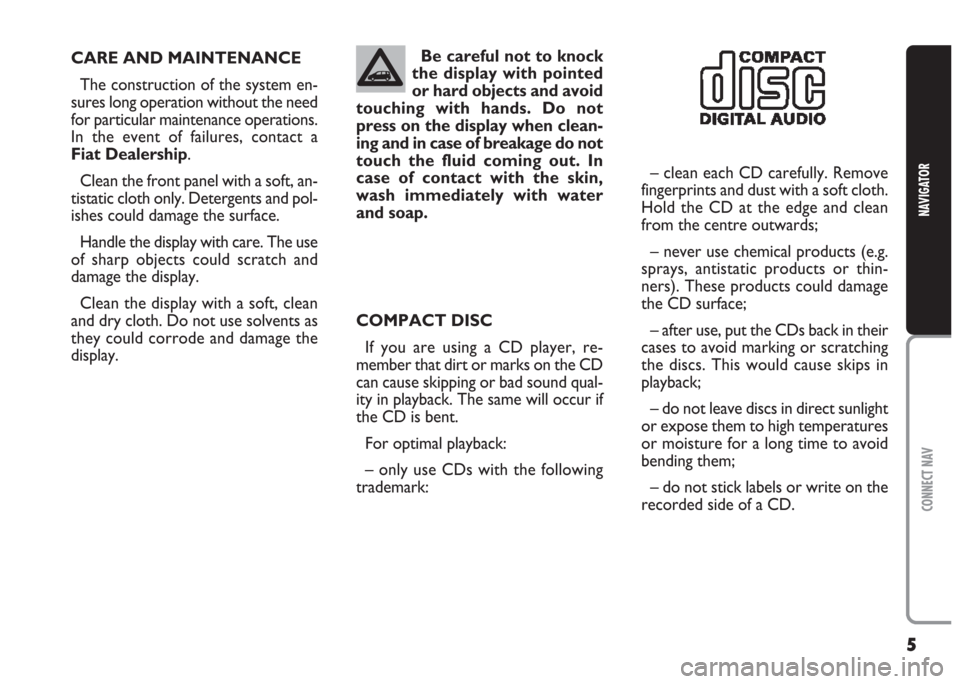
5
CONNECT NAV
NAVIGATOR
CARE AND MAINTENANCE
The construction of the system en-
sures long operation without the need
for particular maintenance operations.
In the event of failures, contact a
Fiat Dealership.
Clean the front panel with a soft, an-
tistatic cloth only. Detergents and pol-
ishes could damage the surface.
Handle the display with care. The use
of sharp objects could scratch and
damage the display.
Clean the display with a soft, clean
and dry cloth. Do not use solvents as
they could corrode and damage the
display.COMPACT DISC
If you are using a CD player, re-
member that dirt or marks on the CD
can cause skipping or bad sound qual-
ity in playback. The same will occur if
the CD is bent.
For optimal playback:
– only use CDs with the following
trademark:– clean each CD carefully. Remove
fingerprints and dust with a soft cloth.
Hold the CD at the edge and clean
from the centre outwards;
– never use chemical products (e.g.
sprays, antistatic products or thin-
ners). These products could damage
the CD surface;
– after use, put the CDs back in their
cases to avoid marking or scratching
the discs. This would cause skips in
playback;
– do not leave discs in direct sunlight
or expose them to high temperatures
or moisture for a long time to avoid
bending them;
– do not stick labels or write on the
recorded side of a CD.Be careful not to knock
the display with pointed
or hard objects and avoid
touching with hands. Do not
press on the display when clean-
ing and in case of breakage do not
touch the fluid coming out. In
case of contact with the skin,
wash immediately with water
and soap.
Page 7 of 202
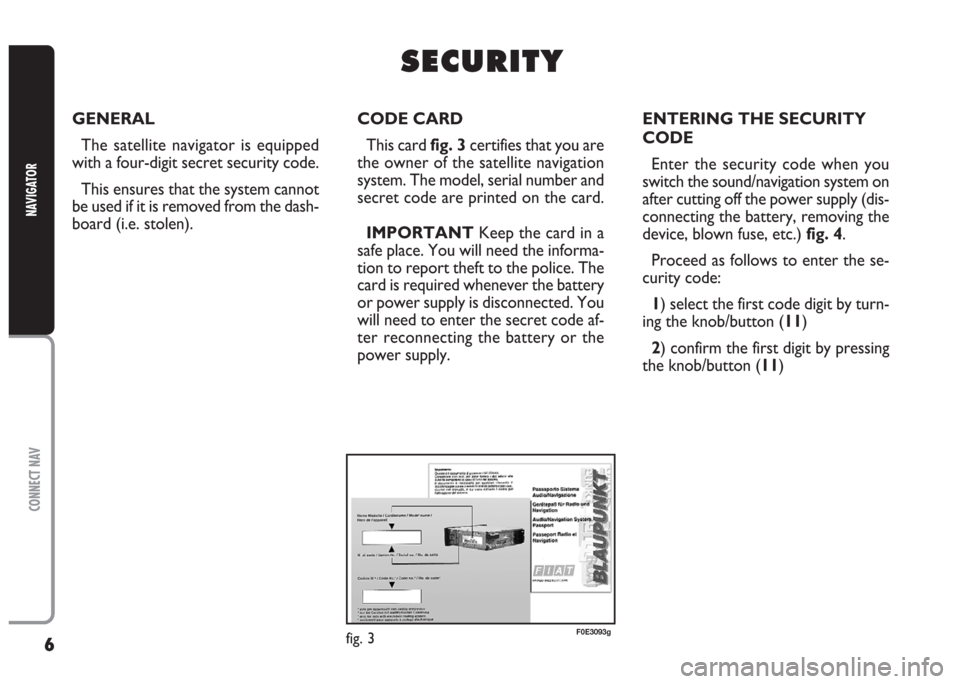
6
CONNECT NAV
NAVIGATOR
S S
E E
C C
U U
R R
I I
T T
Y Y
GENERAL
The satellite navigator is equipped
with a four-digit secret security code.
This ensures that the system cannot
be used if it is removed from the dash-
board (i.e. stolen).CODE CARD
This card fig. 3 certifies that you are
the owner of the satellite navigation
system. The model, serial number and
secret code are printed on the card.
IMPORTANTKeep the card in a
safe place. You will need the informa-
tion to report theft to the police. The
card is required whenever the battery
or power supply is disconnected. You
will need to enter the secret code af-
ter reconnecting the battery or the
power supply.ENTERING THE SECURITY
CODE
Enter the security code when you
switch the sound/navigation system on
after cutting off the power supply (dis-
connecting the battery, removing the
device, blown fuse, etc.) fig. 4.
Proceed as follows to enter the se-
curity code:
1) select the first code digit by turn-
ing the knob/button (11)
2) confirm the first digit by pressing
the knob/button (11)
fig. 3F0E3093g
Page 8 of 202
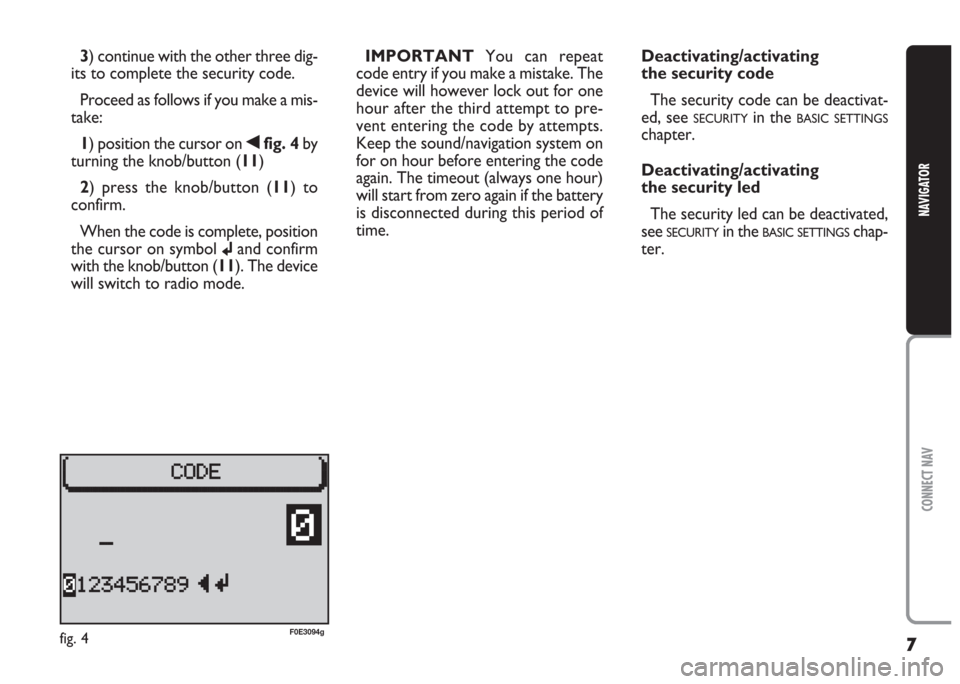
7
CONNECT NAV
NAVIGATOR
3) continue with the other three dig-
its to complete the security code.
Proceed as follows if you make a mis-
take:
1) position the cursor on
¯fig. 4 by
turning the knob/button (11)
2) press the knob/button (11) to
confirm.
When the code is complete, position
the cursor on symbol
jand confirm
with the knob/button (11). The device
will switch to radio mode.IMPORTANTYou can repeat
code entry if you make a mistake. The
device will however lock out for one
hour after the third attempt to pre-
vent entering the code by attempts.
Keep the sound/navigation system on
for on hour before entering the code
again. The timeout (always one hour)
will start from zero again if the battery
is disconnected during this period of
time.
fig. 4F0E3094g
Deactivating/activating
the security code
The security code can be deactivat-
ed, see
SECURITYin the BASIC SETTINGS
chapter.
Deactivating/activating
the security led
The security led can be deactivated,
see
SECURITYin the BASIC SETTINGSchap-
ter.
Page 9 of 202
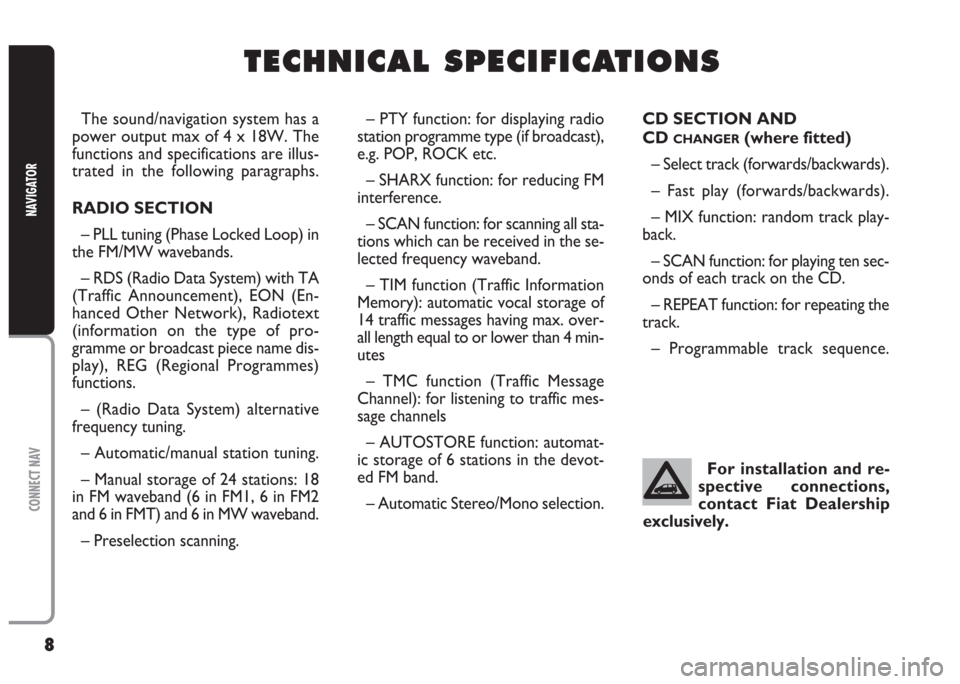
8
CONNECT NAV
NAVIGATOR
The sound/navigation system has a
power output max of 4 x 18W. The
functions and specifications are illus-
trated in the following paragraphs.
RADIO SECTION
– PLL tuning (Phase Locked Loop) in
the FM/MW wavebands.
– RDS (Radio Data System) with TA
(Traffic Announcement), EON (En-
hanced Other Network), Radiotext
(information on the type of pro-
gramme or broadcast piece name dis-
play), REG (Regional Programmes)
functions.
– (Radio Data System) alternative
frequency tuning.
– Automatic/manual station tuning.
– Manual storage of 24 stations: 18
in FM waveband (6 in FM1, 6 in FM2
and 6 in FMT) and 6 in MW waveband.
– Preselection scanning.– PTY function: for displaying radio
station programme type (if broadcast),
e.g. POP, ROCK etc.
– SHARX function: for reducing FM
interference.
– SCAN function: for scanning all sta-
tions which can be received in the se-
lected frequency waveband.
– TIM function (Traffic Information
Memory): automatic vocal storage of
14 traffic messages having max. over-
all length equal to or lower than 4 min-
utes
– TMC function (Traffic Message
Channel): for listening to traffic mes-
sage channels
– AUTOSTORE function: automat-
ic storage of 6 stations in the devot-
ed FM band.
– Automatic Stereo/Mono selection.CD SECTION AND
CD
CHANGER(where fitted)
– Select track (forwards/backwards).
– Fast play (forwards/backwards).
– MIX function: random track play-
back.
– SCAN function: for playing ten sec-
onds of each track on the CD.
– REPEAT function: for repeating the
track.
– Programmable track sequence.
T T
E E
C C
H H
N N
I I
C C
A A
L L
S S
P P
E E
C C
I I
F F
I I
C C
A A
T T
I I
O O
N N
S S
For installation and re-
spective connections,
contact Fiat Dealership
exclusively.
Page 10 of 202
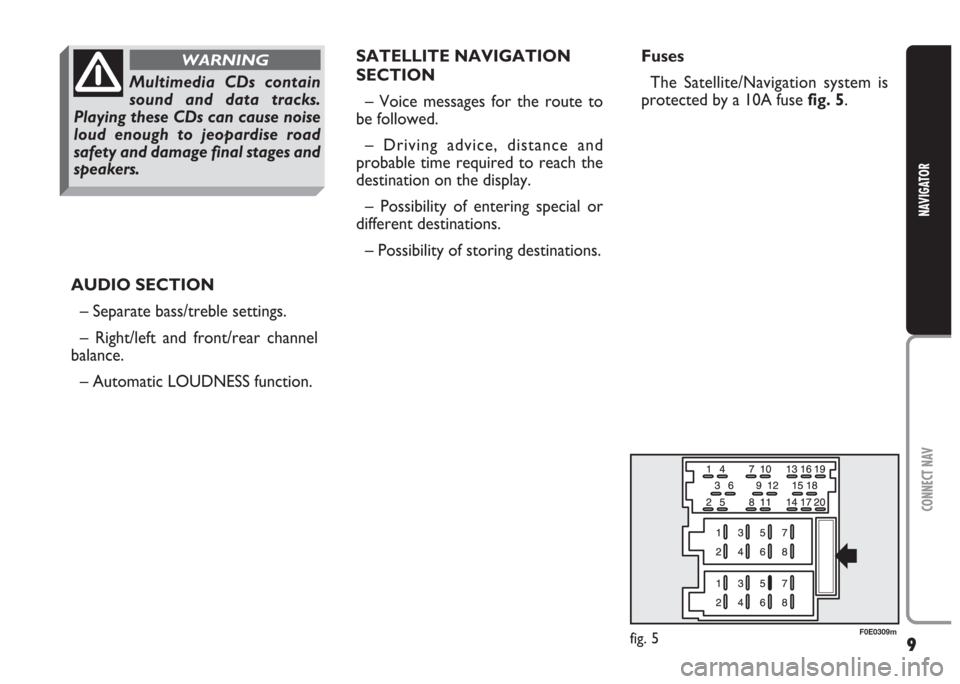
9
CONNECT NAV
NAVIGATOR
AUDIO SECTION
– Separate bass/treble settings.
– Right/left and front/rear channel
balance.
– Automatic LOUDNESS function.SATELLITE NAVIGATION
SECTION
– Voice messages for the route to
be followed.
– Driving advice, distance and
probable time required to reach the
destination on the display.
– Possibility of entering special or
different destinations.
– Possibility of storing destinations.Fuses
The Satellite/Navigation system is
protected by a 10A fuse fig. 5.
fig. 5F0E0309m
Multimedia CDs contain
sound and data tracks.
Playing these CDs can cause noise
loud enough to jeopardise road
safety and damage final stages and
speakers.
WARNING