ECU FIAT MULTIPLA 2004 1.G Connect NavPlus Manual
[x] Cancel search | Manufacturer: FIAT, Model Year: 2004, Model line: MULTIPLA, Model: FIAT MULTIPLA 2004 1.GPages: 202, PDF Size: 2.22 MB
Page 3 of 202
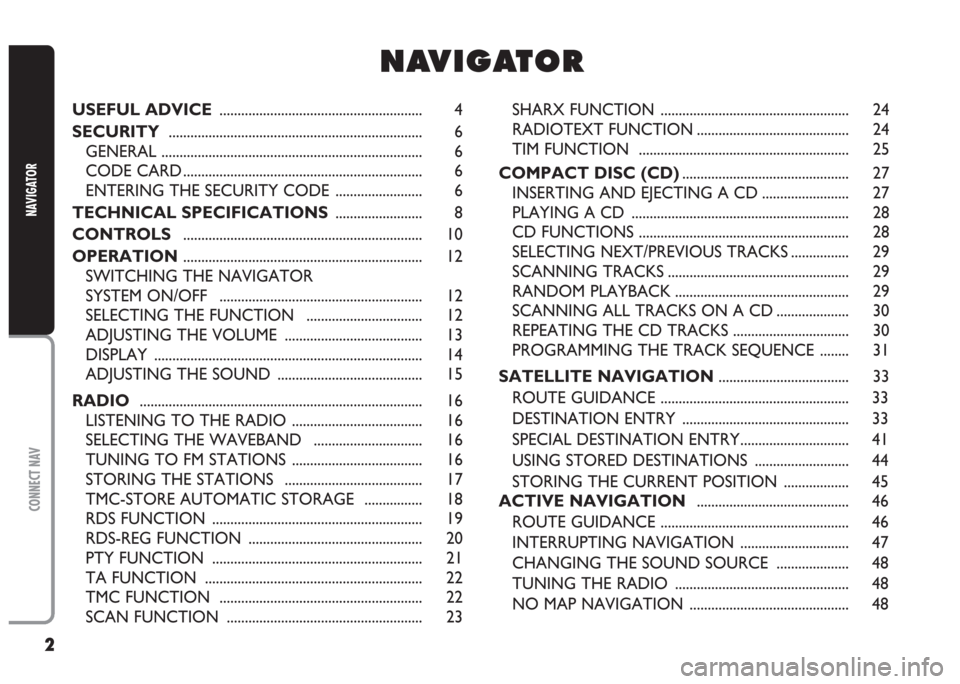
2
CONNECT NAV
NAVIGATOR
N N
A A
V V
I I
G G
A A
T T
O O
R R
USEFUL ADVICE ........................................................ 4
SECURITY ...................................................................... 6
GENERAL ........................................................................ 6
CODE CARD .................................................................. 6
ENTERING THE SECURITY CODE ........................ 6
TECHNICAL SPECIFICATIONS ........................ 8
CONTROLS.................................................................. 10
OPERATION.................................................................. 12
SWITCHING THE NAVIGATOR
SYSTEM ON/OFF ........................................................ 12
SELECTING THE FUNCTION ................................ 12
ADJUSTING THE VOLUME ...................................... 13
DISPLAY .......................................................................... 14
ADJUSTING THE SOUND ........................................ 15
RADIO.............................................................................. 16
LISTENING TO THE RADIO .................................... 16
SELECTING THE WAVEBAND .............................. 16
TUNING TO FM STATIONS .................................... 16
STORING THE STATIONS ...................................... 17
TMC-STORE AUTOMATIC STORAGE ................ 18
RDS FUNCTION .......................................................... 19
RDS-REG FUNCTION ................................................ 20
PTY FUNCTION .......................................................... 21
TA FUNCTION ............................................................ 22
TMC FUNCTION ........................................................ 22
SCAN FUNCTION ...................................................... 23SHARX FUNCTION .................................................... 24
RADIOTEXT FUNCTION .......................................... 24
TIM FUNCTION .......................................................... 25
COMPACT DISC (CD).............................................. 27
INSERTING AND EJECTING A CD ........................ 27
PLAYING A CD ............................................................ 28
CD FUNCTIONS .......................................................... 28
SELECTING NEXT/PREVIOUS TRACKS ................ 29
SCANNING TRACKS .................................................. 29
RANDOM PLAYBACK ................................................ 29
SCANNING ALL TRACKS ON A CD .................... 30
REPEATING THE CD TRACKS ................................ 30
PROGRAMMING THE TRACK SEQUENCE ........ 31
SATELLITE NAVIGATION.................................... 33
ROUTE GUIDANCE .................................................... 33
DESTINATION ENTRY .............................................. 33
SPECIAL DESTINATION ENTRY.............................. 41
USING STORED DESTINATIONS .......................... 44
STORING THE CURRENT POSITION .................. 45
ACTIVE NAVIGATION .......................................... 46
ROUTE GUIDANCE .................................................... 46
INTERRUPTING NAVIGATION .............................. 47
CHANGING THE SOUND SOURCE .................... 48
TUNING THE RADIO ................................................ 48
NO MAP NAVIGATION ............................................ 48
Page 4 of 202
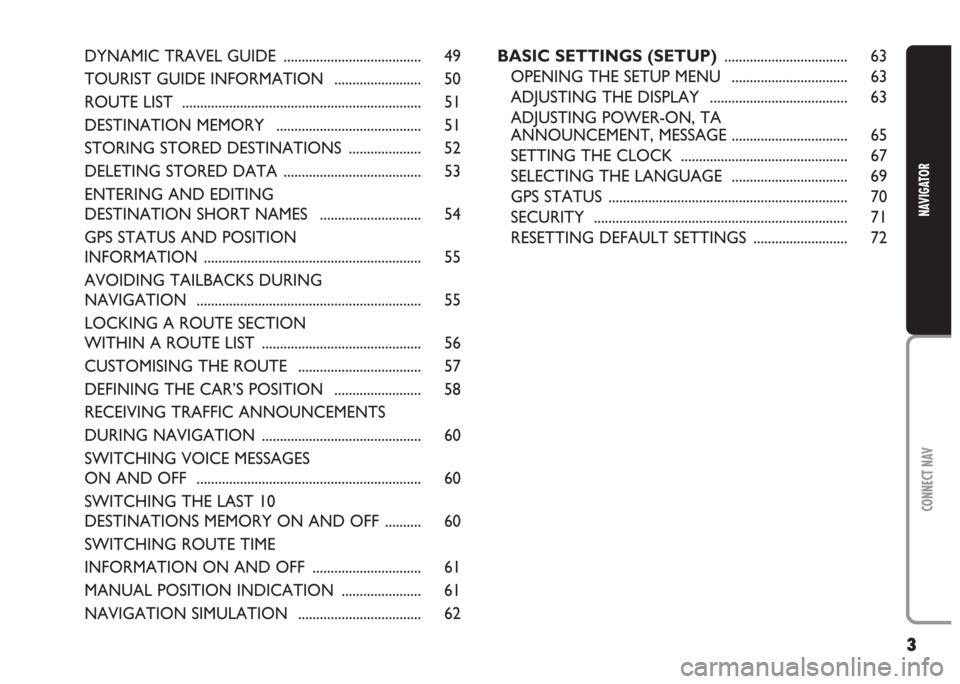
3
CONNECT NAV
NAVIGATOR
BASIC SETTINGS (SETUP).................................. 63
OPENING THE SETUP MENU ................................ 63
ADJUSTING THE DISPLAY ...................................... 63
ADJUSTING POWER-ON, TA
ANNOUNCEMENT, MESSAGE ................................ 65
SETTING THE CLOCK .............................................. 67
SELECTING THE LANGUAGE ................................ 69
GPS STATUS .................................................................. 70
SECURITY ...................................................................... 71
RESETTING DEFAULT SETTINGS .......................... 72 DYNAMIC TRAVEL GUIDE ...................................... 49
TOURIST GUIDE INFORMATION ........................ 50
ROUTE LIST .................................................................. 51
DESTINATION MEMORY ........................................ 51
STORING STORED DESTINATIONS .................... 52
DELETING STORED DATA ...................................... 53
ENTERING AND EDITING
DESTINATION SHORT NAMES ............................ 54
GPS STATUS AND POSITION
INFORMATION ............................................................ 55
AVOIDING TAILBACKS DURING
NAVIGATION .............................................................. 55
LOCKING A ROUTE SECTION
WITHIN A ROUTE LIST ............................................ 56
CUSTOMISING THE ROUTE .................................. 57
DEFINING THE CAR’S POSITION ........................ 58
RECEIVING TRAFFIC ANNOUNCEMENTS
DURING NAVIGATION ............................................ 60
SWITCHING VOICE MESSAGES
ON AND OFF .............................................................. 60
SWITCHING THE LAST 10
DESTINATIONS MEMORY ON AND OFF .......... 60
SWITCHING ROUTE TIME
INFORMATION ON AND OFF .............................. 61
MANUAL POSITION INDICATION ...................... 61
NAVIGATION SIMULATION .................................. 62
Page 7 of 202
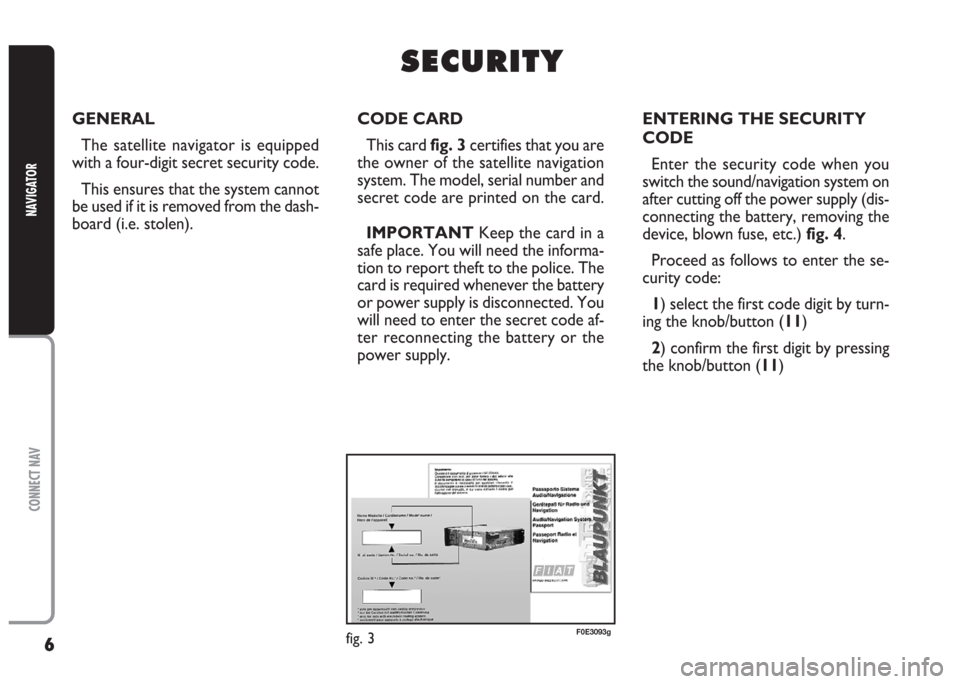
6
CONNECT NAV
NAVIGATOR
S S
E E
C C
U U
R R
I I
T T
Y Y
GENERAL
The satellite navigator is equipped
with a four-digit secret security code.
This ensures that the system cannot
be used if it is removed from the dash-
board (i.e. stolen).CODE CARD
This card fig. 3 certifies that you are
the owner of the satellite navigation
system. The model, serial number and
secret code are printed on the card.
IMPORTANTKeep the card in a
safe place. You will need the informa-
tion to report theft to the police. The
card is required whenever the battery
or power supply is disconnected. You
will need to enter the secret code af-
ter reconnecting the battery or the
power supply.ENTERING THE SECURITY
CODE
Enter the security code when you
switch the sound/navigation system on
after cutting off the power supply (dis-
connecting the battery, removing the
device, blown fuse, etc.) fig. 4.
Proceed as follows to enter the se-
curity code:
1) select the first code digit by turn-
ing the knob/button (11)
2) confirm the first digit by pressing
the knob/button (11)
fig. 3F0E3093g
Page 8 of 202
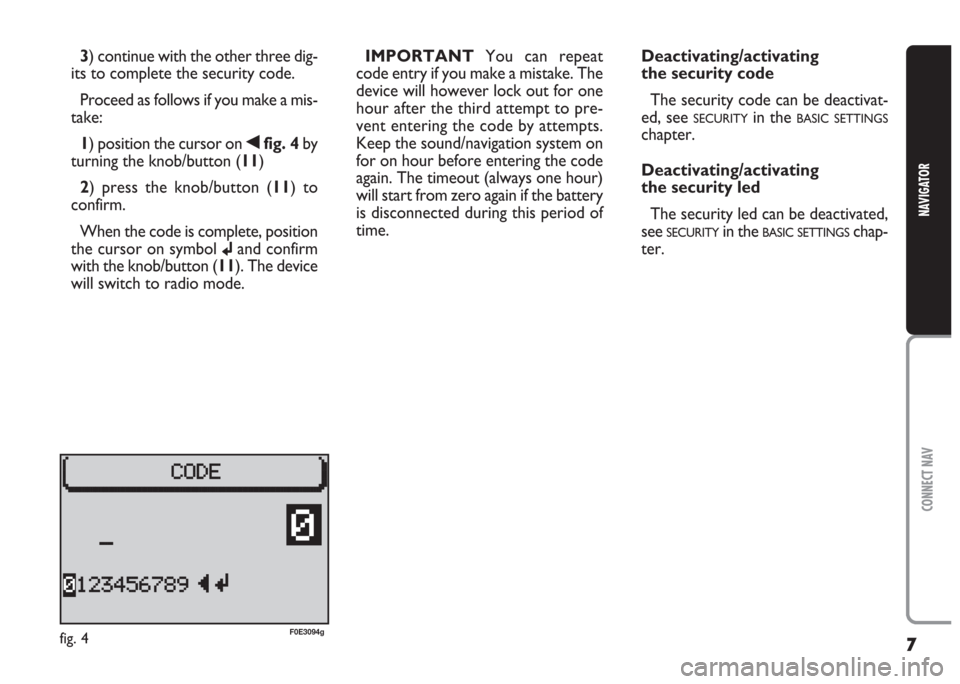
7
CONNECT NAV
NAVIGATOR
3) continue with the other three dig-
its to complete the security code.
Proceed as follows if you make a mis-
take:
1) position the cursor on
¯fig. 4 by
turning the knob/button (11)
2) press the knob/button (11) to
confirm.
When the code is complete, position
the cursor on symbol
jand confirm
with the knob/button (11). The device
will switch to radio mode.IMPORTANTYou can repeat
code entry if you make a mistake. The
device will however lock out for one
hour after the third attempt to pre-
vent entering the code by attempts.
Keep the sound/navigation system on
for on hour before entering the code
again. The timeout (always one hour)
will start from zero again if the battery
is disconnected during this period of
time.
fig. 4F0E3094g
Deactivating/activating
the security code
The security code can be deactivat-
ed, see
SECURITYin the BASIC SETTINGS
chapter.
Deactivating/activating
the security led
The security led can be deactivated,
see
SECURITYin the BASIC SETTINGSchap-
ter.
Page 72 of 202
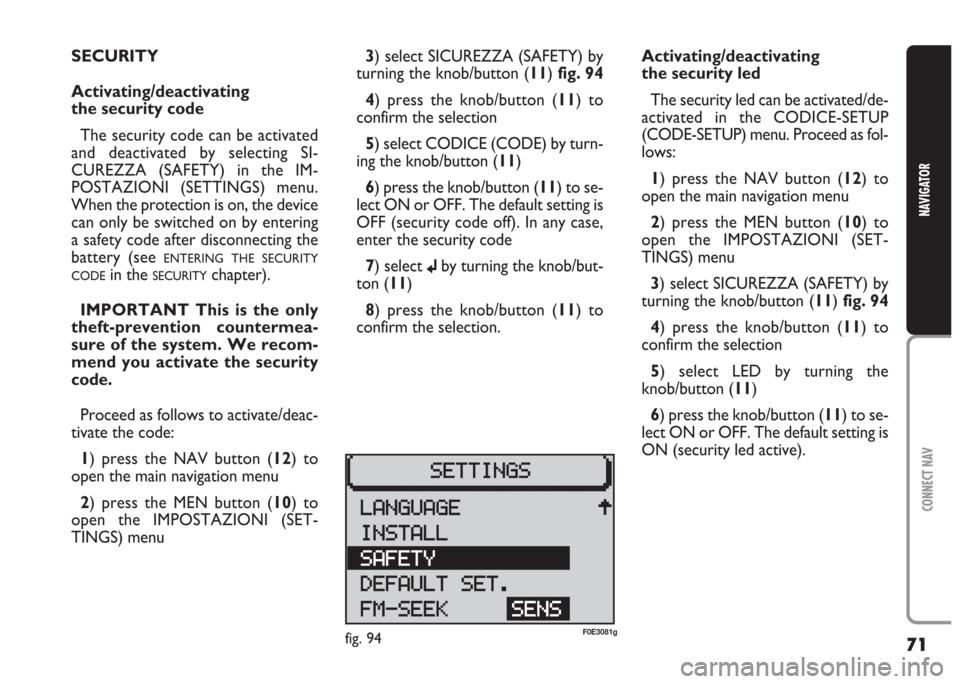
71
CONNECT NAV
NAVIGATOR
SECURITY
Activating/deactivating
the security code
The security code can be activated
and deactivated by selecting SI-
CUREZZA (SAFETY) in the IM-
POSTAZIONI (SETTINGS) menu.
When the protection is on, the device
can only be switched on by entering
a safety code after disconnecting the
battery (see
ENTERING THE SECURITY
CODE
in the SECURITYchapter).
IMPORTANT This is the only
theft-prevention countermea-
sure of the system. We recom-
mend you activate the security
code.
Proceed as follows to activate/deac-
tivate the code:
1) press the NAV button (12) to
open the main navigation menu
2) press the MEN button (10) to
open the IMPOSTAZIONI (SET-
TINGS) menu 3) select SICUREZZA (SAFETY) by
turning the knob/button (11) fig. 94
4) press the knob/button (11) to
confirm the selection
5) select CODICE (CODE) by turn-
ing the knob/button (11)
6) press the knob/button (11) to se-
lect ON or OFF. The default setting is
OFF (security code off). In any case,
enter the security code
7) select jby turning the knob/but-
ton (11)
8) press the knob/button (11) to
confirm the selection.Activating/deactivating
the security led
The security led can be activated/de-
activated in the CODICE-SETUP
(CODE-SETUP) menu. Proceed as fol-
lows:
1) press the NAV button (12) to
open the main navigation menu
2) press the MEN button (10) to
open the IMPOSTAZIONI (SET-
TINGS) menu
3) select SICUREZZA (SAFETY) by
turning the knob/button (11) fig. 94
4) press the knob/button (11) to
confirm the selection
5) select LED by turning the
knob/button (11)
6) press the knob/button (11) to se-
lect ON or OFF. The default setting is
ON (security led active).
fig. 94F0E3081g
Page 77 of 202
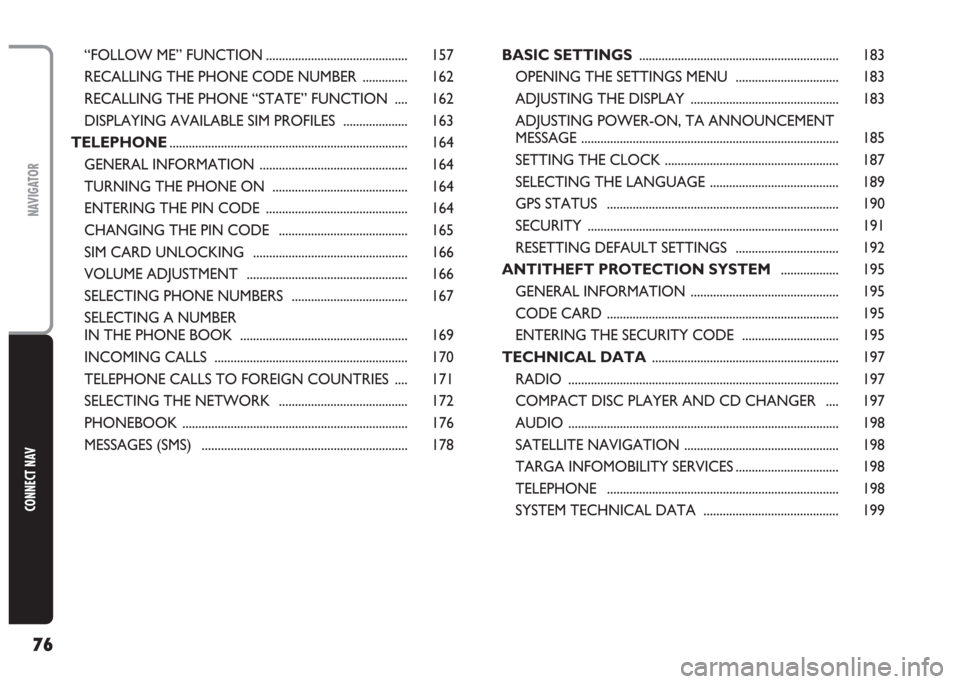
76
CONNECT NAV
NAVIGATOR
“FOLLOW ME” FUNCTION ............................................ 157
RECALLING THE PHONE CODE NUMBER .............. 162
RECALLING THE PHONE “STATE” FUNCTION .... 162
DISPLAYING AVAILABLE SIM PROFILES .................... 163
TELEPHONE.......................................................................... 164
GENERAL INFORMATION .............................................. 164
TURNING THE PHONE ON .......................................... 164
ENTERING THE PIN CODE ............................................ 164
CHANGING THE PIN CODE ........................................ 165
SIM CARD UNLOCKING ................................................ 166
VOLUME ADJUSTMENT .................................................. 166
SELECTING PHONE NUMBERS .................................... 167
SELECTING A NUMBER
IN THE PHONE BOOK .................................................... 169
INCOMING CALLS ............................................................ 170
TELEPHONE CALLS TO FOREIGN COUNTRIES .... 171
SELECTING THE NETWORK ........................................ 172
PHONEBOOK ...................................................................... 176
MESSAGES (SMS) ................................................................ 178BASIC SETTINGS .............................................................. 183
OPENING THE SETTINGS MENU ................................ 183
ADJUSTING THE DISPLAY .............................................. 183
ADJUSTING POWER-ON, TA ANNOUNCEMENT
MESSAGE ................................................................................ 185
SETTING THE CLOCK ...................................................... 187
SELECTING THE LANGUAGE ........................................ 189
GPS STATUS ........................................................................ 190
SECURITY .............................................................................. 191
RESETTING DEFAULT SETTINGS ................................ 192
ANTITHEFT PROTECTION SYSTEM.................. 195
GENERAL INFORMATION .............................................. 195
CODE CARD ........................................................................ 195
ENTERING THE SECURITY CODE .............................. 195
TECHNICAL DATA .......................................................... 197
RADIO .................................................................................... 197
COMPACT DISC PLAYER AND CD CHANGER .... 197
AUDIO .................................................................................... 198
SATELLITE NAVIGATION ................................................ 198
TARGA INFOMOBILITY SERVICES ................................ 198
TELEPHONE ........................................................................ 198
SYSTEM TECHNICAL DATA .......................................... 199
Page 192 of 202
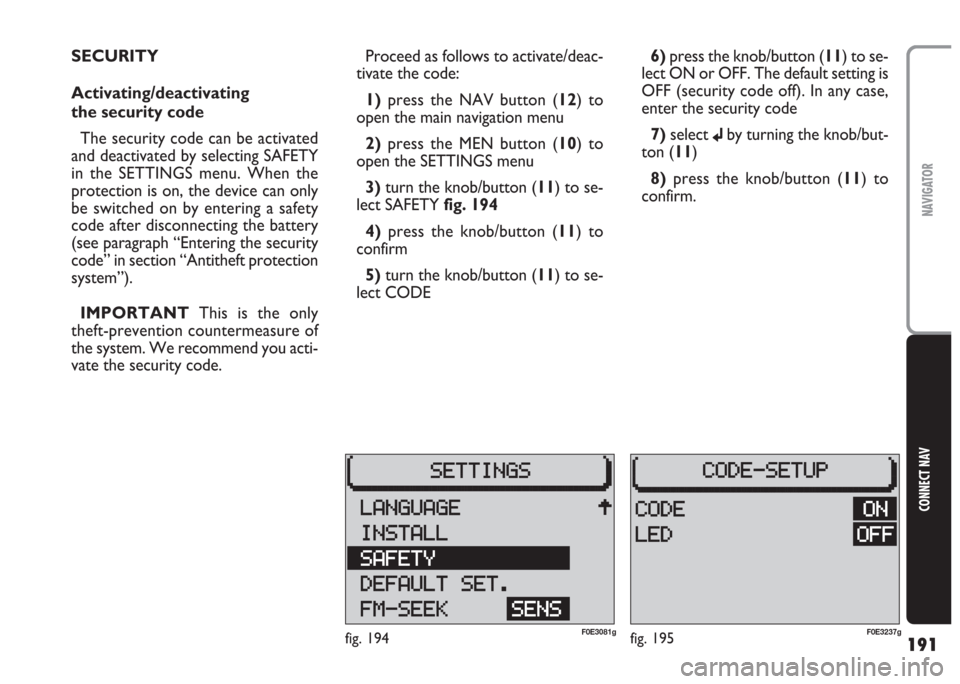
191
CONNECT NAV
NAVIGATOR
Proceed as follows to activate/deac-
tivate the code:
1) press the NAV button (12) to
open the main navigation menu
2)press the MEN button (10) to
open the SETTINGS menu
3)turn the knob/button (11) to se-
lect SAFETY fig. 194
4) press the knob/button (11) to
confirm
5)turn the knob/button (11) to se-
lect CODE6) press the knob/button (11) to se-
lect ON or OFF. The default setting is
OFF (security code off). In any case,
enter the security code
7)select
jby turning the knob/but-
ton (11)
8)press the knob/button (11) to
confirm. SECURITY
Activating/deactivating
the security code
The security code can be activated
and deactivated by selecting SAFETY
in the SETTINGS menu. When the
protection is on, the device can only
be switched on by entering a safety
code after disconnecting the battery
(see paragraph “Entering the security
code” in section “Antitheft protection
system”).
IMPORTANT This is the only
theft-prevention countermeasure of
the system. We recommend you acti-
vate the security code.
fig. 194F0E3081gfig. 195F0E3237g
Page 193 of 202

192
CONNECT NAV
NAVIGATOR
Resetting default
settings (reset)
To reset the system default settings:
1)press the NAV button (12) to
open the main navigation menu
2)press the MEN button (10) to
open the SETTINGS menu
3) turn the knob/button (11) to se-
lect DEFAULT SET. fig. 196
4)press the knob/button (11) to
confirm. Activating/deactivating
the security led
The security led can be
activated/deactivated in the CODE-
SETUP (CODE-SETUP) menu.
Proceed as follows:
1)press the NAV button (12) to
open the main navigation menu
2) press the MEN button (10) to
open the SETTINGS menu
3)select SAFETY by turning the
knob/ button (
11) fig. 194
4)press the knob/button (
11) to
confirm the selection
5)select LED by turning the
knob/button (11) fig. 195
6) press the knob/button (11) to
select ON or OFF. The default set-
ting is ON (security led active).The display will show the following
screen according to the different situ-
ations: situation A, Bor C:
Situation A)With a navigation CD
inserted. A reset (clear) message will
appear on the display. The destination
memory and the route options will be
deleted.
Proceed as follows to clear the mem-
ory:
1) select YES by turning the knob/
button (11)
2)press the knob/button (11) to
confirm.
To keep the memory data:
1) select NO by turning the knob/
button (11)
2) press the knob/button (11) to
confirm.
The system will automatically go to
the following question if there is no
navigation CD inserted.
fig. 196F0E3079g
Page 196 of 202
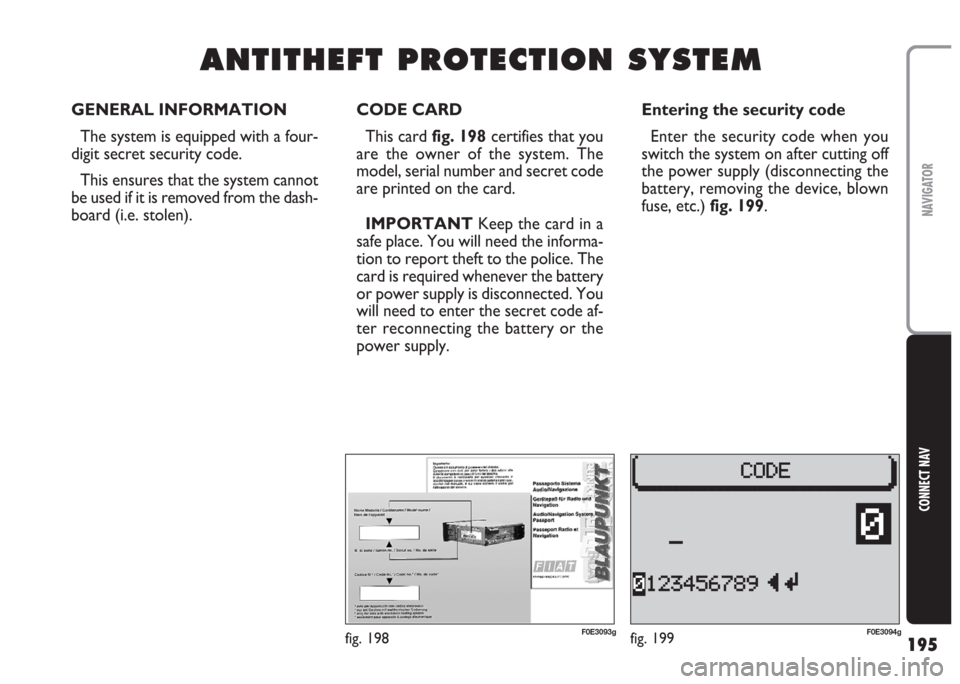
195
CONNECT NAV
NAVIGATOR
A A
N N
T T
I I
T T
H H
E E
F F
T T
P P
R R
O O
T T
E E
C C
T T
I I
O O
N N
S S
Y Y
S S
T T
E E
M M
CODE CARD
This card fig. 198certifies that you
are the owner of the system. The
model, serial number and secret code
are printed on the card.
IMPORTANT Keep the card in a
safe place. You will need the informa-
tion to report theft to the police. The
card is required whenever the battery
or power supply is disconnected. You
will need to enter the secret code af-
ter reconnecting the battery or the
power supply.Entering the security code
Enter the security code when you
switch the system on after cutting off
the power supply (disconnecting the
battery, removing the device, blown
fuse, etc.) fig. 199.
fig. 199F0E3094gfig. 198F0E3093g
GENERAL INFORMATION
The system is equipped with a four-
digit secret security code.
This ensures that the system cannot
be used if it is removed from the dash-
board (i.e. stolen).
Page 197 of 202
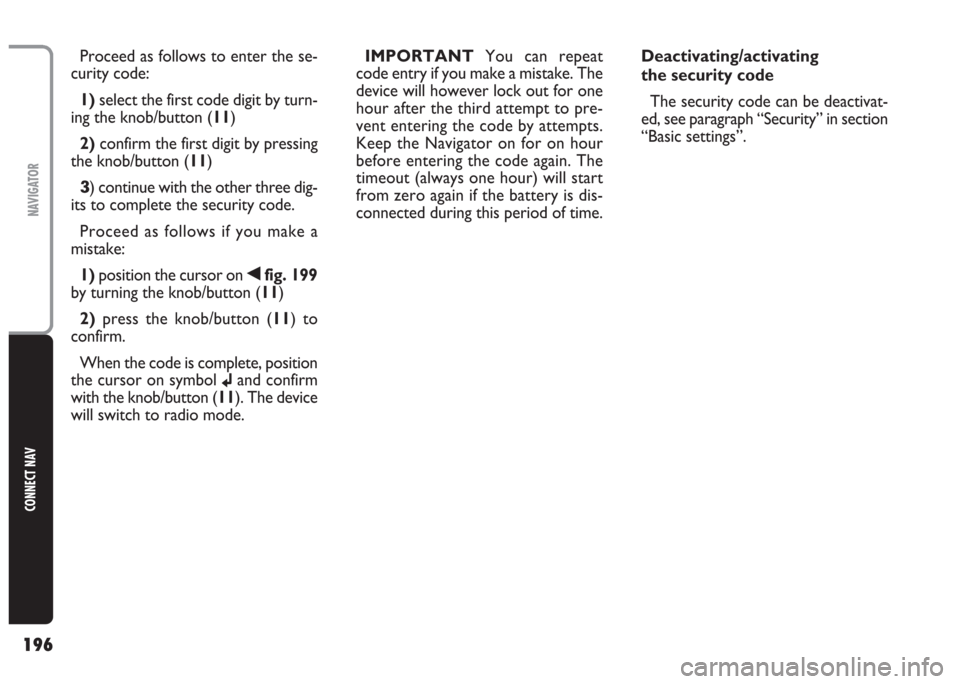
196
CONNECT NAV
NAVIGATOR
Proceed as follows to enter the se-
curity code:
1) select the first code digit by turn-
ing the knob/button (11)
2) confirm the first digit by pressing
the knob/button (11)
3) continue with the other three dig-
its to complete the security code.
Proceed as follows if you make a
mistake:
1) position the cursor on
¯fig. 199
by turning the knob/button (11)
2) press the knob/button (11) to
confirm.
When the code is complete, position
the cursor on symbol
jand confirm
with the knob/button (11). The device
will switch to radio mode.IMPORTANT You can repeat
code entry if you make a mistake. The
device will however lock out for one
hour after the third attempt to pre-
vent entering the code by attempts.
Keep the Navigator on for on hour
before entering the code again. The
timeout (always one hour) will start
from zero again if the battery is dis-
connected during this period of time.Deactivating/activating
the security code
The security code can be deactivat-
ed, see paragraph “Security” in section
“Basic settings”.