transmission FIAT MULTIPLA 2004 1.G Connect NavPlus Manual
[x] Cancel search | Manufacturer: FIAT, Model Year: 2004, Model line: MULTIPLA, Model: FIAT MULTIPLA 2004 1.GPages: 202, PDF Size: 2.22 MB
Page 75 of 202
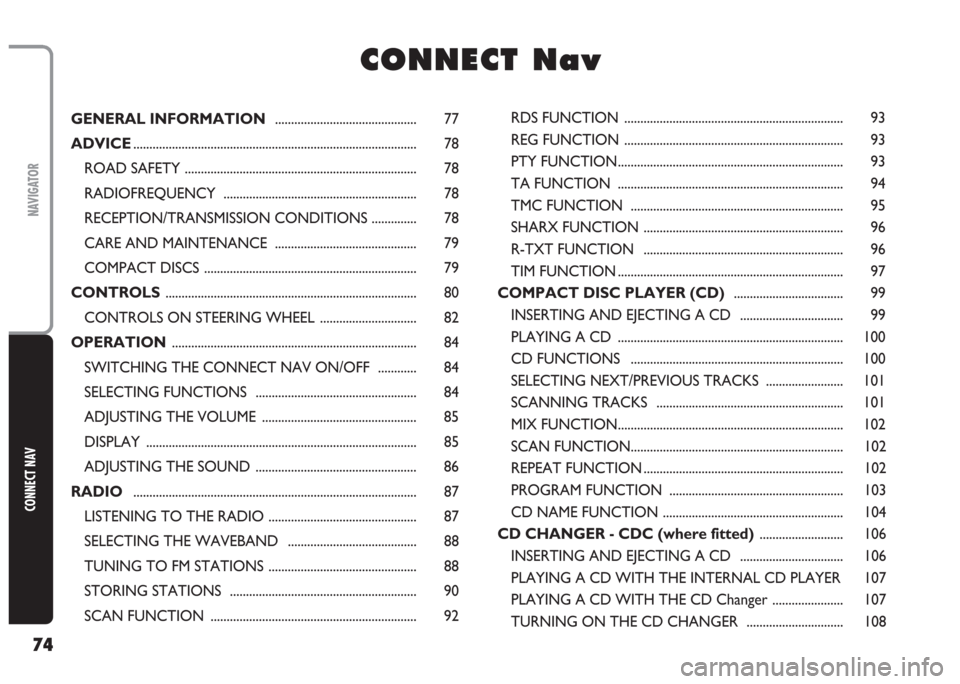
74
CONNECT NAV
NAVIGATOR
GENERAL INFORMATION ............................................ 77
ADVICE........................................................................................ 78
ROAD SAFETY ........................................................................ 78
RADIOFREQUENCY ............................................................ 78
RECEPTION/TRANSMISSION CONDITIONS .............. 78
CARE AND MAINTENANCE ............................................ 79
COMPACT DISCS .................................................................. 79
CONTROLS.............................................................................. 80
CONTROLS ON STEERING WHEEL .............................. 82
OPERATION ............................................................................ 84
SWITCHING THE CONNECT NAV ON/OFF ............ 84
SELECTING FUNCTIONS .................................................. 84
ADJUSTING THE VOLUME ................................................ 85
DISPLAY .................................................................................... 85
ADJUSTING THE SOUND .................................................. 86
RADIO........................................................................................ 87
LISTENING TO THE RADIO .............................................. 87
SELECTING THE WAVEBAND ........................................ 88
TUNING TO FM STATIONS .............................................. 88
STORING STATIONS .......................................................... 90
SCAN FUNCTION ................................................................ 92
C C
O O
N N
N N
E E
C C
T T
N N
a a
v v
RDS FUNCTION .................................................................... 93
REG FUNCTION .................................................................... 93
PTY FUNCTION...................................................................... 93
TA FUNCTION ...................................................................... 94
TMC FUNCTION .................................................................. 95
SHARX FUNCTION .............................................................. 96
R-TXT FUNCTION .............................................................. 96
TIM FUNCTION ...................................................................... 97
COMPACT DISC PLAYER (CD).................................. 99
INSERTING AND EJECTING A CD ................................ 99
PLAYING A CD ...................................................................... 100
CD FUNCTIONS .................................................................. 100
SELECTING NEXT/PREVIOUS TRACKS ........................ 101
SCANNING TRACKS .......................................................... 101
MIX FUNCTION...................................................................... 102
SCAN FUNCTION.................................................................. 102
REPEAT FUNCTION .............................................................. 102
PROGRAM FUNCTION ...................................................... 103
CD NAME FUNCTION ........................................................ 104
CD CHANGER - CDC (where fitted).......................... 106
INSERTING AND EJECTING A CD ................................ 106
PLAYING A CD WITH THE INTERNAL CD PLAYER 107
PLAYING A CD WITH THE CD Changer ...................... 107
TURNING ON THE CD CHANGER .............................. 108
Page 79 of 202

78
CONNECT NAV
NAVIGATOR
A A
D D
V V
I I
C C
E E
Carefully respect rules and regulation
determining the use of telephones in-
side cars. Telephone calls when driving
shall only be made in case of emer-
gency and using the voice commands.
Anyway you are advised to park the
car and to use the telephone only
when the car is stationary.
RADIOFREQUENCY
The telephone is certified on the ba-
sis of GSM standards and complies
with safety value limitations for pro-
tection against radiofrequency radia-
tions.
The telephone use can alter medical
equipment functions (hearing aids,
pace maker, etc.) if not adequately
protected.
Always turn the telephone off when
it is forbidden to use it or in areas with
high explosion danger such as filling
stations, chemical plants and near ex-
plosive agents or blasting charges. ROAD SAFETY
You are recommended to learn how
to use the different functions of the
Connect Nav and in particular of the
radio (e.g. storing stations) before
starting to drive.RECEPTION/TRANSMISSION
CONDITIONS
Reception conditions (for the radio)
or reception/transmission conditions
(for the telephone) change constant-
ly when driving. Reception can be dis-
turbed by the presence of mountains,
buildings, bridges, particularly when far
away from the broadcaster receiver
or the radio link for the telephone.
Too high a volume when
driving can put the driver’s
life at risk and that of other people.
Therefore the volume should al-
ways be adjusted in such a way that
it is always possible to hear noises
of the surrounding environment
(e.g. horns, ambulance, police
sirens, etc.).
WARNING
Page 157 of 202
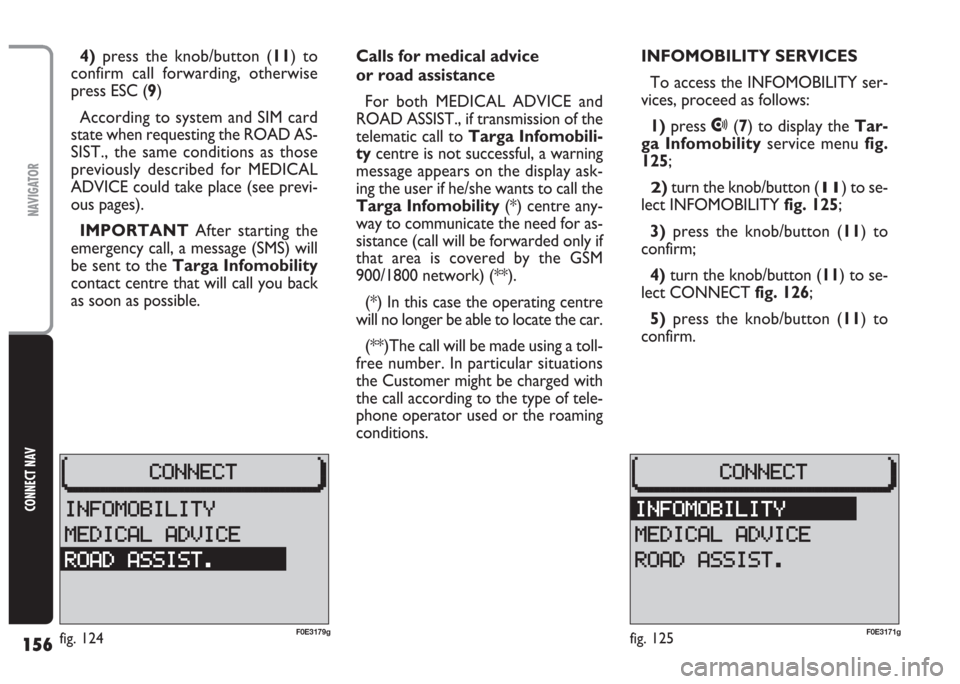
156
CONNECT NAV
NAVIGATOR
Calls for medical advice
or road assistance
For both MEDICAL ADVICE and
ROAD ASSIST., if transmission of the
telematic call to Targa Infomobili-
tycentre is not successful, a warning
message appears on the display ask-
ing the user if he/she wants to call the
Targa Infomobility(*) centre any-
way to communicate the need for as-
sistance (call will be forwarded only if
that area is covered by the GSM
900/1800 network) (**).
(*) In this case the operating centre
will no longer be able to locate the car.
(**)The call will be made using a toll-
free number. In particular situations
the Customer might be charged with
the call according to the type of tele-
phone operator used or the roaming
conditions.INFOMOBILITY SERVICES
To access the INFOMOBILITY ser-
vices, proceed as follows:
1) press
•(7) to display the Tar-
ga Infomobilityservice menu fig.
125;
2)turn the knob/button (11) to se-
lect INFOMOBILITY fig. 125;
3)press the knob/button (11) to
confirm;
4)turn the knob/button (11) to se-
lect CONNECT fig. 126;
5)press the knob/button (11) to
confirm. 4)press the knob/button (11) to
confirm call forwarding, otherwise
press ESC (9)
According to system and SIM card
state when requesting the ROAD AS-
SIST., the same conditions as those
previously described for MEDICAL
ADVICE could take place (see previ-
ous pages).
IMPORTANT After starting the
emergency call, a message (SMS) will
be sent to the Targa Infomobility
contact centre that will call you back
as soon as possible.
fig. 125F0E3171gfig. 124F0E3179g