ECU FIAT MULTIPLA 2006 1.G Radio VDO CD Manual
[x] Cancel search | Manufacturer: FIAT, Model Year: 2006, Model line: MULTIPLA, Model: FIAT MULTIPLA 2006 1.GPages: 14, PDF Size: 0.39 MB
Page 2 of 14
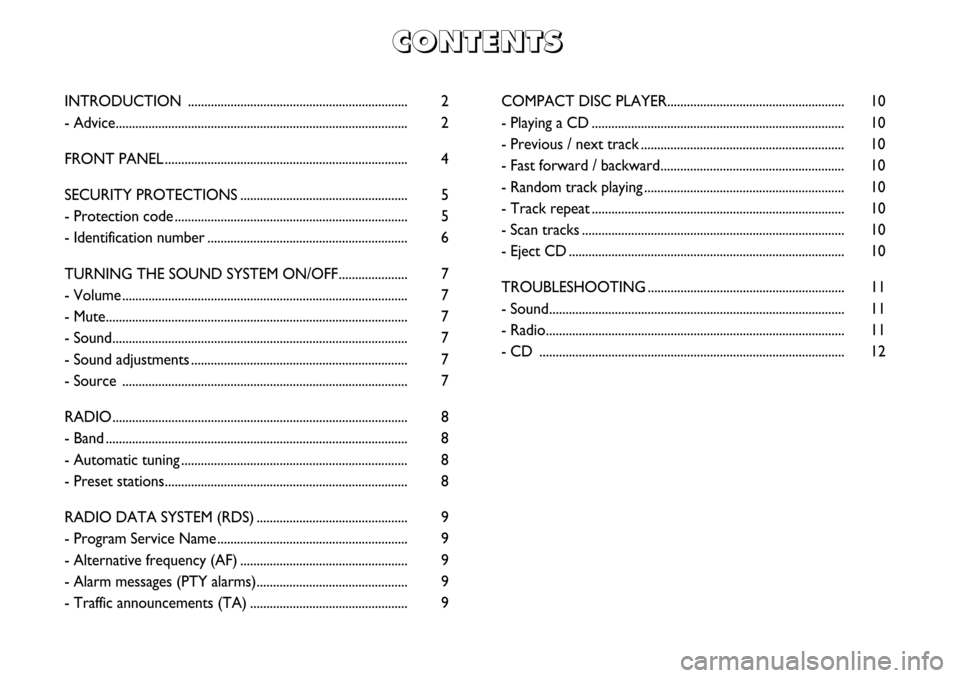
COMPACT DISC PLAYER...................................................... 10
- Playing a CD ............................................................................. 10
- Previous / next track .............................................................. 10
- Fast forward / backward........................................................ 10
- Random track playing ............................................................. 10
- Track repeat ............................................................................. 10
- Scan tracks ................................................................................ 10
- Eject CD .................................................................................... 10
TROUBLESHOOTING ............................................................ 11
- Sound.......................................................................................... 11
- Radio........................................................................................... 11
- CD ............................................................................................. 12
C C C C
O O O O
N N N N
T T T T
E E E E
N N N N
T T T T
S S S S
INTRODUCTION ................................................................... 2
- Advice......................................................................................... 2
FRONT PANEL .......................................................................... 4
SECURITY PROTECTIONS ................................................... 5
- Protection code ....................................................................... 5
- Identification number ............................................................. 6
TURNING THE SOUND SYSTEM ON/OFF..................... 7
- Volume ....................................................................................... 7
- Mute............................................................................................ 7
- Sound.......................................................................................... 7
- Sound adjustments .................................................................. 7
- Source ....................................................................................... 7
RADIO .......................................................................................... 8
- Band ............................................................................................ 8
- Automatic tuning ..................................................................... 8
- Preset stations.......................................................................... 8
RADIO DATA SYSTEM (RDS) .............................................. 9
- Program Service Name .......................................................... 9
- Alternative frequency (AF) ................................................... 9
- Alarm messages (PTY alarms).............................................. 9
- Traffic announcements (TA) ................................................ 9
Page 6 of 14
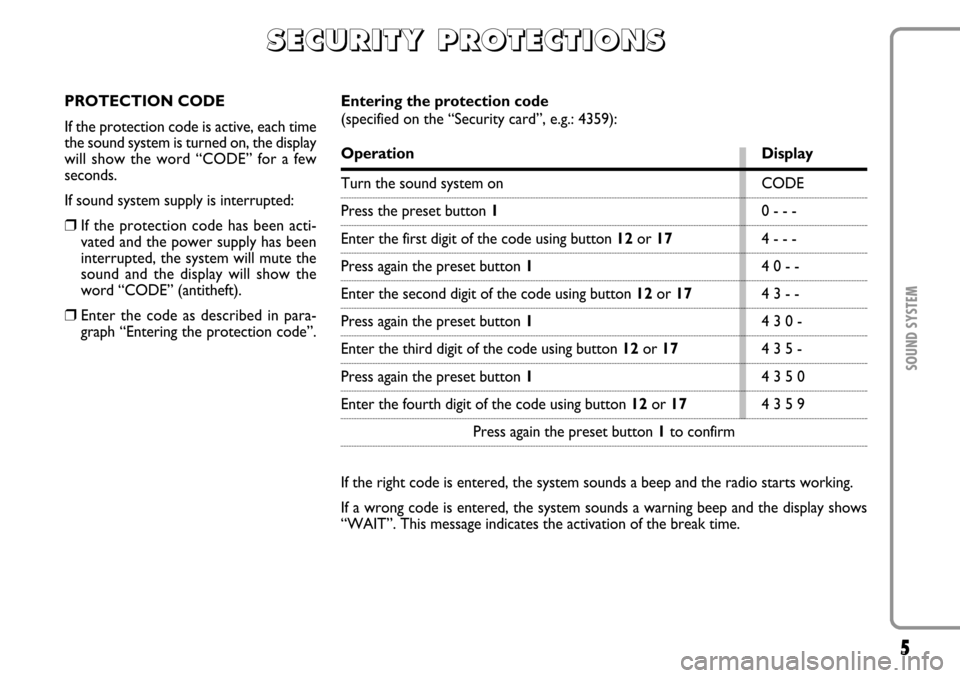
5
SOUND SYSTEM
S S S S
E E E E
C C C C
U U U U
R R R R
I I I I
T T T T
Y Y Y Y
P P P P
R R R R
O O O O
T T T T
E E E E
C C C C
T T T T
I I I I
O O O O
N N N N
S S S S
PROTECTION CODE
If the protection code is active, each time
the sound system is turned on, the display
will show the word “CODE” for a few
seconds.
If sound system supply is interrupted:❒
If the protection code has been acti-
vated and the power supply has been
interrupted, the system will mute the
sound and the display will show the
word “CODE” (antitheft).
❒
Enter the code as described in para-
graph “Entering the protection code”.
Entering the protection code
(specified on the “Security card”, e.g.: 4359):Operation DisplayTurn the sound system on CODEPress the preset button 10 - - -Enter the first digit of the code using button 12or 174 - - -Press again the preset button 14 0 - -Enter the second digit of the code using button 12or 174 3 - -Press again the preset button 14 3 0 -Enter the third digit of the code using button 12or 174 3 5 -Press again the preset button 14 3 5 0Enter the fourth digit of the code using button 12or 174 3 5 9
Press again the preset button 1to confirm
If the right code is entered, the system sounds a beep and the radio starts working.
If a wrong code is entered, the system sounds a warning beep and the display shows
“WAIT”. This message indicates the activation of the break time.
Page 7 of 14
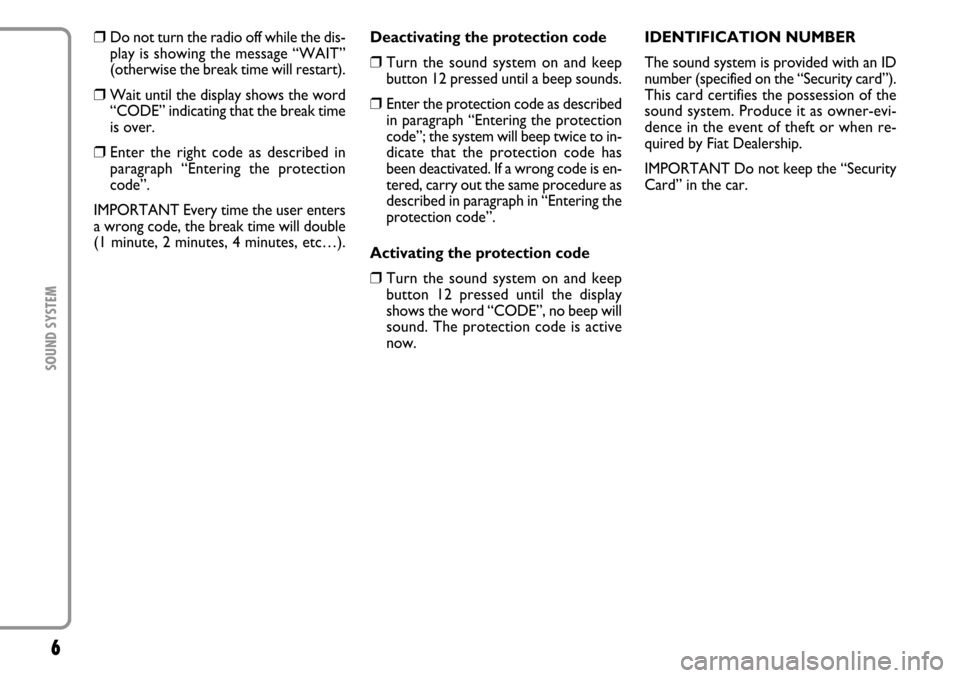
6SOUND SYSTEM
❒
Do not turn the radio off while the dis-
play is showing the message “WAIT”
(otherwise the break time will restart).
❒
Wait until the display shows the word
“CODE” indicating that the break time
is over.
❒
Enter the right code as described in
paragraph “Entering the protection
code”.
IMPORTANT Every time the user enters
a wrong code, the break time will double
(1 minute, 2 minutes, 4 minutes, etc…).Deactivating the protection code
❒
Turn the sound system on and keep
button 12 pressed until a beep sounds.
❒
Enter the protection code as described
in paragraph “Entering the protection
code”; the system will beep twice to in-
dicate that the protection code has
been deactivated. If a wrong code is en-
tered, carry out the same procedure as
described in paragraph in “Entering the
protection code”.
Activating the protection code
❒
Turn the sound system on and keep
button 12 pressed until the display
shows the word “CODE”, no beep will
sound. The protection code is active
now.IDENTIFICATION NUMBER
The sound system is provided with an ID
number (specified on the “Security card”).
This card certifies the possession of the
sound system. Produce it as owner-evi-
dence in the event of theft or when re-
quired by Fiat Dealership.
IMPORTANT Do not keep the “Security
Card” in the car.