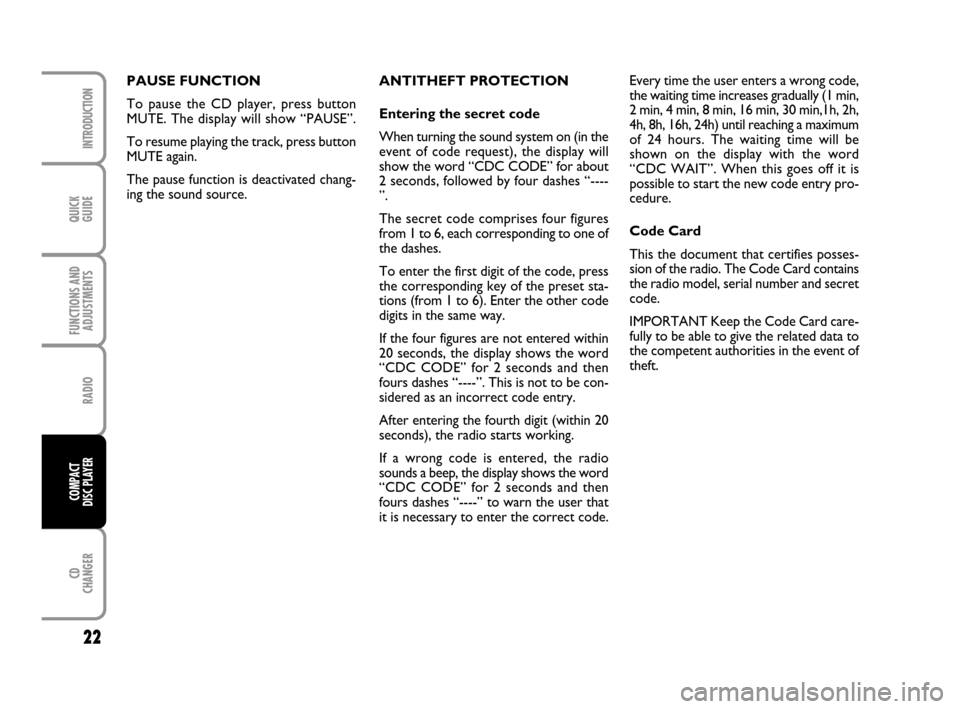QUICK
GUIDE
22
FUNCTIONS AND
ADJUSTMENTS
RADIO
CD
CHANGER
INTRODUCTION
COMPACT
DISC PLAYER
ANTITHEFT PROTECTION
Entering the secret code
When turning the sound system on (in the
event of code request), the display will
show the word “CDC CODE” for about
2 seconds, followed by four dashes “----
”.
The secret code comprises four figures
from 1 to 6, each corresponding to one of
the dashes.
To enter the first digit of the code, press
the corresponding key of the preset sta-
tions (from 1 to 6). Enter the other code
digits in the same way.
If the four figures are not entered within
20 seconds, the display shows the word
“CDC CODE” for 2 seconds and then
fours dashes “----”. This is not to be con-
sidered as an incorrect code entry.
After entering the fourth digit (within 20
seconds), the radio starts working.
If a wrong code is entered, the radio
sounds a beep, the display shows the word
“CDC CODE” for 2 seconds and then
fours dashes “----” to warn the user that
it is necessary to enter the correct code.Every time the user enters a wrong code,
the waiting time increases gradually (1 min,
2 min, 4 min, 8 min, 16 min, 30 min,1h, 2h,
4h, 8h, 16h, 24h) until reaching a maximum
of 24 hours. The waiting time will be
shown on the display with the word
“CDC WAIT”. When this goes off it is
possible to start the new code entry pro-
cedure.
Code Card
This the document that certifies posses-
sion of the radio. The Code Card contains
the radio model, serial number and secret
code.
IMPORTANT Keep the Code Card care-
fully to be able to give the related data to
the competent authorities in the event of
theft. PAUSE FUNCTION
To pause the CD player, press button
MUTE. The display will show “PAUSE”.
To resume playing the track, press button
MUTE again.
The pause function is deactivated chang-
ing the sound source.
603.83.415 Radio Multipla GB 1E. 5-10-2007 14:26 Pagina 22