FIAT MULTIPLA 2007 1.G Radio CD CDC Manual
Manufacturer: FIAT, Model Year: 2007, Model line: MULTIPLA, Model: FIAT MULTIPLA 2007 1.GPages: 26, PDF Size: 0.31 MB
Page 21 of 26
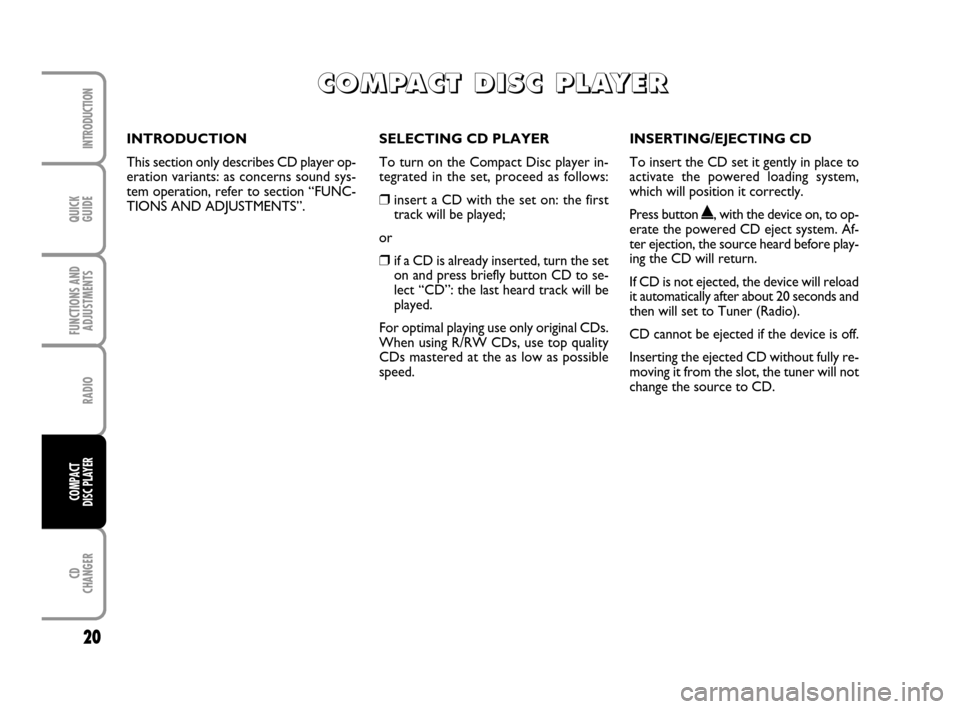
QUICK
GUIDE
20
FUNCTIONS AND
ADJUSTMENTS
RADIO
CD
CHANGER
INTRODUCTION
COMPACT
DISC PLAYER
SELECTING CD PLAYER
To turn on the Compact Disc player in-
tegrated in the set, proceed as follows:
❒insert a CD with the set on: the first
track will be played;
or
❒if a CD is already inserted, turn the set
on and press briefly button CD to se-
lect “CD”: the last heard track will be
played.
For optimal playing use only original CDs.
When using R/RW CDs, use top quality
CDs mastered at the as low as possible
speed.INSERTING/EJECTING CD
To insert the CD set it gently in place to
activate the powered loading system,
which will position it correctly.
Press button
˚, with the device on, to op-
erate the powered CD eject system. Af-
ter ejection, the source heard before play-
ing the CD will return.
If CD is not ejected, the device will reload
it automatically after about 20 seconds and
then will set to Tuner (Radio).
CD cannot be ejected if the device is off.
Inserting the ejected CD without fully re-
moving it from the slot, the tuner will not
change the source to CD. INTRODUCTION
This section only describes CD player op-
eration variants: as concerns sound sys-
tem operation, refer to section “FUNC-
TIONS AND ADJUSTMENTS”.
C C C C
O O O O
M M M M
P P P P
A A A A
C C C C
T T T T
D D D D
I I I I
S S S S
C C C C
P P P P
L L L L
A A A A
Y Y Y Y
E E E E
R R R R
603.83.415 Radio Multipla GB 1E. 5-10-2007 14:26 Pagina 20
Page 22 of 26
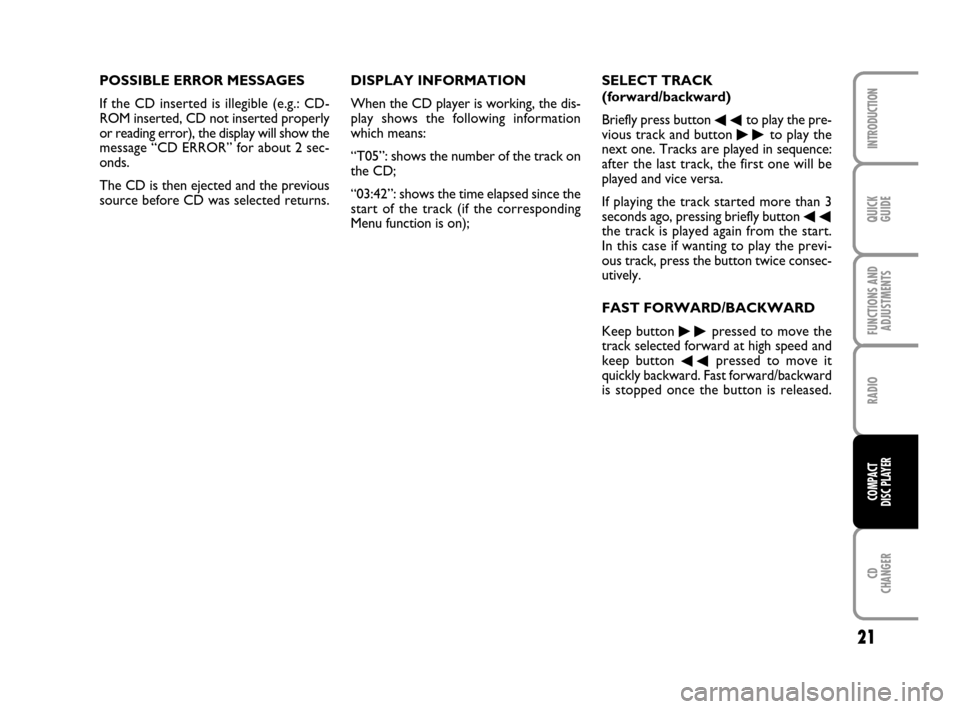
21
QUICK
GUIDE
FUNCTIONS AND
ADJUSTMENTS
RADIO
CD
CHANGER
INTRODUCTION
COMPACT
DISC PLAYER
POSSIBLE ERROR MESSAGES
If the CD inserted is illegible (e.g.: CD-
ROM inserted, CD not inserted properly
or reading error), the display will show the
message “CD ERROR” for about 2 sec-
onds.
The CD is then ejected and the previous
source before CD was selected returns.DISPLAY INFORMATION
When the CD player is working, the dis-
play shows the following information
which means:
“T05”: shows the number of the track on
the CD;
“03:42”: shows the time elapsed since the
start of the track (if the corresponding
Menu function is on);SELECT TRACK
(forward/backward)
Briefly press button
÷to play the pre-
vious track and button
˜to play the
next one. Tracks are played in sequence:
after the last track, the first one will be
played and vice versa.
If playing the track started more than 3
seconds ago, pressing briefly button
÷the track is played again from the start.
In this case if wanting to play the previ-
ous track, press the button twice consec-
utively.
FAST FORWARD/BACKWARD
Keep button
˜pressed to move the
track selected forward at high speed and
keep button
÷pressed to move it
quickly backward. Fast forward/backward
is stopped once the button is released.
603.83.415 Radio Multipla GB 1E. 5-10-2007 14:26 Pagina 21
Page 23 of 26
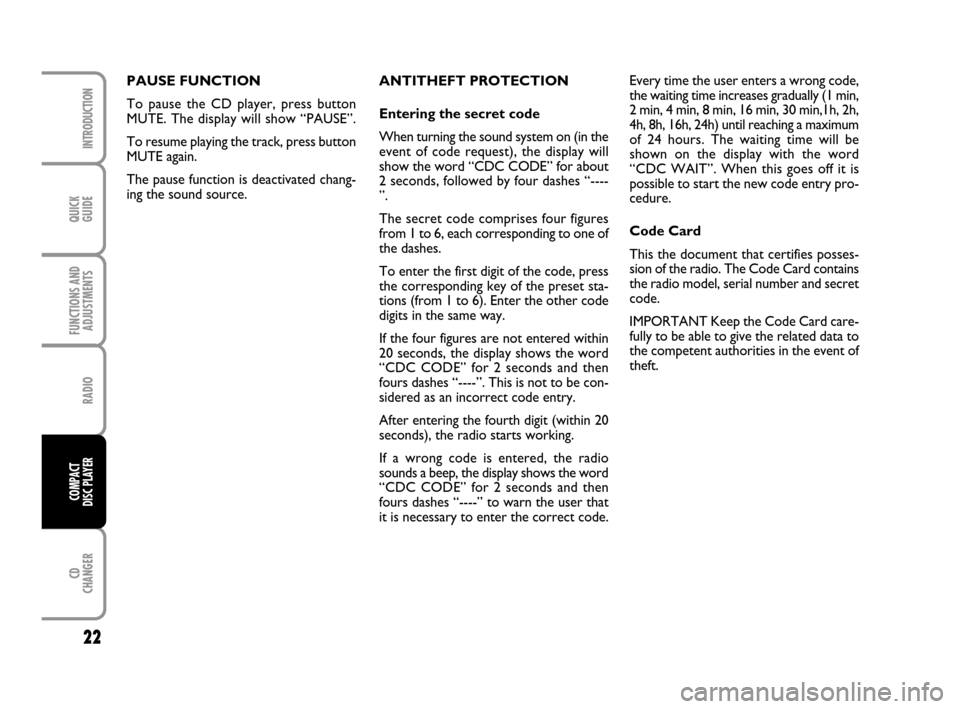
QUICK
GUIDE
22
FUNCTIONS AND
ADJUSTMENTS
RADIO
CD
CHANGER
INTRODUCTION
COMPACT
DISC PLAYER
ANTITHEFT PROTECTION
Entering the secret code
When turning the sound system on (in the
event of code request), the display will
show the word “CDC CODE” for about
2 seconds, followed by four dashes “----
”.
The secret code comprises four figures
from 1 to 6, each corresponding to one of
the dashes.
To enter the first digit of the code, press
the corresponding key of the preset sta-
tions (from 1 to 6). Enter the other code
digits in the same way.
If the four figures are not entered within
20 seconds, the display shows the word
“CDC CODE” for 2 seconds and then
fours dashes “----”. This is not to be con-
sidered as an incorrect code entry.
After entering the fourth digit (within 20
seconds), the radio starts working.
If a wrong code is entered, the radio
sounds a beep, the display shows the word
“CDC CODE” for 2 seconds and then
fours dashes “----” to warn the user that
it is necessary to enter the correct code.Every time the user enters a wrong code,
the waiting time increases gradually (1 min,
2 min, 4 min, 8 min, 16 min, 30 min,1h, 2h,
4h, 8h, 16h, 24h) until reaching a maximum
of 24 hours. The waiting time will be
shown on the display with the word
“CDC WAIT”. When this goes off it is
possible to start the new code entry pro-
cedure.
Code Card
This the document that certifies posses-
sion of the radio. The Code Card contains
the radio model, serial number and secret
code.
IMPORTANT Keep the Code Card care-
fully to be able to give the related data to
the competent authorities in the event of
theft. PAUSE FUNCTION
To pause the CD player, press button
MUTE. The display will show “PAUSE”.
To resume playing the track, press button
MUTE again.
The pause function is deactivated chang-
ing the sound source.
603.83.415 Radio Multipla GB 1E. 5-10-2007 14:26 Pagina 22
Page 24 of 26
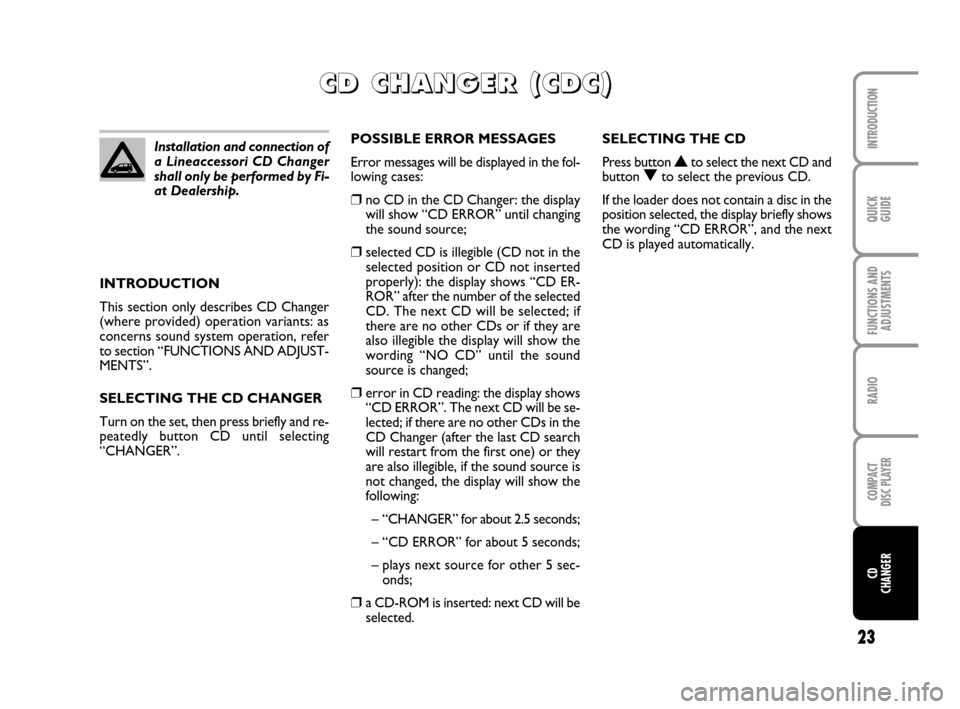
23
QUICK
GUIDE
FUNCTIONS AND
ADJUSTMENTS
RADIO
COMPACT
DISC PLAYER
INTRODUCTION
CD
CHANGER
INTRODUCTION
This section only describes CD Changer
(where provided) operation variants: as
concerns sound system operation, refer
to section “FUNCTIONS AND ADJUST-
MENTS”.
SELECTING THE CD CHANGER
Turn on the set, then press briefly and re-
peatedly button CD until selecting
“CHANGER”.POSSIBLE ERROR MESSAGES
Error messages will be displayed in the fol-
lowing cases:
❒no CD in the CD Changer: the display
will show “CD ERROR” until changing
the sound source;
❒selected CD is illegible (CD not in the
selected position or CD not inserted
properly): the display shows “CD ER-
ROR” after the number of the selected
CD. The next CD will be selected; if
there are no other CDs or if they are
also illegible the display will show the
wording “NO CD” until the sound
source is changed;
❒error in CD reading: the display shows
“CD ERROR”. The next CD will be se-
lected; if there are no other CDs in the
CD Changer (after the last CD search
will restart from the first one) or they
are also illegible, if the sound source is
not changed, the display will show the
following:
– “CHANGER” for about 2.5 seconds;
– “CD ERROR” for about 5 seconds;
– plays next source for other 5 sec-
onds;
❒a CD-ROM is inserted: next CD will be
selected.
C C C C
D D D D
C C C C
H H H H
A A A A
N N N N
G G G G
E E E E
R R R R
( ( ( (
C C C C
D D D D
C C C C
) ) ) )
Installation and connection of
a Lineaccessori CD Changer
shall only be performed by Fi-
at Dealership.SELECTING THE CD
Press button
Nto select the next CD and
button Oto select the previous CD.
If the loader does not contain a disc in the
position selected, the display briefly shows
the wording “CD ERROR”, and the next
CD is played automatically.
603.83.415 Radio Multipla GB 1E. 5-10-2007 14:26 Pagina 23
Page 25 of 26
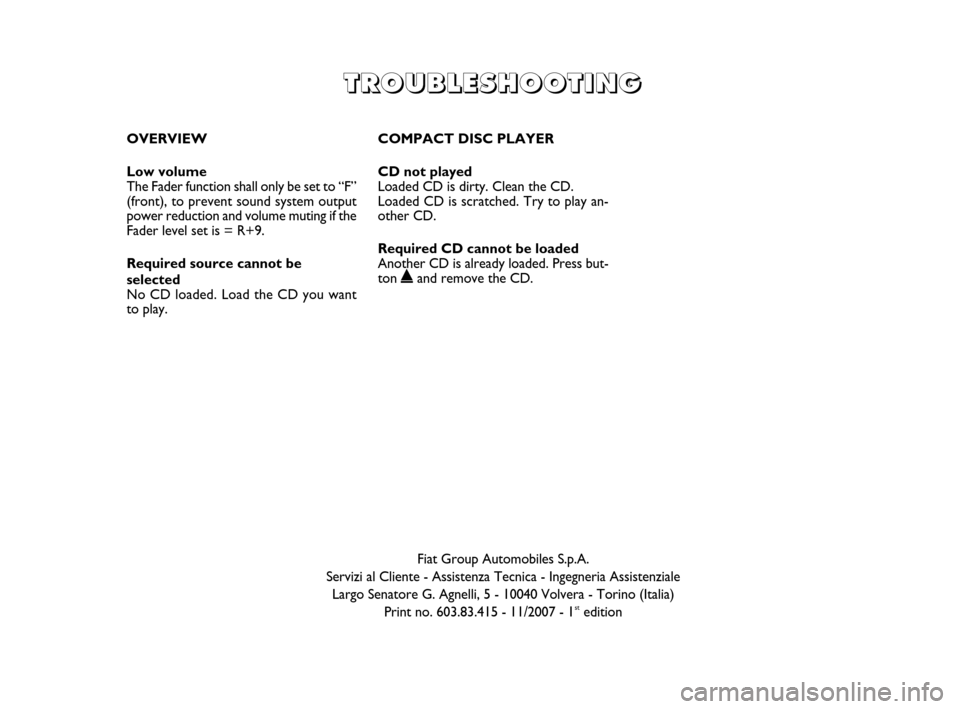
OVERVIEW
Low volume
The Fader function shall only be set to “F”
(front), to prevent sound system output
power reduction and volume muting if the
Fader level set is = R+9.
Required source cannot be
selected
No CD loaded. Load the CD you want
to play.
T T T T
R R R R
O O O O
U U U U
B B B B
L L L L
E E E E
S S S S
H H H H
O O O O
O O O O
T T T T
I I I I
N N N N
G G G G
COMPACT DISC PLAYER
CD not played
Loaded CD is dirty. Clean the CD.
Loaded CD is scratched. Try to play an-
other CD.
Required CD cannot be loaded
Another CD is already loaded. Press but-
ton
˚and remove the CD.
Fiat Group Automobiles S.p.A.
Servizi al Cliente - Assistenza Tecnica - Ingegneria Assistenziale
Largo Senatore G. Agnelli, 5 - 10040 Volvera - Torino (Italia)
Print no. 603.83.415 - 11/2007 - 1
stedition
603.83.415 Radio Multipla GB 1E. 5-10-2007 14:26 Pagina 24
Page 26 of 26
