source FIAT PANDA 2007 169 / 2.G Radio CD MP3 Manual
[x] Cancel search | Manufacturer: FIAT, Model Year: 2007, Model line: PANDA, Model: FIAT PANDA 2007 169 / 2.GPages: 34, PDF Size: 0.36 MB
Page 23 of 34
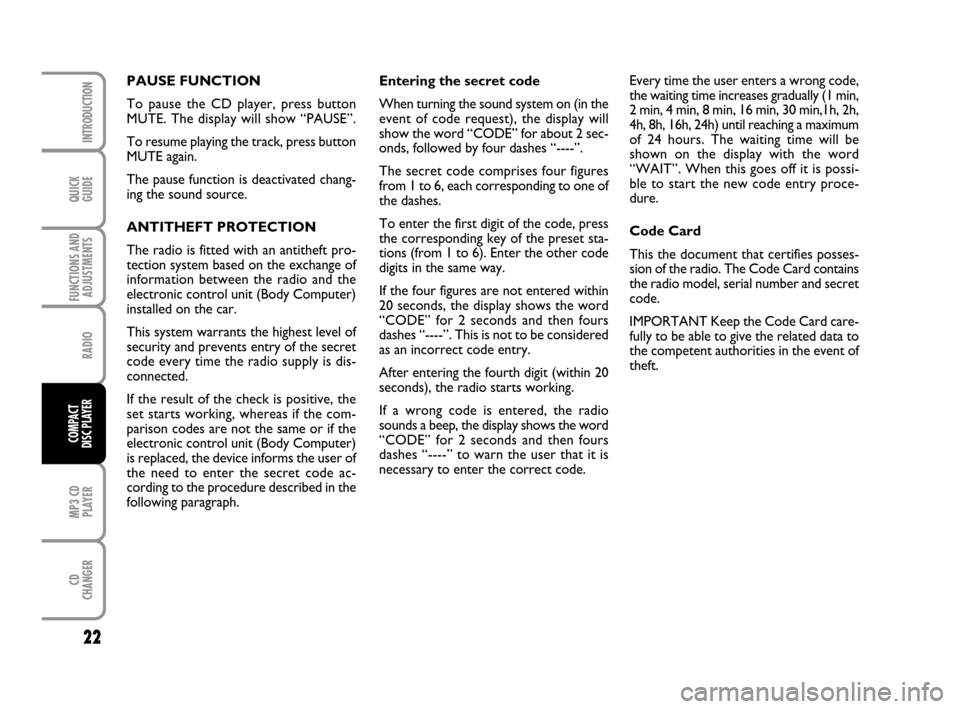
QUICK
GUIDE
22
FUNCTIONS AND
ADJUSTMENTS
RADIO
MP3 CD
PLAYER
CD
CHANGER
INTRODUCTION
COMPACT
DISC PLAYER
Entering the secret code
When turning the sound system on (in the
event of code request), the display will
show the word “CODE” for about 2 sec-
onds, followed by four dashes “----”.
The secret code comprises four figures
from 1 to 6, each corresponding to one of
the dashes.
To enter the first digit of the code, press
the corresponding key of the preset sta-
tions (from 1 to 6). Enter the other code
digits in the same way.
If the four figures are not entered within
20 seconds, the display shows the word
“CODE” for 2 seconds and then fours
dashes “----”. This is not to be considered
as an incorrect code entry.
After entering the fourth digit (within 20
seconds), the radio starts working.
If a wrong code is entered, the radio
sounds a beep, the display shows the word
“CODE” for 2 seconds and then fours
dashes “----” to warn the user that it is
necessary to enter the correct code.Every time the user enters a wrong code,
the waiting time increases gradually (1 min,
2 min, 4 min, 8 min, 16 min, 30 min,1h, 2h,
4h, 8h, 16h, 24h) until reaching a maximum
of 24 hours. The waiting time will be
shown on the display with the word
“WAIT”. When this goes off it is possi-
ble to start the new code entry proce-
dure.
Code Card
This the document that certifies posses-
sion of the radio. The Code Card contains
the radio model, serial number and secret
code.
IMPORTANT Keep the Code Card care-
fully to be able to give the related data to
the competent authorities in the event of
theft. PAUSE FUNCTION
To pause the CD player, press button
MUTE. The display will show “PAUSE”.
To resume playing the track, press button
MUTE again.
The pause function is deactivated chang-
ing the sound source.
ANTITHEFT PROTECTION
The radio is fitted with an antitheft pro-
tection system based on the exchange of
information between the radio and the
electronic control unit (Body Computer)
installed on the car.
This system warrants the highest level of
security and prevents entry of the secret
code every time the radio supply is dis-
connected.
If the result of the check is positive, the
set starts working, whereas if the com-
parison codes are not the same or if the
electronic control unit (Body Computer)
is replaced, the device informs the user of
the need to enter the secret code ac-
cording to the procedure described in the
following paragraph.
603_83_494 Radio Panda GB 22-06-2007 8:05 Pagina 22
Page 26 of 34
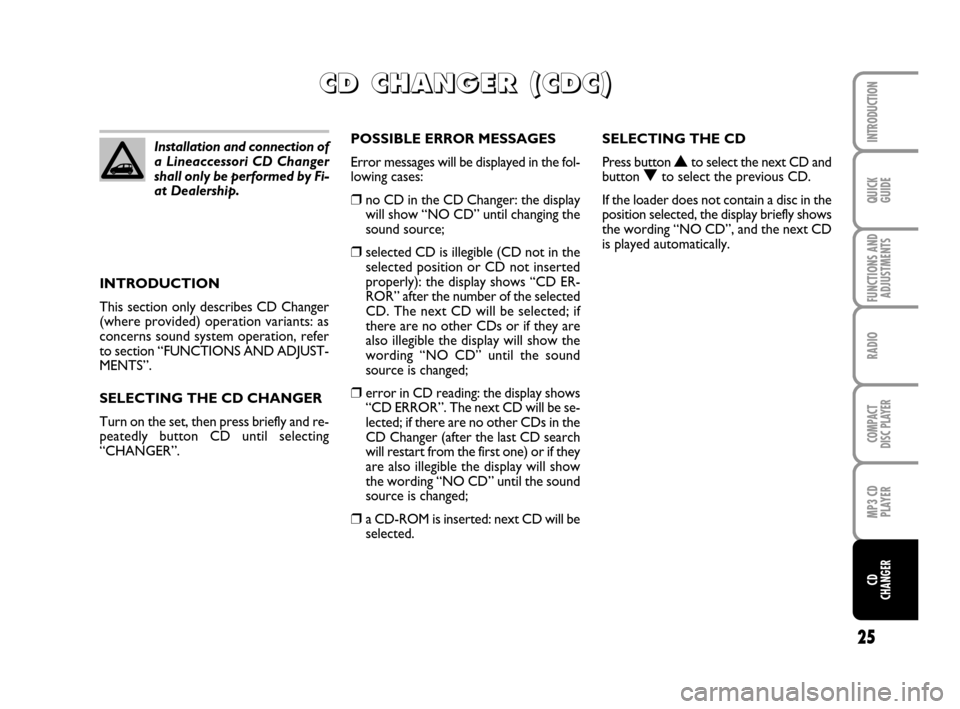
25
QUICK
GUIDE
FUNCTIONS AND
ADJUSTMENTS
RADIO
COMPACT
DISC PLAYER
MP3 CD
PLAYER
CD
CHANGER
INTRODUCTION
INTRODUCTION
This section only describes CD Changer
(where provided) operation variants: as
concerns sound system operation, refer
to section “FUNCTIONS AND ADJUST-
MENTS”.
SELECTING THE CD CHANGER
Turn on the set, then press briefly and re-
peatedly button CD until selecting
“CHANGER”.POSSIBLE ERROR MESSAGES
Error messages will be displayed in the fol-
lowing cases:
❒no CD in the CD Changer: the display
will show “NO CD” until changing the
sound source;
❒selected CD is illegible (CD not in the
selected position or CD not inserted
properly): the display shows “CD ER-
ROR” after the number of the selected
CD. The next CD will be selected; if
there are no other CDs or if they are
also illegible the display will show the
wording “NO CD” until the sound
source is changed;
❒error in CD reading: the display shows
“CD ERROR”. The next CD will be se-
lected; if there are no other CDs in the
CD Changer (after the last CD search
will restart from the first one) or if they
are also illegible the display will show
the wording “NO CD” until the sound
source is changed;
❒a CD-ROM is inserted: next CD will be
selected.
C C C C
D D D D
C C C C
H H H H
A A A A
N N N N
G G G G
E E E E
R R R R
( ( ( (
C C C C
D D D D
C C C C
) ) ) )
Installation and connection of
a Lineaccessori CD Changer
shall only be performed by Fi-
at Dealership.SELECTING THE CD
Press button
Nto select the next CD and
button Oto select the previous CD.
If the loader does not contain a disc in the
position selected, the display briefly shows
the wording “NO CD”, and the next CD
is played automatically.
603_83_494 Radio Panda GB 22-06-2007 8:05 Pagina 25
Page 27 of 34
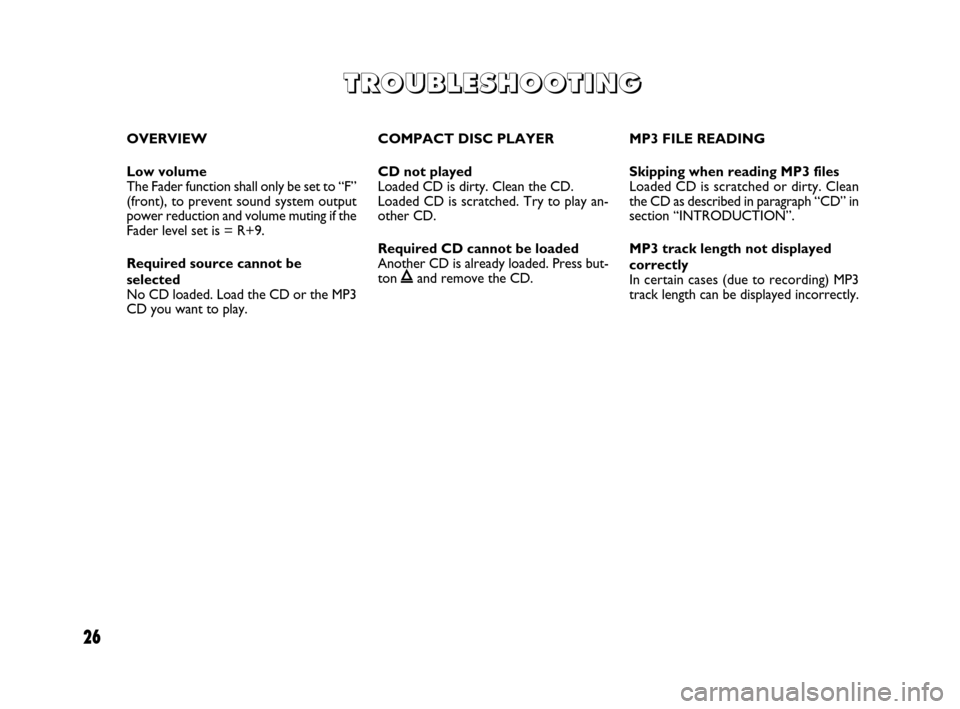
26
OVERVIEW
Low volume
The Fader function shall only be set to “F”
(front), to prevent sound system output
power reduction and volume muting if the
Fader level set is = R+9.
Required source cannot be
selected
No CD loaded. Load the CD or the MP3
CD you want to play.
T T T T
R R R R
O O O O
U U U U
B B B B
L L L L
E E E E
S S S S
H H H H
O O O O
O O O O
T T T T
I I I I
N N N N
G G G G
COMPACT DISC PLAYER
CD not played
Loaded CD is dirty. Clean the CD.
Loaded CD is scratched. Try to play an-
other CD.
Required CD cannot be loaded
Another CD is already loaded. Press but-
ton
ıand remove the CD.MP3 FILE READING
Skipping when reading MP3 files
Loaded CD is scratched or dirty. Clean
the CD as described in paragraph “CD” in
section “INTRODUCTION”.
MP3 track length not displayed
correctly
In certain cases (due to recording) MP3
track length can be displayed incorrectly.
603_83_494 Radio Panda GB 22-06-2007 8:05 Pagina 26