warning FIAT PANDA 2018 Owner handbook (in English)
[x] Cancel search | Manufacturer: FIAT, Model Year: 2018, Model line: PANDA, Model: FIAT PANDA 2018Pages: 228, PDF Size: 17.05 MB
Page 149 of 228
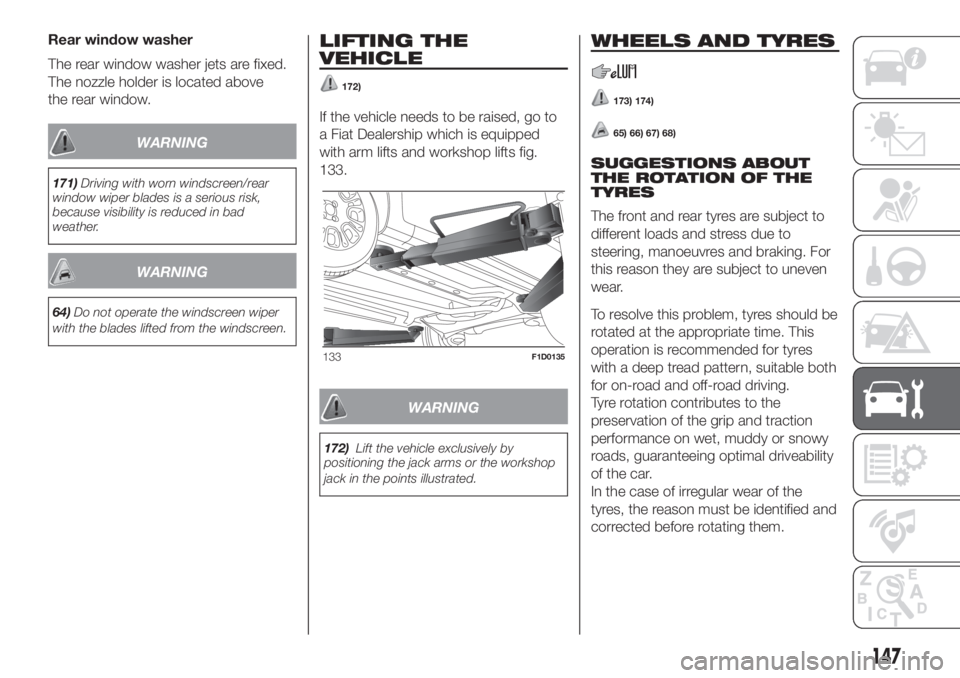
Rear window washer
The rear window washer jets are fixed.
The nozzle holder is located above
the rear window.
WARNING
171)Driving with worn windscreen/rear
window wiper blades is a serious risk,
because visibility is reduced in bad
weather.
WARNING
64)Do not operate the windscreen wiper
with the blades lifted from the windscreen.
LIFTING THE
VEHICLE
172)
If the vehicle needs to be raised, go to
a Fiat Dealership which is equipped
with arm lifts and workshop lifts fig.
133.
WARNING
172)Lift the vehicle exclusively by
positioning the jack arms or the workshop
jack in the points illustrated.
WHEELS AND TYRES
173) 174)
65) 66) 67) 68)
SUGGESTIONS ABOUT
THE ROTATION OF THE
TYRES
The front and rear tyres are subject to
different loads and stress due to
steering, manoeuvres and braking. For
this reason they are subject to uneven
wear.
To resolve this problem, tyres should be
rotated at the appropriate time. This
operation is recommended for tyres
with a deep tread pattern, suitable both
for on-road and off-road driving.
Tyre rotation contributes to the
preservation of the grip and traction
performance on wet, muddy or snowy
roads, guaranteeing optimal driveability
of the car.
In the case of irregular wear of the
tyres, the reason must be identified and
corrected before rotating them.
133F1D0135
147
Page 150 of 228
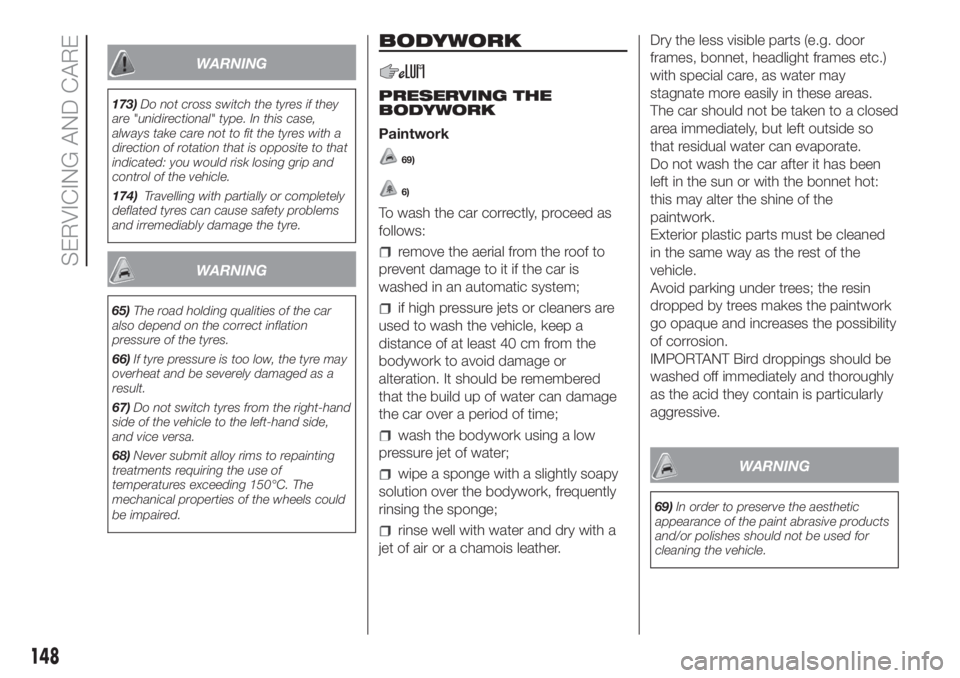
WARNING
173)Do not cross switch the tyres if they
are "unidirectional" type. In this case,
always take care not to fit the tyres with a
direction of rotation that is opposite to that
indicated: you would risk losing grip and
control of the vehicle.
174)Travelling with partially or completely
deflated tyres can cause safety problems
and irremediably damage the tyre.
WARNING
65)The road holding qualities of the car
also depend on the correct inflation
pressure of the tyres.
66)If tyre pressure is too low, the tyre may
overheat and be severely damaged as a
result.
67)Do not switch tyres from the righthand
side of the vehicle to the lefthand side,
and vice versa.
68)Never submit alloy rims to repainting
treatments requiring the use of
temperatures exceeding 150°C. The
mechanical properties of the wheels could
be impaired.
BODYWORK
PRESERVING THE
BODYWORK
Paintwork
69)
6)
To wash the car correctly, proceed as
follows:
remove the aerial from the roof to
prevent damage to it if the car is
washed in an automatic system;
if high pressure jets or cleaners are
used to wash the vehicle, keep a
distance of at least 40 cm from the
bodywork to avoid damage or
alteration. It should be remembered
that the build up of water can damage
the car over a period of time;
wash the bodywork using a low
pressure jet of water;
wipe a sponge with a slightly soapy
solution over the bodywork, frequently
rinsing the sponge;
rinse well with water and dry with a
jet of air or a chamois leather.Dry the less visible parts (e.g. door
frames, bonnet, headlight frames etc.)
with special care, as water may
stagnate more easily in these areas.
The car should not be taken to a closed
area immediately, but left outside so
that residual water can evaporate.
Do not wash the car after it has been
left in the sun or with the bonnet hot:
this may alter the shine of the
paintwork.
Exterior plastic parts must be cleaned
in the same way as the rest of the
vehicle.
Avoid parking under trees; the resin
dropped by trees makes the paintwork
go opaque and increases the possibility
of corrosion.
IMPORTANT Bird droppings should be
washed off immediately and thoroughly
as the acid they contain is particularly
aggressive.
WARNING
69)In order to preserve the aesthetic
appearance of the paint abrasive products
and/or polishes should not be used for
cleaning the vehicle.
148
SERVICING AND CARE
Page 151 of 228
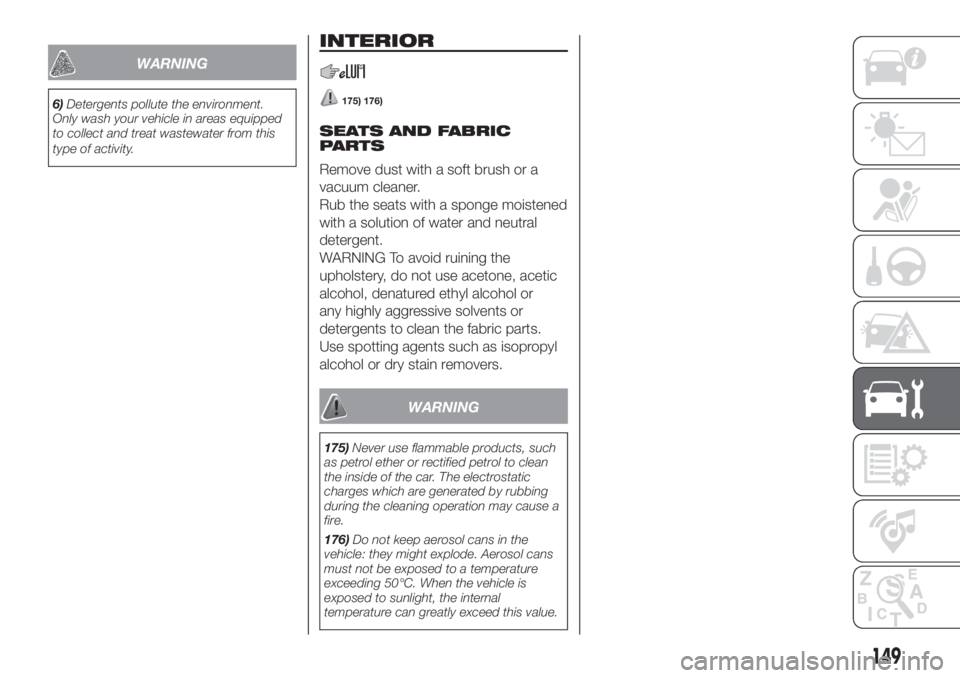
WARNING
6)Detergents pollute the environment.
Only wash your vehicle in areas equipped
to collect and treat wastewater from this
type of activity.
INTERIOR
175) 176)
SEATS AND FABRIC
PARTS
Remove dust with a soft brush or a
vacuum cleaner.
Rub the seats with a sponge moistened
with a solution of water and neutral
detergent.
WARNING To avoid ruining the
upholstery, do not use acetone, acetic
alcohol, denatured ethyl alcohol or
any highly aggressive solvents or
detergents to clean the fabric parts.
Use spotting agents such as isopropyl
alcohol or dry stain removers.
WARNING
175)Never use flammable products, such
as petrol ether or rectified petrol to clean
the inside of the car. The electrostatic
charges which are generated by rubbing
during the cleaning operation may cause a
fire.
176)Do not keep aerosol cans in the
vehicle: they might explode. Aerosol cans
must not be exposed to a temperature
exceeding 50°C. When the vehicle is
exposed to sunlight, the internal
temperature can greatly exceed this value.
149
Page 166 of 228
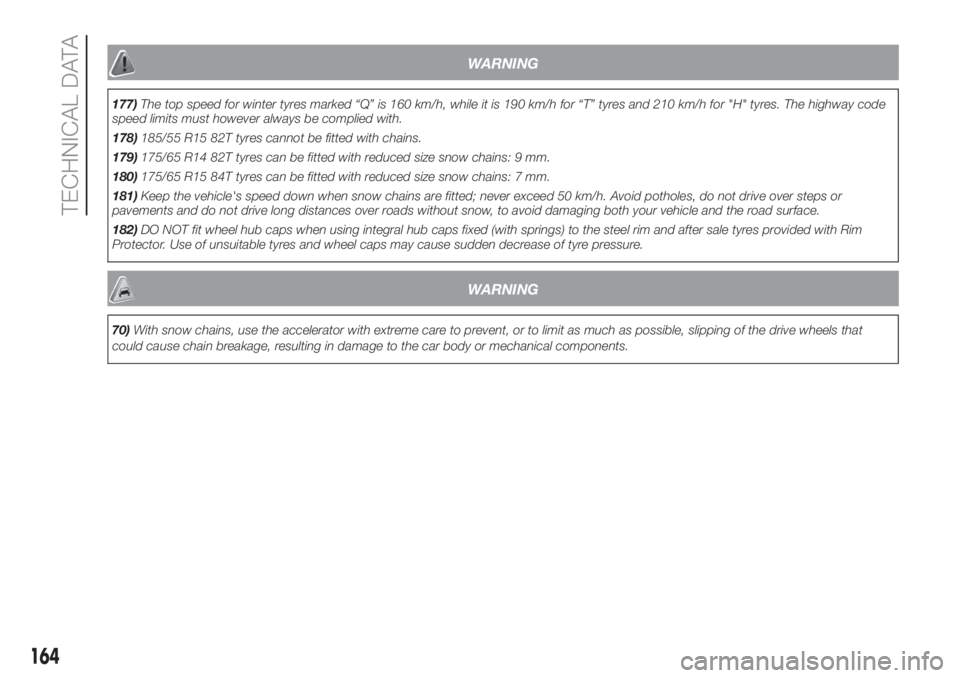
WARNING
177)The top speed for winter tyres marked “Q” is 160 km/h, while it is 190 km/h for “T” tyres and 210 km/h for "H" tyres. The highway code
speed limits must however always be complied with.
178)185/55 R15 82T tyres cannot be fitted with chains.
179)175/65 R14 82T tyres can be fitted with reduced size snow chains: 9 mm.
180)175/65 R15 84T tyres can be fitted with reduced size snow chains: 7 mm.
181)Keep the vehicle's speed down when snow chains are fitted; never exceed 50 km/h. Avoid potholes, do not drive over steps or
pavements and do not drive long distances over roads without snow, to avoid damaging both your vehicle and the road surface.
182)DO NOT fit wheel hub caps when using integral hub caps fixed (with springs) to the steel rim and after sale tyres provided with Rim
Protector. Use of unsuitable tyres and wheel caps may cause sudden decrease of tyre pressure.
WARNING
70)With snow chains, use the accelerator with extreme care to prevent, or to limit as much as possible, slipping of the drive wheels that
could cause chain breakage, resulting in damage to the car body or mechanical components.
164
TECHNICAL DATA
Page 181 of 228
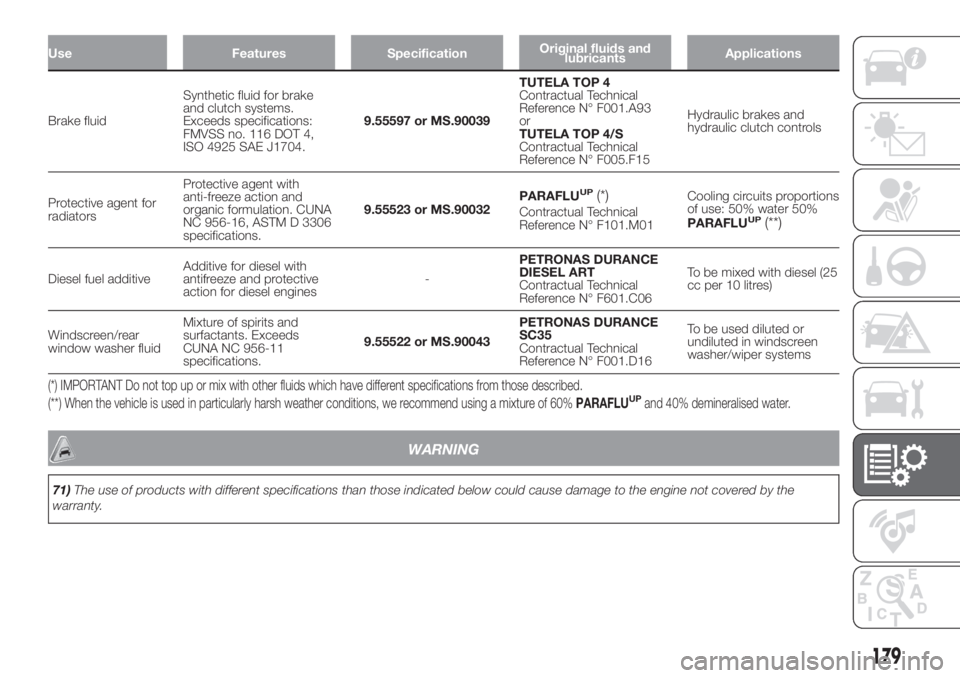
Use Features SpecificationOriginal fluids and
lubricantsApplications
Brake fluidSynthetic fluid for brake
and clutch systems.
Exceeds specifications:
FMVSS no. 116 DOT 4,
ISO 4925 SAE J1704.9.55597 or MS.90039TUTELA TOP 4
Contractual Technical
Reference N° F001.A93
or
TUTELA TOP 4/S
Contractual Technical
Reference N° F005.F15Hydraulic brakes and
hydraulic clutch controls
Protective agent for
radiatorsProtective agent with
anti-freeze action and
organic formulation. CUNA
NC 956-16, ASTM D 3306
specifications.9.55523 or MS.90032PARAFLU
UP(*)Contractual Technical
Reference N° F101.M01Cooling circuits proportions
of use: 50% water 50%
PARAFLUUP(**)
Diesel fuel additiveAdditive for diesel with
antifreeze and protective
action for diesel engines-PETRONAS DURANCE
DIESEL ART
Contractual Technical
Reference N° F601.C06To be mixed with diesel (25
cc per 10 litres)
Windscreen/rear
window washer fluidMixture of spirits and
surfactants. Exceeds
CUNA NC 956-11
specifications.9.55522 or MS.90043PETRONAS DURANCE
SC35
Contractual Technical
Reference N° F001.D16To be used diluted or
undiluted in windscreen
washer/wiper systems
(*) IMPORTANT Do not top up or mix with other fluids which have different specifications from those described.
(**) When the vehicle is used in particularly harsh weather conditions, we recommend using a mixture of 60%PARAFLUUPand 40% demineralised water.
WARNING
71)The use of products with different specifications than those indicated below could cause damage to the engine not covered by the
warranty.
179
Page 196 of 228
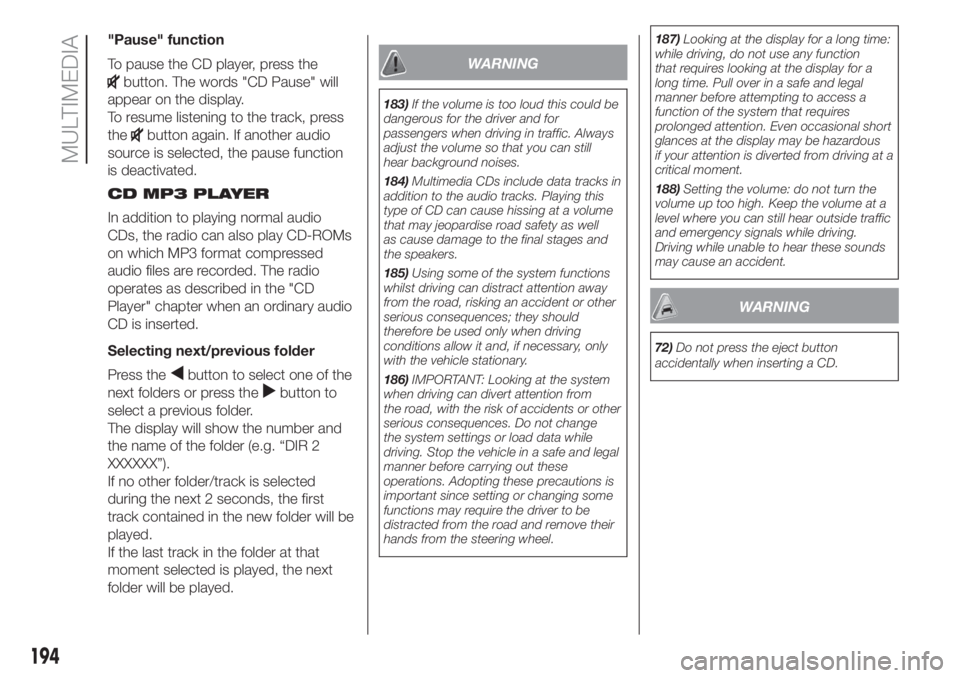
"Pause" function
To pause the CD player, press the
button. The words "CD Pause" will
appear on the display.
To resume listening to the track, press
the
button again. If another audio
source is selected, the pause function
is deactivated.
CD MP3 PLAYER
In addition to playing normal audio
CDs, the radio can also play CD-ROMs
on which MP3 format compressed
audio files are recorded. The radio
operates as described in the "CD
Player" chapter when an ordinary audio
CD is inserted.
Selecting next/previous folder
Press the
button to select one of the
next folders or press the
button to
select a previous folder.
The display will show the number and
the name of the folder (e.g. “DIR 2
XXXXXX”).
If no other folder/track is selected
during the next 2 seconds, the first
track contained in the new folder will be
played.
If the last track in the folder at that
moment selected is played, the next
folder will be played.
WARNING
183)If the volume is too loud this could be
dangerous for the driver and for
passengers when driving in traffic. Always
adjust the volume so that you can still
hear background noises.
184)Multimedia CDs include data tracks in
addition to the audio tracks. Playing this
type of CD can cause hissing at a volume
that may jeopardise road safety as well
as cause damage to the final stages and
the speakers.
185)Using some of the system functions
whilst driving can distract attention away
from the road, risking an accident or other
serious consequences; they should
therefore be used only when driving
conditions allow it and, if necessary, only
with the vehicle stationary.
186)IMPORTANT: Looking at the system
when driving can divert attention from
the road, with the risk of accidents or other
serious consequences. Do not change
the system settings or load data while
driving. Stop the vehicle in a safe and legal
manner before carrying out these
operations. Adopting these precautions is
important since setting or changing some
functions may require the driver to be
distracted from the road and remove their
hands from the steering wheel.187)Looking at the display for a long time:
while driving, do not use any function
that requires looking at the display for a
long time. Pull over in a safe and legal
manner before attempting to access a
function of the system that requires
prolonged attention. Even occasional short
glances at the display may be hazardous
if your attention is diverted from driving at a
critical moment.
188)Setting the volume: do not turn the
volume up too high. Keep the volume at a
level where you can still hear outside traffic
and emergency signals while driving.
Driving while unable to hear these sounds
may cause an accident.
WARNING
72)Do not press the eject button
accidentally when inserting a CD.
194
MULTIMEDIA
Page 206 of 228
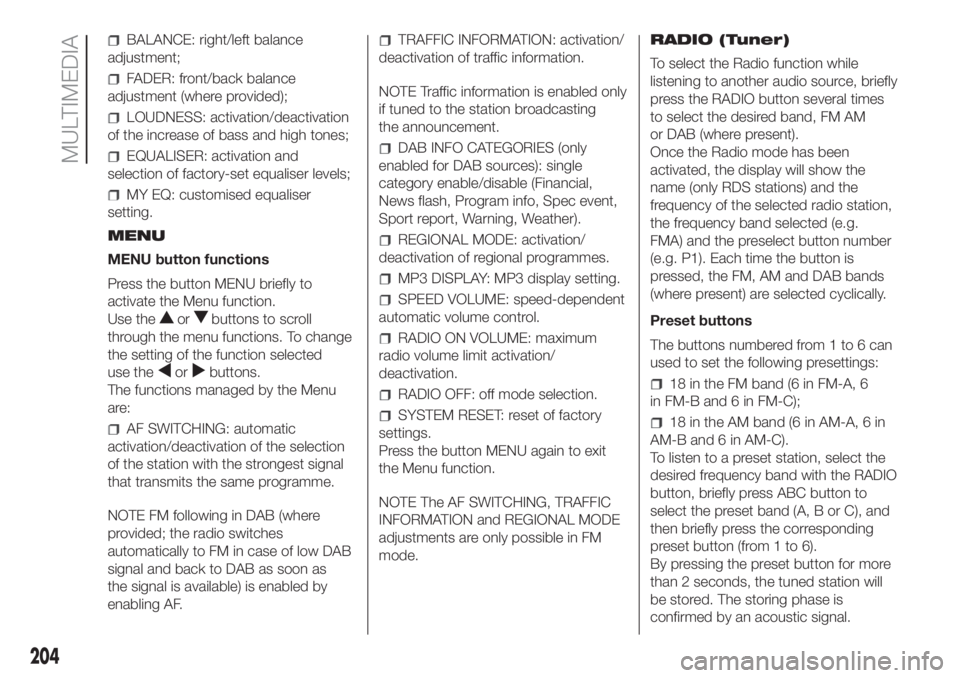
BALANCE: right/left balance
adjustment;
FADER: front/back balance
adjustment (where provided);
LOUDNESS: activation/deactivation
of the increase of bass and high tones;
EQUALISER: activation and
selection of factory-set equaliser levels;
MY EQ: customised equaliser
setting.
MENU
MENU button functions
Press the button MENU briefly to
activate the Menu function.
Use the
orbuttons to scroll
through the menu functions. To change
the setting of the function selected
use the
orbuttons.
The functions managed by the Menu
are:
AF SWITCHING: automatic
activation/deactivation of the selection
of the station with the strongest signal
that transmits the same programme.
NOTE FM following in DAB (where
provided; the radio switches
automatically to FM in case of low DAB
signal and back to DAB as soon as
the signal is available) is enabled by
enabling AF.
TRAFFIC INFORMATION: activation/
deactivation of traffic information.
NOTE Traffic information is enabled only
if tuned to the station broadcasting
the announcement.
DAB INFO CATEGORIES (only
enabled for DAB sources): single
category enable/disable (Financial,
News flash, Program info, Spec event,
Sport report, Warning, Weather).
REGIONAL MODE: activation/
deactivation of regional programmes.
MP3 DISPLAY: MP3 display setting.
SPEED VOLUME: speed-dependent
automatic volume control.
RADIO ON VOLUME: maximum
radio volume limit activation/
deactivation.
RADIO OFF: off mode selection.
SYSTEM RESET: reset of factory
settings.
Press the button MENU again to exit
the Menu function.
NOTE The AF SWITCHING, TRAFFIC
INFORMATION and REGIONAL MODE
adjustments are only possible in FM
mode.RADIO (Tuner)
To select the Radio function while
listening to another audio source, briefly
press the RADIO button several times
to select the desired band, FM AM
or DAB (where present).
Once the Radio mode has been
activated, the display will show the
name (only RDS stations) and the
frequency of the selected radio station,
the frequency band selected (e.g.
FMA) and the preselect button number
(e.g. P1). Each time the button is
pressed, the FM, AM and DAB bands
(where present) are selected cyclically.
Preset buttons
The buttons numbered from 1 to 6 can
used to set the following presettings:
18 in the FM band (6 in FM-A, 6
in FM-B and 6 in FM-C);
18 in the AM band (6 in AM-A, 6 in
AM-B and 6 in AM-C).
To listen to a preset station, select the
desired frequency band with the RADIO
button, briefly press ABC button to
select the preset band (A, B or C), and
then briefly press the corresponding
preset button (from 1 to 6).
By pressing the preset button for more
than 2 seconds, the tuned station will
be stored. The storing phase is
confirmed by an acoustic signal.
204
MULTIMEDIA
Page 211 of 228
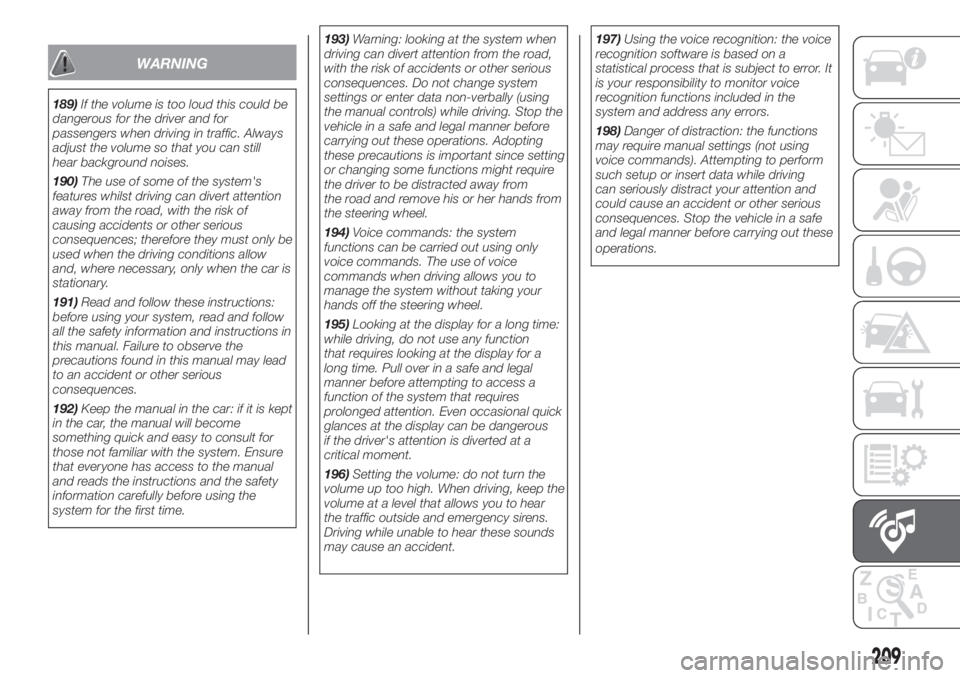
WARNING
189)If the volume is too loud this could be
dangerous for the driver and for
passengers when driving in traffic. Always
adjust the volume so that you can still
hear background noises.
190)The use of some of the system's
features whilst driving can divert attention
away from the road, with the risk of
causing accidents or other serious
consequences; therefore they must only be
used when the driving conditions allow
and, where necessary, only when the car is
stationary.
191)Read and follow these instructions:
before using your system, read and follow
all the safety information and instructions in
this manual. Failure to observe the
precautions found in this manual may lead
to an accident or other serious
consequences.
192)Keep the manual in the car: if it is kept
in the car, the manual will become
something quick and easy to consult for
those not familiar with the system. Ensure
that everyone has access to the manual
and reads the instructions and the safety
information carefully before using the
system for the first time.193)Warning: looking at the system when
driving can divert attention from the road,
with the risk of accidents or other serious
consequences. Do not change system
settings or enter data non-verbally (using
the manual controls) while driving. Stop the
vehicle in a safe and legal manner before
carrying out these operations. Adopting
these precautions is important since setting
or changing some functions might require
the driver to be distracted away from
the road and remove his or her hands from
the steering wheel.
194)Voice commands: the system
functions can be carried out using only
voice commands. The use of voice
commands when driving allows you to
manage the system without taking your
hands off the steering wheel.
195)Looking at the display for a long time:
while driving, do not use any function
that requires looking at the display for a
long time. Pull over in a safe and legal
manner before attempting to access a
function of the system that requires
prolonged attention. Even occasional quick
glances at the display can be dangerous
if the driver's attention is diverted at a
critical moment.
196)Setting the volume: do not turn the
volume up too high. When driving, keep the
volume at a level that allows you to hear
the traffic outside and emergency sirens.
Driving while unable to hear these sounds
may cause an accident.197)Using the voice recognition: the voice
recognition software is based on a
statistical process that is subject to error. It
is your responsibility to monitor voice
recognition functions included in the
system and address any errors.
198)Danger of distraction: the functions
may require manual settings (not using
voice commands). Attempting to perform
such setup or insert data while driving
can seriously distract your attention and
could cause an accident or other serious
consequences. Stop the vehicle in a safe
and legal manner before carrying out these
operations.
209
Page 214 of 228

The instrument background colour and type may vary according to the versions.
The warning lights on the instrument panel may change according to the version/trim level (e.g. LPG, Cross etc.) of the vehicle.
Warning lights
andare available on diesel versions only. On diesel versions, the maximum engine speed (red range on
the rev counter) corresponds to 6000 rpm.
A. Speedometer (speed indicator) – B. Multifunction display – C. Rev counter
144F1D0692
212
CONTROL PANEL AND ON-BOARD INSTRUMENTS
Page 215 of 228
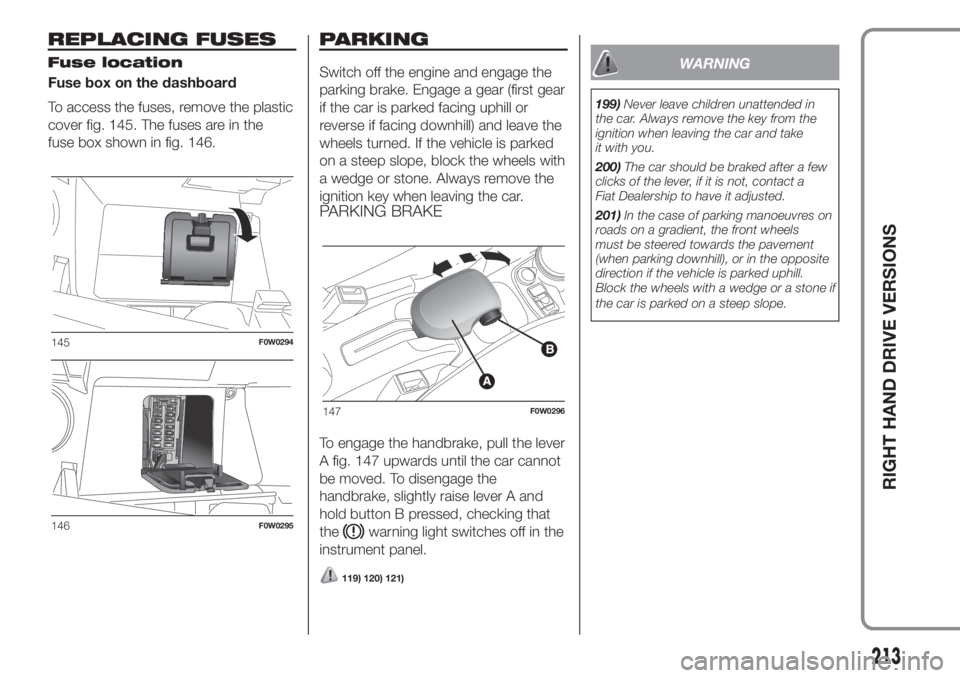
Fuse box on the dashboard
To access the fuses, remove the plastic
cover fig. 145. The fuses are in the
fuse box shown in fig. 146.Switch off the engine and engage the
parking brake. Engage a gear (first gear
if the car is parked facing uphill or
reverse if facing downhill) and leave the
wheels turned. If the vehicle is parked
on a steep slope, block the wheels with
a wedge or stone. Always remove the
ignition key when leaving the car.
PARKING BRAKE
To engage the handbrake, pull the lever
A fig. 147 upwards until the car cannot
be moved. To disengage the
handbrake, slightly raise lever A and
hold button B pressed, checking that
the
warning light switches off in the
instrument panel.
119) 120) 121)
WARNING
199)Never leave children unattended in
the car. Always remove the key from the
ignition when leaving the car and take
it with you.
200)The car should be braked after a few
clicks of the lever, if it is not, contact a
Fiat Dealership to have it adjusted.
201)In the case of parking manoeuvres on
roads on a gradient, the front wheels
must be steered towards the pavement
(when parking downhill), or in the opposite
direction if the vehicle is parked uphill.
Block the wheels with a wedge or a stone if
the car is parked on a steep slope.
145F0W0294
146F0W0295
147F0W0296
213
REPLACING FUSES
Fuse location
PARKING
RIGHT HAND DRIVE VERSIONS