ECO mode FIAT PANDA 2018 Owner handbook (in English)
[x] Cancel search | Manufacturer: FIAT, Model Year: 2018, Model line: PANDA, Model: FIAT PANDA 2018Pages: 228, PDF Size: 17.05 MB
Page 22 of 228
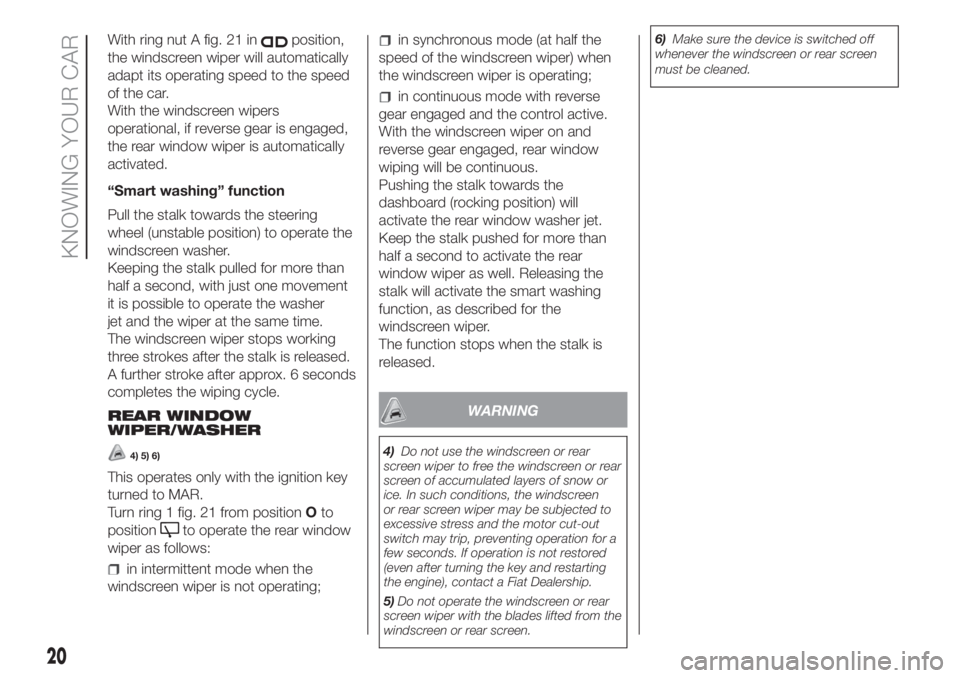
With ring nut A fig. 21 inposition,
the windscreen wiper will automatically
adapt its operating speed to the speed
of the car.
With the windscreen wipers
operational, if reverse gear is engaged,
the rear window wiper is automatically
activated.
“Smart washing” function
Pull the stalk towards the steering
wheel (unstable position) to operate the
windscreen washer.
Keeping the stalk pulled for more than
half a second, with just one movement
it is possible to operate the washer
jet and the wiper at the same time.
The windscreen wiper stops working
three strokes after the stalk is released.
A further stroke after approx. 6 seconds
completes the wiping cycle.
REAR WINDOW
WIPER/WASHER
4) 5) 6)
This operates only with the ignition key
turned to MAR.
Turn ring 1 fig. 21 from positionOto
position
to operate the rear window
wiper as follows:
in intermittent mode when the
windscreen wiper is not operating;
in synchronous mode (at half the
speed of the windscreen wiper) when
the windscreen wiper is operating;
in continuous mode with reverse
gear engaged and the control active.
With the windscreen wiper on and
reverse gear engaged, rear window
wiping will be continuous.
Pushing the stalk towards the
dashboard (rocking position) will
activate the rear window washer jet.
Keep the stalk pushed for more than
half a second to activate the rear
window wiper as well. Releasing the
stalk will activate the smart washing
function, as described for the
windscreen wiper.
The function stops when the stalk is
released.
WARNING
4)Do not use the windscreen or rear
screen wiper to free the windscreen or rear
screen of accumulated layers of snow or
ice. In such conditions, the windscreen
or rear screen wiper may be subjected to
excessive stress and the motor cut-out
switch may trip, preventing operation for a
few seconds. If operation is not restored
(even after turning the key and restarting
the engine), contact a Fiat Dealership.
5)Do not operate the windscreen or rear
screen wiper with the blades lifted from the
windscreen or rear screen.6)Make sure the device is switched off
whenever the windscreen or rear screen
must be cleaned.
20
KNOWING YOUR CAR
Page 45 of 228
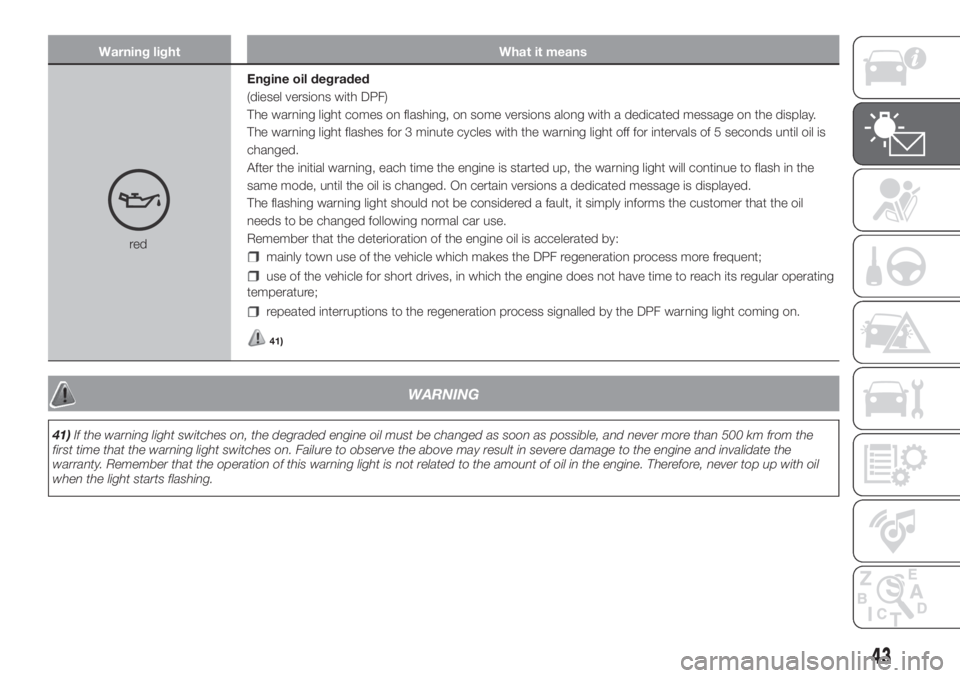
Warning light What it means
redEngine oil degraded
(diesel versions with DPF)
The warning light comes on flashing, on some versions along with a dedicated message on the display.
The warning light flashes for 3 minute cycles with the warning light off for intervals of 5 seconds until oil is
changed.
After the initial warning, each time the engine is started up, the warning light will continue to flash in the
same mode, until the oil is changed. On certain versions a dedicated message is displayed.
The flashing warning light should not be considered a fault, it simply informs the customer that the oil
needs to be changed following normal car use.
Remember that the deterioration of the engine oil is accelerated by:mainly town use of the vehicle which makes the DPF regeneration process more frequent;
use of the vehicle for short drives, in which the engine does not have time to reach its regular operating
temperature;
repeated interruptions to the regeneration process signalled by the DPF warning light coming on.
41)
WARNING
41)If the warning light switches on, the degraded engine oil must be changed as soon as possible, and never more than 500 km from the
first time that the warning light switches on. Failure to observe the above may result in severe damage to the engine and invalidate the
warranty. Remember that the operation of this warning light is not related to the amount of oil in the engine. Therefore, never top up with oil
when the light starts flashing.
43
Page 65 of 228

Noise and vibrations coming from the
wheel sides (brakes) when the Gravity
Control system is activated are normal.
IMPORTANT The system does not
relieve the driver of the responsibility of
controlling the vehicle and does not
replace attention while driving. The
driver of the vehicle takes the complete
responsibility for the consequences of
their actions and of an incorrect and not
responsible use of the vehicle.
Enabling the system
To arrange operation of the Gravity
Control system, turn ring fig. 51, with
LED 2 on, to the right, and keep it
in this position until LED 3 on the
selector lights up. The
warning light
comes on in the instrument panel and
the dedicated message is displayed.
IMPORTANT System intervention
set-up can be engaged only with "Off
Road" mode activated.System intervention
You must travel at a speed slower than
25 km/h for the system to activate.
After reaching the desired speed,
release the accelerator and brake
pedals completely. If you want to
increase/decrease the speed, press the
accelerator/brake pedals again.
IMPORTANT The system is also
available for very low speeds between 5
km/h and 9 km/h, but in this interval
the gearbox must be set to neutral to
prevent engine stalling.
IMPORTANT For speeds above 9 km/h,
the Gravity Control system must be
used with a gear that is suitable for the
set speed, in order to prevent possible
engine stalling. While the Gravity
Control system is operating it is also
possible to take control of the vehicle
again by pressing the brake and
accelerator pedals. If the Gravity
Control is not available when system
intervention set-up is engaged, this
could be due to brake overheating. In
this case, wait for a few minutes.
IMPORTANT The Gravity Control
system is available for speeds between
5 km/h and 25 km/h. It is advisable to
use the system in low gears (first,
second and third).IMPORTANT On level ground in urban
areas it is advisable to deactivate the
Gravity Control system intervention
set-up, since for speeds below 25 km/h
in some usage conditions, such as
when setting off, shifting gear and
driving over road humps without using
the accelerator pedal, the system might
activate.
Disabling the system
To deactivate the system, turn the ring
fig. 51 to the left, keeping it in this
position until LED 3 on the selector
switches off.
IMPORTANT If the braking system
overheats the system will deactivate
through a gradual release of the braking
pressure, leaving vehicle control to the
driver. Deactivation of the Gravity
Control system is accompanied by
flashing of the
warning light, by a
dedicated message on the display and
an acoustic warning. To reactivate
the system intervention set-up wait for
the system to cool down and turn
the ring nut again.
51F1D0116
63
Page 94 of 228
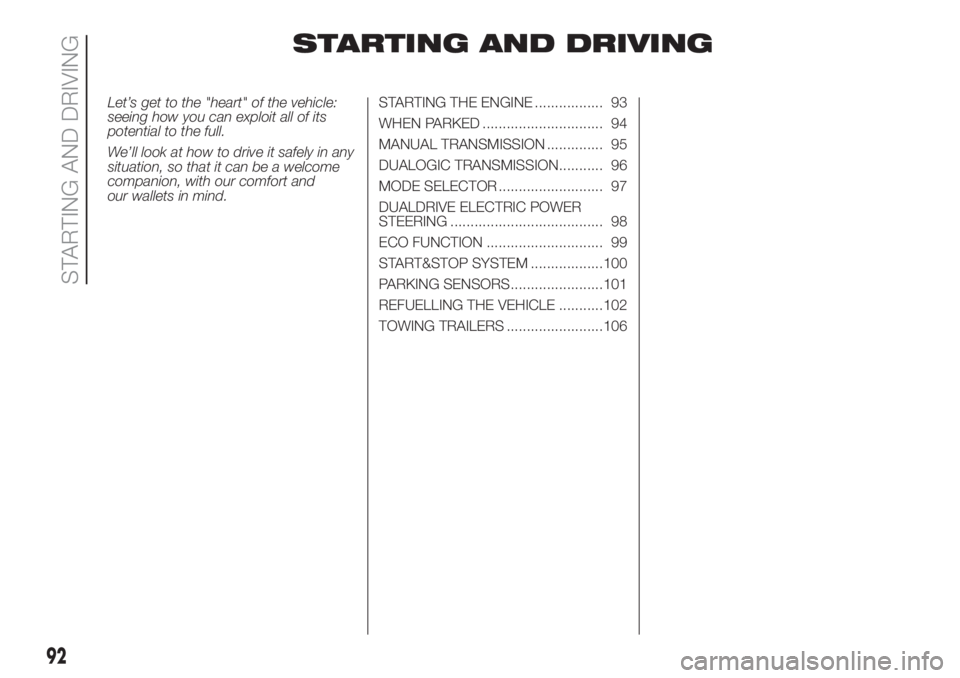
STARTING AND DRIVING
Let’s get to the "heart" of the vehicle:
seeing how you can exploit all of its
potential to the full.
We’ll look at how to drive it safely in any
situation, so that it can be a welcome
companion, with our comfort and
our wallets in mind.STARTING THE ENGINE ................. 93
WHEN PARKED .............................. 94
MANUAL TRANSMISSION .............. 95
DUALOGIC TRANSMISSION........... 96
MODE SELECTOR .......................... 97
DUALDRIVE ELECTRIC POWER
STEERING ...................................... 98
ECO FUNCTION ............................. 99
START&STOP SYSTEM ..................100
PARKING SENSORS.......................101
REFUELLING THE VEHICLE ...........102
TOWING TRAILERS ........................106
92
STARTING AND DRIVING
Page 98 of 228
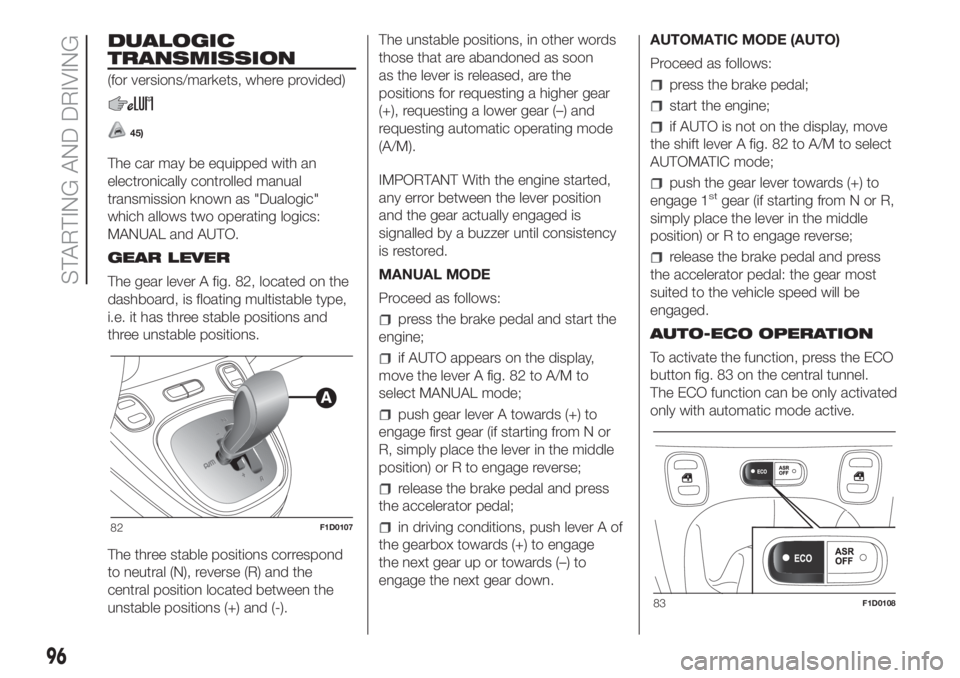
DUALOGIC
TRANSMISSION
(for versions/markets, where provided)
45)
The car may be equipped with an
electronically controlled manual
transmission known as "Dualogic"
which allows two operating logics:
MANUAL and AUTO.
GEAR LEVER
The gear lever A fig. 82, located on the
dashboard, is floating multistable type,
i.e. it has three stable positions and
three unstable positions.
The three stable positions correspond
to neutral (N), reverse (R) and the
central position located between the
unstable positions (+) and (-).The unstable positions, in other words
those that are abandoned as soon
as the lever is released, are the
positions for requesting a higher gear
(+), requesting a lower gear (–) and
requesting automatic operating mode
(A/M).
IMPORTANT With the engine started,
any error between the lever position
and the gear actually engaged is
signalled by a buzzer until consistency
is restored.
MANUAL MODE
Proceed as follows:
press the brake pedal and start the
engine;
if AUTO appears on the display,
move the lever A fig. 82 to A/M to
select MANUAL mode;
push gear lever A towards (+) to
engage first gear (if starting from N or
R, simply place the lever in the middle
position) or R to engage reverse;
release the brake pedal and press
the accelerator pedal;
in driving conditions, push lever A of
the gearbox towards (+) to engage
the next gear up or towards (–) to
engage the next gear down.AUTOMATIC MODE (AUTO)
Proceed as follows:
press the brake pedal;
start the engine;
if AUTO is not on the display, move
the shift lever A fig. 82 to A/M to select
AUTOMATIC mode;
push the gear lever towards (+) to
engage 1stgear (if starting from N or R,
simply place the lever in the middle
position) or R to engage reverse;
release the brake pedal and press
the accelerator pedal: the gear most
suited to the vehicle speed will be
engaged.
AUTO-ECO OPERATION
To activate the function, press the ECO
button fig. 83 on the central tunnel.
The ECO function can be only activated
only with automatic mode active.
82F1D0107
83F1D0108
96
STARTING AND DRIVING
Page 99 of 228
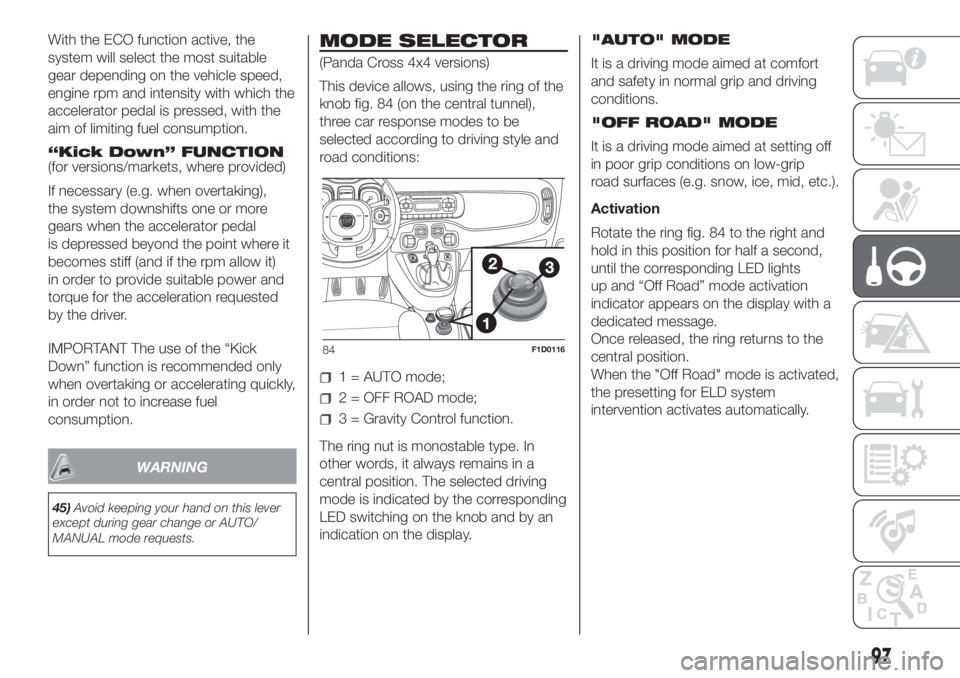
With the ECO function active, the
system will select the most suitable
gear depending on the vehicle speed,
engine rpm and intensity with which the
accelerator pedal is pressed, with the
aim of limiting fuel consumption.
“Kick Down” FUNCTION
(for versions/markets, where provided)
If necessary (e.g. when overtaking),
the system downshifts one or more
gears when the accelerator pedal
is depressed beyond the point where it
becomes stiff (and if the rpm allow it)
in order to provide suitable power and
torque for the acceleration requested
by the driver.
IMPORTANT The use of the “Kick
Down” function is recommended only
when overtaking or accelerating quickly,
in order not to increase fuel
consumption.
WARNING
45)Avoid keeping your hand on this lever
except during gear change or AUTO/
MANUAL mode requests.
MODE SELECTOR
(Panda Cross 4x4 versions)
This device allows, using the ring of the
knob fig. 84 (on the central tunnel),
three car response modes to be
selected according to driving style and
road conditions:
1 = AUTO mode;
2 = OFF ROAD mode;
3 = Gravity Control function.
The ring nut is monostable type. In
other words, it always remains in a
central position. The selected driving
mode is indicated by the corresponding
LED switching on the knob and by an
indication on the display."AUTO" MODE
It is a driving mode aimed at comfort
and safety in normal grip and driving
conditions.
"OFF ROAD" MODE
It is a driving mode aimed at setting off
in poor grip conditions on low-grip
road surfaces (e.g. snow, ice, mid, etc.).
Activation
Rotate the ring fig. 84 to the right and
hold in this position for half a second,
until the corresponding LED lights
up and “Off Road” mode activation
indicator appears on the display with a
dedicated message.
Once released, the ring returns to the
central position.
When the "Off Road" mode is activated,
the presetting for ELD system
intervention activates automatically.
84F1D0116
97
Page 100 of 228
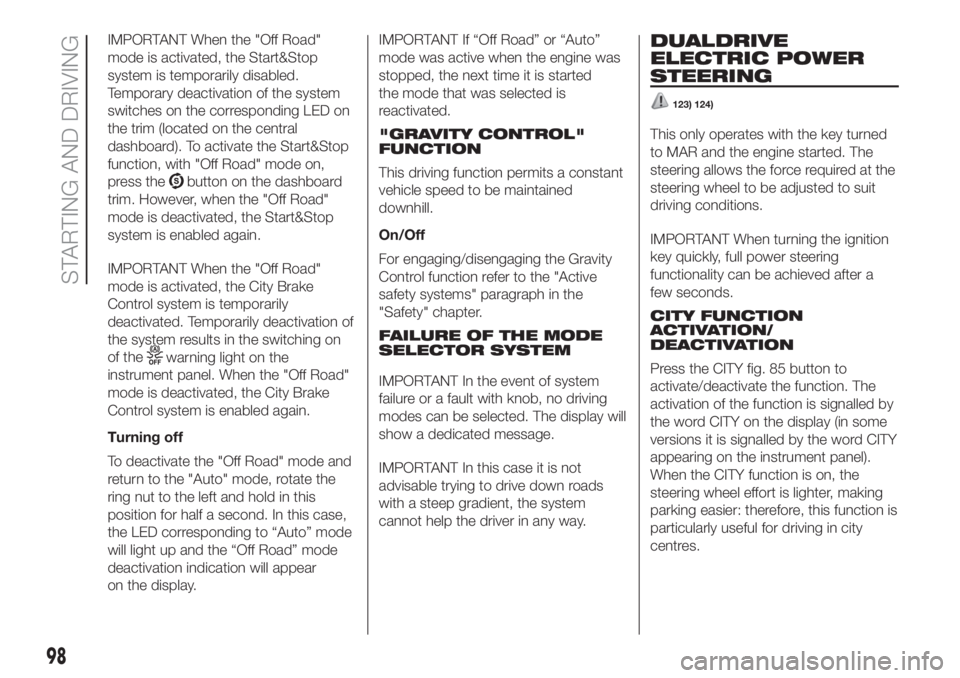
IMPORTANT When the "Off Road"
mode is activated, the Start&Stop
system is temporarily disabled.
Temporary deactivation of the system
switches on the corresponding LED on
the trim (located on the central
dashboard). To activate the Start&Stop
function, with "Off Road" mode on,
press the
button on the dashboard
trim. However, when the "Off Road"
mode is deactivated, the Start&Stop
system is enabled again.
IMPORTANT When the "Off Road"
mode is activated, the City Brake
Control system is temporarily
deactivated. Temporarily deactivation of
the system results in the switching on
of the
warning light on the
instrument panel. When the "Off Road"
mode is deactivated, the City Brake
Control system is enabled again.
Turning off
To deactivate the "Off Road" mode and
return to the "Auto" mode, rotate the
ring nut to the left and hold in this
position for half a second. In this case,
the LED corresponding to “Auto” mode
will light up and the “Off Road” mode
deactivation indication will appear
on the display.IMPORTANT If “Off Road” or “Auto”
mode was active when the engine was
stopped, the next time it is started
the mode that was selected is
reactivated.
"GRAVITY CONTROL"
FUNCTION
This driving function permits a constant
vehicle speed to be maintained
downhill.
On/Off
For engaging/disengaging the Gravity
Control function refer to the "Active
safety systems" paragraph in the
"Safety" chapter.
FAILURE OF THE MODE
SELECTOR SYSTEM
IMPORTANT In the event of system
failure or a fault with knob, no driving
modes can be selected. The display will
show a dedicated message.
IMPORTANT In this case it is not
advisable trying to drive down roads
with a steep gradient, the system
cannot help the driver in any way.
DUALDRIVE
ELECTRIC POWER
STEERING
123) 124)
This only operates with the key turned
to MAR and the engine started. The
steering allows the force required at the
steering wheel to be adjusted to suit
driving conditions.
IMPORTANT When turning the ignition
key quickly, full power steering
functionality can be achieved after a
few seconds.
CITY FUNCTION
ACTIVATION/
DEACTIVATION
Press the CITY fig. 85 button to
activate/deactivate the function. The
activation of the function is signalled by
the word CITY on the display (in some
versions it is signalled by the word CITY
appearing on the instrument panel).
When the CITY function is on, the
steering wheel effort is lighter, making
parking easier: therefore, this function is
particularly useful for driving in city
centres.
98
STARTING AND DRIVING
Page 102 of 228
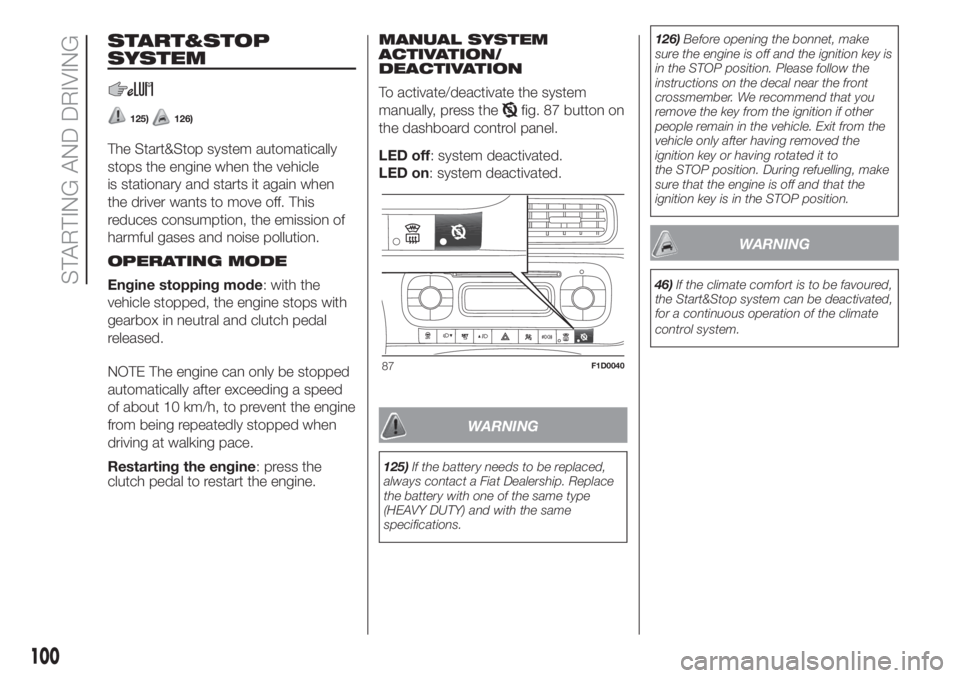
START&STOP
SYSTEM
125)126)
The Start&Stop system automatically
stops the engine when the vehicle
is stationary and starts it again when
the driver wants to move off. This
reduces consumption, the emission of
harmful gases and noise pollution.
OPERATING MODE
Engine stopping mode: with the
vehicle stopped, the engine stops with
gearbox in neutral and clutch pedal
released.
NOTE The engine can only be stopped
automatically after exceeding a speed
of about 10 km/h, to prevent the engine
from being repeatedly stopped when
driving at walking pace.
Restarting the engine: press the
clutch pedal to restart the engine.MANUAL SYSTEM
ACTIVATION/
DEACTIVATION
To activate/deactivate the system
manually, press the
fig. 87 button on
the dashboard control panel.
LED off: system deactivated.
LED on: system deactivated.
WARNING
125)If the battery needs to be replaced,
always contact a Fiat Dealership. Replace
the battery with one of the same type
(HEAVY DUTY) and with the same
specifications.126)Before opening the bonnet, make
sure the engine is off and the ignition key is
in the STOP position. Please follow the
instructions on the decal near the front
crossmember. We recommend that you
remove the key from the ignition if other
people remain in the vehicle. Exit from the
vehicle only after having removed the
ignition key or having rotated it to
the STOP position. During refuelling, make
sure that the engine is off and that the
ignition key is in the STOP position.
WARNING
46)If the climate comfort is to be favoured,
the Start&Stop system can be deactivated,
for a continuous operation of the climate
control system.
87F1D0040
100
STARTING AND DRIVING
Page 122 of 228
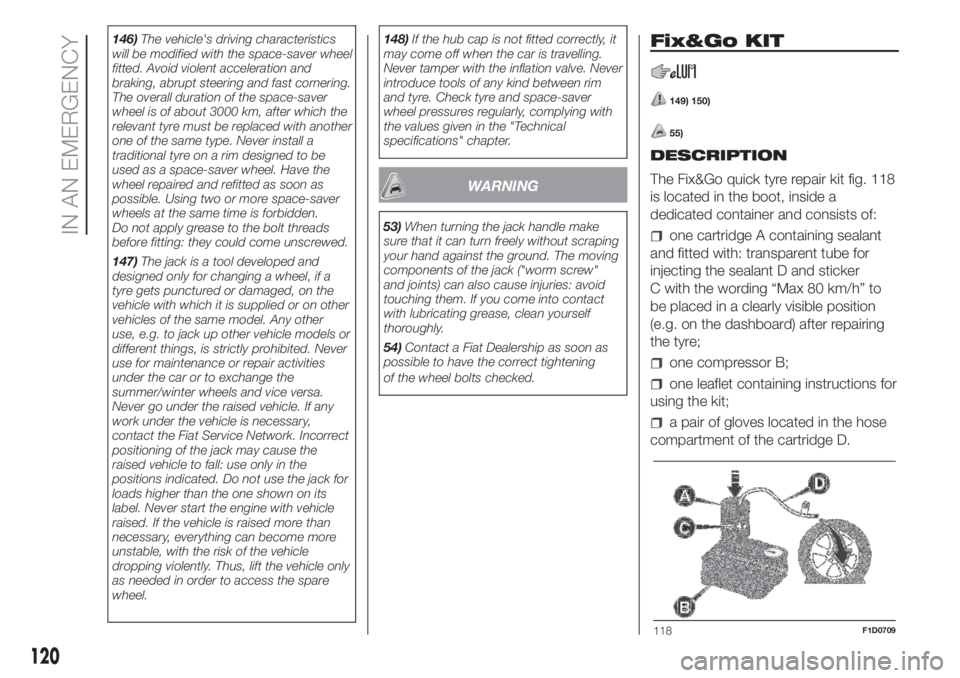
146)The vehicle's driving characteristics
will be modified with the space-saver wheel
fitted. Avoid violent acceleration and
braking, abrupt steering and fast cornering.
The overall duration of the space-saver
wheel is of about 3000 km, after which the
relevant tyre must be replaced with another
one of the same type. Never install a
traditional tyre on a rim designed to be
used as a space-saver wheel. Have the
wheel repaired and refitted as soon as
possible. Using two or more space-saver
wheels at the same time is forbidden.
Do not apply grease to the bolt threads
before fitting: they could come unscrewed.
147)The jack is a tool developed and
designed only for changing a wheel, if a
tyre gets punctured or damaged, on the
vehicle with which it is supplied or on other
vehicles of the same model. Any other
use, e.g. to jack up other vehicle models or
different things, is strictly prohibited. Never
use for maintenance or repair activities
under the car or to exchange the
summer/winter wheels and vice versa.
Never go under the raised vehicle. If any
work under the vehicle is necessary,
contact the Fiat Service Network. Incorrect
positioning of the jack may cause the
raised vehicle to fall: use only in the
positions indicated. Do not use the jack for
loads higher than the one shown on its
label. Never start the engine with vehicle
raised. If the vehicle is raised more than
necessary, everything can become more
unstable, with the risk of the vehicle
dropping violently. Thus, lift the vehicle only
as needed in order to access the spare
wheel.148)If the hub cap is not fitted correctly, it
may come off when the car is travelling.
Never tamper with the inflation valve. Never
introduce tools of any kind between rim
and tyre. Check tyre and space-saver
wheel pressures regularly, complying with
the values given in the "Technical
specifications" chapter.
WARNING
53)When turning the jack handle make
sure that it can turn freely without scraping
your hand against the ground. The moving
components of the jack ("worm screw"
and joints) can also cause injuries: avoid
touching them. If you come into contact
with lubricating grease, clean yourself
thoroughly.
54)Contact a Fiat Dealership as soon as
possible to have the correct tightening
of the wheel bolts checked.
Fix&Go KIT
149) 150)
55)
DESCRIPTION
The Fix&Go quick tyre repair kit fig. 118
is located in the boot, inside a
dedicated container and consists of:
one cartridge A containing sealant
and fitted with: transparent tube for
injecting the sealant D and sticker
C with the wording “Max 80 km/h” to
be placed in a clearly visible position
(e.g. on the dashboard) after repairing
the tyre;
one compressor B;
one leaflet containing instructions for
using the kit;
a pair of gloves located in the hose
compartment of the cartridge D.
118F1D0709
120
IN AN EMERGENCY
Page 189 of 228
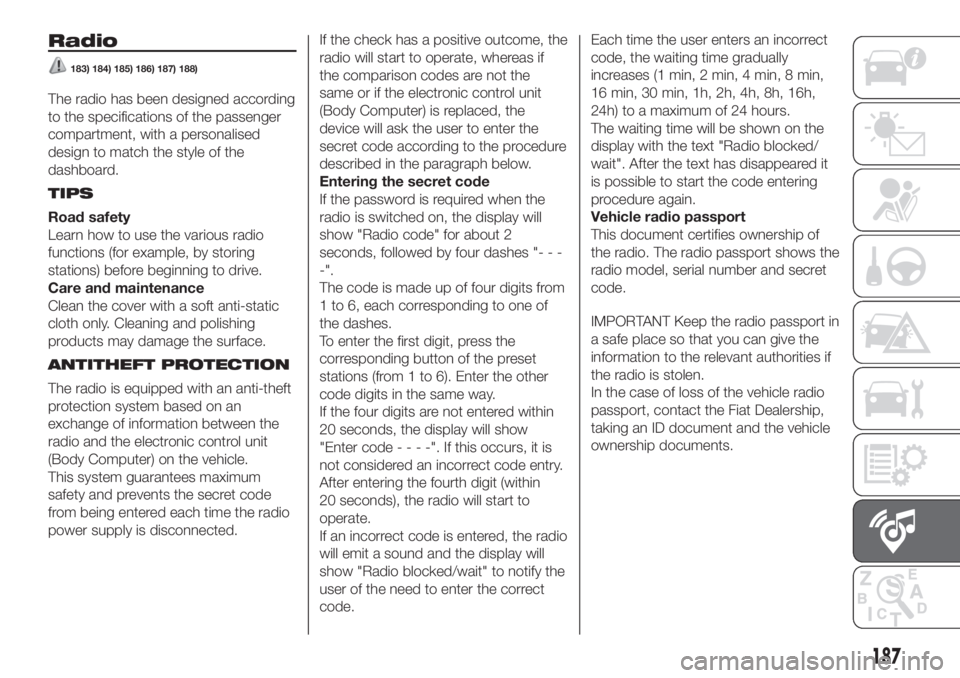
Radio
183) 184) 185) 186) 187) 188)
The radio has been designed according
to the specifications of the passenger
compartment, with a personalised
design to match the style of the
dashboard.
TIPS
Road safety
Learn how to use the various radio
functions (for example, by storing
stations) before beginning to drive.
Care and maintenance
Clean the cover with a soft anti-static
cloth only. Cleaning and polishing
products may damage the surface.
ANTITHEFT PROTECTION
The radio is equipped with an anti-theft
protection system based on an
exchange of information between the
radio and the electronic control unit
(Body Computer) on the vehicle.
This system guarantees maximum
safety and prevents the secret code
from being entered each time the radio
power supply is disconnected.If the check has a positive outcome, the
radio will start to operate, whereas if
the comparison codes are not the
same or if the electronic control unit
(Body Computer) is replaced, the
device will ask the user to enter the
secret code according to the procedure
described in the paragraph below.
Entering the secret code
If the password is required when the
radio is switched on, the display will
show "Radio code" for about 2
seconds, followed by four dashes "- - -
-".
The code is made up of four digits from
1 to 6, each corresponding to one of
the dashes.
To enter the first digit, press the
corresponding button of the preset
stations (from 1 to 6). Enter the other
code digits in the same way.
If the four digits are not entered within
20 seconds, the display will show
"Enter code----".Ifthis occurs, it is
not considered an incorrect code entry.
After entering the fourth digit (within
20 seconds), the radio will start to
operate.
If an incorrect code is entered, the radio
will emit a sound and the display will
show "Radio blocked/wait" to notify the
user of the need to enter the correct
code.Each time the user enters an incorrect
code, the waiting time gradually
increases (1 min, 2 min, 4 min, 8 min,
16 min, 30 min, 1h, 2h, 4h, 8h, 16h,
24h) to a maximum of 24 hours.
The waiting time will be shown on the
display with the text "Radio blocked/
wait". After the text has disappeared it
is possible to start the code entering
procedure again.
Vehicle radio passport
This document certifies ownership of
the radio. The radio passport shows the
radio model, serial number and secret
code.
IMPORTANT Keep the radio passport in
a safe place so that you can give the
information to the relevant authorities if
the radio is stolen.
In the case of loss of the vehicle radio
passport, contact the Fiat Dealership,
taking an ID document and the vehicle
ownership documents.
187