ECU FIAT PUNTO EVO 2009 1.G Radio CD MP3 Manual
[x] Cancel search | Manufacturer: FIAT, Model Year: 2009, Model line: PUNTO EVO, Model: FIAT PUNTO EVO 2009 1.GPages: 34, PDF Size: 0.31 MB
Page 21 of 34
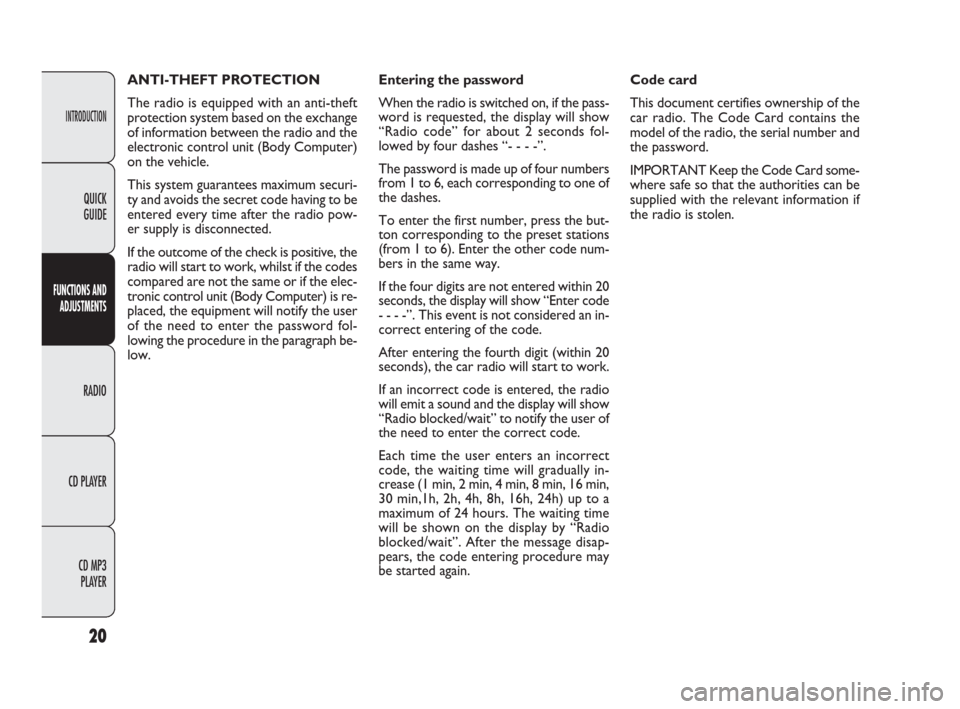
INTRODUCTION
FUNCTIONS AND
ADJUSTMENTS
RADIO
CD PLAYER
CD MP3
PLAYER
20
QUICK
GUIDE
ANTI-THEFT PROTECTION
The radio is equipped with an anti-theft
protection system based on the exchange
of information between the radio and the
electronic control unit (Body Computer)
on the vehicle.
This system guarantees maximum securi-
ty and avoids the secret code having to be
entered every time after the radio pow-
er supply is disconnected.
If the outcome of the check is positive, the
radio will start to work, whilst if the codes
compared are not the same or if the elec-
tronic control unit (Body Computer) is re-
placed, the equipment will notify the user
of the need to enter the password fol-
lowing the procedure in the paragraph be-
low.Entering the password
When the radio is switched on, if the pass-
word is requested, the display will show
“Radio code” for about 2 seconds fol-
lowed by four dashes “- - - -”.
The password is made up of four numbers
from 1 to 6, each corresponding to one of
the dashes.
To enter the first number, press the but-
ton corresponding to the preset stations
(from 1 to 6). Enter the other code num-
bers in the same way.
If the four digits are not entered within 20
seconds, the display will show “Enter code
- - - -”. This event is not considered an in-
correct entering of the code.
After entering the fourth digit (within 20
seconds), the car radio will start to work.
If an incorrect code is entered, the radio
will emit a sound and the display will show
“Radio blocked/wait” to notify the user of
the need to enter the correct code.
Each time the user enters an incorrect
code, the waiting time will gradually in-
crease (1 min, 2 min, 4 min, 8 min, 16 min,
30 min,1h, 2h, 4h, 8h, 16h, 24h) up to a
maximum of 24 hours. The waiting time
will be shown on the display by “Radio
blocked/wait”. After the message disap-
pears, the code entering procedure may
be started again.Code card
This document certifies ownership of the
car radio. The Code Card contains the
model of the radio, the serial number and
the password.
IMPORTANT Keep the Code Card some-
where safe so that the authorities can be
supplied with the relevant information if
the radio is stolen.
603_97_285 Radio Punto FL GB 1ed 8-09-2009 9:55 Pagina 20
Page 28 of 34
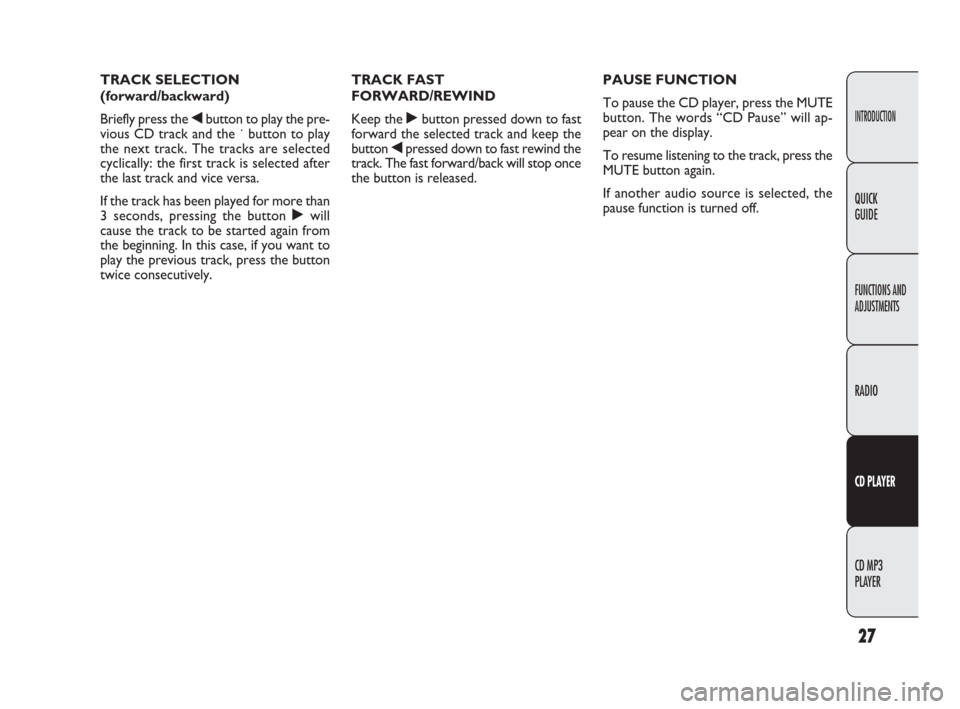
27
INTRODUCTION
FUNCTIONS AND
ADJUSTMENTS
RADIO
CD PLAYER
CD MP3
PLAYER QUICK
GUIDE
TRACK SELECTION
(forward/backward)
Briefly press the ¯button to play the pre-
vious CD track and the ˙ button to play
the next track. The tracks are selected
cyclically: the first track is selected after
the last track and vice versa.
If the track has been played for more than
3 seconds, pressing the button ˙will
cause the track to be started again from
the beginning. In this case, if you want to
play the previous track, press the button
twice consecutively.TRACK FAST
FORWARD/REWIND
Keep the ˙button pressed down to fast
forward the selected track and keep the
button ¯pressed down to fast rewind the
track. The fast forward/back will stop once
the button is released.PAUSE FUNCTION
To pause the CD player, press the MUTE
button. The words “CD Pause” will ap-
pear on the display.
To resume listening to the track, press the
MUTE button again.
If another audio source is selected, the
pause function is turned off.
603_97_285 Radio Punto FL GB 1ed 8-09-2009 9:55 Pagina 27