front light FIAT PUNTO EVO 2010 1.G Owners Manual
[x] Cancel search | Manufacturer: FIAT, Model Year: 2010, Model line: PUNTO EVO, Model: FIAT PUNTO EVO 2010 1.GPages: 270, PDF Size: 8.34 MB
Page 4 of 270
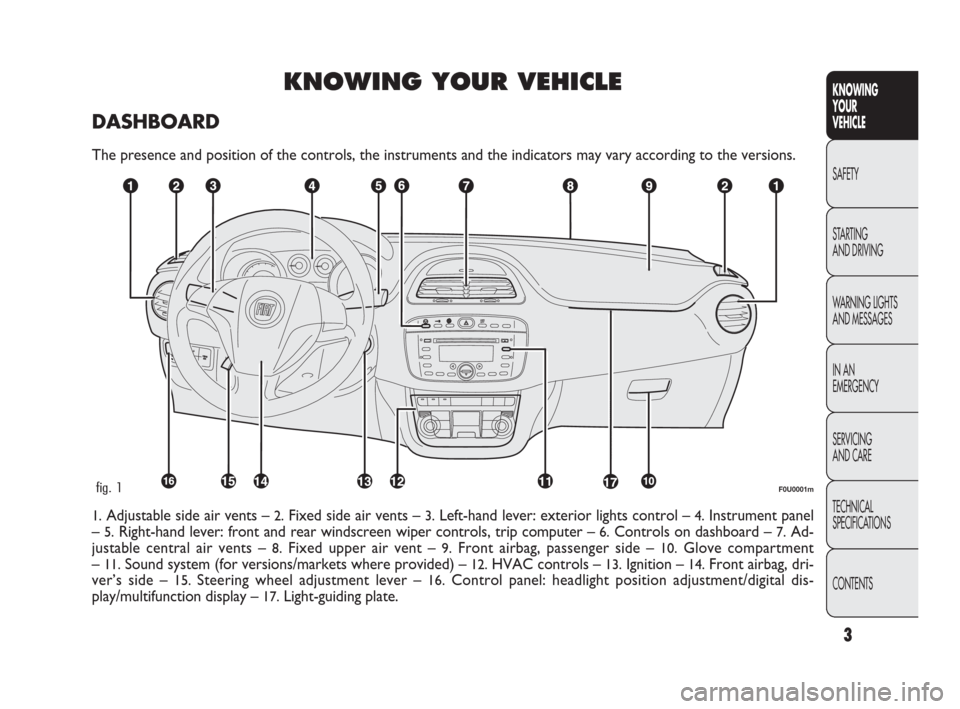
KNOWING YOUR VEHICLE
DASHBOARD
The presence and position of the controls, the instruments and the indicators may vary according to the versions.
F0U0001mfig. 1
1.Adjustable side air vents – 2.Fixed side air vents – 3.Left-hand lever: exterior lights control – 4.Instrument panel
–
5.Right-hand lever: front and rear windscreen wiper controls, trip computer – 6.Controls on dashboard – 7.Ad-
justable central air vents –
8.Fixed upper air vent – 9.Front airbag, passenger side – 10.Glove compartment
–
11.Sound system (for versions/markets where provided) – 12.HVAC controls – 13.Ignition – 14.Front airbag, dri-
ver’s side –
15. Steering wheel adjustment lever – 16.Control panel: headlight position adjustment/digital dis-
play/multifunction display –
17.Light-guiding plate.CONTENTS TECHNICAL
SPECIFICATIONS SERVICING
AND CARE IN AN
EMERGENCY WARNING LIGHTS
AND MESSAGES STARTING
AND DRIVING SAFETY
KNOWING
YOUR
VEHICLE
3
001-036 PUNTO FL EN 4ed 18-01-2010 12:21 Pagina 3
Page 18 of 270
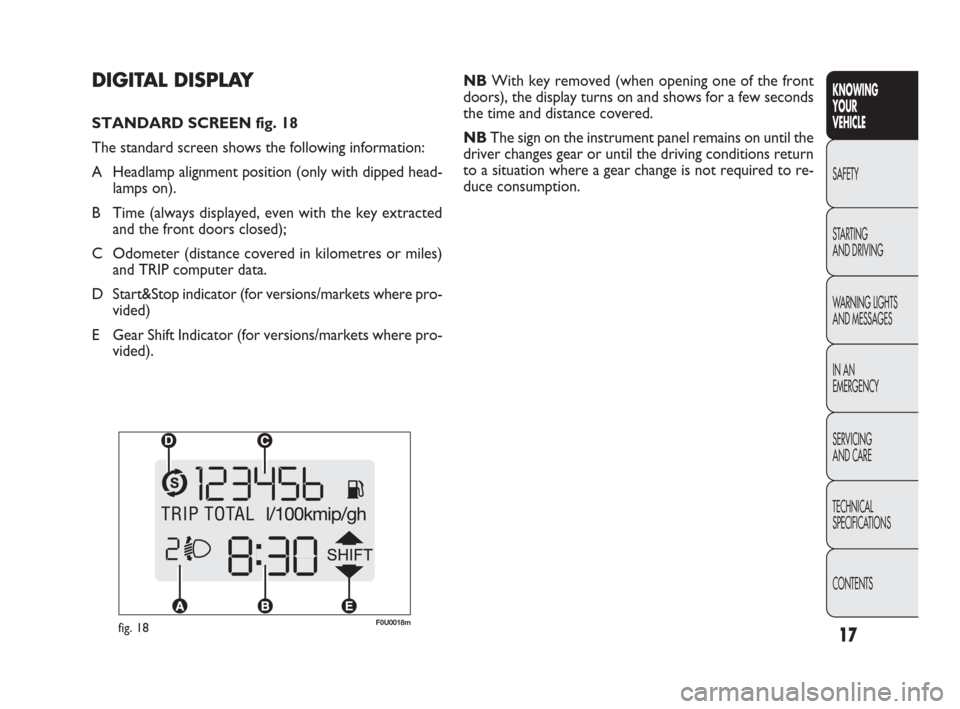
17
KNOWING
YOUR
VEHICLE
SAFETY
STARTING
AND DRIVING
WARNING LIGHTS
AND MESSAGES
IN AN
EMERGENCY
SERVICING
AND CARE
TECHNICAL
SPECIFICATIONS
CONTENTS
F0U0018mfig. 18
NBWith key removed (when opening one of the front
doors), the display turns on and shows for a few seconds
the time and distance covered.
NBThe sign on the instrument panel remains on until the
driver changes gear or until the driving conditions return
to a situation where a gear change is not required to re-
duce consumption.DIGITAL DISPLAY
STANDARD SCREEN fig. 18
The standard screen shows the following information:
A Headlamp alignment position (only with dipped head-
lamps on).
B Time (always displayed, even with the key extracted
and the front doors closed);
C Odometer (distance covered in kilometres or miles)
and TRIP computer data.
D Start&Stop indicator (for versions/markets where pro-
vided)
E Gear Shift Indicator (for versions/markets where pro-
vided).
001-036 PUNTO FL EN 4ed 18-01-2010 12:21 Pagina 17
Page 23 of 270
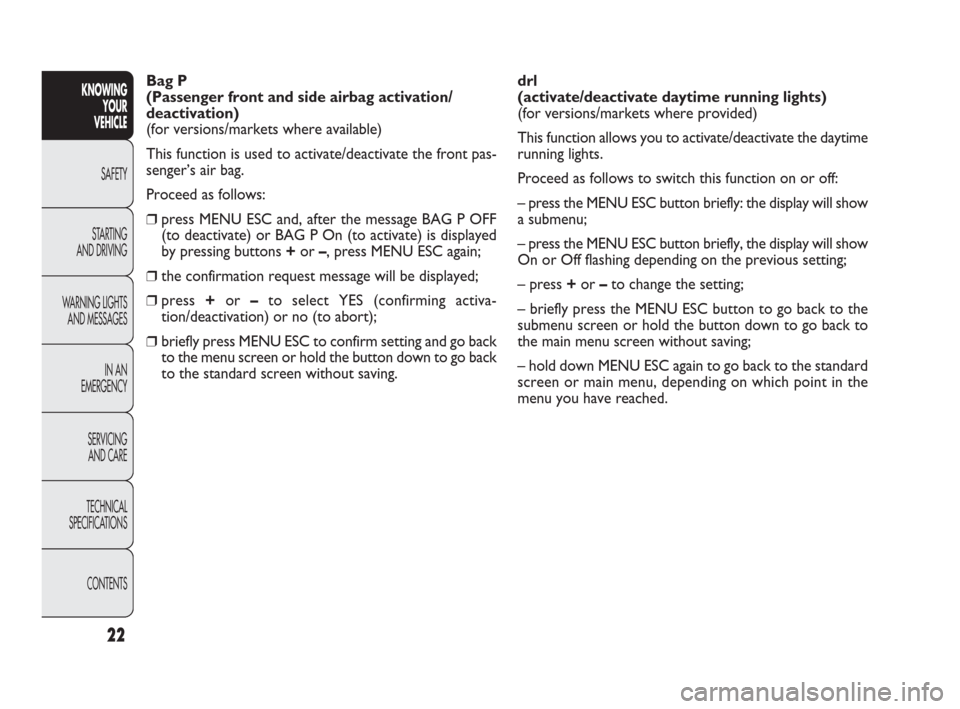
CONTENTS TECHNICAL
SPECIFICATIONSSERVICING
AND CAREIN AN
EMERGENCY WARNING LIGHTS
AND MESSAGESSTARTING
AND DRIVINGSAFETY
KNOWING
YOUR
VEHICLEBag P
(Passenger front and side airbag activation/
deactivation)
(for versions/markets where available)
This function is used to activate/deactivate the front pas-
senger’s air bag.
Proceed as follows:
❒press MENU ESC and, after the message BAG P OFF
(to deactivate) or BAG P On (to activate) is displayed
by pressing buttons +or –, press MENU ESC again;
❒the confirmation request message will be displayed;
❒press +or –to select YES (confirming activa-
tion/deactivation) or no (to abort);
❒briefly press MENU ESC to confirm setting and go back
to the menu screen or hold the button down to go back
to the standard screen without saving.drl
(activate/deactivate daytime running lights)
(for versions/markets where provided)
This function allows you to activate/deactivate the daytime
running lights.
Proceed as follows to switch this function on or off:
– press the MENU ESC button briefly: the display will show
a submenu;
– press the MENU ESC button briefly, the display will show
On or Off flashing depending on the previous setting;
– press +or –to change the setting;
– briefly press the MENU ESC button to go back to the
submenu screen or hold the button down to go back to
the main menu screen without saving;
– hold down MENU ESC again to go back to the standard
screen or main menu, depending on which point in the
menu you have reached.
22
001-036 PUNTO FL EN 4ed 18-01-2010 12:21 Pagina 22
Page 24 of 270
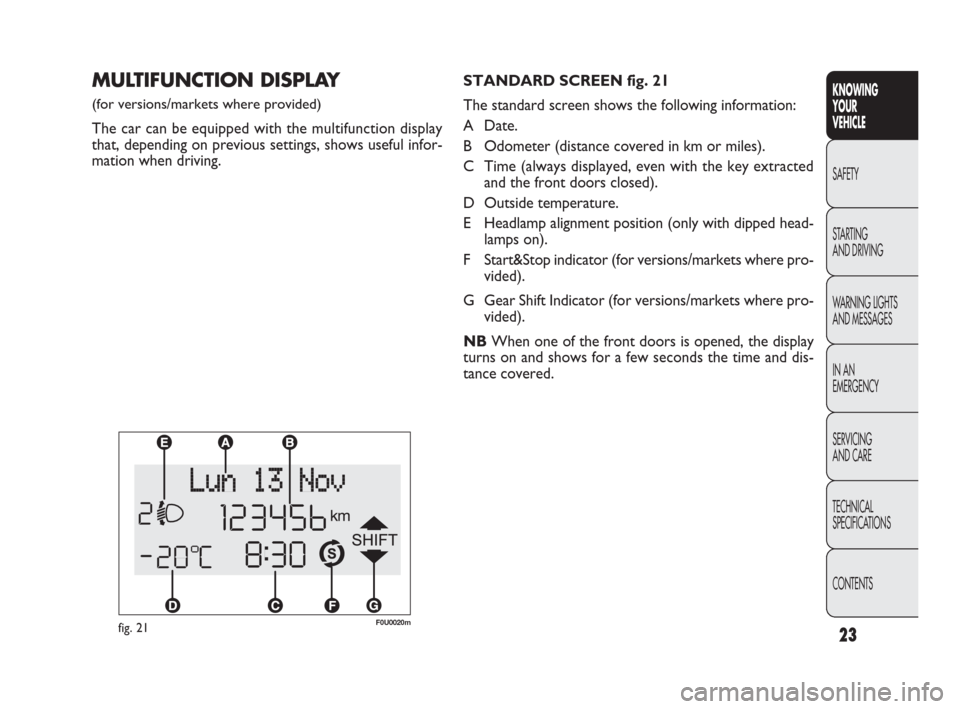
MULTIFUNCTION DISPLAY
(for versions/markets where provided)
The car can be equipped with the multifunction display
that, depending on previous settings, shows useful infor-
mation when driving.STANDARD SCREEN fig. 21
The standard screen shows the following information:
A Date.
B Odometer (distance covered in km or miles).
C Time (always displayed, even with the key extracted
and the front doors closed).
D Outside temperature.
E Headlamp alignment position (only with dipped head-
lamps on).
F Start&Stop indicator (for versions/markets where pro-
vided).
G Gear Shift Indicator (for versions/markets where pro-
vided).
NBWhen one of the front doors is opened, the display
turns on and shows for a few seconds the time and dis-
tance covered.
fig. 21F0U0020m
CONTENTS TECHNICAL
SPECIFICATIONS SERVICING
AND CARE IN AN
EMERGENCY WARNING LIGHTS
AND MESSAGES STARTING
AND DRIVING SAFETY
KNOWING
YOUR
VEHICLE
23
001-036 PUNTO FL EN 4ed 18-01-2010 12:21 Pagina 23
Page 37 of 270
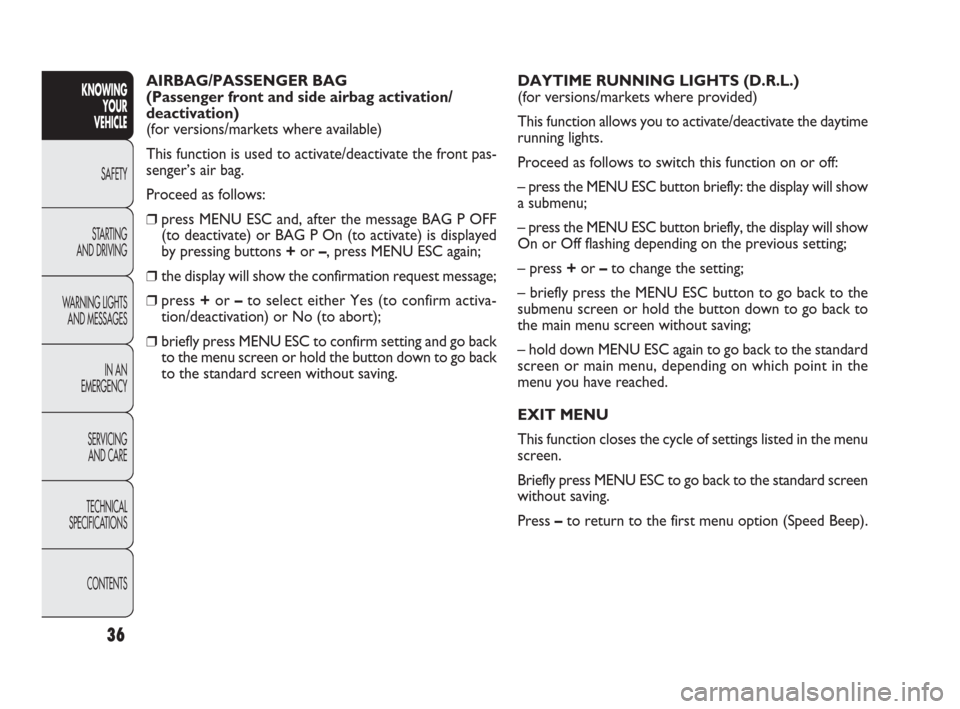
36
KNOWING
YOUR
VEHICLE
SAFETY
STARTING
AND DRIVING
WARNING LIGHTS
AND MESSAGES
IN AN
EMERGENCY
SERVICING
AND CARE
TECHNICAL
SPECIFICATIONS
CONTENTS
AIRBAG/PASSENGER BAG
(Passenger front and side airbag activation/
deactivation)
(for versions/markets where available)
This function is used to activate/deactivate the front pas-
senger’s air bag.
Proceed as follows:
❒press MENU ESC and, after the message BAG P OFF
(to deactivate) or BAG P On (to activate) is displayed
by pressing buttons +or –, press MENU ESC again;
❒the display will show the confirmation request message;
❒press +or –to select either Yes (to confirm activa-
tion/deactivation) or No (to abort);
❒briefly press MENU ESC to confirm setting and go back
to the menu screen or hold the button down to go back
to the standard screen without saving.DAYTIME RUNNING LIGHTS (D.R.L.)
(for versions/markets where provided)
This function allows you to activate/deactivate the daytime
running lights.
Proceed as follows to switch this function on or off:
– press the MENU ESC button briefly: the display will show
a submenu;
– press the MENU ESC button briefly, the display will show
On or Off flashing depending on the previous setting;
– press +or –to change the setting;
– briefly press the MENU ESC button to go back to the
submenu screen or hold the button down to go back to
the main menu screen without saving;
– hold down MENU ESC again to go back to the standard
screen or main menu, depending on which point in the
menu you have reached.
EXIT MENU
This function closes the cycle of settings listed in the menu
screen.
Briefly press MENU ESC to go back to the standard screen
without saving.
Press –to return to the first menu option (Speed Beep).
001-036 PUNTO FL EN 4ed 18-01-2010 12:22 Pagina 36
Page 40 of 270

39
F0U0023mfig. 29
Horiziontal adjustment fig. 29
Lift the lever A and push the seat forwards or backwards:
in the driving position your arms should rest on the rim
of the steering wheel.
Any adjustments should be carried out on-
ly when the vehicle is stationary.
WARNING
After releasing the adjustment lever, al-
ways check that the seat is locked on the
guides by trying to move it back and forth. If it is
not locked, the seat may move unexpectedly and
make you lose control of the car.
WARNING
The fabric covers on your vehicle have been
designed to resist normal wear and tear.
Some precautions are however needed.
Avoid prolonged rubbing against clothing acces-
sories, such as metal buckles, bosses, Velcro strips
and the like, which by applying a high pressure on
the fabric in a small area could cause the break-
age of some threads and damage the upholstery.
FRONTSEATS
Height adjustment fig. 29
(for versions/markets where provided)
Move lever B upwards or downwards to achieve the re-
quired height.
IMPORTANT Adjustment must be carried out only when
seated in the relevant seat.
Backrest angle adjustment fig. 29
Turn knob C.
KNOWING
YOUR
VEHICLE
SAFETY
STARTING
AND DRIVING
WARNING LIGHTS
AND MESSAGES
IN AN
EMERGENCY
SERVICING
AND CARE
TECHNICAL
SPECIFICATIONS
CONTENTS
037-081 PUNTO FL EN 4ed 18-01-2010 12:23 Pagina 39
Page 43 of 270
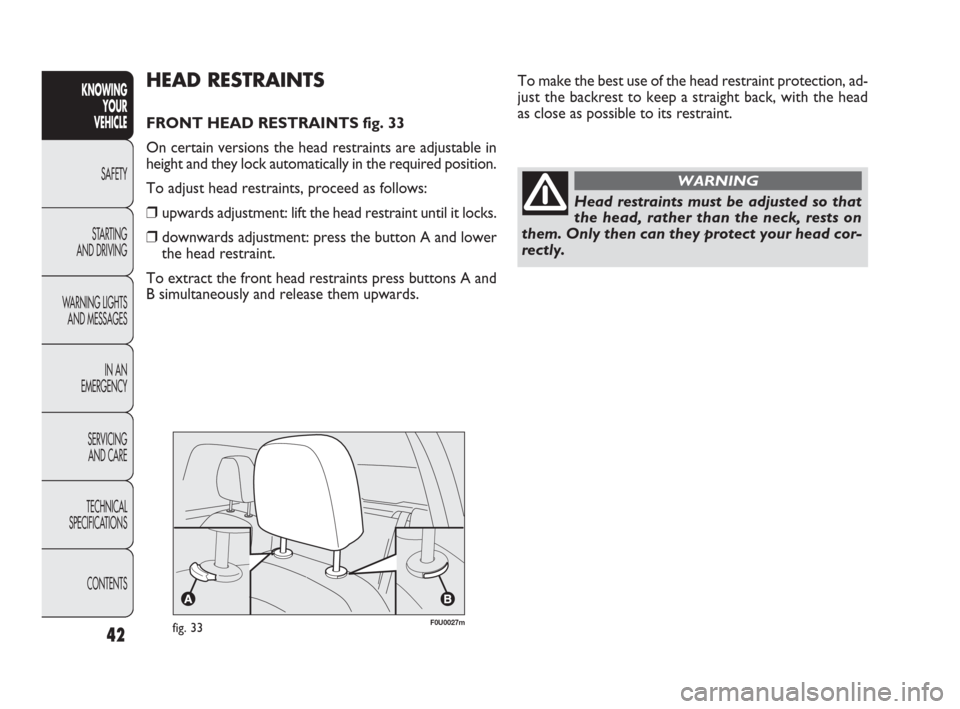
Head restraints must be adjusted so that
the head, rather than the neck, rests on
them. Only then can they protect your head cor-
rectly.
WARNING
To make the best use of the head restraint protection, ad-
just the backrest to keep a straight back, with the head
as close as possible to its restraint. HEAD RESTRAINTS
FRONT HEAD RESTRAINTS fig. 33
On certain versions the head restraints are adjustable in
height and they lock automatically in the required position.
To adjust head restraints, proceed as follows:
❒upwards adjustment: lift the head restraint until it locks.
❒downwards adjustment: press the button A and lower
the head restraint.
To extract the front head restraints press buttons A and
B simultaneously and release them upwards.
fig. 33F0U0027m
42
KNOWING
YOUR
VEHICLE
SAFETY
STARTING
AND DRIVING
WARNING LIGHTS
AND MESSAGES
IN AN
EMERGENCY
SERVICING
AND CARE
TECHNICAL
SPECIFICATIONS
CONTENTS
037-081 PUNTO FL EN 4ed 18-01-2010 12:23 Pagina 42
Page 48 of 270
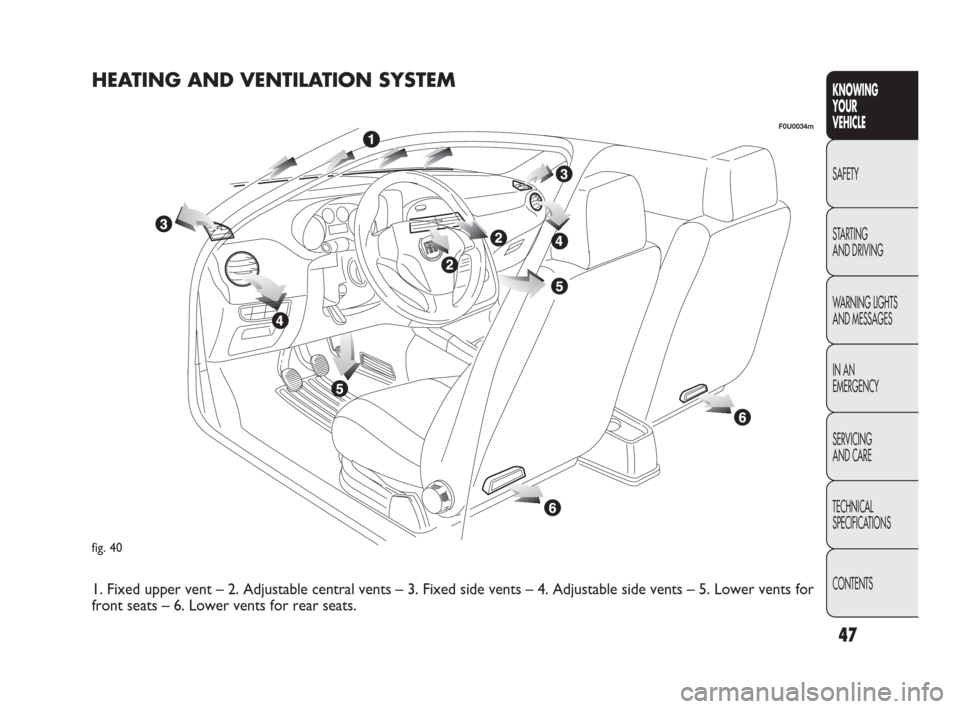
fig. 40
HEATING AND VENTILATION SYSTEM
1. Fixed upper vent – 2. Adjustable central vents – 3. Fixed side vents – 4. Adjustable side vents – 5. Lower vents for
front seats – 6. Lower vents for rear seats.
47
KNOWING
YOUR
VEHICLE
SAFETY
STARTING
AND DRIVING
WARNING LIGHTS
AND MESSAGES
IN AN
EMERGENCY
SERVICING
AND CARE
TECHNICAL
SPECIFICATIONS
CONTENTS
F0U0034m
037-081 PUNTO FL EN 4ed 18-01-2010 12:23 Pagina 47
Page 51 of 270
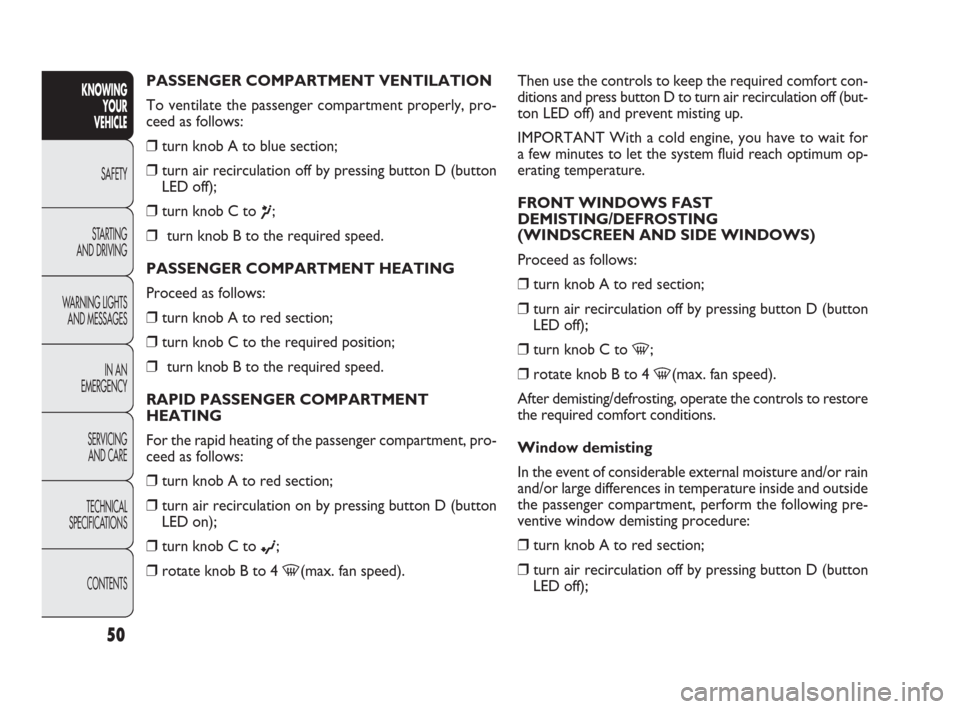
PASSENGER COMPARTMENT VENTILATION
To ventilate the passenger compartment properly, pro-
ceed as follows:
❒turn knob A to blue section;
❒turn air recirculation off by pressing button D (button
LED off);
❒turn knob C to
¶;
❒turn knob B to the required speed.
PASSENGER COMPARTMENT HEATING
Proceed as follows:
❒turn knob A to red section;
❒turn knob C to the required position;
❒turn knob B to the required speed.
RAPID PASSENGER COMPARTMENT
HEATING
For the rapid heating of the passenger compartment, pro-
ceed as follows:
❒turn knob A to red section;
❒turn air recirculation on by pressing button D (button
LED on);
❒turn knob C to
©;
❒rotate knob B to 4
-(max. fan speed).Then use the controls to keep the required comfort con-
ditions and press button D to turn air recirculation off (but-
ton LED off) and prevent misting up.
IMPORTANT With a cold engine, you have to wait for
a few minutes to let the system fluid reach optimum op-
erating temperature.
FRONT WINDOWS FAST
DEMISTING/DEFROSTING
(WINDSCREEN AND SIDE WINDOWS)
Proceed as follows:
❒turn knob A to red section;
❒turn air recirculation off by pressing button D (button
LED off);
❒turn knob C to
-;
❒rotate knob B to 4
-(max. fan speed).
After demisting/defrosting, operate the controls to restore
the required comfort conditions.
Window demisting
In the event of considerable external moisture and/or rain
and/or large differences in temperature inside and outside
the passenger compartment, perform the following pre-
ventive window demisting procedure:
❒turn knob A to red section;
❒turn air recirculation off by pressing button D (button
LED off);
50
KNOWING
YOUR
VEHICLE
SAFETY
STARTING
AND DRIVING
WARNING LIGHTS
AND MESSAGES
IN AN
EMERGENCY
SERVICING
AND CARE
TECHNICAL
SPECIFICATIONS
CONTENTS
037-081 PUNTO FL EN 4ed 18-01-2010 12:23 Pagina 50
Page 55 of 270

RAPID PASSENGER COMPARTMENT
HEATING
For the rapid heating of the passenger compartment, pro-
ceed as follows:
❒turn knob A to red section;
❒turn air recirculation on by pressing button D (button
LED on);
❒turn knob C to
©;
❒rotate knob B to 4
-(max. fan speed).
Then use the controls to keep the required comfort con-
ditions and press button D to turn air recirculation off (but-
ton LED off).
IMPORTANT With the engine cold you have to wait for
a few minutes to let the system fluid reach the optimum
operating temperature.
FRONT WINDOWS FAST
DEMISTING/DEFROSTING
(WINDSCREEN AND SIDE WINDOWS)
Proceed as follows:
❒turn knob A to red section;
❒rotate knob B to 4
-(max. fan speed);
❒turn knob C to
-;
❒turn air recirculation off by pressing button D so the
button LED goes out.After demisting/defrosting, operate the controls to restore
the required comfort conditions.
IMPORTANT The climate control system is very useful
for faster demisting because it dries the air. Adjust the con-
trols as described above and press button E to switch the
climate control system on; the LED on the button will light
up.
Window demisting
In the event of considerable external moisture and/or rain
and/or large differences in temperature inside and outside
the passenger compartment, perform the following pre-
ventive window demisting procedure:
❒turn knob A to red section;
❒turn air recirculation off by pressing button D so the
button LED goes out;
❒turn knob C to
-or to position ®if the windows
do not demist;
❒turn knob B to 2nd speed.
IMPORTANT The climate control system is very useful to
prevent the windows misting up in the presence of high
humidity since it dries the air introduced into the passen-
ger compartment.
54
KNOWING
YOUR
VEHICLE
SAFETY
STARTING
AND DRIVING
WARNING LIGHTS
AND MESSAGES
IN AN
EMERGENCY
SERVICING
AND CARE
TECHNICAL
SPECIFICATIONS
CONTENTS
037-081 PUNTO FL EN 4ed 18-01-2010 12:23 Pagina 54