auto FIAT QUBO 2010 1.G User Guide
[x] Cancel search | Manufacturer: FIAT, Model Year: 2010, Model line: QUBO, Model: FIAT QUBO 2010 1.GPages: 230, PDF Size: 4.38 MB
Page 33 of 230
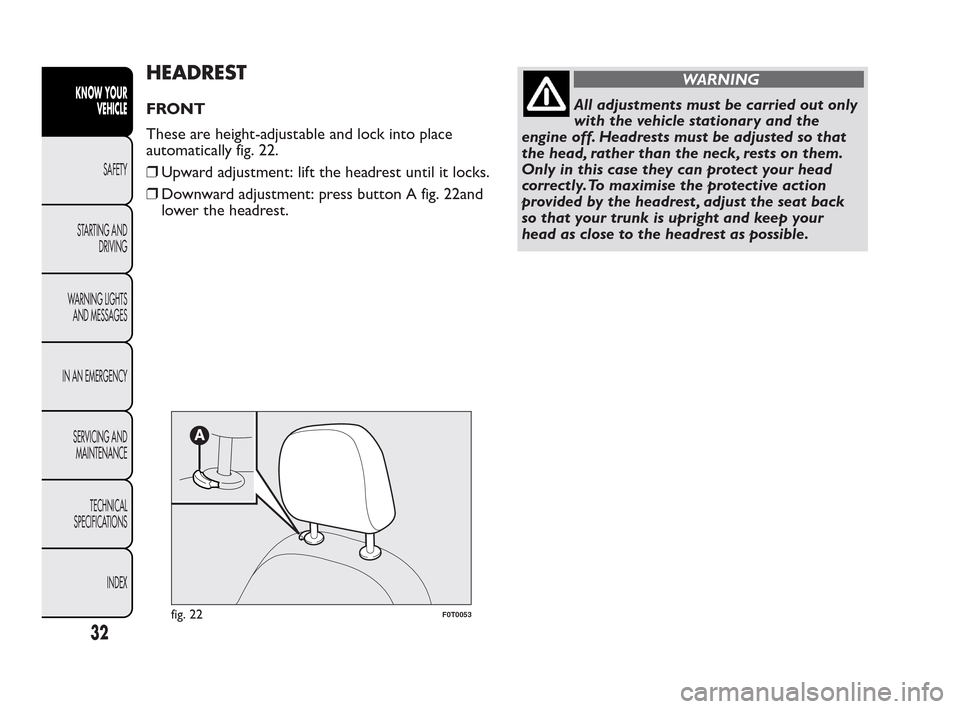
HEADREST
FRONT
These are height-adjustable and lock into place
automatically fig. 22.
❒Upward adjustment: lift the headrest until it locks.
❒Downward adjustment: press button A fig. 22and
lower the headrest.
WARNING
All adjustments must be carried out only
wi
th the vehicle stationary and the
engine off. Headrests must be adjusted so that
the head, rather than the neck, rests on them.
Only in this case they can protect your head
correctly.To maximise the protective action
provided by the headrest , adjust the seat back
so that your trunk is upright and keep your
head as close to the headrest as possible.
fig. 22F0T0053
32
KNOW YOUR
VEHICLE
SAFETY
ST
ARTING AND
DRIVING
WARNING LIGHTS
AND MESSAGES
IN AN EMERGENCY
SERVICING AND
MAINTENANCE
TECHNICAL
SPECIFICATIONS
INDEX
Page 47 of 230
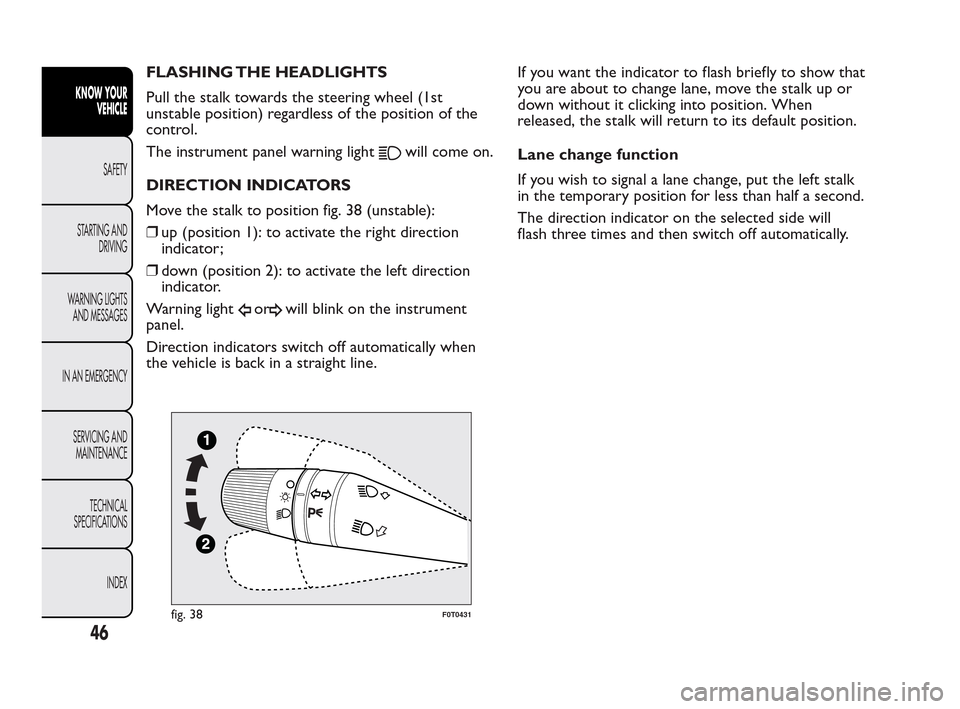
FLASHING THE HEADLIGHTS
Pull the stalk towards the steering wheel (1st
unstable position) regardless of the position of the
control.
The instrument panel warning light
will come on.
DIRECTION INDICATORS
Move the stalk to position fig. 38 (unstable):
❒up (position 1): to activate the right direction
indicator;
❒down (position 2): to activate the left direction
indicator.
Warning light
orwill blink on the instrument
panel.
Direction indicators switch off automatically when
the vehicle is back in a straight line.If you want the indicator to flash briefly to show that
you are about to change lane, move the stalk up or
down without it clicking into position. When
released, the stalk will return to its default position.
Lane change function
If you wish to signal a lane change, put the left stalk
in the temporary position for less than half a second.
The direction indicator on the selected side will
flash three times and then switch off automatically.
fig. 38F0T0431
46
KNOW YOUR
VEHICLE
SAFETY
ST
ARTING AND
DRIVING
WARNING LIGHTS
AND MESSAGES
IN AN EMERGENCY
SERVICING AND
MAINTENANCE
TECHNICAL
SPECIFICATIONS
INDEX
Page 48 of 230
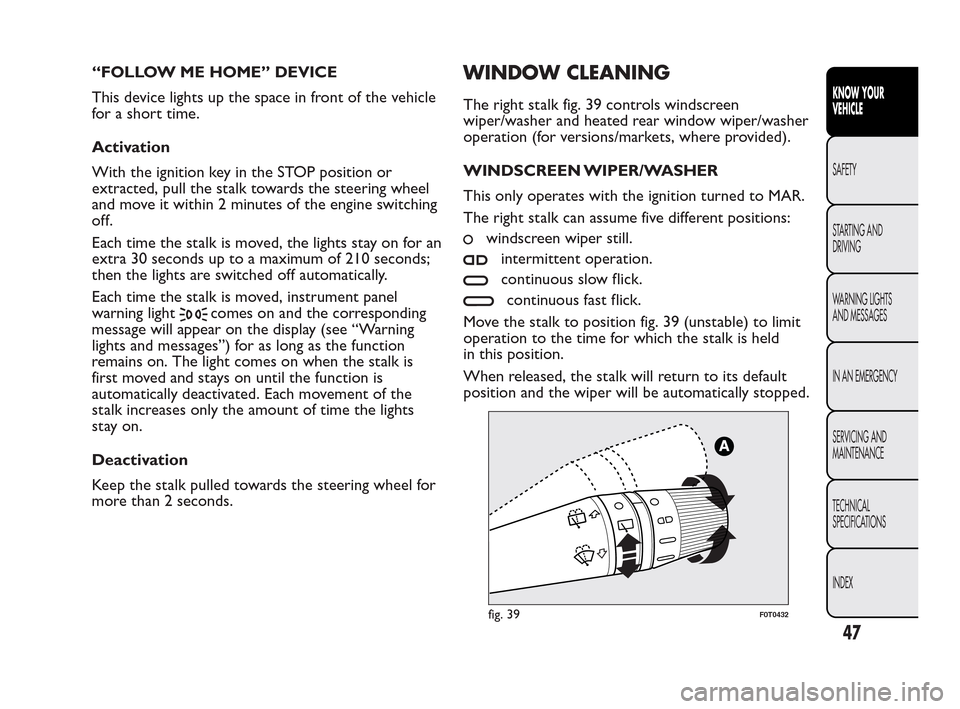
“FOLLOW ME HOME” DEVICE
This device lights up the space in front of the vehicle
for a short time.
Activation
With the ignition key in the STOP position or
extracted, pull the stalk towards the steering wheel
and move it within 2 minutes of the engine switching
off.
Each time the stalk is moved, the lights stay on for an
extra 30 seconds up to a maximum of 210 seconds;
then the lights are switched off automatically.
Each time the stalk is moved, instrument panel
warning light
comes on and the corresponding
message will appear on the display (see “Warning
lights and messages”) for as long as the function
remains on. The light comes on when the stalk is
first moved and stays on until the function is
automatically deactivated. Each movement of the
stalk increases only the amount of time the lights
stay on.
Deactivation
Keep the stalk pulled towards the steering wheel for
more than 2 seconds.
WINDOW CLEANING
The right stalk fig. 39 controls windscreen
wiper/washer and heated rear window wiper/washer
operation (for versions/markets, where provided).
WINDSCREEN WIPER/WASHER
This only operates with the ignition turned to MAR.
The right stalk can assume five different positions:
windscreen wiper still.
intermittent operation.
continuous slow flick.
continuous fast flick.
Move the stalk to position fig. 39 (unstable) to limit
operation to the time for which the stalk is held
in this position.
When released, the stalk will return to its default
position and the wiper will be automatically stopped.
fig. 39F0T0432
47
KNOW YOUR
VEHICLE
SAFETY
ST
ARTING AND
DRIVING
WARNING LIGHTS
AND MESSAGES
IN AN EMERGENCY
SERVICING AND
MAINTENANCE
TECHNICAL
SPECIFICATIONS
INDEX
Page 49 of 230
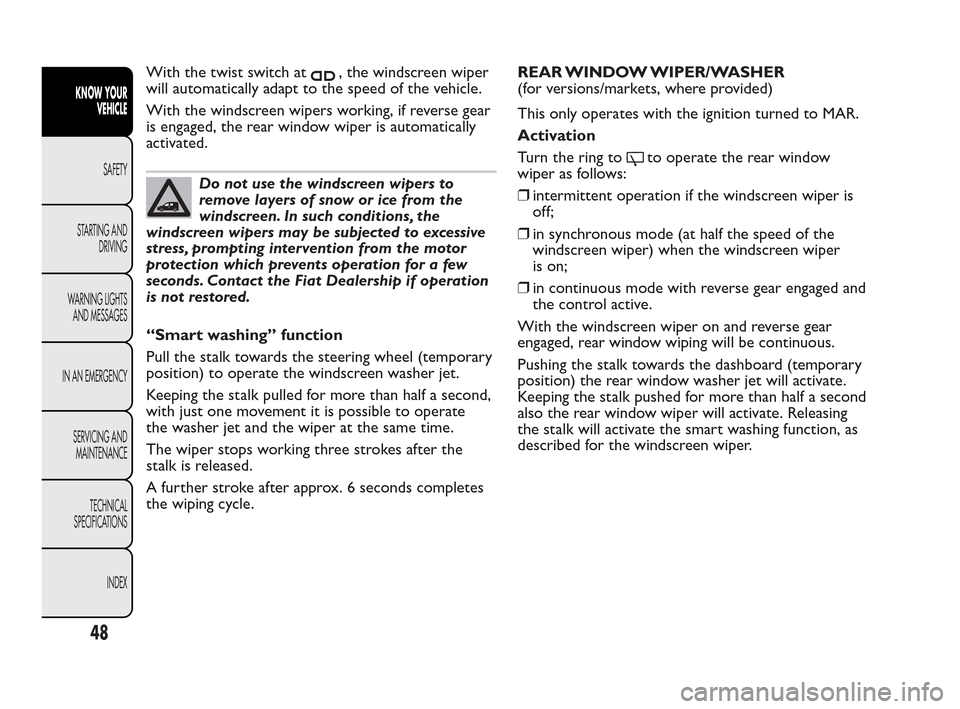
With the twist switch at, the windscreen wiper
will automatically adapt to the speed of the vehicle.
With the windscreen wipers working, if reverse gear
is engaged, the rear window wiper is automatically
activated.
Do not use the windscreen wipers to
remove layers of snow or ice from the
windscreen. In such conditions, the
windscreen wipers may be subjected to excessive
stress, prompting intervention from the motor
protection which prevents operation for a few
seconds. Contact the Fiat Dealership if operation
is not restored.
“Smart washing” function
Pull the stalk towards the steering wheel (temporary
position) to operate the windscreen washer jet.
Keeping the stalk pulled for more than half a second,
with just one movement it is possible to operate
the washer jet and the wiper at the same time.
The wiper stops working three strokes after the
stalk is released.
A further stroke after approx. 6 seconds completes
the wiping cycle.REAR WINDOW WIPER/WASHER
(for versions/markets, where provided)
This only operates with the ignition turned to MAR.
Activation
Turn the ring to
to operate the rear window
wiper as follows:
❒intermittent operation if the windscreen wiper is
off;
❒in synchronous mode (at half the speed of the
windscreen wiper) when the windscreen wiper
is on;
❒in continuous mode with reverse gear engaged and
the control active.
With the windscreen wiper on and reverse gear
engaged, rear window wiping will be continuous.
Pushing the stalk towards the dashboard (temporary
position) the rear window washer jet will activate.
Keeping the stalk pushed for more than half a second
also the rear window wiper will activate. Releasing
the stalk will activate the smart washing function, as
described for the windscreen wiper.
48
KNOW YOUR
VEHICLE
SAFETY
ST
ARTING AND
DRIVING
WARNING LIGHTS
AND MESSAGES
IN AN EMERGENCY
SERVICING AND
MAINTENANCE
TECHNICAL
SPECIFICATIONS
INDEX
Page 50 of 230
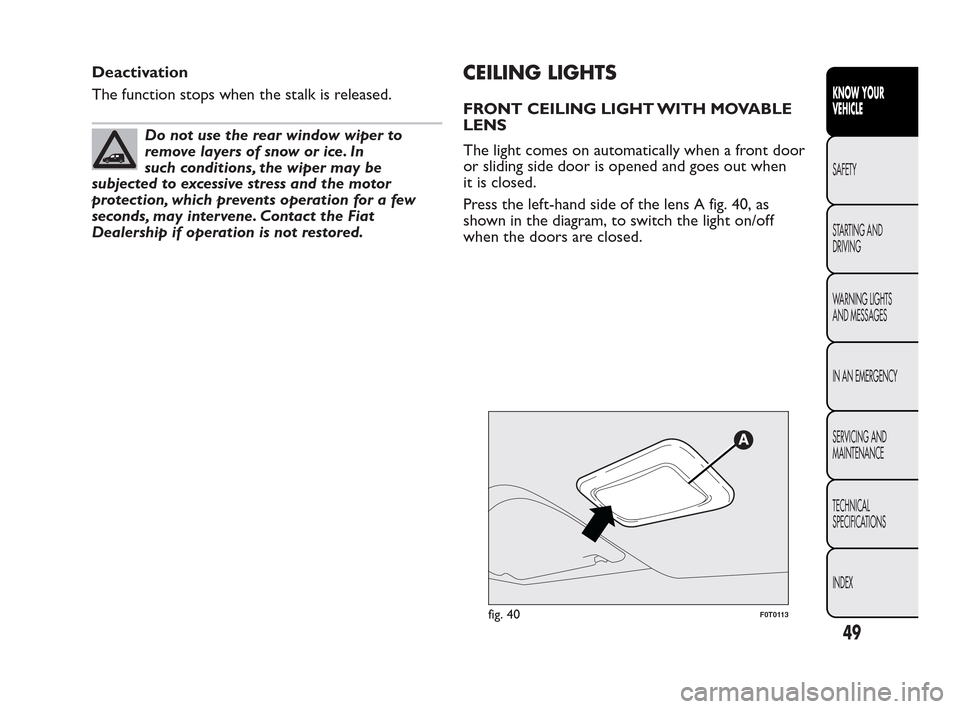
Deactivation
The function stops when the stalk is released.
Do not use the rear window wiper to
removelayersofsnoworice.In
such conditions, the wiper may be
subjected to excessive stress and the motor
protection, which prevents operation for a few
seconds, may intervene. Contact the Fiat
Dealership if operation is not restored.
CEILING LIGHTS
FRONT CEILING LIGHT WITH MOVABLE
LENS
The light comes on automatically when a front door
or sliding side door is opened and goes out when
it is closed.
Press the left-hand side of the lens A fig. 40, as
shown in the diagram, to switch the light on/off
when the doors are closed.
fig. 40F0T0113
49
KNOW YOUR
VEHICLE
SAFETY
ST
ARTING AND
DRIVING
WARNING LIGHTS
AND MESSAGES
IN AN EMERGENCY
SERVICING AND
MAINTENANCE
TECHNICAL
SPECIFICATIONS
INDEX
Page 51 of 230
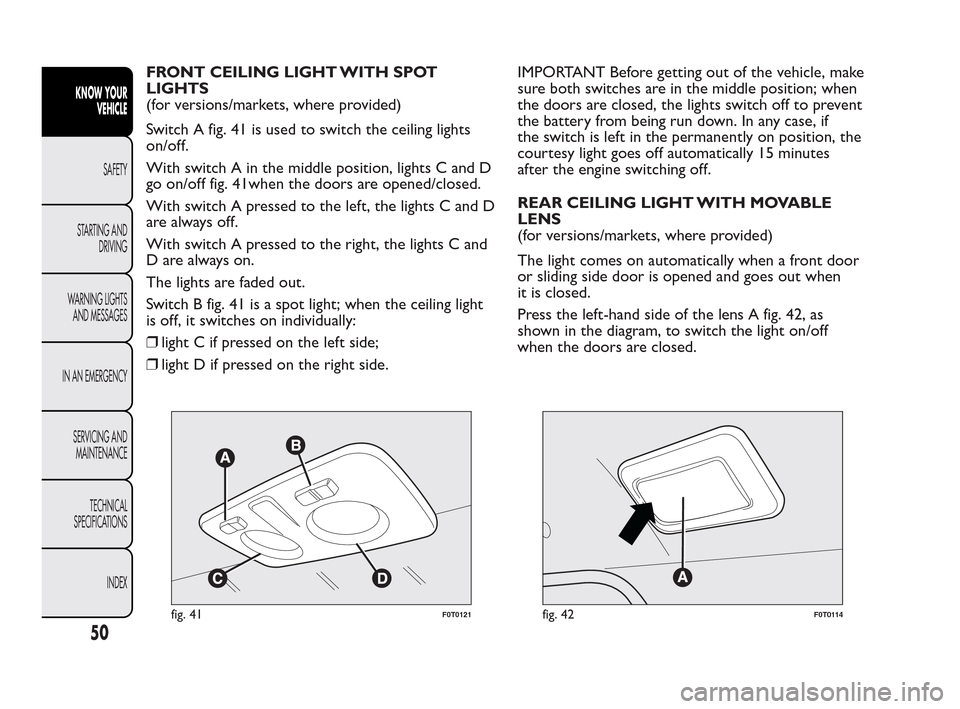
FRONT CEILING LIGHT WITH SPOT
LIGHTS
(for versions/markets, where provided)
Switch A fig. 41 is used to switch the ceiling lights
on/off.
With switch A in the middle position, lights C and D
go on/off fig. 41when the doors are opened/closed.
With switch A pressed to the left, the lights C and D
arealwaysoff.
With switch A pressed to the right, the lights C and
D are always on.
The lights are faded out.
Switch B fig. 41 is a spot light; when the ceiling light
is off, it switches on individually:
❒light C if pressed on the left side;
❒light D if pressed on the right side.IMPORTANT Before getting out of the vehicle, make
sure both switches are in the middle position; when
the doors are closed, the lights switch off to prevent
the battery from being run down. In any case, if
the switch is left in the permanently on position, the
courtesy light goes off automatically 15 minutes
after the engine switching off.
REAR CEILING LIGHT WITH MOVABLE
LENS
(for versions/markets, where provided)
The light comes on automatically when a front door
or sliding side door is opened and goes out when
it is closed.
Press the left-hand side of the lens A fig. 42, as
shown in the diagram, to switch the light on/off
when the doors are closed.
fig. 41F0T0121fig. 42F0T0114
50
KNOW YOUR
VEHICLE
SAFETY
ST
ARTING AND
DRIVING
WARNING LIGHTS
AND MESSAGES
IN AN EMERGENCY
SERVICING AND
MAINTENANCE
TECHNICAL
SPECIFICATIONS
INDEX
Page 52 of 230
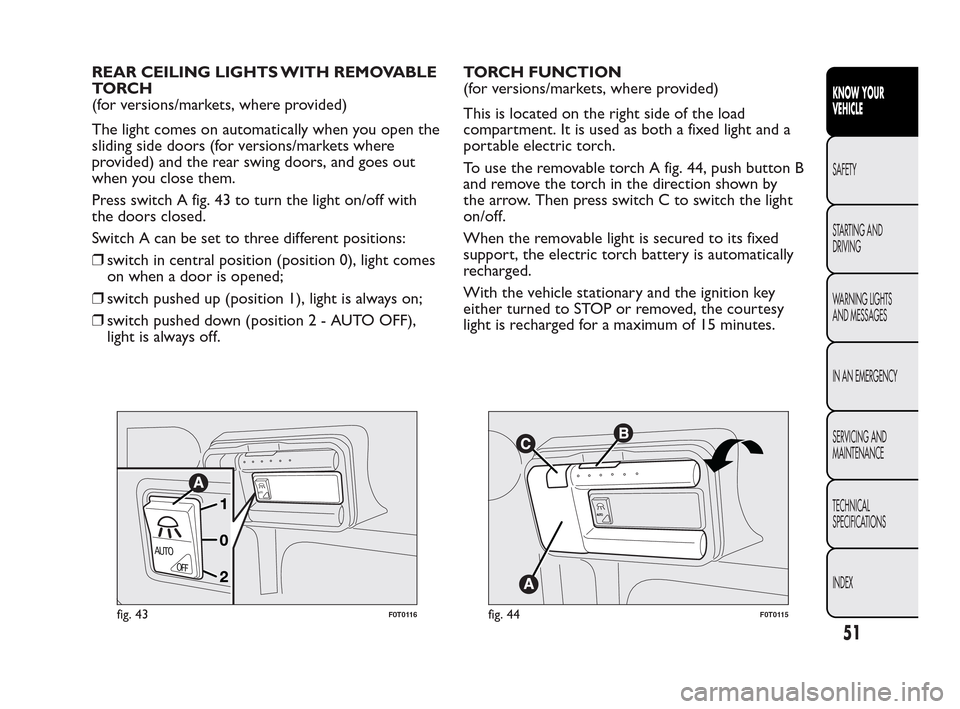
REAR CEILING LIGHTS WITH REMOVABLE
TO RC H
(for versions/markets, where provided)
The light comes on automatically when you open the
sliding side doors (for versions/markets where
provided) and the rear swing doors, and goes out
when you close them.
Press switch A fig. 43 to turn the light on/off with
the doors closed.
Switch A can be set to three different positions:
❒switch in central position (position 0), light comes
on when a door is opened;
❒switch pushed up (position 1), light is always on;
❒switch pushed down (position2-AUTOOFF),
light is always off.TORCH FUNCTION
(for versions/markets, where provided)
This is located on the right side of the load
compartment. It is used as both a fixed light and a
portable electric torch.
To use the removable torch A fig. 44, push button B
and remove the torch in the direction shown by
the arrow. Then press switch C to switch the light
on/off.
When the removable light is secured to its fixed
support, the electric torch battery is automatically
recharged.
With the vehicle stationary and the ignition key
either turned to STOP or removed, the courtesy
light is recharged for a maximum of 15 minutes.
AUTO
AUTO
OFF
fig. 43F0T0116
AUT
O
fig. 44F0T0115
51
KNOW YOUR
VEHICLE
SAFETY
ST
ARTING AND
DRIVING
WARNING LIGHTS
AND MESSAGES
IN AN EMERGENCY
SERVICING AND
MAINTENANCE
TECHNICAL
SPECIFICATIONS
INDEX
Page 53 of 230
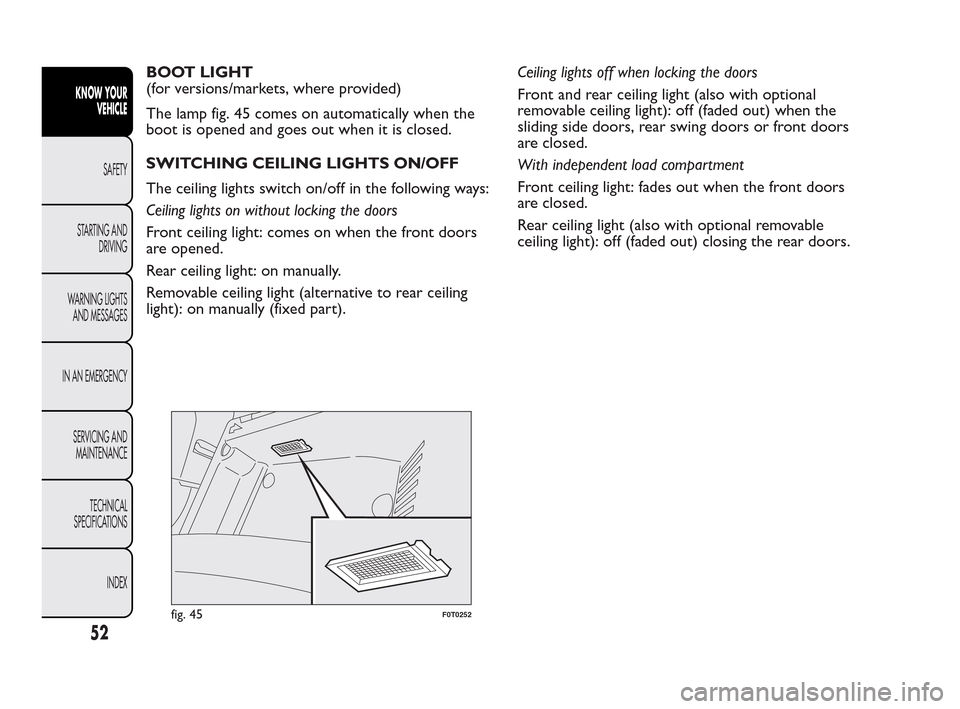
BOOT LIGHT
(for versions/markets, where provided)
The lamp fig. 45 comes on automatically when the
boot is opened and goes out when it is closed.
SWITCHING CEILING LIGHTS ON/OFF
The ceiling lights switch on/off in the following ways:
Ceiling lights on without locking the doors
Front ceiling light: comes on when the front doors
are opened.
Rear ceiling light: on manually.
Removable ceiling light (alternative to rear ceiling
light): on manually (fixed part).Ceiling lights off when locking the doors
Front and rear ceiling light (also with optional
removable ceiling light): off (faded out) when the
sliding side doors, rear swing doors or front doors
are closed.
With independent load compartment
Front ceiling light: fades out when the front doors
are closed.
Rear ceiling light (also with optional removable
ceiling light): off (faded out) closing the rear doors.
fig. 45F0T0252
52
KNOW YOUR
VEHICLE
SAFETY
ST
ARTING AND
DRIVING
WARNING LIGHTS
AND MESSAGES
IN AN EMERGENCY
SERVICING AND
MAINTENANCE
TECHNICAL
SPECIFICATIONS
INDEX
Page 54 of 230
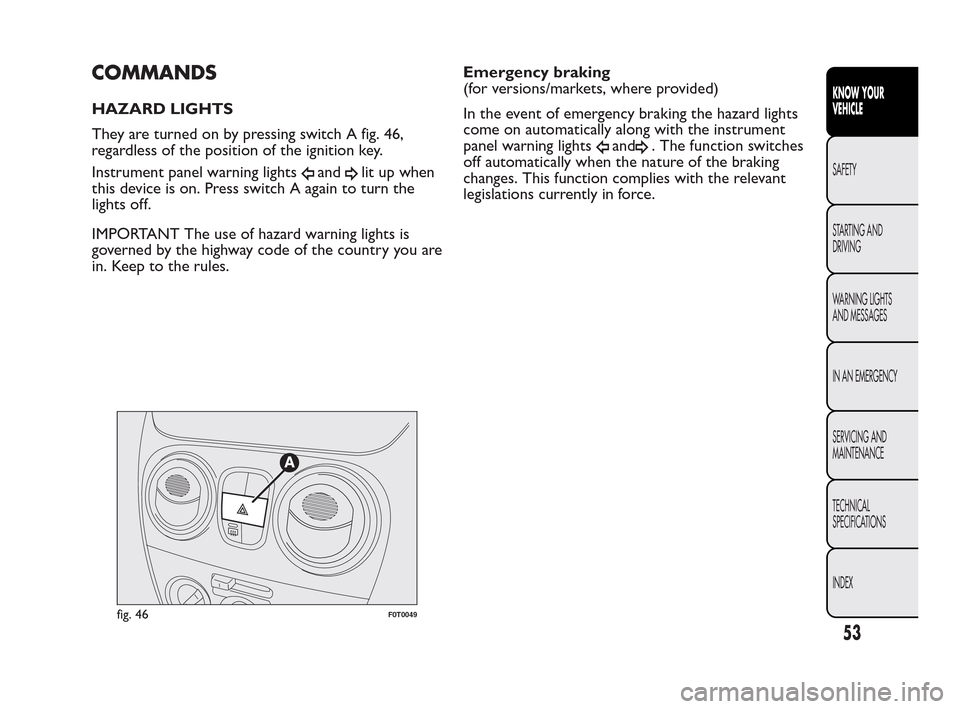
COMMANDS
HAZARD LIGHTS
They are turned on by pressing switch A fig. 46,
regardless of the position of the ignition key.
Instrument panel warning lights
andlit up when
this device is on. Press switch A again to turn the
lights off.
IMPORTANT The use of hazard warning lights is
governed by the highway code of the country you are
in. Keep to the rules.Emergency braking
(for versions/markets, where provided)
In the event of emergency braking the hazard lights
come on automatically along with the instrument
panel warning lights
and. The function switches
off automatically when the nature of the braking
changes. This function complies with the relevant
legislations currently in force.
fig. 46F0T0049
53
KNOW YOUR
VEHICLE
SAFETY
ST
ARTING AND
DRIVING
WARNING LIGHTS
AND MESSAGES
IN AN EMERGENCY
SERVICING AND
MAINTENANCE
TECHNICAL
SPECIFICATIONS
INDEX
Page 62 of 230
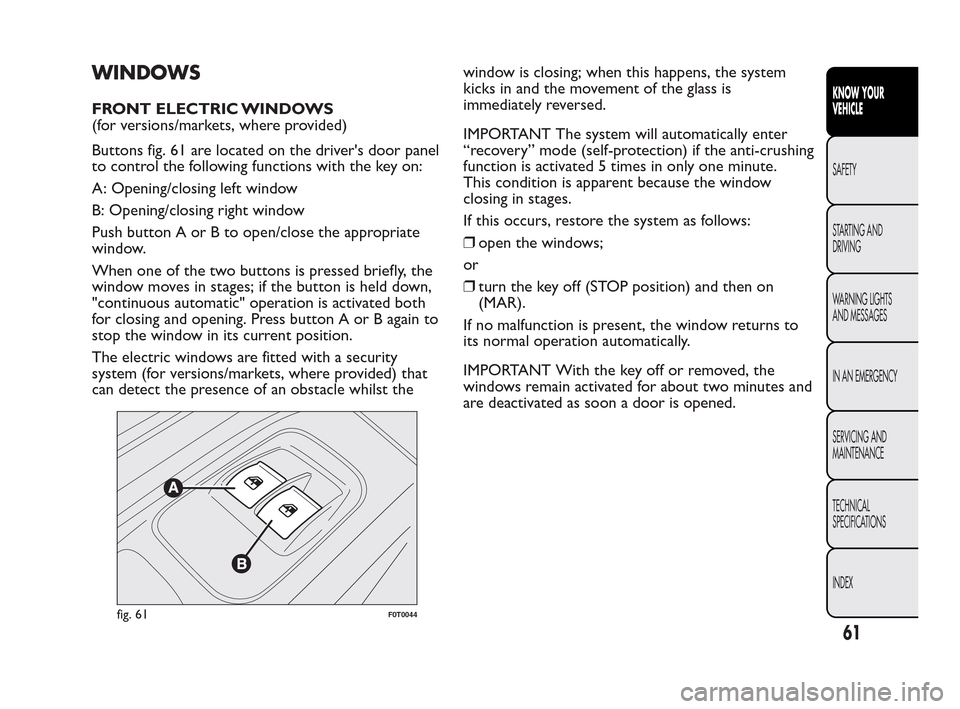
WINDOWS
FRONT ELECTRIC WINDOWS
(for versions/markets, where provided)
Buttons fig. 61 are located on the driver's door panel
to control the following functions with the key on:
A: Opening/closing left window
B: Opening/closing right window
Push button A or B to open/close the appropriate
window.
When one of the two buttons is pressed briefly, the
window moves in stages; if the button is held down,
"continuous automatic" operation is activated both
for closing and opening. Press button A or B again to
stop the window in its current position.
The electric windows are fitted with a security
system (for versions/markets, where provided) that
can detect the presence of an obstacle whilst thewindow is closing; when this happens, the system
kicks in and the movement of the glass is
immediately reversed.
IMPORTANT The system will automatically enter
“recovery” mode (self-protection) if the anti-crushing
function is activated 5 times in only one minute.
This condition is apparent because the window
closing in stages.
If this occurs, restore the system as follows:
❒open the windows;
or
❒turn the key off (STOP position) and then on
(MAR).
If no malfunction is present, the window returns to
its normal operation automatically.
IMPORTANT With the key off or removed, the
windows remain activated for about two minutes and
are deactivated as soon a door is opened.
fig. 61F0T0044
61
KNOW YOUR
VEHICLE
SAFETY
ST
ARTING AND
DRIVING
WARNING LIGHTS
AND MESSAGES
IN AN EMERGENCY
SERVICING AND
MAINTENANCE
TECHNICAL
SPECIFICATIONS
INDEX