reset FIAT QUBO 2015 1.G Owners Manual
[x] Cancel search | Manufacturer: FIAT, Model Year: 2015, Model line: QUBO, Model: FIAT QUBO 2015 1.GPages: 231, PDF Size: 5.01 MB
Page 26 of 231
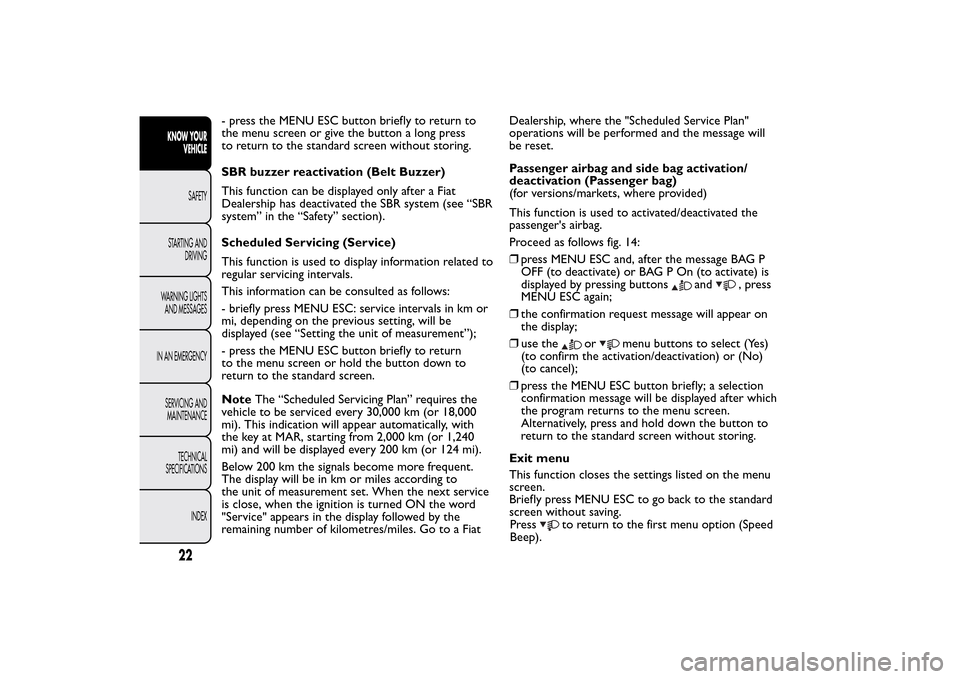
- press the MENU ESC button briefly to return to
the menu screen or give the button a long press
to return to the standard screen without storing.
SBR buzzer reactivation (Belt Buzzer)
This function can be displayed only after a Fiat
Dealership has deactivated the SBR system (see “SBR
system” in the “Safety” section).
Scheduled Servicing (Service)
This function is used to display information related to
regular servicing intervals.
This information can be consulted as follows:
- briefly press MENU ESC: service intervals in km or
mi, depending on the previous setting, will be
displayed (see “Setting the unit of measurement”);
- press the MENU ESC button briefly to return
to the menu screen or hold the button down to
return to the standard screen.
NoteThe “Scheduled Servicing Plan” requires the
vehicle to be serviced every 30,000 km (or 18,000
mi). This indication will appear automatically, with
the key at MAR, starting from 2,000 km (or 1,240
mi) and will be displayed every 200 km (or 124 mi).
Below 200 km the signals become more frequent.
The display will be in km or miles according to
the unit of measurement set. When the next service
is close, when the ignition is turned ON the word
"Service" appears in the display followed by the
remaining number of kilometres/miles. Go to a FiatDealership, where the "Scheduled Service Plan"
operations will be performed and the message will
be reset.
Passenger airbag and side bag activation/
deactivation (Passenger bag)
(for versions/markets, where provided)
This function is used to activated/deactivated the
passenger's airbag.
Proceed as follows fig. 14:
❒press MENU ESC and, after the message BAG P
OFF (to deactivate) or BAG P On (to activate) is
displayed by pressing buttons
and
, press
MENU ESC again;
❒the confirmation request message will appear on
the display;
❒use the
or
menu buttons to select (Yes)
(to confirm the activation/deactivation) or (No)
(to cancel);
❒press the MENU ESC button briefly; a selection
confirmation message will be displayed after which
the program returns to the menu screen.
Alternatively, press and hold down the button to
return to the standard screen without storing.
Exit menu
This function closes the settings listed on the menu
screen.
Briefly press MENU ESC to go back to the standard
screen without saving.
22KNOW YOUR
VEHICLE
SAFETY
STARTING AND
DRIVING
WARNING LIGHTS
AND MESSAGES
IN AN EMERGENCY
SERVICING AND
MAINTENANCE
TECHNICAL
SPECIFICATIONS
INDEX
Press
to return to the first menu option (Speed
Beep).
Page 27 of 231
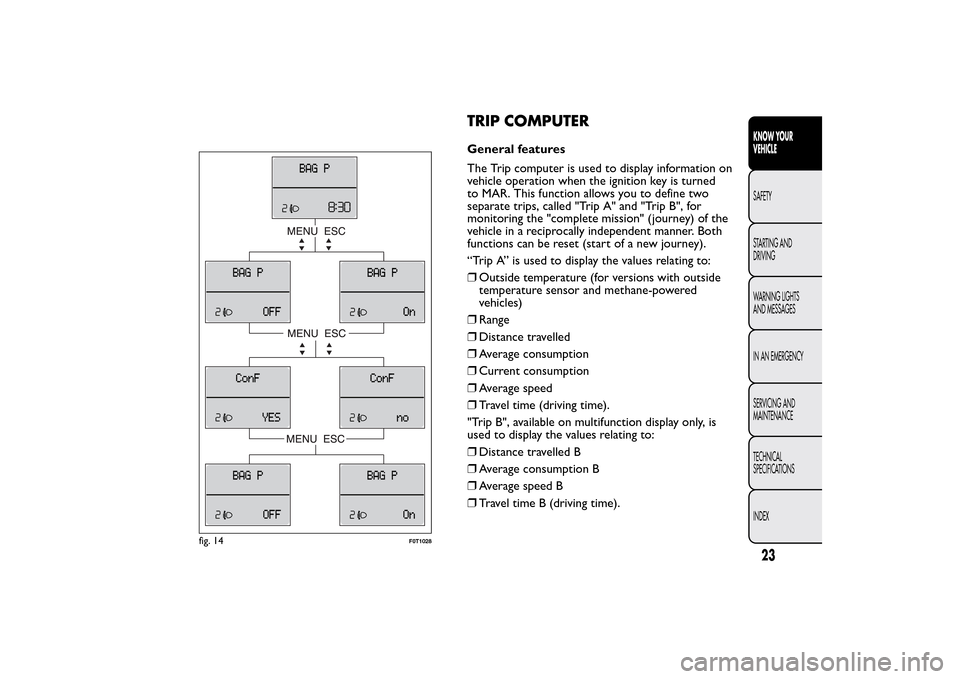
TRIP COMPUTERGeneral features
The Trip computer is used to display information on
vehicle operation when the ignition key is turned
to MAR. This function allows you to define two
separate trips, called "Trip A" and "Trip B", for
monitoring the "complete mission" (journey) of the
vehicle in a reciprocally independent manner. Both
functions can be reset (start of a new journey).
“Trip A” is used to display the values relating to:
❒Outside temperature (for versions with outside
temperature sensor and methane-powered
vehicles)
❒Range
❒Distance travelled
❒Average consumption
❒Current consumption
❒Average speed
❒Travel time (driving time).
"Trip B", available on multifunction display only, is
used to display the values relating to:
❒Distance travelled B
❒Average consumption B
❒Average speed B
❒Travel time B (driving time).
fig. 14
F0T1028
23KNOW YOUR
VEHICLESAFETY
STARTING AND
DRIVING
WARNING LIGHTS
AND MESSAGES
IN AN EMERGENCY
SERVICING AND
MAINTENANCE
TECHNICAL
SPECIFICATIONS
INDEX
Page 28 of 231
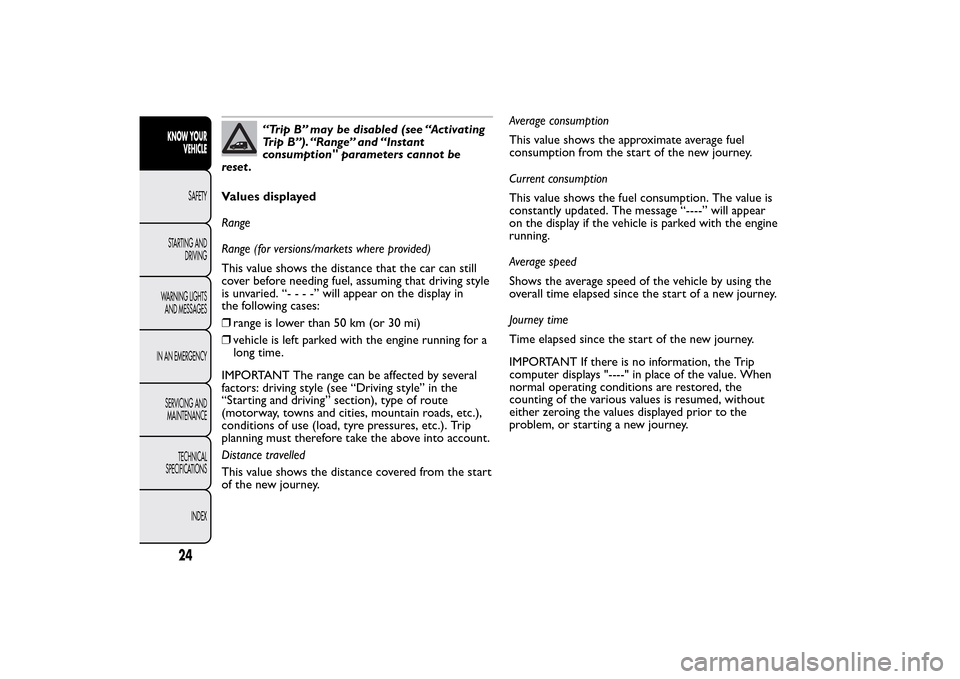
“Trip B” may be disabled (see “Activating
Trip B”). “Range” and “Instant
consumption" parameters cannot be
reset .
Values displayed
Range
Range (for versions/markets where provided)
This value shows the distance that the car can still
cover before needing fuel, assuming that driving style
is unvaried. “----”will appear on the display in
the following cases:
❒range is lower than 50 km (or 30 mi)
❒vehicle is left parked with the engine running for a
long time.
IMPORTANT The range can be affected by several
factors: driving style (see “Driving style” in the
“Starting and driving” section), type of route
(motorway, towns and cities, mountain roads, etc.),
conditions of use (load, tyre pressures, etc.). Trip
planning must therefore take the above into account.
Distance travelled
This value shows the distance covered from the start
of the new journey.Average consumption
This value shows the approximate average fuel
consumption from the start of the new journey.
Current consumption
This value shows the fuel consumption. The value is
constantly updated. The message “----” will appear
on the display if the vehicle is parked with the engine
running.
Average speed
Shows the average speed of the vehicle by using the
overall time elapsed since the start of a new journey.
Journey time
Time elapsed since the start of the new journey.
IMPORTANT If there is no information, the Trip
computer displays "----" in place of the value. When
normal operating conditions are restored, the
counting of the various values is resumed, without
either zeroing the values displayed prior to the
problem, or starting a new journey.
24KNOW YOUR
VEHICLE
SAFETY
STARTING AND
DRIVING
WARNING LIGHTS
AND MESSAGES
IN AN EMERGENCY
SERVICING AND
MAINTENANCE
TECHNICAL
SPECIFICATIONS
INDEX
Page 29 of 231
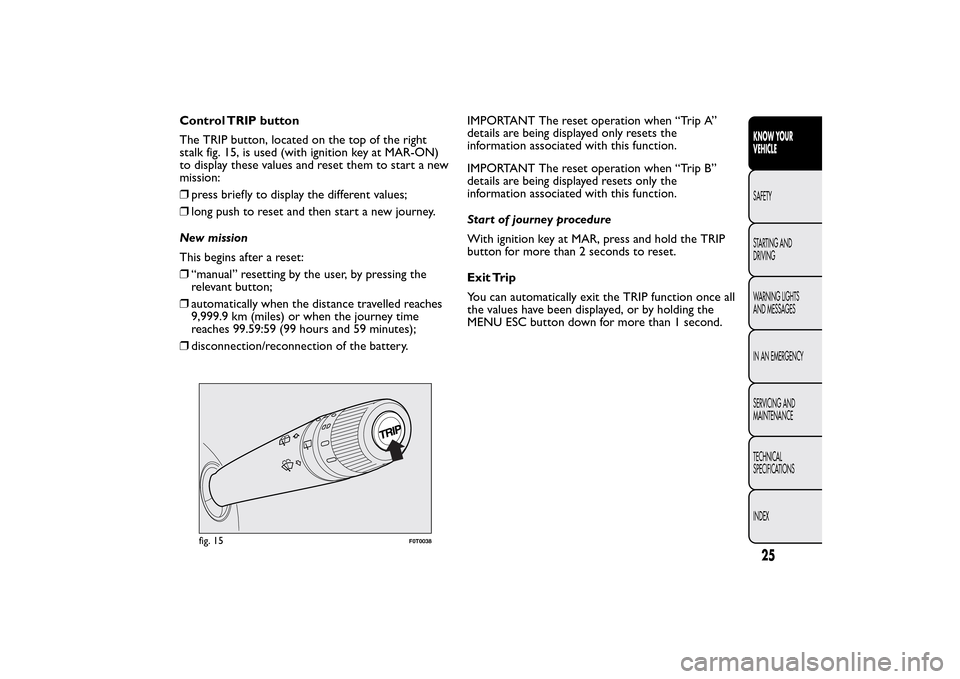
Control TRIP button
The TRIP button, located on the top of the right
stalk fig. 15, is used (with ignition key at MAR-ON)
to display these values and reset them to start a new
mission:
❒press briefly to display the different values;
❒long push to reset and then start a new journey.
New mission
This begins after a reset:
❒“manual” resetting by the user, by pressing the
relevant button;
❒automatically when the distance travelled reaches
9,999.9 km (miles) or when the journey time
reaches 99.59:59 (99 hours and 59 minutes);
❒disconnection/reconnection of the battery.IMPORTANT The reset operation when “Trip A”
details are being displayed only resets the
information associated with this function.
IMPORTANT The reset operation when “Trip B”
details are being displayed resets only the
information associated with this function.
Start of journey procedure
With ignition key at MAR, press and hold the TRIP
button for more than 2 seconds to reset.
Exit Trip
You can automatically exit the TRIP function once all
the values have been displayed, or by holding the
MENU ESC button down for more than 1 second.
fig. 15
F0T0038
25KNOW YOUR
VEHICLESAFETY
STARTING AND
DRIVING
WARNING LIGHTS
AND MESSAGES
IN AN EMERGENCY
SERVICING AND
MAINTENANCE
TECHNICAL
SPECIFICATIONS
INDEX
Page 128 of 231
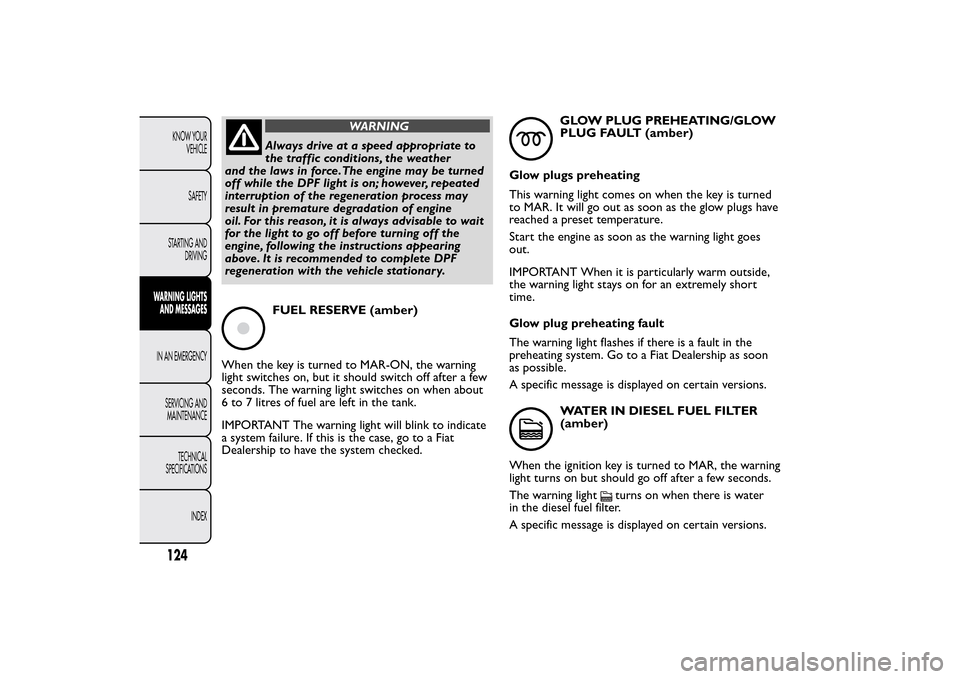
WARNING
Always drive at a speed appropriate to
the traffic conditions, the weather
and the laws in force.The engine may be turned
off while the DPF light is on; however, repeated
interruption of the regeneration process may
result in premature degradation of engine
oil. For this reason, it is always advisable to wait
for the light to go off before turning off the
engine, following the instructions appearing
above. It is recommended to complete DPF
regeneration with the vehicle stationar y.FUEL RESERVE (amber)
When the key is turned to MAR-ON, the warning
light switches on, but it should switch off after a few
seconds. The warning light switches on when about
6 to 7 litres of fuel are left in the tank.
IMPORTANT The warning light will blink to indicate
a system failure. If this is the case, go to a Fiat
Dealership to have the system checked.
GLOW PLUG PREHEATING/GLOW
PLUG FAULT (amber)
Glow plugs preheating
This warning light comes on when the key is turned
to MAR. It will go out as soon as the glow plugs have
reached a preset temperature.
Start the engine as soon as the warning light goes
out.
IMPORTANT When it is particularly warm outside,
the warning light stays on for an extremely short
time.
Glow plug preheating fault
The warning light flashes if there is a fault in the
preheating system. Go to a Fiat Dealership as soon
as possible.
A specific message is displayed on certain versions.WATER IN DIESEL FUEL FILTER
(amber)
When the ignition key is turned to MAR, the warning
light turns on but should go off after a few seconds.
The warning light
turns on when there is water
in the diesel fuel filter.
A specific message is displayed on certain versions.
124KNOW YOUR
VEHICLE
SAFETY
STARTING AND
DRIVING
WARNING LIGHTS
AND MESSAGESIN AN EMERGENCY
SERVICING AND
MAINTENANCE
TECHNICAL
SPECIFICATIONS
INDEX