reset FIAT QUBO 2017 1.G Owners Manual
[x] Cancel search | Manufacturer: FIAT, Model Year: 2017, Model line: QUBO, Model: FIAT QUBO 2017 1.GPages: 260, PDF Size: 4.74 MB
Page 27 of 260
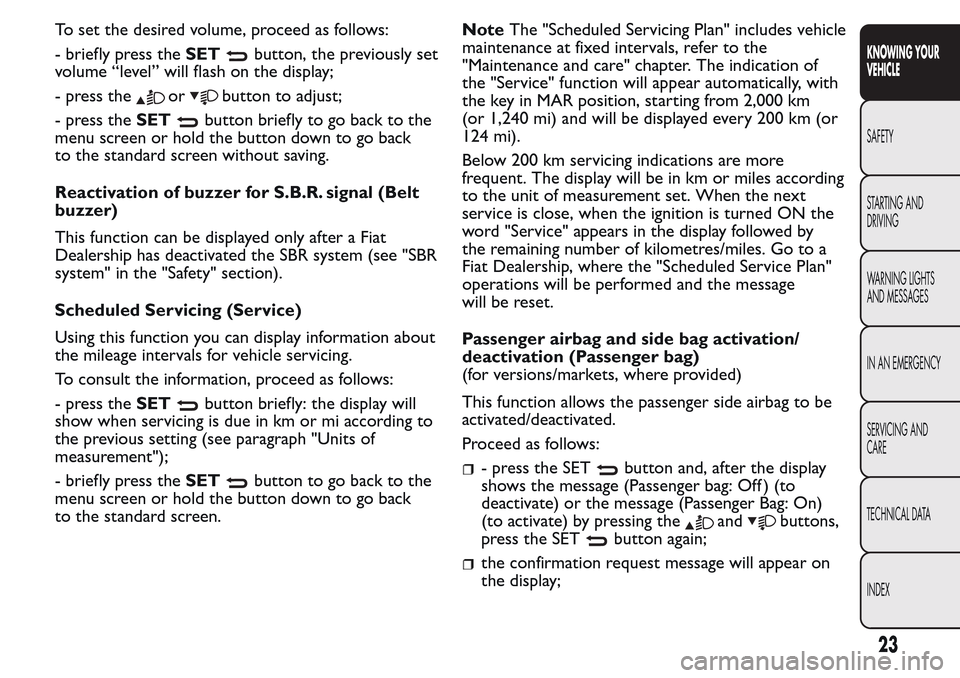
To set the desired volume, proceed as follows:
- briefly press theSET
button, the previously set
volume “level” will flash on the display;
- press the
orbutton to adjust;
- press theSET
button briefly to go back to the
menu screen or hold the button down to go back
to the standard screen without saving.
Reactivation of buzzer for S.B.R. signal (Belt
buzzer)
This function can be displayed only after a Fiat
Dealership has deactivated the SBR system (see "SBR
system" in the "Safety" section).
Scheduled Servicing (Service)
Using this function you can display information about
the mileage intervals for vehicle servicing.
To consult the information, proceed as follows:
- press theSET
button briefly: the display will
show when servicing is due in km or mi according to
the previous setting (see paragraph "Units of
measurement");
- briefly press theSET
button to go back to the
menu screen or hold the button down to go back
to the standard screen.NoteThe "Scheduled Servicing Plan" includes vehicle
maintenance at fixed intervals, refer to the
"Maintenance and care" chapter. The indication of
the "Service" function will appear automatically, with
the key in MAR position, starting from 2,000 km
(or 1,240 mi) and will be displayed every 200 km (or
124 mi).
Below 200 km servicing indications are more
frequent. The display will be in km or miles according
to the unit of measurement set. When the next
service is close, when the ignition is turned ON the
word "Service" appears in the display followed by
the remaining number of kilometres/miles. Go to a
Fiat Dealership, where the "Scheduled Service Plan"
operations will be performed and the message
will be reset.
Passenger airbag and side bag activation/
deactivation (Passenger bag)
(for versions/markets, where provided)
This function allows the passenger side airbag to be
activated/deactivated.
Proceed as follows:- press the SETbutton and, after the display
shows the message (Passenger bag: Off ) (to
deactivate) or the message (Passenger Bag: On)
(to activate) by pressing the
andbuttons,
press the SET
button again;
the confirmation request message will appear on
the display;
23
KNOWING YOUR
VEHICLE
SAFETY
STARTING AND
DRIVING
WARNING LIGHTS
AND MESSAGES
IN AN EMERGENCY
SERVICING AND
CARE
TECHNICAL DATA
INDEX
Page 28 of 260
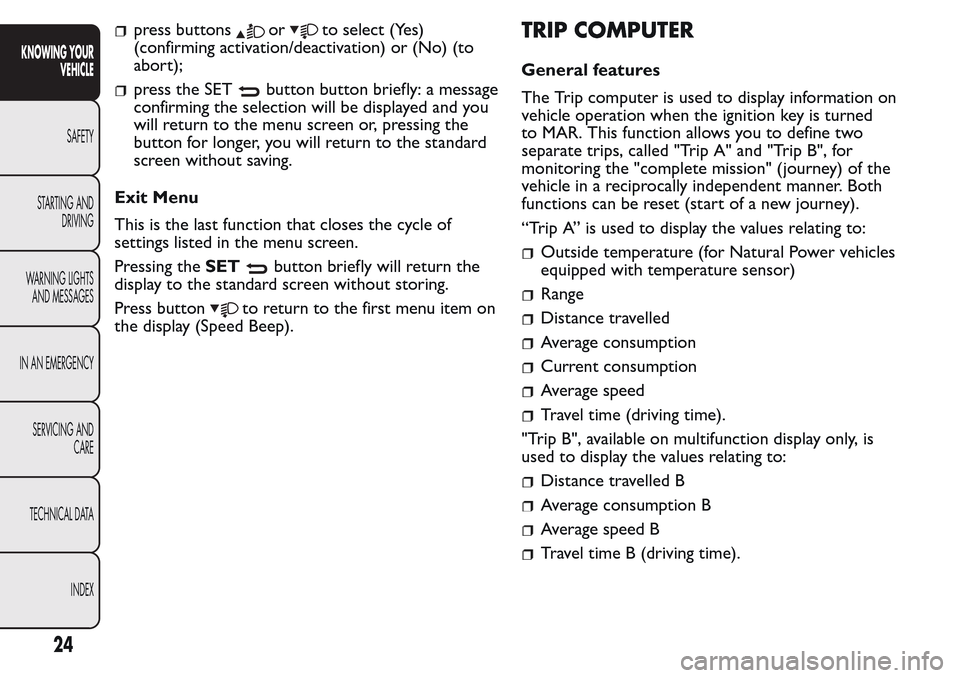
press buttonsorto select (Yes)
(confirming activation/deactivation) or (No) (to
abort);
press the SETbutton button briefly: a message
confirming the selection will be displayed and you
will return to the menu screen or, pressing the
button for longer, you will return to the standard
screen without saving.
Exit Menu
This is the last function that closes the cycle of
settings listed in the menu screen.
Pressing theSET
button briefly will return the
display to the standard screen without storing.
Press button
to return to the first menu item on
the display (Speed Beep).
TRIP COMPUTER
General features
The Trip computer is used to display information on
vehicle operation when the ignition key is turned
to MAR. This function allows you to define two
separate trips, called "Trip A" and "Trip B", for
monitoring the "complete mission" (journey) of the
vehicle in a reciprocally independent manner. Both
functions can be reset (start of a new journey).
“Trip A” is used to display the values relating to:
Outside temperature (for Natural Power vehicles
equipped with temperature sensor)
Range
Distance travelled
Average consumption
Current consumption
Average speed
Travel time (driving time).
"Trip B", available on multifunction display only, is
used to display the values relating to:
Distance travelled B
Average consumption B
Average speed B
Travel time B (driving time).
24
KNOWING YOUR
VEHICLE
SAFETY
STARTING AND
DRIVING
WARNING LIGHTS
AND MESSAGES
IN AN EMERGENCY
SERVICING AND
CARE
TECHNICAL DATA
INDEX
Page 29 of 260
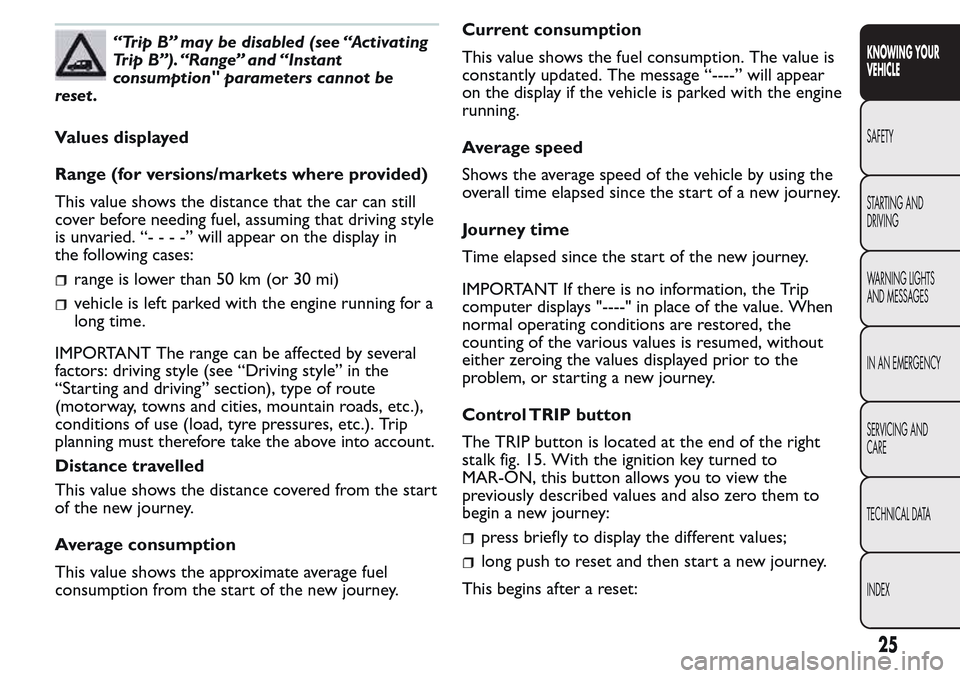
“Trip B” may be disabled (see “Activating
Trip B”). “Range” and “Instant
consumption" parameters cannot be
reset .
Values displayed
Range (for versions/markets where provided)
This value shows the distance that the car can still
cover before needing fuel, assuming that driving style
is unvaried. “----”will appear on the display in
the following cases:
range is lower than 50 km (or 30 mi)
vehicle is left parked with the engine running for a
long time.
IMPORTANT The range can be affected by several
factors: driving style (see “Driving style” in the
“Starting and driving” section), type of route
(motorway, towns and cities, mountain roads, etc.),
conditions of use (load, tyre pressures, etc.). Trip
planning must therefore take the above into account.
Distance travelled
This value shows the distance covered from the start
of the new journey.
Average consumption
This value shows the approximate average fuel
consumption from the start of the new journey.Current consumption
This value shows the fuel consumption. The value is
constantly updated. The message “----” will appear
on the display if the vehicle is parked with the engine
running.
Average speed
Shows the average speed of the vehicle by using the
overall time elapsed since the start of a new journey.
Journey time
Time elapsed since the start of the new journey.
IMPORTANT If there is no information, the Trip
computer displays "----" in place of the value. When
normal operating conditions are restored, the
counting of the various values is resumed, without
either zeroing the values displayed prior to the
problem, or starting a new journey.
Control TRIP button
The TRIP button is located at the end of the right
stalk fig. 15. With the ignition key turned to
MAR-ON, this button allows you to view the
previously described values and also zero them to
begin a new journey:
press briefly to display the different values;
long push to reset and then start a new journey.
This begins after a reset:
25
KNOWING YOUR
VEHICLE
SAFETY
STARTING AND
DRIVING
WARNING LIGHTS
AND MESSAGES
IN AN EMERGENCY
SERVICING AND
CARE
TECHNICAL DATA
INDEX
Page 30 of 260
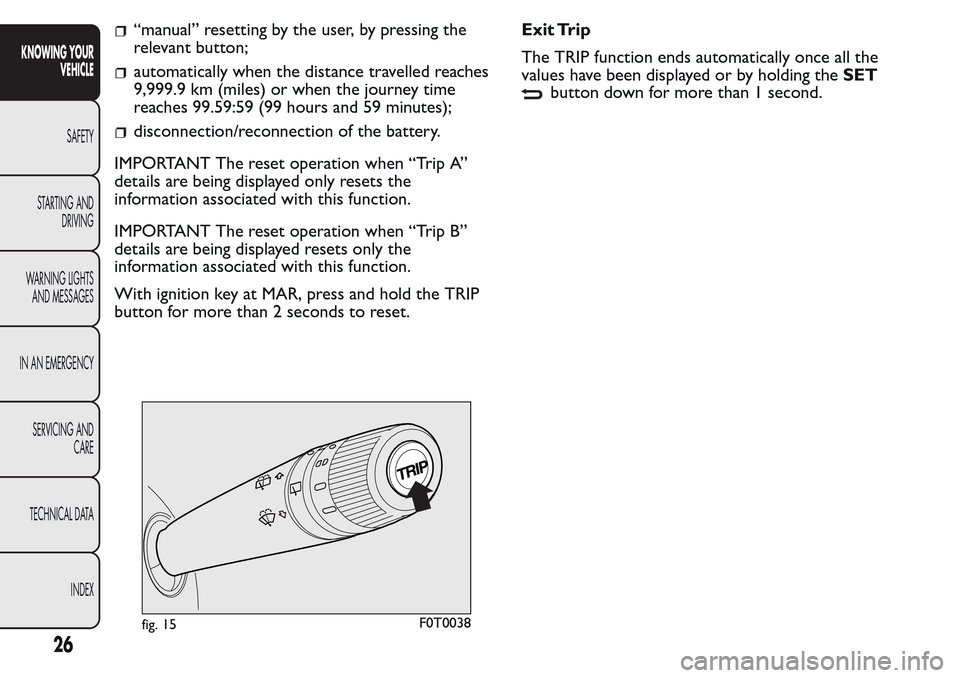
“manual” resetting by the user, by pressing the
relevant button;
automatically when the distance travelled reaches
9,999.9 km (miles) or when the journey time
reaches 99.59:59 (99 hours and 59 minutes);
disconnection/reconnection of the battery.
IMPORTANT The reset operation when “Trip A”
details are being displayed only resets the
information associated with this function.
IMPORTANT The reset operation when “Trip B”
details are being displayed resets only the
information associated with this function.
With ignition key at MAR, press and hold the TRIP
button for more than 2 seconds to reset.Exit Trip
The TRIP function ends automatically once all the
values have been displayed or by holding theSET
button down for more than 1 second.
fig. 15F0T0038
26
KNOWING YOUR
VEHICLE
SAFETY
STARTING AND
DRIVING
WARNING LIGHTS
AND MESSAGES
IN AN EMERGENCY
SERVICING AND
CARE
TECHNICAL DATA
INDEX
Page 50 of 260
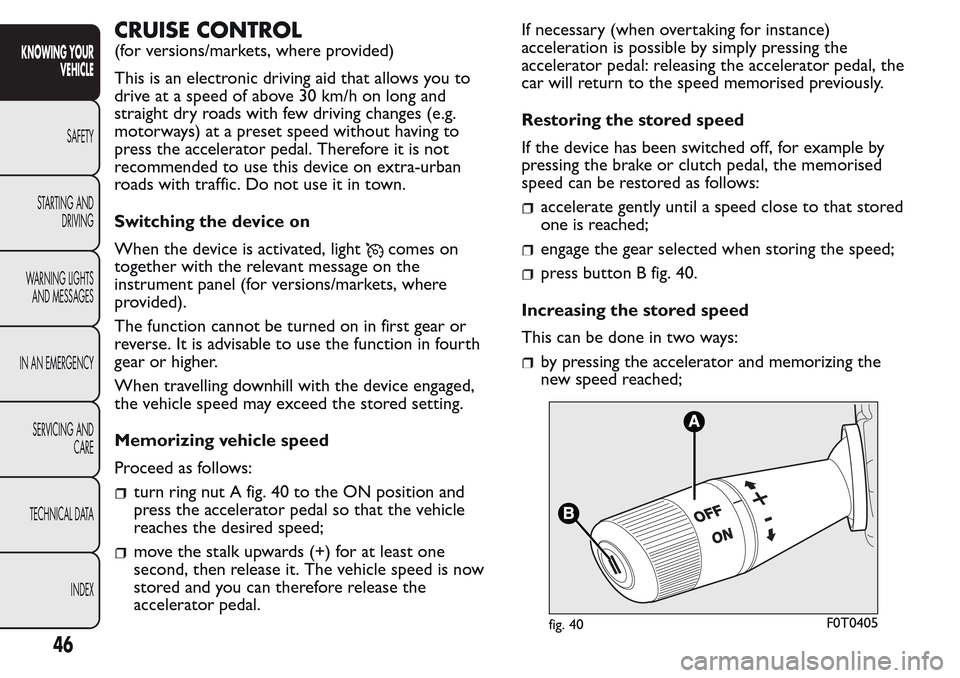
CRUISE CONTROL
(for versions/markets, where provided)
This is an electronic driving aid that allows you to
drive at a speed of above 30 km/h on long and
straight dry roads with few driving changes (e.g.
motorways) at a preset speed without having to
press the accelerator pedal. Therefore it is not
recommended to use this device on extra-urban
roads with traffic. Do not use it in town.
Switching the device on
When the device is activated, light
comes on
together with the relevant message on the
instrument panel (for versions/markets, where
provided).
The function cannot be turned on in first gear or
reverse. It is advisable to use the function in fourth
gear or higher.
When travelling downhill with the device engaged,
the vehicle speed may exceed the stored setting.
Memorizing vehicle speed
Proceed as follows:
turn ring nut A fig. 40 to the ON position and
press the accelerator pedal so that the vehicle
reaches the desired speed;
move the stalk upwards (+) for at least one
second, then release it. The vehicle speed is now
stored and you can therefore release the
accelerator pedal.If necessary (when overtaking for instance)
acceleration is possible by simply pressing the
accelerator pedal: releasing the accelerator pedal, the
car will return to the speed memorised previously.
Restoring the stored speed
If the device has been switched off, for example by
pressing the brake or clutch pedal, the memorised
speed can be restored as follows:
accelerate gently until a speed close to that stored
one is reached;
engage the gear selected when storing the speed;
press button B fig. 40.
Increasing the stored speed
This can be done in two ways:
by pressing the accelerator and memorizing the
new speed reached;
fig. 40F0T0405
46
KNOWING YOUR
VEHICLE
SAFETY
STARTING AND
DRIVING
WARNING LIGHTS
AND MESSAGES
IN AN EMERGENCY
SERVICING AND
CARE
TECHNICAL DATA
INDEX
Page 82 of 260
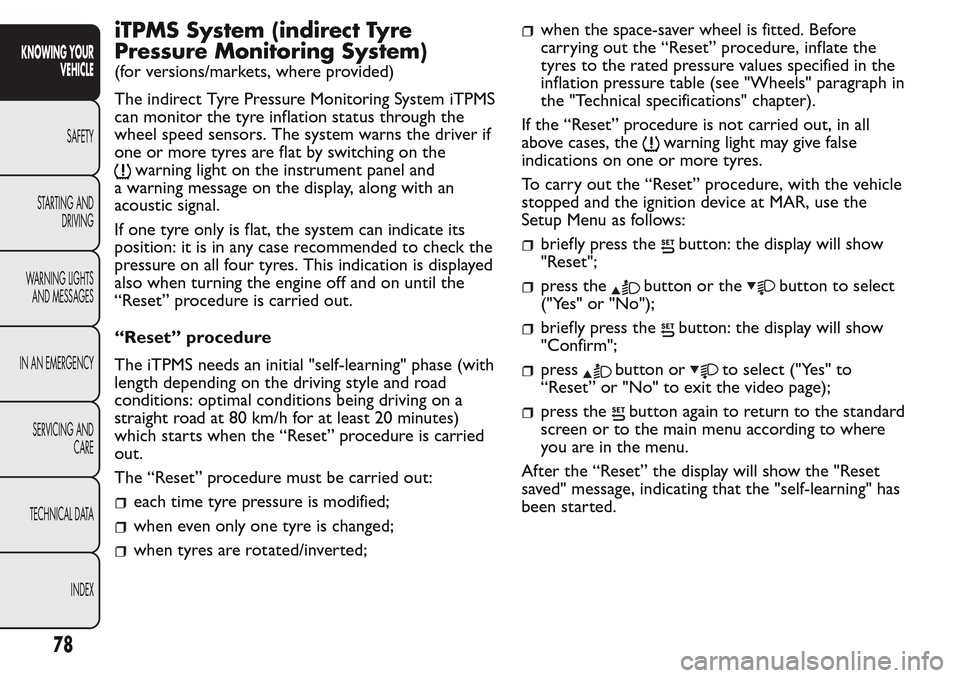
iTPMS System (indirect Tyre
Pressure Monitoring System)
(for versions/markets, where provided)
The indirect Tyre Pressure Monitoring System iTPMS
can monitor the tyre inflation status through the
wheel speed sensors. The system warns the driver if
one or more tyres are flat by switching on the
warning light on the instrument panel and
a warning message on the display, along with an
acoustic signal.
If one tyre only is flat, the system can indicate its
position: it is in any case recommended to check the
pressure on all four tyres. This indication is displayed
also when turning the engine off and on until the
“Reset” procedure is carried out.
“Reset” procedure
The iTPMS needs an initial "self-learning" phase (with
length depending on the driving style and road
conditions: optimal conditions being driving on a
straight road at 80 km/h for at least 20 minutes)
which starts when the “Reset” procedure is carried
out.
The “Reset” procedure must be carried out:
each time tyre pressure is modified;
when even only one tyre is changed;
when tyres are rotated/inverted;
when the space-saver wheel is fitted. Before
carrying out the “Reset” procedure, inflate the
tyres to the rated pressure values specified in the
inflation pressure table (see "Wheels" paragraph in
the "Technical specifications" chapter).
If the “Reset” procedure is not carried out, in all
above cases, the
warning light may give false
indications on one or more tyres.
To carry out the “Reset” procedure, with the vehicle
stopped and the ignition device at MAR, use the
Setup Menu as follows:
briefly press thebutton: the display will show
"Reset";
press thebutton or thebutton to select
("Yes" or "No");
briefly press thebutton: the display will show
"Confirm";
pressbutton orto select ("Yes" to
“Reset” or "No" to exit the video page);
press thebutton again to return to the standard
screen or to the main menu according to where
you are in the menu.
After the “Reset” the display will show the "Reset
saved" message, indicating that the "self-learning" has
been started.
78
KNOWING YOUR
VEHICLE
SAFETY
STARTING AND
DRIVING
WARNING LIGHTS
AND MESSAGES
IN AN EMERGENCY
SERVICING AND
CARE
TECHNICAL DATA
INDEX
Page 87 of 260
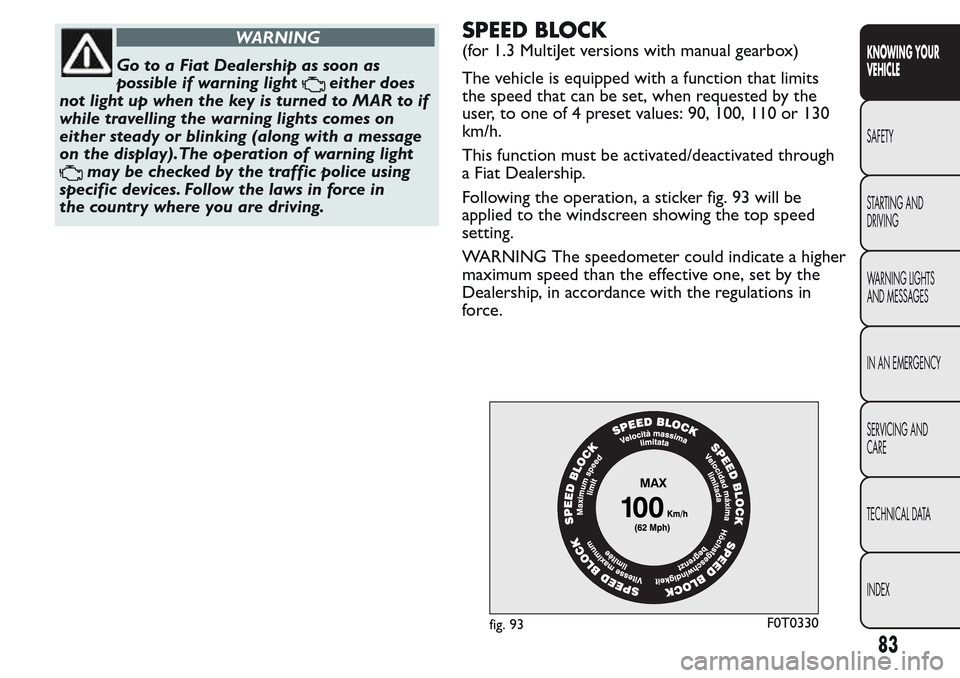
WARNING
Go to a Fiat Dealership as soon as
possible if warning light
either does
not light up when the key is turned to MAR to if
while travelling the warning lights comes on
either steady or blinking (along with a message
on the display).The operation of warning light
may be checked by the traffic police using
specific devices. Follow the laws in force in
the country where you are driving.
SPEED BLOCK
(for 1.3 MultiJet versions with manual gearbox)
The vehicle is equipped with a function that limits
the speed that can be set, when requested by the
user, to one of 4 preset values: 90, 100, 110 or 130
km/h.
This function must be activated/deactivated through
a Fiat Dealership.
Following the operation, a sticker fig. 93 will be
applied to the windscreen showing the top speed
setting.
WARNING The speedometer could indicate a higher
maximum speed than the effective one, set by the
Dealership, in accordance with the regulations in
force.
fig. 93F0T0330
83
KNOWING YOUR
VEHICLE
SAFETY
STARTING AND
DRIVING
WARNING LIGHTS
AND MESSAGES
IN AN EMERGENCY
SERVICING AND
CARE
TECHNICAL DATA
INDEX
Page 144 of 260
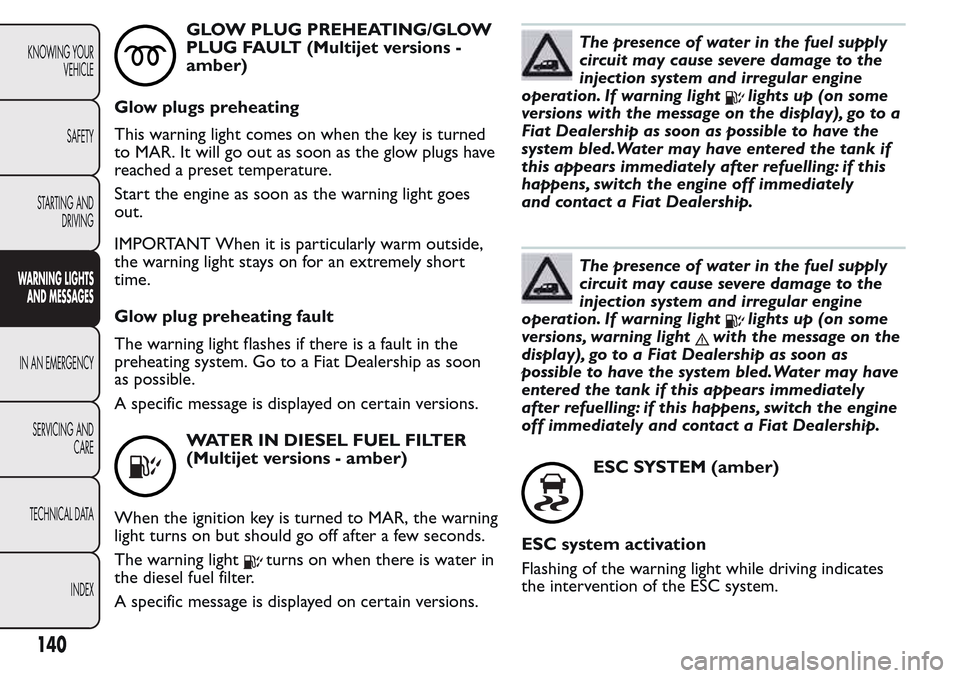
GLOW PLUG PREHEATING/GLOW
PLUG FAULT (Multijet versions -
amber)
Glow plugs preheating
This warning light comes on when the key is turned
to MAR. It will go out as soon as the glow plugs have
reached a preset temperature.
Start the engine as soon as the warning light goes
out.
IMPORTANT When it is particularly warm outside,
the warning light stays on for an extremely short
time.
Glow plug preheating fault
The warning light flashes if there is a fault in the
preheating system. Go to a Fiat Dealership as soon
as possible.
A specific message is displayed on certain versions.
WATER IN DIESEL FUEL FILTER
(Multijet versions - amber)
When the ignition key is turned to MAR, the warning
light turns on but should go off after a few seconds.
The warning light
turns on when there is water in
the diesel fuel filter.
A specific message is displayed on certain versions.
The presence of water in the fuel supply
circuit may cause severe damage to the
injection system and irregular engine
operation. If warning light
lights up (on some
versions with the message on the display), go to a
Fiat Dealership as soon as possible to have the
system bled.Water may have entered the tank if
this appears immediately after refuelling: if this
happens, switch the engine off immediately
and contact a Fiat Dealership.
The presence of water in the fuel supply
circuit may cause severe damage to the
injection system and irregular engine
operation. If warning light
lights up (on some
versions, warning light
with the message on the
display), go to a Fiat Dealership as soon as
possible to have the system bled.Water may have
entered the tank if this appears immediately
after refuelling: if this happens, switch the engine
off immediately and contact a Fiat Dealership.
ESC SYSTEM (amber)
ESC system activation
Flashing of the warning light while driving indicates
the intervention of the ESC system.
140
KNOWING YOUR
VEHICLE
SAFETY
STARTING AND
DRIVING
WARNING LIGHTS
AND MESSAGES
IN AN EMERGENCY
SERVICING AND
CARE
TECHNICAL DATA
INDEX