USB FIAT SCUDO 2009 2.G Radio CD MP3 Manual
[x] Cancel search | Manufacturer: FIAT, Model Year: 2009, Model line: SCUDO, Model: FIAT SCUDO 2009 2.GPages: 26, PDF Size: 0.34 MB
Page 3 of 26
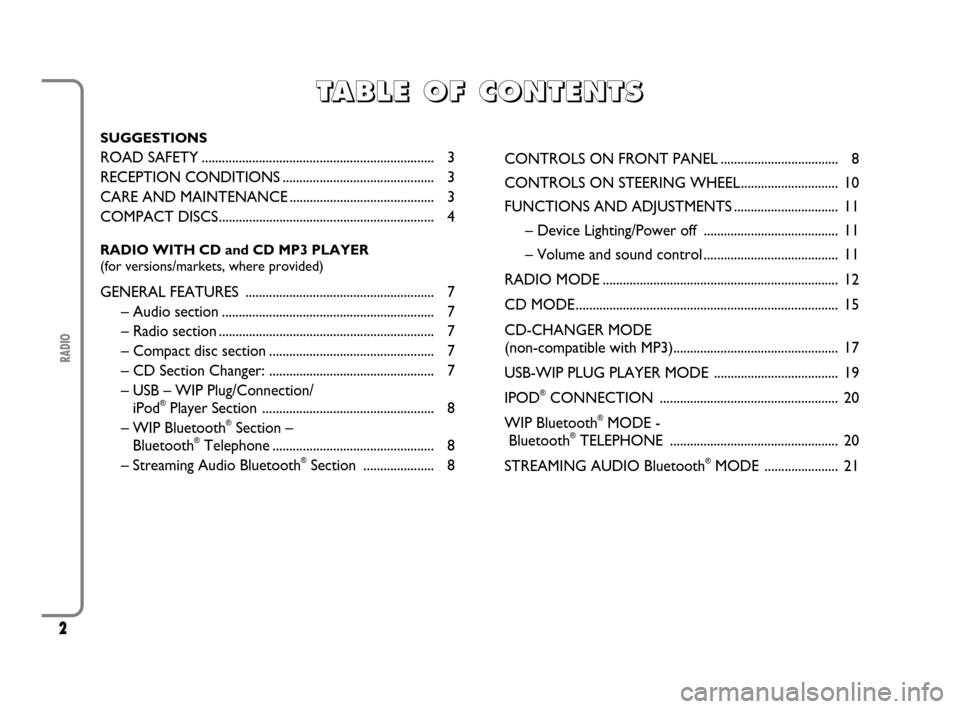
2
RADIO
T T
A A
B B
L L
E E
O O
F F
C C
O O
N N
T T
E E
N N
T T
S S
SUGGESTIONS
ROAD SAFETY..................................................................... 3
RECEPTION CONDITIONS ............................................. 3
CARE AND MAINTENANCE ........................................... 3
COMPACT DISCS................................................................ 4
RADIO WITH CD and CD MP3 PLAYER
(for versions/markets, where provided)
GENERAL FEATURES ........................................................ 7
– Audio section ............................................................... 7
– Radio section ................................................................ 7
– Compact disc section ................................................. 7
– CD Section Changer: ................................................. 7
– USB – WIP Plug/Connection/
iPod
®Player Section ................................................... 8
– WIP Bluetooth®Section –
Bluetooth®Telephone ................................................ 8
– Streaming Audio Bluetooth®Section ..................... 8CONTROLS ON FRONT PANEL ................................... 8
CONTROLS ON STEERING WHEEL............................. 10
FUNCTIONS AND ADJUSTMENTS............................... 11
– Device Lighting/Power off ........................................ 11
– Volume and sound control........................................ 11
RADIO MODE...................................................................... 12
CD MODE .............................................................................. 15
CD-CHANGER MODE
(non-compatible with MP3)................................................. 17
USB-WIP PLUG PLAYER MODE ..................................... 19
IPOD
®CONNECTION ..................................................... 20
WIP Bluetooth
®MODE -
Bluetooth®TELEPHONE .................................................. 20
STREAMING AUDIO Bluetooth
®MODE ...................... 21
603_97_184 SCUDO RADIO GB 1E:Radio Scudo G9 EN 1-07-2009 15:18 Pagina 2
Page 8 of 26
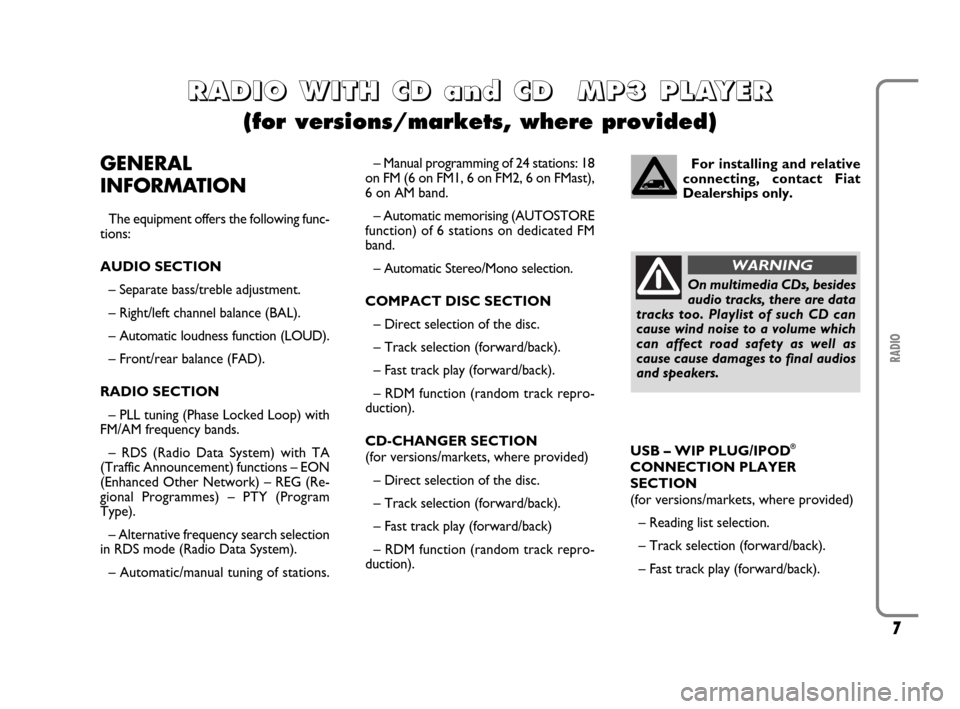
7
RADIO
R R
A A
D D
I I
O O
W W
I I
T T
H H
C C
D D
a a
n n
d d
C C
D D
M M
P P
3 3
P P
L L
A A
Y Y
E E
R R
(for versions/markets, where provided)
GENERAL
INFORMATION
The equipment offers the following func-
tions:
AUDIO SECTION
– Separate bass/treble adjustment.
– Right/left channel balance (BAL).
– Automatic loudness function (LOUD).
– Front/rear balance (FAD).
RADIO SECTION
– PLL tuning (Phase Locked Loop) with
FM/AM frequency bands.
– RDS (Radio Data System) with TA
(Traffic Announcement) functions – EON
(Enhanced Other Network) – REG (Re-
gional Programmes) – PTY (Program
Type).
– Alternative frequency search selection
in RDS mode (Radio Data System).
– Automatic/manual tuning of stations.– Manual programming of 24 stations: 18
on FM (6 on FM1, 6 on FM2, 6 on FMast),
6 on AM band.
– Automatic memorising (AUTOSTORE
function) of 6 stations on dedicated FM
band.
– Automatic Stereo/Mono selection.
COMPACT DISC SECTION
– Direct selection of the disc.
– Track selection (forward/back).
– Fast track play (forward/back).
– RDM function (random track repro-
duction).
CD-CHANGER SECTION
(for versions/markets, where provided)
– Direct selection of the disc.
– Track selection (forward/back).
– Fast track play (forward/back)
– RDM function (random track repro-
duction).For installing and relative
connecting, contact Fiat
Dealerships only.
On multimedia CDs, besides
audio tracks, there are data
tracks too. Playlist of such CD can
cause wind noise to a volume which
can affect road safety as well as
cause cause damages to final audios
and speakers.
WARNING
USB – WIP PLUG/IPOD®
CONNECTION PLAYER
SECTION
(for versions/markets, where provided)
– Reading list selection.
– Track selection (forward/back).
– Fast track play (forward/back).
603_97_184 SCUDO RADIO GB 1E:Radio Scudo G9 EN 1-07-2009 15:18 Pagina 7
Page 9 of 26
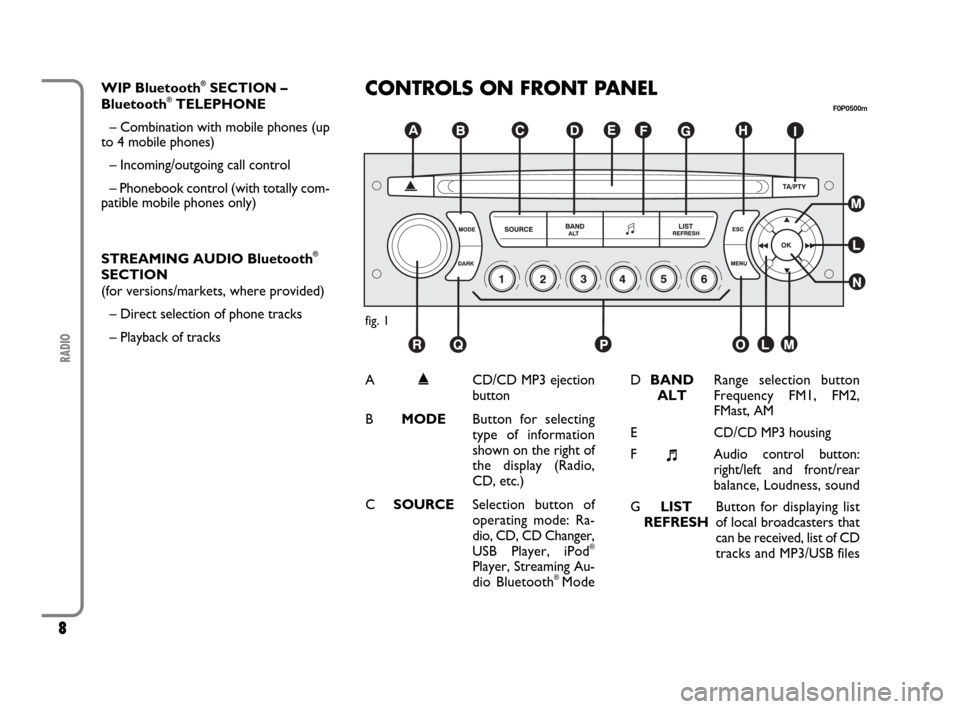
8
RADIO
CONTROLS ON FRONT PANEL
fig. 1
F0P0500m
A˚CD/CD MP3 ejection
button
B MODEButton for selecting
type of information
shown on the right of
the display (Radio,
CD, etc.)
CSOURCESelection button of
operating mode: Ra-
dio, CD, CD Changer,
USB Player, iPod
®
Player, Streaming Au-
dio Bluetooth®Mode DBANDRange selection button
ALTFrequency FM1, FM2,
FMast, AM
E
CD/CD MP3 housing
F
+Audio control button:
right/left and front/rear
balance, Loudness, sound
GLISTButton for displaying list
REFRESHof local broadcasters that
can be received, list of CD
tracks and MP3/USB files WIP Bluetooth
®SECTION –
Bluetooth®TELEPHONE
– Combination with mobile phones (up
to 4 mobile phones)
– Incoming/outgoing call control
– Phonebook control (with totally com-
patible mobile phones only)
STREAMING AUDIO Bluetooth
®
SECTION
(for versions/markets, where provided)
– Direct selection of phone tracks
– Playback of tracks
603_97_184 SCUDO RADIO GB 1E:Radio Scudo G9 EN 1-07-2009 15:18 Pagina 8
Page 10 of 26
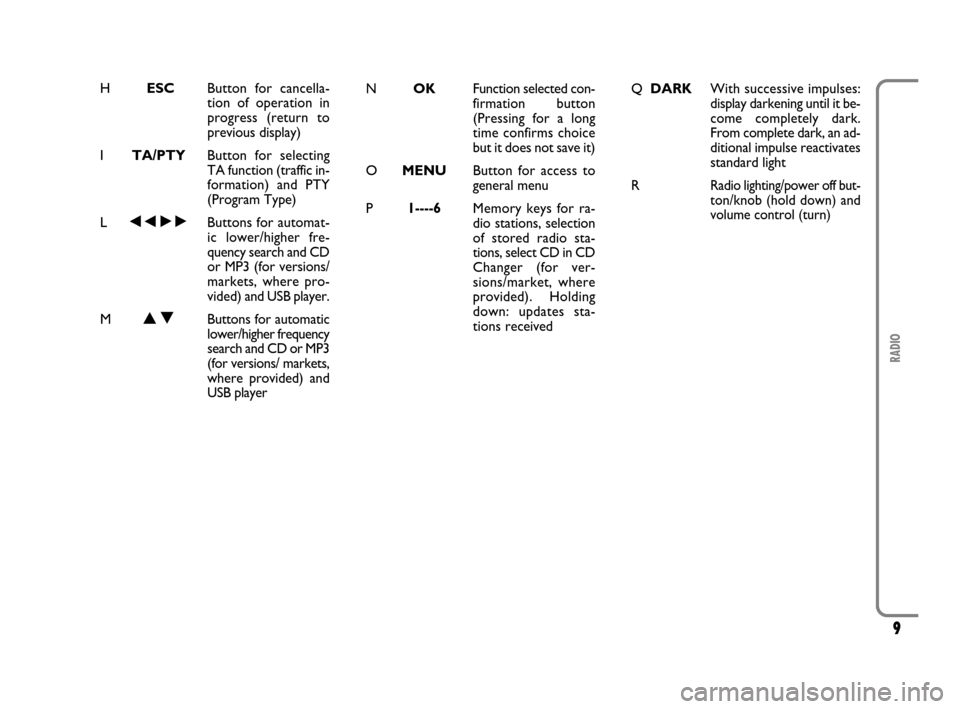
9
RADIO
H ESCButton for cancella-
tion of operation in
progress (return to
previous display)
I TA/PTYButton for selecting
TA function (traffic in-
formation) and PTY
(Program Type)
L÷˜Buttons for automat-
ic lower/higher fre-
quency search and CD
or MP3 (for versions/
markets, where pro-
vided) and USB player.
MNOButtons for automatic
lower/higher frequency
search and CD or MP3
(for versions/ markets,
where provided) and
USB playerNOKFunction selected con-
firmation button
(Pressing for a long
time confirms choice
but it does not save it)
OMENUButton for access to
general menu
P1----6Memory keys for ra-
dio stations, selection
of stored radio sta-
tions, select CD in CD
Changer (for ver-
sions/market, where
provided). Holding
down: updates sta-
tions received Q DARKWith successive impulses:
display darkening until it be-
come completely dark.
From complete dark, an ad-
ditional impulse reactivates
standard light
R
Radio lighting/power off but-
ton/knob (hold down) and
volume control (turn)
603_97_184 SCUDO RADIO GB 1E:Radio Scudo G9 EN 1-07-2009 15:18 Pagina 9
Page 20 of 26
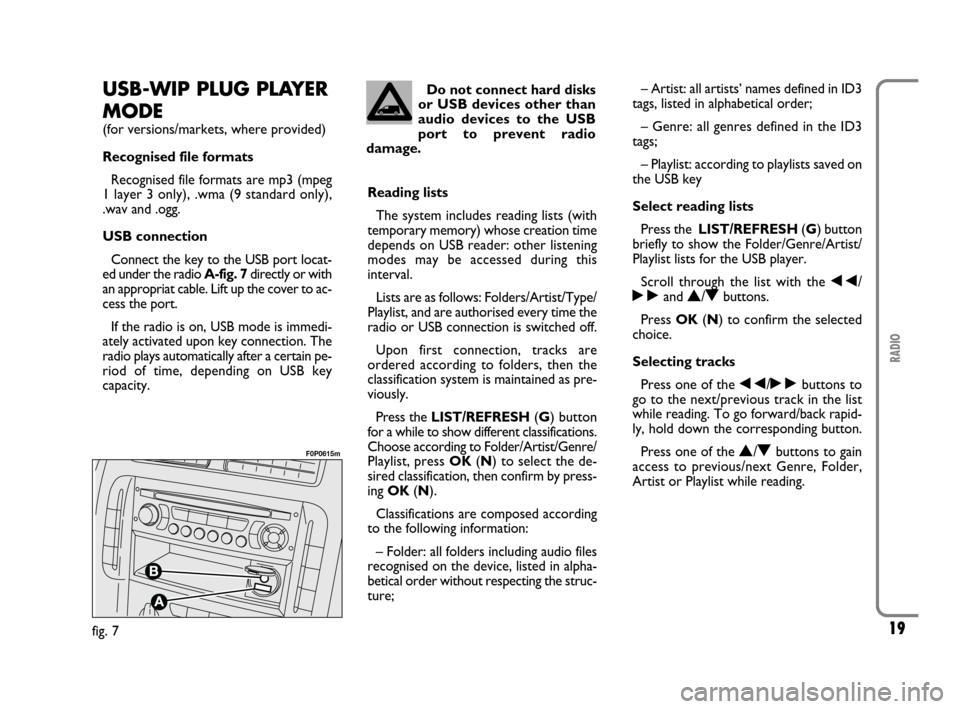
19
RADIO
USB-WIP PLUG PLAYER
MODE
(for versions/markets, where provided)
Recognised file formats
Recognised file formats are mp3 (mpeg
1 layer 3 only), .wma (9 standard only),
.wav and .ogg.
USB connection
Connect the key to the USB port locat-
ed under the radio A-fig. 7directly or with
an appropriat cable. Lift up the cover to ac-
cess the port.
If the radio is on, USB mode is immedi-
ately activated upon key connection. The
radio plays automatically after a certain pe-
riod of time, depending on USB key
capacity.Reading lists
The system includes reading lists (with
temporary memory) whose creation time
depends on USB reader: other listening
modes may be accessed during this
interval.
Lists are as follows: Folders/Artist/Type/
Playlist, and are authorised every time the
radio or USB connection is switched off.
Upon first connection, tracks are
ordered according to folders, then the
classification system is maintained as pre-
viously.
Press the LIST/REFRESH(G) button
for a while to show different classifications.
Choose according to Folder/Artist/Genre/
Playlist, press OK(N) to select the de-
sired classification, then confirm by press-
ing OK(N).
Classifications are composed according
to the following information:
– Folder: all folders including audio files
recognised on the device, listed in alpha-
betical order without respecting the struc-
ture;– Artist: all artists’ names defined in ID3
tags, listed in alphabetical order;
– Genre: all genres defined in the ID3
tags;
– Playlist: according to playlists saved on
the USB key
Select reading lists
Press the LIST/REFRESH(G) button
briefly to show the Folder/Genre/Artist/
Playlist lists for the USB player.
Scroll through the list with the ÷/
˜and
N/Obuttons.
Press OK(N) to confirm the selected
choice.
Selecting tracks
Press one of the ÷/˜buttons to
go to the next/previous track in the list
while reading. To go forward/back rapid-
ly, hold down the corresponding button.
Press one of the
N/Obuttons to gain
access to previous/next Genre, Folder,
Artist or Playlist while reading.
fig. 7
F0P0615m
Do not connect hard disks
or USB devices other than
audio devices to the USB
port to prevent radio
damage.
603_97_184 SCUDO RADIO GB 1E:Radio Scudo G9 EN 1-07-2009 15:18 Pagina 19
Page 21 of 26
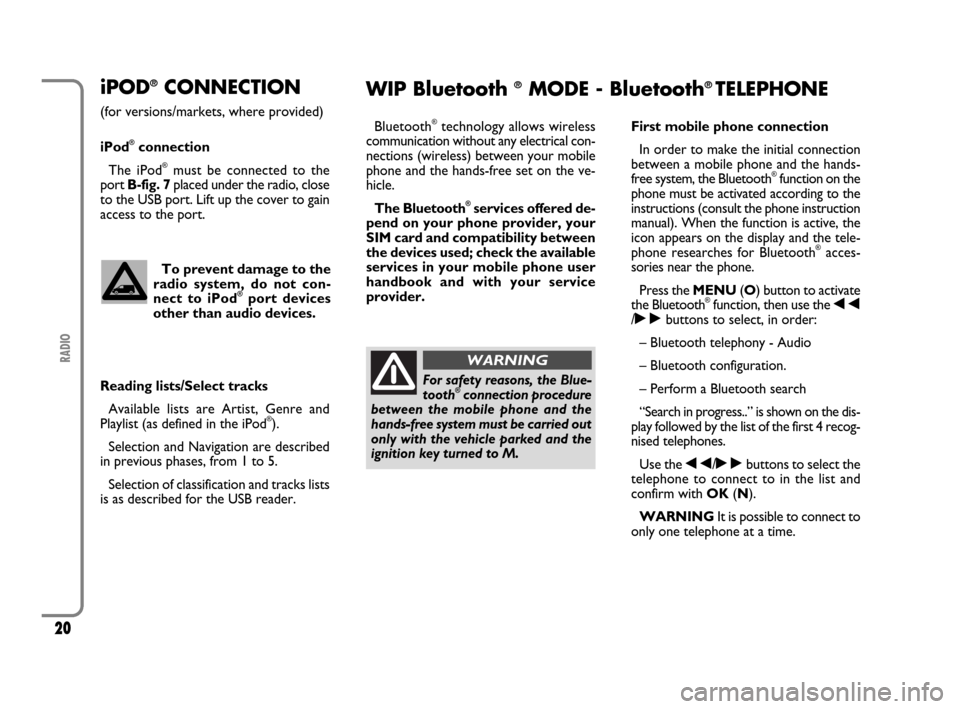
20
RADIO
iPOD®CONNECTION
(for versions/markets, where provided)
iPod
®connection
The iPod
®must be connected to the
port B-fig. 7 placed under the radio, close
to the USB port. Lift up the cover to gain
access to the port.
To prevent damage to the
radio system, do not con-
nect to iPod
®port devices
other than audio devices.
Reading lists/Select tracks
Available lists are Artist, Genre and
Playlist (as defined in the iPod
®).
Selection and Navigation are described
in previous phases, from 1 to 5.
Selection of classification and tracks lists
is as described for the USB reader.
WIP Bluetooth ®MODE - Bluetooth®TELEPHONE
Bluetooth®technology allows wireless
communication without any electrical con-
nections (wireless) between your mobile
phone and the hands-free set on the ve-
hicle.
The Bluetooth
®services offered de-
pend on your phone provider, your
SIM card and compatibility between
the devices used; check the available
services in your mobile phone user
handbook and with your service
provider.First mobile phone connection
In order to make the initial connection
between a mobile phone and the hands-
free system, the Bluetooth
®function on the
phone must be activated according to the
instructions (consult the phone instruction
manual). When the function is active, the
icon appears on the display and the tele-
phone researches for Bluetooth
®acces-
sories near the phone.
Press the MENU(O) button to activate
the Bluetooth
®function, then use the ÷
/˜buttons to select, in order:
– Bluetooth telephony - Audio
– Bluetooth configuration.
– Perform a Bluetooth search
“Search in progress..” is shown on the dis-
play followed by the list of the first 4 recog-
nised telephones.
Use the ÷/˜buttons to select the
telephone to connect to in the list and
confirm with OK(N).
WARNINGIt is possible to connect to
only one telephone at a time.
For safety reasons, the Blue-
tooth®connection procedure
between the mobile phone and the
hands-free system must be carried out
only with the vehicle parked and the
ignition key turned to M.
WARNING
603_97_184 SCUDO RADIO GB 1E:Radio Scudo G9 EN 1-07-2009 15:18 Pagina 20