USB port FIAT SCUDO 2009 2.G Radio CD MP3 Manual
[x] Cancel search | Manufacturer: FIAT, Model Year: 2009, Model line: SCUDO, Model: FIAT SCUDO 2009 2.GPages: 26, PDF Size: 0.34 MB
Page 20 of 26
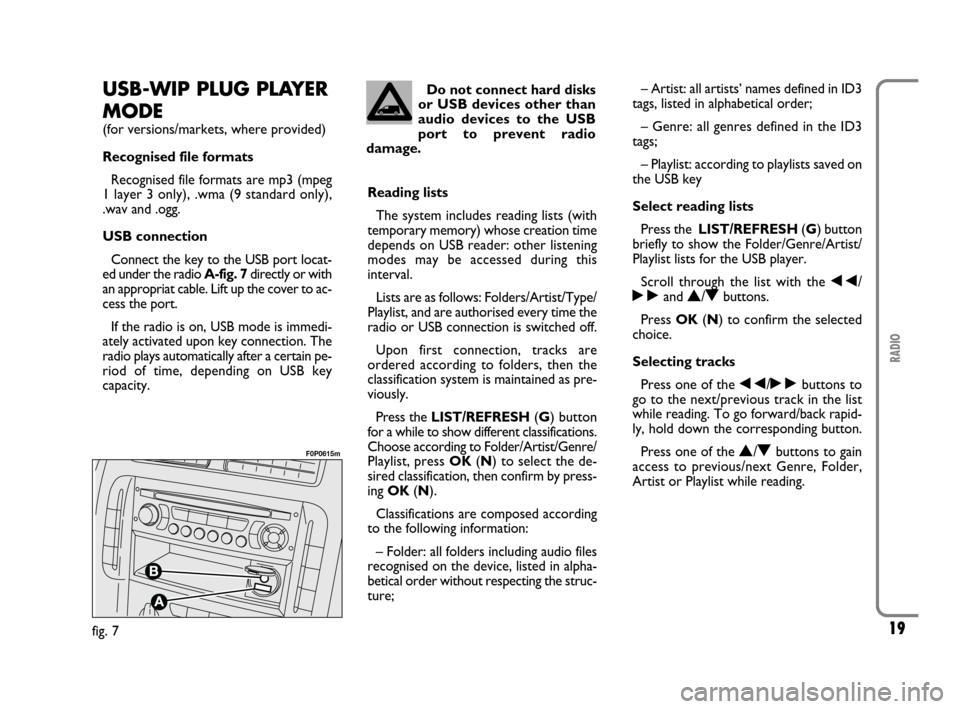
19
RADIO
USB-WIP PLUG PLAYER
MODE
(for versions/markets, where provided)
Recognised file formats
Recognised file formats are mp3 (mpeg
1 layer 3 only), .wma (9 standard only),
.wav and .ogg.
USB connection
Connect the key to the USB port locat-
ed under the radio A-fig. 7directly or with
an appropriat cable. Lift up the cover to ac-
cess the port.
If the radio is on, USB mode is immedi-
ately activated upon key connection. The
radio plays automatically after a certain pe-
riod of time, depending on USB key
capacity.Reading lists
The system includes reading lists (with
temporary memory) whose creation time
depends on USB reader: other listening
modes may be accessed during this
interval.
Lists are as follows: Folders/Artist/Type/
Playlist, and are authorised every time the
radio or USB connection is switched off.
Upon first connection, tracks are
ordered according to folders, then the
classification system is maintained as pre-
viously.
Press the LIST/REFRESH(G) button
for a while to show different classifications.
Choose according to Folder/Artist/Genre/
Playlist, press OK(N) to select the de-
sired classification, then confirm by press-
ing OK(N).
Classifications are composed according
to the following information:
– Folder: all folders including audio files
recognised on the device, listed in alpha-
betical order without respecting the struc-
ture;– Artist: all artists’ names defined in ID3
tags, listed in alphabetical order;
– Genre: all genres defined in the ID3
tags;
– Playlist: according to playlists saved on
the USB key
Select reading lists
Press the LIST/REFRESH(G) button
briefly to show the Folder/Genre/Artist/
Playlist lists for the USB player.
Scroll through the list with the ÷/
˜and
N/Obuttons.
Press OK(N) to confirm the selected
choice.
Selecting tracks
Press one of the ÷/˜buttons to
go to the next/previous track in the list
while reading. To go forward/back rapid-
ly, hold down the corresponding button.
Press one of the
N/Obuttons to gain
access to previous/next Genre, Folder,
Artist or Playlist while reading.
fig. 7
F0P0615m
Do not connect hard disks
or USB devices other than
audio devices to the USB
port to prevent radio
damage.
603_97_184 SCUDO RADIO GB 1E:Radio Scudo G9 EN 1-07-2009 15:18 Pagina 19
Page 21 of 26
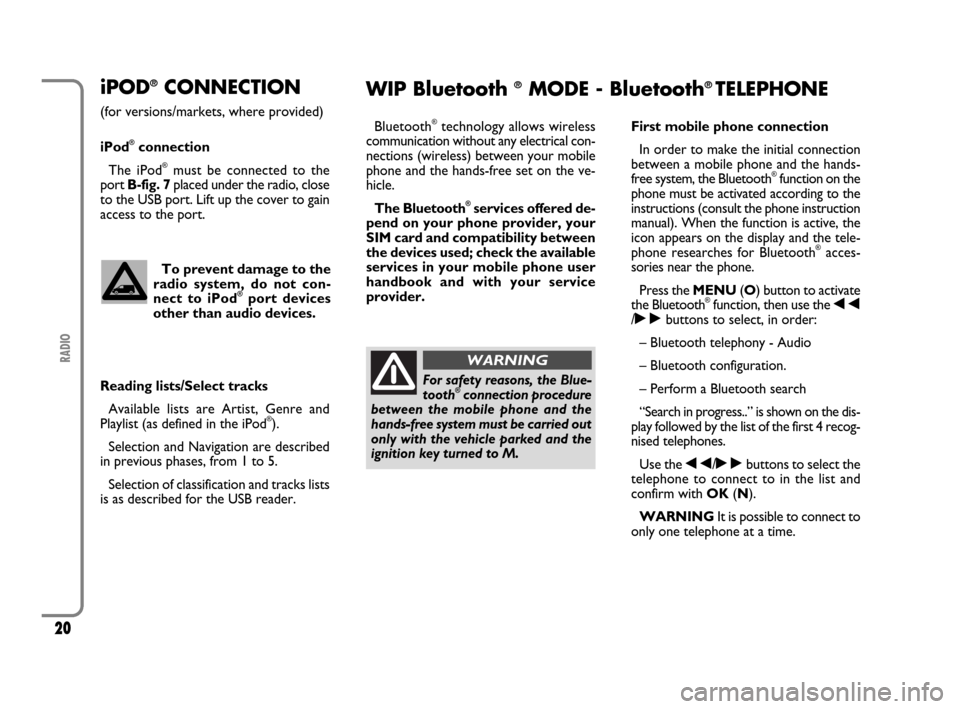
20
RADIO
iPOD®CONNECTION
(for versions/markets, where provided)
iPod
®connection
The iPod
®must be connected to the
port B-fig. 7 placed under the radio, close
to the USB port. Lift up the cover to gain
access to the port.
To prevent damage to the
radio system, do not con-
nect to iPod
®port devices
other than audio devices.
Reading lists/Select tracks
Available lists are Artist, Genre and
Playlist (as defined in the iPod
®).
Selection and Navigation are described
in previous phases, from 1 to 5.
Selection of classification and tracks lists
is as described for the USB reader.
WIP Bluetooth ®MODE - Bluetooth®TELEPHONE
Bluetooth®technology allows wireless
communication without any electrical con-
nections (wireless) between your mobile
phone and the hands-free set on the ve-
hicle.
The Bluetooth
®services offered de-
pend on your phone provider, your
SIM card and compatibility between
the devices used; check the available
services in your mobile phone user
handbook and with your service
provider.First mobile phone connection
In order to make the initial connection
between a mobile phone and the hands-
free system, the Bluetooth
®function on the
phone must be activated according to the
instructions (consult the phone instruction
manual). When the function is active, the
icon appears on the display and the tele-
phone researches for Bluetooth
®acces-
sories near the phone.
Press the MENU(O) button to activate
the Bluetooth
®function, then use the ÷
/˜buttons to select, in order:
– Bluetooth telephony - Audio
– Bluetooth configuration.
– Perform a Bluetooth search
“Search in progress..” is shown on the dis-
play followed by the list of the first 4 recog-
nised telephones.
Use the ÷/˜buttons to select the
telephone to connect to in the list and
confirm with OK(N).
WARNINGIt is possible to connect to
only one telephone at a time.
For safety reasons, the Blue-
tooth®connection procedure
between the mobile phone and the
hands-free system must be carried out
only with the vehicle parked and the
ignition key turned to M.
WARNING
603_97_184 SCUDO RADIO GB 1E:Radio Scudo G9 EN 1-07-2009 15:18 Pagina 20