display FIAT SCUDO 2009 2.G Radio CD MP3 Manual
[x] Cancel search | Manufacturer: FIAT, Model Year: 2009, Model line: SCUDO, Model: FIAT SCUDO 2009 2.GPages: 26, PDF Size: 0.34 MB
Page 2 of 26
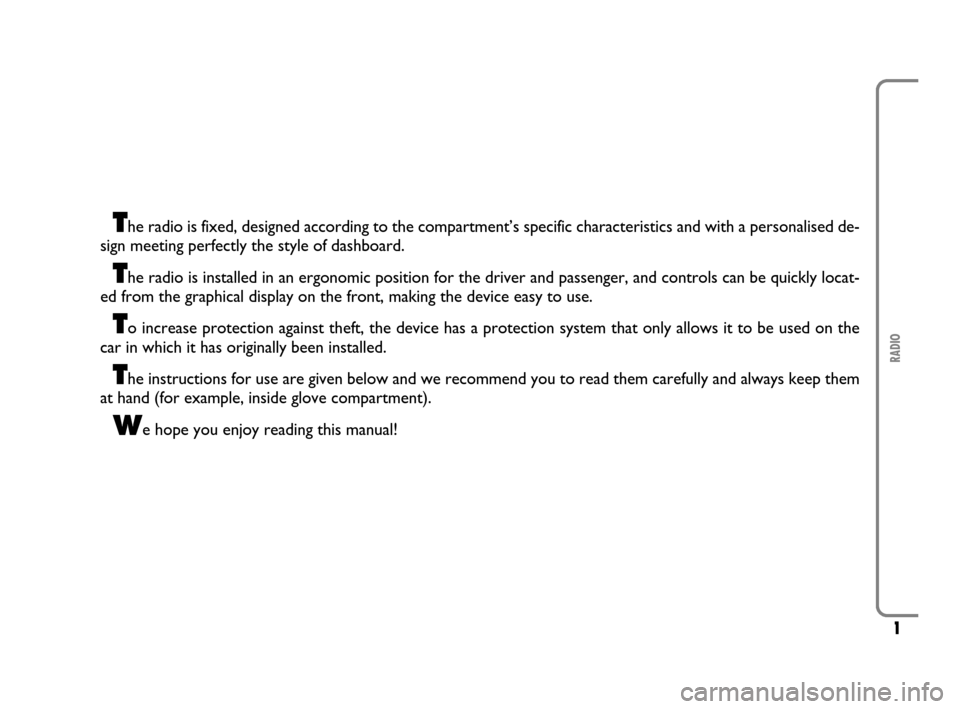
1
RADIO
The radio is fixed, designed according to the compartment’s specific characteristics and with a personalised de-
sign meeting perfectly the style of dashboard.
The radio is installed in an ergonomic position for the driver and passenger, and controls can be quickly locat-
ed from the graphical display on the front, making the device easy to use.
To increase protection against theft, the device has a protection system that only allows it to be used on the
car in which it has originally been installed.
The instructions for use are given below and we recommend you to read them carefully and always keep them
at hand (for example, inside glove compartment).
We hope you enjoy reading this manual!
603_97_184 SCUDO RADIO GB 1E:Radio Scudo G9 EN 1-07-2009 15:18 Pagina 1
Page 6 of 26
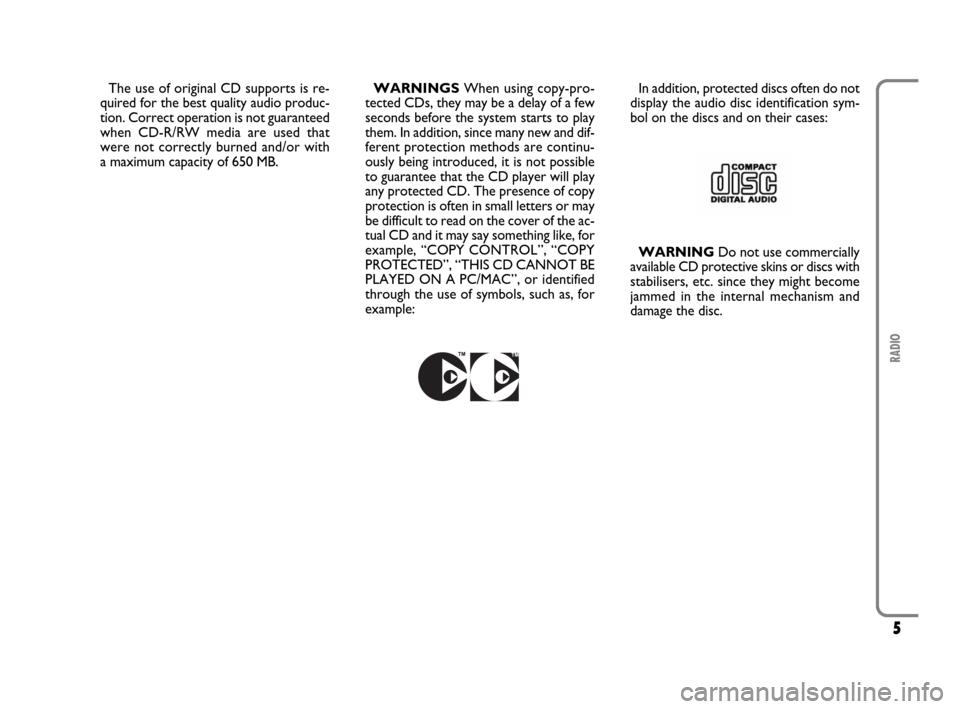
5
RADIO
The use of original CD supports is re-
quired for the best quality audio produc-
tion. Correct operation is not guaranteed
when CD-R/RW media are used that
were not correctly burned and/or with
a maximum capacity of 650 MB.WARNINGSWhen using copy-pro-
tected CDs, they may be a delay of a few
seconds before the system starts to play
them. In addition, since many new and dif-
ferent protection methods are continu-
ously being introduced, it is not possible
to guarantee that the CD player will play
any protected CD. The presence of copy
protection is often in small letters or may
be difficult to read on the cover of the ac-
tual CD and it may say something like, for
example, “COPY CONTROL”, “COPY
PROTECTED”, “THIS CD CANNOT BE
PLAYED ON A PC/MAC”, or identified
through the use of symbols, such as, for
example:In addition, protected discs often do not
display the audio disc identification sym-
bol on the discs and on their cases:
WARNINGDo not use commercially
available CD protective skins or discs with
stabilisers, etc. since they might become
jammed in the internal mechanism and
damage the disc.
603_97_184 SCUDO RADIO GB 1E:Radio Scudo G9 EN 1-07-2009 15:18 Pagina 5
Page 9 of 26
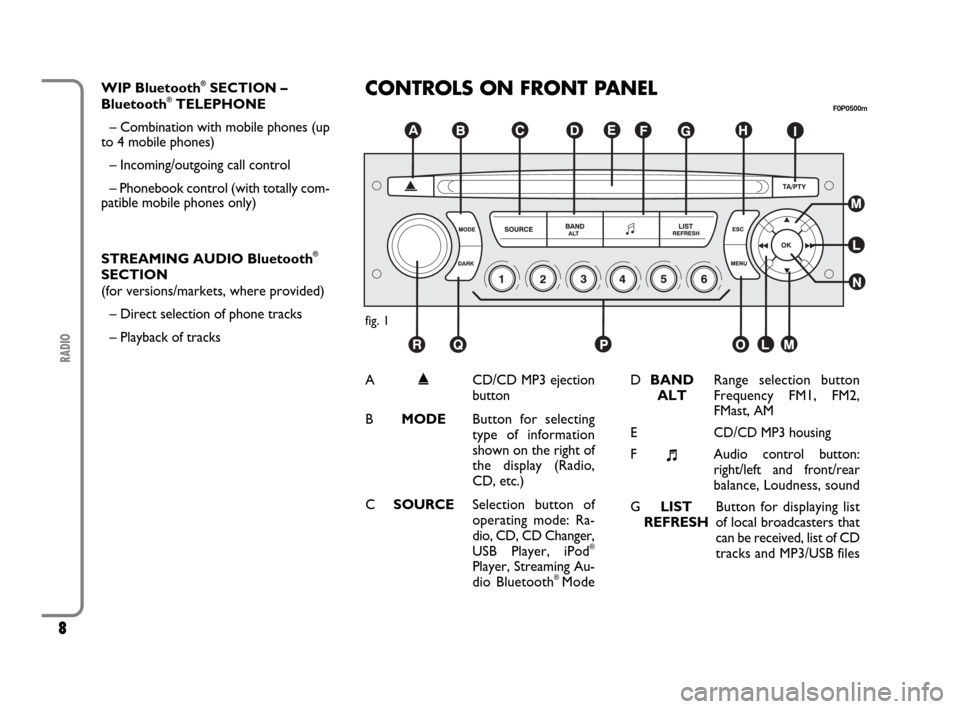
8
RADIO
CONTROLS ON FRONT PANEL
fig. 1
F0P0500m
A˚CD/CD MP3 ejection
button
B MODEButton for selecting
type of information
shown on the right of
the display (Radio,
CD, etc.)
CSOURCESelection button of
operating mode: Ra-
dio, CD, CD Changer,
USB Player, iPod
®
Player, Streaming Au-
dio Bluetooth®Mode DBANDRange selection button
ALTFrequency FM1, FM2,
FMast, AM
E
CD/CD MP3 housing
F
+Audio control button:
right/left and front/rear
balance, Loudness, sound
GLISTButton for displaying list
REFRESHof local broadcasters that
can be received, list of CD
tracks and MP3/USB files WIP Bluetooth
®SECTION –
Bluetooth®TELEPHONE
– Combination with mobile phones (up
to 4 mobile phones)
– Incoming/outgoing call control
– Phonebook control (with totally com-
patible mobile phones only)
STREAMING AUDIO Bluetooth
®
SECTION
(for versions/markets, where provided)
– Direct selection of phone tracks
– Playback of tracks
603_97_184 SCUDO RADIO GB 1E:Radio Scudo G9 EN 1-07-2009 15:18 Pagina 8
Page 10 of 26
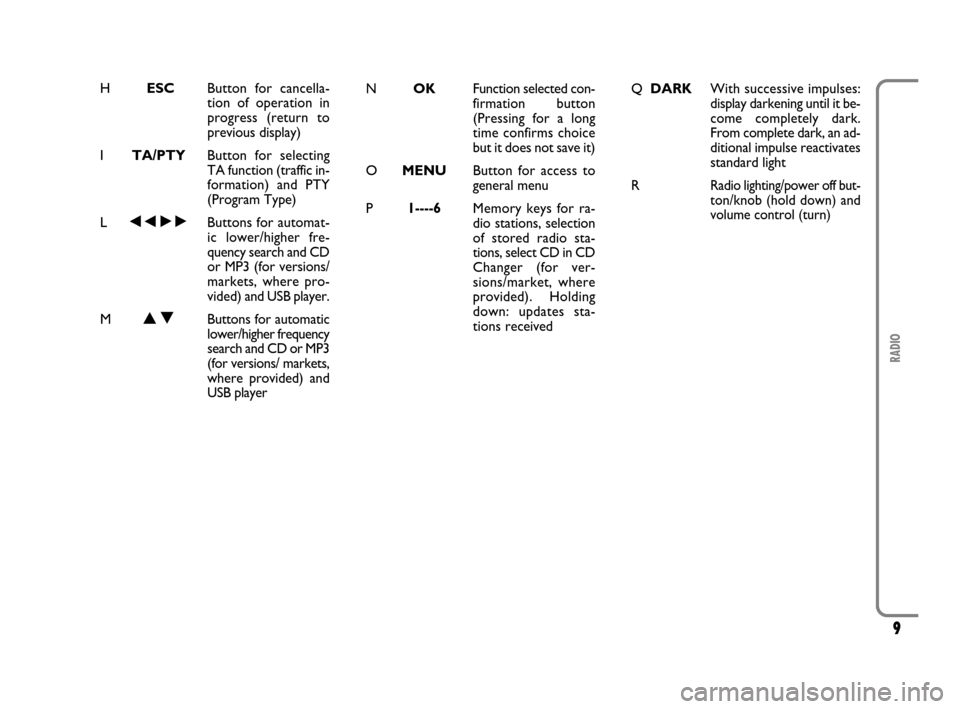
9
RADIO
H ESCButton for cancella-
tion of operation in
progress (return to
previous display)
I TA/PTYButton for selecting
TA function (traffic in-
formation) and PTY
(Program Type)
L÷˜Buttons for automat-
ic lower/higher fre-
quency search and CD
or MP3 (for versions/
markets, where pro-
vided) and USB player.
MNOButtons for automatic
lower/higher frequency
search and CD or MP3
(for versions/ markets,
where provided) and
USB playerNOKFunction selected con-
firmation button
(Pressing for a long
time confirms choice
but it does not save it)
OMENUButton for access to
general menu
P1----6Memory keys for ra-
dio stations, selection
of stored radio sta-
tions, select CD in CD
Changer (for ver-
sions/market, where
provided). Holding
down: updates sta-
tions received Q DARKWith successive impulses:
display darkening until it be-
come completely dark.
From complete dark, an ad-
ditional impulse reactivates
standard light
R
Radio lighting/power off but-
ton/knob (hold down) and
volume control (turn)
603_97_184 SCUDO RADIO GB 1E:Radio Scudo G9 EN 1-07-2009 15:18 Pagina 9
Page 12 of 26
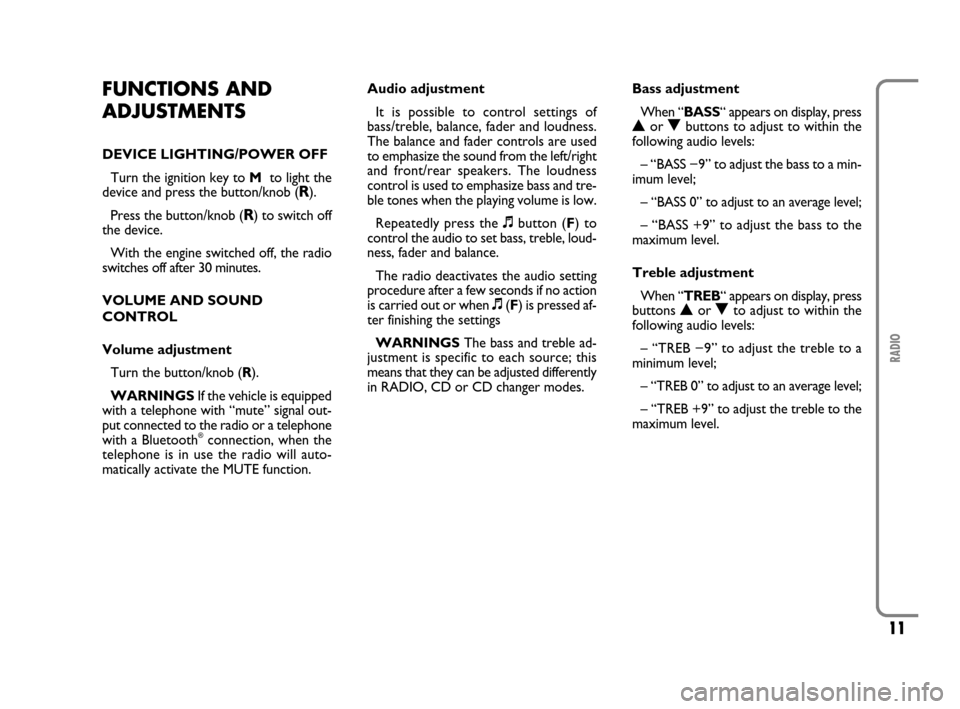
11
RADIO
FUNCTIONS AND
ADJUSTMENTS
DEVICE LIGHTING/POWER OFF
Turn the ignition key to M to light the
device and press the button/knob (
R).
Press the button/knob (
R) to switch off
the device.
With the engine switched off, the radio
switches off after 30 minutes.
VOLUME AND SOUND
CONTROL
Volume adjustment
Turn the button/knob (R).
WARNINGSIf the vehicle is equipped
with a telephone with “mute” signal out-
put connected to the radio or a telephone
with a Bluetooth
®connection, when the
telephone is in use the radio will auto-
matically activate the MUTE function.Audio adjustment
It is possible to control settings of
bass/treble, balance, fader and loudness.
The balance and fader controls are used
to emphasize the sound from the left/right
and front/rear speakers. The loudness
control is used to emphasize bass and tre-
ble tones when the playing volume is low.
Repeatedly press the +button (F) to
control the audio to set bass, treble, loud-
ness, fader and balance.
The radio deactivates the audio setting
procedure after a few seconds if no action
is carried out or when +(F) is pressed af-
ter finishing the settings
WARNINGSThe bass and treble ad-
justment is specific to each source; this
means that they can be adjusted differently
in RADIO, CD or CD changer modes.Bass adjustment
When “BASS“ appears on display, press
Nor Obuttons to adjust to within the
following audio levels:
– “BASS −9” to adjust the bass to a min-
imum level;
– “BASS 0” to adjust to an average level;
– “BASS +9” to adjust the bass to the
maximum level.
Treble adjustment
When “TREB“ appears on display, press
buttons Nor Oto adjust to within the
following audio levels:
– “TREB −9” to adjust the treble to a
minimum level;
– “TREB 0” to adjust to an average level;
– “TREB +9” to adjust the treble to the
maximum level.
603_97_184 SCUDO RADIO GB 1E:Radio Scudo G9 EN 1-07-2009 15:18 Pagina 11
Page 13 of 26
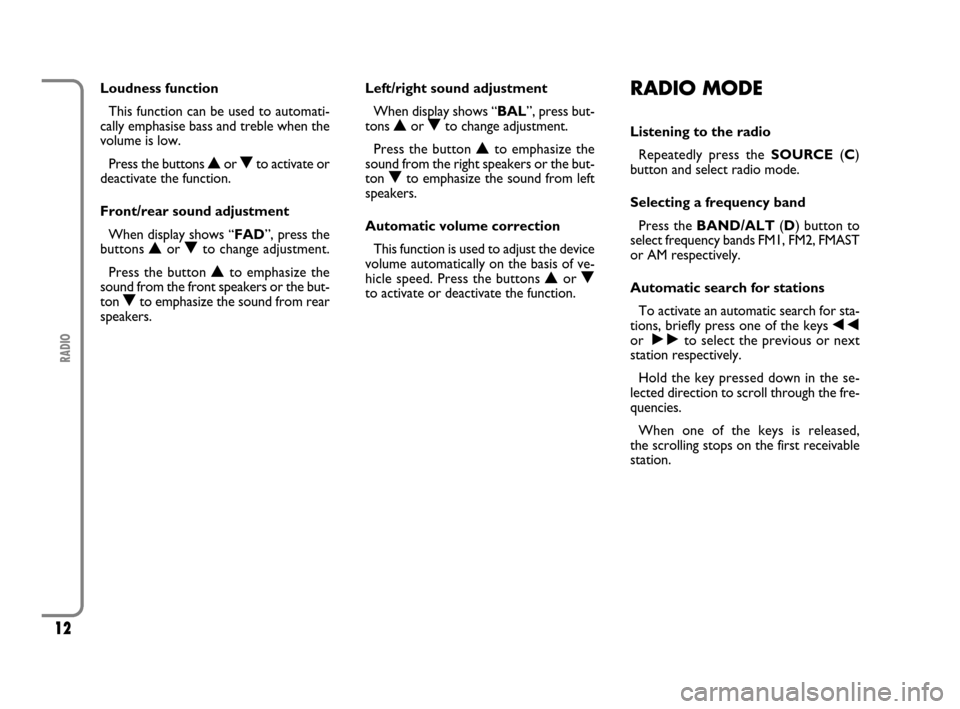
12
RADIO
Loudness function
This function can be used to automati-
cally emphasise bass and treble when the
volume is low.
Press the buttons Nor Oto activate or
deactivate the function.
Front/rear sound adjustment
When display shows “FAD”, press the
buttons Nor Oto change adjustment.
Press the button Nto emphasize the
sound from the front speakers or the but-
ton Oto emphasize the sound from rear
speakers.Left/right sound adjustment
When display shows “BAL”, press but-
tons Nor Oto change adjustment.
Press the button Nto emphasize the
sound from the right speakers or the but-
ton Oto emphasize the sound from left
speakers.
Automatic volume correction
This function is used to adjust the device
volume automatically on the basis of ve-
hicle speed. Press the buttons Nor O
to activate or deactivate the function.RADIO MODE
Listening to the radio
Repeatedly press the SOURCE(C)
button and select radio mode.
Selecting a frequency band
Press the BAND/ALT(D) button to
select frequency bands FM1, FM2, FMAST
or AM respectively.
Automatic search for stations
To activate an automatic search for sta-
tions, briefly press one of the keys ÷
or ˜to select the previous or next
station respectively.
Hold the key pressed down in the se-
lected direction to scroll through the fre-
quencies.
When one of the keys is released,
the scrolling stops on the first receivable
station.
603_97_184 SCUDO RADIO GB 1E:Radio Scudo G9 EN 1-07-2009 15:18 Pagina 12
Page 14 of 26
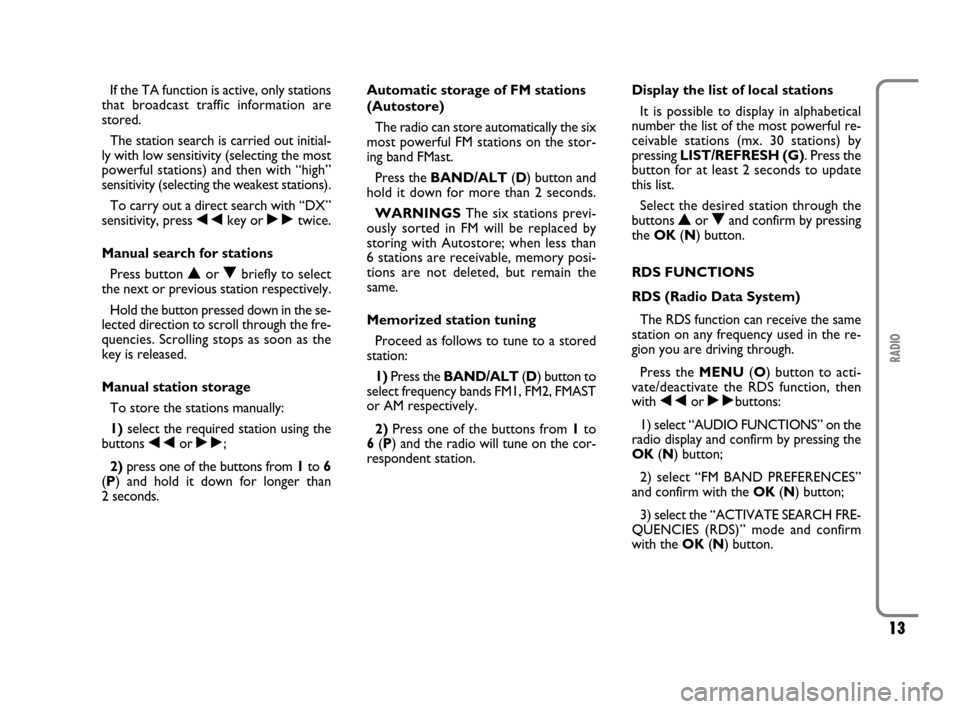
13
RADIO
If the TA function is active, only stations
that broadcast traffic information are
stored.
The station search is carried out initial-
ly with low sensitivity (selecting the most
powerful stations) and then with “high”
sensitivity (selecting the weakest stations).
To carry out a direct search with “DX”
sensitivity, press ÷key or ˜twice.
Manual search for stations
Press button Nor Obriefly to select
the next or previous station respectively.
Hold the button pressed down in the se-
lected direction to scroll through the fre-
quencies. Scrolling stops as soon as the
key is released.
Manual station storage
To store the stations manually:
1)select the required station using the
buttons ÷or ˜;
2)press one of the buttons from 1to 6
(P) and hold it down for longer than
2 seconds.Automatic storage of FM stations
(Autostore)
The radio can store automatically the six
most powerful FM stations on the stor-
ing band FMast.
Press the BAND/ALT(D) button and
hold it down for more than 2 seconds.
WARNINGSThe six stations previ-
ously sorted in FM will be replaced by
storing with Autostore; when less than
6 stations are receivable, memory posi-
tions are not deleted, but remain the
same.
Memorized station tuning
Proceed as follows to tune to a stored
station:
1)Press the BAND/ALT(D) button to
select frequency bands FM1, FM2, FMAST
or AM respectively.
2)Press one of the buttons from 1to
6(P) and the radio will tune on the cor-
respondent station.Display the list of local stations
It is possible to display in alphabetical
number the list of the most powerful re-
ceivable stations (mx. 30 stations) by
pressing LIST/REFRESH (G). Press the
button for at least 2 seconds to update
this list.
Select the desired station through the
buttons Nor Oand confirm by pressing
the OK(N) button.
RDS FUNCTIONS
RDS (Radio Data System)
The RDS function can receive the same
station on any frequency used in the re-
gion you are driving through.
Press the MENU(O) button to acti-
vate/deactivate the RDS function, then
with ÷or ˜buttons:
1) select “AUDIO FUNCTIONS” on the
radio display and confirm by pressing the
OK (N) button;
2) select “FM BAND PREFERENCES”
and confirm with the OK (N) button;
3) select the “ACTIVATE SEARCH FRE-
QUENCIES (RDS)” mode and confirm
with the OK (N) button.
603_97_184 SCUDO RADIO GB 1E:Radio Scudo G9 EN 1-07-2009 15:18 Pagina 13
Page 15 of 26
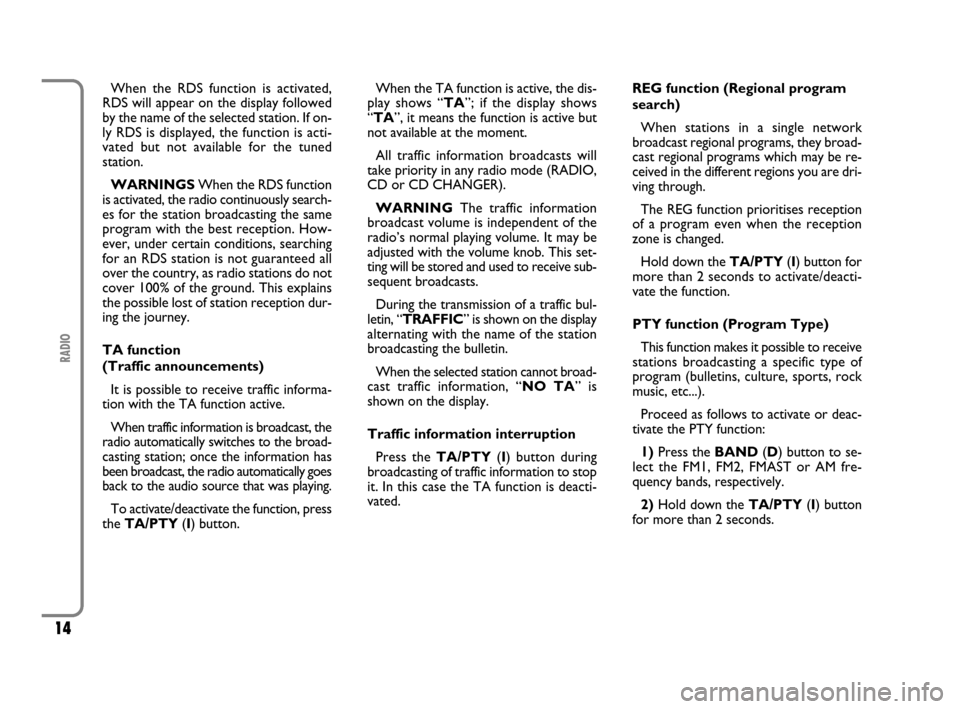
14
RADIO
When the RDS function is activated,
RDS will appear on the display followed
by the name of the selected station. If on-
ly RDS is displayed, the function is acti-
vated but not available for the tuned
station.
WARNINGSWhen the RDS function
is activated, the radio continuously search-
es for the station broadcasting the same
program with the best reception. How-
ever, under certain conditions, searching
for an RDS station is not guaranteed all
over the country, as radio stations do not
cover 100% of the ground. This explains
the possible lost of station reception dur-
ing the journey.
TA function
(Traffic announcements)
It is possible to receive traffic informa-
tion with the TA function active.
When traffic information is broadcast, the
radio automatically switches to the broad-
casting station; once the information has
been broadcast, the radio automatically goes
back to the audio source that was playing.
To activate/deactivate the function, press
the TA/PTY(I) button. When the TA function is active, the dis-
play shows “TA”; if the display shows
“TA”, it means the function is active but
not available at the moment.
All traffic information broadcasts will
take priority in any radio mode (RADIO,
CD or CD CHANGER).
WARNINGThe traffic information
broadcast volume is independent of the
radio’s normal playing volume. It may be
adjusted with the volume knob. This set-
ting will be stored and used to receive sub-
sequent broadcasts.
During the transmission of a traffic bul-
letin, “TRAFFIC” is shown on the display
alternating with the name of the station
broadcasting the bulletin.
When the selected station cannot broad-
cast traffic information, “NO TA” is
shown on the display.
Traffic information interruption
Press the TA/PTY(I) button during
broadcasting of traffic information to stop
it. In this case the TA function is deacti-
vated.REG function (Regional program
search)
When stations in a single network
broadcast regional programs, they broad-
cast regional programs which may be re-
ceived in the different regions you are dri-
ving through.
The REG function prioritises reception
of a program even when the reception
zone is changed.
Hold down the TA/PTY(I) button for
more than 2 seconds to activate/deacti-
vate the function.
PTY function (Program Type)
This function makes it possible to receive
stations broadcasting a specific type of
program (bulletins, culture, sports, rock
music, etc...).
Proceed as follows to activate or deac-
tivate the PTY function:
1)Press the BAND(D) button to se-
lect the FM1, FM2, FMAST or AM fre-
quency bands, respectively.
2)Hold down the TA/PTY(I) button
for more than 2 seconds.
603_97_184 SCUDO RADIO GB 1E:Radio Scudo G9 EN 1-07-2009 15:18 Pagina 14
Page 17 of 26
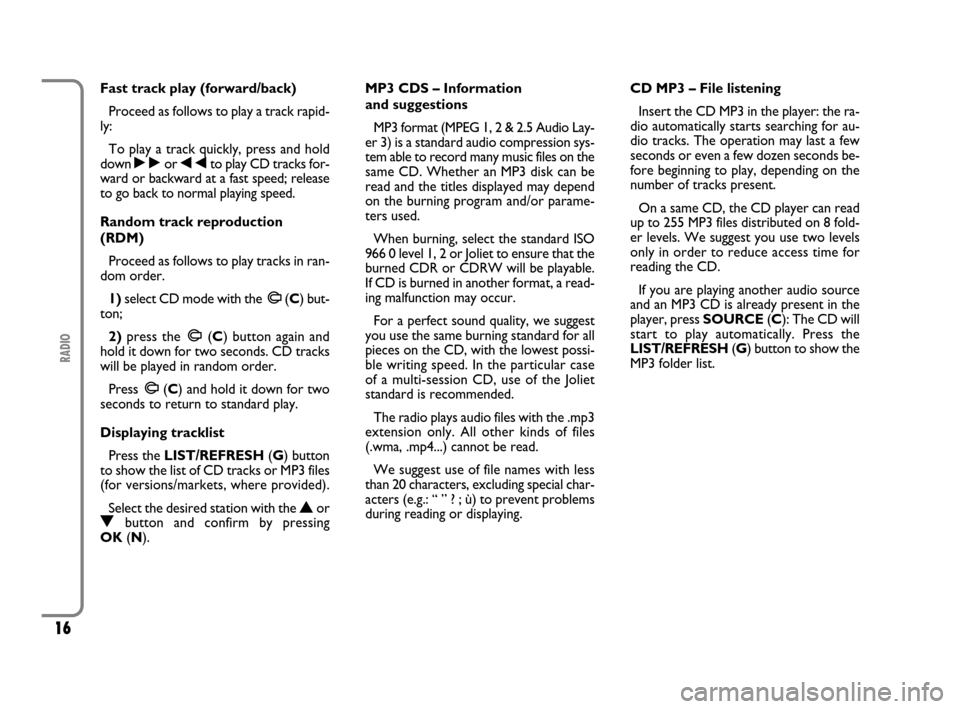
16
RADIO
Fast track play (forward/back)
Proceed as follows to play a track rapid-
ly:
To play a track quickly, press and hold
down ˜or ÷to play CD tracks for-
ward or backward at a fast speed; release
to go back to normal playing speed.
Random track reproduction
(RDM)
Proceed as follows to play tracks in ran-
dom order.
1)select CD mode with the
m(C) but-
ton;
2)press the
m(C) button again and
hold it down for two seconds. CD tracks
will be played in random order.
Press
m(C) and hold it down for two
seconds to return to standard play.
Displaying tracklist
Press the LIST/REFRESH(G) button
to show the list of CD tracks or MP3 files
(for versions/markets, where provided).
Select the desired station with the
NorObutton and confirm by pressing
OK(N).MP3 CDS – Information
and suggestions
MP3 format (MPEG 1, 2 & 2.5 Audio Lay-
er 3) is a standard audio compression sys-
tem able to record many music files on the
same CD. Whether an MP3 disk can be
read and the titles displayed may depend
on the burning program and/or parame-
ters used.
When burning, select the standard ISO
966 0 level 1, 2 or Joliet to ensure that the
burned CDR or CDRW will be playable.
If CD is burned in another format, a read-
ing malfunction may occur.
For a perfect sound quality, we suggest
you use the same burning standard for all
pieces on the CD, with the lowest possi-
ble writing speed. In the particular case
of a multi-session CD, use of the Joliet
standard is recommended.
The radio plays audio files with the .mp3
extension only. All other kinds of files
(.wma, .mp4...) cannot be read.
We suggest use of file names with less
than 20 characters, excluding special char-
acters (e.g.: “ ” ? ; ù) to prevent problems
during reading or displaying.CD MP3 – File listening
Insert the CD MP3 in the player: the ra-
dio automatically starts searching for au-
dio tracks. The operation may last a few
seconds or even a few dozen seconds be-
fore beginning to play, depending on the
number of tracks present.
On a same CD, the CD player can read
up to 255 MP3 files distributed on 8 fold-
er levels. We suggest you use two levels
only in order to reduce access time for
reading the CD.
If you are playing another audio source
and an MP3 CD is already present in the
player, press SOURCE(C): The CD will
start to play automatically. Press the
LIST/REFRESH (G) button to show the
MP3 folder list.
603_97_184 SCUDO RADIO GB 1E:Radio Scudo G9 EN 1-07-2009 15:18 Pagina 16
Page 21 of 26
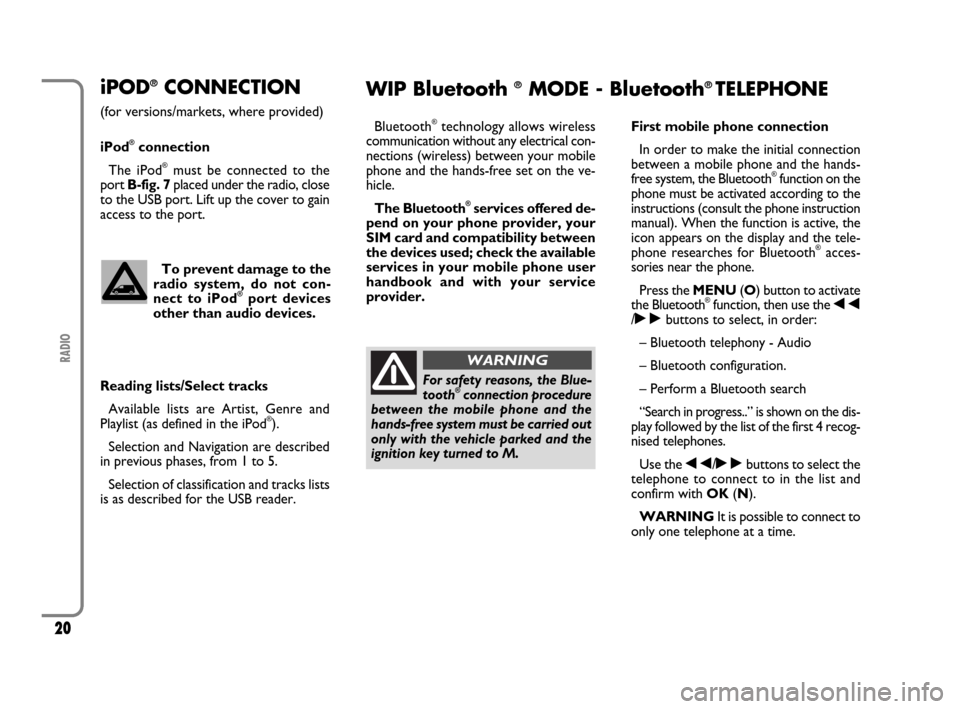
20
RADIO
iPOD®CONNECTION
(for versions/markets, where provided)
iPod
®connection
The iPod
®must be connected to the
port B-fig. 7 placed under the radio, close
to the USB port. Lift up the cover to gain
access to the port.
To prevent damage to the
radio system, do not con-
nect to iPod
®port devices
other than audio devices.
Reading lists/Select tracks
Available lists are Artist, Genre and
Playlist (as defined in the iPod
®).
Selection and Navigation are described
in previous phases, from 1 to 5.
Selection of classification and tracks lists
is as described for the USB reader.
WIP Bluetooth ®MODE - Bluetooth®TELEPHONE
Bluetooth®technology allows wireless
communication without any electrical con-
nections (wireless) between your mobile
phone and the hands-free set on the ve-
hicle.
The Bluetooth
®services offered de-
pend on your phone provider, your
SIM card and compatibility between
the devices used; check the available
services in your mobile phone user
handbook and with your service
provider.First mobile phone connection
In order to make the initial connection
between a mobile phone and the hands-
free system, the Bluetooth
®function on the
phone must be activated according to the
instructions (consult the phone instruction
manual). When the function is active, the
icon appears on the display and the tele-
phone researches for Bluetooth
®acces-
sories near the phone.
Press the MENU(O) button to activate
the Bluetooth
®function, then use the ÷
/˜buttons to select, in order:
– Bluetooth telephony - Audio
– Bluetooth configuration.
– Perform a Bluetooth search
“Search in progress..” is shown on the dis-
play followed by the list of the first 4 recog-
nised telephones.
Use the ÷/˜buttons to select the
telephone to connect to in the list and
confirm with OK(N).
WARNINGIt is possible to connect to
only one telephone at a time.
For safety reasons, the Blue-
tooth®connection procedure
between the mobile phone and the
hands-free system must be carried out
only with the vehicle parked and the
ignition key turned to M.
WARNING
603_97_184 SCUDO RADIO GB 1E:Radio Scudo G9 EN 1-07-2009 15:18 Pagina 20