light FIAT SCUDO 2009 2.G Radio CD MP3 Manual
[x] Cancel search | Manufacturer: FIAT, Model Year: 2009, Model line: SCUDO, Model: FIAT SCUDO 2009 2.GPages: 26, PDF Size: 0.34 MB
Page 3 of 26
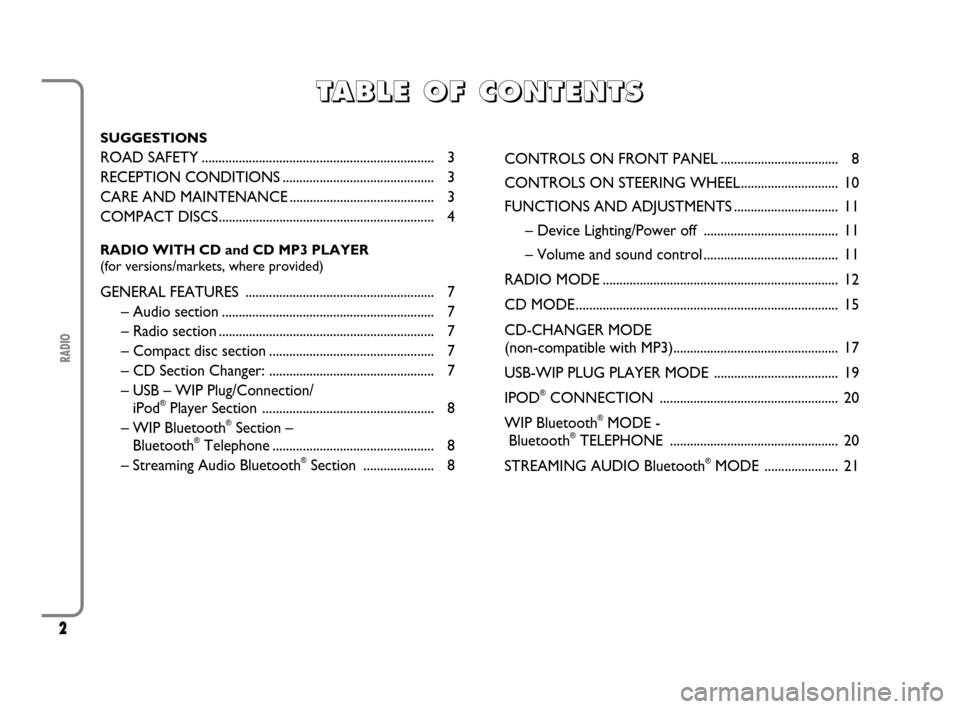
2
RADIO
T T
A A
B B
L L
E E
O O
F F
C C
O O
N N
T T
E E
N N
T T
S S
SUGGESTIONS
ROAD SAFETY..................................................................... 3
RECEPTION CONDITIONS ............................................. 3
CARE AND MAINTENANCE ........................................... 3
COMPACT DISCS................................................................ 4
RADIO WITH CD and CD MP3 PLAYER
(for versions/markets, where provided)
GENERAL FEATURES ........................................................ 7
– Audio section ............................................................... 7
– Radio section ................................................................ 7
– Compact disc section ................................................. 7
– CD Section Changer: ................................................. 7
– USB – WIP Plug/Connection/
iPod
®Player Section ................................................... 8
– WIP Bluetooth®Section –
Bluetooth®Telephone ................................................ 8
– Streaming Audio Bluetooth®Section ..................... 8CONTROLS ON FRONT PANEL ................................... 8
CONTROLS ON STEERING WHEEL............................. 10
FUNCTIONS AND ADJUSTMENTS............................... 11
– Device Lighting/Power off ........................................ 11
– Volume and sound control........................................ 11
RADIO MODE...................................................................... 12
CD MODE .............................................................................. 15
CD-CHANGER MODE
(non-compatible with MP3)................................................. 17
USB-WIP PLUG PLAYER MODE ..................................... 19
IPOD
®CONNECTION ..................................................... 20
WIP Bluetooth
®MODE -
Bluetooth®TELEPHONE .................................................. 20
STREAMING AUDIO Bluetooth
®MODE ...................... 21
603_97_184 SCUDO RADIO GB 1E:Radio Scudo G9 EN 1-07-2009 15:18 Pagina 2
Page 5 of 26
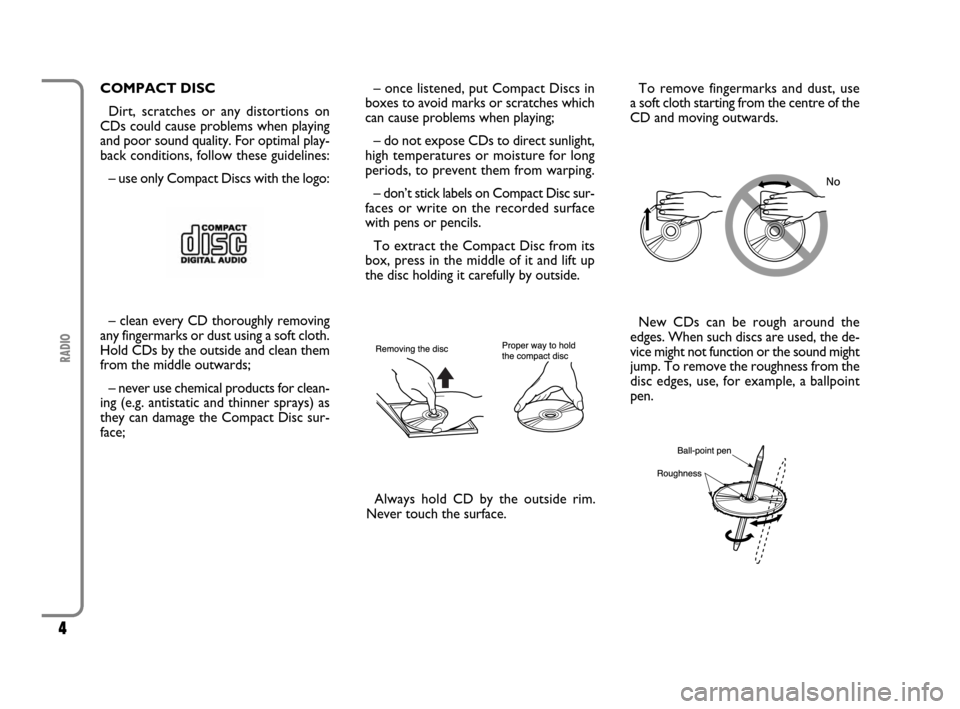
4
RADIO
COMPACT DISC
Dirt, scratches or any distortions on
CDs could cause problems when playing
and poor sound quality. For optimal play-
back conditions, follow these guidelines:
– use only Compact Discs with the logo:– once listened, put Compact Discs in
boxes to avoid marks or scratches which
can cause problems when playing;
– do not expose CDs to direct sunlight,
high temperatures or moisture for long
periods, to prevent them from warping.
– don’t stick labels on Compact Disc sur-
faces or write on the recorded surface
with pens or pencils.
To extract the Compact Disc from its
box, press in the middle of it and lift up
the disc holding it carefully by outside. To remove fingermarks and dust, use
a soft cloth starting from the centre of the
CD and moving outwards.
New CDs can be rough around the
edges. When such discs are used, the de-
vice might not function or the sound might
jump. To remove the roughness from the
disc edges, use, for example, a ballpoint
pen.
– clean every CD thoroughly removing
any fingermarks or dust using a soft cloth.
Hold CDs by the outside and clean them
from the middle outwards;
– never use chemical products for clean-
ing (e.g. antistatic and thinner sprays) as
they can damage the Compact Disc sur-
face;
Always hold CD by the outside rim.
Never touch the surface.
603_97_184 SCUDO RADIO GB 1E:Radio Scudo G9 EN 1-07-2009 15:18 Pagina 4
Page 7 of 26
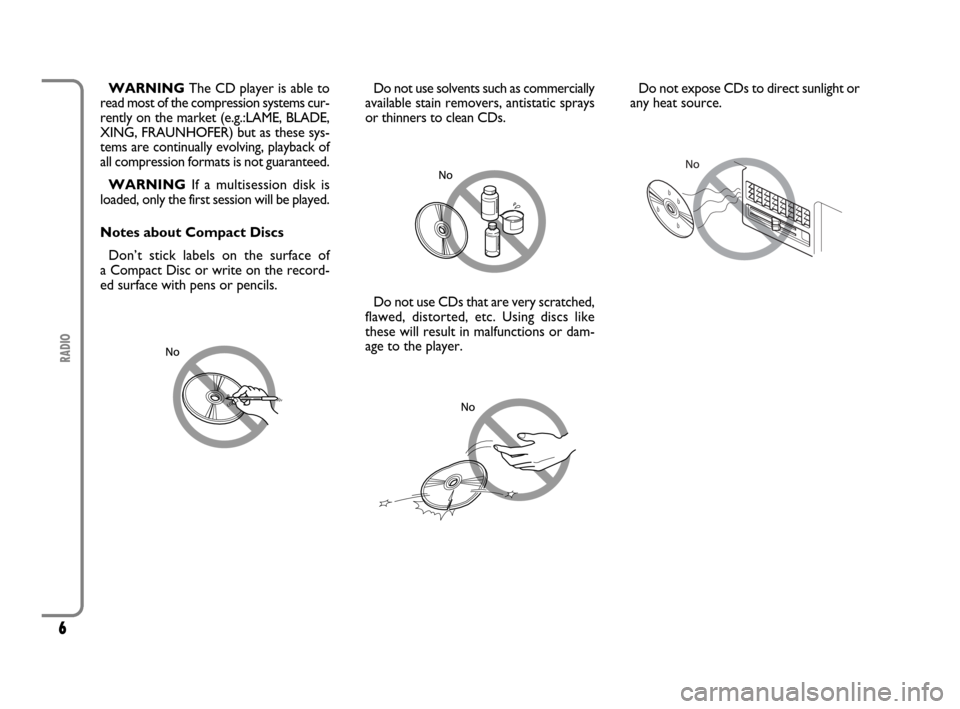
6
RADIO
WARNINGThe CD player is able to
read most of the compression systems cur-
rently on the market (e.g.:LAME, BLADE,
XING, FRAUNHOFER) but as these sys-
tems are continually evolving, playback of
all compression formats is not guaranteed.
WARNINGIf a multisession disk is
loaded, only the first session will be played.
Notes about Compact Discs
Don’t stick labels on the surface of
a Compact Disc or write on the record-
ed surface with pens or pencils.Do not use solvents such as commercially
available stain removers, antistatic sprays
or thinners to clean CDs.
Do not use CDs that are very scratched,
flawed, distorted, etc. Using discs like
these will result in malfunctions or dam-
age to the player.Do not expose CDs to direct sunlight or
any heat source.
603_97_184 SCUDO RADIO GB 1E:Radio Scudo G9 EN 1-07-2009 15:18 Pagina 6
Page 10 of 26
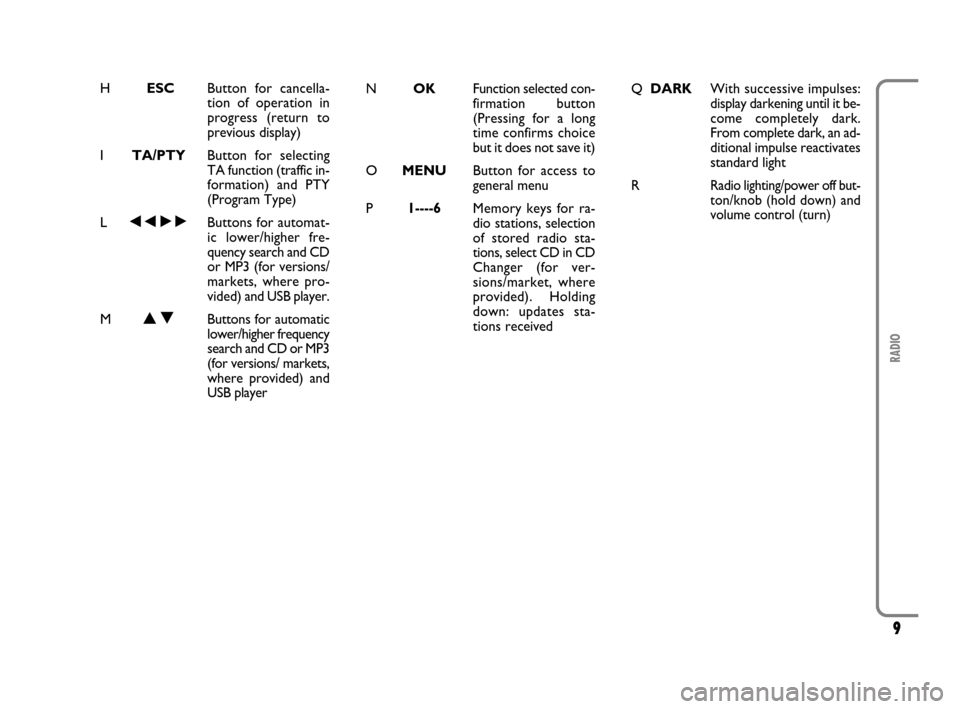
9
RADIO
H ESCButton for cancella-
tion of operation in
progress (return to
previous display)
I TA/PTYButton for selecting
TA function (traffic in-
formation) and PTY
(Program Type)
L÷˜Buttons for automat-
ic lower/higher fre-
quency search and CD
or MP3 (for versions/
markets, where pro-
vided) and USB player.
MNOButtons for automatic
lower/higher frequency
search and CD or MP3
(for versions/ markets,
where provided) and
USB playerNOKFunction selected con-
firmation button
(Pressing for a long
time confirms choice
but it does not save it)
OMENUButton for access to
general menu
P1----6Memory keys for ra-
dio stations, selection
of stored radio sta-
tions, select CD in CD
Changer (for ver-
sions/market, where
provided). Holding
down: updates sta-
tions received Q DARKWith successive impulses:
display darkening until it be-
come completely dark.
From complete dark, an ad-
ditional impulse reactivates
standard light
R
Radio lighting/power off but-
ton/knob (hold down) and
volume control (turn)
603_97_184 SCUDO RADIO GB 1E:Radio Scudo G9 EN 1-07-2009 15:18 Pagina 9
Page 12 of 26
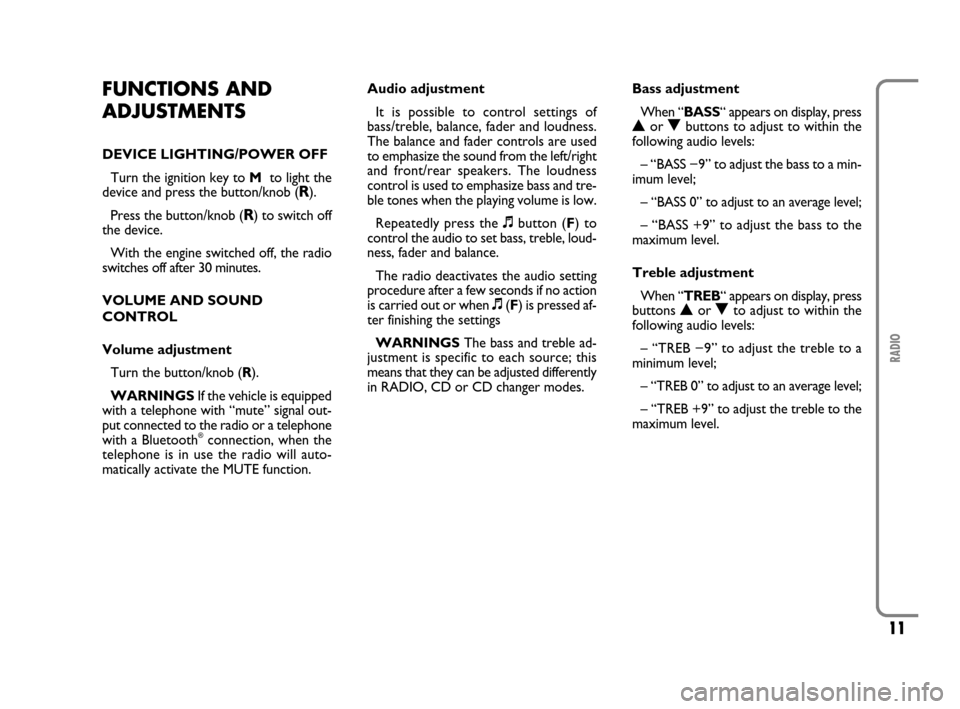
11
RADIO
FUNCTIONS AND
ADJUSTMENTS
DEVICE LIGHTING/POWER OFF
Turn the ignition key to M to light the
device and press the button/knob (
R).
Press the button/knob (
R) to switch off
the device.
With the engine switched off, the radio
switches off after 30 minutes.
VOLUME AND SOUND
CONTROL
Volume adjustment
Turn the button/knob (R).
WARNINGSIf the vehicle is equipped
with a telephone with “mute” signal out-
put connected to the radio or a telephone
with a Bluetooth
®connection, when the
telephone is in use the radio will auto-
matically activate the MUTE function.Audio adjustment
It is possible to control settings of
bass/treble, balance, fader and loudness.
The balance and fader controls are used
to emphasize the sound from the left/right
and front/rear speakers. The loudness
control is used to emphasize bass and tre-
ble tones when the playing volume is low.
Repeatedly press the +button (F) to
control the audio to set bass, treble, loud-
ness, fader and balance.
The radio deactivates the audio setting
procedure after a few seconds if no action
is carried out or when +(F) is pressed af-
ter finishing the settings
WARNINGSThe bass and treble ad-
justment is specific to each source; this
means that they can be adjusted differently
in RADIO, CD or CD changer modes.Bass adjustment
When “BASS“ appears on display, press
Nor Obuttons to adjust to within the
following audio levels:
– “BASS −9” to adjust the bass to a min-
imum level;
– “BASS 0” to adjust to an average level;
– “BASS +9” to adjust the bass to the
maximum level.
Treble adjustment
When “TREB“ appears on display, press
buttons Nor Oto adjust to within the
following audio levels:
– “TREB −9” to adjust the treble to a
minimum level;
– “TREB 0” to adjust to an average level;
– “TREB +9” to adjust the treble to the
maximum level.
603_97_184 SCUDO RADIO GB 1E:Radio Scudo G9 EN 1-07-2009 15:18 Pagina 11