phone FIAT SCUDO 2009 2.G Radio CD MP3 Manual
[x] Cancel search | Manufacturer: FIAT, Model Year: 2009, Model line: SCUDO, Model: FIAT SCUDO 2009 2.GPages: 26, PDF Size: 0.34 MB
Page 3 of 26
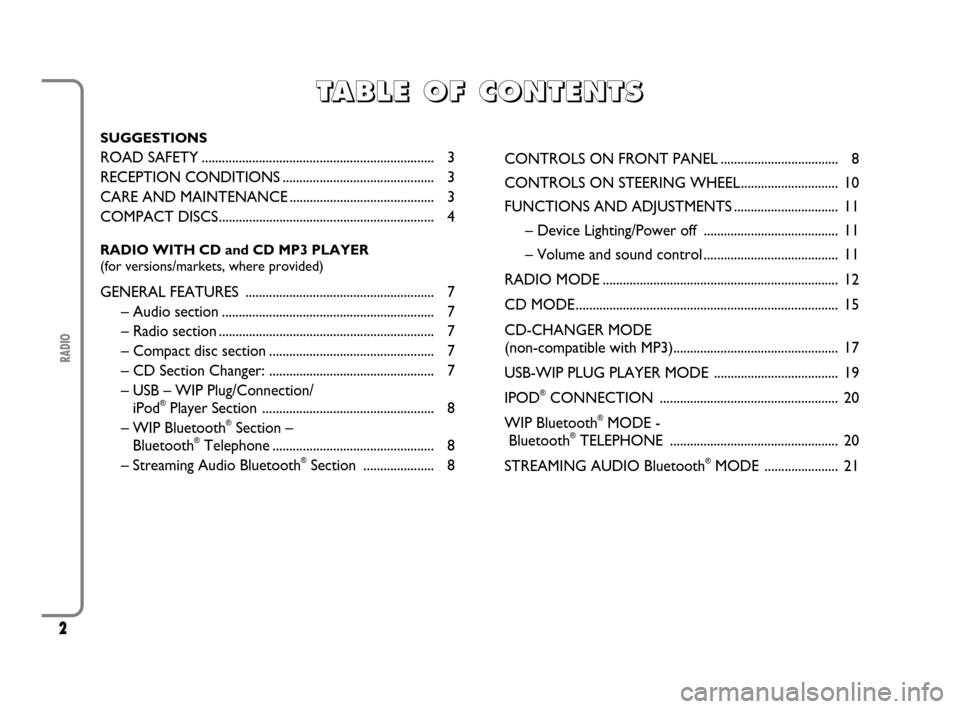
2
RADIO
T T
A A
B B
L L
E E
O O
F F
C C
O O
N N
T T
E E
N N
T T
S S
SUGGESTIONS
ROAD SAFETY..................................................................... 3
RECEPTION CONDITIONS ............................................. 3
CARE AND MAINTENANCE ........................................... 3
COMPACT DISCS................................................................ 4
RADIO WITH CD and CD MP3 PLAYER
(for versions/markets, where provided)
GENERAL FEATURES ........................................................ 7
– Audio section ............................................................... 7
– Radio section ................................................................ 7
– Compact disc section ................................................. 7
– CD Section Changer: ................................................. 7
– USB – WIP Plug/Connection/
iPod
®Player Section ................................................... 8
– WIP Bluetooth®Section –
Bluetooth®Telephone ................................................ 8
– Streaming Audio Bluetooth®Section ..................... 8CONTROLS ON FRONT PANEL ................................... 8
CONTROLS ON STEERING WHEEL............................. 10
FUNCTIONS AND ADJUSTMENTS............................... 11
– Device Lighting/Power off ........................................ 11
– Volume and sound control........................................ 11
RADIO MODE...................................................................... 12
CD MODE .............................................................................. 15
CD-CHANGER MODE
(non-compatible with MP3)................................................. 17
USB-WIP PLUG PLAYER MODE ..................................... 19
IPOD
®CONNECTION ..................................................... 20
WIP Bluetooth
®MODE -
Bluetooth®TELEPHONE .................................................. 20
STREAMING AUDIO Bluetooth
®MODE ...................... 21
603_97_184 SCUDO RADIO GB 1E:Radio Scudo G9 EN 1-07-2009 15:18 Pagina 2
Page 9 of 26
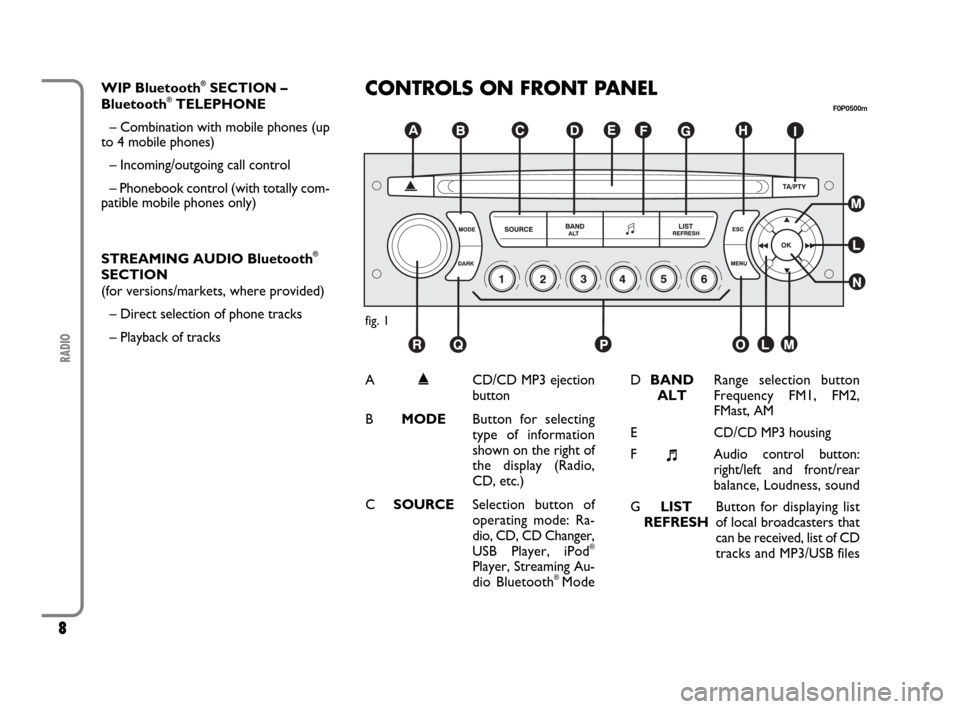
8
RADIO
CONTROLS ON FRONT PANEL
fig. 1
F0P0500m
A˚CD/CD MP3 ejection
button
B MODEButton for selecting
type of information
shown on the right of
the display (Radio,
CD, etc.)
CSOURCESelection button of
operating mode: Ra-
dio, CD, CD Changer,
USB Player, iPod
®
Player, Streaming Au-
dio Bluetooth®Mode DBANDRange selection button
ALTFrequency FM1, FM2,
FMast, AM
E
CD/CD MP3 housing
F
+Audio control button:
right/left and front/rear
balance, Loudness, sound
GLISTButton for displaying list
REFRESHof local broadcasters that
can be received, list of CD
tracks and MP3/USB files WIP Bluetooth
®SECTION –
Bluetooth®TELEPHONE
– Combination with mobile phones (up
to 4 mobile phones)
– Incoming/outgoing call control
– Phonebook control (with totally com-
patible mobile phones only)
STREAMING AUDIO Bluetooth
®
SECTION
(for versions/markets, where provided)
– Direct selection of phone tracks
– Playback of tracks
603_97_184 SCUDO RADIO GB 1E:Radio Scudo G9 EN 1-07-2009 15:18 Pagina 8
Page 11 of 26
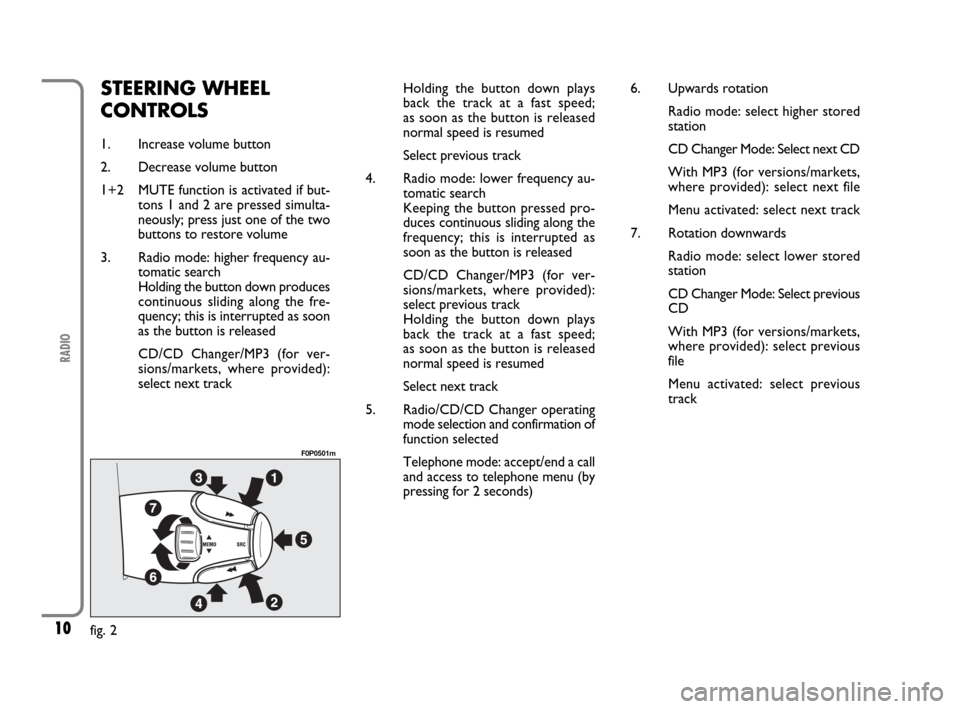
10
RADIO
STEERING WHEEL
CONTROLS
1. Increase volume button
2. Decrease volume button
1+2 MUTE function is activated if but-
tons 1 and 2 are pressed simulta-
neously; press just one of the two
buttons to restore volume
3. Radio mode: higher frequency au-
tomatic search
Holding the button down produces
continuous sliding along the fre-
quency; this is interrupted as soon
as the button is released
CD/CD Changer/MP3 (for ver-
sions/markets, where provided):
select next trackHolding the button down plays
back the track at a fast speed;
as soon as the button is released
normal speed is resumed
Select previous track
4. Radio mode: lower frequency au-
tomatic search
Keeping the button pressed pro-
duces continuous sliding along the
frequency; this is interrupted as
soon as the button is released
CD/CD Changer/MP3 (for ver-
sions/markets, where provided):
select previous track
Holding the button down plays
back the track at a fast speed;
as soon as the button is released
normal speed is resumed
Select next track
5. Radio/CD/CD Changer operating
mode selection and confirmation of
function selected
Telephone mode: accept/end a call
and access to telephone menu (by
pressing for 2 seconds)
fig. 2
F0P0501m
6. Upwards rotation
Radio mode: select higher stored
station
CD Changer Mode: Select next CD
With MP3 (for versions/markets,
where provided): select next file
Menu activated: select next track
7. Rotation downwards
Radio mode: select lower stored
station
CD Changer Mode: Select previous
CD
With MP3 (for versions/markets,
where provided): select previous
file
Menu activated: select previous
track
603_97_184 SCUDO RADIO GB 1E:Radio Scudo G9 EN 1-07-2009 15:18 Pagina 10
Page 12 of 26
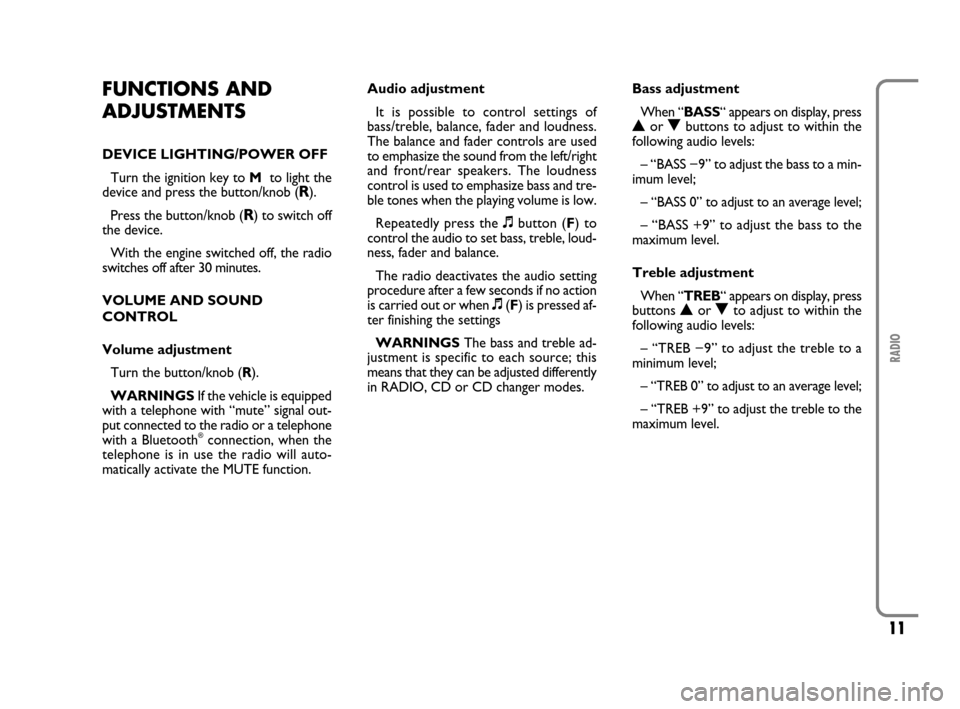
11
RADIO
FUNCTIONS AND
ADJUSTMENTS
DEVICE LIGHTING/POWER OFF
Turn the ignition key to M to light the
device and press the button/knob (
R).
Press the button/knob (
R) to switch off
the device.
With the engine switched off, the radio
switches off after 30 minutes.
VOLUME AND SOUND
CONTROL
Volume adjustment
Turn the button/knob (R).
WARNINGSIf the vehicle is equipped
with a telephone with “mute” signal out-
put connected to the radio or a telephone
with a Bluetooth
®connection, when the
telephone is in use the radio will auto-
matically activate the MUTE function.Audio adjustment
It is possible to control settings of
bass/treble, balance, fader and loudness.
The balance and fader controls are used
to emphasize the sound from the left/right
and front/rear speakers. The loudness
control is used to emphasize bass and tre-
ble tones when the playing volume is low.
Repeatedly press the +button (F) to
control the audio to set bass, treble, loud-
ness, fader and balance.
The radio deactivates the audio setting
procedure after a few seconds if no action
is carried out or when +(F) is pressed af-
ter finishing the settings
WARNINGSThe bass and treble ad-
justment is specific to each source; this
means that they can be adjusted differently
in RADIO, CD or CD changer modes.Bass adjustment
When “BASS“ appears on display, press
Nor Obuttons to adjust to within the
following audio levels:
– “BASS −9” to adjust the bass to a min-
imum level;
– “BASS 0” to adjust to an average level;
– “BASS +9” to adjust the bass to the
maximum level.
Treble adjustment
When “TREB“ appears on display, press
buttons Nor Oto adjust to within the
following audio levels:
– “TREB −9” to adjust the treble to a
minimum level;
– “TREB 0” to adjust to an average level;
– “TREB +9” to adjust the treble to the
maximum level.
603_97_184 SCUDO RADIO GB 1E:Radio Scudo G9 EN 1-07-2009 15:18 Pagina 11
Page 21 of 26
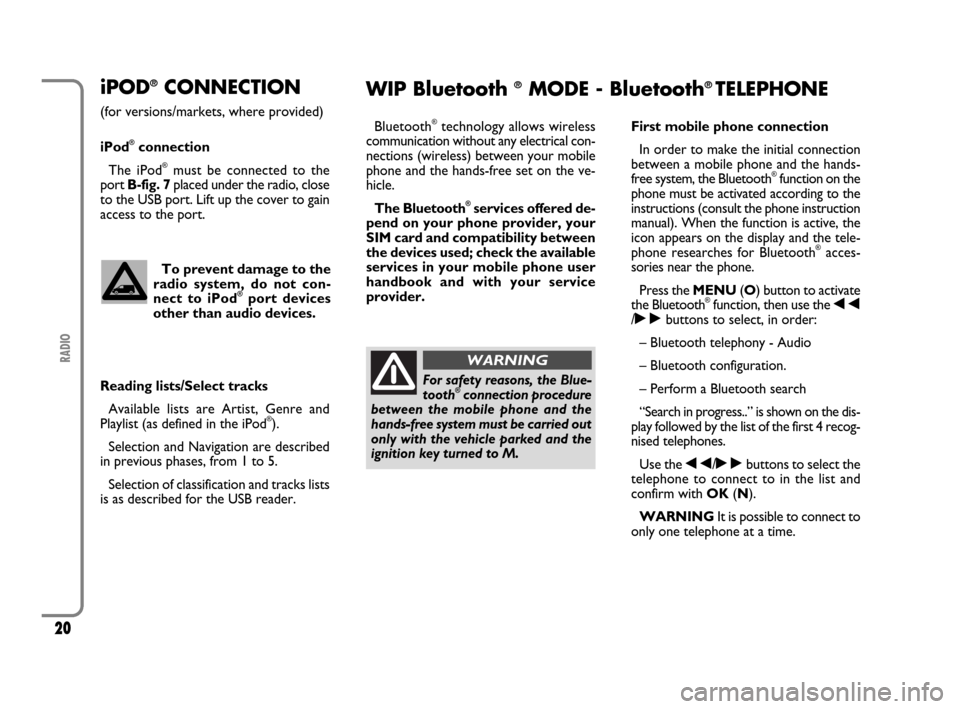
20
RADIO
iPOD®CONNECTION
(for versions/markets, where provided)
iPod
®connection
The iPod
®must be connected to the
port B-fig. 7 placed under the radio, close
to the USB port. Lift up the cover to gain
access to the port.
To prevent damage to the
radio system, do not con-
nect to iPod
®port devices
other than audio devices.
Reading lists/Select tracks
Available lists are Artist, Genre and
Playlist (as defined in the iPod
®).
Selection and Navigation are described
in previous phases, from 1 to 5.
Selection of classification and tracks lists
is as described for the USB reader.
WIP Bluetooth ®MODE - Bluetooth®TELEPHONE
Bluetooth®technology allows wireless
communication without any electrical con-
nections (wireless) between your mobile
phone and the hands-free set on the ve-
hicle.
The Bluetooth
®services offered de-
pend on your phone provider, your
SIM card and compatibility between
the devices used; check the available
services in your mobile phone user
handbook and with your service
provider.First mobile phone connection
In order to make the initial connection
between a mobile phone and the hands-
free system, the Bluetooth
®function on the
phone must be activated according to the
instructions (consult the phone instruction
manual). When the function is active, the
icon appears on the display and the tele-
phone researches for Bluetooth
®acces-
sories near the phone.
Press the MENU(O) button to activate
the Bluetooth
®function, then use the ÷
/˜buttons to select, in order:
– Bluetooth telephony - Audio
– Bluetooth configuration.
– Perform a Bluetooth search
“Search in progress..” is shown on the dis-
play followed by the list of the first 4 recog-
nised telephones.
Use the ÷/˜buttons to select the
telephone to connect to in the list and
confirm with OK(N).
WARNINGIt is possible to connect to
only one telephone at a time.
For safety reasons, the Blue-
tooth®connection procedure
between the mobile phone and the
hands-free system must be carried out
only with the vehicle parked and the
ignition key turned to M.
WARNING
603_97_184 SCUDO RADIO GB 1E:Radio Scudo G9 EN 1-07-2009 15:18 Pagina 20
Page 22 of 26
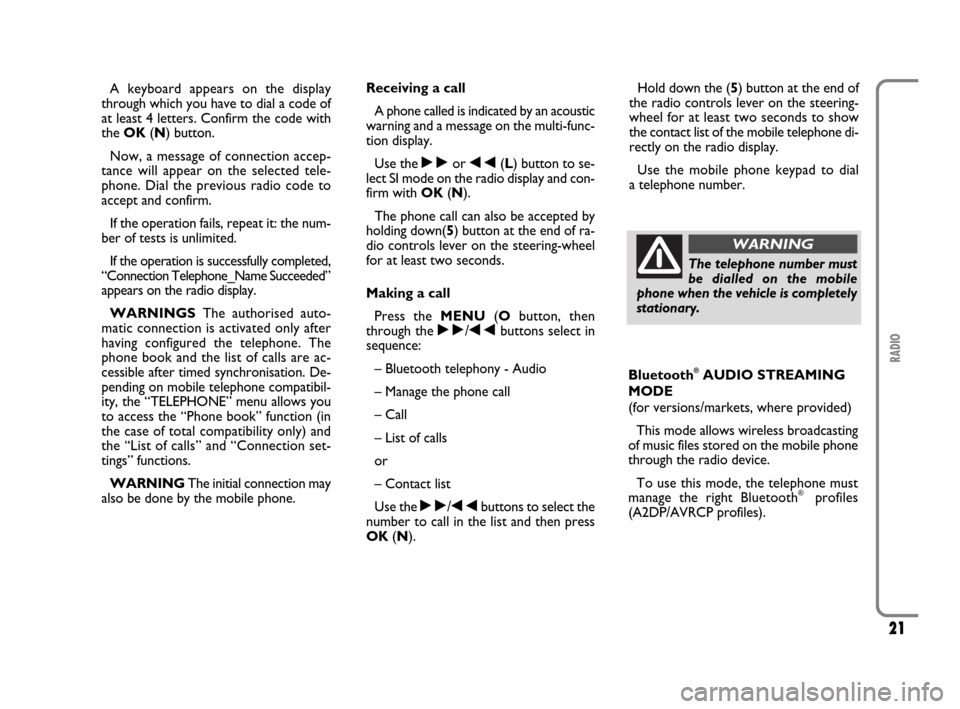
21
RADIO
A keyboard appears on the display
through which you have to dial a code of
at least 4 letters. Confirm the code with
the OK(N) button.
Now, a message of connection accep-
tance will appear on the selected tele-
phone. Dial the previous radio code to
accept and confirm.
If the operation fails, repeat it: the num-
ber of tests is unlimited.
If the operation is successfully completed,
“Connection Telephone_Name Succeeded”
appears on the radio display.
WARNINGSThe authorised auto-
matic connection is activated only after
having configured the telephone. The
phone book and the list of calls are ac-
cessible after timed synchronisation. De-
pending on mobile telephone compatibil-
ity, the “TELEPHONE” menu allows you
to access the “Phone book” function (in
the case of total compatibility only) and
the “List of calls” and “Connection set-
tings” functions.
WARNINGThe initial connection may
also be done by the mobile phone.Receiving a call
A phone called is indicated by an acoustic
warning and a message on the multi-func-
tion display.
Use the ˜or ÷(L) button to se-
lect SI mode on the radio display and con-
firm with OK(N).
The phone call can also be accepted by
holding down(5) button at the end of ra-
dio controls lever on the steering-wheel
for at least two seconds.
Making a call
Press the MENU(Obutton, then
through the ˜/÷buttons select in
sequence:
– Bluetooth telephony - Audio
– Manage the phone call
– Call
– List of calls
or
– Contact list
Use the ˜/÷buttons to select the
number to call in the list and then press
OK(N). Bluetooth
®AUDIO STREAMING
MODE
(for versions/markets, where provided)
This mode allows wireless broadcasting
of music files stored on the mobile phone
through the radio device.
To use this mode, the telephone must
manage the right Bluetooth
® profiles
(A2DP/AVRCP profiles).
The telephone number must
be dialled on the mobile
phone when the vehicle is completely
stationary.
WARNING
Hold down the (5) button at the end of
the radio controls lever on the steering-
wheel for at least two seconds to show
the contact list of the mobile telephone di-
rectly on the radio display.
Use the mobile phone keypad to dial
a telephone number.
603_97_184 SCUDO RADIO GB 1E:Radio Scudo G9 EN 1-07-2009 15:18 Pagina 21
Page 23 of 26
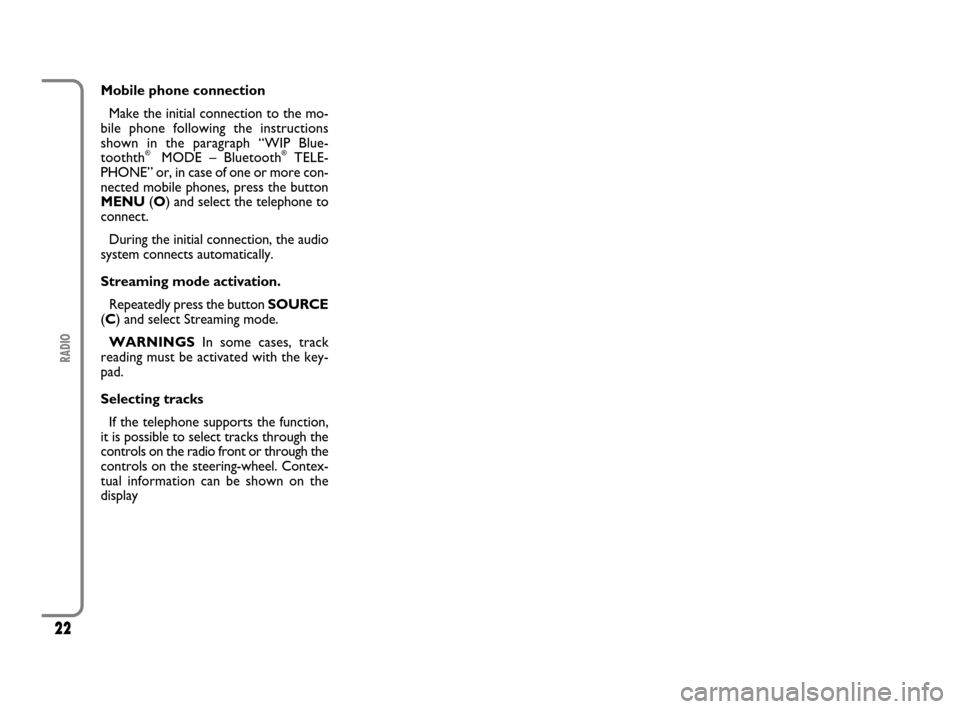
22
RADIO
Mobile phone connection
Make the initial connection to the mo-
bile phone following the instructions
shown in the paragraph “WIP Blue-
toothth
® MODE – Bluetooth®TELE-
PHONE” or, in case of one or more con-
nected mobile phones, press the button
MENU (O) and select the telephone to
connect.
During the initial connection, the audio
system connects automatically.
Streaming mode activation.
Repeatedly press the button SOURCE
(C) and select Streaming mode.
WARNINGSIn some cases, track
reading must be activated with the key-
pad.
Selecting tracks
If the telephone supports the function,
it is possible to select tracks through the
controls on the radio front or through the
controls on the steering-wheel. Contex-
tual information can be shown on the
display
603_97_184 SCUDO RADIO GB 1E:Radio Scudo G9 EN 1-07-2009 15:18 Pagina 22