ECO mode FIAT SEICENTO 2007 1.G Clarion PU1573 Manual
[x] Cancel search | Manufacturer: FIAT, Model Year: 2007, Model line: SEICENTO, Model: FIAT SEICENTO 2007 1.GPages: 82, PDF Size: 0.96 MB
Page 22 of 82
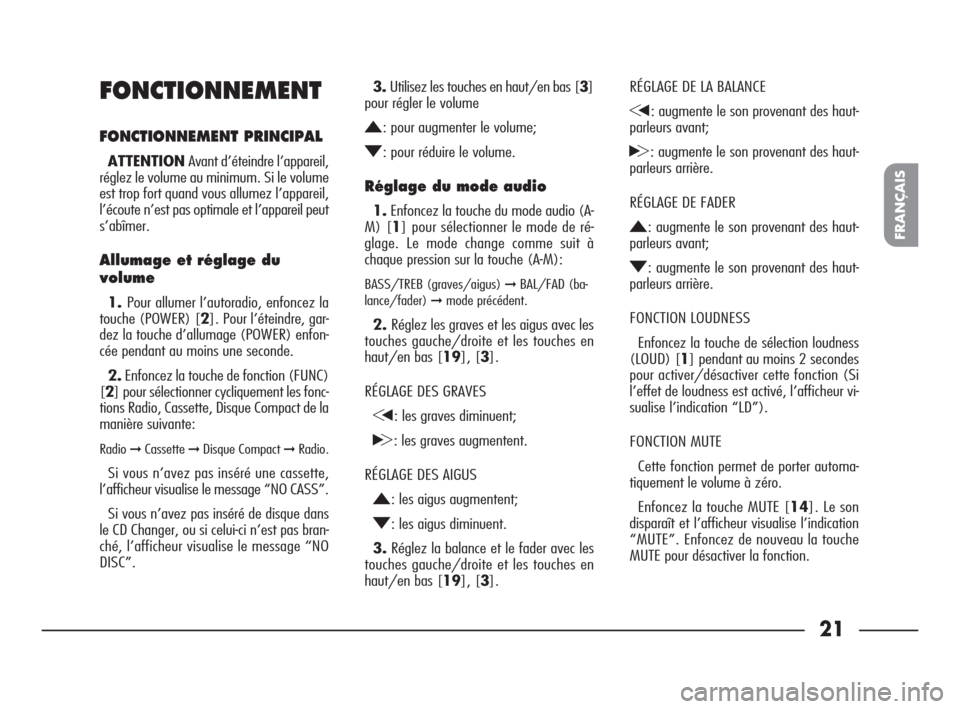
21
FRANÇAIS
FONCTIONNEMENT
FONCTIONNEMENT PRINCIPAL
ATTENTIONAvant d’éteindre l’appareil,
réglez le volume au minimum. Si le volume
est trop fort quand vous allumez l’appareil,
l’écoute n’est pas optimale et l’appareil peut
s’abîmer.
Allumage et réglage du
volume
1.Pour allumer l’autoradio, enfoncez la
touche (POWER) [2]. Pour l’éteindre, gar-
dez la touche d’allumage (POWER) enfon-
cée pendant au moins une seconde.
2.Enfoncez la touche de fonction (FUNC)
[2] pour sélectionner cycliquement les fonc-
tions Radio, Cassette, Disque Compact de la
manière suivante:
Radio➞ Cassette➞ Disque Compact ➞Radio.
Si vous n’avez pas inséré une cassette,
l’afficheur visualise le message “NO CASS”.
Si vous n’avez pas inséré de disque dans
le CD Changer, ou si celui-ci n’est pas bran-
ché, l’afficheur visualise le message “NO
DISC”.3.Utilisez les touches en haut/en bas [3]
pour régler le volume
N: pour augmenter le volume;
O: pour réduire le volume.
Réglage du mode audio
1.Enfoncez la touche du mode audio (A-
M) [1] pour sélectionner le mode de ré-
glage. Le mode change comme suit à
chaque pression sur la touche (A-M):
BASS/TREB (graves/aigus) ➞ BAL/FAD (ba-
lance/fader)
➞mode précédent.
2.Réglez les graves et les aigus avec les
touches gauche/droite et les touches en
haut/en bas [19], [3].
RÉGLAGE DES GRAVES
G: les graves diminuent;
H: les graves augmentent.
RÉGLAGE DES AIGUS
N: les aigus augmentent;
O: les aigus diminuent.
3.Réglez la balance et le fader avec les
touches gauche/droite et les touches en
haut/en bas [19], [3].RÉGLAGE DE LA BALANCE
G: augmente le son provenant des haut-
parleurs avant;
H: augmente le son provenant des haut-
parleurs arrière.
RÉGLAGE DE FADER
N: augmente le son provenant des haut-
parleurs avant;
O: augmente le son provenant des haut-
parleurs arrière.
FONCTION LOUDNESS
Enfoncez la touche de sélection loudness
(LOUD) [1] pendant au moins 2 secondes
pour activer/désactiver cette fonction (Si
l’effet de loudness est activé, l’afficheur vi-
sualise l’indication “LD”).
FONCTION MUTE
Cette fonction permet de porter automa-
tiquement le volume à zéro.
Enfoncez la touche MUTE [14]. Le son
disparaît et l’afficheur visualise l’indication
“MUTE”. Enfoncez de nouveau la touche
MUTE pour désactiver la fonction.
15-27 RADIO 600 FRA 28-11-2007 9:46 Pagina 21
Page 23 of 82
![FIAT SEICENTO 2007 1.G Clarion PU1573 Manual 22
FONCTIONS RADIO
Ecoute de la radio
1.Enfoncez la touche de fonction (FUNC)
[2] pour sélectionner le mode radio.
Enfoncez la touche BAND [17] pour sé-
lectionner la bande de réception FM (FM1,
FM FIAT SEICENTO 2007 1.G Clarion PU1573 Manual 22
FONCTIONS RADIO
Ecoute de la radio
1.Enfoncez la touche de fonction (FUNC)
[2] pour sélectionner le mode radio.
Enfoncez la touche BAND [17] pour sé-
lectionner la bande de réception FM (FM1,
FM](/img/10/4726/w960_4726-22.png)
22
FONCTIONS RADIO
Ecoute de la radio
1.Enfoncez la touche de fonction (FUNC)
[2] pour sélectionner le mode radio.
Enfoncez la touche BAND [17] pour sé-
lectionner la bande de réception FM (FM1,
FM2, FM3 ) o AM (MW/LW). A chaque
pression la bande change comme suit:
FM1➞FM2➞FM3➞AM➞FM1
(La bande FM est dédoublée en trois sec-
tions FM1, FM2, FM3 ayant la même gam-
me de réception de manière telle à per-
mettre la présélection de 18 stations FM).
2.Enfoncez la touche droite ou gauche
[19]. La synthonisation s’arrête automati-
quement à une fréquence de transmission
(synthonisation automatique).
Synthonisation automatique
Il existe deux types de synthonisation au-
tomatique: distante (DX), qui permet de
synthoniser toutes les stations qui peuvent
être captées, et locale(LO), qui permet de
synthoniser uniquement les stations dont le
signal est plus fort.
Synthonisation automatique
distante (DX)
1.Enfoncez la touche BAND [17] pour
sélectionner la bande.
2.Enfoncez la touche droite ou gauche
[19]. L’afficheur visualise l’indication “DX”
et la synthonisation s’arrête automatique-
ment à une fréquence de transmission.
Synthonisation automatique
locale (LO)
1.Enfoncez la touche BAND [17] pour
sélectionner la bande.
2.Gardez enfoncée la touche droite ou
gauche [19] pendant au moins 1 seconde.
L’afficheur visualise l’indication “LO” et la
synthonisation s’arrête automatiquement
à une fréquence de transmission.
Synthonisation manuelle
1.Enfoncez la touche BAND [17] pour
sélectionner la bande.
2.Gardez la touche BAND [17] enfoncée
pendant au moins 2 secondes
3.L’afficheur visualise l’indication “MAN”
et on peut effectuer la synthonisation ma-
nuelle.4.Enfoncez les touches gauche/droite
[19] pour synthoniser les stations.
On retourne automatiquement au mode
de synthonisation automatique après 7 se-
condes.
Mémorisation manuelle
des stations
Avec les touches de présélection on peut
mémoriser 24 stations (6 pour chacune des
bandes FM1, FM2, FM3, AM) de la manière
suivante:
1.Enfoncez la touche BAND [17] pour
sélectionner la bande de la station à présé-
lectionner.
2.Utilisez les touches gauche/droite
[19] pour synthoniser la station à présé-
lectionner.
3.Gardez enfoncée pendant au moins 2
secondes la touche de présélection [12]
dans laquelle vous entendez mémoriser la
station.
ATTENTIONQuand on mémorise une
station, la station qui était mémorisée au-
paravant sous cette touche est effacée.
15-27 RADIO 600 FRA 28-11-2007 9:46 Pagina 22
Page 25 of 82
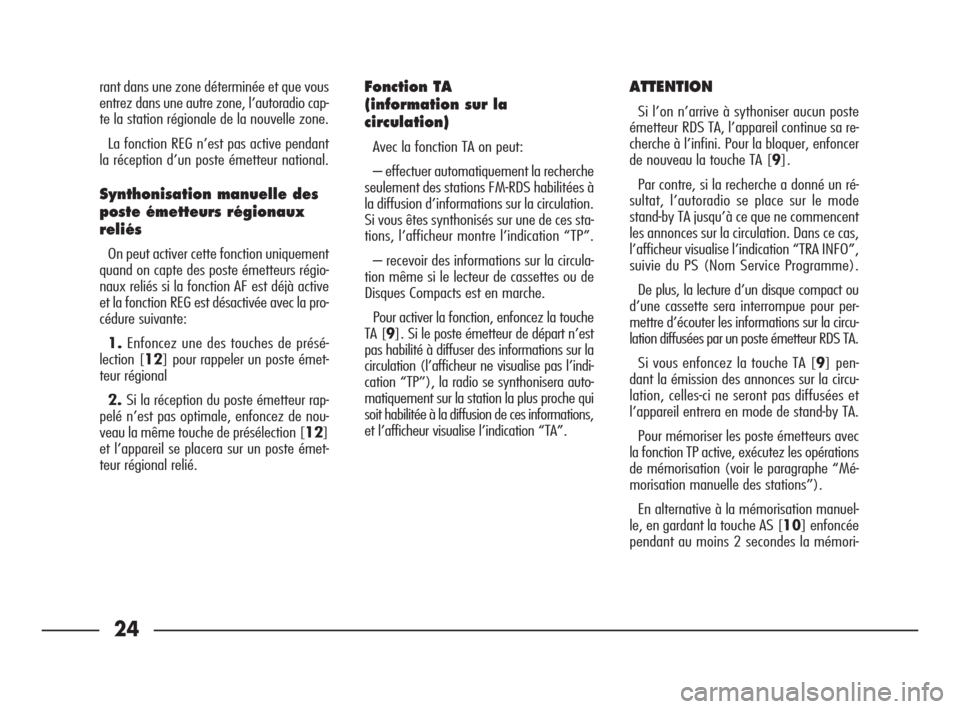
24
rant dans une zone déterminée et que vous
entrez dans une autre zone, l’autoradio cap-
te la station régionale de la nouvelle zone.
La fonction REG n’est pas active pendant
la réception d’un poste émetteur national.
Synthonisation manuelle des
poste émetteurs régionaux
reliés
On peut activer cette fonction uniquement
quand on capte des poste émetteurs régio-
naux reliés si la fonction AF est déjà active
et la fonction REG est désactivée avec la pro-
cédure suivante:
1.Enfoncez une des touches de présé-
lection [12] pour rappeler un poste émet-
teur régional
2.Si la réception du poste émetteur rap-
pelé n’est pas optimale, enfoncez de nou-
veau la même touche de présélection [12]
et l’appareil se placera sur un poste émet-
teur régional relié.
Fonction TA
(information sur la
circulation)
Avec la fonction TA on peut:
– effectuer automatiquement la recherche
seulement des stations FM-RDS habilitées à
la diffusion d’informations sur la circulation.
Si vous êtes synthonisés sur une de ces sta-
tions, l’afficheur montre l’indication “TP”.
– recevoir des informations sur la circula-
tion même si le lecteur de cassettes ou de
Disques Compacts est en marche.
Pour activer la fonction, enfoncez la touche
TA [9]. Si le poste émetteur de départ n’est
pas habilité à diffuser des informations sur la
circulation (l’afficheur ne visualise pas l’indi-
cation “TP”), la radio se synthonisera auto-
matiquement sur la station la plus proche qui
soit habilitée à la diffusion de ces informations,
et l’afficheur visualise l’indication “TA”.
ATTENTION
Si l’on n’arrive à sythoniser aucun poste
émetteur RDS TA, l’appareil continue sa re-
cherche à l’infini. Pour la bloquer, enfoncer
de nouveau la touche TA [9].
Par contre, si la recherche a donné un ré-
sultat, l’autoradio se place sur le mode
stand-by TA jusqu’à ce que ne commencent
les annonces sur la circulation. Dans ce cas,
l’afficheur visualise l’indication “TRA INFO”,
suivie du PS (Nom Service Programme).
De plus, la lecture d’un disque compact ou
d’une cassette sera interrompue pour per-
mettre d’écouter les informations sur la circu-
lation diffusées par un poste émetteur RDS TA.
Si vous enfoncez la touche TA [9] pen-
dant la émission des annonces sur la circu-
lation, celles-ci ne seront pas diffusées et
l’appareil entrera en mode de stand-by TA.
Pour mémoriser les poste émetteurs avec
la fonction TP active, exécutez les opérations
de mémorisation (voir le paragraphe “Mé-
morisation manuelle des stations”).
En alternative à la mémorisation manuel-
le, en gardant la touche AS [10] enfoncée
pendant au moins 2 secondes la mémori-
15-27 RADIO 600 FRA 28-11-2007 9:46 Pagina 24
Page 26 of 82
![FIAT SEICENTO 2007 1.G Clarion PU1573 Manual 25
FRANÇAIS
sation automatique des poste émetteurs se-
ra effectuée avec la fonction TP active.
Pour désactiver la fonction, enfoncez de
nouveau la touche TA [9].
Fonction EON
(Enhanced Other Net FIAT SEICENTO 2007 1.G Clarion PU1573 Manual 25
FRANÇAIS
sation automatique des poste émetteurs se-
ra effectuée avec la fonction TP active.
Pour désactiver la fonction, enfoncez de
nouveau la touche TA [9].
Fonction EON
(Enhanced Other Net](/img/10/4726/w960_4726-25.png)
25
FRANÇAIS
sation automatique des poste émetteurs se-
ra effectuée avec la fonction TP active.
Pour désactiver la fonction, enfoncez de
nouveau la touche TA [9].
Fonction EON
(Enhanced Other Network)
Dans certains Pays opèrent des circuits qui
groupent plusieurs poste émetteurs habilités
à la diffusion des informations sur la circu-
lation (NEWS).
Dans ces cas le programme de la station
habilitée à diffuser les informations sur la cir-
culation que vous êtes en train d’écouter se-
ra provisoirement interrompu pour recevoir
les informations sur la circulation chaque fois
que celles-ci seront transmises sur un des
postes émetteurs du même circuit.
Cette fonction peut ne pas être opératoi-
re dans certains Pays ou régions.
Fonction PTY-NEWS
Cette fonction permet de sélectionner un
programme PTY qui transmet le sujet NEWS.
Si l’autoradio est synthonisé sur bande FM,
enfoncez la touche NEWS [10] ppour ac-
tiver la fonction PTY NEWS. L’afficheur vi-
sualise l’indication “NEWS”.
La réception de la station synthonisée est
provisoirement interrompue pour faire écou-
ter une station PTY NEWS. Si vous voulez
retourner à la station précédente, enfoncez
de nouveau la touche NEWS [10].
Vous pouvez régler le volume des stations
PTY-NEWS au niveau voulu avec la procé-
dure indiquée au paragraphe suivant , et par
conséquent le volume peut varier quand on
active/désactive la fonction.
ATTENTION
Les émissions PTY-NEWS ne sont pas en-
core disponibles dans tous les pays. Dans le
mode stand-by TA les postes émetteurs RDS
TA ont la priorité sur les postes émetteurs
PTY-NEWS.
Les messages d’alarme interrompent tous
les modes opératoires. Ils peuvent être re-
çus uniquement des postes émetteurs RDS:
l’indication “ALARM” apparaît sur l’afficheur
et le message peut être écouté.
Pour effacer les émissions ALARM il faut
enfoncer la touche AF [7].
Présélection du niveau de
volume pour fonctions TA,
alarme (ALARM) et PTY-NEWS
Vous pouvez régler le volume des fonctions
TA, ALARM, PTY-NEWS au niveau voulu.
Pendant les émissions TA, ALARM, PTY-
NEWS l’autoradio adapte automatiquement
le volume au niveau choisi.
Le choix présélectionné à l’usine est TA
VOL 9.
Le volume reste inaltéré si pendant les
émissions TA, ALARM, PTY-NEWS, il est ré-
glé sur un niveau plus élevé, et alors on peut
15-27 RADIO 600 FRA 28-11-2007 9:46 Pagina 25
Page 27 of 82
![FIAT SEICENTO 2007 1.G Clarion PU1573 Manual 26
le porter au niveau choisi de la manière sui-
vante:
1.Enfoncez la touche TA [9] pendant au
moins 2 secondes. Si le volume n’est pas
réglé dans les 7 secondes qui suivent, l’af-
ficheur reto FIAT SEICENTO 2007 1.G Clarion PU1573 Manual 26
le porter au niveau choisi de la manière sui-
vante:
1.Enfoncez la touche TA [9] pendant au
moins 2 secondes. Si le volume n’est pas
réglé dans les 7 secondes qui suivent, l’af-
ficheur reto](/img/10/4726/w960_4726-26.png)
26
le porter au niveau choisi de la manière sui-
vante:
1.Enfoncez la touche TA [9] pendant au
moins 2 secondes. Si le volume n’est pas
réglé dans les 7 secondes qui suivent, l’af-
ficheur retourne automatiquement au mode
radio
2.Pour régler le niveau du volume, ser-
vez-vous des touches en haut/en bas [3]
3.Pour sortir de la procédure enfoncez
la touche TA [9].FONCTIONNEMENT DE LA
CASSETTE
Introduction de la cassette
Introduisez la cassette dans la fente spé-
cifique, le ruban vers la droite. La lecture
commence automatiquement.
Suivant le type de bande utilisée, l’appa-
reil effectue automatiquement l’égalisation
correcte du lecteur de cassettes (p. ex. pour
les bandes Chrome ou Métal).
A la fin de la bande entre en action le mé-
canisme d’inversion automatique du sens
de lecture qui permet d’écouter l’autre fa-
ce de la cassette.
Pour changer la face de la cassette avant
la fin de la bande, enfoncez la touche PROG
[17].
Ecoute d’une cassette
déjà en place
Enfoncez la touche de fonction FUNC [2]
pour sélectionner le mode cassette. La lec-
ture aura lieu automatiquement.
Fonction Pause
Enfoncez la touche de lecture/pause [14]
pour arrêter provisoirement la lecture. Enfon-
cez-la de nouveau pour poursuivre la lecture.
Expulsion des cassettes
Quand vous appuyez sur la touche d’ex-
pulsion [5], la cassette sort automatique-
ment.
L’unité commute automatiquement dans
le mode radio 4 secondes après que la
touche d’expulsion a été enfoncée.
Avance/retour rapides
Enfoncer la touche gauche/droite [19].
H: enfoncez cette touche pour faire avan-
cer rapidement la bande;
G: enfoncez cette touche pour faire re-
venir en arrière rapidement la bande.
Pendant l’avancement/le retour rapides
de la bande on entend la radio.
15-27 RADIO 600 FRA 28-11-2007 9:46 Pagina 26
Page 28 of 82
![FIAT SEICENTO 2007 1.G Clarion PU1573 Manual 27
FRANÇAIS
Recherche morceau
précédent/suivant (fonction
auto program control)
Enfoncez deux fois la touche gauche/droi-
te [19].
H: enfoncez cette touche deux fois pour
avancer jusqu’au début FIAT SEICENTO 2007 1.G Clarion PU1573 Manual 27
FRANÇAIS
Recherche morceau
précédent/suivant (fonction
auto program control)
Enfoncez deux fois la touche gauche/droi-
te [19].
H: enfoncez cette touche deux fois pour
avancer jusqu’au début](/img/10/4726/w960_4726-27.png)
27
FRANÇAIS
Recherche morceau
précédent/suivant (fonction
auto program control)
Enfoncez deux fois la touche gauche/droi-
te [19].
H: enfoncez cette touche deux fois pour
avancer jusqu’au début du morceau
suivant;
G: enfoncez cette touche deux fois pour
revenir au début du morceau en cours
de lecture. Si vous enfoncez la touche
encore une fois, on entend le morceau
précédent.
Pendant la recherche automatique on en-
tend la radio.
Exploration (en avant) des
morceaux présents sur
cassette
Enfoncez la touche SCN [6] pour lire les
10 première secondes de chaque morceau
sur cassette. L’afficheur montre l’indication
“SCAN”. Pour arrêter l’exploration, enfon-
cez de nouveau la touche SCN [6].
Répétition du morceau
Enfoncez la touche RPT [8] pour réécou-
ter plusieurs fois le dernier morceau écouté.
L’afficheur visualise l’indication “RPT”. Pour
sortir de ce mode, enfoncez encore une fois
la touche RPT [8].
Fonction Dolby B pour la
réduction des parasites
Enfoncez la touche Dolby B NR [15] pour
activer la fonction. L’afficheur montre l’in-
dication “B NR”. Enfoncez de nouveau la
touche pour désactiver la fonction.
Dépassement des parties de
bande vides
S’il y a des espaces vides sur la bande,
dont la durée est de 12 secondes ou supé-
rieure, cette fonction permet de passer au-
tomatiquement au début de la section en-
registrée suivante.
Pour activer cette fonction il faut garder
la touche BLS [13] enfoncée jusqu’à ce que
l’indication “BLS” n’apparaît sur l’afficheur.
Enfoncez encore une fois la touche pour
désactiver la fonction.
ATTENTION
Dans certains cas les fonctions suivantes
peuvent ne pas s’activer correctement:
– recherche morceau précédent/suivant;
– exploration des morceaux;
– répétition d’un morceau;
– dépassement des parties de bande vides.
L’activation manquée ou erronée peut
avoir les causes suivantes:
– bandes enregistrées à des niveaux bas (p.
ex. avec un son très faible et un enregis-
trement imparfait);
– bandes contenant des conversations;
– bandes avec des parties vides d’une du-
rée inférieure à 12 secondes;
– bandes avec de longues périodes de si-
lence entre les morceaux;
– bandes n’ayant pas de parties vides (p.
ex. enregistrements en direct);
– bandes avec un fort bruit de fond dans les
parties vides.
15-27 RADIO 600 FRA 28-11-2007 9:46 Pagina 27
Page 35 of 82
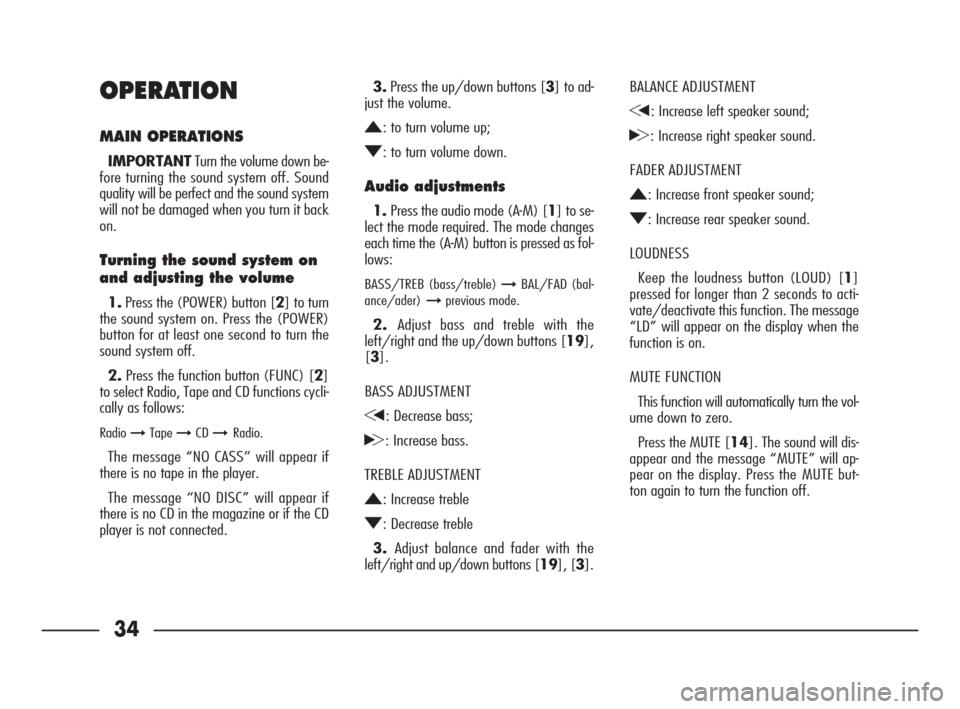
34
34NeroNome file: Autoradio CLARION PU1573 ING
BALANCE ADJUSTMENT
G: Increase left speaker sound;
H: Increase right speaker sound.
FADER ADJUSTMENT
N: Increase front speaker sound;
O: Increase rear speaker sound.
LOUDNESS
Keep the loudness button (LOUD) [1]
pressed for longer than 2 seconds to acti-
vate/deactivate this function. The message
“LD” will appear on the display when the
function is on.
MUTE FUNCTION
This function will automatically turn the vol-
ume down to zero.
Press the MUTE [14]. The sound will dis-
appear and the message “MUTE” will ap-
pear on the display. Press the MUTE but-
ton again to turn the function off.OPERATION
MAIN OPERATIONS
IMPORTANTTurn the volume down be-
fore turning the sound system off. Sound
quality will be perfect and the sound system
will not be damaged when you turn it back
on.
Turning the sound system on
and adjusting the volume
1.Press the (POWER) button [2] to turn
the sound system on. Press the (POWER)
button for at least one second to turn the
sound system off.
2.Press the function button (FUNC) [2]
to select Radio, Tape and CD functions cycli-
cally as follows:
Radio➞Tape➞CD➞ Radio.
The message “NO CASS” will appear if
there is no tape in the player.
The message “NO DISC” will appear if
there is no CD in the magazine or if the CD
player is not connected.3.Press the up/down buttons [3] to ad-
just the volume.
N: to turn volume up;
O: to turn volume down.
Audio adjustments
1.Press the audio mode (A-M) [1] to se-
lect the mode required. The mode changes
each time the (A-M) button is pressed as fol-
lows:
BASS/TREB (bass/treble) ➞BAL/FAD (bal-
ance/ader)➞previous mode.
2.Adjust bass and treble with the
left/right and the up/down buttons [19],
[3].
BASS ADJUSTMENT
G: Decrease bass;
H: Increase bass.
TREBLE ADJUSTMENT
N: Increase treble
O: Decrease treble
3.Adjust balance and fader with the
left/right and up/down buttons [19], [3].
28-39 RADIO 600 GB 28-11-2007 9:46 Pagina 34
Page 36 of 82
![FIAT SEICENTO 2007 1.G Clarion PU1573 Manual 35
35NeroNome file: Autoradio CLARION PU1573 ING
ENGLISH
RADIO FUNCTIONS
Listening to the radio
1.Press the function button (FUNC) [2]
to select radio mode.
Press the BAND button [17] to select the
re FIAT SEICENTO 2007 1.G Clarion PU1573 Manual 35
35NeroNome file: Autoradio CLARION PU1573 ING
ENGLISH
RADIO FUNCTIONS
Listening to the radio
1.Press the function button (FUNC) [2]
to select radio mode.
Press the BAND button [17] to select the
re](/img/10/4726/w960_4726-35.png)
35
35NeroNome file: Autoradio CLARION PU1573 ING
ENGLISH
RADIO FUNCTIONS
Listening to the radio
1.Press the function button (FUNC) [2]
to select radio mode.
Press the BAND button [17] to select the
reception band FM (FM1, FM2, FM3) ot
AM (MW/LW). The band will change each
time the button is pressed as follows:
FM1➞FM2➞FM3➞AM➞FM1
(FM band is split into three sections FM1,
FM2, FM3 with the same reception range
to allow the pre-setting of 18 fm stations).
2.Press the right or left button [19]. Tun-
ing will automatically stop at the frequen-
cy of a station (automatic tuning).
Automatic tuning
There are two types of automatic tuning:
distant (DX), tuning in to all the stations
which can be received, and local (LO), tun-
ing into the stations with the strongest sig-
nals only.
Distant automatic tuning (DX)
1.Press the BAND button [17] to select
the band.2.Press the right or left button [19].The
message “DX” will appear on the display.
Tuning will automatically stop at a station
frequency.
Local automatic tuning (LO)
1.Press the BAND button [17] to select
the band.
2.Press the right or left button [19] for
longer than 1 second. The message “LO”
will appear on the display. Tuning will au-
tomatically stop at a station frequency.
Manual tuning
1.Press the BAND button [17] to select
the band.
2.Press the BAND button [17] for longer
than 2 seconds.
3.The message “MAN” will appear on the
display and manual tuning is possible.
4.Press the left/right buttons [19] to
tune to the stations
The system will return automatically to au-
tomatic tuning after 7 seconds.
Manual station storage
24 stations (6 each in the FM1, FM2,
FM3, AM bands) can be stored as follows:
1.Press the BAND button [17] to select
the band.
2.Press the left/right buttons [19] to
tune to the station to be stored.
3.Press the pre-setting button [12]
where to store the station for 2 seconds or
more.
IMPORTANTWhen storing a station,
the station previously stored for that but-
ton will be deleted.
Automatic storage
1.Press the BAND button [17] to select
the band.
2.Press the AS button [10] for 2 seconds
or more. Strong signals will be automatically
stored in pre-set memory.
(If less than 6 strong stations are avail-
able, the previously stored stations will be
kept for the pre-set buttons where no new
stations can be stored).
28-39 RADIO 600 GB 28-11-2007 9:46 Pagina 35
Page 38 of 82
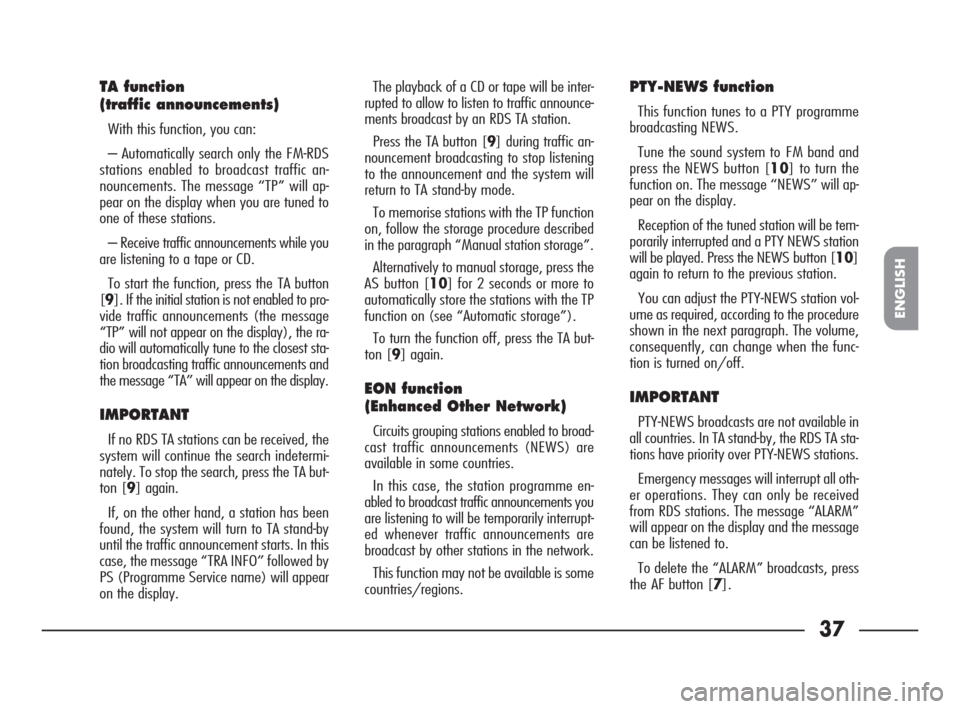
37
37NeroNome file: Autoradio CLARION PU1573 ING
ENGLISH
TA function
(traffic announcements)
With this function, you can:
– Automatically search only the FM-RDS
stations enabled to broadcast traffic an-
nouncements. The message “TP” will ap-
pear on the display when you are tuned to
one of these stations.
– Receive traffic announcements while you
are listening to a tape or CD.
To start the function, press the TA button
[9]. If the initial station is not enabled to pro-
vide traffic announcements (the message
“TP” will not appear on the display), the ra-
dio will automatically tune to the closest sta-
tion broadcasting traffic announcements and
the message “TA” will appear on the display.
IMPORTANT
If no RDS TA stations can be received, the
system will continue the search indetermi-
nately. To stop the search, press the TA but-
ton [9] again.
If, on the other hand, a station has been
found, the system will turn to TA stand-by
until the traffic announcement starts. In this
case, the message “TRA INFO” followed by
PS (Programme Service name) will appear
on the display.The playback of a CD or tape will be inter-
rupted to allow to listen to traffic announce-
ments broadcast by an RDS TA station.
Press the TA button [9] during traffic an-
nouncement broadcasting to stop listening
to the announcement and the system will
return to TA stand-by mode.
To memorise stations with the TP function
on, follow the storage procedure described
in the paragraph “Manual station storage”.
Alternatively to manual storage, press the
AS button [10] for 2 seconds or more to
automatically store the stations with the TP
function on (see “Automatic storage”).
To turn the function off, press the TA but-
ton [9] again.
EON function
(Enhanced Other Network)
Circuits grouping stations enabled to broad-
cast traffic announcements (NEWS) are
available in some countries.
In this case, the station programme en-
abled to broadcast traffic announcements you
are listening to will be temporarily interrupt-
ed whenever traffic announcements are
broadcast by other stations in the network.
This function may not be available is some
countries/regions.
PTY-NEWS function
This function tunes to a PTY programme
broadcasting NEWS.
Tune the sound system to FM band and
press the NEWS button [10] to turn the
function on. The message “NEWS” will ap-
pear on the display.
Reception of the tuned station will be tem-
porarily interrupted and a PTY NEWS station
will be played. Press the NEWS button [10]
again to return to the previous station.
You can adjust the PTY-NEWS station vol-
ume as required, according to the procedure
shown in the next paragraph. The volume,
consequently, can change when the func-
tion is turned on/off.
IMPORTANT
PTY-NEWS broadcasts are not available in
all countries. In TA stand-by, the RDS TA sta-
tions have priority over PTY-NEWS stations.
Emergency messages will interrupt all oth-
er operations. They can only be received
from RDS stations. The message “ALARM”
will appear on the display and the message
can be listened to.
To delete the “ALARM” broadcasts, press
the AF button [7].
28-39 RADIO 600 GB 28-11-2007 9:46 Pagina 37
Page 39 of 82
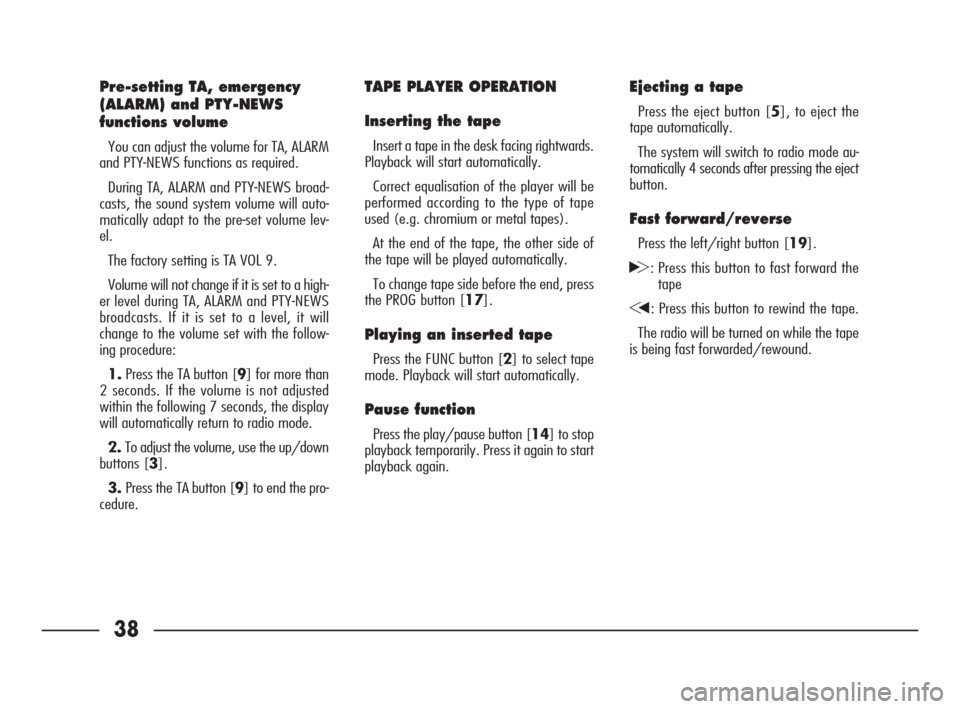
38
38NeroNome file: Autoradio CLARION PU1573 ING
Pre-setting TA, emergency
(ALARM) and PTY-NEWS
functions volume
You can adjust the volume for TA, ALARM
and PTY-NEWS functions as required.
During TA, ALARM and PTY-NEWS broad-
casts, the sound system volume will auto-
matically adapt to the pre-set volume lev-
el.
The factory setting is TA VOL 9.
Volume will not change if it is set to a high-
er level during TA, ALARM and PTY-NEWS
broadcasts. If it is set to a level, it will
change to the volume set with the follow-
ing procedure:
1.Press the TA button [9] for more than
2 seconds. If the volume is not adjusted
within the following 7 seconds, the display
will automatically return to radio mode.
2.To adjust the volume, use the up/down
buttons [3].
3.Press the TA button [9] to end the pro-
cedure.
TAPE PLAYER OPERATION
Inserting the tape
Insert a tape in the desk facing rightwards.
Playback will start automatically.
Correct equalisation of the player will be
performed according to the type of tape
used (e.g. chromium or metal tapes).
At the end of the tape, the other side of
the tape will be played automatically.
To change tape side before the end, press
the PROG button [17].
Playing an inserted tape
Press the FUNC button [2] to select tape
mode. Playback will start automatically.
Pause function
Press the play/pause button [14] to stop
playback temporarily. Press it again to start
playback again.
Ejecting a tape
Press the eject button [5], to eject the
tape automatically.
The system will switch to radio mode au-
tomatically 4 seconds after pressing the eject
button.
Fast forward/reverse
Press the left/right button [19].
H: Press this button to fast forward the
tape
G: Press this button to rewind the tape.
The radio will be turned on while the tape
is being fast forwarded/rewound.
28-39 RADIO 600 GB 28-11-2007 9:46 Pagina 38