FIAT SPIDER ABARTH 2017 Manual PDF
Manufacturer: FIAT, Model Year: 2017, Model line: SPIDER ABARTH, Model: FIAT SPIDER ABARTH 2017Pages: 292, PDF Size: 9.24 MB
Page 71 of 292
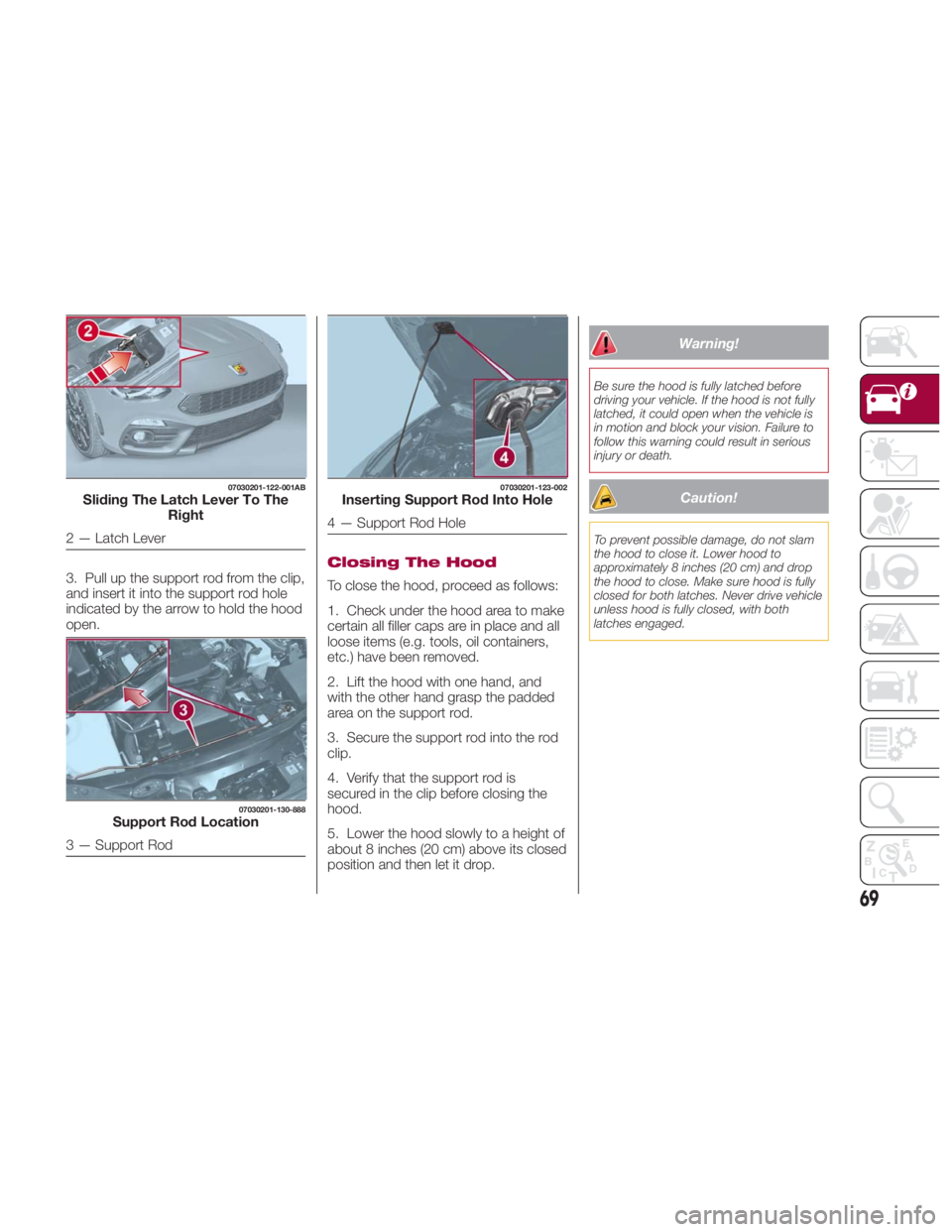
3. Pull up the support rod from the clip,
and insert it into the support rod hole
indicated by the arrow to hold the hood
open. Closing The Hood
To close the hood, proceed as follows:
1. Check under the hood area to make
certain all filler caps are in place and all
loose items (e.g. tools, oil containers,
etc.) have been removed.
2. Lift the hood with one hand, and
with the other hand grasp the padded
area on the support rod.
3. Secure the support rod into the rod
clip.
4. Verify that the support rod is
secured in the clip before closing the
hood.
5. Lower the hood slowly to a height of
about 8 inches (20 cm) above its closed
position and then let it drop. Warning!Be sure the hood is fully latched before
driving your vehicle. If the hood is not fully
latched, it could open when the vehicle is
in motion and block your vision. Failure to
follow this warning could result in serious
injury or death.
Caution!To prevent possible damage, do not slam
the hood to close it. Lower hood to
approximately 8 inches (20 cm) and drop
the hood to close. Make sure hood is fully
closed for both latches. Never drive vehicle
unless hood is fully closed, with both
latches engaged.07030201-122-001AB
Sliding The Latch Lever To The
Right
2 — Latch Lever 07030201-130-888
Support Rod Location
3 — Support Rod 07030201-123-002
Inserting Support Rod Into Hole
4 — Support Rod Hole
69
Page 72 of 292
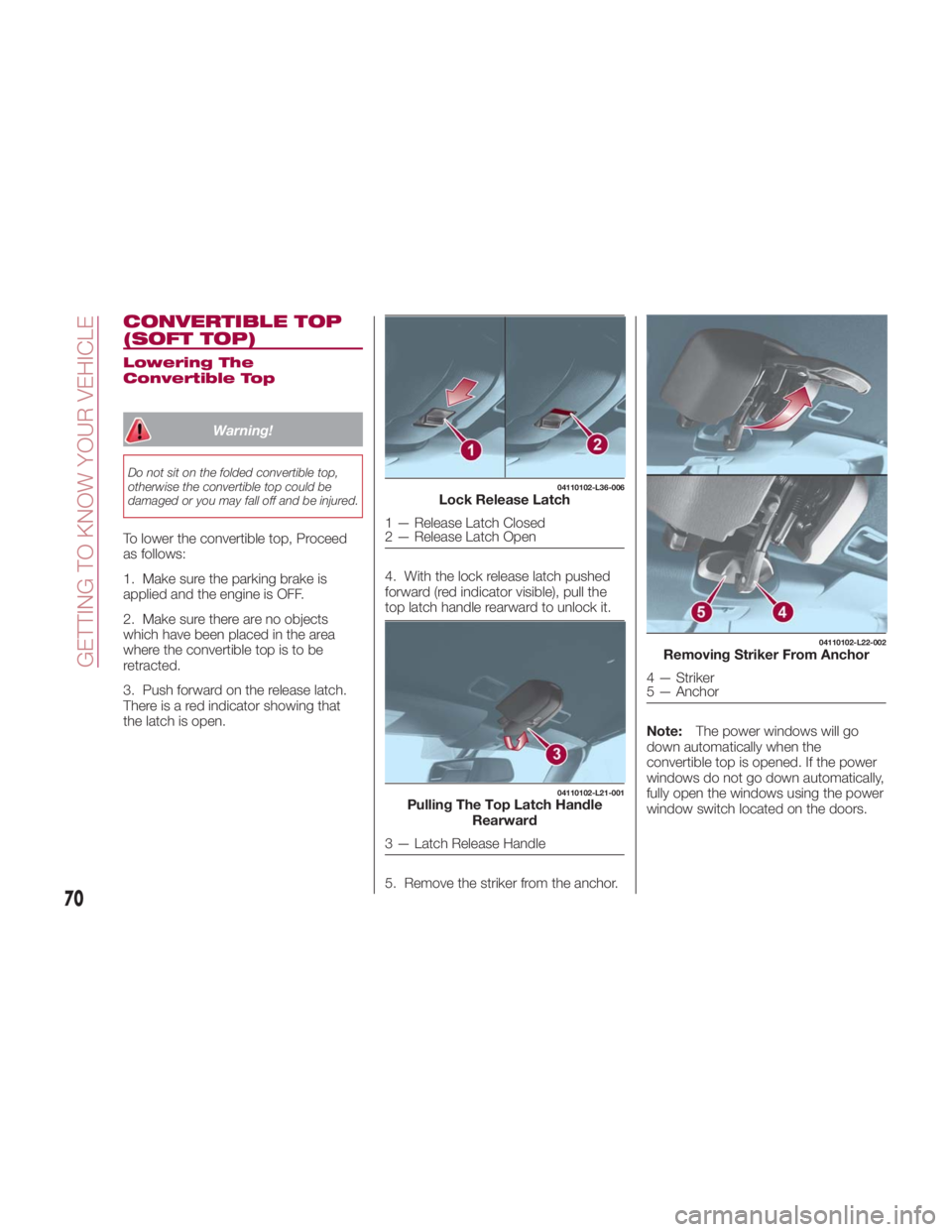
CONVERTIBLE TOP
(SOFT TOP) Lowering The
Convertible Top
Warning!Do not sit on the folded convertible top,
otherwise the convertible top could be
damaged or you may fall off and be injured.
To lower the convertible top, Proceed
as follows:
1. Make sure the parking brake is
applied and the engine is OFF.
2. Make sure there are no objects
which have been placed in the area
where the convertible top is to be
retracted.
3. Push forward on the release latch.
There is a red indicator showing that
the latch is open. 4. With the lock release latch pushed
forward (red indicator visible), pull the
top latch handle rearward to unlock it.
5. Remove the striker from the anchor. Note: The power windows will go
down automatically when the
convertible top is opened. If the power
windows do not go down automatically,
fully open the windows using the power
window switch located on the doors. 04110102-L36-006
Lock Release Latch
1 — Release Latch Closed
2 — Release Latch Open 04110102-L21-001
Pulling The Top Latch Handle
Rearward
3 — Latch Release Handle 04110102-L22-002
Removing Striker From Anchor
4 — Striker
5 — Anchor
70
GETTING TO KNOW YOUR VEHICLE
Page 73 of 292
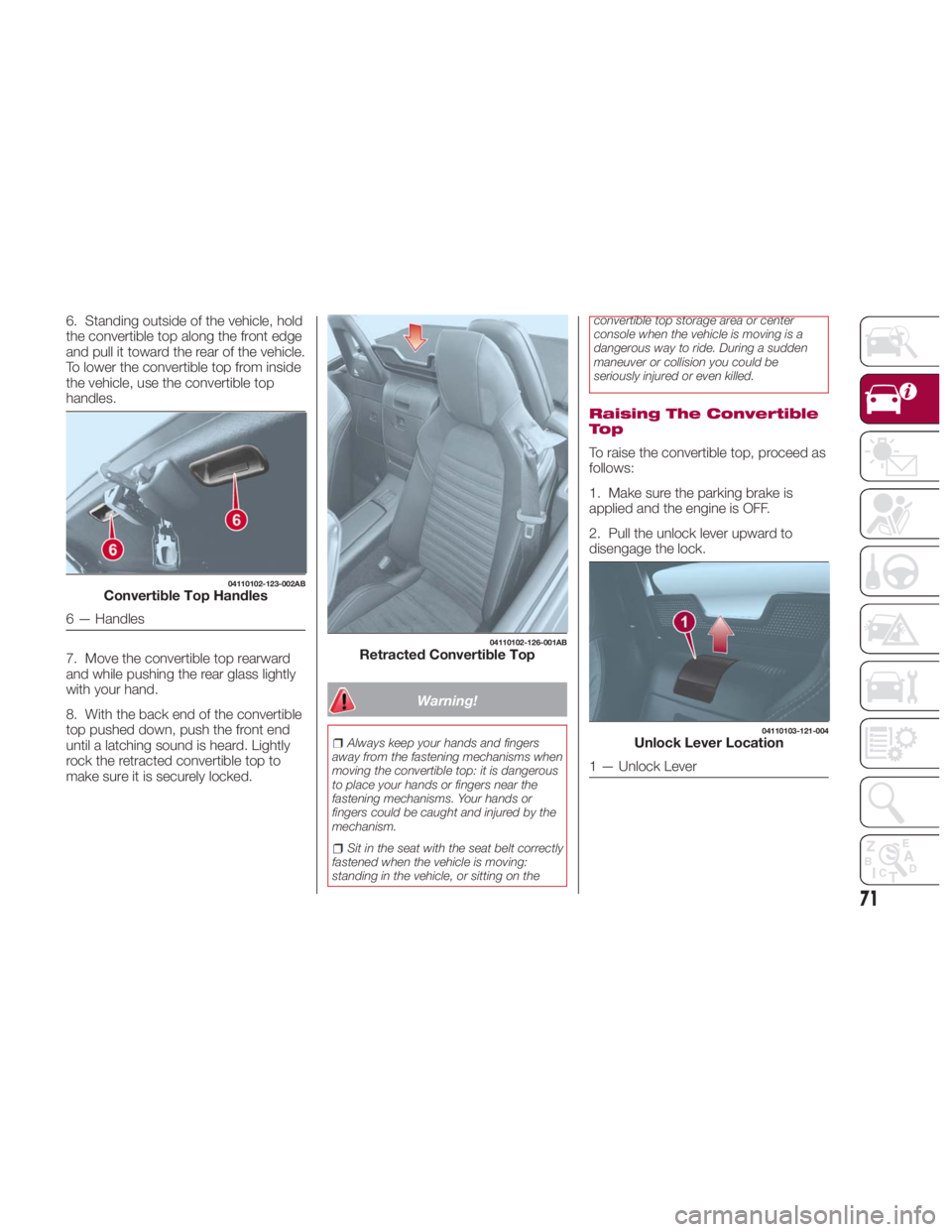
6. Standing outside of the vehicle, hold
the convertible top along the front edge
and pull it toward the rear of the vehicle.
To lower the convertible top from inside
the vehicle, use the convertible top
handles.
7. Move the convertible top rearward
and while pushing the rear glass lightly
with your hand.
8. With the back end of the convertible
top pushed down, push the front end
until a latching sound is heard. Lightly
rock the retracted convertible top to
make sure it is securely locked. Warning!Always keep your hands and fingers
away from the fastening mechanisms when
moving the convertible top: it is dangerous
to place your hands or fingers near the
fastening mechanisms. Your hands or
fingers could be caught and injured by the
mechanism.
Sit in the seat with the seat belt correctly
fastened when the vehicle is moving:
standing in the vehicle, or sitting on the convertible top storage area or center
console when the vehicle is moving is a
dangerous way to ride. During a sudden
maneuver or collision you could be
seriously injured or even killed.
Raising The Convertible
To p
To raise the convertible top, proceed as
follows:
1. Make sure the parking brake is
applied and the engine is OFF.
2. Pull the unlock lever upward to
disengage the lock.04110102-123-002AB
Convertible Top Handles
6 — Handles 04110102-126-001AB
Retracted Convertible Top 04110103-121-004
Unlock Lever Location
1 — Unlock Lever
71
Page 74 of 292
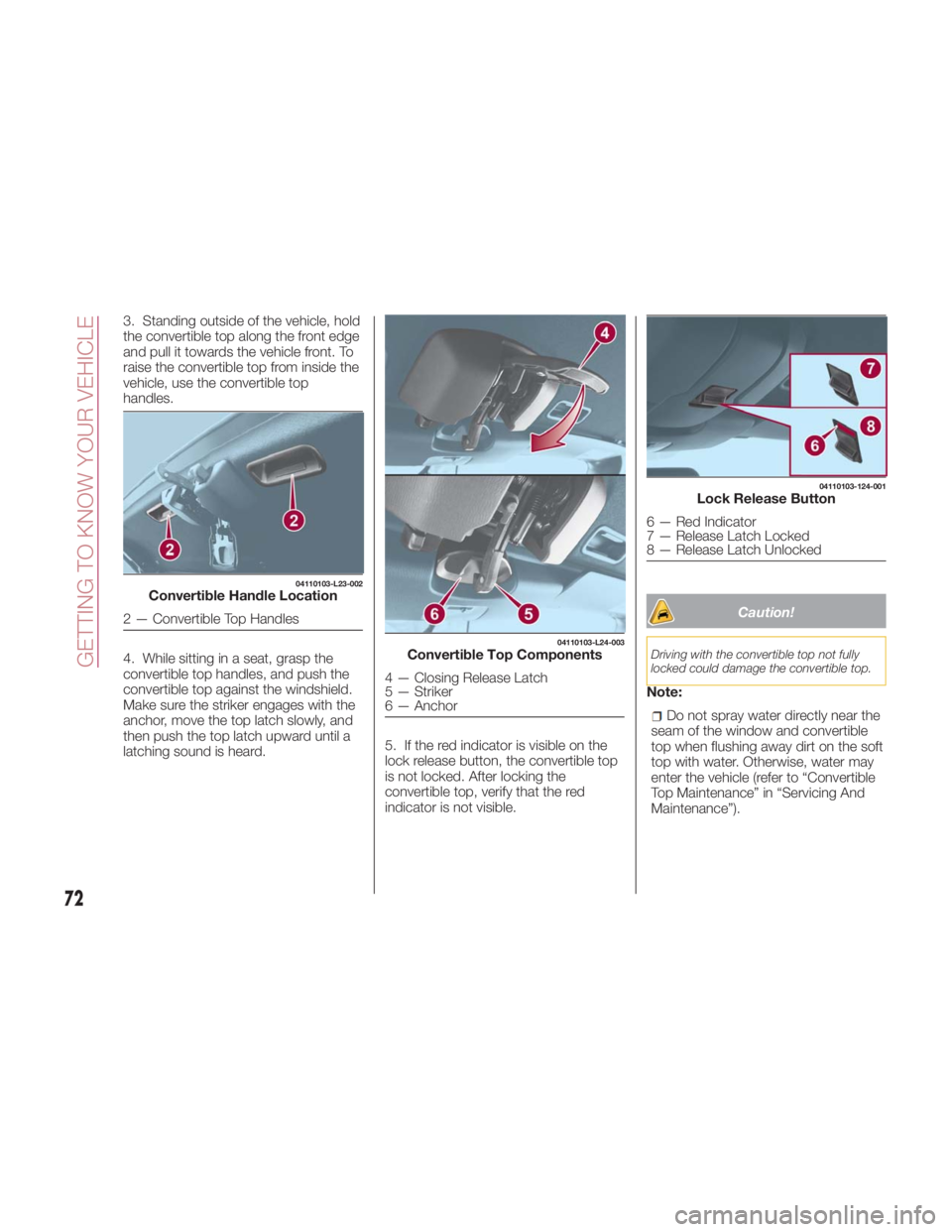
3. Standing outside of the vehicle, hold
the convertible top along the front edge
and pull it towards the vehicle front. To
raise the convertible top from inside the
vehicle, use the convertible top
handles.
4. While sitting in a seat, grasp the
convertible top handles, and push the
convertible top against the windshield.
Make sure the striker engages with the
anchor, move the top latch slowly, and
then push the top latch upward until a
latching sound is heard. 5. If the red indicator is visible on the
lock release button, the convertible top
is not locked. After locking the
convertible top, verify that the red
indicator is not visible. Caution!Driving with the convertible top not fully
locked could damage the convertible top.
Note:
Do not spray water directly near the
seam of the window and convertible
top when flushing away dirt on the soft
top with water. Otherwise, water may
enter the vehicle (refer to “Convertible
Top Maintenance” in “Servicing And
Maintenance”).04110103-L23-002
Convertible Handle Location
2 — Convertible Top Handles 04110103-L24-003
Convertible Top Components
4 — Closing Release Latch
5 — Striker
6 — Anchor 04110103-124-001
Lock Release Button
6 — Red Indicator
7 — Release Latch Locked
8 — Release Latch Unlocked
72
GETTING TO KNOW YOUR VEHICLE
Page 75 of 292
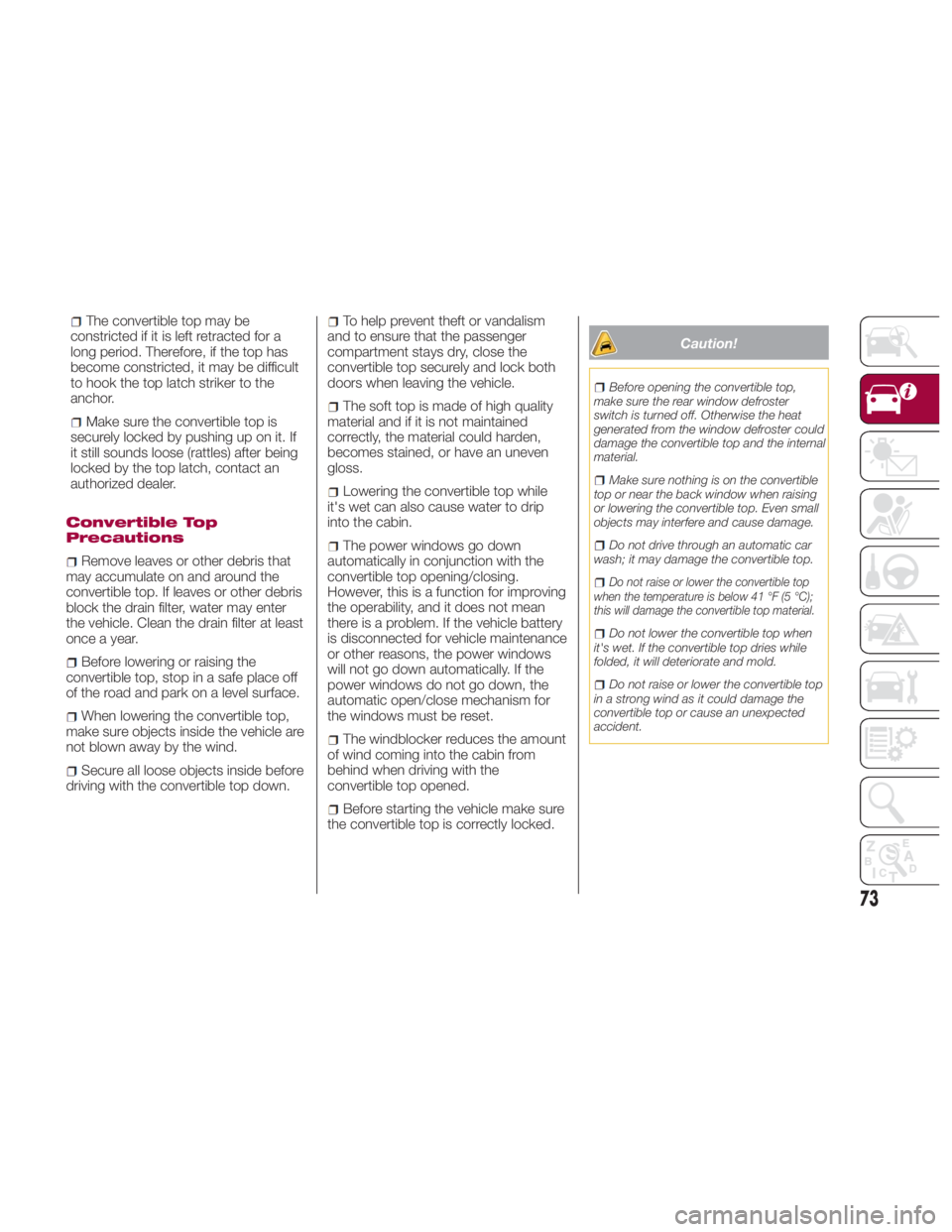
The convertible top may be
constricted if it is left retracted for a
long period. Therefore, if the top has
become constricted, it may be difficult
to hook the top latch striker to the
anchor.
Make sure the convertible top is
securely locked by pushing up on it. If
it still sounds loose (rattles) after being
locked by the top latch, contact an
authorized dealer.
Convertible Top
Precautions
Remove leaves or other debris that
may accumulate on and around the
convertible top. If leaves or other debris
block the drain filter, water may enter
the vehicle. Clean the drain filter at least
once a year.
Before lowering or raising the
convertible top, stop in a safe place off
of the road and park on a level surface.
When lowering the convertible top,
make sure objects inside the vehicle are
not blown away by the wind.
Secure all loose objects inside before
driving with the convertible top down. To help prevent theft or vandalism
and to ensure that the passenger
compartment stays dry, close the
convertible top securely and lock both
doors when leaving the vehicle.
The soft top is made of high quality
material and if it is not maintained
correctly, the material could harden,
becomes stained, or have an uneven
gloss.
Lowering the convertible top while
it's wet can also cause water to drip
into the cabin.
The power windows go down
automatically in conjunction with the
convertible top opening/closing.
However, this is a function for improving
the operability, and it does not mean
there is a problem. If the vehicle battery
is disconnected for vehicle maintenance
or other reasons, the power windows
will not go down automatically. If the
power windows do not go down, the
automatic open/close mechanism for
the windows must be reset.
The windblocker reduces the amount
of wind coming into the cabin from
behind when driving with the
convertible top opened.
Before starting the vehicle make sure
the convertible top is correctly locked. Caution! Before opening the convertible top,
make sure the rear window defroster
switch is turned off. Otherwise the heat
generated from the window defroster could
damage the convertible top and the internal
material.
Make sure nothing is on the convertible
top or near the back window when raising
or lowering the convertible top. Even small
objects may interfere and cause damage.
Do not drive through an automatic car
wash; it may damage the convertible top.
Do not raise or lower the convertible top
when the temperature is below 41 °F (5 °C);
this will damage the convertible top material.
Do not lower the convertible top when
it's wet. If the convertible top dries while
folded, it will deteriorate and mold.
Do not raise or lower the convertible top
in a strong wind as it could damage the
convertible top or cause an unexpected
accident.
73
Page 76 of 292
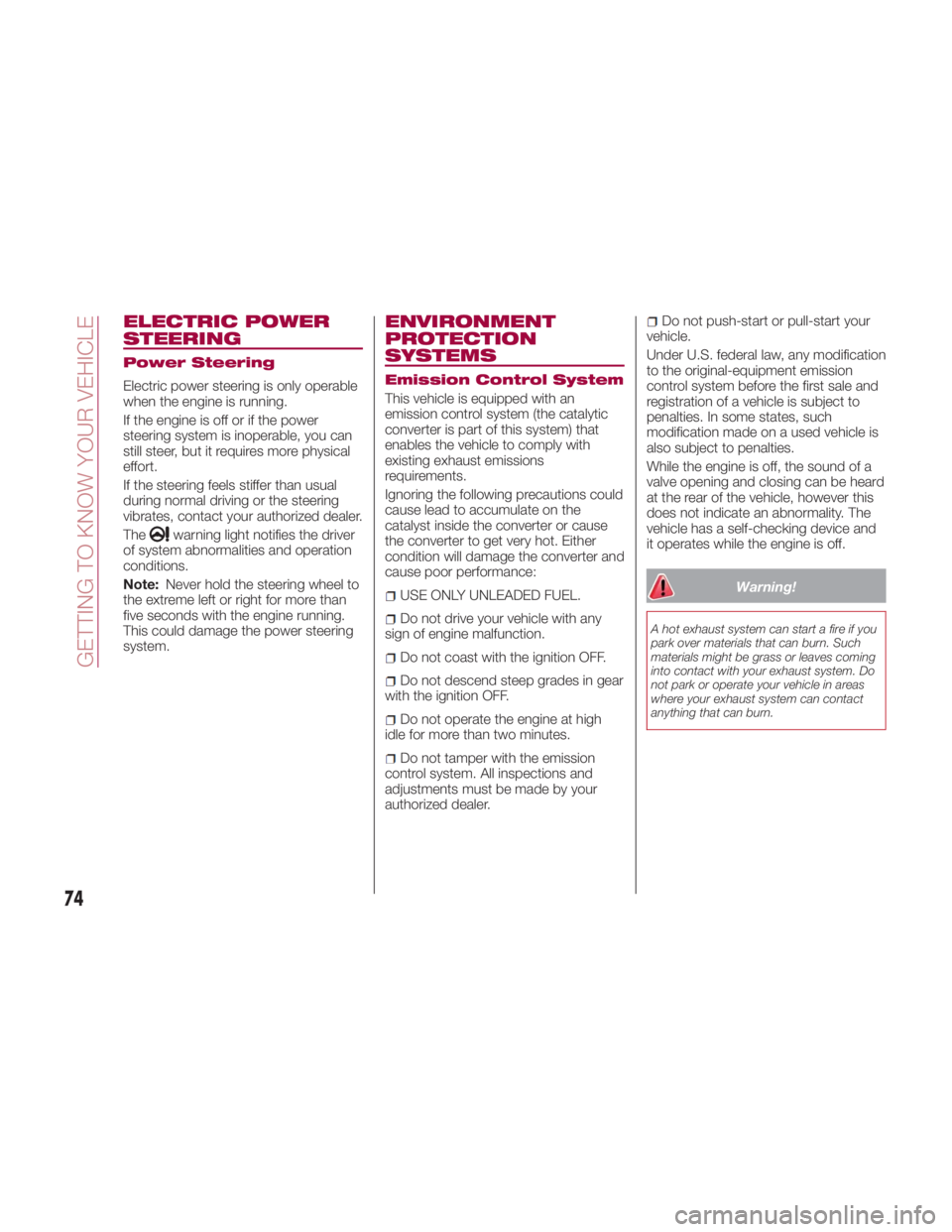
ELECTRIC POWER
STEERING Power Steering
Electric power steering is only operable
when the engine is running.
If the engine is off or if the power
steering system is inoperable, you can
still steer, but it requires more physical
effort.
If the steering feels stiffer than usual
during normal driving or the steering
vibrates, contact your authorized dealer.
The
warning light notifies the driver
of system abnormalities and operation
conditions.
Note: Never hold the steering wheel to
the extreme left or right for more than
five seconds with the engine running.
This could damage the power steering
system. ENVIRONMENT
PROTECTION
SYSTEMS Emission Control System
This vehicle is equipped with an
emission control system (the catalytic
converter is part of this system) that
enables the vehicle to comply with
existing exhaust emissions
requirements.
Ignoring the following precautions could
cause lead to accumulate on the
catalyst inside the converter or cause
the converter to get very hot. Either
condition will damage the converter and
cause poor performance:
USE ONLY UNLEADED FUEL.
Do not drive your vehicle with any
sign of engine malfunction.
Do not coast with the ignition OFF.
Do not descend steep grades in gear
with the ignition OFF.
Do not operate the engine at high
idle for more than two minutes.
Do not tamper with the emission
control system. All inspections and
adjustments must be made by your
authorized dealer. Do not push-start or pull-start your
vehicle.
Under U.S. federal law, any modification
to the original-equipment emission
control system before the first sale and
registration of a vehicle is subject to
penalties. In some states, such
modification made on a used vehicle is
also subject to penalties.
While the engine is off, the sound of a
valve opening and closing can be heard
at the rear of the vehicle, however this
does not indicate an abnormality. The
vehicle has a self-checking device and
it operates while the engine is off.
Warning!A hot exhaust system can start a fire if you
park over materials that can burn. Such
materials might be grass or leaves coming
into contact with your exhaust system. Do
not park or operate your vehicle in areas
where your exhaust system can contact
anything that can burn.
74
GETTING TO KNOW YOUR VEHICLE
Page 77 of 292
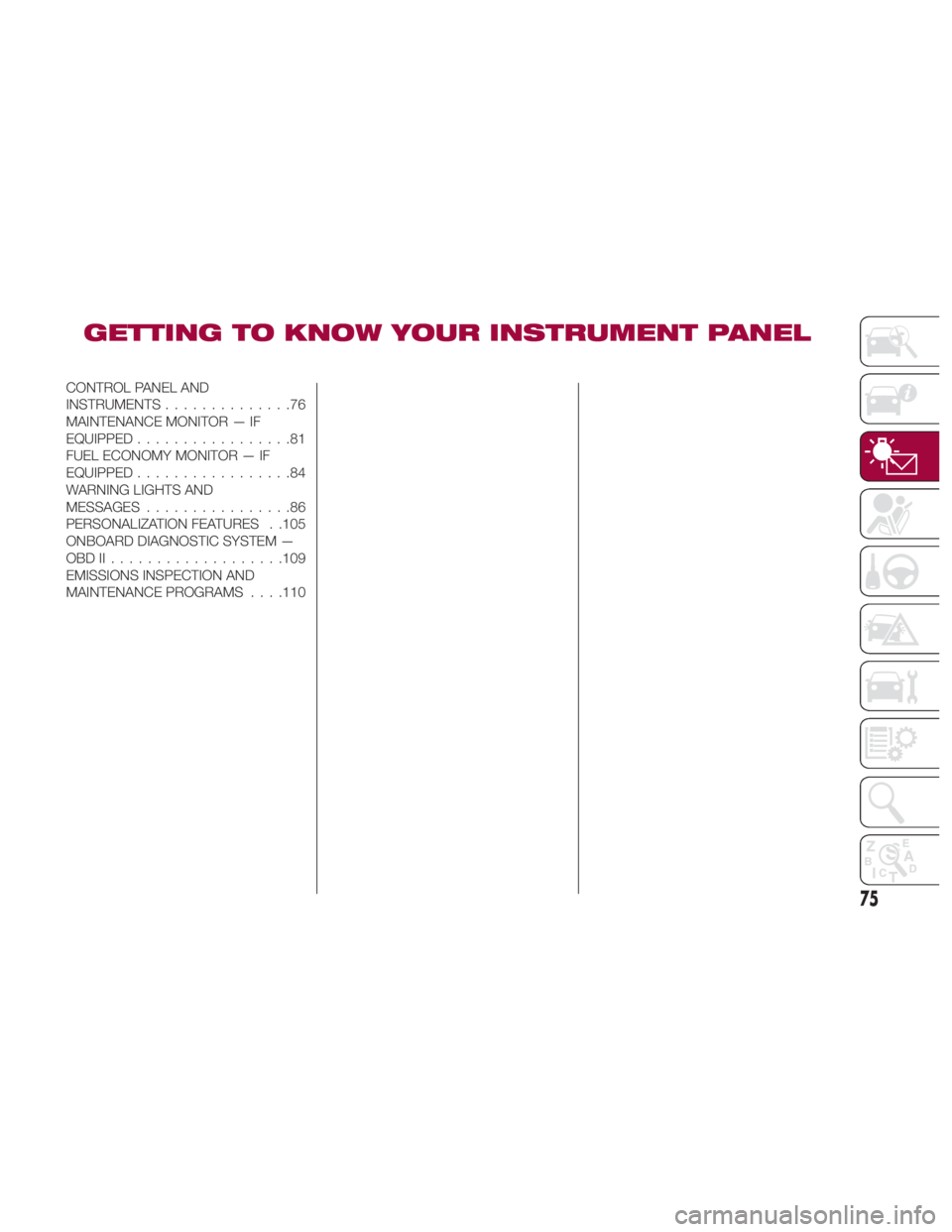
GETTING TO KNOW YOUR INSTRUMENT PANEL CONTROL PANEL AND
INSTRUMENTS..............76
MAINTENANCE MONITOR — IF
EQUIPPED .................81
FUEL ECONOMY MONITOR — IF
EQUIPPED .................84
WARNING LIGHTS AND
MESSAGES ................86
PERSONALIZATION FEATURES . .105
ONBOARD DIAGNOSTIC SYSTEM —
OBDII.................. .109
EMISSIONS INSPECTION AND
MAINTENANCE PROGRAMS . . . .110
75
Page 78 of 292

CONTROL PANEL AND INSTRUMENTS Instrument Cluster
1 — Odometer/Trip Computer And Trip Computer Button/Dashboard Illumination
2 — Tachometer
3 — Speedometer
4 — Automatic Transmission Info Display
5 — Odometer/Trip Computer Info/Engine Coolant Temperature Gauge/Fuel Gauge/Outside Temperature/Cruise Control/Info
Switch Display 05020103-121-001AB
Instrument Cluster
76
GETTING TO KNOW YOUR INSTRUMENT PANEL
Page 79 of 292
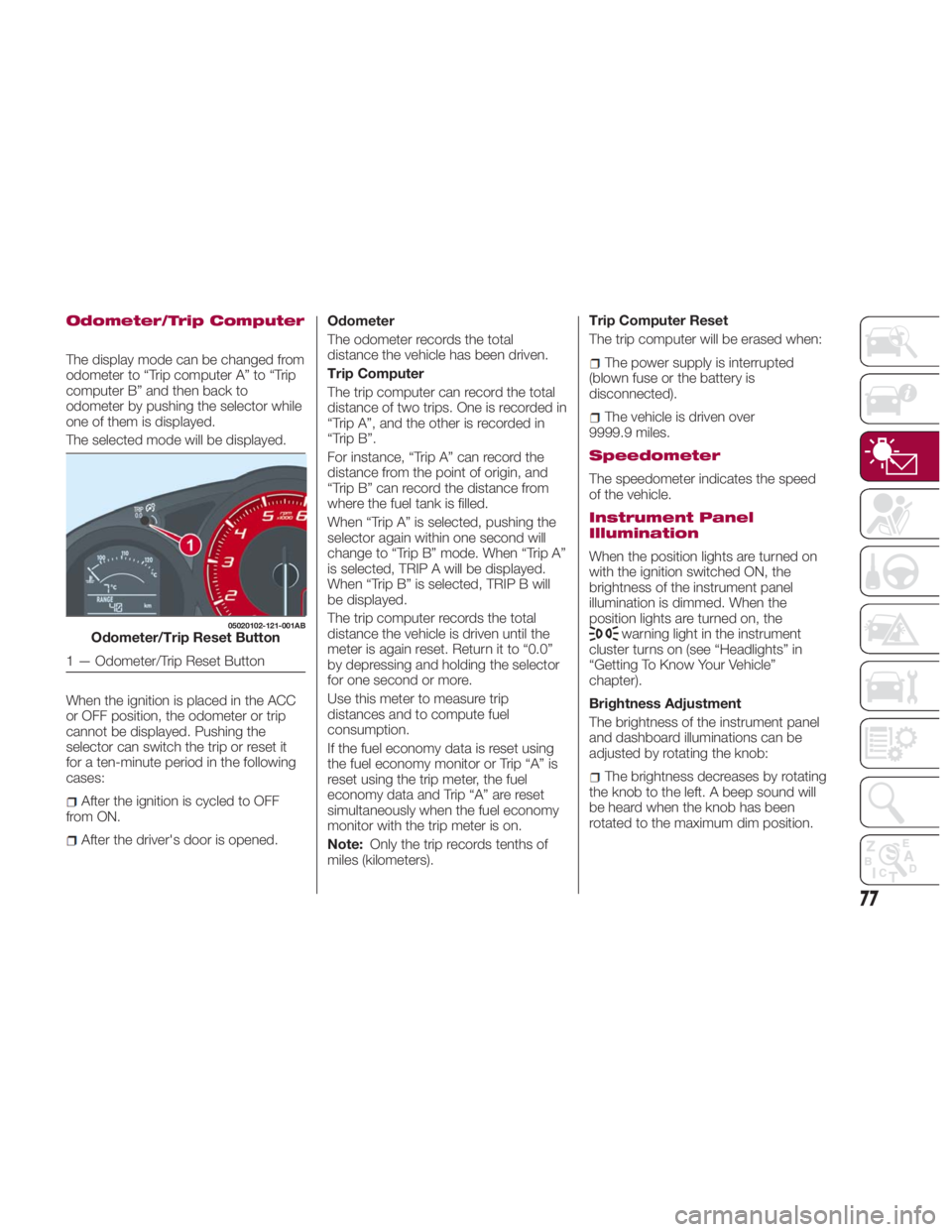
Odometer/Trip Computer
The display mode can be changed from
odometer to “Trip computer A” to “Trip
computer B” and then back to
odometer by pushing the selector while
one of them is displayed.
The selected mode will be displayed.
When the ignition is placed in the ACC
or OFF position, the odometer or trip
cannot be displayed. Pushing the
selector can switch the trip or reset it
for a ten-minute period in the following
cases:
After the ignition is cycled to OFF
from ON.
After the driver's door is opened. Odometer
The odometer records the total
distance the vehicle has been driven.
Trip Computer
The trip computer can record the total
distance of two trips. One is recorded in
“Trip A”, and the other is recorded in
“Trip B”.
For instance, “Trip A” can record the
distance from the point of origin, and
“Trip B” can record the distance from
where the fuel tank is filled.
When “Trip A” is selected, pushing the
selector again within one second will
change to “Trip B” mode. When “Trip A”
is selected, TRIP A will be displayed.
When “Trip B” is selected, TRIP B will
be displayed.
The trip computer records the total
distance the vehicle is driven until the
meter is again reset. Return it to “0.0”
by depressing and holding the selector
for one second or more.
Use this meter to measure trip
distances and to compute fuel
consumption.
If the fuel economy data is reset using
the fuel economy monitor or Trip “A” is
reset using the trip meter, the fuel
economy data and Trip “A” are reset
simultaneously when the fuel economy
monitor with the trip meter is on.
Note: Only the trip records tenths of
miles (kilometers). Trip Computer Reset
The trip computer will be erased when:
The power supply is interrupted
(blown fuse or the battery is
disconnected).
The vehicle is driven over
9999.9 miles.
Speedometer
The speedometer indicates the speed
of the vehicle.
Instrument Panel
Illumination
When the position lights are turned on
with the ignition switched ON, the
brightness of the instrument panel
illumination is dimmed. When the
position lights are turned on, the
warning light in the instrument
cluster turns on (see “Headlights” in
“Getting To Know Your Vehicle”
chapter).
Brightness Adjustment
The brightness of the instrument panel
and dashboard illuminations can be
adjusted by rotating the knob:
The brightness decreases by rotating
the knob to the left. A beep sound will
be heard when the knob has been
rotated to the maximum dim position.05020102-121-001AB
Odometer/Trip Reset Button
1 — Odometer/Trip Reset Button
77
Page 80 of 292
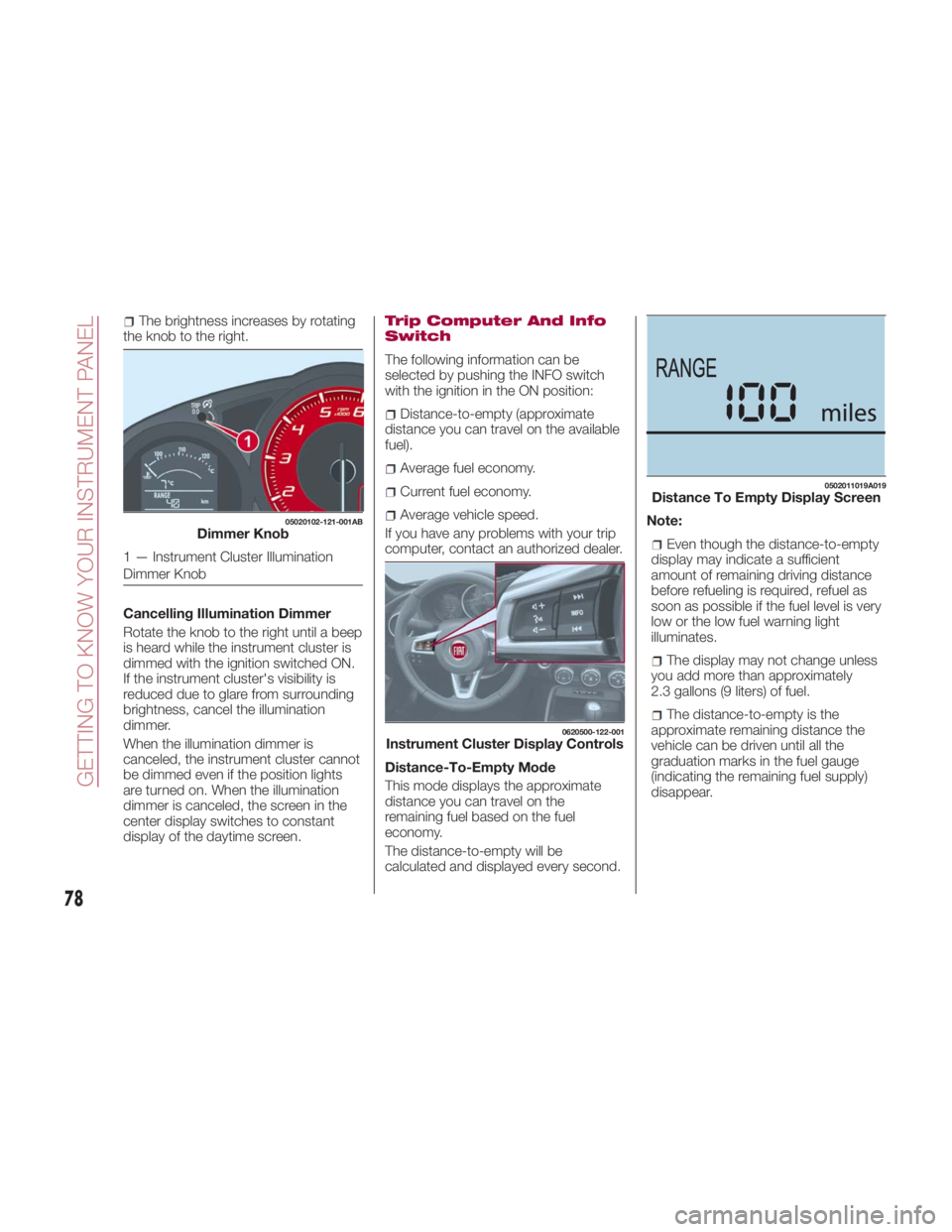
The brightness increases by rotating
the knob to the right.
Cancelling Illumination Dimmer
Rotate the knob to the right until a beep
is heard while the instrument cluster is
dimmed with the ignition switched ON.
If the instrument cluster's visibility is
reduced due to glare from surrounding
brightness, cancel the illumination
dimmer.
When the illumination dimmer is
canceled, the instrument cluster cannot
be dimmed even if the position lights
are turned on. When the illumination
dimmer is canceled, the screen in the
center display switches to constant
display of the daytime screen. Trip Computer And Info
Switch
The following information can be
selected by pushing the INFO switch
with the ignition in the ON position:
Distance-to-empty (approximate
distance you can travel on the available
fuel).
Average fuel economy.
Current fuel economy.
Average vehicle speed.
If you have any problems with your trip
computer, contact an authorized dealer.
Distance-To-Empty Mode
This mode displays the approximate
distance you can travel on the
remaining fuel based on the fuel
economy.
The distance-to-empty will be
calculated and displayed every second. Note:
Even though the distance-to-empty
display may indicate a sufficient
amount of remaining driving distance
before refueling is required, refuel as
soon as possible if the fuel level is very
low or the low fuel warning light
illuminates.
The display may not change unless
you add more than approximately
2.3 gallons (9 liters) of fuel.
The distance-to-empty is the
approximate remaining distance the
vehicle can be driven until all the
graduation marks in the fuel gauge
(indicating the remaining fuel supply)
disappear.05020102-121-001AB
Dimmer Knob
1 — Instrument Cluster Illumination
Dimmer Knob 0620500-122-001
Instrument Cluster Display Controls 0502011019A019
Distance To Empty Display Screen
78
GETTING TO KNOW YOUR INSTRUMENT PANEL