audio FIAT STILO 2005 1.G Radio Manual
[x] Cancel search | Manufacturer: FIAT, Model Year: 2005, Model line: STILO, Model: FIAT STILO 2005 1.GPages: 86, PDF Size: 1.15 MB
Page 78 of 86
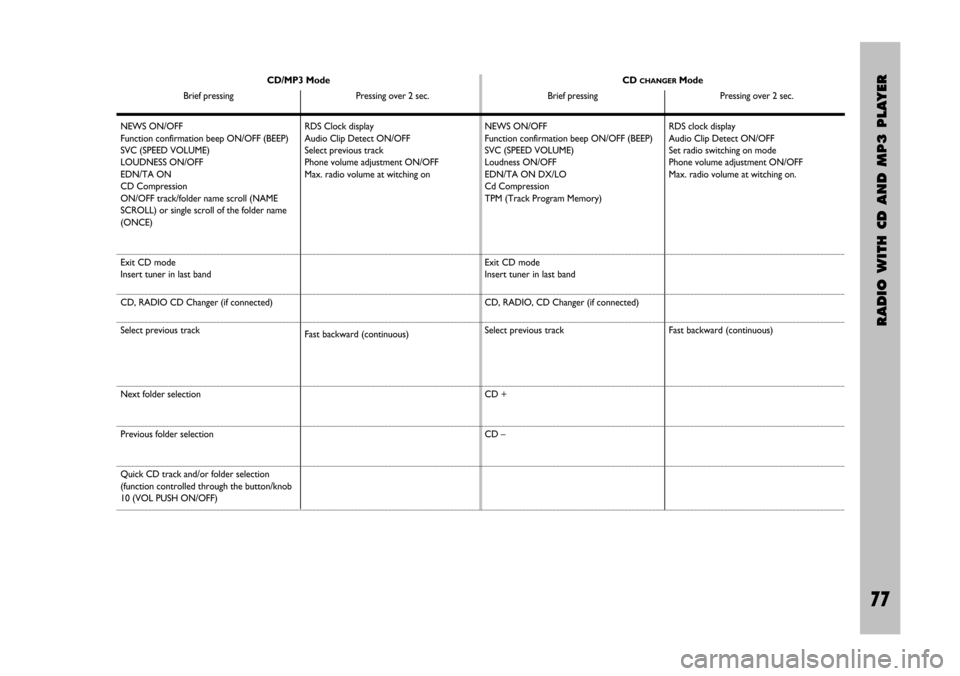
RADIO WITH CD AND MP3 PLAYER
77 Nero Testo 603.46.306 Radio Stilo gb
77
CD/MP3 Mode
Brief pressing Pressing over 2 sec.CD CHANGERMode
Brief pressing Pressing over 2 sec.
RDS Clock display
Audio Clip Detect ON/OFF
Select previous track
Phone volume adjustment ON/OFF
Max. radio volume at witching on
Fast backward (continuous)NEWS ON/OFF
Function confirmation beep ON/OFF (BEEP)
SVC (SPEED VOLUME)
Loudness ON/OFF
EDN/TA ON DX/LO
Cd Compression
TPM (Track Program Memory)
Exit CD mode
Insert tuner in last band
CD, RADIO, CD Changer (if connected)
Select previous track
CD +
CD –RDS clock display
Audio Clip Detect ON/OFF
Set radio switching on mode
Phone volume adjustment ON/OFF
Max. radio volume at witching on.
Fast backward (continuous)
NEWS ON/OFF
Function confirmation beep ON/OFF (BEEP)
SVC (SPEED VOLUME)
LOUDNESS ON/OFF
EDN/TA ON
CD Compression
ON/OFF track/folder name scroll (NAME
SCROLL) or single scroll of the folder name
(ONCE)
Exit CD mode
Insert tuner in last band
CD, RADIO CD Changer (if connected)
Select previous track
Next folder selection
Previous folder selection
Quick CD track and/or folder selection
(function controlled through the button/knob
10 (VOL PUSH ON/OFF)
603.46.306 Radio Stilo GB 7-04-2005 8:54 Pagina 77
Page 79 of 86
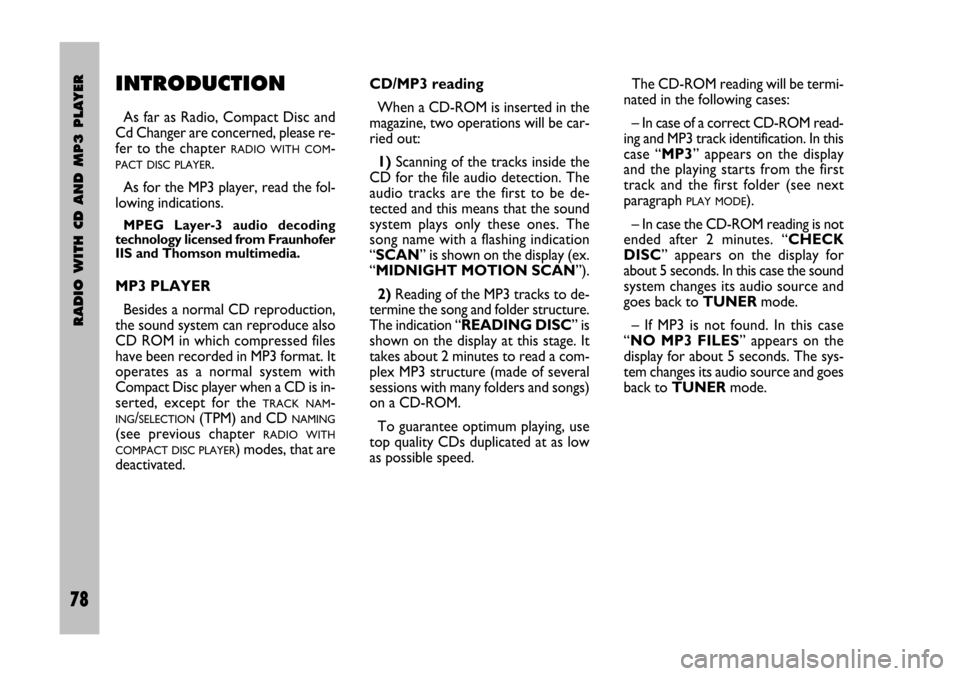
78 Nero Testo 603.46.306 Radio Stilo gb
RADIO WITH CD AND MP3 PLAYER
78
INTRODUCTION
As far as Radio, Compact Disc and
Cd Changer are concerned, please re-
fer to the chapter
RADIO WITH COM-
PACT DISC PLAYER.
As for the MP3 player, read the fol-
lowing indications.
MPEG Layer-3 audio decoding
technology licensed from Fraunhofer
IIS and Thomson multimedia.
MP3 PLAYER
Besides a normal CD reproduction,
the sound system can reproduce also
CD ROM in which compressed files
have been recorded in MP3 format. It
operates as a normal system with
Compact Disc player when a CD is in-
serted, except for the
TRACK NAM-
ING/SELECTION(TPM) and CD NAMING
(see previous chapter RADIO WITH
COMPACT DISC PLAYER
) modes, that are
deactivated.CD/MP3 reading
When a CD-ROM is inserted in the
magazine, two operations will be car-
ried out:
1)Scanning of the tracks inside the
CD for the file audio detection. The
audio tracks are the first to be de-
tected and this means that the sound
system plays only these ones. The
song name with a flashing indication
“SCAN” is shown on the display (ex.
“MIDNIGHT MOTION SCAN”).
2) Reading of the MP3 tracks to de-
termine the song and folder structure.
The indication “READING DISC” is
shown on the display at this stage. It
takes about 2 minutes to read a com-
plex MP3 structure (made of several
sessions with many folders and songs)
on a CD-ROM.
To guarantee optimum playing, use
top quality CDs duplicated at as low
as possible speed.The CD-ROM reading will be termi-
nated in the following cases:
– In case of a correct CD-ROM read-
ing and MP3 track identification. In this
case “MP3” appears on the display
and the playing starts from the first
track and the first folder (see next
paragraph
PLAY MODE).
– In case the CD-ROM reading is not
ended after 2 minutes. “CHECK
DISC” appears on the display for
about 5 seconds. In this case the sound
system changes its audio source and
goes back to TUNERmode.
– If MP3 is not found. In this case
“NO MP3 FILES” appears on the
display for about 5 seconds. The sys-
tem changes its audio source and goes
back to TUNERmode.
603.46.306 Radio Stilo GB 7-04-2005 8:54 Pagina 78
Page 82 of 86
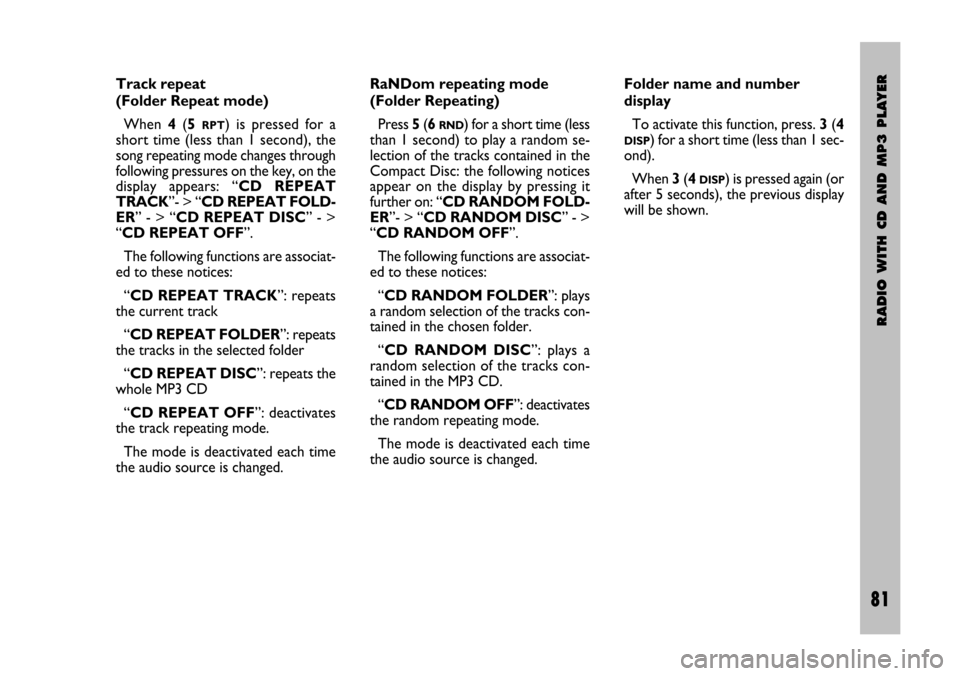
RADIO WITH CD AND MP3 PLAYER
81 Nero Testo 603.46.306 Radio Stilo gb
81
Track repeat
(Folder Repeat mode)
When 4(5
RPT) is pressed for a
short time (less than 1 second), the
song repeating mode changes through
following pressures on the key, on the
display appears: “CD REPEAT
TRACK”- > “CD REPEAT FOLD-
ER” - > “CD REPEAT DISC” - >
“CD REPEAT OFF”.
The following functions are associat-
ed to these notices:
“CD REPEAT TRACK”: repeats
the current track
“CD REPEAT FOLDER”: repeats
the tracks in the selected folder
“CD REPEAT DISC”: repeats the
whole MP3 CD
“CD REPEAT OFF”: deactivates
the track repeating mode.
The mode is deactivated each time
the audio source is changed.RaNDom repeating mode
(Folder Repeating)
Press 5(6 RND) for a short time (less
than 1 second) to play a random se-
lection of the tracks contained in the
Compact Disc: the following notices
appear on the display by pressing it
further on: “CD RANDOM FOLD-
ER”- > “CD RANDOM DISC” - >
“CD RANDOM OFF”.
The following functions are associat-
ed to these notices:
“CD RANDOM FOLDER”: plays
a random selection of the tracks con-
tained in the chosen folder.
“CD RANDOM DISC”: plays a
random selection of the tracks con-
tained in the MP3 CD.
“CD RANDOM OFF”: deactivates
the random repeating mode.
The mode is deactivated each time
the audio source is changed.Folder name and number
display
To activate this function, press. 3(4
DISP) for a short time (less than 1 sec-
ond).
When 3(4
DISP) is pressed again (or
after 5 seconds), the previous display
will be shown.
603.46.306 Radio Stilo GB 7-04-2005 8:54 Pagina 81