FIAT STILO 2005 1.G Radio Manual
Manufacturer: FIAT, Model Year: 2005, Model line: STILO, Model: FIAT STILO 2005 1.GPages: 86, PDF Size: 1.15 MB
Page 1 of 86

Page 2 of 86
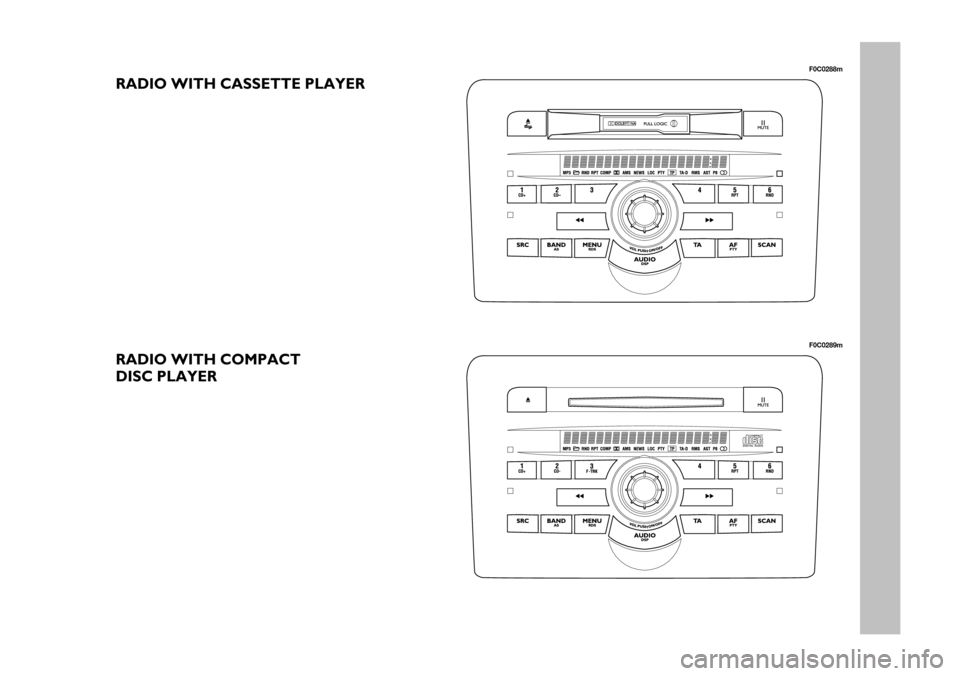
1 Nero Testo 603.46.306 Radio Stilo gb
F0C0288m
F0C0289m
RADIO WITH CASSETTE PLAYER
RADIO WITH COMPACT
DISC PLAYER
603.46.306 Radio Stilo GB 7-04-2005 8:54 Pagina 1
Page 3 of 86
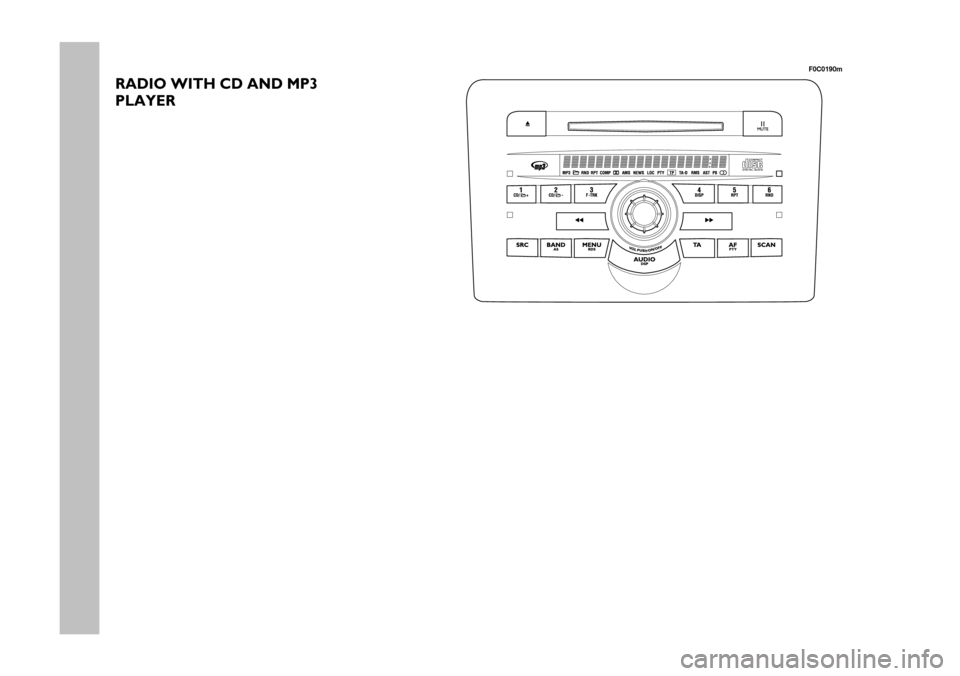
2 Nero Testo 603.46.306 Radio Stilo gb
RADIO WITH CD AND MP3
PLAYER
F0C0190m
603.46.306 Radio Stilo GB 7-04-2005 8:54 Pagina 2
Page 4 of 86
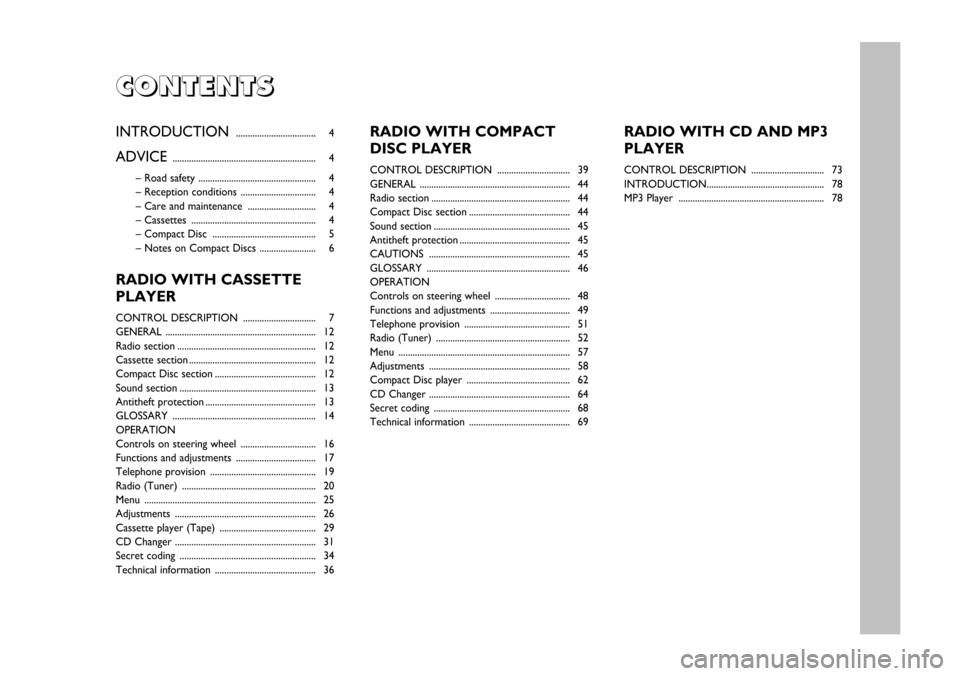
RADIO WITH CASSETTE PLAYER
3 Nero- Testo 603.46.306 Radio Stilo gb
3
C C C C
O O O O
N N N N
T T T T
E E E E
N N N N
T T T T
S S S S
INTRODUCTION.................................. 4
ADVICE...................................................\V.......... 4
– Road safety .................................................. 4
– Reception conditions ................................ 4
– Care and maintenance ............................. 4
– Cassettes ...................................................\V.. 4
– Compact Disc ............................................ 5
– Notes on Compact Discs ........................ 6
RADIO WITH CASSETTE
PLAYER
CONTROL DESCRIPTION ............................... 7
GENERAL ...................................................\V............. 12
Radio section ...................................................\V........ 12
Cassette section ...................................................\V... 12
Compact Disc section ........................................... 12
Sound section ...................................................\V....... 13
Antitheft protection ............................................... 13
GLOSSARY ...................................................\V.......... 14
OPERATION
Controls on steering wheel ................................ 16
Functions and adjustments .................................. 17
Telephone provision ............................................. 19
Radio (Tuner) ...................................................\V...... 20
Menu ...................................................\V...................... 25
Adjustments ...................................................\V......... 26
Cassette player (Tape) ......................................... 29
CD Changer ...................................................\V......... 31
Secret coding ...................................................\V....... 34
Technical information ........................................... 36
RADIO WITH COMPACT
DISC PLAYER
CONTROL DESCRIPTION ............................... 39
GENERAL ...................................................\V............. 44
Radio section ...................................................\V........ 44
Compact Disc section ........................................... 44
Sound section ...................................................\V....... 45
Antitheft protection ............................................... 45
CAUTIONS ...................................................\V......... 45
GLOSSARY ...................................................\V.......... 46
OPERATION
Controls on steering wheel ................................ 48
Functions and adjustments .................................. 49
Telephone provision ............................................. 51
Radio (Tuner) ...................................................\V...... 52
Menu ...................................................\V...................... 57
Adjustments ...................................................\V......... 58
Compact Disc player ............................................ 62
CD Changer ...................................................\V......... 64
Secret coding ...................................................\V....... 68
Technical information ........................................... 69
RADIO WITH CD AND MP3
PLAYER
CONTROL DESCRIPTION ............................... 73
INTRODUCTION.................................................. 78
MP3 Player ...................................................\V........... 78
603.46.306 Radio Stilo GB 7-04-2005 8:54 Pagina 3
Page 5 of 86
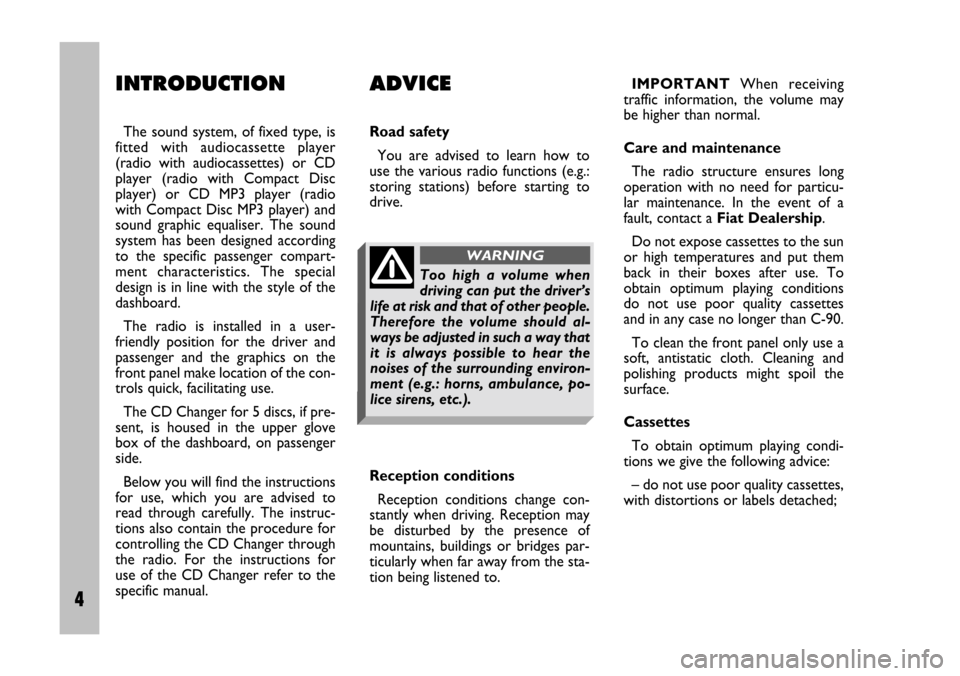
4 Nero Testo 603.46.306 Radio Stilo gb
4
INTRODUCTION ADVICE
The sound system, of fixed type, is
fitted with audiocassette player
(radio with audiocassettes) or CD
player (radio with Compact Disc
player) or CD MP3 player (radio
with Compact Disc MP3 player) and
sound graphic equaliser. The sound
system has been designed according
to the specific passenger compart-
ment characteristics. The special
design is in line with the style of the
dashboard.
The radio is installed in a user-
friendly position for the driver and
passenger and the graphics on the
front panel make location of the con-
trols quick, facilitating use.
The CD Changer for 5 discs, if pre-
sent, is housed in the upper glove
box of the dashboard, on passenger
side.
Below you will find the instructions
for use, which you are advised to
read through carefully. The instruc-
tions also contain the procedure for
controlling the CD Changer through
the radio. For the instructions for
use of the CD Changer refer to the
specific manual.Road safety
You are advised to learn how to
use the various radio functions (e.g.:
storing stations) before starting to
drive.
Reception conditions
Reception conditions change con-
stantly when driving. Reception may
be disturbed by the presence of
mountains, buildings or bridges par-
ticularly when far away from the sta-
tion being listened to.IMPORTANTWhen receiving
traffic information, the volume may
be higher than normal.
Care and maintenance
The radio structure ensures long
operation with no need for particu-
lar maintenance. In the event of a
fault, contact a Fiat Dealership.
Do not expose cassettes to the sun
or high temperatures and put them
back in their boxes after use. To
obtain optimum playing conditions
do not use poor quality cassettes
and in any case no longer than C-90.
To clean the front panel only use a
soft, antistatic cloth. Cleaning and
polishing products might spoil the
surface.
Cassettes
To obtain optimum playing condi-
tions we give the following advice:
– do not use poor quality cassettes,
with distortions or labels detached;
Too high a volume when
driving can put the driver’s
life at risk and that of other people.
Therefore the volume should al-
ways be adjusted in such a way that
it is always possible to hear the
noises of the surrounding environ-
ment (e.g.: horns, ambulance, po-
lice sirens, etc.).
WARNING
603.46.306 Radio Stilo GB 7-04-2005 8:54 Pagina 4
Page 6 of 86
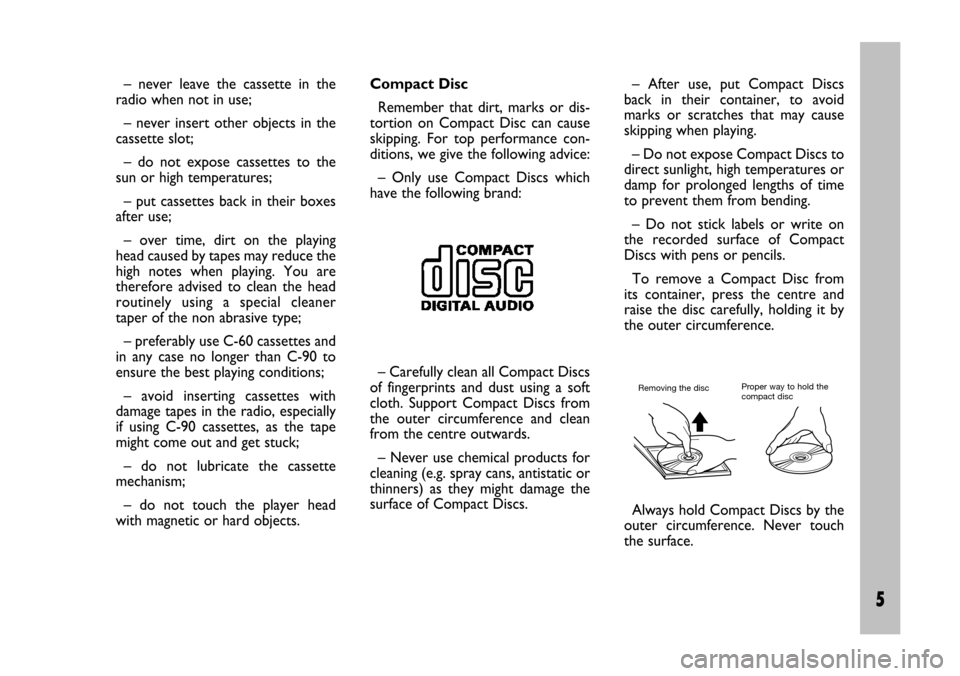
5 Nero- Testo 603.46.306 Radio Stilo gb
5
Compact Disc
Remember that dirt, marks or dis-
tortion on Compact Disc can cause
skipping. For top performance con-
ditions, we give the following advice:
– Only use Compact Discs which
have the following brand: – never leave the cassette in the
radio when not in use;
– never insert other objects in the
cassette slot;
– do not expose cassettes to the
sun or high temperatures;
– put cassettes back in their boxes
after use;
– over time, dirt on the playing
head caused by tapes may reduce the
high notes when playing. You are
therefore advised to clean the head
routinely using a special cleaner
taper of the non abrasive type;
– preferably use C-60 cassettes and
in any case no longer than C-90 to
ensure the best playing conditions;
– avoid inserting cassettes with
damage tapes in the radio, especially
if using C-90 cassettes, as the tape
might come out and get stuck;
– do not lubricate the cassette
mechanism;
– do not touch the player head
with magnetic or hard objects.– After use, put Compact Discs
back in their container, to avoid
marks or scratches that may cause
skipping when playing.
– Do not expose Compact Discs to
direct sunlight, high temperatures or
damp for prolonged lengths of time
to prevent them from bending.
– Do not stick labels or write on
the recorded surface of Compact
Discs with pens or pencils.
To remove a Compact Disc from
its container, press the centre and
raise the disc carefully, holding it by
the outer circumference.
– Carefully clean all Compact Discs
of fingerprints and dust using a soft
cloth. Support Compact Discs from
the outer circumference and clean
from the centre outwards.
– Never use chemical products for
cleaning (e.g. spray cans, antistatic or
thinners) as they might damage the
surface of Compact Discs.
Modo corretto di tenere
il compact discEstrazione del disco
Always hold Compact Discs by the
outer circumference. Never touch
the surface.
Removing the discProper way to hold the
compact disc
603.46.306 Radio Stilo GB 7-04-2005 8:54 Pagina 5
Page 7 of 86
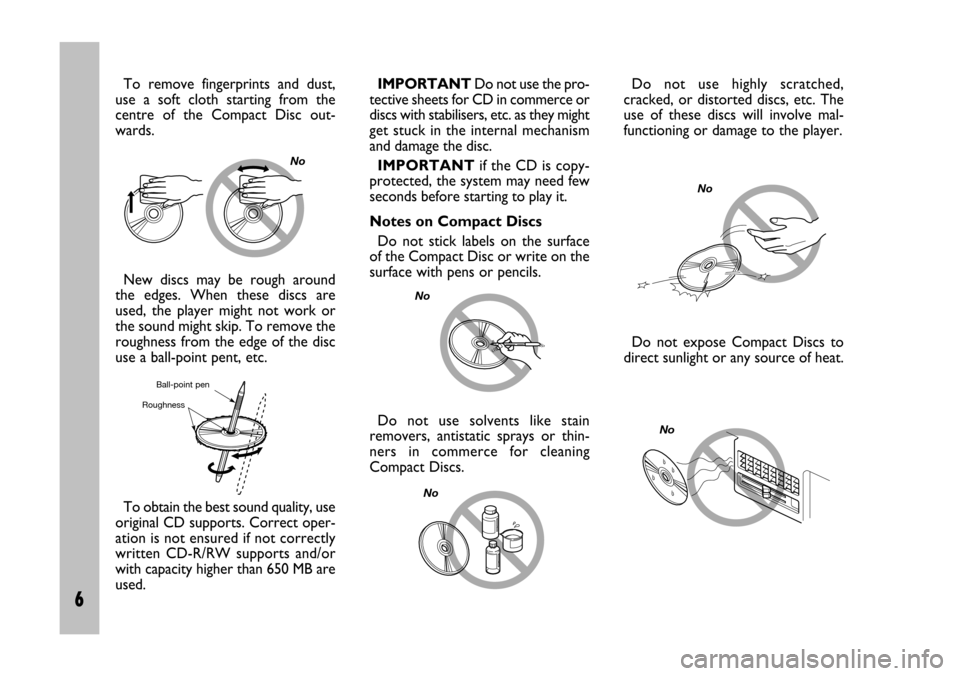
6 Nero Testo 603.46.306 Radio Stilo gb
6
To remove fingerprints and dust,
use a soft cloth starting from the
centre of the Compact Disc out-
wards.Do not use highly scratched,
cracked, or distorted discs, etc. The
use of these discs will involve mal-
functioning or damage to the player. IMPORTANTDo not use the pro-
tective sheets for CD in commerce or
discs with stabilisers, etc. as they might
get stuck in the internal mechanism
and damage the disc.
IMPORTANTif the CD is copy-
protected, the system may need few
seconds before starting to play it.
Notes on Compact Discs
Do not stick labels on the surface
of the Compact Disc or write on the
surface with pens or pencils.
Errato
New discs may be rough around
the edges. When these discs are
used, the player might not work or
the sound might skip. To remove the
roughness from the edge of the disc
use a ball-point pent, etc.
Penna a sfera
Ruvidità
Errato
Do not use solvents like stain
removers, antistatic sprays or thin-
ners in commerce for cleaning
Compact Discs.
Errato
Errato
Do not expose Compact Discs to
direct sunlight or any source of heat.
Errato
Ball-point pen
No
No
No
No
No
Roughness
To obtain the best sound quality, use
original CD supports. Correct oper-
ation is not ensured if not correctly
written CD-R/RW supports and/or
with capacity higher than 650 MB are
used.
603.46.306 Radio Stilo GB 7-04-2005 8:54 Pagina 6
Page 8 of 86
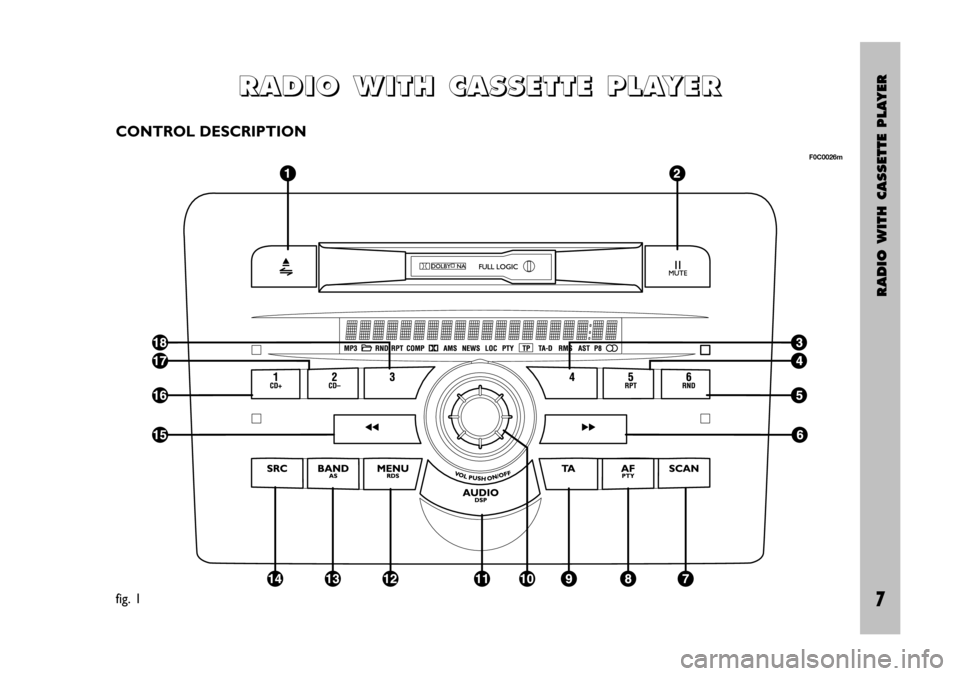
RADIO WITH CASSETTE PLAYER
7 Nero- Testo 603.46.306 Radio Stilo gb
7
R R R R
A A A A
D D D D
I I I I
O O O O
W W W W
I I I I
T T T T
H H H H
C C C C
A A A A
S S S S
S S S S
E E E E
T T T T
T T T T
E E E E
P P P P
L L L L
A A A A
Y Y Y Y
E E E E
R R R R
CONTROL DESCRIPTION
fig. 1
F0C0026m
603.46.306 Radio Stilo GB 7-04-2005 8:54 Pagina 7
Page 9 of 86
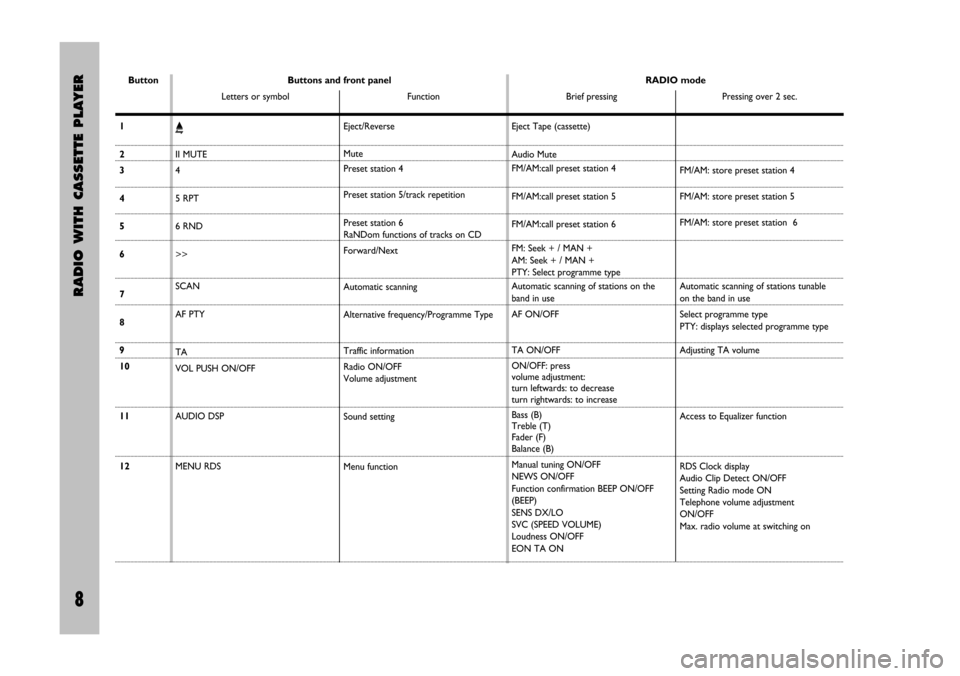
8 Nero Testo 603.46.306 Radio Stilo gb
RADIO WITH CASSETTE PLAYER
8
ButtonRADIO mode
Brief pressing Pressing over 2 sec. Buttons and front panel
Letters or symbol Function
Ä
II MUTE
4
5 RPT
6 RND
>>
SCAN
AF PTY
TA
VOL PUSH ON/OFF
AUDIO DSP
MENU RDSEject/Reverse
Mute
Preset station 4
Preset station 5/track repetition
Preset station 6
RaNDom functions of tracks on CD
Forward/Next
Automatic scanning
Alternative frequency/Programme Type
Traffic information
Radio ON/OFF
Volume adjustment
Sound setting
Menu functionEject Tape (cassette)
Audio Mute
FM/AM:call preset station 4
FM/AM:call preset station 5
FM/AM:call preset station 6
FM: Seek + / MAN +
AM: Seek + / MAN +
PTY: Select programme type
Automatic scanning of stations on the
band in use
AF ON/OFF
TA ON/OFF
ON/OFF: press
volume adjustment:
turn leftwards: to decrease
turn rightwards: to increase
Bass (B)
Treble (T)
Fader (F)
Balance (B)
Manual tuning ON/OFF
NEWS ON/OFF
Function confirmation BEEP ON/OFF
(BEEP)
SENS DX/LO
SVC (SPEED VOLUME)
Loudness ON/OFF
EON TA ONFM/AM: store preset station 4
FM/AM: store preset station 5
FM/AM: store preset station 6
Automatic scanning of stations tunable
on the band in use
Select programme type
PTY: displays selected programme type
Adjusting TA volume
Access to Equalizer function
RDS Clock display
Audio Clip Detect ON/OFF
Setting Radio mode ON
Telephone volume adjustment
ON/OFF
Max. radio volume at switching on 1
2
3
4
5
6
7
8
9
10
11
12
603.46.306 Radio Stilo GB 7-04-2005 8:54 Pagina 8
Page 10 of 86
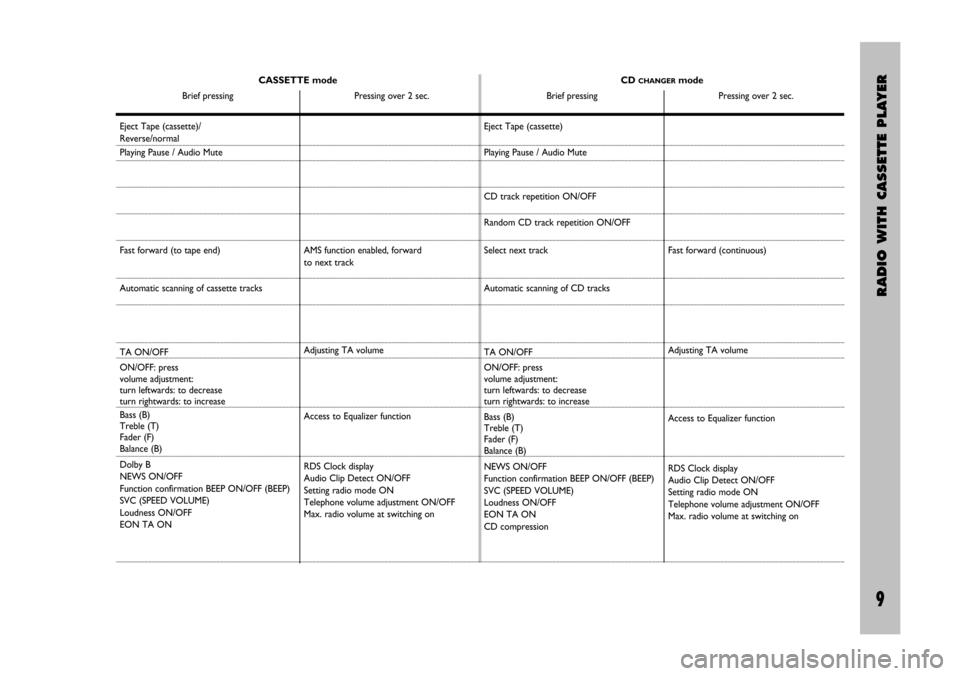
RADIO WITH CASSETTE PLAYER
9 Nero- Testo 603.46.306 Radio Stilo gb
9
CASSETTE mode
Brief pressing Pressing over 2 sec.CD CHANGERmode
Brief pressing Pressing over 2 sec.
Fast forward (continuous)
Adjusting TA volume
Access to Equalizer function
RDS Clock display
Audio Clip Detect ON/OFF
Setting radio mode ON
Telephone volume adjustment ON/OFF
Max. radio volume at switching on Eject Tape (cassette)/
Reverse/normal
Playing Pause / Audio Mute
Fast forward (to tape end)
Automatic scanning of cassette tracks
TA ON/OFF
ON/OFF: press
volume adjustment:
turn leftwards: to decrease
turn rightwards: to increase
Bass (B)
Treble (T)
Fader (F)
Balance (B)
Dolby B
NEWS ON/OFF
Function confirmation BEEP ON/OFF (BEEP)
SVC (SPEED VOLUME)
Loudness ON/OFF
EON TA ONAMS function enabled, forward
to next track
Adjusting TA volume
Access to Equalizer function
RDS Clock display
Audio Clip Detect ON/OFF
Setting radio mode ON
Telephone volume adjustment ON/OFF
Max. radio volume at switching onEject Tape (cassette)
Playing Pause / Audio Mute
CD track repetition ON/OFF
Random CD track repetition ON/OFF
Select next track
Automatic scanning of CD tracks
TA ON/OFF
ON/OFF: press
volume adjustment:
turn leftwards: to decrease
turn rightwards: to increase
Bass (B)
Treble (T)
Fader (F)
Balance (B)
NEWS ON/OFF
Function confirmation BEEP ON/OFF (BEEP)
SVC (SPEED VOLUME)
Loudness ON/OFF
EON TA ON
CD compression
603.46.306 Radio Stilo GB 7-04-2005 8:54 Pagina 9