Menu FIAT STILO 2005 1.G Radio Manual
[x] Cancel search | Manufacturer: FIAT, Model Year: 2005, Model line: STILO, Model: FIAT STILO 2005 1.GPages: 86, PDF Size: 1.15 MB
Page 4 of 86
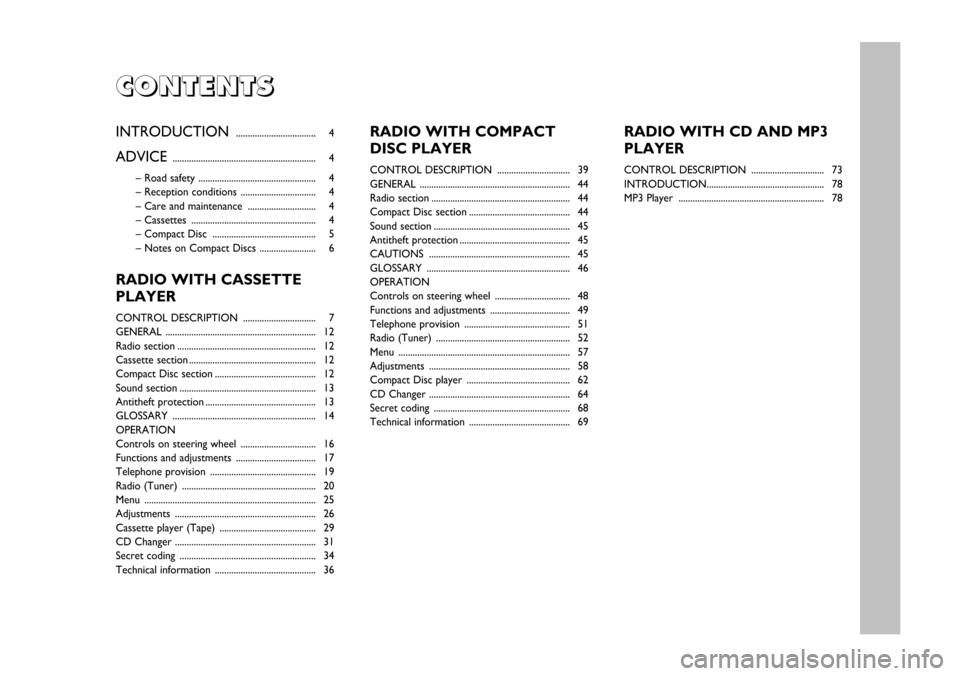
RADIO WITH CASSETTE PLAYER
3 Nero- Testo 603.46.306 Radio Stilo gb
3
C C C C
O O O O
N N N N
T T T T
E E E E
N N N N
T T T T
S S S S
INTRODUCTION.................................. 4
ADVICE...................................................\V.......... 4
– Road safety .................................................. 4
– Reception conditions ................................ 4
– Care and maintenance ............................. 4
– Cassettes ...................................................\V.. 4
– Compact Disc ............................................ 5
– Notes on Compact Discs ........................ 6
RADIO WITH CASSETTE
PLAYER
CONTROL DESCRIPTION ............................... 7
GENERAL ...................................................\V............. 12
Radio section ...................................................\V........ 12
Cassette section ...................................................\V... 12
Compact Disc section ........................................... 12
Sound section ...................................................\V....... 13
Antitheft protection ............................................... 13
GLOSSARY ...................................................\V.......... 14
OPERATION
Controls on steering wheel ................................ 16
Functions and adjustments .................................. 17
Telephone provision ............................................. 19
Radio (Tuner) ...................................................\V...... 20
Menu ...................................................\V...................... 25
Adjustments ...................................................\V......... 26
Cassette player (Tape) ......................................... 29
CD Changer ...................................................\V......... 31
Secret coding ...................................................\V....... 34
Technical information ........................................... 36
RADIO WITH COMPACT
DISC PLAYER
CONTROL DESCRIPTION ............................... 39
GENERAL ...................................................\V............. 44
Radio section ...................................................\V........ 44
Compact Disc section ........................................... 44
Sound section ...................................................\V....... 45
Antitheft protection ............................................... 45
CAUTIONS ...................................................\V......... 45
GLOSSARY ...................................................\V.......... 46
OPERATION
Controls on steering wheel ................................ 48
Functions and adjustments .................................. 49
Telephone provision ............................................. 51
Radio (Tuner) ...................................................\V...... 52
Menu ...................................................\V...................... 57
Adjustments ...................................................\V......... 58
Compact Disc player ............................................ 62
CD Changer ...................................................\V......... 64
Secret coding ...................................................\V....... 68
Technical information ........................................... 69
RADIO WITH CD AND MP3
PLAYER
CONTROL DESCRIPTION ............................... 73
INTRODUCTION.................................................. 78
MP3 Player ...................................................\V........... 78
603.46.306 Radio Stilo GB 7-04-2005 8:54 Pagina 3
Page 9 of 86
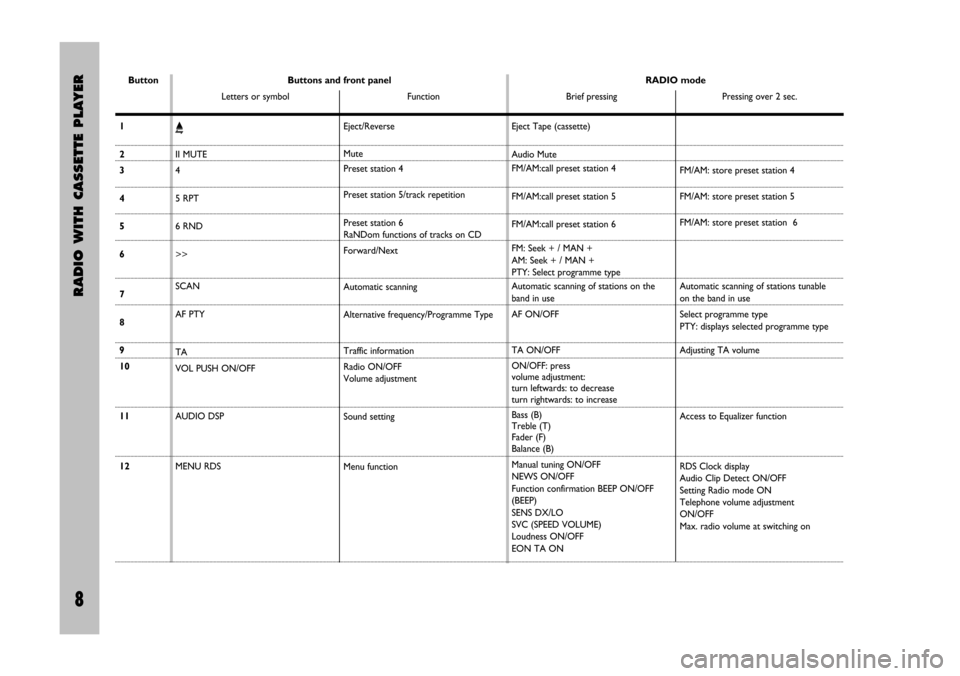
8 Nero Testo 603.46.306 Radio Stilo gb
RADIO WITH CASSETTE PLAYER
8
ButtonRADIO mode
Brief pressing Pressing over 2 sec. Buttons and front panel
Letters or symbol Function
Ä
II MUTE
4
5 RPT
6 RND
>>
SCAN
AF PTY
TA
VOL PUSH ON/OFF
AUDIO DSP
MENU RDSEject/Reverse
Mute
Preset station 4
Preset station 5/track repetition
Preset station 6
RaNDom functions of tracks on CD
Forward/Next
Automatic scanning
Alternative frequency/Programme Type
Traffic information
Radio ON/OFF
Volume adjustment
Sound setting
Menu functionEject Tape (cassette)
Audio Mute
FM/AM:call preset station 4
FM/AM:call preset station 5
FM/AM:call preset station 6
FM: Seek + / MAN +
AM: Seek + / MAN +
PTY: Select programme type
Automatic scanning of stations on the
band in use
AF ON/OFF
TA ON/OFF
ON/OFF: press
volume adjustment:
turn leftwards: to decrease
turn rightwards: to increase
Bass (B)
Treble (T)
Fader (F)
Balance (B)
Manual tuning ON/OFF
NEWS ON/OFF
Function confirmation BEEP ON/OFF
(BEEP)
SENS DX/LO
SVC (SPEED VOLUME)
Loudness ON/OFF
EON TA ONFM/AM: store preset station 4
FM/AM: store preset station 5
FM/AM: store preset station 6
Automatic scanning of stations tunable
on the band in use
Select programme type
PTY: displays selected programme type
Adjusting TA volume
Access to Equalizer function
RDS Clock display
Audio Clip Detect ON/OFF
Setting Radio mode ON
Telephone volume adjustment
ON/OFF
Max. radio volume at switching on 1
2
3
4
5
6
7
8
9
10
11
12
603.46.306 Radio Stilo GB 7-04-2005 8:54 Pagina 8
Page 20 of 86
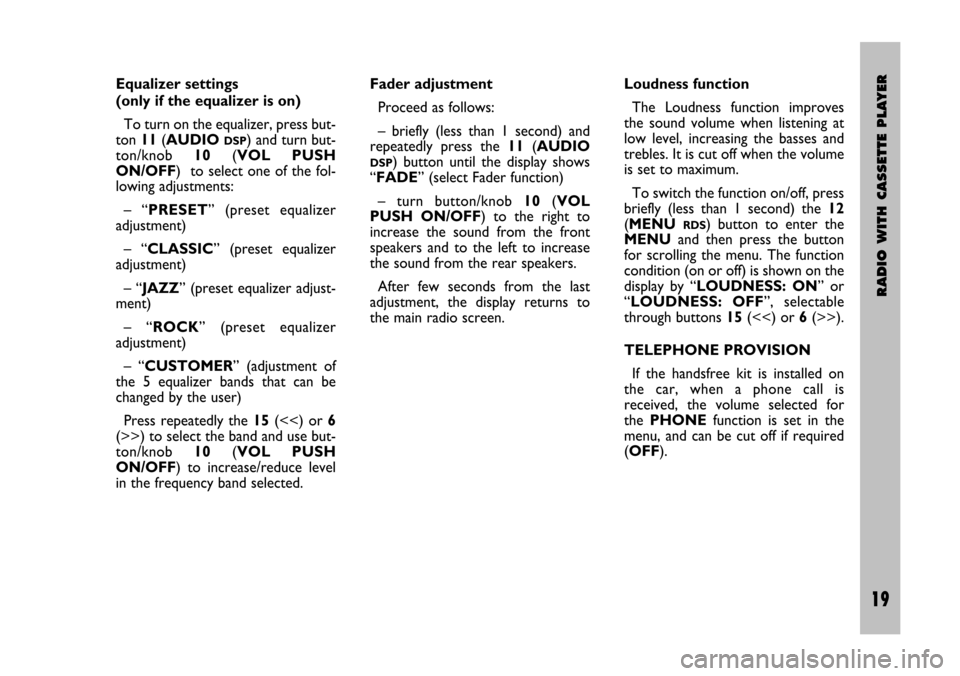
RADIO WITH CASSETTE PLAYER
19 Nero- Testo 603.46.306 Radio Stilo gb
19
Equalizer settings
(only if the equalizer is on)
To turn on the equalizer, press but-
ton 11(AUDIO
DSP) and turn but-
ton/knob10(VOL PUSH
ON/OFF) to select one of the fol-
lowing adjustments:
– “PRESET” (preset equalizer
adjustment)
– “CLASSIC” (preset equalizer
adjustment)
– “JAZZ” (preset equalizer adjust-
ment)
– “ROCK” (preset equalizer
adjustment)
– “CUSTOMER” (adjustment of
the 5 equalizer bands that can be
changed by the user)
Press repeatedly the 15 (<<) or 6
(>>) to select the band and use but-
ton/knob10(VOL PUSH
ON/OFF) to increase/reduce level
in the frequency band selected.Fader adjustment
Proceed as follows:
– briefly (less than 1 second) and
repeatedly press the 11(AUDIO
DSP) button until the display shows
“FADE” (select Fader function)
– turn button/knob 10(VOL
PUSH ON/OFF) to the right to
increase the sound from the front
speakers and to the left to increase
the sound from the rear speakers.
After few seconds from the last
adjustment, the display returns to
the main radio screen.Loudness function
The Loudness function improves
the sound volume when listening at
low level, increasing the basses and
trebles. It is cut off when the volume
is set to maximum.
To switch the function on/off, press
briefly (less than 1 second) the 12
(MENU
RDS) button to enter the
MENUand then press the button
for scrolling the menu. The function
condition (on or off) is shown on the
display by “LOUDNESS: ON” or
“LOUDNESS: OFF”, selectable
through buttons 15(<<) or 6(>>).
TELEPHONE PROVISION
If the handsfree kit is installed on
the car, when a phone call is
received, the volume selected for
the PHONEfunction is set in the
menu, and can be cut off if required
(OFF).
603.46.306 Radio Stilo GB 7-04-2005 8:54 Pagina 19
Page 22 of 86
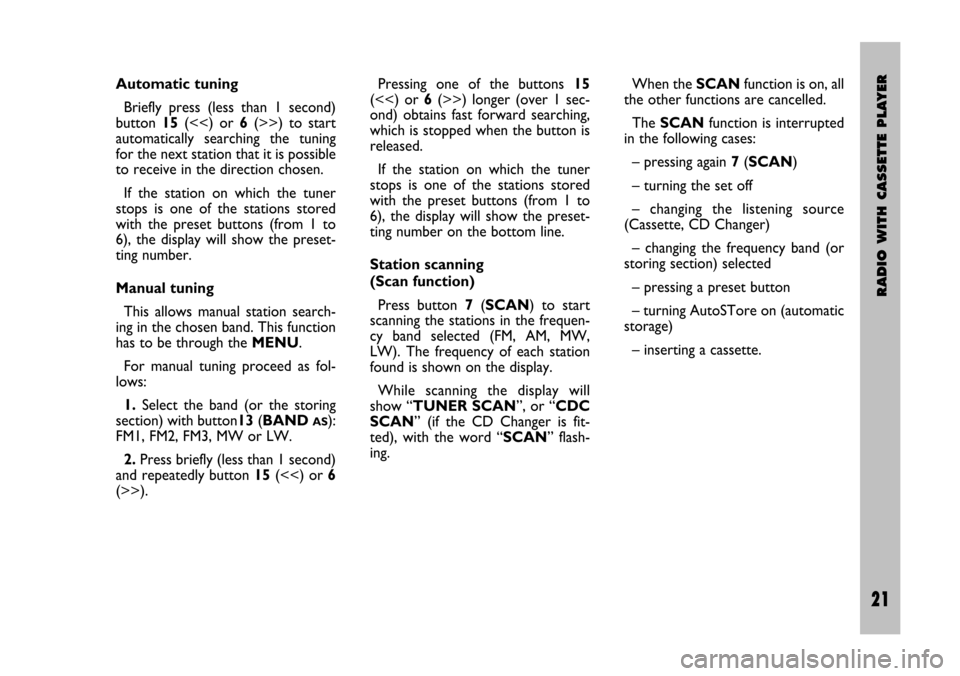
RADIO WITH CASSETTE PLAYER
21 Nero- Testo 603.46.306 Radio Stilo gb
21
Automatic tuning
Briefly press (less than 1 second)
button 15(<<) or 6(>>) to start
automatically searching the tuning
for the next station that it is possible
to receive in the direction chosen.
If the station on which the tuner
stops is one of the stations stored
with the preset buttons (from 1 to
6), the display will show the preset-
ting number.
Manual tuning
This allows manual station search-
ing in the chosen band. This function
has to be through the MENU.
For manual tuning proceed as fol-
lows:
1.Select the band (or the storing
section) with button13(BAND
AS):
FM1, FM2, FM3, MW or LW.
2. Press briefly (less than 1 second)
and repeatedly button 15(<<) or 6
(>>).Pressing one of the buttons 15
(<<) or 6(>>) longer (over 1 sec-
ond) obtains fast forward searching,
which is stopped when the button is
released.
If the station on which the tuner
stops is one of the stations stored
with the preset buttons (from 1 to
6), the display will show the preset-
ting number on the bottom line.
Station scanning
(Scan function)
Press button 7(SCAN) to start
scanning the stations in the frequen-
cy band selected (FM, AM, MW,
LW). The frequency of each station
found is shown on the display.
While scanning the display will
show “TUNER SCAN”, or “CDC
SCAN” (if the CD Changer is fit-
ted), with the word “SCAN” flash-
ing.When the SCANfunction is on, all
the other functions are cancelled.
The SCANfunction is interrupted
in the following cases:
– pressing again 7(SCAN)
– turning the set off
– changing the listening source
(Cassette, CD Changer)
– changing the frequency band (or
storing section) selected
– pressing a preset button
– turning AutoSTore on (automatic
storage)
– inserting a cassette.
603.46.306 Radio Stilo GB 7-04-2005 8:54 Pagina 21
Page 26 of 86
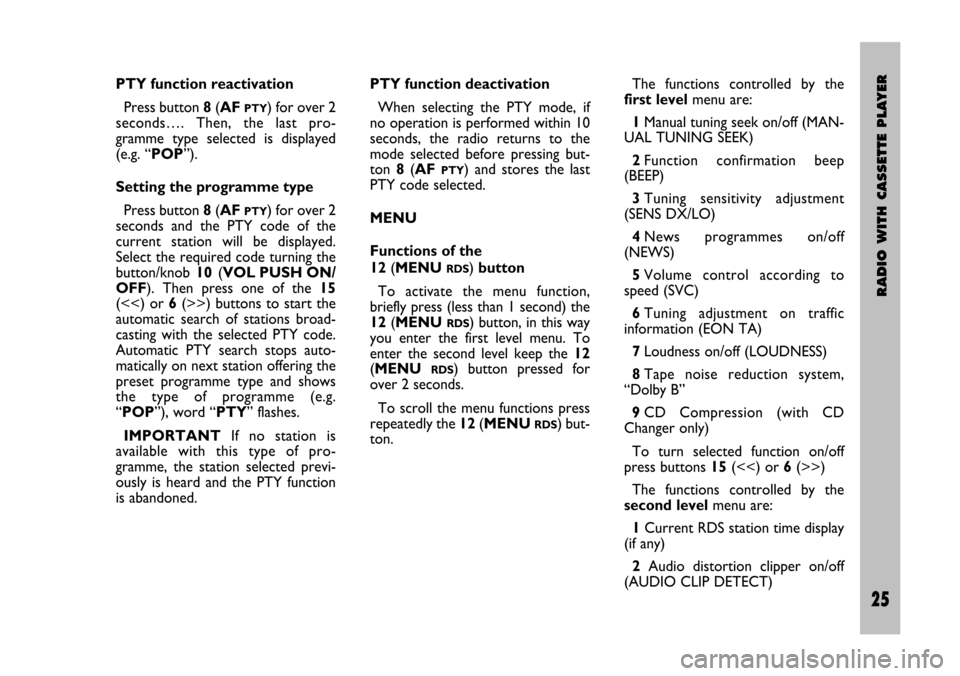
RADIO WITH CASSETTE PLAYER
25 Nero- Testo 603.46.306 Radio Stilo gb
25
PTY function reactivation
Press button 8(AF
PTY) for over 2
seconds…. Then, the last pro-
gramme type selected is displayed
(e.g. “POP”).
Setting the programme type
Press button 8(AF
PTY) for over 2
seconds and the PTY code of the
current station will be displayed.
Select the required code turning the
button/knob 10 (VOL PUSH ON/
OFF). Then press one of the 15
(<<) or 6(>>) buttons to start the
automatic search of stations broad-
casting with the selected PTY code.
Automatic PTY search stops auto-
matically on next station offering the
preset programme type and shows
the type of programme (e.g.
“POP”), word “PTY” flashes.
IMPORTANTIf no station is
available with this type of pro-
gramme, the station selected previ-
ously is heard and the PTY function
is abandoned.PTY function deactivation
When selecting the PTY mode, if
no operation is performed within 10
seconds, the radio returns to the
mode selected before pressing but-
ton 8(AF
PTY) and stores the last
PTY code selected.
MENU
Functions of the
12(MENU
RDS)button
To activate the menu function,
briefly press (less than 1 second) the
12(MENU
RDS) button, in this way
you enter the first level menu. To
enter the second level keep the 12
(MENU
RDS) button pressed for
over 2 seconds.
To scroll the menu functions press
repeatedly the 12(MENU
RDS) but-
ton.The functions controlled by the
first levelmenu are:
1Manual tuning seek on/off (MAN-
UAL TUNING SEEK)
2Function confirmation beep
(BEEP)
3Tuning sensitivity adjustment
(SENS DX/LO)
4News programmes on/off
(NEWS)
5Volume control according to
speed (SVC)
6Tuning adjustment on traffic
information (EON TA)
7Loudness on/off (LOUDNESS)
8Tape noise reduction system,
“Dolby B”
9CD Compression (with CD
Changer only)
To turn selected function on/off
press buttons 15(<<) or 6(>>)
The functions controlled by the
second levelmenu are:
1Current RDS station time display
(if any)
2Audio distortion clipper on/off
(AUDIO CLIP DETECT)
603.46.306 Radio Stilo GB 7-04-2005 8:54 Pagina 25
Page 27 of 86
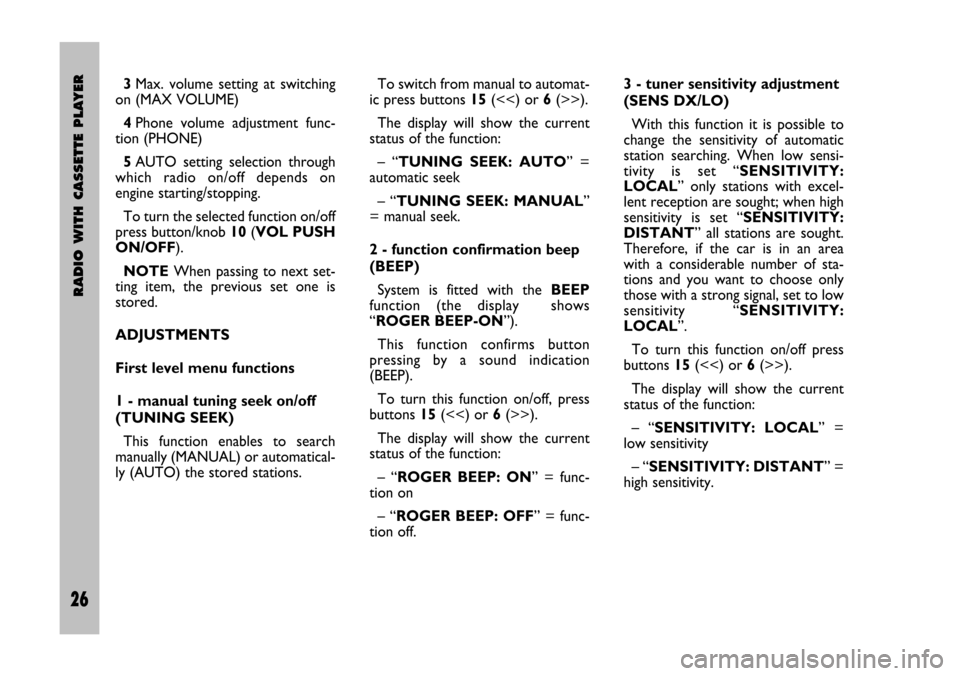
26 Nero Testo 603.46.306 Radio Stilo gb
RADIO WITH CASSETTE PLAYER
26
To switch from manual to automat-
ic press buttons 15(<<) or 6(>>).
The display will show the current
status of the function:
– “TUNING SEEK: AUTO” =
automatic seek
– “TUNING SEEK: MANUAL”
= manual seek.
2 - function confirmation beep
(BEEP)
System is fitted with the BEEP
function (the display shows
“ROGER BEEP-ON”).
This function confirms button
pressing by a sound indication
(BEEP).
To turn this function on/off, press
buttons 15(<<) or 6(>>).
The display will show the current
status of the function:
– “ROGER BEEP: ON” = func-
tion on
– “ROGER BEEP: OFF” = func-
tion off.3 - tuner sensitivity adjustment
(SENS DX/LO)
With this function it is possible to
change the sensitivity of automatic
station searching. When low sensi-
tivity is set “SENSITIVITY:
LOCAL” only stations with excel-
lent reception are sought; when high
sensitivity is set “SENSITIVITY:
DISTANT” all stations are sought.
Therefore, if the car is in an area
with a considerable number of sta-
tions and you want to choose only
those with a strong signal, set to low
sensitivity “SENSITIVITY:
LOCAL”.
To turn this function on/off press
buttons 15(<<) or 6(>>).
The display will show the current
status of the function:
– “SENSITIVITY: LOCAL” =
low sensitivity
– “SENSITIVITY: DISTANT” =
high sensitivity. 3Max. volume setting at switching
on (MAX VOLUME)
4Phone volume adjustment func-
tion (PHONE)
5AUTO setting selection through
which radio on/off depends on
engine starting/stopping.
To turn the selected function on/off
press button/knob 10 (VOL PUSH
ON/OFF).
NOTEWhen passing to next set-
ting item, the previous set one is
stored.
ADJUSTMENTS
First level menu functions
1 - manual tuning seek on/off
(TUNING SEEK)
This function enables to search
manually (MANUAL) or automatical-
ly (AUTO) the stored stations.
603.46.306 Radio Stilo GB 7-04-2005 8:54 Pagina 26
Page 29 of 86
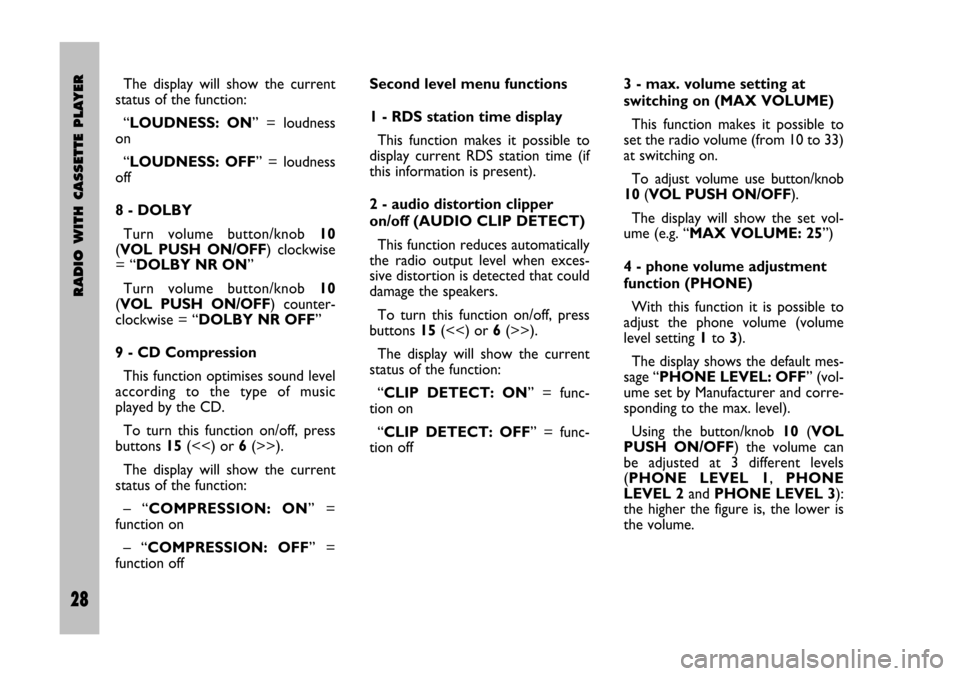
28 Nero Testo 603.46.306 Radio Stilo gb
RADIO WITH CASSETTE PLAYER
28
Second level menu functions
1 - RDS station time display
This function makes it possible to
display current RDS station time (if
this information is present).
2 - audio distortion clipper
on/off (AUDIO CLIP DETECT)
This function reduces automatically
the radio output level when exces-
sive distortion is detected that could
damage the speakers.
To turn this function on/off, press
buttons 15(<<) or 6(>>).
The display will show the current
status of the function:
“CLIP DETECT: ON” = func-
tion on
“CLIP DETECT: OFF” = func-
tion off3 - max. volume setting at
switching on (MAX VOLUME)
This function makes it possible to
set the radio volume (from 10 to 33)
at switching on.
To adjust volume use button/knob
10(VOL PUSH ON/OFF).
The display will show the set vol-
ume (e.g. “MAX VOLUME: 25”)
4 - phone volume adjustment
function (PHONE)
With this function it is possible to
adjust the phone volume (volume
level setting 1to 3).
The display shows the default mes-
sage “PHONE LEVEL: OFF” (vol-
ume set by Manufacturer and corre-
sponding to the max. level).
Using the button/knob 10(VOL
PUSH ON/OFF) the volume can
be adjusted at 3 different levels
(PHONE LEVEL 1, PHONE
LEVEL 2and PHONE LEVEL 3):
the higher the figure is, the lower is
the volume. The display will show the current
status of the function:
“LOUDNESS: ON” = loudness
on
“LOUDNESS: OFF” = loudness
off
8 - DOLBY
Turn volume button/knob 10
(VOL PUSH ON/OFF) clockwise
= “DOLBY NR ON”
Turn volume button/knob 10
(VOL PUSH ON/OFF) counter-
clockwise = “DOLBY NR OFF”
9 - CD Compression
This function optimises sound level
according to the type of music
played by the CD.
To turn this function on/off, press
buttons 15(<<) or 6(>>).
The display will show the current
status of the function:
– “COMPRESSION: ON” =
function on
– “COMPRESSION: OFF” =
function off
603.46.306 Radio Stilo GB 7-04-2005 8:54 Pagina 28
Page 33 of 86
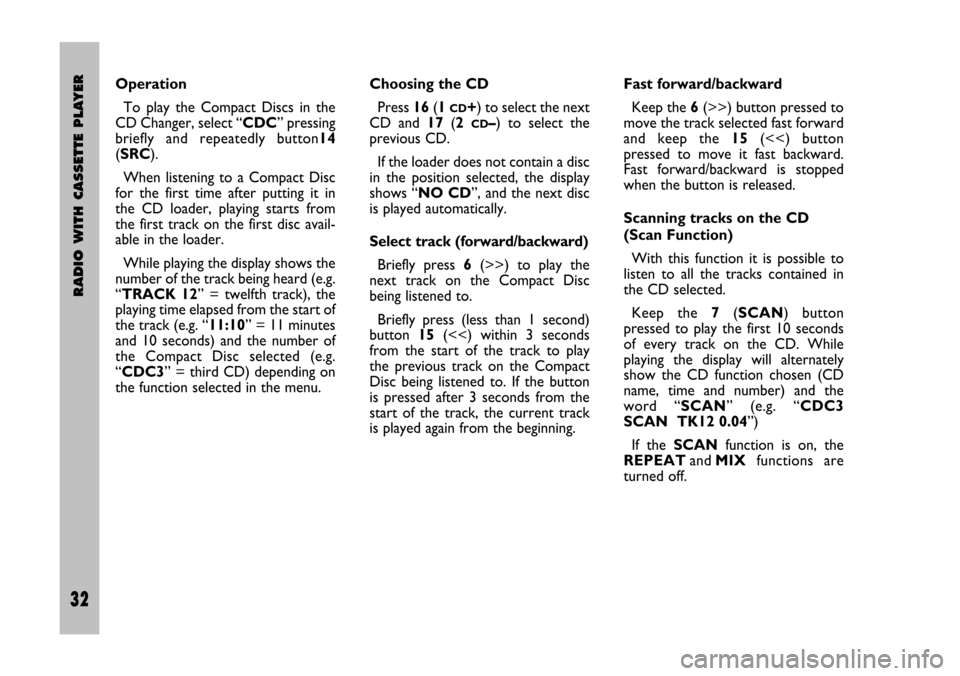
32 Nero Testo 603.46.306 Radio Stilo gb
RADIO WITH CASSETTE PLAYER
32
Choosing the CD
Press 16(1
CD+) to select the next
CD and 17(2
CD–) to select the
previous CD.
If the loader does not contain a disc
in the position selected, the display
shows “NO CD”, and the next disc
is played automatically.
Select track (forward/backward)
Briefly press 6(>>) to play the
next track on the Compact Disc
being listened to.
Briefly press (less than 1 second)
button 15(<<) within 3 seconds
from the start of the track to play
the previous track on the Compact
Disc being listened to. If the button
is pressed after 3 seconds from the
start of the track, the current track
is played again from the beginning.Fast forward/backward
Keep the 6(>>) button pressed to
move the track selected fast forward
and keep the 15(<<) button
pressed to move it fast backward.
Fast forward/backward is stopped
when the button is released.
Scanning tracks on the CD
(Scan Function)
With this function it is possible to
listen to all the tracks contained in
the CD selected.
Keep the 7(SCAN) button
pressed to play the first 10 seconds
of every track on the CD. While
playing the display will alternately
show the CD function chosen (CD
name, time and number) and the
word “SCAN” (e.g. “CDC3
SCAN TK12 0.04”)
If the SCANfunction is on, the
REPEATandMIXfunctions are
turned off. Operation
To play the Compact Discs in the
CD Changer, select “CDC” pressing
briefly and repeatedly button14
(SRC).
When listening to a Compact Disc
for the first time after putting it in
the CD loader, playing starts from
the first track on the first disc avail-
able in the loader.
While playing the display shows the
number of the track being heard (e.g.
“TRACK 12” = twelfth track), the
playing time elapsed from the start of
the track (e.g. “11:10” = 11 minutes
and 10 seconds) and the number of
the Compact Disc selected (e.g.
“CDC3” = third CD) depending on
the function selected in the menu.
603.46.306 Radio Stilo GB 7-04-2005 8:54 Pagina 32
Page 34 of 86
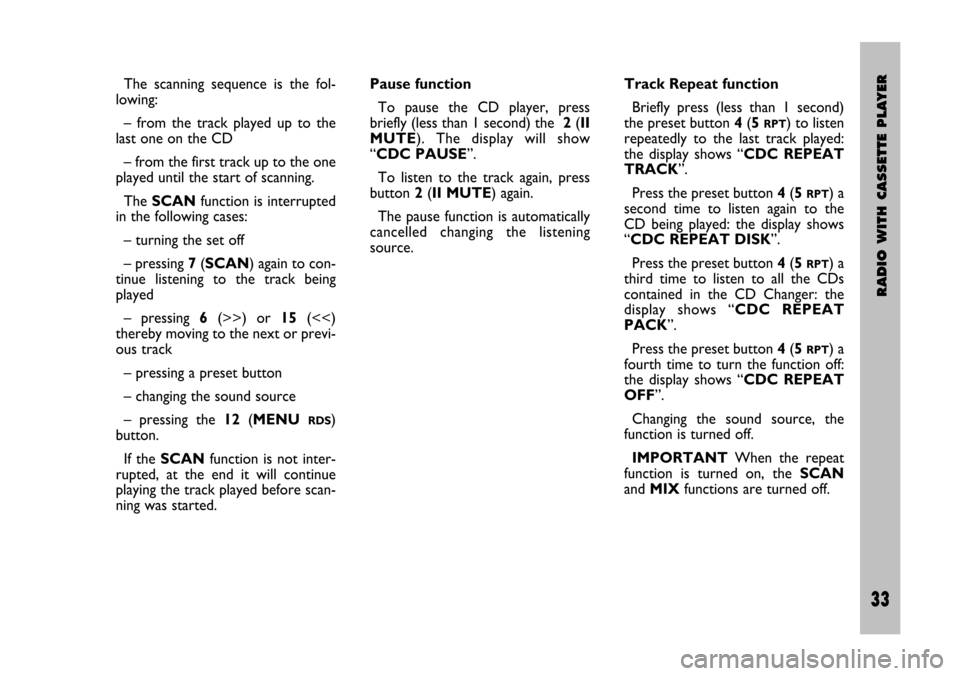
RADIO WITH CASSETTE PLAYER
33 Nero- Testo 603.46.306 Radio Stilo gb
33
The scanning sequence is the fol-
lowing:
– from the track played up to the
last one on the CD
– from the first track up to the one
played until the start of scanning.
The SCANfunction is interrupted
in the following cases:
– turning the set off
– pressing 7 (SCAN) again to con-
tinue listening to the track being
played
– pressing 6(>>) or 15(<<)
thereby moving to the next or previ-
ous track
– pressing a preset button
– changing the sound source
– pressing the 12(MENU
RDS)
button.
If the SCANfunction is not inter-
rupted, at the end it will continue
playing the track played before scan-
ning was started.Pause function
To pause the CD player, press
briefly (less than 1 second) the 2(II
MUTE). The display will show
“CDC PAUSE”.
To listen to the track again, press
button 2(II MUTE) again.
The pause function is automatically
cancelled changing the listening
source.Track Repeat function
Briefly press (less than 1 second)
the preset button 4(5
RPT) to listen
repeatedly to the last track played:
the display shows “CDC REPEAT
TRACK”.
Press the preset button 4(5
RPT) a
second time to listen again to the
CD being played: the display shows
“CDC REPEAT DISK”.
Press the preset button 4(5
RPT) a
third time to listen to all the CDs
contained in the CD Changer: the
display shows “CDC REPEAT
PACK”.
Press the preset button 4(5
RPT) a
fourth time to turn the function off:
the display shows “CDC REPEAT
OFF”.
Changing the sound source, the
function is turned off.
IMPORTANTWhen the repeat
function is turned on, the SCAN
and MIXfunctions are turned off.
603.46.306 Radio Stilo GB 7-04-2005 8:54 Pagina 33
Page 43 of 86
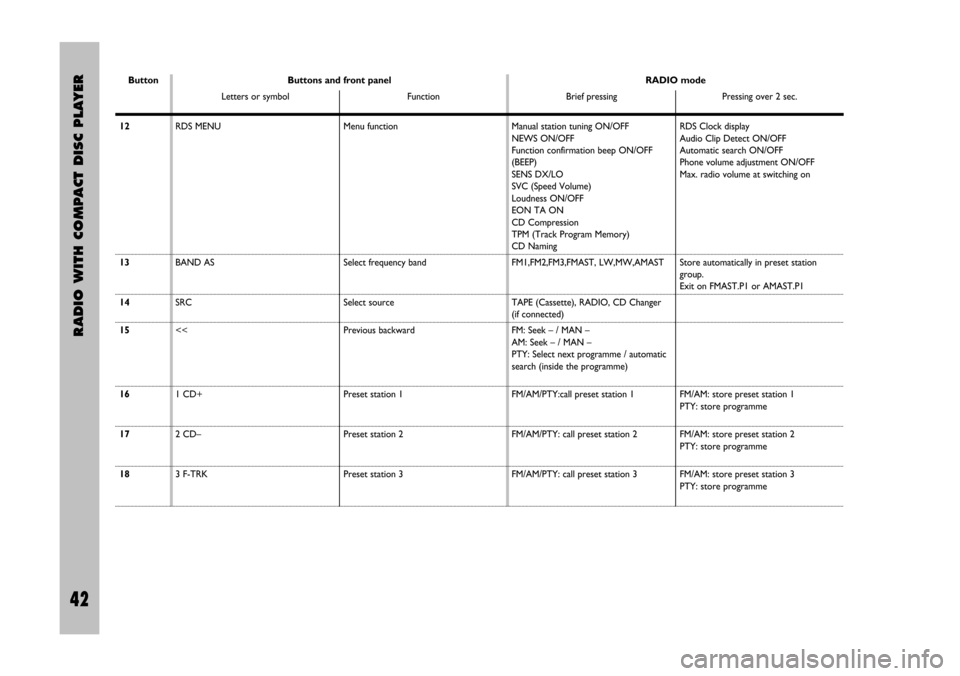
42 Nero Testo 603.46.306 Radio Stilo gb
RADIO WITH COMPACT DISC PLAYER
42
ButtonRADIO mode
Brief pressing Pressing over 2 sec. Buttons and front panel
Letters or symbol Function
12
13
14
15
16
17
18Menu function
Select frequency band
Select source
Previous backward
Preset station 1
Preset station 2
Preset station 3Manual station tuning ON/OFF
NEWS ON/OFF
Function confirmation beep ON/OFF
(BEEP)
SENS DX/LO
SVC (Speed Volume)
Loudness ON/OFF
EON TA ON
CD Compression
TPM (Track Program Memory)
CD Naming
FM1,FM2,FM3,FMAST, LW,MW,AMAST
TAPE (Cassette), RADIO, CD Changer
(if connected)
FM: Seek – / MAN –
AM: Seek – / MAN –
PTY: Select next programme / automatic
search (inside the programme)
FM/AM/PTY:call preset station 1
FM/AM/PTY: call preset station 2
FM/AM/PTY: call preset station 3RDS Clock display
Audio Clip Detect ON/OFF
Automatic search ON/OFF
Phone volume adjustment ON/OFF
Max. radio volume at switching on
Store automatically in preset station
group.
Exit on FMAST.P1 or AMAST.P1
FM/AM: store preset station 1
PTY: store programme
FM/AM: store preset station 2
PTY: store programme
FM/AM: store preset station 3
PTY: store programme RDS MENU
BAND AS
SRC
<<
1 CD+
2 CD–
3 F-TRK
603.46.306 Radio Stilo GB 7-04-2005 8:54 Pagina 42