length FIAT STILO 2005 1.G Radio Manual
[x] Cancel search | Manufacturer: FIAT, Model Year: 2005, Model line: STILO, Model: FIAT STILO 2005 1.GPages: 86, PDF Size: 1.15 MB
Page 6 of 86
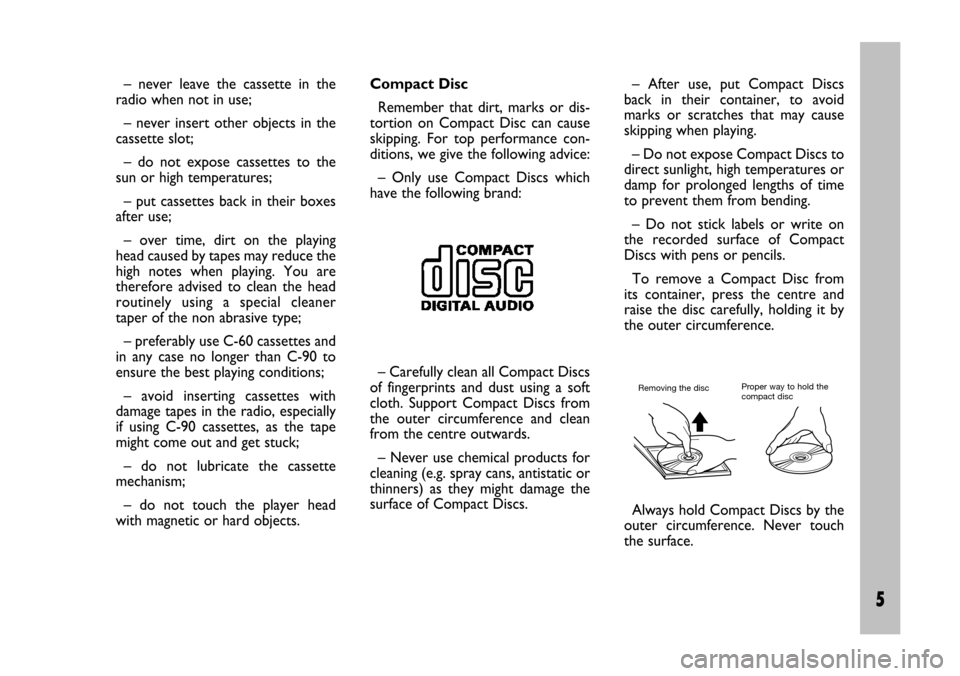
5 Nero- Testo 603.46.306 Radio Stilo gb
5
Compact Disc
Remember that dirt, marks or dis-
tortion on Compact Disc can cause
skipping. For top performance con-
ditions, we give the following advice:
– Only use Compact Discs which
have the following brand: – never leave the cassette in the
radio when not in use;
– never insert other objects in the
cassette slot;
– do not expose cassettes to the
sun or high temperatures;
– put cassettes back in their boxes
after use;
– over time, dirt on the playing
head caused by tapes may reduce the
high notes when playing. You are
therefore advised to clean the head
routinely using a special cleaner
taper of the non abrasive type;
– preferably use C-60 cassettes and
in any case no longer than C-90 to
ensure the best playing conditions;
– avoid inserting cassettes with
damage tapes in the radio, especially
if using C-90 cassettes, as the tape
might come out and get stuck;
– do not lubricate the cassette
mechanism;
– do not touch the player head
with magnetic or hard objects.– After use, put Compact Discs
back in their container, to avoid
marks or scratches that may cause
skipping when playing.
– Do not expose Compact Discs to
direct sunlight, high temperatures or
damp for prolonged lengths of time
to prevent them from bending.
– Do not stick labels or write on
the recorded surface of Compact
Discs with pens or pencils.
To remove a Compact Disc from
its container, press the centre and
raise the disc carefully, holding it by
the outer circumference.
– Carefully clean all Compact Discs
of fingerprints and dust using a soft
cloth. Support Compact Discs from
the outer circumference and clean
from the centre outwards.
– Never use chemical products for
cleaning (e.g. spray cans, antistatic or
thinners) as they might damage the
surface of Compact Discs.
Modo corretto di tenere
il compact discEstrazione del disco
Always hold Compact Discs by the
outer circumference. Never touch
the surface.
Removing the discProper way to hold the
compact disc
603.46.306 Radio Stilo GB 7-04-2005 8:54 Pagina 5
Page 81 of 86
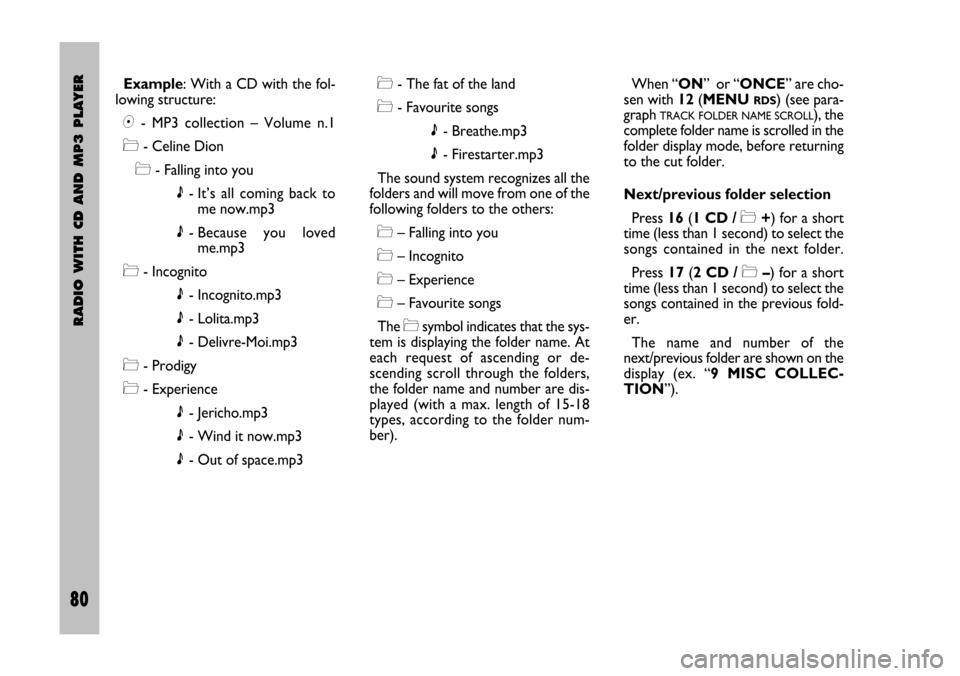
80 Nero Testo 603.46.306 Radio Stilo gb
RADIO WITH CD AND MP3 PLAYER
80
Example: With a CD with the fol-
lowing structure:
+- MP3 collection – Volume n.1
*- Celine Dion
*- Falling into you
|- It’s all coming back to
me now.mp3
|- Because you loved
me.mp3
*- Incognito
|- Incognito.mp3
|- Lolita.mp3
|- Delivre-Moi.mp3
*- Prodigy
*- Experience
|- Jericho.mp3
|- Wind it now.mp3
|- Out of space.mp3*- The fat of the land
*- Favourite songs
|- Breathe.mp3
|- Firestarter.mp3
The sound system recognizes all the
folders and will move from one of the
following folders to the others:
*– Falling into you
*– Incognito
*– Experience
*– Favourite songs
The *symbol indicates that the sys-
tem is displaying the folder name. At
each request of ascending or de-
scending scroll through the folders,
the folder name and number are dis-
played (with a max. length of 15-18
types, according to the folder num-
ber).When “ON” or “ONCE” are cho-
sen with 12 (MENU
RDS) (see para-
graph
TRACK FOLDER NAME SCROLL), the
complete folder name is scrolled in the
folder display mode, before returning
to the cut folder.
Next/previous folder selection
Press 16(1 CD / *+) for a short
time (less than 1 second) to select the
songs contained in the next folder.
Press 17(2 CD / *–) for a short
time (less than 1 second) to select the
songs contained in the previous fold-
er.
The name and number of the
next/previous folder are shown on the
display (ex. “9 MISC COLLEC-
TION”).
603.46.306 Radio Stilo GB 7-04-2005 8:54 Pagina 80