light FIAT STILO 2005 1.G Radio Manual
[x] Cancel search | Manufacturer: FIAT, Model Year: 2005, Model line: STILO, Model: FIAT STILO 2005 1.GPages: 86, PDF Size: 1.15 MB
Page 6 of 86
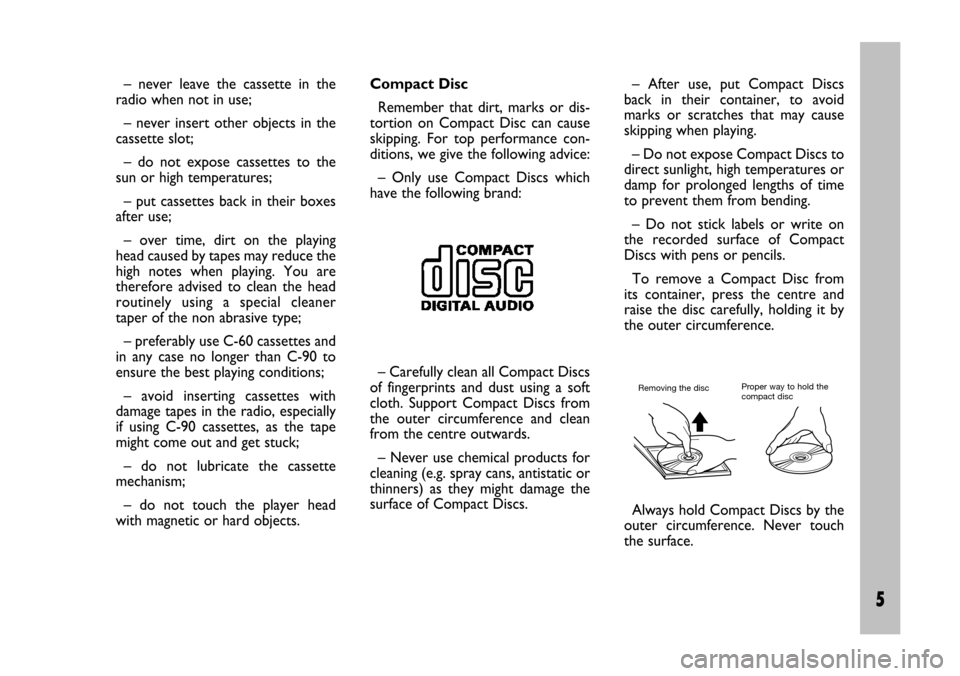
5 Nero- Testo 603.46.306 Radio Stilo gb
5
Compact Disc
Remember that dirt, marks or dis-
tortion on Compact Disc can cause
skipping. For top performance con-
ditions, we give the following advice:
– Only use Compact Discs which
have the following brand: – never leave the cassette in the
radio when not in use;
– never insert other objects in the
cassette slot;
– do not expose cassettes to the
sun or high temperatures;
– put cassettes back in their boxes
after use;
– over time, dirt on the playing
head caused by tapes may reduce the
high notes when playing. You are
therefore advised to clean the head
routinely using a special cleaner
taper of the non abrasive type;
– preferably use C-60 cassettes and
in any case no longer than C-90 to
ensure the best playing conditions;
– avoid inserting cassettes with
damage tapes in the radio, especially
if using C-90 cassettes, as the tape
might come out and get stuck;
– do not lubricate the cassette
mechanism;
– do not touch the player head
with magnetic or hard objects.– After use, put Compact Discs
back in their container, to avoid
marks or scratches that may cause
skipping when playing.
– Do not expose Compact Discs to
direct sunlight, high temperatures or
damp for prolonged lengths of time
to prevent them from bending.
– Do not stick labels or write on
the recorded surface of Compact
Discs with pens or pencils.
To remove a Compact Disc from
its container, press the centre and
raise the disc carefully, holding it by
the outer circumference.
– Carefully clean all Compact Discs
of fingerprints and dust using a soft
cloth. Support Compact Discs from
the outer circumference and clean
from the centre outwards.
– Never use chemical products for
cleaning (e.g. spray cans, antistatic or
thinners) as they might damage the
surface of Compact Discs.
Modo corretto di tenere
il compact discEstrazione del disco
Always hold Compact Discs by the
outer circumference. Never touch
the surface.
Removing the discProper way to hold the
compact disc
603.46.306 Radio Stilo GB 7-04-2005 8:54 Pagina 5
Page 7 of 86
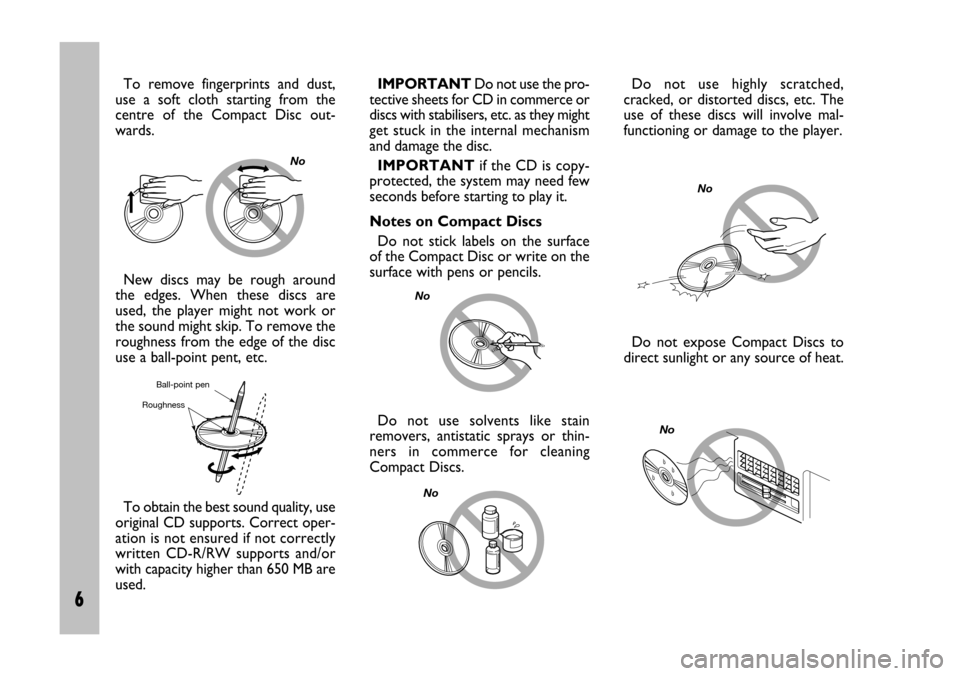
6 Nero Testo 603.46.306 Radio Stilo gb
6
To remove fingerprints and dust,
use a soft cloth starting from the
centre of the Compact Disc out-
wards.Do not use highly scratched,
cracked, or distorted discs, etc. The
use of these discs will involve mal-
functioning or damage to the player. IMPORTANTDo not use the pro-
tective sheets for CD in commerce or
discs with stabilisers, etc. as they might
get stuck in the internal mechanism
and damage the disc.
IMPORTANTif the CD is copy-
protected, the system may need few
seconds before starting to play it.
Notes on Compact Discs
Do not stick labels on the surface
of the Compact Disc or write on the
surface with pens or pencils.
Errato
New discs may be rough around
the edges. When these discs are
used, the player might not work or
the sound might skip. To remove the
roughness from the edge of the disc
use a ball-point pent, etc.
Penna a sfera
Ruvidità
Errato
Do not use solvents like stain
removers, antistatic sprays or thin-
ners in commerce for cleaning
Compact Discs.
Errato
Errato
Do not expose Compact Discs to
direct sunlight or any source of heat.
Errato
Ball-point pen
No
No
No
No
No
Roughness
To obtain the best sound quality, use
original CD supports. Correct oper-
ation is not ensured if not correctly
written CD-R/RW supports and/or
with capacity higher than 650 MB are
used.
603.46.306 Radio Stilo GB 7-04-2005 8:54 Pagina 6
Page 25 of 86
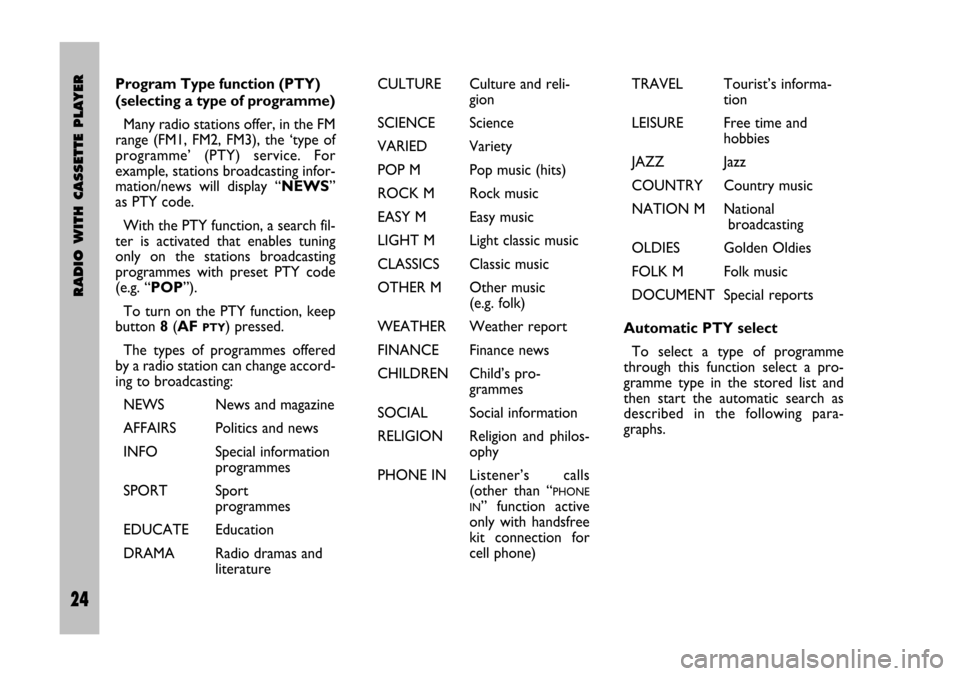
24 Nero Testo 603.46.306 Radio Stilo gb
RADIO WITH CASSETTE PLAYER
24
CULTURE Culture and reli-
gion
SCIENCE Science
VARIED Variety
POP M Pop music (hits)
ROCK M Rock music
EASY M Easy music
LIGHT M Light classic music
CLASSICS Classic music
OTHER M Other music
(e.g. folk)
WEATHER Weather report
FINANCE Finance news
CHILDREN Child’s pro-
grammes
SOCIALSocial information
RELIGION Religion and philos-
ophy
PHONE IN Listener’s calls
(other than “
PHONE
IN
” function active
only with handsfree
kit connection for
cell phone)TRAVELTourist’s informa-
tion
LEISURE Free time and
hobbies
JAZZ Jazz
COUNTRY Country music
NATION M National
broadcasting
OLDIES Golden Oldies
FOLK M Folk music
DOCUMENT Special reports
Automatic PTY select
To select a type of programme
through this function select a pro-
gramme type in the stored list and
then start the automatic search as
described in the following para-
graphs. Program Type function (PTY)
(selecting a type of programme)
Many radio stations offer, in the FM
range (FM1, FM2, FM3), the ‘type of
programme’ (PTY) service. For
example, stations broadcasting infor-
mation/news will display “NEWS”
as PTY code.
With the PTY function, a search fil-
ter is activated that enables tuning
only on the stations broadcasting
programmes with preset PTY code
(e.g. “POP”).
To turn on the PTY function, keep
button 8(AF
PTY) pressed.
The types of programmes offered
by a radio station can change accord-
ing to broadcasting:
NEWS News and magazine
AFFAIRS Politics and news
INFO Special information
programmes
SPORT Sport
programmes
EDUCATE Education
DRAMA Radio dramas and
literature
603.46.306 Radio Stilo GB 7-04-2005 8:54 Pagina 24
Page 57 of 86
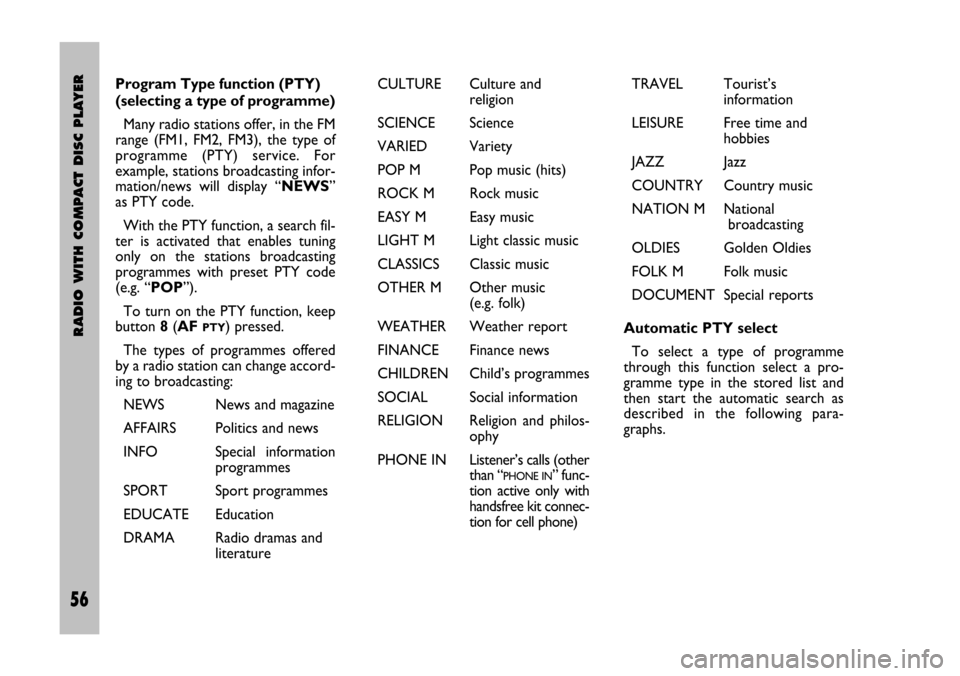
56 Nero Testo 603.46.306 Radio Stilo gb
RADIO WITH COMPACT DISC PLAYER
56
Program Type function (PTY)
(selecting a type of programme)
Many radio stations offer, in the FM
range (FM1, FM2, FM3), the type of
programme (PTY) service. For
example, stations broadcasting infor-
mation/news will display “NEWS”
as PTY code.
With the PTY function, a search fil-
ter is activated that enables tuning
only on the stations broadcasting
programmes with preset PTY code
(e.g. “POP”).
To turn on the PTY function, keep
button 8(AF
PTY) pressed.
The types of programmes offered
by a radio station can change accord-
ing to broadcasting:
NEWS News and magazine
AFFAIRS Politics and news
INFO Special information
programmes
SPORT Sport programmes
EDUCATE Education
DRAMA Radio dramas and
literatureCULTURE Culture and
religion
SCIENCE Science
VARIED Variety
POP M Pop music (hits)
ROCK M Rock music
EASY M Easy music
LIGHT M Light classic music
CLASSICS Classic music
OTHER M Other music
(e.g. folk)
WEATHER Weather report
FINANCE Finance news
CHILDREN Child’s programmes
SOCIALSocial information
RELIGION Religion and philos-
ophy
PHONE IN Listener’s calls (other
than “
PHONE IN” func-
tion active only with
handsfree kit connec-
tion for cell phone)TRAVELTourist’s
information
LEISURE Free time and
hobbies
JAZZ Jazz
COUNTRY Country music
NATION M National
broadcasting
OLDIES Golden Oldies
FOLK M Folk music
DOCUMENT Special reports
Automatic PTY select
To select a type of programme
through this function select a pro-
gramme type in the stored list and
then start the automatic search as
described in the following para-
graphs.
603.46.306 Radio Stilo GB 7-04-2005 8:54 Pagina 56