phone FIAT STILO 2006 1.G Bluetooth Manual
[x] Cancel search | Manufacturer: FIAT, Model Year: 2006, Model line: STILO, Model: FIAT STILO 2006 1.GPages: 64, PDF Size: 0.58 MB
Page 29 of 64
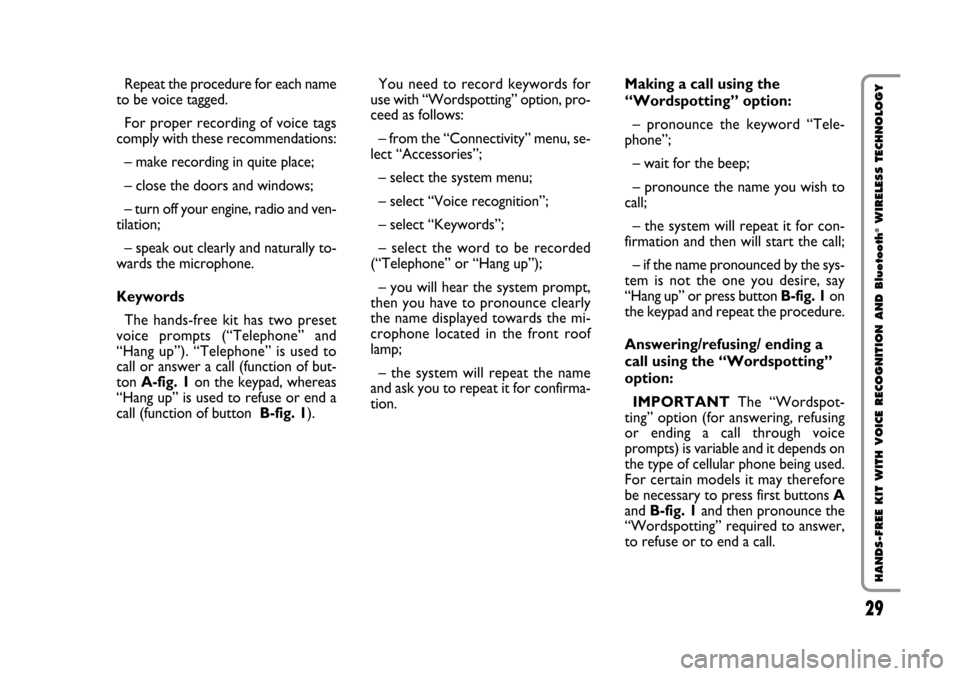
29 Nero Testo - 603.46.564 STILO BLUETOOTH
29
HANDS-FREE KIT WITH VOICE RECOGNITION AND Bluetooth
®WIRELESS TECHNOLOGY
Repeat the procedure for each name
to be voice tagged.
For proper recording of voice tags
comply with these recommendations:
– make recording in quite place;
– close the doors and windows;
– turn off your engine, radio and ven-
tilation;
– speak out clearly and naturally to-
wards the microphone.
Keywords
The hands-free kit has two preset
voice prompts (“Telephone” and
“Hang up”). “Telephone” is used to
call or answer a call (function of but-
ton A-fig. 1on the keypad, whereas
“Hang up” is used to refuse or end a
call (function of button B-fig. 1).You need to record keywords for
use with “Wordspotting” option, pro-
ceed as follows:
– from the “Connectivity” menu, se-
lect “Accessories”;
– select the system menu;
– select “Voice recognition”;
– select “Keywords”;
– select the word to be recorded
(“Telephone” or “Hang up”);
– you will hear the system prompt,
then you have to pronounce clearly
the name displayed towards the mi-
crophone located in the front roof
lamp;
– the system will repeat the name
and ask you to repeat it for confirma-
tion.Making a call using the
“Wordspotting” option:
– pronounce the keyword “Tele-
phone”;
– wait for the beep;
– pronounce the name you wish to
call;
– the system will repeat it for con-
firmation and then will start the call;
– if the name pronounced by the sys-
tem is not the one you desire, say
“Hang up” or press button B-fig. 1on
the keypad and repeat the procedure.
Answering/refusing/ ending a
call using the “Wordspotting”
option:
IMPORTANTThe “Wordspot-
ting” option (for answering, refusing
or ending a call through voice
prompts) is variable and it depends on
the type of cellular phone being used.
For certain models it may therefore
be necessary to press first buttons A
and B-fig. 1and then pronounce the
“Wordspotting” required to answer,
to refuse or to end a call.
603.46.564 Stilo Bluetooth 10-10-2006 13:31 Pagina 29
Page 30 of 64
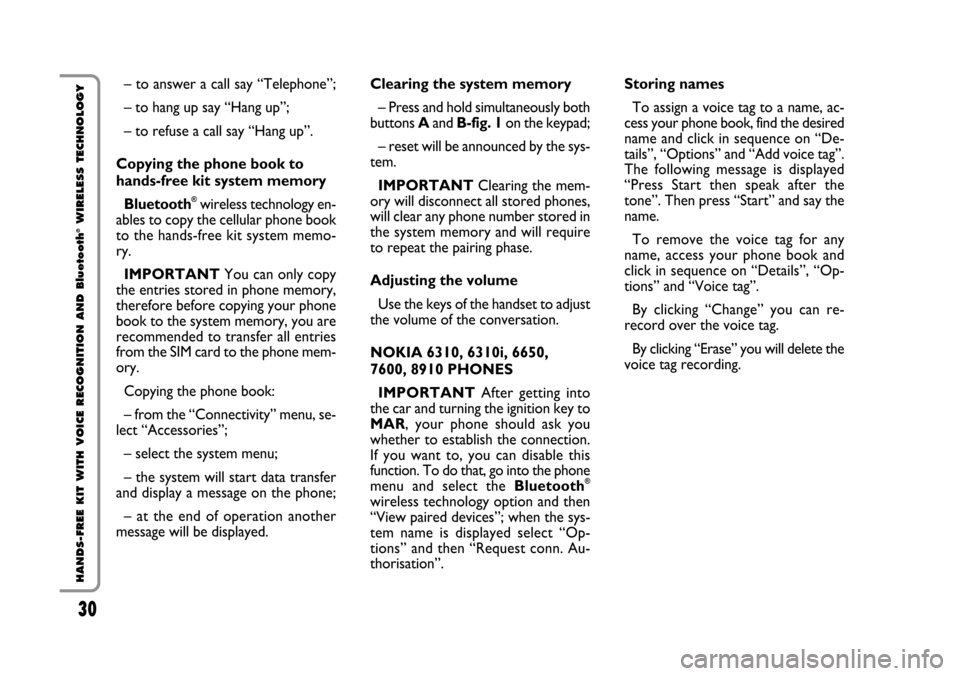
30 Nero Testo - 603.46.564 STILO BLUETOOTH
30
HANDS-FREE KIT WITH VOICE RECOGNITION AND Bluetooth
®WIRELESS TECHNOLOGY
Storing names
To assign a voice tag to a name, ac-
cess your phone book, find the desired
name and click in sequence on “De-
tails”, “Options” and “Add voice tag”.
The following message is displayed
“Press Start then speak after the
tone”. Then press “Start” and say the
name.
To remove the voice tag for any
name, access your phone book and
click in sequence on “Details”, “Op-
tions” and “Voice tag”.
By clicking “Change” you can re-
record over the voice tag.
By clicking “Erase” you will delete the
voice tag recording. Clearing the system memory
– Press and hold simultaneously both
buttons Aand B-fig. 1on the keypad;
– reset will be announced by the sys-
tem.
IMPORTANTClearing the mem-
ory will disconnect all stored phones,
will clear any phone number stored in
the system memory and will require
to repeat the pairing phase.
Adjusting the volume
Use the keys of the handset to adjust
the volume of the conversation.
NOKIA 6310, 6310i, 6650,
7600, 8910 PHONES
IMPORTANT After getting into
the car and turning the ignition key to
MAR, your phone should ask you
whether to establish the connection.
If you want to, you can disable this
function. To do that, go into the phone
menu and select the Bluetooth
®
wireless technology option and then
“View paired devices”; when the sys-
tem name is displayed select “Op-
tions” and then “Request conn. Au-
thorisation”. – to answer a call say “Telephone”;
– to hang up say “Hang up”;
– to refuse a call say “Hang up”.
Copying the phone book to
hands-free kit system memory
Bluetooth
®wireless technology en-
ables to copy the cellular phone book
to the hands-free kit system memo-
ry.
IMPORTANTYou can only copy
the entries stored in phone memory,
therefore before copying your phone
book to the system memory, you are
recommended to transfer all entries
from the SIM card to the phone mem-
ory.
Copying the phone book:
– from the “Connectivity” menu, se-
lect “Accessories”;
– select the system menu;
– the system will start data transfer
and display a message on the phone;
– at the end of operation another
message will be displayed.
603.46.564 Stilo Bluetooth 10-10-2006 13:31 Pagina 30
Page 31 of 64
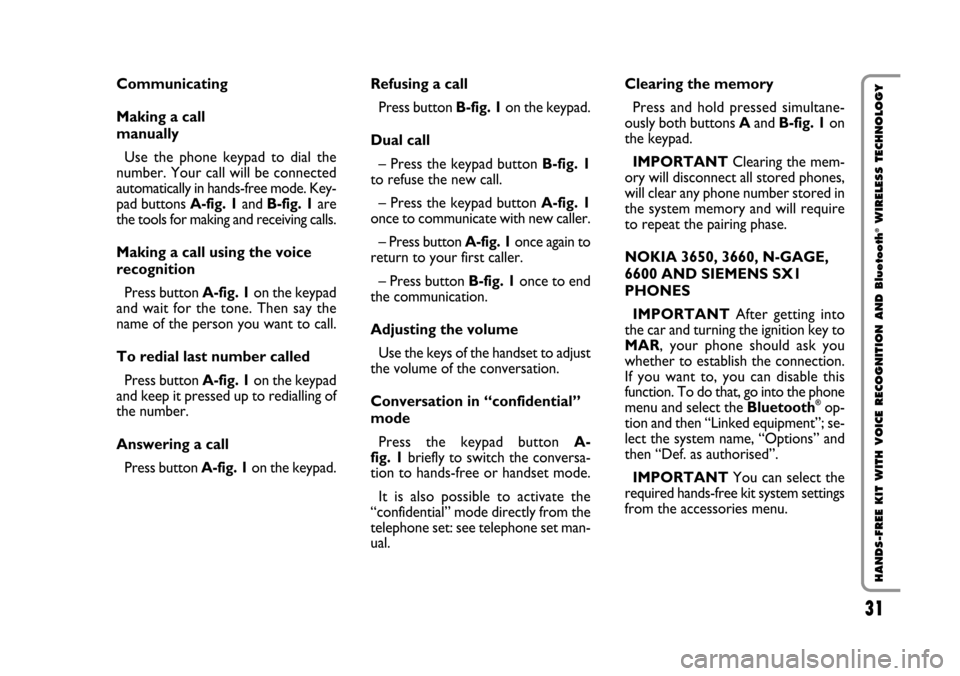
31 Nero Testo - 603.46.564 STILO BLUETOOTH
31
HANDS-FREE KIT WITH VOICE RECOGNITION AND Bluetooth
®WIRELESS TECHNOLOGY
Communicating
Making a call
manually
Use the phone keypad to dial the
number. Your call will be connected
automatically in hands-free mode. Key-
pad buttons A-fig. 1and B-fig. 1are
the tools for making and receiving calls.
Making a call using the voice
recognition
Press button A-fig. 1on the keypad
and wait for the tone. Then say the
name of the person you want to call.
To redial last number called
Press button A-fig. 1on the keypad
and keep it pressed up to redialling of
the number.
Answering a call
Press button A-fig. 1on the keypad.Refusing a call
Press button B-fig. 1on the keypad.
Dual call
– Press the keypad button B-fig. 1
to refuse the new call.
– Press the keypad button A-fig. 1
once to communicate with new caller.
– Press buttonA-fig. 1once again to
return to your first caller.
– Press button B-fig. 1once to end
the communication.
Adjusting the volume
Use the keys of the handset to adjust
the volume of the conversation.
Conversation in “confidential”
mode
Press the keypad button A-
fig. 1briefly to switch the conversa-
tion to hands-free or handset mode.
It is also possible to activate the
“confidential” mode directly from the
telephone set: see telephone set man-
ual.Clearing the memory
Press and hold pressed simultane-
ously both buttons AandB-fig. 1on
the keypad.
IMPORTANTClearing the mem-
ory will disconnect all stored phones,
will clear any phone number stored in
the system memory and will require
to repeat the pairing phase.
NOKIA 3650, 3660, N-GAGE,
6600 AND SIEMENS SX1
PHONES
IMPORTANTAfter getting into
the car and turning the ignition key to
MAR, your phone should ask you
whether to establish the connection.
If you want to, you can disable this
function. To do that, go into the phone
menu and select theBluetooth
®op-
tion and then “Linked equipment”; se-
lect the system name, “Options” and
then “Def. as authorised”.
IMPORTANTYou can select the
required hands-free kit system settings
from the accessories menu.
603.46.564 Stilo Bluetooth 10-10-2006 13:31 Pagina 31
Page 32 of 64
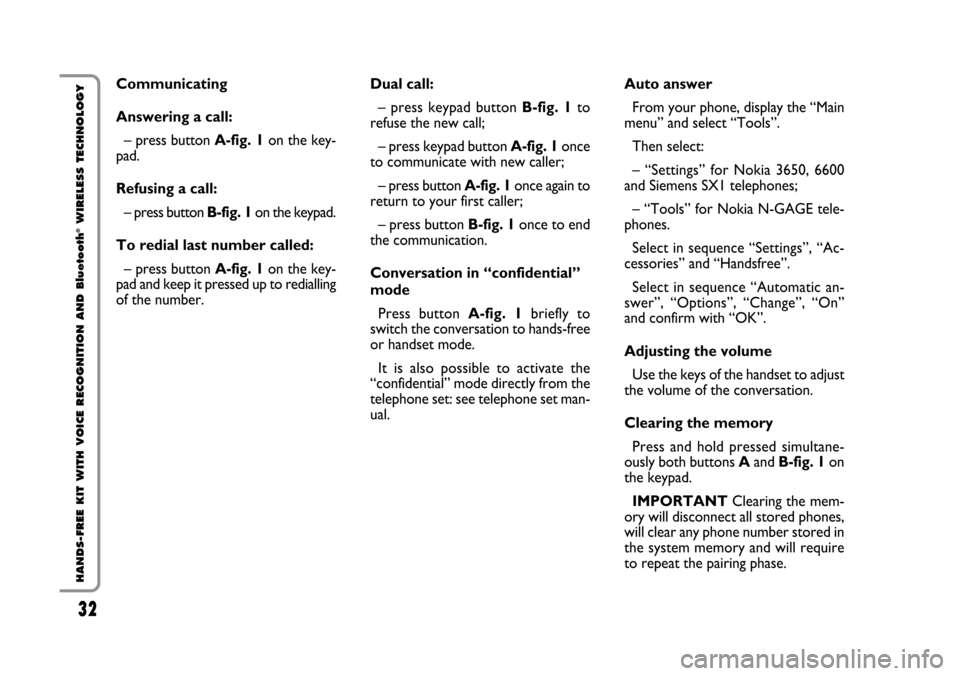
32 Nero Testo - 603.46.564 STILO BLUETOOTH
32
HANDS-FREE KIT WITH VOICE RECOGNITION AND Bluetooth
®WIRELESS TECHNOLOGY
Dual call:
– press keypad button B-fig. 1to
refuse the new call;
– press keypad button A-fig. 1once
to communicate with new caller;
– press button A-fig. 1once again to
return to your first caller;
– press button B-fig. 1once to end
the communication.
Conversation in “confidential”
mode
Press button A-fig. 1briefly to
switch the conversation to hands-free
or handset mode.
It is also possible to activate the
“confidential” mode directly from the
telephone set: see telephone set man-
ual.Auto answer
From your phone, display the “Main
menu” and select “Tools”.
Then select:
– “Settings” for Nokia 3650, 6600
and Siemens SX1 telephones;
– “Tools” for Nokia N-GAGE tele-
phones.
Select in sequence “Settings”, “Ac-
cessories” and “Handsfree”.
Select in sequence “Automatic an-
swer”, “Options”, “Change”, “On”
and confirm with “OK”.
Adjusting the volume
Use the keys of the handset to adjust
the volume of the conversation.
Clearing the memory
Press and hold pressed simultane-
ously both buttons Aand B-fig. 1on
the keypad.
IMPORTANTClearing the mem-
ory will disconnect all stored phones,
will clear any phone number stored in
the system memory and will require
to repeat the pairing phase. Communicating
Answering a call:
– press button A-fig. 1on the key-
pad.
Refusing a call:
– press button B-fig. 1on the keypad.
To redial last number called:
– press button A-fig. 1on the key-
pad and keep it pressed up to redialling
of the number.
603.46.564 Stilo Bluetooth 10-10-2006 13:31 Pagina 32
Page 33 of 64
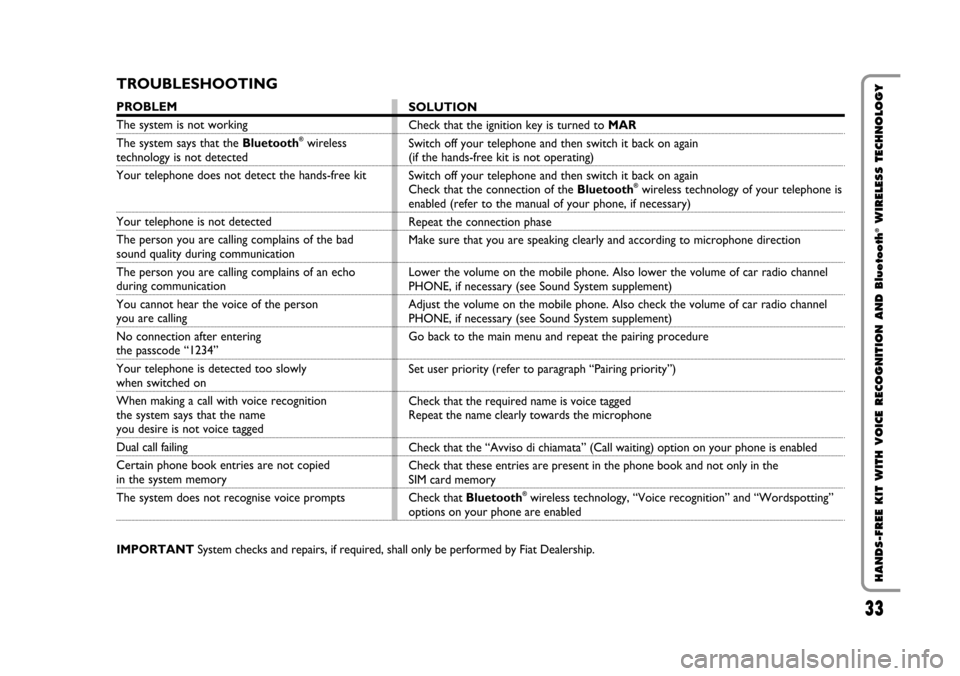
33 Nero Testo - 603.46.564 STILO BLUETOOTH
33
HANDS-FREE KIT WITH VOICE RECOGNITION AND Bluetooth
®WIRELESS TECHNOLOGY
TROUBLESHOOTING
PROBLEM
The system is not working
The system says that the Bluetooth®wireless technology is not detected
Your telephone does not detect the hands-free kit
Your telephone is not detected
The person you are calling complains of the bad
sound quality during communication
The person you are calling complains of an echo
during communication
You cannot hear the voice of the person
you are calling
No connection after entering
the passcode “1234”
Your telephone is detected too slowly
when switched on
When making a call with voice recognition
the system says that the name
you desire is not voice tagged
Dual call failing
Certain phone book entries are not copied
in the system memory
The system does not recognise voice prompts
SOLUTION
Check that the ignition key is turned to MAR
Switch off your telephone and then switch it back on again
(if the hands-free kit is not operating)
Switch off your telephone and then switch it back on again
Check that the connection of the Bluetooth
®wireless technology of your telephone is
enabled (refer to the manual of your phone, if necessary)
Repeat the connection phase
Make sure that you are speaking clearly and according to microphone direction
Lower the volume on the mobile phone. Also lower the volume of car radio channel
PHONE, if necessary (see Sound System supplement)
Adjust the volume on the mobile phone. Also check the volume of car radio channel
PHONE, if necessary (see Sound System supplement)
Go back to the main menu and repeat the pairing procedure
Set user priority (refer to paragraph “Pairing priority”)
Check that the required name is voice tagged
Repeat the name clearly towards the microphone
Check that the “Avviso di chiamata” (Call waiting) option on your phone is enabled
Check that these entries are present in the phone book and not only in the
SIM card memory
Check that Bluetooth
®wireless technology, “Voice recognition” and “Wordspotting”
options on your phone are enabled
IMPORTANT System checks and repairs, if required, shall only be performed by Fiat Dealership.
603.46.564 Stilo Bluetooth 10-10-2006 13:31 Pagina 33
Page 35 of 64
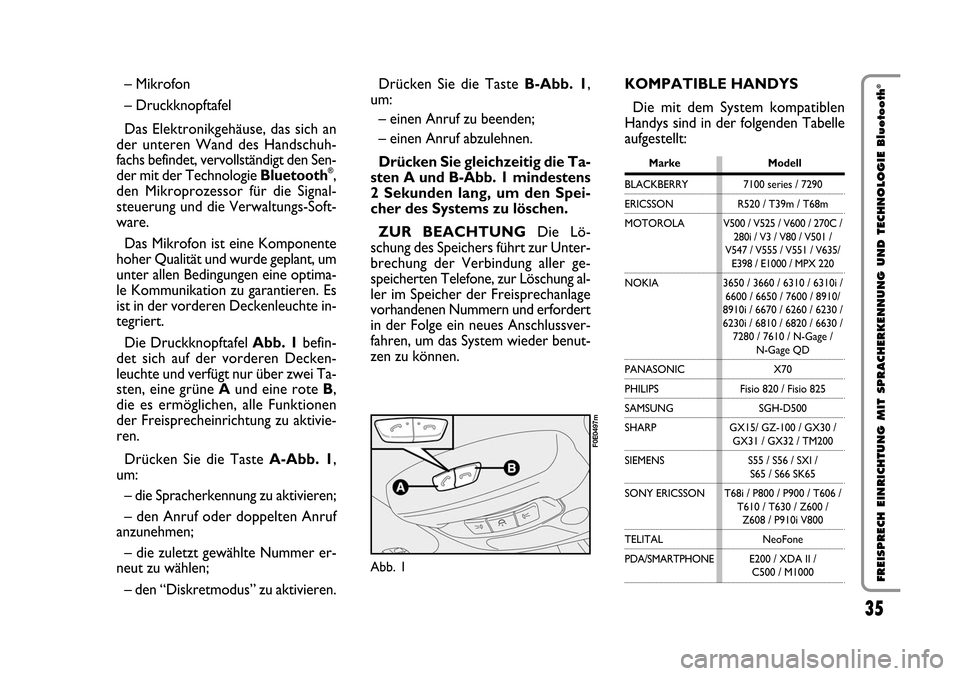
35 Nero Testo - 603.46.564 STILO BLUETOOTH
35
FREISPRECH EINRICHTUNG MIT SPRACHERKENNUNG UND TECHNOLOGIE Bluetooth
®– Mikrofon
– Druckknopftafel
Das Elektronikgehäuse, das sich an
der unteren Wand des Handschuh-
fachs befindet, vervollständigt den Sen-
der mit der Technologie Bluetooth
®,
den Mikroprozessor für die Signal-
steuerung und die Verwaltungs-Soft-
ware.
Das Mikrofon ist eine Komponente
hoher Qualität und wurde geplant, um
unter allen Bedingungen eine optima-
le Kommunikation zu garantieren. Es
ist in der vorderen Deckenleuchte in-
tegriert.
Die Druckknopftafel Abb. 1befin-
det sich auf der vorderen Decken-
leuchte und verfügt nur über zwei Ta-
sten, eine grüne Aund eine rote B,
die es ermöglichen, alle Funktionen
der Freisprecheinrichtung zu aktivie-
ren.
Drücken Sie die Taste A-Abb. 1,
um:
– die Spracherkennung zu aktivieren;
– den Anruf oder doppelten Anruf
anzunehmen;
– die zuletzt gewählte Nummer er-
neut zu wählen;
– den “Diskretmodus” zu aktivieren.Drücken Sie die Taste B-Abb. 1,
um:
– einen Anruf zu beenden;
– einen Anruf abzulehnen.
Drücken Sie gleichzeitig die Ta-
sten A und B-Abb. 1 mindestens
2 Sekunden lang, um den Spei-
cher des Systems zu löschen.
ZUR BEACHTUNGDie Lö-
schung des Speichers führt zur Unter-
brechung der Verbindung aller ge-
speicherten Telefone, zur Löschung al-
ler im Speicher der Freisprechanlage
vorhandenen Nummern und erfordert
in der Folge ein neues Anschlussver-
fahren, um das System wieder benut-
zen zu können.KOMPATIBLE HANDYS
Die mit dem System kompatiblen
Handys sind in der folgenden Tabelle
aufgestellt: Marke Modell
BLACKBERRY 7100 series / 7290
ERICSSON R520 / T39m / T68m
MOTOROLAV500 / V525 / V600 / 270C /
280i / V3 / V80 / V501 /
V547 / V555 / V551 / V635/
E398 / E1000 / MPX 220
NOKIA 3650 / 3660 / 6310 / 6310i /
6600 / 6650 / 7600 / 8910/
8910i / 6670 / 6260 / 6230 /
6230i / 6810 / 6820 / 6630 /
7280 / 7610 / N-Gage /
N-Gage QD
PANASONIC X70
PHILIPS Fisio 820 / Fisio 825
SAMSUNG SGH-D500
SHARP GX15/ GZ-100 / GX30 /
GX31 / GX32 / TM200
SIEMENS S55 / S56 / SXI /
S65 / S66 SK65
SONY ERICSSON T68i / P800 / P900 / T606 /
T610 / T630 / Z600 /
Z608 / P910i V800
TELITAL NeoFone
PDA/SMARTPHONEE200 / XDA II /
C500 / M1000Abb. 1
F0E0497m
603.46.564 Stilo Bluetooth 10-10-2006 13:31 Pagina 35
Page 36 of 64
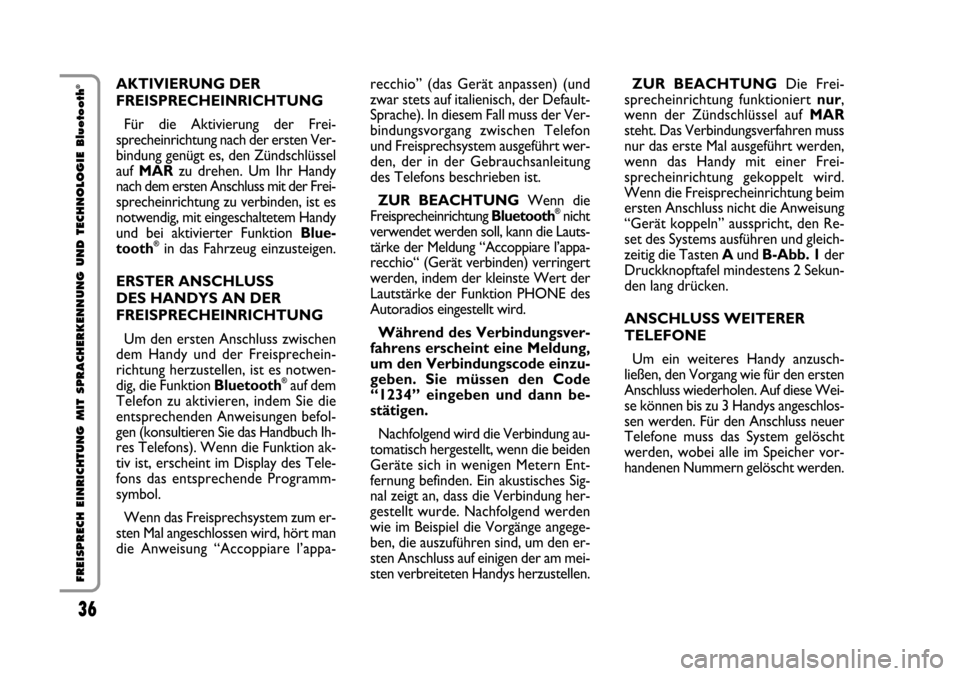
36 Nero Testo - 603.46.564 STILO BLUETOOTH
36
FREISPRECH EINRICHTUNG MIT SPRACHERKENNUNG UND TECHNOLOGIE Bluetooth
®AKTIVIERUNG DER
FREISPRECHEINRICHTUNG
Für die Aktivierung der Frei-
sprecheinrichtung nach der ersten Ver-
bindung genügt es, den Zündschlüssel
auf MARzu drehen. Um Ihr Handy
nach dem ersten Anschluss mit der Frei-
sprecheinrichtung zu verbinden, ist es
notwendig, mit eingeschaltetem Handy
und bei aktivierter Funktion Blue-
tooth
®in das Fahrzeug einzusteigen.
ERSTER ANSCHLUSS
DES HANDYS AN DER
FREISPRECHEINRICHTUNG
Um den ersten Anschluss zwischen
dem Handy und der Freisprechein-
richtung herzustellen, ist es notwen-
dig, die Funktion Bluetooth
®auf dem
Telefon zu aktivieren, indem Sie die
entsprechenden Anweisungen befol-
gen (konsultieren Sie das Handbuch Ih-
res Telefons). Wenn die Funktion ak-
tiv ist, erscheint im Display des Tele-
fons das entsprechende Programm-
symbol.
Wenn das Freisprechsystem zum er-
sten Mal angeschlossen wird, hört man
die Anweisung “Accoppiare l’appa-recchio” (das Gerät anpassen) (und
zwar stets auf italienisch, der Default-
Sprache). In diesem Fall muss der Ver-
bindungsvorgang zwischen Telefon
und Freisprechsystem ausgeführt wer-
den, der in der Gebrauchsanleitung
des Telefons beschrieben ist.
ZUR BEACHTUNGWenn die
Freisprecheinrichtung Bluetooth
®nicht
verwendet werden soll, kann die Lauts-
tärke der Meldung “Accoppiare l’appa-
recchio“ (Gerät verbinden) verringert
werden, indem der kleinste Wert der
Lautstärke der Funktion PHONE des
Autoradios eingestellt wird.
Während des Verbindungsver-
fahrens erscheint eine Meldung,
um den Verbindungscode einzu-
geben. Sie müssen den Code
“1234” eingeben und dann be-
stätigen.
Nachfolgend wird die Verbindung au-
tomatisch hergestellt, wenn die beiden
Geräte sich in wenigen Metern Ent-
fernung befinden. Ein akustisches Sig-
nal zeigt an, dass die Verbindung her-
gestellt wurde. Nachfolgend werden
wie im Beispiel die Vorgänge angege-
ben, die auszuführen sind, um den er-
sten Anschluss auf einigen der am mei-
sten verbreiteten Handys herzustellen.ZUR BEACHTUNGDie Frei-
sprecheinrichtung funktioniert nur,
wenn der Zündschlüssel auf MAR
steht. Das Verbindungsverfahren muss
nur das erste Mal ausgeführt werden,
wenn das Handy mit einer Frei-
sprecheinrichtung gekoppelt wird.
Wenn die Freisprecheinrichtung beim
ersten Anschluss nicht die Anweisung
“Gerät koppeln” ausspricht, den Re-
set des Systems ausführen und gleich-
zeitig die Tasten Aund B-Abb. 1der
Druckknopftafel mindestens 2 Sekun-
den lang drücken.
ANSCHLUSS WEITERER
TELEFONE
Um ein weiteres Handy anzusch-
ließen, den Vorgang wie für den ersten
Anschluss wiederholen. Auf diese Wei-
se können bis zu 3 Handys angeschlos-
sen werden. Für den Anschluss neuer
Telefone muss das System gelöscht
werden, wobei alle im Speicher vor-
handenen Nummern gelöscht werden.
603.46.564 Stilo Bluetooth 10-10-2006 13:31 Pagina 36
Page 37 of 64
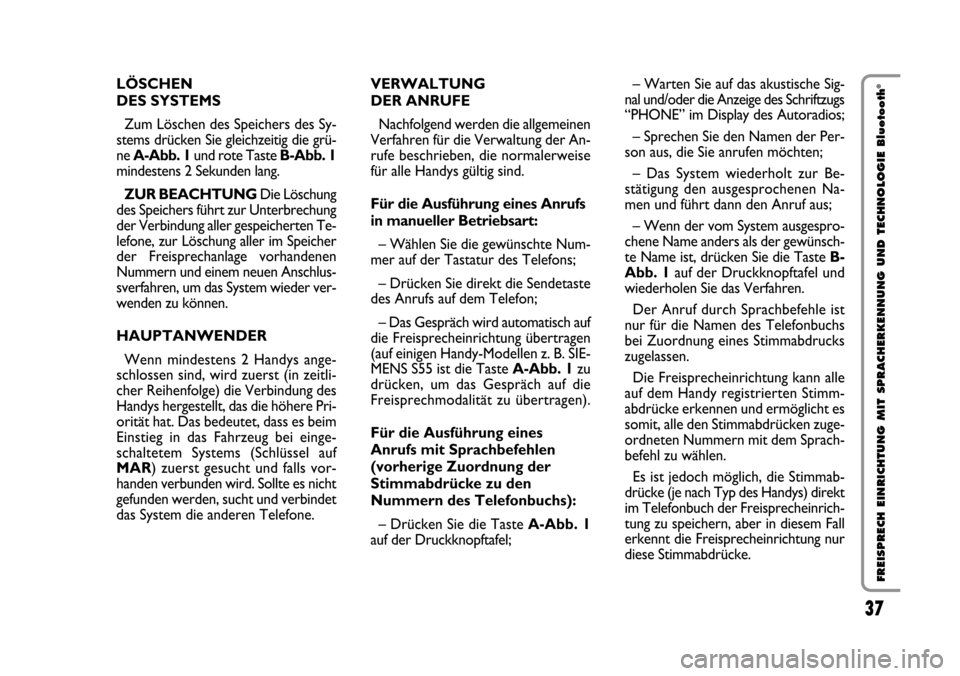
37 Nero Testo - 603.46.564 STILO BLUETOOTH
37
FREISPRECH EINRICHTUNG MIT SPRACHERKENNUNG UND TECHNOLOGIE Bluetooth
®LÖSCHEN
DES SYSTEMS
Zum Löschen des Speichers des Sy-
stems drücken Sie gleichzeitig die grü-
ne A-Abb. 1und rote Taste B-Abb. 1
mindestens 2 Sekunden lang.
ZUR BEACHTUNGDie Löschung
des Speichers führt zur Unterbrechung
der Verbindung aller gespeicherten Te-
lefone, zur Löschung aller im Speicher
der Freisprechanlage vorhandenen
Nummern und einem neuen Anschlus-
sverfahren, um das System wieder ver-
wenden zu können.
HAUPTANWENDER
Wenn mindestens 2 Handys ange-
schlossen sind, wird zuerst (in zeitli-
cher Reihenfolge) die Verbindung des
Handys hergestellt, das die höhere Pri-
orität hat. Das bedeutet, dass es beim
Einstieg in das Fahrzeug bei einge-
schaltetem Systems (Schlüssel auf
MAR) zuerst gesucht und falls vor-
handen verbunden wird. Sollte es nicht
gefunden werden, sucht und verbindet
das System die anderen Telefone.VERWALTUNG
DER ANRUFE
Nachfolgend werden die allgemeinen
Verfahren für die Verwaltung der An-
rufe beschrieben, die normalerweise
für alle Handys gültig sind.
Für die Ausführung eines Anrufs
in manueller Betriebsart:
– Wählen Sie die gewünschte Num-
mer auf der Tastatur des Telefons;
– Drücken Sie direkt die Sendetaste
des Anrufs auf dem Telefon;
– Das Gespräch wird automatisch auf
die Freisprecheinrichtung übertragen
(auf einigen Handy-Modellen z. B. SIE-
MENS S55 ist die Taste A-Abb. 1zu
drücken, um das Gespräch auf die
Freisprechmodalität zu übertragen).
Für die Ausführung eines
Anrufs mit Sprachbefehlen
(vorherige Zuordnung der
Stimmabdrücke zu den
Nummern des Telefonbuchs):
– Drücken Sie die Taste A-Abb. 1
auf der Druckknopftafel;– Warten Sie auf das akustische Sig-
nal und/oder die Anzeige des Schriftzugs
“PHONE” im Display des Autoradios;
– Sprechen Sie den Namen der Per-
son aus, die Sie anrufen möchten;
– Das System wiederholt zur Be-
stätigung den ausgesprochenen Na-
men und führt dann den Anruf aus;
– Wenn der vom System ausgespro-
chene Name anders als der gewünsch-
te Name ist, drücken Sie die Taste B-
Abb. 1auf der Druckknopftafel und
wiederholen Sie das Verfahren.
Der Anruf durch Sprachbefehle ist
nur für die Namen des Telefonbuchs
bei Zuordnung eines Stimmabdrucks
zugelassen.
Die Freisprecheinrichtung kann alle
auf dem Handy registrierten Stimm-
abdrücke erkennen und ermöglicht es
somit, alle den Stimmabdrücken zuge-
ordneten Nummern mit dem Sprach-
befehl zu wählen.
Es ist jedoch möglich, die Stimmab-
drücke (je nach Typ des Handys) direkt
im Telefonbuch der Freisprecheinrich-
tung zu speichern, aber in diesem Fall
erkennt die Freisprecheinrichtung nur
diese Stimmabdrücke.
603.46.564 Stilo Bluetooth 10-10-2006 13:31 Pagina 37
Page 43 of 64
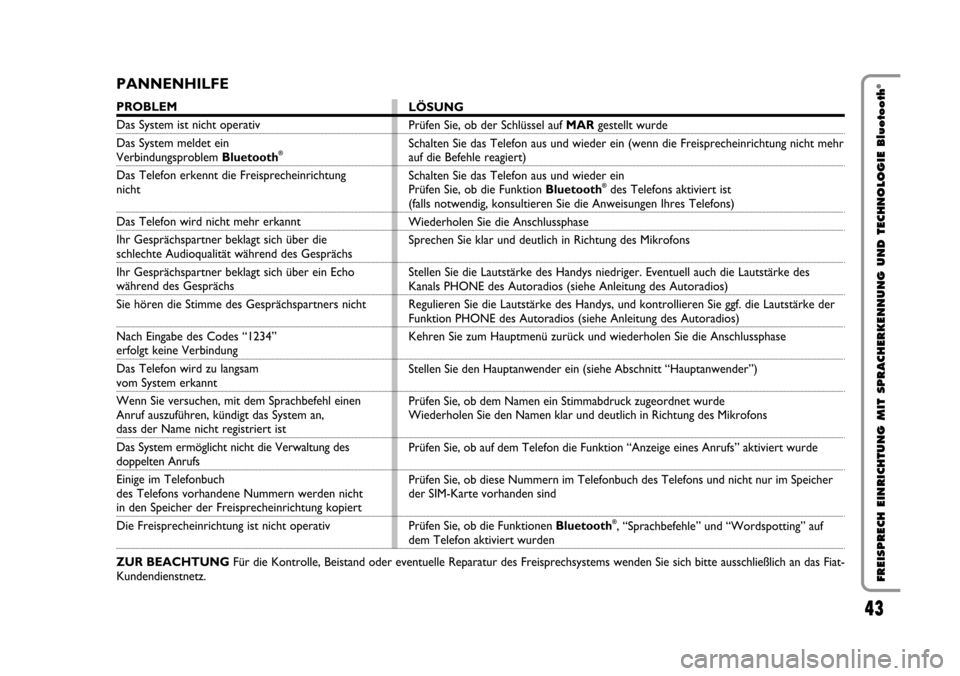
43 Nero Testo - 603.46.564 STILO BLUETOOTH
43
FREISPRECH EINRICHTUNG MIT SPRACHERKENNUNG UND TECHNOLOGIE Bluetooth
®PANNENHILFE
PROBLEM
Das System ist nicht operativ
Das System meldet ein
Verbindungsproblem Bluetooth®
Das Telefon erkennt die Freisprecheinrichtung
nicht
Das Telefon wird nicht mehr erkannt
Ihr Gesprächspartner beklagt sich über die
schlechte Audioqualität während des Gesprächs
Ihr Gesprächspartner beklagt sich über ein Echo
während des Gesprächs
Sie hören die Stimme des Gesprächspartners nicht
Nach Eingabe des Codes “1234”erfolgt keine Verbindung
Das Telefon wird zu langsam
vom System erkannt
Wenn Sie versuchen, mit dem Sprachbefehl einen
Anruf auszuführen, kündigt das System an,
dass der Name nicht registriert ist
Das System ermöglicht nicht die Verwaltung des
doppelten Anrufs
Einige im Telefonbuch
des Telefons vorhandene Nummern werden nicht
in den Speicher der Freisprecheinrichtung kopiert
Die Freisprecheinrichtung ist nicht operativ
LÖSUNG
Prüfen Sie, ob der Schlüssel auf MARgestellt wurde
Schalten Sie das Telefon aus und wieder ein (wenn die Freisprecheinrichtung nicht mehr
auf die Befehle reagiert)
Schalten Sie das Telefon aus und wieder ein
Prüfen Sie, ob die Funktion Bluetooth
®des Telefons aktiviert ist
(falls notwendig, konsultieren Sie die Anweisungen Ihres Telefons)
Wiederholen Sie die Anschlussphase
Sprechen Sie klar und deutlich in Richtung des Mikrofons
Stellen Sie die Lautstärke des Handys niedriger. Eventuell auch die Lautstärke des
Kanals PHONE des Autoradios (siehe Anleitung des Autoradios)
Regulieren Sie die Lautstärke des Handys, und kontrollieren Sie ggf. die Lautstärke der
Funktion PHONE des Autoradios (siehe Anleitung des Autoradios)
Kehren Sie zum Hauptmenü zurück und wiederholen Sie die Anschlussphase
Stellen Sie den Hauptanwender ein (siehe Abschnitt “Hauptanwender”)
Prüfen Sie, ob dem Namen ein Stimmabdruck zugeordnet wurde
Wiederholen Sie den Namen klar und deutlich in Richtung des Mikrofons
Prüfen Sie, ob auf dem Telefon die Funktion “Anzeige eines Anrufs” aktiviert wurde
Prüfen Sie, ob diese Nummern im Telefonbuch des Telefons und nicht nur im Speicher
der SIM-Karte vorhanden sind
Prüfen Sie, ob die Funktionen Bluetooth
®, “Sprachbefehle” und “Wordspotting” auf
dem Telefon aktiviert wurden
ZUR BEACHTUNG Für die Kontrolle, Beistand oder eventuelle Reparatur des Freisprechsystems wenden Sie sich bitte ausschließlich an das Fiat-
Kundendienstnetz.
603.46.564 Stilo Bluetooth 10-10-2006 13:31 Pagina 43
Page 45 of 64
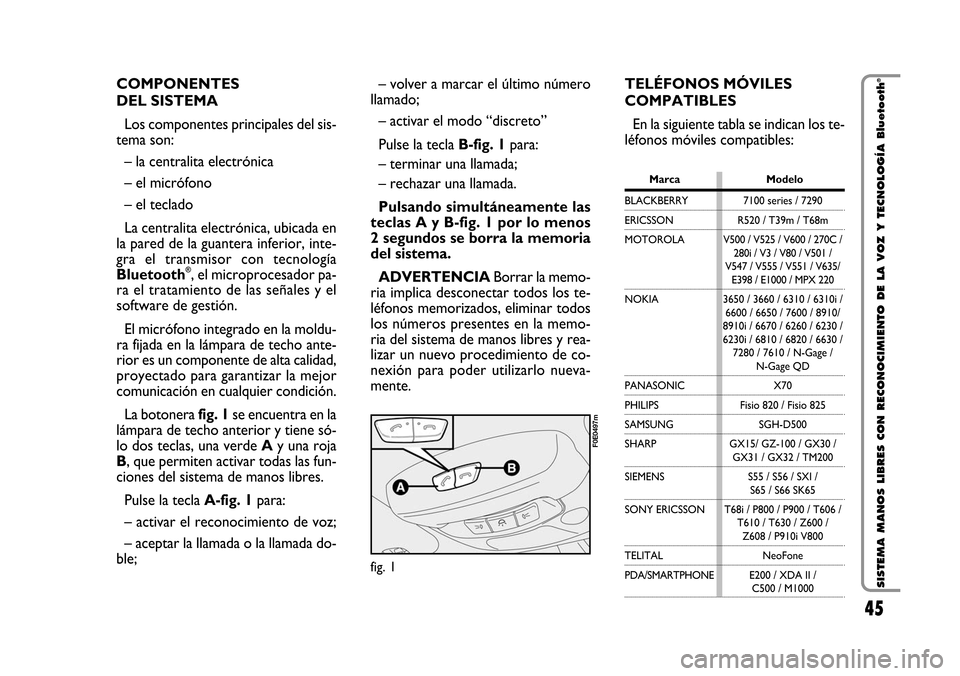
45 Nero Testo - 603.46.564 STILO BLUETOOTH
45
SISTEMA MANOS LIBRES CON RECONOCIMIENTO DE LA VOZ Y TECNOLOGÍA Bluetooth
®COMPONENTES
DEL SISTEMA
Los componentes principales del sis-
tema son:
– la centralita electrónica
– el micrófono
– el teclado
La centralita electrónica, ubicada en
la pared de la guantera inferior, inte-
gra el transmisor con tecnología
Bluetooth
®, el microprocesador pa-
ra el tratamiento de las señales y el
software de gestión.
El micrófono integrado en la moldu-
ra fijada en la lámpara de techo ante-
rior es un componente de alta calidad,
proyectado para garantizar la mejor
comunicación en cualquier condición.
La botonera fig. 1se encuentra en la
lámpara de techo anterior y tiene só-
lo dos teclas, una verde Ay una roja
B, que permiten activar todas las fun-
ciones del sistema de manos libres.
Pulse la tecla A-fig. 1para:
– activar el reconocimiento de voz;
– aceptar la llamada o la llamada do-
ble;– volver a marcar el último número
llamado;
– activar el modo “discreto”
Pulse la tecla B-fig. 1para:
– terminar una llamada;
– rechazar una llamada.
Pulsando simultáneamente las
teclas A y B-fig. 1 por lo menos
2 segundos se borra la memoria
del sistema.
ADVERTENCIABorrar la memo-
ria implica desconectar todos los te-
léfonos memorizados, eliminar todos
los números presentes en la memo-
ria del sistema de manos libres y rea-
lizar un nuevo procedimiento de co-
nexión para poder utilizarlo nueva-
mente.TELÉFONOS MÓVILES
COMPATIBLES
En la siguiente tabla se indican los te-
léfonos móviles compatibles:
Marca Modelo
BLACKBERRY 7100 series / 7290
ERICSSON R520 / T39m / T68m
MOTOROLAV500 / V525 / V600 / 270C /
280i / V3 / V80 / V501 /
V547 / V555 / V551 / V635/
E398 / E1000 / MPX 220
NOKIA 3650 / 3660 / 6310 / 6310i /
6600 / 6650 / 7600 / 8910/
8910i / 6670 / 6260 / 6230 /
6230i / 6810 / 6820 / 6630 /
7280 / 7610 / N-Gage /
N-Gage QD
PANASONIC X70
PHILIPS Fisio 820 / Fisio 825
SAMSUNG SGH-D500
SHARP GX15/ GZ-100 / GX30 /
GX31 / GX32 / TM200
SIEMENS S55 / S56 / SXI /
S65 / S66 SK65
SONY ERICSSON T68i / P800 / P900 / T606 /
T610 / T630 / Z600 /
Z608 / P910i V800
TELITAL NeoFone
PDA/SMARTPHONEE200 / XDA II /
C500 / M1000
fig. 1
F0E0497m
603.46.564 Stilo Bluetooth 10-10-2006 13:31 Pagina 45