air condition FIAT STILO 2006 1.G Bluetooth Manual
[x] Cancel search | Manufacturer: FIAT, Model Year: 2006, Model line: STILO, Model: FIAT STILO 2006 1.GPages: 64, PDF Size: 0.58 MB
Page 18 of 64
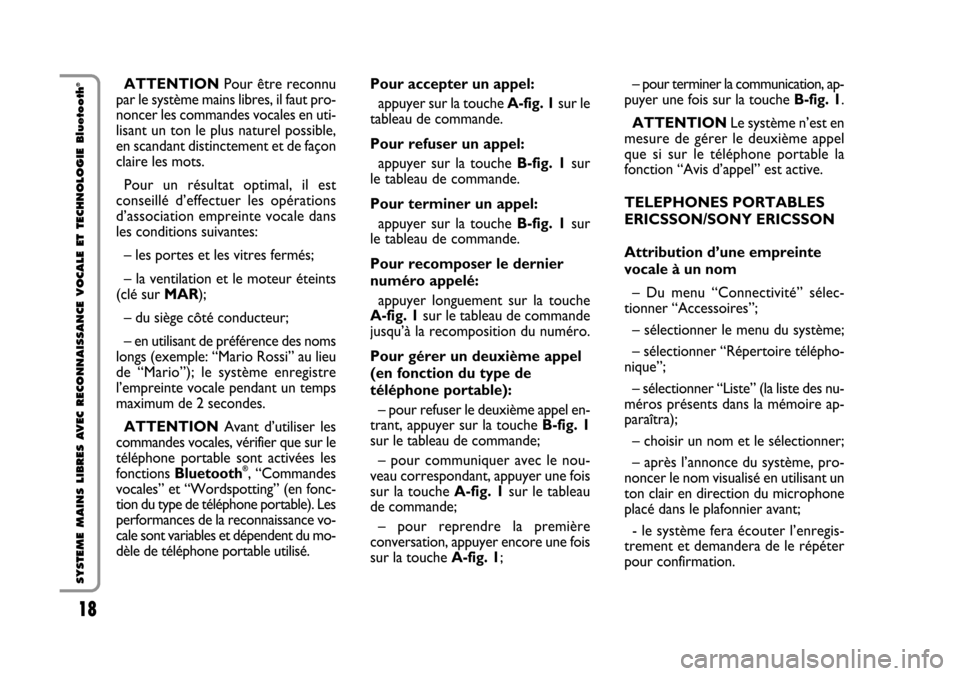
18 Nero Testo - 603.46.564 STILO BLUETOOTH
18
SYSTEME MAINS LIBRES AVEC RECONNAISSANCE VOCALE ET TECHNOLOGIE Bluetooth
®ATTENTIONPour être reconnu
par le système mains libres, il faut pro-
noncer les commandes vocales en uti-
lisant un ton le plus naturel possible,
en scandant distinctement et de façon
claire les mots.
Pour un résultat optimal, il est
conseillé d’effectuer les opérations
d’association empreinte vocale dans
les conditions suivantes:
– les portes et les vitres fermés;
– la ventilation et le moteur éteints
(clé sur MAR);
– du siège côté conducteur;
– en utilisant de préférence des noms
longs (exemple: “Mario Rossi” au lieu
de “Mario”); le système enregistre
l’empreinte vocale pendant un temps
maximum de 2 secondes.
ATTENTIONAvant d’utiliser les
commandes vocales, vérifier que sur le
téléphone portable sont activées les
fonctions Bluetooth
®, “Commandes
vocales” et “Wordspotting” (en fonc-
tion du type de téléphone portable). Les
performances de la reconnaissance vo-
cale sont variables et dépendent du mo-
dèle de téléphone portable utilisé.– pour terminer la communication, ap-
puyer une fois sur la touche B-fig. 1.
ATTENTIONLe système n’est en
mesure de gérer le deuxième appel
que si sur le téléphone portable la
fonction “Avis d’appel” est active.
TELEPHONES PORTABLES
ERICSSON/SONY ERICSSON
Attribution d’une empreinte
vocale à un nom
– Du menu “Connectivité” sélec-
tionner “Accessoires”;
– sélectionner le menu du système;
– sélectionner “Répertoire télépho-
nique”;
– sélectionner “Liste” (la liste des nu-
méros présents dans la mémoire ap-
paraîtra);
– choisir un nom et le sélectionner;
– après l’annonce du système, pro-
noncer le nom visualisé en utilisant un
ton clair en direction du microphone
placé dans le plafonnier avant;
- le système fera écouter l’enregis-
trement et demandera de le répéter
pour confirmation. Pour accepter un appel:
appuyer sur la touche A-fig. 1sur le
tableau de commande.
Pour refuser un appel:
appuyer sur la touche B-fig. 1sur
le tableau de commande.
Pour terminer un appel:
appuyer sur la touche B-fig. 1sur
le tableau de commande.
Pour recomposer le dernier
numéro appelé:
appuyer longuement sur la touche
A-fig. 1sur le tableau de commande
jusqu’à la recomposition du numéro.
Pour gérer un deuxième appel
(en fonction du type de
téléphone portable):
– pour refuser le deuxième appel en-
trant, appuyer sur la touche B-fig. 1
sur le tableau de commande;
– pour communiquer avec le nou-
veau correspondant, appuyer une fois
sur la touche A-fig. 1sur le tableau
de commande;
– pour reprendre la première
conversation, appuyer encore une fois
sur la touche A-fig. 1;
603.46.564 Stilo Bluetooth 10-10-2006 13:31 Pagina 18
Page 24 of 64
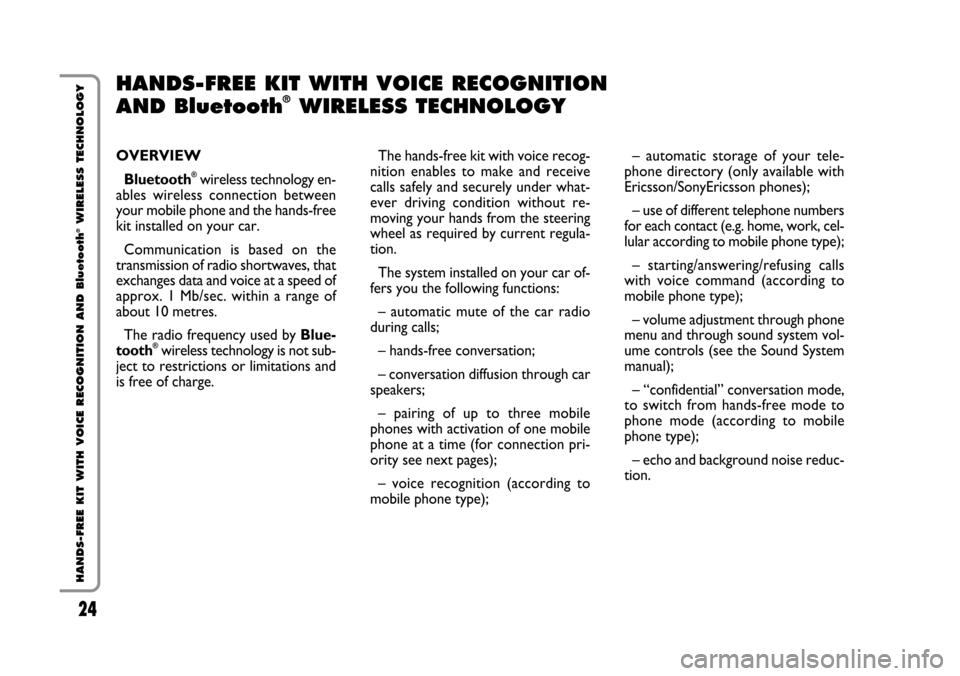
24 Nero Testo - 603.46.564 STILO BLUETOOTH
24
HANDS-FREE KIT WITH VOICE RECOGNITION AND Bluetooth
®WIRELESS TECHNOLOGY
OVERVIEW
Bluetooth
®wireless technology en-
ables wireless connection between
your mobile phone and the hands-free
kit installed on your car.
Communication is based on the
transmission of radio shortwaves, that
exchanges data and voice at a speed of
approx. 1 Mb/sec. within a range of
about 10 metres.
The radio frequency used by Blue-
tooth
®wireless technology is not sub-
ject to restrictions or limitations and
is free of charge.– automatic storage of your tele-
phone directory (only available with
Ericsson/SonyEricsson phones);
– use of different telephone numbers
for each contact (e.g. home, work, cel-
lular according to mobile phone type);
– starting/answering/refusing calls
with voice command (according to
mobile phone type);
– volume adjustment through phone
menu and through sound system vol-
ume controls (see the Sound System
manual);
– “confidential” conversation mode,
to switch from hands-free mode to
phone mode (according to mobile
phone type);
– echo and background noise reduc-
tion. The hands-free kit with voice recog-
nition enables to make and receive
calls safely and securely under what-
ever driving condition without re-
moving your hands from the steering
wheel as required by current regula-
tion.
The system installed on your car of-
fers you the following functions:
– automatic mute of the car radio
during calls;
– hands-free conversation;
– conversation diffusion through car
speakers;
– pairing of up to three mobile
phones with activation of one mobile
phone at a time (for connection pri-
ority see next pages);
– voice recognition (according to
mobile phone type);
HANDS-FREE KIT WITH VOICE RECOGNITION
AND Bluetooth®WIRELESS TECHNOLOGY
603.46.564 Stilo Bluetooth 10-10-2006 13:31 Pagina 24
Page 25 of 64
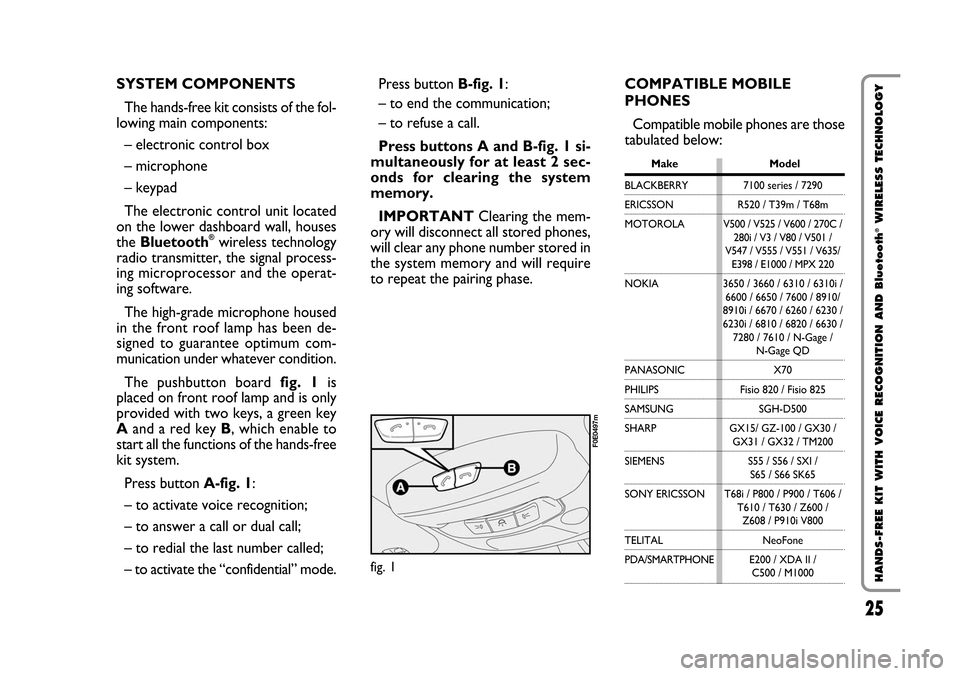
25 Nero Testo - 603.46.564 STILO BLUETOOTH
25
HANDS-FREE KIT WITH VOICE RECOGNITION AND Bluetooth
®WIRELESS TECHNOLOGY
SYSTEM COMPONENTS
The hands-free kit consists of the fol-
lowing main components:
– electronic control box
– microphone
– keypad
The electronic control unit located
on the lower dashboard wall, houses
the Bluetooth
®wireless technology
radio transmitter, the signal process-
ing microprocessor and the operat-
ing software.
The high-grade microphone housed
in the front roof lamp has been de-
signed to guarantee optimum com-
munication under whatever condition.
The pushbutton board fig. 1is
placed on front roof lamp and is only
provided with two keys, a green key
Aand a red key B, which enable to
start all the functions of the hands-free
kit system.
Press button A-fig. 1:
– to activate voice recognition;
– to answer a call or dual call;
– to redial the last number called;
– to activate the “confidential” mode.Press button B-fig. 1:
– to end the communication;
– to refuse a call.
Press buttons A and B-fig. 1 si-
multaneously for at least 2 sec-
onds for clearing the system
memory.
IMPORTANTClearing the mem-
ory will disconnect all stored phones,
will clear any phone number stored in
the system memory and will require
to repeat the pairing phase.COMPATIBLE MOBILE
PHONES
Compatible mobile phones are those
tabulated below:
Make Model
BLACKBERRY 7100 series / 7290
ERICSSON R520 / T39m / T68m
MOTOROLAV500 / V525 / V600 / 270C /
280i / V3 / V80 / V501 /
V547 / V555 / V551 / V635/
E398 / E1000 / MPX 220
NOKIA 3650 / 3660 / 6310 / 6310i /
6600 / 6650 / 7600 / 8910/
8910i / 6670 / 6260 / 6230 /
6230i / 6810 / 6820 / 6630 /
7280 / 7610 / N-Gage /
N-Gage QD
PANASONIC X70
PHILIPS Fisio 820 / Fisio 825
SAMSUNG SGH-D500
SHARP GX15/ GZ-100 / GX30 /
GX31 / GX32 / TM200
SIEMENS S55 / S56 / SXI /
S65 / S66 SK65
SONY ERICSSON T68i / P800 / P900 / T606 /
T610 / T630 / Z600 /
Z608 / P910i V800
TELITAL NeoFone
PDA/SMARTPHONEE200 / XDA II /
C500 / M1000fig. 1
F0E0497m
603.46.564 Stilo Bluetooth 10-10-2006 13:31 Pagina 25